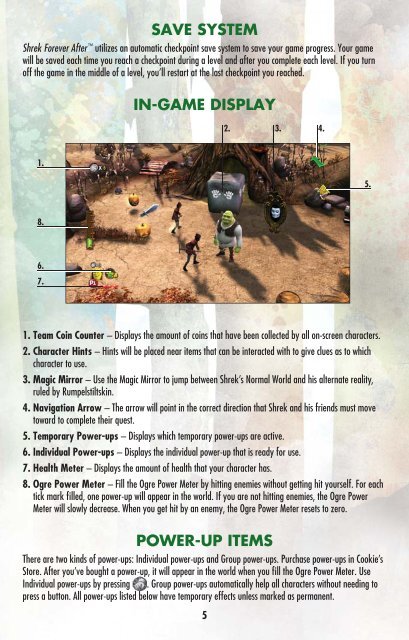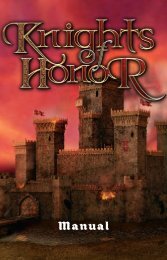Important Health Warning About Playing Video Games - Steam
Important Health Warning About Playing Video Games - Steam
Important Health Warning About Playing Video Games - Steam
You also want an ePaper? Increase the reach of your titles
YUMPU automatically turns print PDFs into web optimized ePapers that Google loves.
SAVE SYSTEM<br />
Shrek Forever After utilizes an automatic checkpoint save system to save your game progress. Your game<br />
will be saved each time you reach a checkpoint during a level and after you complete each level. If you turn<br />
off the game in the middle of a level, you’ll restart at the last checkpoint you reached.<br />
1.<br />
8.<br />
6.<br />
7.<br />
IN-GAME DISPLAY<br />
1. Team Coin Counter – Displays the amount of coins that have been collected by all on-screen characters.<br />
2. Character Hints – Hints will be placed near items that can be interacted with to give clues as to which<br />
character to use.<br />
3. Magic Mirror – Use the Magic Mirror to jump between Shrek’s Normal World and his alternate reality,<br />
ruled by Rumpelstiltskin.<br />
4. Navigation Arrow – The arrow will point in the correct direction that Shrek and his friends must move<br />
toward to complete their quest.<br />
5. Temporary Power-ups – Displays which temporary power-ups are active.<br />
6. Individual Power-ups – Displays the individual power-up that is ready for use.<br />
7. <strong>Health</strong> Meter – Displays the amount of health that your character has.<br />
8. Ogre Power Meter – Fill the Ogre Power Meter by hitting enemies without getting hit yourself. For each<br />
tick mark fi lled, one power-up will appear in the world. If you are not hitting enemies, the Ogre Power<br />
Meter will slowly decrease. When you get hit by an enemy, the Ogre Power Meter resets to zero.<br />
POWER-UP ITEMS<br />
There are two kinds of power-ups: Individual power-ups and Group power-ups. Purchase power-ups in Cookie’s<br />
Store. After you’ve bought a power-up, p it will appear in the world when you fi ll the Ogre Power Meter. Use<br />
Individual power-ups by pressing . Group power-ups automatically help all characters without needing to<br />
press a button. All power-ups listed below have temporary effects unless marked as permanent.<br />
5<br />
2. 3. 4.<br />
5.