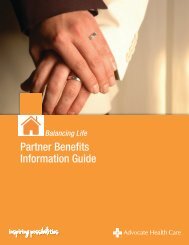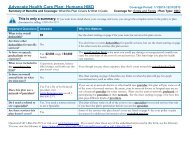PPO/DRP Medical Plan - Advocate Benefits - Advocate Health Care
PPO/DRP Medical Plan - Advocate Benefits - Advocate Health Care
PPO/DRP Medical Plan - Advocate Benefits - Advocate Health Care
Create successful ePaper yourself
Turn your PDF publications into a flip-book with our unique Google optimized e-Paper software.
How do I file a claim for reimbursement from my Deductible Reimbursement Account?<br />
You do not need to file a claim to receive reimbursement of eligible expenses from your<br />
DRA. As you incur eligible medical expenses, your <strong>PPO</strong>/<strong>DRP</strong> administrator will notify the<br />
DRA administrator—Tri-Star Systems—of eligible expenses that have been applied to your<br />
annual deductible and that are reimbursable from your DRA. Tri-Star will send you an email<br />
reimbursement notification confirming the expense. When you receive this type of notification,<br />
you log onto your account at tri-starsystems.com:<br />
Approve the reimbursement. In this case, you will receive reimbursement of the eligible<br />
medical expenses from your DRA. If you have signed up for a direct deposit, this<br />
reimbursement will be sent directly to your designated bank account. If you have not signed<br />
up for direct deposit, you will receive reimbursement via check.<br />
Do NOT approve the reimbursement. In this case, you will NOT receive reimbursement of the<br />
eligible medical expenses from your DRA. This will preserve more of the money in your DRA<br />
for rollover to you HFA at the end of the year.<br />
To ensure that you receive email reimbursement notifications on a timely basis, it is important<br />
that you keep your current email address on file with the DRA administrator—Tri-Star Systems.<br />
Note: If you do NOT have email, you should review your quarterly statement which will list all<br />
outstanding reimbursement claims that have not yet been approved. To approve an outstanding<br />
claim, you will need to log on to the Tri-Star web-site which you can access through <strong>Advocate</strong><br />
<strong>Benefits</strong> Service Center—www.advocatebenefits.com.<br />
Important! Any outstanding reimbursement notifications as of March 31 of the year following the<br />
year in which the expenses are incurred will be treated as NOT approved; any remaining balance<br />
in your DRA as of that date will automatically roll over to your <strong>Health</strong>e Futures Account (HFA).<br />
If you have both a DRA and <strong>Health</strong> <strong>Care</strong> Flexible Spending Account (<strong>Health</strong> <strong>Care</strong> FSA), any<br />
expenses that are eligible for reimbursement under both accounts must be reimbursed through<br />
the DRA first—until that account has been depleted. Once your DRA is depleted, those eligible<br />
expenses may be reimbursed through your <strong>Health</strong> <strong>Care</strong> FSA.<br />
During annual enrollment each year, you will have the opportunity to suspend your DRA.<br />
If you elect to suspend, you can use your flex spending account to reimburse yourself for<br />
the deductible.<br />
30