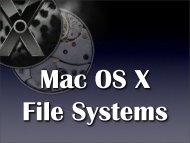A Technical History of Apple's Operating Systems - Mac OS X Internals
A Technical History of Apple's Operating Systems - Mac OS X Internals
A Technical History of Apple's Operating Systems - Mac OS X Internals
You also want an ePaper? Increase the reach of your titles
YUMPU automatically turns print PDFs into web optimized ePapers that Google loves.
<strong>Mac</strong> <strong>OS</strong> X <strong>Internals</strong> (www.osxbook.com) 39<br />
• The user could click on an icon and push the key to open the<br />
icon, which resulted in a window displaying the icon’s contents. Icons<br />
could represent either Data (Document, Folder, or Record File) or Function.<br />
The user could copy, delete, file, mail, move, open, close, and print<br />
data icons. Function icons operated on data icons. Many <strong>of</strong> the function<br />
icons were analogous to modern-day application icons. Examples <strong>of</strong><br />
function icons include File Drawer, In- and Out-Baskets, Printer, Floppy<br />
Disk Drive, User, User Group, Calculator, Terminal Emulator, and Network<br />
Resource Directory.<br />
• Windows had title bars displaying the corresponding icon names and a<br />
context-sensitive command menu. Context-sensitive help was accessible<br />
via the ? button. Horizontal and vertical scroll bars provided page-up,<br />
page-down, and jump-to features. However, STAR windows could only<br />
be tiled 29 and were explicitly designed not to overlap; overlapping behavior<br />
was considered a nuisance (for the end user) in the Alto by STAR’s<br />
designers.<br />
• An abstraction called Property Sheets was analogous to today’s control<br />
or property panels. A related abstraction called Option Sheets implemented<br />
a visual interface for providing options (arguments) to commands.<br />
For example, the “Find” option sheet was a powerful tool for<br />
searching text in a part or whole <strong>of</strong> a document or selection. Even textual<br />
properties such as case, face, font, position, and size could be used for<br />
searching. It also allowed optionally user-confirmed replacement <strong>of</strong> the<br />
found text and its properties.<br />
The STAR system was rather expensive, with a base configuration initially<br />
costing $16,500.<br />
1.3. THE GRAPHICAL AGE AT APPLE<br />
Apple was instrumental in making personal computing affordable for the masses<br />
with the Apple ][. However, even after the Apple ][’s success, computers were diffi-<br />
cult to learn for most people—a fact that was perceived by Apple and many others<br />
as a large impediment to computer use. The Lisa (Local Integrated S<strong>of</strong>tware Archi-<br />
29 Window overlapping was allowed, and in fact was turned on by default, in STAR’s successor View-<br />
Point.