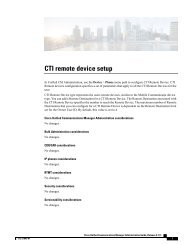Prisma II Chassis 56-Port Upgrade Technical Bulletin - DNIP . NET
Prisma II Chassis 56-Port Upgrade Technical Bulletin - DNIP . NET
Prisma II Chassis 56-Port Upgrade Technical Bulletin - DNIP . NET
Create successful ePaper yourself
Turn your PDF publications into a flip-book with our unique Google optimized e-Paper software.
<strong>Chassis</strong> <strong>Upgrade</strong> Procedure<br />
Upgrading the <strong>Chassis</strong> to <strong>56</strong>-<strong>Port</strong>s<br />
Follow these steps to upgrade your <strong>Prisma</strong> <strong>II</strong> <strong>Chassis</strong> from 28 to <strong>56</strong> RF ports.<br />
1. Remove power to the chassis by unplugging all power cables from the back of<br />
the chassis.<br />
2. Loosen the 10 captive screws that secure the RF connector back panel to the<br />
chassis and carefully tilt the panel down to expose the existing 28 RF cables.<br />
Result: The back panel is removed and you have access to the backplane<br />
inside the chassis.<br />
Continued on next page<br />
2 <strong>Prisma</strong> <strong>II</strong> <strong>Chassis</strong> <strong>56</strong>-<strong>Port</strong> <strong>Upgrade</strong> <strong>Technical</strong> <strong>Bulletin</strong> 4010254 Rev C