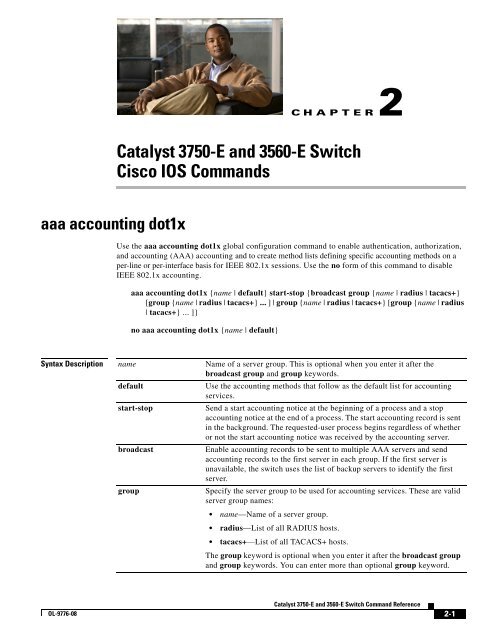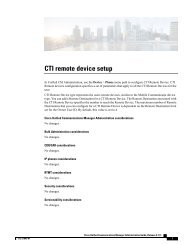Catalyst 3750-E and 3560-E Switch Cisco IOS ... - DNIP . NET
Catalyst 3750-E and 3560-E Switch Cisco IOS ... - DNIP . NET
Catalyst 3750-E and 3560-E Switch Cisco IOS ... - DNIP . NET
You also want an ePaper? Increase the reach of your titles
YUMPU automatically turns print PDFs into web optimized ePapers that Google loves.
CHAPTER2<strong>Catalyst</strong> <strong>3750</strong>-E <strong>and</strong> <strong>3560</strong>-E <strong>Switch</strong><strong>Cisco</strong> <strong>IOS</strong> Comm<strong>and</strong>saaa accounting dot1xUse the aaa accounting dot1x global configuration comm<strong>and</strong> to enable authentication, authorization,<strong>and</strong> accounting (AAA) accounting <strong>and</strong> to create method lists defining specific accounting methods on aper-line or per-interface basis for IEEE 802.1x sessions. Use the no form of this comm<strong>and</strong> to disableIEEE 802.1x accounting.aaa accounting dot1x {name | default} start-stop {broadcast group {name | radius | tacacs+}[group {name | radius | tacacs+} ... ] | group {name | radius | tacacs+} [group {name | radius| tacacs+} ... ]}no aaa accounting dot1x {name | default}Syntax Description name Name of a server group. This is optional when you enter it after thebroadcast group <strong>and</strong> group keywords.defaultstart-stopbroadcastgroupUse the accounting methods that follow as the default list for accountingservices.Send a start accounting notice at the beginning of a process <strong>and</strong> a stopaccounting notice at the end of a process. The start accounting record is sentin the background. The requested-user process begins regardless of whetheror not the start accounting notice was received by the accounting server.Enable accounting records to be sent to multiple AAA servers <strong>and</strong> sendaccounting records to the first server in each group. If the first server isunavailable, the switch uses the list of backup servers to identify the firstserver.Specify the server group to be used for accounting services. These are validserver group names:• name—Name of a server group.• radius—List of all RADIUS hosts.• tacacs+—List of all TACACS+ hosts.The group keyword is optional when you enter it after the broadcast group<strong>and</strong> group keywords. You can enter more than optional group keyword.OL-9776-08<strong>Catalyst</strong> <strong>3750</strong>-E <strong>and</strong> <strong>3560</strong>-E <strong>Switch</strong> Comm<strong>and</strong> Reference2-1
aaa accounting dot1xChapter 2<strong>Catalyst</strong> <strong>3750</strong>-E <strong>and</strong> <strong>3560</strong>-E <strong>Switch</strong> <strong>Cisco</strong> <strong>IOS</strong> Comm<strong>and</strong>sradiustacacs+(Optional) Enable RADIUS authorization.(Optional) Enable TACACS+ accounting.DefaultsAAA accounting is disabled.Comm<strong>and</strong> ModesGlobal configurationComm<strong>and</strong> HistoryRelease12.2(35)SE2ModificationThis comm<strong>and</strong> was introduced.Usage GuidelinesThis comm<strong>and</strong> requires access to a RADIUS server.We recommend that you enter the dot1x reauthentication interface configuration comm<strong>and</strong> beforeconfiguring IEEE 802.1x RADIUS accounting on an interface.ExamplesThis example shows how to configure IEEE 802.1x accounting:<strong>Switch</strong>(config)# aaa new-model<strong>Switch</strong>(config)# aaa accounting dot1x default start-stop group radiusNoteThe RADIUS authentication server must be properly configured to accept <strong>and</strong> log update or watchdogpackets from the AAA client.Related Comm<strong>and</strong>sComm<strong>and</strong>aaa authenticationdot1xaaa new-modeldot1x reauthenticationdot1x timeoutreauth-periodDescriptionSpecifies one or more AAA methods for use on interfaces runningIEEE 802.1x.Enables the AAA access control model. For syntax information, see the<strong>Cisco</strong> <strong>IOS</strong> Security Comm<strong>and</strong> Reference, Release 12.2 > Authentication,Authorization, <strong>and</strong> Accounting > Authentication Comm<strong>and</strong>s.Enables or disables periodic reauthentication.Sets the number of seconds between re-authentication attempts.2-2<strong>Catalyst</strong> <strong>3750</strong>-E <strong>and</strong> <strong>3560</strong>-E <strong>Switch</strong> Comm<strong>and</strong> ReferenceOL-9776-08
Chapter 2<strong>Catalyst</strong> <strong>3750</strong>-E <strong>and</strong> <strong>3560</strong>-E <strong>Switch</strong> <strong>Cisco</strong> <strong>IOS</strong> Comm<strong>and</strong>saaa authentication dot1xaaa authentication dot1xUse the aaa authentication dot1x global configuration comm<strong>and</strong> on the switch stack or on a st<strong>and</strong>aloneswitch to specify the authentication, authorization, <strong>and</strong> accounting (AAA) method to use on portscomplying with the IEEE 802.1x authentication. Use the no form of this comm<strong>and</strong> to disableauthentication.aaa authentication dot1x {default} method1no aaa authentication dot1x {default}Syntax Descriptiondefaultmethod1Use the listed authentication method that follows this argument as the defaultmethod when a user logs in.Enter the group radius keywords to use the list of all RADIUS servers forauthentication.NoteThough other keywords are visible in the comm<strong>and</strong>-line help strings, only the default <strong>and</strong> group radiuskeywords are supported.DefaultsNo authentication is performed.Comm<strong>and</strong> ModesGlobal configurationComm<strong>and</strong> HistoryRelease12.2(35)SE2ModificationThis comm<strong>and</strong> was introduced.Usage GuidelinesThe method argument identifies the method that the authentication algorithm tries in the given sequenceto validate the password provided by the client. The only method that is truly IEEE 802.1x-compliant isthe group radius method, in which the client data is validated against a RADIUS authentication server.If you specify group radius, you must configure the RADIUS server by entering the radius-server hostglobal configuration comm<strong>and</strong>.Use the show running-config privileged EXEC comm<strong>and</strong> to display the configured lists ofauthentication methods.OL-9776-08<strong>Catalyst</strong> <strong>3750</strong>-E <strong>and</strong> <strong>3560</strong>-E <strong>Switch</strong> Comm<strong>and</strong> Reference2-3
aaa authentication dot1xChapter 2<strong>Catalyst</strong> <strong>3750</strong>-E <strong>and</strong> <strong>3560</strong>-E <strong>Switch</strong> <strong>Cisco</strong> <strong>IOS</strong> Comm<strong>and</strong>sExamplesThis example shows how to enable AAA <strong>and</strong> how to create an IEEE 802.1x-compliant authenticationlist. This authentication first tries to contact a RADIUS server. If this action returns an error, the user isnot allowed access to the network.<strong>Switch</strong>(config)# aaa new-model<strong>Switch</strong>(config)# aaa authentication dot1x default group radiusYou can verify your settings by entering the show running-config privileged EXEC comm<strong>and</strong>.Related Comm<strong>and</strong>s Comm<strong>and</strong> Descriptionaaa new-model Enables the AAA access control model. For syntax information, see the<strong>Cisco</strong> <strong>IOS</strong> Security Comm<strong>and</strong> Reference, Release 12.2 > Authentication,Authorization, <strong>and</strong> Accounting > Authentication Comm<strong>and</strong>s.show running-config Displays the operating configuration. For syntax information, use this link tothe <strong>Cisco</strong> <strong>IOS</strong> Release 12.2 Comm<strong>and</strong> Reference listing page:http://www.cisco.com/en/US/products/sw/iosswrel/ps1835/prod_comm<strong>and</strong>_reference_list.htmlSelect the <strong>Cisco</strong> <strong>IOS</strong> Comm<strong>and</strong>s Master List, Release 12.2 to navigate tothe comm<strong>and</strong>.2-4<strong>Catalyst</strong> <strong>3750</strong>-E <strong>and</strong> <strong>3560</strong>-E <strong>Switch</strong> Comm<strong>and</strong> ReferenceOL-9776-08
Chapter 2<strong>Catalyst</strong> <strong>3750</strong>-E <strong>and</strong> <strong>3560</strong>-E <strong>Switch</strong> <strong>Cisco</strong> <strong>IOS</strong> Comm<strong>and</strong>saaa authorization networkaaa authorization networkUse the aaa authorization network global configuration comm<strong>and</strong> on the switch stack or on ast<strong>and</strong>alone switch to the configure the switch to use user-RADIUS authorization for all network-relatedservice requests, such as IEEE 802.1x per-user access control lists (ACLs) or VLAN assignment. Usethe no form of this comm<strong>and</strong> to disable RADIUS user authorization.aaa authorization network default group radiusno aaa authorization network defaultSyntax Descriptiondefault groupradiusUse the list of all RADIUS hosts in the server group as the default authorizationlist.DefaultsAuthorization is disabled.Comm<strong>and</strong> ModesGlobal configurationComm<strong>and</strong> HistoryRelease12.2(35)SE2ModificationThis comm<strong>and</strong> was introduced.Usage GuidelinesUse the aaa authorization network default group radius global configuration comm<strong>and</strong> to allow theswitch to download IEEE 802.1x authorization parameters from the RADIUS servers in the defaultauthorization list. The authorization parameters are used by features such as per-user ACLs or VLANassignment to get parameters from the RADIUS servers.Use the show running-config privileged EXEC comm<strong>and</strong> to display the configured lists of authorizationmethods.ExamplesThis example shows how to configure the switch for user RADIUS authorization for all network-relatedservice requests:<strong>Switch</strong>(config)# aaa authorization network default group radiusYou can verify your settings by entering the show running-config privileged EXEC comm<strong>and</strong>.Related Comm<strong>and</strong>sComm<strong>and</strong>show running-configDescriptionDisplays the operating configuration. For syntax information, use this link tothe <strong>Cisco</strong> <strong>IOS</strong> Release 12.2 Comm<strong>and</strong> Reference listing page:http://www.cisco.com/en/US/products/sw/iosswrel/ps1835/prod_comm<strong>and</strong>_reference_list.htmlSelect the <strong>Cisco</strong> <strong>IOS</strong> Comm<strong>and</strong>s Master List, Release 12.2 to navigate tothe comm<strong>and</strong>.OL-9776-08<strong>Catalyst</strong> <strong>3750</strong>-E <strong>and</strong> <strong>3560</strong>-E <strong>Switch</strong> Comm<strong>and</strong> Reference2-5
actionChapter 2<strong>Catalyst</strong> <strong>3750</strong>-E <strong>and</strong> <strong>3560</strong>-E <strong>Switch</strong> <strong>Cisco</strong> <strong>IOS</strong> Comm<strong>and</strong>sactionUse the action access-map configuration comm<strong>and</strong> on the switch stack or on a st<strong>and</strong>alone switch to setthe action for the VLAN access map entry. Use the no form of this comm<strong>and</strong> to return to the defaultsetting.action {drop | forward}no actionSyntax DescriptiondropforwardDrop the packet when the specified conditions are matched.Forward the packet when the specified conditions are matched.DefaultsThe default action is to forward packets.Comm<strong>and</strong> ModesAccess-map configurationComm<strong>and</strong> HistoryRelease12.2(35)SE2ModificationThis comm<strong>and</strong> was introduced.Usage GuidelinesYou enter access-map configuration mode by using the vlan access-map global configuration comm<strong>and</strong>.If the action is drop, you should define the access map, including configuring any access control list(ACL) names in match clauses, before applying the map to a VLAN, or all packets could be dropped.In access-map configuration mode, use the match access-map configuration comm<strong>and</strong> to define thematch conditions for a VLAN map. Use the action comm<strong>and</strong> to set the action that occurs when a packetmatches the conditions.The drop <strong>and</strong> forward parameters are not used in the no form of the comm<strong>and</strong>.ExamplesThis example shows how to identify <strong>and</strong> apply a VLAN access map vmap4 to VLANs 5 <strong>and</strong> 6 that causesthe VLAN to forward an IP packet if the packet matches the conditions defined in access list al2:<strong>Switch</strong>(config)# vlan access-map vmap4<strong>Switch</strong>(config-access-map)# match ip address al2<strong>Switch</strong>(config-access-map)# action forward<strong>Switch</strong>(config-access-map)# exit<strong>Switch</strong>(config)# vlan filter vmap4 vlan-list 5-6You can verify your settings by entering the show vlan access-map privileged EXEC comm<strong>and</strong>.2-6<strong>Catalyst</strong> <strong>3750</strong>-E <strong>and</strong> <strong>3560</strong>-E <strong>Switch</strong> Comm<strong>and</strong> ReferenceOL-9776-08
Chapter 2<strong>Catalyst</strong> <strong>3750</strong>-E <strong>and</strong> <strong>3560</strong>-E <strong>Switch</strong> <strong>Cisco</strong> <strong>IOS</strong> Comm<strong>and</strong>sactionRelated Comm<strong>and</strong>s Comm<strong>and</strong> Descriptionaccess-list {deny | permit} Configures a st<strong>and</strong>ard numbered ACL. For syntax information, select<strong>Cisco</strong> <strong>IOS</strong> IP Comm<strong>and</strong> Reference, Volume 1 of 3:Addressing<strong>and</strong> Services, Release 12.2 > IP Services Comm<strong>and</strong>s.ip access-listCreates a named access list. For syntax information, select <strong>Cisco</strong><strong>IOS</strong> IP Comm<strong>and</strong> Reference, Volume 1 of 3:Addressing <strong>and</strong>Services, Release 12.2 > IP Services Comm<strong>and</strong>s.mac access-list extended Creates a named MAC address access list.match (class-mapDefines the match conditions for a VLAN map.configuration)show vlan access-map Displays the VLAN access maps created on the switch.vlan access-mapCreates a VLAN access map.OL-9776-08<strong>Catalyst</strong> <strong>3750</strong>-E <strong>and</strong> <strong>3560</strong>-E <strong>Switch</strong> Comm<strong>and</strong> Reference2-7
archive copy-swChapter 2<strong>Catalyst</strong> <strong>3750</strong>-E <strong>and</strong> <strong>3560</strong>-E <strong>Switch</strong> <strong>Cisco</strong> <strong>IOS</strong> Comm<strong>and</strong>sarchive copy-swUse the archive copy-sw privileged EXEC comm<strong>and</strong> on the stack master to copy the running image fromthe flash memory on one stack member to the flash memory on one or more other stack members.archive copy-sw [/destination-system destination-stack-member-number] [/force-reload][leave-old-sw] [/no-set-boot] [/overwrite] [/reload] [/safe] source-stack-member-numberNoteThis comm<strong>and</strong> is supported only on <strong>Catalyst</strong> <strong>3750</strong>-E switches.Syntax Description/leave-old-sw/no-set-boot/overwrite/reload/safe/destination-systemdestination-stackmember-number/force-reloadsource-stack-membernumber(Optional) The number of the stack member to which to copy the runningimage. The range is 1 to 9.(Optional) Unconditionally force a system reload after successfullydownloading the software image.(Optional) Keep the old software version after a successful download.(Optional) Do not alter the setting of the BOOT environment variable topoint to the new software image after it is successfully downloaded.(Optional) Overwrite the software image in flash memory with thedownloaded one.(Optional) Reload the system after downloading the image unless theconfiguration has been changed <strong>and</strong> not been saved.(Optional) Keep the current software image; do not delete it to make roomfor the new software image before the new image is downloaded. The currentimage is deleted after the download.The number of the stack member from which to copy the running image. Therange is 1 to 9.Comm<strong>and</strong> ModesPrivileged EXECComm<strong>and</strong> HistoryRelease12.2(35)SE2ModificationThis comm<strong>and</strong> was introduced.Usage GuidelinesThe current software image is not overwritten with the copied image.Both the software image <strong>and</strong> HTML files are copied.The new image is copied to the flash: file system.The BOOT environment variable is changed to point to the new software image on the flash: file system.Image names are case sensitive; the image file is provided in tar format.2-8<strong>Catalyst</strong> <strong>3750</strong>-E <strong>and</strong> <strong>3560</strong>-E <strong>Switch</strong> Comm<strong>and</strong> ReferenceOL-9776-08
Chapter 2<strong>Catalyst</strong> <strong>3750</strong>-E <strong>and</strong> <strong>3560</strong>-E <strong>Switch</strong> <strong>Cisco</strong> <strong>IOS</strong> Comm<strong>and</strong>sarchive copy-swNoteTo successfully use the archive copy-sw privileged EXEC comm<strong>and</strong>, you must have downloaded froma TFTP server the images for both the stack member switch being added <strong>and</strong> the stack master. You usethe archive download-sw privileged EXEC comm<strong>and</strong> to perform the download.At least one stack member must be running the image that is to be copied to the switch that hasincompatible software.You can copy the image to more than one specific stack member by repeating the /destination-systemdestination-stack-member-number option in the comm<strong>and</strong> for each stack member to be upgraded. If youdo not specify the destination-stack-member-number, the default is to copy the running image file to allstack members.Using the /safe or /leave-old-sw option can cause the new copied image to fail if there is insufficientflash memory. If leaving the software in place would prevent the new image from fitting in flash memorydue to space constraints, an error results.If you used the /leave-old-sw option <strong>and</strong> did not overwrite the old image when you copied the new one,you can remove the old image by using the delete privileged EXEC comm<strong>and</strong>. For more information,see the “delete” section on page 128.Use the /overwrite option to overwrite the image on the flash device with the copied one.If you specify the comm<strong>and</strong> without the /overwrite option, the algorithm verifies that the new image isnot the same as the one on the switch flash device or is not running on any stack members. If the imagesare the same, the copy does not occur. If the images are different, the old image is deleted, <strong>and</strong> the newone is copied.After copying a new image, enter the reload privileged EXEC comm<strong>and</strong> to begin using the new image,or specify the /reload or /force-reload option in the archive copy-sw comm<strong>and</strong>.You can enter one or more of these options with the source-stack-member-number option:• /destination-system destination-stack-member-number• /force-reload• /leave-old-sw• /no-set-boot• /overwrite• /reload• /safeIf you enter the source-stack-member-number option before one of the previous options, you can enteronly the archive copy-sw source-stack-member-number comm<strong>and</strong>.These are examples of how you can enter the archive copy-sw comm<strong>and</strong>:• To copy the running image from a stack member to another stack member <strong>and</strong> to overwrite thesoftware image in the second stack member’s flash memory (if it already exists) with the copied one,enter the archive copy-sw /destination destination-stack-member-number /overwritesource-stack-member-number comm<strong>and</strong>.• To copy the running image from a stack member to another stack member, keep the current softwareimage, <strong>and</strong> reload the system after the image copies, enter the archive copy-sw /destinationdestination-stack-member-number /safe /reload source-stack-member-number comm<strong>and</strong>.OL-9776-08<strong>Catalyst</strong> <strong>3750</strong>-E <strong>and</strong> <strong>3560</strong>-E <strong>Switch</strong> Comm<strong>and</strong> Reference2-9
archive copy-swChapter 2<strong>Catalyst</strong> <strong>3750</strong>-E <strong>and</strong> <strong>3560</strong>-E <strong>Switch</strong> <strong>Cisco</strong> <strong>IOS</strong> Comm<strong>and</strong>sExamples This example shows how to copy the running image from stack member 6 to stack member 8:<strong>Switch</strong># archive copy-sw /destination-system 8 6This example shows how to copy the running image from stack member 6 to all the other stack members:<strong>Switch</strong># archive copy-sw 6This example shows how to copy the running image from stack member 5 to stack member 7. If theimage being copied already exists on the second stack member’s flash memory, it can be overwrittenwith the copied one. The system reloads after the image is copied:<strong>Switch</strong># archive copy-sw /destination-system 7 /overwrite /force-reload 5Related Comm<strong>and</strong>s Comm<strong>and</strong> Descriptionarchive download-sw Downloads a new image from a TFTP server to the switch.archive tarCreates a tar file, lists the files in a tar file, or extracts the files from a tar file.archive upload-sw Uploads an existing image on the switch to a server.deleteDeletes a file or directory on the flash memory device.2-10<strong>Catalyst</strong> <strong>3750</strong>-E <strong>and</strong> <strong>3560</strong>-E <strong>Switch</strong> Comm<strong>and</strong> ReferenceOL-9776-08
Chapter 2<strong>Catalyst</strong> <strong>3750</strong>-E <strong>and</strong> <strong>3560</strong>-E <strong>Switch</strong> <strong>Cisco</strong> <strong>IOS</strong> Comm<strong>and</strong>sarchive download-swarchive download-swUse the archive download-sw privileged EXEC comm<strong>and</strong> on the switch stack or on a st<strong>and</strong>alone switchto download a new image from a TFTP server to the switch or switch stack <strong>and</strong> to overwrite or keep theexisting image.archive download-sw [/allow-feature-upgrade | /destination-system stack-member-number |/directory | /force-reload | /imageonly | /leave-old-sw | /no-set-boot | /no-version-check |/only-system-type system-type | /overwrite | /reload | /safe] source-url1 [source-url2source-url3 source-url4]archive download-sw [/allow-feature-upgrade | /destination-system stack-member-number |/directory | /force-reload | /imageonly | /leave-old-sw | /no-set-boot | /no-version-check |/only-system-type system-type | /overwrite | /reload | /safe] /directory source-url1[source-url2 source-url3 source-url4]Syntax Description /allow-feature-upgrade Allow installation of software images with different feature sets (forexample, upgrade from the IP base feature set to the IP services featuresset)./destination-systemstack-member-numberSpecify the specific stack member to be upgraded. The range is 1 to 9.This keyword is supported only on stacking-capable switches./directorySpecify a directory for all of the images./force-reload/imageonly/leave-old-sw/no-set-boot/no-version-check/only-system-typesystem-type/overwrite/reload/safeUnconditionally force a system reload after successfully downloading thesoftware image.Download only the software image but not the HTML files associated withthe embedded device manager. The HTML files for the existing version aredeleted only if the existing version is being overwritten or removed.Keep the old software version after a successful download.Do not alter the setting of the BOOT environment variable to point to thenew software image after it is successfully downloaded.Download the software image without checking the compatibility of thestack protocol version on the image <strong>and</strong> on the switch stack.This keyword is supported only on stacking-capable switches.Specify the specific system type to be upgraded. The range is 0 toFFFFFFFF.This keyword is supported only on stacking-capable switches.Overwrite the software image in flash memory with the downloaded one.Reload the system after successfully downloading the image unless theconfiguration has been changed <strong>and</strong> not been saved.Keep the current software image; do not delete it to make room for the newsoftware image before the new image is downloaded. The current image isdeleted after the download.OL-9776-08<strong>Catalyst</strong> <strong>3750</strong>-E <strong>and</strong> <strong>3560</strong>-E <strong>Switch</strong> Comm<strong>and</strong> Reference2-11
archive download-swChapter 2<strong>Catalyst</strong> <strong>3750</strong>-E <strong>and</strong> <strong>3560</strong>-E <strong>Switch</strong> <strong>Cisco</strong> <strong>IOS</strong> Comm<strong>and</strong>ssource-url1 [sourceurl2sourceurl3 sourceurl4]The source URLs for the software images.On a st<strong>and</strong>alone switch, enter one source URL for the software image thatthe switch supports.In a switch stack, you can enter source URLs for the software images thatthe stack members support as follows:• Up to two source URLs without the /directory keyword.• Up to four source URLS with the /directory keyword.The image-name.tar is the software image to download <strong>and</strong> install on theswitch.These options are supported:• Local flash file system syntax on the st<strong>and</strong>alone switch or the stackmaster:flash:Local flash file system syntax on a stack member:flash member number:The member number can be from 1 to 9.• FTP syntax:ftp:[[//username[:password]@location]/directory]/image-name.tar• HTTP server syntax:http://[[username:password]@]{hostname |host-ip}[/directory]/image-name.tar• Secure HTTP server syntax:https://[[username:password]@]{hostname |host-ip}[/directory]/image-name.tar• Remote Copy Protocol (RCP) syntax:rcp:[[//username@location]/directory]/image-name.tar• Secure Copy Protocol (SCP) syntax for the:scp:[[//username@location]/directory]/image-name.tar• The syntax for the TFTP:tftp:[[//location]/directory]/image-name.tarDefaultsThe current software image is not overwritten with the downloaded image.Both the software image <strong>and</strong> HTML files are downloaded.The new image is downloaded to the flash: file system.The BOOT environment variable is changed to point to the new software image on the flash: file system.Image names are case sensitive; the image file is provided in tar format.Compatibility of the stack protocol version on the image to be downloaded is checked with the versionon the switch stack.Comm<strong>and</strong> ModesPrivileged EXEC2-12<strong>Catalyst</strong> <strong>3750</strong>-E <strong>and</strong> <strong>3560</strong>-E <strong>Switch</strong> Comm<strong>and</strong> ReferenceOL-9776-08
Chapter 2<strong>Catalyst</strong> <strong>3750</strong>-E <strong>and</strong> <strong>3560</strong>-E <strong>Switch</strong> <strong>Cisco</strong> <strong>IOS</strong> Comm<strong>and</strong>sarchive download-swComm<strong>and</strong> HistoryRelease12.2(35)SE2ModificationThis comm<strong>and</strong> was introduced.Usage GuidelinesUse the /allow-feature-upgrade option to allow installation of an image with a different feature set, forexample, upgrading from the IP base feature set to the IP services feature.You can use the archive download-sw /directory comm<strong>and</strong> to specify a directory only once, followedby a tar file or list of tar files to be downloaded, instead of specifying complete paths with each tar file.For example, in a mixed hardware stack, you can enter archive download-sw /directorytftp://10.1.1.10/ c<strong>3750</strong>-ipservices-tar.122-35.SE.tar c<strong>3750</strong>e-universal-tar.122-35.SE2.tarThe /imageonly option removes the HTML files for the existing image if the existing image is beingremoved or replaced. Only the <strong>Cisco</strong> <strong>IOS</strong> image (without the HTML files) is downloaded.Using the /safe or /leave-old-sw option can cause the new image download to fail if there is insufficientflash memory. If leaving the software in place prevents the new image from fitting in flash memory dueto space constraints, an error results.If you used the /leave-old-sw option <strong>and</strong> did not overwrite the old image when you downloaded the newone, you can remove the old image by using the delete privileged EXEC comm<strong>and</strong>. For moreinformation, see the “delete” section on page 128.Use the /no-version-check option if you want to download an image that has a different stack protocolversion than the one existing on the switch stack. You must use this option with the /destination-systemoption to specify the specific stack member to be upgraded with the image.NoteUse the /no-version-check option with care. All stack members, including the stack master, must havethe same stack protocol version to be in the same switch stack. This option allows an image to bedownloaded without first confirming the compatibility of its stack protocol version with the version ofthe switch stack.You can upgrade more than one specific stack member by repeating the /destination-system option inthe comm<strong>and</strong> for each stack member to be upgraded.Use the /overwrite option to overwrite the image on the flash device with the downloaded one.If you specify the comm<strong>and</strong> without the /overwrite option, the download algorithm verifies that the newimage is not the same as the one on the switch flash device or is not running on any stack members. Ifthe images are the same, the download does not occur. If the images are different, the old image isdeleted, <strong>and</strong> the new one is downloaded.After downloading a new image, enter the reload privileged EXEC comm<strong>and</strong> to begin using the newimage, or specify the /reload or /force-reload option in the archive download-sw comm<strong>and</strong>.Use the /directory option to specify a directory for the images.OL-9776-08<strong>Catalyst</strong> <strong>3750</strong>-E <strong>and</strong> <strong>3560</strong>-E <strong>Switch</strong> Comm<strong>and</strong> Reference2-13
archive tarChapter 2<strong>Catalyst</strong> <strong>3750</strong>-E <strong>and</strong> <strong>3560</strong>-E <strong>Switch</strong> <strong>Cisco</strong> <strong>IOS</strong> Comm<strong>and</strong>s/table source-url/xtract source-urlflash:/file-url [dir/file...]Display the contents of an existing tar file to the screen.For source-url, specify the source URL alias for the local or network filesystem. These options are supported:• The syntax for the local flash file system:flash:• The syntax for the FTP:ftp:[[//username[:password]@location]/directory]/tar-filename.tar• The syntax for an HTTP server:http://[[username:password]@]{hostname |host-ip}[/directory]/image-name.tar• The syntax for a secure HTTP server:https://[[username:password]@]{hostname |host-ip}[/directory]/image-name.tar• The syntax for the RCP:rcp:[[//username@location]/directory]/tar-filename.tar• The syntax for the TFTP:tftp:[[//location]/directory]/tar-filename.tarThe tar-filename.tar is the tar file to display.Extract files from a tar file to the local file system.For source-url, specify the source URL alias for the local file system.These options are supported:• The syntax for the local flash file system:flash:• The syntax for the FTP:ftp:[[//username[:password]@location]/directory]/tar-filename.tar• The syntax for an HTTP server:http://[[username:password]@]{hostname |host-ip}[/directory]/image-name.tar• The syntax for a secure HTTP server:https://[[username:password]@]{hostname |host-ip}[/directory]/image-name.tar• The syntax for the RCP:rcp:[[//username@location]/directory]/tar-filename.tar• The syntax for the TFTP:tftp:[[//location]/directory]/tar-filename.tarThe tar-filename.tar is the tar file from which to extract.For flash:/file-url [dir/file...], specify the location on the local flash filesystem into which the tar file is extracted. Use the dir/file... option tospecify an optional list of files or directories within the tar file to beextracted. If none are specified, all files <strong>and</strong> directories are extracted.2-16<strong>Catalyst</strong> <strong>3750</strong>-E <strong>and</strong> <strong>3560</strong>-E <strong>Switch</strong> Comm<strong>and</strong> ReferenceOL-9776-08
Chapter 2<strong>Catalyst</strong> <strong>3750</strong>-E <strong>and</strong> <strong>3560</strong>-E <strong>Switch</strong> <strong>Cisco</strong> <strong>IOS</strong> Comm<strong>and</strong>sarchive tarDefaultsThere is no default setting.Comm<strong>and</strong> ModesPrivileged EXECComm<strong>and</strong> HistoryRelease12.2(35)SE2ModificationThis comm<strong>and</strong> was introduced.Usage GuidelinesFilenames <strong>and</strong> directory names are case sensitive.Image names are case sensitive.ExamplesThis example shows how to create a tar file. The comm<strong>and</strong> writes the contents of the new-configsdirectory on the local flash device to a file named saved.tar on the TFTP server at 172.20.10.30:<strong>Switch</strong># archive tar /create tftp:172.20.10.30/saved.tar flash:/new-configsThis example shows how to display the contents of an image file that is in flash memory. An example ofan image file name is c<strong>3750</strong>e-universal-tar.12-35.SE2. The contents of the tar file appear on the screen:<strong>Switch</strong># archive tar /table flash:image_name.tarinfo (219 bytes)image_name/ (directory)image_name(610856 bytes)image_name/info (219 bytes)info.ver (219 bytes)This example shows how to display only the html directory <strong>and</strong> its contents:<strong>Switch</strong># archive tar /table flash:image_name/htmlimage_name/html/ (directory)image_name/html/const.htm (556 bytes)image_name/html/xhome.htm (9373 bytes)image_name/html/menu.css (1654 bytes)This example shows how to extract the contents of a tar file on the TFTP server at 172.20.10.30. Thiscomm<strong>and</strong> extracts just the new-configs directory into the root directory on the local flash file system.The remaining files in the saved.tar file are ignored.<strong>Switch</strong># archive tar /xtract tftp://172.20.10.30/saved.tar flash:/ new-configsRelated Comm<strong>and</strong>sComm<strong>and</strong>archive copy-swarchive download-swarchive upload-swDescriptionCopies the running image from the flash memory on one stack member to theflash memory on one or more other stack members.Downloads a new image from a TFTP server to the switch.Uploads an existing image on the switch to a server.OL-9776-08<strong>Catalyst</strong> <strong>3750</strong>-E <strong>and</strong> <strong>3560</strong>-E <strong>Switch</strong> Comm<strong>and</strong> Reference2-17
archive upload-swChapter 2<strong>Catalyst</strong> <strong>3750</strong>-E <strong>and</strong> <strong>3560</strong>-E <strong>Switch</strong> <strong>Cisco</strong> <strong>IOS</strong> Comm<strong>and</strong>sarchive upload-swUse the archive upload-sw privileged EXEC comm<strong>and</strong> on the switch stack or on a st<strong>and</strong>alone switch toupload an existing switch image to a server.archive upload-sw [/source-system-num stack member number | /version version_string]destination-urlSyntax Description/source-system-numstack member number/version version_stringdestination-urlSpecify the specific stack member containing the image that is to beuploaded.This keyword is supported only on stacking-capable switches.(Optional) Specify the specific version string of the image to be uploaded.The destination URL alias for a local or network file system. Theimage-name.tar is the name of software image to be stored on the server.These options are supported:• Local flash file system syntax on the st<strong>and</strong>alone switch or the stackmaster:flash:Local flash file system syntax on a stack member:flash member number:• FTP syntax:ftp:[[//username[:password]@location]/directory]/image-name.tar• HTTP server syntax:http://[[username:password]@]{hostname |host-ip}[/directory]/image-name.tar• Secure HTTP server syntax:https://[[username:password]@]{hostname |host-ip}[/directory]/image-name.tar• Remote Copy Protocol (RCP) syntax:rcp:[[//username@location]/directory]/image-name.tar• TFTP syntax:tftp:[[//location]/directory]/image-name.tarDefaultsUploads the currently running image from the flash: file system.Comm<strong>and</strong> ModesPrivileged EXECComm<strong>and</strong> HistoryRelease12.2(35)SE2ModificationThis comm<strong>and</strong> was introduced.2-18<strong>Catalyst</strong> <strong>3750</strong>-E <strong>and</strong> <strong>3560</strong>-E <strong>Switch</strong> Comm<strong>and</strong> ReferenceOL-9776-08
Chapter 2<strong>Catalyst</strong> <strong>3750</strong>-E <strong>and</strong> <strong>3560</strong>-E <strong>Switch</strong> <strong>Cisco</strong> <strong>IOS</strong> Comm<strong>and</strong>sarchive upload-swUsage GuidelinesYou must specify that the /source-system-num option uses the /version option. The options togetherupload the specified image, not the running image, of a specific stack member.Use the upload feature only if the HTML files associated with the embedded device manager have beeninstalled with the existing image.The files are uploaded in this sequence: the <strong>Cisco</strong> <strong>IOS</strong> image, the HTML files, <strong>and</strong> info. After these filesare uploaded, the software creates the tar file.Image names are case sensitive.ExamplesThis example shows how to upload the currently running image on stack member 6 to a TFTP server at172.20.140.2:<strong>Switch</strong># archive upload-sw /source-system-num 6 tftp://172.20.140.2/test-image.tarRelated Comm<strong>and</strong>s Comm<strong>and</strong> Descriptionarchive copy-sw Copies the running image from the flash memory on one stack member to theflash memory on one or more other stack members.archive download-sw Downloads a new image to the switch.archive tarCreates a tar file, lists the files in a tar file, or extracts the files from a tar file.OL-9776-08<strong>Catalyst</strong> <strong>3750</strong>-E <strong>and</strong> <strong>3560</strong>-E <strong>Switch</strong> Comm<strong>and</strong> Reference2-19
arp access-listChapter 2<strong>Catalyst</strong> <strong>3750</strong>-E <strong>and</strong> <strong>3560</strong>-E <strong>Switch</strong> <strong>Cisco</strong> <strong>IOS</strong> Comm<strong>and</strong>sarp access-listUse the arp access-list global configuration comm<strong>and</strong> on the switch stack or on a st<strong>and</strong>alone switch todefine an Address Resolution Protocol (ARP) access control list (ACL) or to add clauses to the end of apreviously defined list. Use the no form of this comm<strong>and</strong> to delete the specified ARP access list.arp access-list acl-nameno arp access-list acl-nameSyntax Descriptionacl-nameName of the ACL.DefaultsNo ARP access lists are defined.Comm<strong>and</strong> ModesGlobal configurationComm<strong>and</strong> HistoryRelease12.2(35)SE2ModificationThis comm<strong>and</strong> was introduced.Usage GuidelinesAfter entering the arp access-list comm<strong>and</strong>, you enter ARP access-list configuration mode, <strong>and</strong> theseconfiguration comm<strong>and</strong>s are available:• default: returns a comm<strong>and</strong> to its default setting.• deny: specifies packets to reject. For more information, see the “deny (ARP access-listconfiguration)” section on page 129.• exit: exits ARP access-list configuration mode.• no: negates a comm<strong>and</strong> or returns to default settings.• permit: specifies packets to forward. For more information, see the “permit (ARP access-listconfiguration)” section on page 416.Use the permit <strong>and</strong> deny access-list configuration comm<strong>and</strong>s to forward <strong>and</strong> to drop ARP packets basedon the specified matching criteria.When the ARP ACL is defined, you can apply it to a VLAN by using the ip arp inspection filter vlanglobal configuration comm<strong>and</strong>. ARP packets containing only IP-to-MAC address bindings are comparedto the ACL. All other types of packets are bridged in the ingress VLAN without validation. If the ACLpermits a packet, the switch forwards it. If the ACL denies a packet because of an explicit denystatement, the switch drops the packet. If the ACL denies a packet because of an implicit deny statement,the switch compares the packet to the list of DHCP bindings (unless the ACL is static, which means thatpackets are not compared to the bindings).2-20<strong>Catalyst</strong> <strong>3750</strong>-E <strong>and</strong> <strong>3560</strong>-E <strong>Switch</strong> Comm<strong>and</strong> ReferenceOL-9776-08
Chapter 2<strong>Catalyst</strong> <strong>3750</strong>-E <strong>and</strong> <strong>3560</strong>-E <strong>Switch</strong> <strong>Cisco</strong> <strong>IOS</strong> Comm<strong>and</strong>sarp access-listExamplesThis example shows how to define an ARP access list <strong>and</strong> to permit both ARP requests <strong>and</strong> ARPresponses from a host with an IP address of 1.1.1.1 <strong>and</strong> a MAC address of 0000.0000.abcd:<strong>Switch</strong>(config)# arp access-list static-hosts<strong>Switch</strong>(config-arp-nacl)# permit ip host 1.1.1.1 mac host 00001.0000.abcd<strong>Switch</strong>(config-arp-nacl)# endYou can verify your settings by entering the show arp access-list privileged EXEC comm<strong>and</strong>.Related Comm<strong>and</strong>s Comm<strong>and</strong> Descriptiondeny (ARP access-listconfiguration)ip arp inspection filtervlanpermit (ARPaccess-listconfiguration)show arp access-listDenies an ARP packet based on matches compared against the DHCPbindings.Permits ARP requests <strong>and</strong> responses from a host configured with a static IPaddress.Permits an ARP packet based on matches compared against the DHCPbindings.Displays detailed information about ARP access lists.OL-9776-08<strong>Catalyst</strong> <strong>3750</strong>-E <strong>and</strong> <strong>3560</strong>-E <strong>Switch</strong> Comm<strong>and</strong> Reference2-21
authentication comm<strong>and</strong> bounce-port ignoreChapter 2<strong>Catalyst</strong> <strong>3750</strong>-E <strong>and</strong> <strong>3560</strong>-E <strong>Switch</strong> <strong>Cisco</strong> <strong>IOS</strong> Comm<strong>and</strong>sauthentication comm<strong>and</strong> bounce-port ignoreUse the authentication comm<strong>and</strong> bounce-port ignore global configuration comm<strong>and</strong> on the switchstack or on a st<strong>and</strong>alone switch to allow the switch to ignore a comm<strong>and</strong> to temporarily disable a port.Use the no form of this comm<strong>and</strong> to return to the default status.authentication comm<strong>and</strong> bounce-port ignoreno authentication comm<strong>and</strong> bounce-port ignoreSyntax DescriptionThis comm<strong>and</strong> has no arguments or keywords.DefaultsThe switch accepts a RADIUS Change of Authorization (CoA) bounce port comm<strong>and</strong>.Comm<strong>and</strong> ModesGlobal configurationComm<strong>and</strong> HistoryRelease12.2(52)SEModificationThis comm<strong>and</strong> was introduced.Usage GuidelinesThe CoA bounce port comm<strong>and</strong> causes a link flap, which triggers a DHCP renegotiation from the host.This is useful when a VLAN change occurs <strong>and</strong> the endpoint is a device such as a printer, that has nosupplicant to detect the change. Use this comm<strong>and</strong> to configure the switch to ignore the bounce portcomm<strong>and</strong>.ExamplesThis example shows how to instruct the switch to ignore a CoA bounce port comm<strong>and</strong>:<strong>Switch</strong>(config)# authentication comm<strong>and</strong> bounce-port ignoreRelated Comm<strong>and</strong>sComm<strong>and</strong>authentication comm<strong>and</strong>disable-port ignoreDescriptionConfigures the switch to ignore a CoA disable port comm<strong>and</strong>.2-22<strong>Catalyst</strong> <strong>3750</strong>-E <strong>and</strong> <strong>3560</strong>-E <strong>Switch</strong> Comm<strong>and</strong> ReferenceOL-9776-08
Chapter 2<strong>Catalyst</strong> <strong>3750</strong>-E <strong>and</strong> <strong>3560</strong>-E <strong>Switch</strong> <strong>Cisco</strong> <strong>IOS</strong> Comm<strong>and</strong>sauthentication comm<strong>and</strong> disable-port ignoreauthentication comm<strong>and</strong> disable-port ignoreUse the authentication comm<strong>and</strong> disable-port ignore global configuration comm<strong>and</strong> on the switchstack or on a st<strong>and</strong>alone switch to allow the switch to ignore a comm<strong>and</strong> to disable a port. Use the noform of this comm<strong>and</strong> to return to the default status.authentication comm<strong>and</strong> disable-port ignoreno authentication comm<strong>and</strong> disable-port ignoreSyntax DescriptionThis comm<strong>and</strong> has no arguments or keywords.DefaultsThe switch accepts a RADIUS Change of Authorization (CoA) disable port comm<strong>and</strong>.Comm<strong>and</strong> ModesGlobal configurationComm<strong>and</strong> HistoryRelease12.2(52)SEModificationThis comm<strong>and</strong> was introduced.Usage GuidelinesThe CoA disable port comm<strong>and</strong> administratively shuts down a port hosting a session, resulting insession termination. Use this comm<strong>and</strong> to configure the switch to ignore this comm<strong>and</strong>.ExamplesThis example shows how to instruct the switch to ignore a CoA disable port comm<strong>and</strong>:<strong>Switch</strong>(config)# authentication comm<strong>and</strong> disable-port ignoreRelated Comm<strong>and</strong>sComm<strong>and</strong>authentication comm<strong>and</strong>bounce-port ignoreDescriptionConfigures the switch to ignore a CoA bounce port comm<strong>and</strong>.OL-9776-08<strong>Catalyst</strong> <strong>3750</strong>-E <strong>and</strong> <strong>3560</strong>-E <strong>Switch</strong> Comm<strong>and</strong> Reference2-23
authentication control-directionChapter 2<strong>Catalyst</strong> <strong>3750</strong>-E <strong>and</strong> <strong>3560</strong>-E <strong>Switch</strong> <strong>Cisco</strong> <strong>IOS</strong> Comm<strong>and</strong>sauthentication control-directionUse the authentication control-direction interface configuration comm<strong>and</strong> to configure the port modeas unidirectional or bidirectional. Use the no form of this comm<strong>and</strong> to return to the default setting.authentication control-direction {both | in}no authentication control-directionSyntax DescriptionbothinEnable bidirectional control on port. The port cannot receive packets from orsend packets to the host.Enable unidirectional control on port. The port can send packets to the host butcannot receive packets from the host.DefaultsThe port is in bidirectional mode.Comm<strong>and</strong> ModesInterface configurationComm<strong>and</strong> HistoryRelease12.2(50)SEModificationThis comm<strong>and</strong> was introduced.Usage GuidelinesUse the both keyword or the no form of this comm<strong>and</strong> to return to the default setting (bidirectionalmode).ExamplesThis example shows how to enable bidirectional mode:<strong>Switch</strong>(config-if)# authentication control-direction bothThis example shows how to enable unidirectional mode:<strong>Switch</strong>(config-if)# authentication control-direction inYou can verify your settings by entering the show authentication privileged EXEC comm<strong>and</strong>.Related Comm<strong>and</strong>sComm<strong>and</strong>authentication eventauthenticationfallbackauthenticationhost-modeauthentication openauthentication orderDescriptionSets the action for specific authentication events.Configures a port to use web authentication as a fallback method for clientsthat do not support IEEE 802.1x authentication.Sets the authorization manager mode on a port.Enables or disables open access on a port.Sets the order of authentication methods used on a port.2-24<strong>Catalyst</strong> <strong>3750</strong>-E <strong>and</strong> <strong>3560</strong>-E <strong>Switch</strong> Comm<strong>and</strong> ReferenceOL-9776-08
Chapter 2<strong>Catalyst</strong> <strong>3750</strong>-E <strong>and</strong> <strong>3560</strong>-E <strong>Switch</strong> <strong>Cisco</strong> <strong>IOS</strong> Comm<strong>and</strong>sauthentication control-directionComm<strong>and</strong>authenticationperiodicauthenticationport-controlauthenticationpriorityauthentication timerauthenticationviolationshow authenticationDescriptionEnable or disables reauthentication on a port.Enables manual control of the port authorization state.Adds an authentication method to the port-priority list.Configures the timeout <strong>and</strong> reauthentication parameters for an802.1x-enabled port.Configures the violation modes that occur when a new device connects to aport or when a new device connects to a port with the maximum number ofdevices already connected to that port.Displays information about authentication manager events on the switch.OL-9776-08<strong>Catalyst</strong> <strong>3750</strong>-E <strong>and</strong> <strong>3560</strong>-E <strong>Switch</strong> Comm<strong>and</strong> Reference2-25
authentication eventChapter 2<strong>Catalyst</strong> <strong>3750</strong>-E <strong>and</strong> <strong>3560</strong>-E <strong>Switch</strong> <strong>Cisco</strong> <strong>IOS</strong> Comm<strong>and</strong>sauthentication eventUse the authentication event interface configuration comm<strong>and</strong> to set the actions for specificauthentication events on the port.authentication event {fail [action [authorize vlan vlan-id | next-method] {| retry {retry count}]}{ no-response action authorize vlan vlan-id} {server {alive action reinitialize} | {deadaction [authorize | reinitialize vlan vlan-id]}}Syntax DescriptionactionaliveConfigure the required action for an authentication event.Configure the authentication, authorization, <strong>and</strong> accounting (AAA) serveralive actions.authorize Authorize the port.deadConfigure the AAA server dead actions.failConfigure the failed-authentication parameters.next-method Move to next authentication method.no-response Configure the non-responsive host actions.reinitialize Reinitialize all authorized clientsretryEnable retry attempts after a failed authentication.retry count Number of retry attempts from 0 to 5.serverConfigure the actions for AAA server events.vlan Specify the authentication-fail VLAN from 1 to 4094.vlan-id VLAN ID number from 1 to 4094.DefaultsNo event responses are configured on the port.Comm<strong>and</strong> ModesInterface configurationComm<strong>and</strong> HistoryRelease12.2(50)SE12.2(52)SEModificationThis comm<strong>and</strong> was introduced.The reinitialize keyword was added.2-26<strong>Catalyst</strong> <strong>3750</strong>-E <strong>and</strong> <strong>3560</strong>-E <strong>Switch</strong> Comm<strong>and</strong> ReferenceOL-9776-08
Chapter 2<strong>Catalyst</strong> <strong>3750</strong>-E <strong>and</strong> <strong>3560</strong>-E <strong>Switch</strong> <strong>Cisco</strong> <strong>IOS</strong> Comm<strong>and</strong>sauthentication eventUsage GuidelinesUse this comm<strong>and</strong> with the fail, no-response, or event keywords to configure the switch response for aspecific action.For server-dead events:• When the switch moves to the critical-authentication state, new hosts trying to authenticate aremoved to the critical-authentication VLAN (or critical VLAN). This applies whether the port is insingle-host, multiple-host, multiauth, or MDA mode. Authenticated hosts remain in theauthenticated VLAN, <strong>and</strong> the reauthentication timers are disabled.• If a client is running Windows XP <strong>and</strong> the critical port to which the client is connected is in thecritical-authentication state, Windows XP might report that the interface is not authenticated.If the Windows XP client is configured for DHCP <strong>and</strong> has an IP address from the DHCP server <strong>and</strong>a critical port receives an EAP-Success message, the DHCP configuration process might notre-initiate.For no-response events:• If you enable a guest VLAN on an IEEE 802.1x port, the switch assigns clients to a guest VLANwhen it does not receive a response to its Extensible Authentication Protocol over LAN (EAPOL)request/identity frame or when EAPOL packets are not sent by the client.• The switch maintains the EAPOL packet history. If another EAPOL packet is detected on the portduring the lifetime of the link, the guest VLAN feature is disabled. If the port is already in the guestVLAN state, the port returns to the unauthorized state, <strong>and</strong> authentication restarts. The EAPOLhistory is cleared.• If the switch port is moved to the guest VLAN (multi-host mode), multiple non-IEEE802.1x-capable clients are allowed access . If an IEEE 802.1x-capable client joins the same port onwhich the guest VLAN is configured, the port is put in the unauthorized state in theRADIUS-configured or user-configured access VLAN, <strong>and</strong> authentication restarts.You can configure any active VLAN except a Remote <strong>Switch</strong>ed Port Analyzer (RSPAN) VLAN, aprimary private VLAN, or a voice VLAN as an IEEE 802.1x guest VLAN. The guest VLAN featureis supported only on access ports. It is not supported on internal VLANs (routed ports) or trunkports.• When MAC authentication bypass is enabled on an IEEE 802.1x port, the switch can authorizeclients based on the client MAC address if IEEE 802.1x authentication times out while waiting foran EAPOL message exchange. After detecting a client on an IEEE 802.1x port, the switch waits foran Ethernet packet from the client. The switch sends the authentication server aRADIUS-access/request frame with a username <strong>and</strong> password based on the MAC address.– If authorization succeeds, the switch grants the client access to the network.– If authorization fails, the switch assigns the port to the guest VLAN if one is specified.For more information, see the "Using IEEE 802.1x Authentication with MAC AuthenticationBypass" section in the "Configuring IEEE 802.1x Port-Based Authentication" chapter of thesoftware configuration guide.OL-9776-08<strong>Catalyst</strong> <strong>3750</strong>-E <strong>and</strong> <strong>3560</strong>-E <strong>Switch</strong> Comm<strong>and</strong> Reference2-27
authentication eventChapter 2<strong>Catalyst</strong> <strong>3750</strong>-E <strong>and</strong> <strong>3560</strong>-E <strong>Switch</strong> <strong>Cisco</strong> <strong>IOS</strong> Comm<strong>and</strong>sFor authentication-fail events:• If the supplicant fails authentication, the port is moved to a restricted VLAN, <strong>and</strong> an EAP successmessage is sent to the supplicant because it i s not notified of the actual authentication failure.– If the EAP success message is not sent, the supplicant tries to authenticate every 60 seconds (thedefault) by sending an EAP-start message.– Some hosts (for example, devices running Windows XP) cannot implement DHCP until theyreceive an EAP success message.The restricted VLAN is supported only in single host mode (the default port mode). When a port isplaced in a restricted VLAN, the supplicant's MAC address is added to the MAC address table. Anyother MAC address on the port is treated as a security violation.• You cannot configure an internal VLANs for Layer 3 ports as a restricted VLAN. You cannot specifythe same VLAN as a restricted VLAN <strong>and</strong> as a voice VLAN.Enable re-authentication with restricted VLANs. If re-authentication is disabled, the ports in therestricted VLANs do not receive re-authentication requests if it is disabled.To start the re-authentication process, the restricted VLAN must receive a link-down event or anExtensible Authentication Protocol (EAP) logoff event from the port. If a host is connected througha hub:– The port might not receive a link-down event when the host is disconnected.– The port might not detect new hosts until the next re-authentication attempt occurs.When you reconfigure a restricted VLAN as a different type of VLAN, ports in the restricted VLANare also moved <strong>and</strong> stay in their currently authorized state.ExamplesThis example shows how to configure the authentication event fail comm<strong>and</strong>:<strong>Switch</strong>(config-if)# authentication event fail action authorize vlan 20This example shows how to configure a no-response action:<strong>Switch</strong>(config-if)# authentication event no-response action authorize vlan 10This example shows how to configure a server-response action:<strong>Switch</strong>(config-if)# authentication event server alive action reinitializeThis example shows how to configure a port to send both new <strong>and</strong> existing hosts to the critical VLANwhen the RADIUS server is unavailable. Use this comm<strong>and</strong> for ports in multiple authentication (multiauth)mode or if the voice domain of the port is in MDA mode:<strong>Switch</strong>(config-if)# authentication event server dead action authorize vlan 10This example shows how to configure a port to send both new <strong>and</strong> existing hosts to the critical VLANwhen the RADIUS server is unavailable. Use this comm<strong>and</strong> for ports in multiple-host or multiauthmode:<strong>Switch</strong>(config-if)# authentication event server dead action reinitialize vlan 10You can verify your settings by entering the show authentication privileged EXEC comm<strong>and</strong>.2-28<strong>Catalyst</strong> <strong>3750</strong>-E <strong>and</strong> <strong>3560</strong>-E <strong>Switch</strong> Comm<strong>and</strong> ReferenceOL-9776-08
Chapter 2<strong>Catalyst</strong> <strong>3750</strong>-E <strong>and</strong> <strong>3560</strong>-E <strong>Switch</strong> <strong>Cisco</strong> <strong>IOS</strong> Comm<strong>and</strong>sauthentication eventRelated Comm<strong>and</strong>s Comm<strong>and</strong> Descriptionauthentication Configures the port mode as unidirectional or bidirectional.control-directionauthenticationfallbackauthenticationhost-modeauthentication openauthentication orderauthenticationperiodicauthenticationport-controlauthenticationpriorityauthentication timerauthenticationviolationshow authenticationConfigures a port to use web authentication as a fallback method for clientsthat do not support IEEE 802.1x authenticationSets the authorization manager mode on a port.Enables or disable open access on a port.Sets the order of authentication methods used on a port.Enables or disables reauthentication on a portEnables manual control of the port authorization state.Adds an authentication method to the port-priority list.Configures the timeout <strong>and</strong> reauthentication parameters for an802.1x-enabled port.Configures the violation modes that occur when a new device connects to aport or when a new device connects to a port after the maximum number ofdevices are connected to that port.Displays information about authentication manager events on the switch.OL-9776-08<strong>Catalyst</strong> <strong>3750</strong>-E <strong>and</strong> <strong>3560</strong>-E <strong>Switch</strong> Comm<strong>and</strong> Reference2-29
authentication fallbackChapter 2<strong>Catalyst</strong> <strong>3750</strong>-E <strong>and</strong> <strong>3560</strong>-E <strong>Switch</strong> <strong>Cisco</strong> <strong>IOS</strong> Comm<strong>and</strong>sauthentication fallbackUse the authentication fallback interface configuration comm<strong>and</strong> to configure a port to use webauthentication as a fallback method for clients that do not support IEEE 802.1x authentication. To returnto the default setting, use the no form of this comm<strong>and</strong>.authentication fallback nameno authentication fallback nameSyntax DescriptionnameSpecify a web authentication fallback profile.DefaultsNo fallback is enabled.Comm<strong>and</strong> ModesInterface configurationComm<strong>and</strong> HistoryRelease12.2(50)SEModificationThis comm<strong>and</strong> was introduced.Usage GuidelinesYou must enter the authentication port-control auto interface configuration comm<strong>and</strong> beforeconfiguring a fallback method.You can only configure web authentication as a fallback method to 802.1x or MAB, so one or both ofthese authentication methods should be configured for the fallback to enable.ExamplesThis example shows how to specify a fallback profile on a port:<strong>Switch</strong>(config-if)# authentication fallback profile1You can verify your settings by entering the show authentication privileged EXEC comm<strong>and</strong>.Related Comm<strong>and</strong>sComm<strong>and</strong>authenticationcontrol-directionauthentication eventauthenticationhost-modeauthentication openauthentication orderauthenticationperiodicDescriptionConfigures the port mode as unidirectional or bidirectional.Sets the action for specific authentication events.Sets the authorization manager mode on a port.Enables or disable open access on a port.Sets the order of authentication methods used on a port.Enables or disables reauthentication on a port.2-30<strong>Catalyst</strong> <strong>3750</strong>-E <strong>and</strong> <strong>3560</strong>-E <strong>Switch</strong> Comm<strong>and</strong> ReferenceOL-9776-08
Chapter 2<strong>Catalyst</strong> <strong>3750</strong>-E <strong>and</strong> <strong>3560</strong>-E <strong>Switch</strong> <strong>Cisco</strong> <strong>IOS</strong> Comm<strong>and</strong>sauthentication fallbackComm<strong>and</strong>authenticationport-controlauthenticationpriorityauthentication timerauthenticationviolationshow authenticationDescriptionEnables manual control of the port authorization state.Adds an authentication method to the port-priority list.Configures the timeout <strong>and</strong> reauthentication parameters foran 802.1x-enabled port.Configures the violation modes that occur when a new device connects to aport or when a new device connects to a port after the maximum number ofdevices are connected to that port.Displays information about authentication manager events on the switch.OL-9776-08<strong>Catalyst</strong> <strong>3750</strong>-E <strong>and</strong> <strong>3560</strong>-E <strong>Switch</strong> Comm<strong>and</strong> Reference2-31
authentication host-modeChapter 2<strong>Catalyst</strong> <strong>3750</strong>-E <strong>and</strong> <strong>3560</strong>-E <strong>Switch</strong> <strong>Cisco</strong> <strong>IOS</strong> Comm<strong>and</strong>sauthentication host-modeUse the authentication host-mode interface configuration comm<strong>and</strong> to set the authorization managermode on a port.authentication host-mode [multi-auth | multi-domain | multi-host | single-host]no authentication host-mode [multi-auth | multi-domain | multi-host | single-host]]Syntax Descriptionmulti-authmulti-domainmulti-hostsingle-hostEnable multiple-authorization mode (multiauth mode) on the port.Enable multiple-domain mode on the port.Enable multiple-host mode on the port.Enable single-host mode on the port.DefaultsSingle host mode is enabled.Comm<strong>and</strong> ModesInterface configurationComm<strong>and</strong> HistoryRelease12.2(50)SEModificationThis comm<strong>and</strong> was introduced.Usage GuidelinesSingle-host mode should be configured if only one data host is connected. Do not connect a voice deviceto authenticate on a single-host port. Voice device authorization fails if no voice VLAN is configured onthe port.Multi-domain mode should be configured if data host is connected through an IP Phone to the port.Multi-domain mode should be configured if the voice device needs to be authenticated.Multi-auth mode should be configured to allow up to eight devices behind a hub to obtain secured portaccess through individual authentication. Only one voice device can be authenticated in this mode if avoice VLAN is configured.Multi-host mode also offers port access for multiple hosts behind a hub, but multi-host mode givesunrestricted port access to the devices after the first user gets authenticated.ExamplesThis example shows how to enable multiauth mode on a port:<strong>Switch</strong>(config-if)# authentication host-mode multi-authThis example shows how to enable multi-domain mode on a port:<strong>Switch</strong>(config-if)# authentication host-mode multi-domainThis example shows how to enable multi-host mode on a port:<strong>Switch</strong>(config-if)# authentication host-mode multi-host2-32<strong>Catalyst</strong> <strong>3750</strong>-E <strong>and</strong> <strong>3560</strong>-E <strong>Switch</strong> Comm<strong>and</strong> ReferenceOL-9776-08
Chapter 2<strong>Catalyst</strong> <strong>3750</strong>-E <strong>and</strong> <strong>3560</strong>-E <strong>Switch</strong> <strong>Cisco</strong> <strong>IOS</strong> Comm<strong>and</strong>sauthentication host-modeThis example shows how to enable single-host mode on a port:<strong>Switch</strong>(config-if)# authentication host-mode single-hostYou can verify your settings by entering the show authentication privileged EXEC comm<strong>and</strong>.Related Comm<strong>and</strong>s Comm<strong>and</strong> Descriptionauthentication Configures the port mode as unidirectional or bidirectional.control-directionauthentication event Sets the action for specific authentication events.authenticationfallbackauthentication openauthentication orderauthenticationperiodicauthenticationport-controlauthenticationpriorityauthentication timerauthenticationviolationshow authenticationConfigures a port to use web authentication as a fallback method for clientsthat do not support IEEE 802.1x authenticationEnables or disable open access on a port.Sets the order of authentication methods used on a port.Enables or disable reauthentication on a port.Enables manual control of the port authorization state.Adds an authentication method to the port-priority list.Configures the timeout <strong>and</strong> reauthentication parameters for an802.1x-enabled port.Configures the violation modes that occur when a new device connects to aport or when a new device connects to a port after the maximum number ofdevices are connected to that port.Displays information about authentication manager events on the switch.OL-9776-08<strong>Catalyst</strong> <strong>3750</strong>-E <strong>and</strong> <strong>3560</strong>-E <strong>Switch</strong> Comm<strong>and</strong> Reference2-33
authentication mac-move permitChapter 2<strong>Catalyst</strong> <strong>3750</strong>-E <strong>and</strong> <strong>3560</strong>-E <strong>Switch</strong> <strong>Cisco</strong> <strong>IOS</strong> Comm<strong>and</strong>sauthentication mac-move permitUse the authentication mac-move permit global configuration comm<strong>and</strong> to enable MAC move on aswitch. Use the no form of this comm<strong>and</strong> to return to the default setting.authentication mac-move permitno authentication mac-move permitSyntax DescriptionThis comm<strong>and</strong> has no arguments or keywords.DefaultsMAC move is enabled.Comm<strong>and</strong> ModesGlobal configurationComm<strong>and</strong> HistoryRelease12.2(52)SEModificationThis comm<strong>and</strong> was introduced.Usage GuidelinesThe comm<strong>and</strong> enables authenticated hosts to move between 802.1x-enabled ports on a switch. Forexample, if there is a device between an authenticated host <strong>and</strong> port, <strong>and</strong> that host moves to another port,the authentication session is deleted from the first port, <strong>and</strong> the host is reauthenticated on the new port.If MAC move is disabled, <strong>and</strong> an authenticated host moves to another port, it is not reauthenticated, <strong>and</strong>a violation error occurs.MAC move is not supported on port-security enabled 802.1x ports. If MAC move is globally configuredon the switch <strong>and</strong> a port security-enabled host moves to an 802.1x-enabled port, a violation error occurs.ExamplesThis example shows how to enable MAC move on a switch:<strong>Switch</strong>(config)# authentication mac-move permitRelated Comm<strong>and</strong>sComm<strong>and</strong>authentication eventauthenticationfallbackauthenticationhost-modeauthentication openauthentication orderauthenticationperiodicDescriptionSets the action for specific authentication events.Configures a port to use web authentication as a fallback method for clientsthat do not support IEEE 802.1x authentication.Sets the authorization manager mode on a port.Enables or disables open access on a port.Sets the order of authentication methods used on a port.Enable or disables reauthentication on a port.2-34<strong>Catalyst</strong> <strong>3750</strong>-E <strong>and</strong> <strong>3560</strong>-E <strong>Switch</strong> Comm<strong>and</strong> ReferenceOL-9776-08
Chapter 2<strong>Catalyst</strong> <strong>3750</strong>-E <strong>and</strong> <strong>3560</strong>-E <strong>Switch</strong> <strong>Cisco</strong> <strong>IOS</strong> Comm<strong>and</strong>sauthentication mac-move permitComm<strong>and</strong>authenticationport-controlauthenticationpriorityauthentication timerauthenticationviolationshow authenticationDescriptionEnables manual control of the port authorization state.Adds an authentication method to the port-priority list.Configures the timeout <strong>and</strong> reauthentication parameters for an802.1x-enabled port.Configures the violation modes that occur when a new device connects to aport or when a new device connects to a port with the maximum number ofdevices already connected to that port.Displays information about authentication manager events on the switch.OL-9776-08<strong>Catalyst</strong> <strong>3750</strong>-E <strong>and</strong> <strong>3560</strong>-E <strong>Switch</strong> Comm<strong>and</strong> Reference2-35
authentication openChapter 2<strong>Catalyst</strong> <strong>3750</strong>-E <strong>and</strong> <strong>3560</strong>-E <strong>Switch</strong> <strong>Cisco</strong> <strong>IOS</strong> Comm<strong>and</strong>sauthentication openUse the authentication open interface configuration comm<strong>and</strong> to enable or disable open access on aport. Use the no form of this comm<strong>and</strong> to disable open access.authentication openno authentication openDefaultsOpen access is disabled.Comm<strong>and</strong> ModesInterface configurationComm<strong>and</strong> HistoryRelease12.2(50)SEModificationThis comm<strong>and</strong> was introduced.Usage GuidelinesOpen authentication must be enabled if a device requires network access before it is authenticated.A port ACL should be used to restrict host access when open authentication is enabled.ExamplesThis example shows how to enable open access on a port:<strong>Switch</strong>(config-if)# authentication openThis example shows how to set the port to disable open access on a port:<strong>Switch</strong>(config-if)# no authentication openRelated Comm<strong>and</strong>sComm<strong>and</strong>authenticationcontrol-directionauthentication eventauthenticationfallbackauthenticationhost-modeauthentication orderauthenticationperiodicauthenticationport-controlauthenticationpriorityDescriptionConfigures the port mode as unidirectional or bidirectional.Sets the action for specific authentication events.Configures a port to use web authentication as a fallback method for clientsthat do not support IEEE 802.1x authentication.Sets the authorization manager mode on a port.Sets the order of authentication methods used on a port.Enables or disables reauthentication on a port.Enables manual control of the port authorization state.Adds an authentication method to the port-priority list.2-36<strong>Catalyst</strong> <strong>3750</strong>-E <strong>and</strong> <strong>3560</strong>-E <strong>Switch</strong> Comm<strong>and</strong> ReferenceOL-9776-08
Chapter 2<strong>Catalyst</strong> <strong>3750</strong>-E <strong>and</strong> <strong>3560</strong>-E <strong>Switch</strong> <strong>Cisco</strong> <strong>IOS</strong> Comm<strong>and</strong>sauthentication openComm<strong>and</strong>authentication timerauthenticationviolationshow authenticationDescriptionConfigures the timeout <strong>and</strong> reauthentication parameters foran 802.1x-enabled port.Configures the violation modes that occur when a new device connects to aport or when a new device connects to a port after the maximum number ofdevices are connected to that port.Displays information about authentication manager events on the switch.OL-9776-08<strong>Catalyst</strong> <strong>3750</strong>-E <strong>and</strong> <strong>3560</strong>-E <strong>Switch</strong> Comm<strong>and</strong> Reference2-37
authentication orderChapter 2<strong>Catalyst</strong> <strong>3750</strong>-E <strong>and</strong> <strong>3560</strong>-E <strong>Switch</strong> <strong>Cisco</strong> <strong>IOS</strong> Comm<strong>and</strong>sauthentication orderUse the authentication order interface configuration comm<strong>and</strong> to set the order of authenticationmethods used on a port.authentication order [dot1x | mab] {webauth}no authentication orderSyntax Descriptiondot1xmabwebauthAdd 802.1x to the order of authentication methods.Add MAC authentication bypass (MAB) to the order of authenticationmethods.Add web authentication to the order of authentication methods.Comm<strong>and</strong> DefaultThe default authentication order is dot1x followed by mab <strong>and</strong> webauth.Comm<strong>and</strong> ModesInterface configurationComm<strong>and</strong> HistoryRelease12.2(50)SEModificationThis comm<strong>and</strong> was introduced.Usage GuidelinesOrdering sets the order of methods that the switch attempts when trying to authenticate a new deviceconnected to a port. If one method in the list is unsuccessful, the next method is attempted.Each method can only be entered once. Flexible ordering is only possible between 802.1x <strong>and</strong> MAB.Web authentication can be configured as either a st<strong>and</strong>alone method or as the last method in the orderafter either 802.1x or MAB. Web authentication should be configured only as fallback to dot1x or mab.ExamplesThis example shows how to add 802.1x as the first authentication method, MAB as the second method,<strong>and</strong> web authentication as the third method:<strong>Switch</strong>(config-if)# authentication order dotx mab webauthThis example shows how to add MAC authentication Bypass (MAB) as the first authentication method<strong>and</strong> web authentication as the second authentication method:<strong>Switch</strong>(config-if)# authentication order mab webauthYou can verify your settings by entering the show authentication privileged EXEC comm<strong>and</strong>.2-38<strong>Catalyst</strong> <strong>3750</strong>-E <strong>and</strong> <strong>3560</strong>-E <strong>Switch</strong> Comm<strong>and</strong> ReferenceOL-9776-08
Chapter 2<strong>Catalyst</strong> <strong>3750</strong>-E <strong>and</strong> <strong>3560</strong>-E <strong>Switch</strong> <strong>Cisco</strong> <strong>IOS</strong> Comm<strong>and</strong>sauthentication orderRelated Comm<strong>and</strong>s Comm<strong>and</strong> Descriptionauthentication Configures the port mode as unidirectional or bidirectional.control-directionauthentication event Sets the action for specific authentication events.authenticationfallbackauthenticationhost-modeauthentication openauthenticationperiodicauthenticationport-controlauthenticationpriorityauthentication timerauthenticationviolationmabmab eapshow authenticationConfigures a port to use web authentication as a fallback method for clientsthat do not support IEEE 802.1x authentication.Sets the authorization manager mode on a port.Enables or disables open access on a port.Enables or disables reauthentication on a port.Enables manual control of the port authorization state.Adds an authentication method to the port-priority list.Configures the timeout <strong>and</strong> reauthentication parameters foran 802.1x-enabled port.Configures the violation modes that occur when a new device connects to aport or when a new device connects to a port after the maximum number ofdevices are connected to that port.Enables MAC authentication bypass on a port.Configures a port to use Extensible Authentication Protocol (EAP).Displays information about authentication manager events on the switch.OL-9776-08<strong>Catalyst</strong> <strong>3750</strong>-E <strong>and</strong> <strong>3560</strong>-E <strong>Switch</strong> Comm<strong>and</strong> Reference2-39
authentication periodicChapter 2<strong>Catalyst</strong> <strong>3750</strong>-E <strong>and</strong> <strong>3560</strong>-E <strong>Switch</strong> <strong>Cisco</strong> <strong>IOS</strong> Comm<strong>and</strong>sauthentication periodicUse the authentication periodic interface configuration comm<strong>and</strong> to enable or disable reauthenticationon a port. Enter the no form of this comm<strong>and</strong> to disable reauthentication.authentication periodicno authentication periodicComm<strong>and</strong> DefaultReauthentication is disabled.Comm<strong>and</strong> ModesInterface configurationComm<strong>and</strong> HistoryRelease12.2(50)SEModificationThis comm<strong>and</strong> was introduced.Usage GuidelinesYou configure the amount of time between periodic re-authentication attempts by using theauthentication timer reauthentication interface configuration comm<strong>and</strong>.ExamplesThis example shows how to enable periodic reauthentication on a port:<strong>Switch</strong>(config-if)# authentication periodicThis example shows how to disable periodic reauthentication on a port:<strong>Switch</strong>(config-if)# no authentication periodicYou can verify your settings by entering the show authentication privileged EXEC comm<strong>and</strong>.Related Comm<strong>and</strong>sComm<strong>and</strong>authenticationcontrol-directionauthentication eventauthenticationfallbackauthenticationhost-modeauthentication openauthentication orderauthenticationport-controlauthenticationpriorityDescriptionConfigures the port mode as unidirectional or bidirectional.Sets the action for specific authentication events.Configures a port to use web authentication as a fallback method for clientsthat do not support IEEE 802.1x authentication.Sets the authorization manager mode on a port.Enables or disable open access on a port.Sets the order of authentication methods used on a port.Enables manual control of the port authorization state.Adds an authentication method to the port-priority list.2-40<strong>Catalyst</strong> <strong>3750</strong>-E <strong>and</strong> <strong>3560</strong>-E <strong>Switch</strong> Comm<strong>and</strong> ReferenceOL-9776-08
Chapter 2<strong>Catalyst</strong> <strong>3750</strong>-E <strong>and</strong> <strong>3560</strong>-E <strong>Switch</strong> <strong>Cisco</strong> <strong>IOS</strong> Comm<strong>and</strong>sauthentication periodicComm<strong>and</strong>authentication timerauthenticationviolationshow authenticationDescriptionConfigures the timeout <strong>and</strong> reauthentication parameters foran 802.1x-enabled port.Configures the violation modes that occur when a new device connects to aport or when a new device connects to a port after the maximum number ofdevices are connected to that port.Displays information about authentication manager events on the switch.OL-9776-08<strong>Catalyst</strong> <strong>3750</strong>-E <strong>and</strong> <strong>3560</strong>-E <strong>Switch</strong> Comm<strong>and</strong> Reference2-41
authentication port-controlChapter 2<strong>Catalyst</strong> <strong>3750</strong>-E <strong>and</strong> <strong>3560</strong>-E <strong>Switch</strong> <strong>Cisco</strong> <strong>IOS</strong> Comm<strong>and</strong>sauthentication port-controlUse the authentication port-control interface configuration comm<strong>and</strong> to enable manual control of theport authorization state. Use the no form of this comm<strong>and</strong> to return to the default setting.authentication port-control {auto | force-authorized | force-un authorized}no authentication port-control {auto | force-authorized | force-un authorized}Syntax Descriptionautoforce-authorizedforce-un authorizedEnable authentication on the port. The port changes to the authorized orunauthorized state based, on the authentication exchange between theswitch <strong>and</strong> the client.Disable authentication on the port. The port changes to the authorized statewithout an authentication exchange. The port sends <strong>and</strong> receives normaltraffic without authentication of the client.Deny all access the port. The port changes to the unauthorized state,ignoring all attempts by the client to authenticate. The switch cannotprovide authentication services to the client through the port.DefaultsThe default setting is force-authorized.Comm<strong>and</strong> ModesInterface configurationComm<strong>and</strong> HistoryRelease12.2(50)SEModificationThis comm<strong>and</strong> was introduced.Usage GuidelinesUse the auto keyword only on one of these port types:• Trunk port—If you try to enable authentication on a trunk port, an error message appears, <strong>and</strong> is notenabled. If you try to change the mode of an port to trunk, an error message appears, <strong>and</strong> the portmode is not changed.• Dynamic ports—A dynamic port can negotiate with its neighbor to become a trunk port. If you tryto enable authentication on a dynamic port, an error message appears, <strong>and</strong> authentication is notenabled. If you try to change the mode of an port to dynamic, an error message appears, <strong>and</strong> the portmode does not change.• Dynamic-access ports—If you try to enable authentication on a dynamic-access (VLAN QueryProtocol [VQP]) port, an error message appears, <strong>and</strong> authentication is not enabled. If you try tochange an port to dynamic VLAN, an error message appears, <strong>and</strong> the VLAN configuration does notchange.2-42<strong>Catalyst</strong> <strong>3750</strong>-E <strong>and</strong> <strong>3560</strong>-E <strong>Switch</strong> Comm<strong>and</strong> ReferenceOL-9776-08
Chapter 2<strong>Catalyst</strong> <strong>3750</strong>-E <strong>and</strong> <strong>3560</strong>-E <strong>Switch</strong> <strong>Cisco</strong> <strong>IOS</strong> Comm<strong>and</strong>sauthentication port-control• EtherChannel port—Do not configure a port that is an active or a not-yet-active member of anEtherChannel as an port. If you try to enable authentication on an EtherChannel port, an errormessage appears, <strong>and</strong> authentication is not enabled.• <strong>Switch</strong>ed Port Analyzer (SPAN) <strong>and</strong> Remote SPAN (RSPAN) destination ports—You can enableauthentication on a port that is a SPAN or RSPAN destination port. However, authentication isdisabled until the port is removed as a SPAN or RSPAN destination. You can enable authenticationon a SPAN or RSPAN source port.To globally disable authentication on the switch, use the no dot1x system-auth-control globalconfiguration comm<strong>and</strong>. To disable authentication on a specific port or to return to the default setting,use the no authentication port-control interface configuration comm<strong>and</strong>.ExamplesThis example shows how to set the port state to automatic:<strong>Switch</strong>(config-if)# authentication port-control autoThis example shows how to set the port state to the force- authorized state:<strong>Switch</strong>(config-if)# authentication port-control force-authorizedThis example shows how to set the port state to the force-unauthorized state:<strong>Switch</strong>(config-if)# authentication port-control force-unauthorizedYou can verify your settings by entering the show authentication privileged EXEC comm<strong>and</strong>.Related Comm<strong>and</strong>s Comm<strong>and</strong> Descriptionauthentication Configures the port mode as unidirectional or bidirectional.control-directionauthentication event Sets the action for specific authentication events.authenticationfallbackauthenticationhost-modeauthentication openauthentication orderauthenticationperiodicauthenticationpriorityauthentication timerauthenticationviolationshow authenticationConfigures a port to use web authentication as a fallback method for clientsthat do not support IEEE 802.1x authentication.Sets the authorization manager mode on a port.Enables or disables open access on a port.Sets the order of the authentication methods used on a port.Enables or disable reauthentication on a port.Adds an authentication method to the port-priority list.Configures the timeout <strong>and</strong> reauthentication parameters for an802.1x-enabled port.Configures the violation modes that occur when a new device connects to aport or when a new device connects to a port after the maximum number ofdevices are connected to that port.Displays information about authentication manager events on the switch.OL-9776-08<strong>Catalyst</strong> <strong>3750</strong>-E <strong>and</strong> <strong>3560</strong>-E <strong>Switch</strong> Comm<strong>and</strong> Reference2-43
authentication priorityChapter 2<strong>Catalyst</strong> <strong>3750</strong>-E <strong>and</strong> <strong>3560</strong>-E <strong>Switch</strong> <strong>Cisco</strong> <strong>IOS</strong> Comm<strong>and</strong>sauthentication priorityUse the authentication priority interface configuration comm<strong>and</strong> to add an authentication method tothe port-priority list.auth priority [dot1x | mab] {webauth}no auth priority [dot1x | mab] {webauth}Syntax Descriptiondot1xmabwebauthAdd 802.1x to the order of authentication methods.Add MAC authentication bypass (MAB) to the order of authenticationmethods.Add web authentication to the order of authentication methods.Comm<strong>and</strong> DefaultThe default priority is 802.1x authentication, followed by MAC authentication bypass <strong>and</strong> webauthentication.Comm<strong>and</strong> ModesInterface configurationComm<strong>and</strong> HistoryRelease12.2(50)SEModificationThis comm<strong>and</strong> was introduced.Usage GuidelinesOrdering sets the order of methods that the switch attempts when trying to authenticate a new device isconnected to a port.When configuring multiple fallback methods on a port, set web authentication (webauth) last.Assigning priorities to different authentication methods allows a higher-priority method to interrupt anin-progress authentation method with a lower priority.NoteIf a client is already authenticated, it might be reauthenticated if an interruption from a higher-prioritymethod occurs.The default priority of an authentication method is equivalent to its position in execution-list order:802.1x authentication, MAC authentication bypass, <strong>and</strong> web authentication. Use the dot1x, mab, <strong>and</strong>webauth keywords to change this default order.2-44<strong>Catalyst</strong> <strong>3750</strong>-E <strong>and</strong> <strong>3560</strong>-E <strong>Switch</strong> Comm<strong>and</strong> ReferenceOL-9776-08
Chapter 2<strong>Catalyst</strong> <strong>3750</strong>-E <strong>and</strong> <strong>3560</strong>-E <strong>Switch</strong> <strong>Cisco</strong> <strong>IOS</strong> Comm<strong>and</strong>sauthentication priorityExamplesThis example shows how to set 802.1x as the first authentication method <strong>and</strong> web authentication as thesecond authentication method:<strong>Switch</strong>(config-if)# authentication priority dotx webauthThis example shows how to set MAC authentication Bypass (MAB) as the first authentication method<strong>and</strong> web authentication as the second authentication method:<strong>Switch</strong>(config-if)# authentication priority mab webauthYou can verify your settings by entering the show authentication privileged EXEC comm<strong>and</strong>.Related Comm<strong>and</strong>s Comm<strong>and</strong> Descriptionauthentication Configures the port mode as unidirectional or bidirectional.control-directionauthentication event Sets the action for specific authentication events.authenticationfallbackauthenticationhost-modeauthentication openauthentication orderauthenticationperiodicauthenticationport-controlauthentication timerauthenticationviolationmabmab eapshow authenticationConfigures a port to use web authentication as a fallback method for clientsthat do not support IEEE 802.1x authentication.Sets the authorization manager mode on a port.Enables or disables open access on a port.Sets the order of authentication methods used on a port.Enables or disables reauthentication on a port.Enables manual control of the port authorization state.Configures the timeout <strong>and</strong> reauthentication parameters for an802.1x-enabled port.Configures the violation modes that occur when a new device connects to aport or when a new device connects to a port after the maximum number ofdevices are connected to that port.Enables MAC authentication bypass on a port.Configures a port to use Extensible Authentication Protocol (EAP).Displays information about authentication manager events on the switch.OL-9776-08<strong>Catalyst</strong> <strong>3750</strong>-E <strong>and</strong> <strong>3560</strong>-E <strong>Switch</strong> Comm<strong>and</strong> Reference2-45
authentication timerChapter 2<strong>Catalyst</strong> <strong>3750</strong>-E <strong>and</strong> <strong>3560</strong>-E <strong>Switch</strong> <strong>Cisco</strong> <strong>IOS</strong> Comm<strong>and</strong>sauthentication timerUse the authentication timer interface configuration comm<strong>and</strong> to configure the timeout <strong>and</strong>reauthentication parameters for an 802.1x-enabled port.authentication timer {{[inactivity | reauthenticate]} {restart value}}no authentication timer {{[inactivity | reauthenticate]} {restart value}}Syntax DescriptioninactivityreauthenticaterestartvalueInterval in seconds after which the client is unauthorized if there is noactivity.Time in seconds after which an automatic re-authentication attempt starts.Interval in seconds after which an attempt is made to authenticate anunauthorized port.Enter a value between 1 <strong>and</strong> 65535 (in seconds).DefaultsThe inactivity <strong>and</strong> restart keywords are set to off. The reauthenticate keyword is set to one hour.Comm<strong>and</strong> ModesInterface configurationComm<strong>and</strong> HistoryRelease12.2(50)SEModificationThis comm<strong>and</strong> was introduced.Usage GuidelinesIf a timeout value is not configured, an 802.1x session stays authorized indefinitely. No other host canuse the port, <strong>and</strong> the connected host cannot move to another port on the same switch.ExamplesThis example shows how to set the authentication inactivity timer to 60 seconds:<strong>Switch</strong>(config-if)# authentication timer inactivity 60This example shows how to set the reauthentication timer to 120 seconds:<strong>Switch</strong>(config-if)# authentication timer restart 120You can verify your settings by entering the show authentication privileged EXEC comm<strong>and</strong>.Related Comm<strong>and</strong>sComm<strong>and</strong>authenticationcontrol-directionauthentication eventauthenticationfallbackDescriptionConfigures the port mode as unidirectional or bidirectional.Sets the action for specific authentication events.Configures a port to use web authentication as a fallback method for clientsthat do not support IEEE 802.1x authentication.2-46<strong>Catalyst</strong> <strong>3750</strong>-E <strong>and</strong> <strong>3560</strong>-E <strong>Switch</strong> Comm<strong>and</strong> ReferenceOL-9776-08
Chapter 2<strong>Catalyst</strong> <strong>3750</strong>-E <strong>and</strong> <strong>3560</strong>-E <strong>Switch</strong> <strong>Cisco</strong> <strong>IOS</strong> Comm<strong>and</strong>sauthentication timerComm<strong>and</strong>authenticationhost-modeauthentication openauthentication orderauthenticationperiodicauthenticationport-controlauthenticationpriorityauthenticationviolationshow authenticationDescriptionSets the authorization manager mode on a port.Enables or disables open access on a port.Sets the order of authentication methods used on a port.Enables or disables reauthentication on a port.Enables manual control of the port authorization state.Adds an authentication method to the port-priority list.Configures the violation modes that occur when a new device connects to aport or when a new device connects to a port after the maximum number ofdevices are connected to that port.Displays information about authentication manager events on the switch.OL-9776-08<strong>Catalyst</strong> <strong>3750</strong>-E <strong>and</strong> <strong>3560</strong>-E <strong>Switch</strong> Comm<strong>and</strong> Reference2-47
authentication violationChapter 2<strong>Catalyst</strong> <strong>3750</strong>-E <strong>and</strong> <strong>3560</strong>-E <strong>Switch</strong> <strong>Cisco</strong> <strong>IOS</strong> Comm<strong>and</strong>sauthentication violationUse the authentication violation interface configuration comm<strong>and</strong> to configure the violation modes thatoccur when a new device connects to a port or when a new device connects to a port after the maximumnumber of devices are connected to that port.authentication violation {protect | replace | restrict | shutdown}no authentication violation {protect | replace | restrict | shutdown}Syntax DescriptionprotectreplacerestrictshutdownUnexpected incoming MAC addresses are dropped. No syslog errors aregenerated.Removes the current session <strong>and</strong> initiates authentication with the new host.Generates a syslog error when a violation error occurs.Error disables the port or the virtual port on which an unexpected MACaddress occurs.DefaultsBy default authentication violation shutdown mode is enabled.Comm<strong>and</strong> ModesInterface configurationComm<strong>and</strong> HistoryRelease12.2(50)SE12.2(55)SEModificationThis comm<strong>and</strong> was introduced.The replace keyword was added.ExamplesThis example shows how to configure an IEEE 802.1x-enabled port as error disabled <strong>and</strong> to shut downwhen a new device connects it:<strong>Switch</strong>(config-if)# authentication violation shutdownThis example shows how to configure an IEEE 802.1x-enabled port to generate a system error message<strong>and</strong> to change the port to restricted mode when a new device connects to it:<strong>Switch</strong>(config-if)# authentication violation restrictThis example shows how to configure an IEEE 802.1x-enabled port to ignore a new device when itconnects to the port:<strong>Switch</strong>(config-if)# authentication violation protectThis example shows how to configure an IEEE 802.1x-enabled port to remove the current session <strong>and</strong>initiate authentication with a new device when it connects to the port:<strong>Switch</strong>(config-if)# authentication violation replaceYou can verify your settings by entering the show authentication privileged EXEC comm<strong>and</strong>.2-48<strong>Catalyst</strong> <strong>3750</strong>-E <strong>and</strong> <strong>3560</strong>-E <strong>Switch</strong> Comm<strong>and</strong> ReferenceOL-9776-08
Chapter 2<strong>Catalyst</strong> <strong>3750</strong>-E <strong>and</strong> <strong>3560</strong>-E <strong>Switch</strong> <strong>Cisco</strong> <strong>IOS</strong> Comm<strong>and</strong>sauthentication violationRelated Comm<strong>and</strong>s Comm<strong>and</strong> Descriptionauthentication Configures the port mode as unidirectional or bidirectional.control-directionauthentication event Sets the action for specific authentication events.authenticationfallbackauthenticationhost-modeauthentication openauthentication orderauthenticationperiodicauthenticationport-controlauthenticationpriorityauthentication timershow authenticationConfigures a port to use web authentication as a fallback method for clientsthat do not support IEEE 802.1x authentication.Sets the authorization manager mode on a port.Enables or disables open access on a port.Sets the order of authentication methods used on a port.Enables or disables reauthentication on a port.Enables manual control of the port authorization state.Adds an authentication method to the port-priority list.Configures the timeout <strong>and</strong> reauthentication parameters for an802.1x-enabled port.Displays information about authentication manager events on the switch.OL-9776-08<strong>Catalyst</strong> <strong>3750</strong>-E <strong>and</strong> <strong>3560</strong>-E <strong>Switch</strong> Comm<strong>and</strong> Reference2-49
auto qos classifyChapter 2<strong>Catalyst</strong> <strong>3750</strong>-E <strong>and</strong> <strong>3560</strong>-E <strong>Switch</strong> <strong>Cisco</strong> <strong>IOS</strong> Comm<strong>and</strong>sauto qos classifyUse the auto qos classify interface configuration comm<strong>and</strong> to automatically configure quality of service(QoS) classification for untrusted devices within a QoS domain. Use the no form of this comm<strong>and</strong> toreturn to the default setting.auto qos classify [police]no auto qos classify [police]Syntax Descriptionpolice(Optional) Configure QoS policing for untrusted devices.DefaultsAuto-QoS classify is disabled on the port.When auto-QoS is enabled, it uses the ingress packet label to categorize traffic, to assign packetlabels, <strong>and</strong> to configure the ingress <strong>and</strong> egress queuesTable 2-1Auto-QoS Configuration for the Ingress QueuesIngress Queue Queue Number CoS-to-Queue MapQueue Weight(B<strong>and</strong>width)Queue (Buffer)SizeSRR 1 shared 1 0, 1, 2, 3, 6, 7 70 percent 90 percentPriority 2 4, 5 30 percent 10 percent1. SRR = shaped round robin. Ingress queues support shared mode only.Table 2-2 shows the generated auto-QoS configuration for the egress queues.Table 2-2Auto-QoS Configuration for the Egress QueuesQueue (Buffer) Sizefor Gigabit-CapablePortsQueue (Buffer)Size for 10/100Ethernet PortsEgress Queue Queue Number CoS-to-Queue MapQueue Weight(B<strong>and</strong>width)Priority (shaped) 1 4, 5 up to 100 percent 25 percent 15 percentSRR shared 2 2, 3, 6,7 10 percent 25 percent 25 percentSRR shared 3 0 60 percent 25 percent 40 percentSRR shared 4 1 20 percent 25 percent 20 percentComm<strong>and</strong> ModesInterface configurationComm<strong>and</strong> HistoryRelease12.2(55)SEModificationThis comm<strong>and</strong> was introduced.2-50<strong>Catalyst</strong> <strong>3750</strong>-E <strong>and</strong> <strong>3560</strong>-E <strong>Switch</strong> Comm<strong>and</strong> ReferenceOL-9776-08
Chapter 2<strong>Catalyst</strong> <strong>3750</strong>-E <strong>and</strong> <strong>3560</strong>-E <strong>Switch</strong> <strong>Cisco</strong> <strong>IOS</strong> Comm<strong>and</strong>sauto qos classifyUsage GuidelinesUse this comm<strong>and</strong> to configure the QoS for trusted interfaces within the QoS domain. The QoS domainincludes the switch, the network interior, <strong>and</strong> edge devices that can classify incoming traffic for QoS.Auto-QoS configures the switch for connectivity with a trusted interface. The QoS labels of incomingpackets are trusted. For nonrouted ports, the CoS value of the incoming packets is trusted. For routedports, the DSCP value of the incoming packet is trusted.To take advantage of the auto-QoS defaults, you should enable auto-QoS before you configure other QoScomm<strong>and</strong>s. You can fine-tune the auto-QoS configuration after you enable auto-QoS.This is the policy map when the auto qos classify comm<strong>and</strong> is configured:policy-map AUTOQOS-SRND4-CLASSIFY-POLICYclass AUTOQOS_MULTIENHANCED_CONF_CLASSset dscp af41class AUTOQOS_BULK_DATA_CLASSset dscp af11class AUTOQOS_TRANSACTION_CLASSset dscp af21class AUTOQOS_SCAVANGER_CLASSset dscp cs1class AUTOQOS_SIGNALING_CLASSset dscp cs3class AUTOQOS_DEFAULT_CLASSset dscp defaultThis is the policy map when the auto qos classify police comm<strong>and</strong> is configured:policy-map AUTOQOS-SRND4-CLASSIFY-POLICE-POLICYclass AUTOQOS_MULTIENHANCED_CONF_CLASSset dscp af41police 5000000 8000 exceed-action dropclass AUTOQOS_BULK_DATA_CLASSset dscp af11police 10000000 8000 exceed-action policed-dscp-transmitclass AUTOQOS_TRANSACTION_CLASSset dscp af21police 10000000 8000 exceed-action policed-dscp-transmitclass AUTOQOS_SCAVANGER_CLASSset dscp cs1police 10000000 8000 exceed-action dropclass AUTOQOS_SIGNALING_CLASSset dscp cs3police 32000 8000 exceed-action dropclass AUTOQOS_DEFAULT_CLASSset dscp defaultpolice 10000000 8000 exceed-action policed-dscp-transmitOL-9776-08<strong>Catalyst</strong> <strong>3750</strong>-E <strong>and</strong> <strong>3560</strong>-E <strong>Switch</strong> Comm<strong>and</strong> Reference2-51
auto qos classifyChapter 2<strong>Catalyst</strong> <strong>3750</strong>-E <strong>and</strong> <strong>3560</strong>-E <strong>Switch</strong> <strong>Cisco</strong> <strong>IOS</strong> Comm<strong>and</strong>sNoteThe switch applies the auto-QoS-generated comm<strong>and</strong>s as if the comm<strong>and</strong>s were entered from thecomm<strong>and</strong>-line interface (CLI). An existing user configuration can cause the application of the generatedcomm<strong>and</strong>s to fail or to be overridden by the generated comm<strong>and</strong>s. These actions occur without warning.If all the generated comm<strong>and</strong>s are successfully applied, any user-entered configuration that was notoverridden remains in the running configuration. Any user-entered configuration that was overridden canbe retrieved by reloading the switch without saving the current configuration to memory. If the generatedcomm<strong>and</strong>s fail to be applied, the previous running configuration is restored.After auto-QoS is enabled, do not modify a policy map or aggregate policer that includes AutoQoS in itsname. If you need to modify the policy map or aggregate policer, make a copy of it, <strong>and</strong> change thecopied policy map or policer. To use the new policy map instead of the generated one, remove thegenerated policy map from the interface, <strong>and</strong> apply the new policy map.To display the QoS configuration that is automatically generated when auto-QoS is enabled, enabledebugging before you enable auto-QoS. Use the debug auto qos privileged EXEC comm<strong>and</strong> to enableauto-QoS debugging. For more information, see the debug auto qos comm<strong>and</strong>.To disable auto-QoS on a port, use the no auto qos trust interface configuration comm<strong>and</strong>. Only theauto-QoS-generated interface configuration comm<strong>and</strong>s for this port are removed. If this is the last porton which auto-QoS is enabled <strong>and</strong> you enter the no auto qos trust comm<strong>and</strong>, auto-QoS is considereddisabled even though the auto-QoS-generated global configuration comm<strong>and</strong>s remain (to avoiddisrupting traffic on other ports affected by the global configuration). You can use the no mls qos globalconfiguration comm<strong>and</strong> to disable the auto-QoS-generated global configuration comm<strong>and</strong>s. With QoSdisabled, there is no concept of trusted or untrusted ports because the packets are not modified. The CoS,DSCP, <strong>and</strong> IP precedence values in the packet are not changed. Traffic is switched in pass-through mode.Packets are switched without any rewrites <strong>and</strong> classified as best effort without any policing.ExamplesThis example shows how to enable auto-QoS classification of an untrusted device <strong>and</strong> police traffic:<strong>Switch</strong>(config)# interface gigabitethernet2/0/1<strong>Switch</strong>(config-if)# auto qos classify policeYou can verify your settings by entering the show auto qos interface interface-id privileged EXECcomm<strong>and</strong>.Related Comm<strong>and</strong>s Comm<strong>and</strong> Descriptiondebug auto qosEnables debugging of the auto-QoS feature.mls qos trustConfigures the port trust state.srr-queue b<strong>and</strong>width shapeAssigns the shared weights <strong>and</strong> enables b<strong>and</strong>width sharingon the four egress queues mapped to a port.queue-setMaps a port to a queue-set.show auto qosDisplays auto-QoS information.show mls qos interfaceDisplays QoS information at the port level.2-52<strong>Catalyst</strong> <strong>3750</strong>-E <strong>and</strong> <strong>3560</strong>-E <strong>Switch</strong> Comm<strong>and</strong> ReferenceOL-9776-08
Chapter 2<strong>Catalyst</strong> <strong>3750</strong>-E <strong>and</strong> <strong>3560</strong>-E <strong>Switch</strong> <strong>Cisco</strong> <strong>IOS</strong> Comm<strong>and</strong>sauto qos trustauto qos trustUse the auto qos trust interface configuration comm<strong>and</strong> on the switch stack or on a st<strong>and</strong>alone switchto automatically configure quality of service (QoS) for trusted interfaces within a QoS domain. Use theno form of this comm<strong>and</strong> to return to the default setting.auto qos trust {cos | dscp}no auto qos trust {cos | dscp}Syntax DescriptioncosdscpTrust the CoS packet classification.Trust the DSCP packet classification.DefaultsTable 2-3DSCP 3CoS 4CoS-to-ingressqueue mapCoS-to-egressqueue mapAuto-QoS trust is disabled on the port.When auto-QoS is enabled, it uses the ingress packet label to categorize traffic, to assign packet labels,<strong>and</strong> to configure the ingress <strong>and</strong> egress queues.Traffic Types, Packet Labels, <strong>and</strong> QueuesVOIP DataTrafficVOIP ControlTrafficRouting ProtocolTrafficSTP 1 BPDU 2TrafficReal-TimeVideo TrafficAll Other Traffic46 24, 26 48 56 34 –5 3 6 7 3 –4, 5 (queue 2) 0, 1, 2, 3, 6, 7(queue1)4, 5(queue 1)2, 3, 6, 7 (queue 2) 0 (queue 3) 2(queue 3)0, 1(queue 4)1. STP = Spanning Tree Protocol2. BPDU = bridge protocol data unit3. DSCP = Differentiated Services Code Point4. CoS = class of serviceTable 2-4Auto-QoS Configuration for the Ingress QueuesIngress Queue Queue Number CoS-to-Queue MapQueue Weight(B<strong>and</strong>width)Queue (Buffer)SizeSRR 1 shared 1 0, 1, 2, 3 ,6, 7 70 percent 90 percentPriority 2 4, 5 30 percent 10 percent1. SRR = shaped round robin. Ingress queues support shared mode only.OL-9776-08<strong>Catalyst</strong> <strong>3750</strong>-E <strong>and</strong> <strong>3560</strong>-E <strong>Switch</strong> Comm<strong>and</strong> Reference2-53
auto qos trustChapter 2<strong>Catalyst</strong> <strong>3750</strong>-E <strong>and</strong> <strong>3560</strong>-E <strong>Switch</strong> <strong>Cisco</strong> <strong>IOS</strong> Comm<strong>and</strong>sTable 2-5Auto-QoS Configuration for the Egress QueuesQueue (Buffer) Sizefor Gigabit-CapablePortsQueue (Buffer)Size for 10/100Ethernet PortsEgress Queue Queue Number CoS-to-Queue MapQueue Weight(B<strong>and</strong>width)Priority (shaped) 1 4, 5 up to 100 percent 25 percent 15 percentSRR shared 2 2, 3, 6,7 10 percent 25 percent 25 percentSRR shared 3 0 60 percent 25 percent 40 percentSRR shared 4 1 20 percent 25 percent 20 percentComm<strong>and</strong> ModesInterface configurationComm<strong>and</strong> HistoryRelease12.2(55)SEModificationThis comm<strong>and</strong> was introduced.Usage GuidelinesUse this comm<strong>and</strong> to configure the QoS for trusted interfaces within the QoS domain. The QoS domainincludes the switch, the network interior, <strong>and</strong> edge devices that can classify incoming traffic for QoS.Auto-QoS configures the switch for connectivity with a trusted interface. The QoS labels of incomingpackets are trusted. For nonrouted ports, the CoS value of the incoming packets is trusted. For routedports, the DSCP value of the incoming packet is trusted.To take advantage of the auto-QoS defaults, you should enable auto-QoS before you configure other QoScomm<strong>and</strong>s. You can fine-tune the auto-QoS configuration after you enable auto-QoS.If the port is configured with auto-QoS trust, it trusts all the packets on the port. If the packets are notmarked with a DSCP or CoS value, default marking takes affect.2-54<strong>Catalyst</strong> <strong>3750</strong>-E <strong>and</strong> <strong>3560</strong>-E <strong>Switch</strong> Comm<strong>and</strong> ReferenceOL-9776-08
Chapter 2<strong>Catalyst</strong> <strong>3750</strong>-E <strong>and</strong> <strong>3560</strong>-E <strong>Switch</strong> <strong>Cisco</strong> <strong>IOS</strong> Comm<strong>and</strong>sauto qos trustNoteThe switch applies the auto-QoS-generated comm<strong>and</strong>s as if the comm<strong>and</strong>s were entered from thecomm<strong>and</strong>-line interface (CLI). An existing user configuration can cause the application of the generatedcomm<strong>and</strong>s to fail or to be overridden by the generated comm<strong>and</strong>s. These actions occur without warning.If all the generated comm<strong>and</strong>s are successfully applied, any user-entered configuration that was notoverridden remains in the running configuration. Any user-entered configuration that was overridden canbe retrieved by reloading the switch without saving the current configuration to memory. If the generatedcomm<strong>and</strong>s fail to be applied, the previous running configuration is restored.After auto-QoS is enabled, do not modify a policy map or aggregate policer that includes AutoQoS in itsname. If you need to modify the policy map or aggregate policer, make a copy of it, <strong>and</strong> change thecopied policy map or policer. To use the new policy map instead of the generated one, remove thegenerated policy map from the interface, <strong>and</strong> apply the new policy map.To display the QoS configuration that is automatically generated when auto-QoS is enabled, enabledebugging before you enable auto-QoS. Use the debug auto qos privileged EXEC comm<strong>and</strong> to enableauto-QoS debugging. For more information, see the debug auto qos comm<strong>and</strong>.To disable auto-QoS on a port, use the no auto qos trust interface configuration comm<strong>and</strong>. Only theauto-QoS-generated interface configuration comm<strong>and</strong>s for this port are removed. If this is the last porton which auto-QoS is enabled <strong>and</strong> you enter the no auto qos trust comm<strong>and</strong>, auto-QoS is considereddisabled even though the auto-QoS-generated global configuration comm<strong>and</strong>s remain (to avoiddisrupting traffic on other ports affected by the global configuration). You can use the no mls qos globalconfiguration comm<strong>and</strong> to disable the auto-QoS-generated global configuration comm<strong>and</strong>s. With QoSdisabled, there is no concept of trusted or untrusted ports because the packets are not modified (the CoS,DSCP, <strong>and</strong> IP precedence values in the packet are not changed). Traffic is switched in pass-through mode(packets are switched without any rewrites <strong>and</strong> classified as best effort without any policing).ExamplesThis example shows how to enable auto-QoS for a trusted interface with specific cos classification.<strong>Switch</strong>(config)# interface gigabitethernet2/0/1<strong>Switch</strong>(config-if)# auto qos trust cosYou can verify your settings by entering the show auto qos interface interface-id privileged EXECcomm<strong>and</strong>.Related Comm<strong>and</strong>s Comm<strong>and</strong> Descriptiondebug auto qosEnables debugging of the auto-QoS feature.mls qos trustConfigures the port trust state.srr-queue b<strong>and</strong>width shapeAssigns the shared weights <strong>and</strong> enables b<strong>and</strong>width sharingon the four egress queues mapped to a port.queue-setMaps a port to a queue-set.show auto qosDisplays auto-QoS information.show mls qos interfaceDisplays QoS information at the port level.OL-9776-08<strong>Catalyst</strong> <strong>3750</strong>-E <strong>and</strong> <strong>3560</strong>-E <strong>Switch</strong> Comm<strong>and</strong> Reference2-55
auto qos videoChapter 2<strong>Catalyst</strong> <strong>3750</strong>-E <strong>and</strong> <strong>3560</strong>-E <strong>Switch</strong> <strong>Cisco</strong> <strong>IOS</strong> Comm<strong>and</strong>sauto qos videoUse the auto qos video interface configuration comm<strong>and</strong> on the switch stack or on a st<strong>and</strong>alone switchto automatically configure quality of service (QoS) for video within a QoS domain. Use the no form ofthis comm<strong>and</strong> to return to the default setting.auto qos video {cts | ip-camera}no auto qos video {cts | ip-camera}Syntax Descriptionctsip-cameraIdentiy this port as connected to a <strong>Cisco</strong> TelePresence System <strong>and</strong> automaticallyconfigure QoS for video.Identify this port as connected to a <strong>Cisco</strong> IP camera <strong>and</strong> automatically configureQoS for video.DefaultsTable 2-6DSCP 3CoS 4CoS-to-ingressqueue mapCoS-to-egressqueue mapAuto-QoS video is disabled on the port.When auto-QoS is enabled, it uses the ingress packet label to categorize traffic, to assign packet labels,<strong>and</strong> to configure the ingress <strong>and</strong> egress queues.Traffic Types, Packet Labels, <strong>and</strong> QueuesVOIP DataTrafficVOIP ControlTrafficRouting ProtocolTrafficSTP 1 BPDU 2TrafficReal-TimeVideo TrafficAll Other Traffic46 24, 26 48 56 34 –5 3 6 7 3 –4, 5 (queue 2) 0, 1, 2, 3, 6, 7(queue1)4, 5(queue 1)2, 3, 6, 7 (queue 2) 0 (queue 3) 2(queue 3)0, 1(queue 4)1. STP = Spanning Tree Protocol2. BPDU = bridge protocol data unit3. DSCP = Differentiated Services Code Point4. CoS = class of serviceTable 2-7Auto-QoS Configuration for the Ingress QueuesIngress Queue Queue Number CoS-to-Queue MapQueue Weight(B<strong>and</strong>width)Queue (Buffer)SizeSRR 1 shared 1 0, 1, 2, 3, 6, 7 70 percent 90 percentPriority 2 4, 5 30 percent 10 percent1. SRR = shaped round robin. Ingress queues support shared mode only.2-56<strong>Catalyst</strong> <strong>3750</strong>-E <strong>and</strong> <strong>3560</strong>-E <strong>Switch</strong> Comm<strong>and</strong> ReferenceOL-9776-08
Chapter 2<strong>Catalyst</strong> <strong>3750</strong>-E <strong>and</strong> <strong>3560</strong>-E <strong>Switch</strong> <strong>Cisco</strong> <strong>IOS</strong> Comm<strong>and</strong>sauto qos videoTable 2-8Auto-QoS Configuration for the Egress QueuesQueue (Buffer) Sizefor Gigabit-CapablePortsQueue (Buffer)Size for 10/100Ethernet PortsEgress Queue Queue Number CoS-to-Queue MapQueue Weight(B<strong>and</strong>width)Priority (shaped) 1 4, 5 up to 100 percent 25 percent 15 percentSRR shared 2 2, 3, 6, 7 10 percent 25 percent 25 percentSRR shared 3 0 60 percent 25 percent 40 percentSRR shared 4 1 20 percent 25 percent 20 percentComm<strong>and</strong> ModesInterface configurationComm<strong>and</strong> HistoryRelease12.2(55)SEModificationThis comm<strong>and</strong> was introduced.Usage GuidelinesUse this comm<strong>and</strong> to configure the QoS appropriate for video traffic within the QoS domain. The QoSdomain includes the switch, the network interior, <strong>and</strong> edge devices that can classify incoming traffic forQoS.Auto-Qos configures the switch for video connectivity with a <strong>Cisco</strong> TelePresence system <strong>and</strong> a <strong>Cisco</strong> IPcamera.To take advantage of the auto-QoS defaults, you should enable auto-QoS before you configure other QoScomm<strong>and</strong>s. You can fine-tune the auto-QoS configuration after you enable auto-QoS.NoteThe switch applies the auto-QoS-generated comm<strong>and</strong>s as if the comm<strong>and</strong>s were entered from thecomm<strong>and</strong>-line interface (CLI). An existing user configuration can cause the application of the generatedcomm<strong>and</strong>s to fail or to be overridden by the generated comm<strong>and</strong>s. These actions occur without warning.If all the generated comm<strong>and</strong>s are successfully applied, any user-entered configuration that was notoverridden remains in the running configuration. Any user-entered configuration that was overridden canbe retrieved by reloading the switch without saving the current configuration to memory. If the generatedcomm<strong>and</strong>s fail to be applied, the previous running configuration is restored.If this is the first port on which you have enabled auto-QoS, the auto-QoS-generated global configurationcomm<strong>and</strong>s are executed followed by the interface configuration comm<strong>and</strong>s. If you enable auto-QoS onanother port, only the auto-QoS-generated interface configuration comm<strong>and</strong>s for that port are executed.When you enable the auto-QoS feature on the first port, these automatic actions occur:• QoS is globally enabled (mls qos global configuration comm<strong>and</strong>), <strong>and</strong> other global configurationcomm<strong>and</strong>s are added.• After auto-QoS is enabled, do not modify a policy map or aggregate policer that includes AutoQoSin its name. If you need to modify the policy map or aggregate policer, make a copy of it, <strong>and</strong> changethe copied policy map or policer. To use the new policy map instead of the generated one, removethe generated policy map from the interface, <strong>and</strong> apply the new policy map.OL-9776-08<strong>Catalyst</strong> <strong>3750</strong>-E <strong>and</strong> <strong>3560</strong>-E <strong>Switch</strong> Comm<strong>and</strong> Reference2-57
auto qos videoChapter 2<strong>Catalyst</strong> <strong>3750</strong>-E <strong>and</strong> <strong>3560</strong>-E <strong>Switch</strong> <strong>Cisco</strong> <strong>IOS</strong> Comm<strong>and</strong>sTo display the QoS configuration that is automatically generated when auto-QoS is enabled, enabledebugging before you enable auto-QoS. Use the debug auto qos privileged EXEC comm<strong>and</strong> to enableauto-QoS debugging. For more information, see the debug auto qos comm<strong>and</strong>.To disable auto-QoS on a port, use the no auto qos video interface configuration comm<strong>and</strong>. Only theauto-QoS-generated interface configuration comm<strong>and</strong>s for this port are removed. If this is the last porton which auto-QoS is enabled <strong>and</strong> you enter the no auto qos video comm<strong>and</strong>, auto-QoS is considereddisabled even though the auto-QoS-generated global configuration comm<strong>and</strong>s remain (to avoiddisrupting traffic on other ports affected by the global configuration). You can use the no mls qos globalconfiguration comm<strong>and</strong> to disable the auto-QoS-generated global configuration comm<strong>and</strong>s. With QoSdisabled, there is no concept of trusted or untrusted ports because the packets are not modified (the CoS,DSCP, <strong>and</strong> IP precedence values in the packet are not changed). Traffic is switched in pass-through mode(packets are switched without any rewrites <strong>and</strong> classified as best effort without any policing).ExamplesThis example shows how to enable auto-QoS for a <strong>Cisco</strong> Telepresence interface with conditional trust.The interface is trusted only if a <strong>Cisco</strong> Telepresence device is detected; otherwise, the port is untrusted.<strong>Switch</strong>(config)# interface gigabitethernet2/0/1<strong>Switch</strong>(config-if)# auto qos video ctsYou can verify your settings by entering the show auto qos video interface interface-id privilegedEXEC comm<strong>and</strong>.Related Comm<strong>and</strong>s Comm<strong>and</strong> Descriptiondebug auto qosEnables debugging of the auto-QoS feature.mls qos trustConfigures the port trust state.srr-queue b<strong>and</strong>width shapeAssigns the shared weights <strong>and</strong> enables b<strong>and</strong>width sharingon the four egress queues mapped to a port.queue-setMaps a port to a queue-set.show auto qosDisplays auto-QoS information.show mls qos interfaceDisplays QoS information at the port level.2-58<strong>Catalyst</strong> <strong>3750</strong>-E <strong>and</strong> <strong>3560</strong>-E <strong>Switch</strong> Comm<strong>and</strong> ReferenceOL-9776-08
Chapter 2<strong>Catalyst</strong> <strong>3750</strong>-E <strong>and</strong> <strong>3560</strong>-E <strong>Switch</strong> <strong>Cisco</strong> <strong>IOS</strong> Comm<strong>and</strong>sauto qos voipauto qos voipUse the auto qos voip interface configuration comm<strong>and</strong> to automatically configure quality of service(QoS) for voice over IP (VoIP) within a QoS domain. Use the no form of this comm<strong>and</strong> to return to thedefault setting.auto qos voip {cisco-phone | cisco-softphone | trust}no auto qos voip [cisco-phone | cisco-softphone | trust]Syntax Descriptioncisco-phonecisco-softphonetrustIdentify this port as connected to a <strong>Cisco</strong> IP Phone, <strong>and</strong> automatically configure QoSfor VoIP. The QoS labels of incoming packets are trusted only when the telephoneis detected.Identify this port as connected to a device running the <strong>Cisco</strong> SoftPhone, <strong>and</strong>automatically configure QoS for VoIP.Identify this port as connected to a trusted switch or router, <strong>and</strong> automaticallyconfigure QoS for VoIP. The QoS labels of incoming packets are trusted. Fornonrouted ports, the CoS value of the incoming packet is trusted. For routed ports,the DSCP value of the incoming packet is trusted.DefaultsTable 2-9DSCP 3CoS 4CoS-to-ingressqueue mapCoS-to-egressqueue mapAuto-QoS is disabled on the port.When auto-QoS is enabled, it uses the ingress packet label to categorize traffic, to assign packet labels,<strong>and</strong> to configure the ingress <strong>and</strong> egress queues.Traffic Types, Packet Labels, <strong>and</strong> QueuesVOIP DataTrafficVOIP ControlTrafficRouting ProtocolTrafficSTP 1 BPDU 2TrafficReal-TimeVideo TrafficAll Other Traffic46 24, 26 48 56 34 –5 3 6 7 3 –4, 5 (queue 2) 0, 1, 2, 3, 6, 7(queue1)4, 5(queue 1)2, 3, 6, 7 (queue 2) 0 (queue 3) 2(queue 3)0, 1(queue 4)1. STP = Spanning Tree Protocol2. BPDU = bridge protocol data unit3. DSCP = Differentiated Services Code Point4. CoS = class of serviceOL-9776-08<strong>Catalyst</strong> <strong>3750</strong>-E <strong>and</strong> <strong>3560</strong>-E <strong>Switch</strong> Comm<strong>and</strong> Reference2-59
auto qos voipChapter 2<strong>Catalyst</strong> <strong>3750</strong>-E <strong>and</strong> <strong>3560</strong>-E <strong>Switch</strong> <strong>Cisco</strong> <strong>IOS</strong> Comm<strong>and</strong>sTable 2-10Auto-QoS Configuration for the Ingress QueuesIngress Queue Queue Number CoS-to-Queue MapQueue Weight(B<strong>and</strong>width)Queue (Buffer)SizeSRR 1 shared 1 0, 1, 2, 3, 6, 7 70 percent 90 percentPriority 2 4, 5 30 percent 10 percent1. SRR = shaped round robin. Ingress queues support shared mode only.Table 2-11Auto-QoS Configuration for the Egress QueuesQueue (Buffer) Sizefor Gigabit-CapablePortsQueue (Buffer)Size for 10/100Ethernet PortsEgress Queue Queue Number CoS-to-Queue MapQueue Weight(B<strong>and</strong>width)Priority (shaped) 1 4, 5 up to 100 percent 25 percent 15 percentSRR shared 2 2, 3, 6, 7 10 percent 25 percent 25 percentSRR shared 3 0 60 percent 25 percent 40 percentSRR shared 4 1 20 percent 25 percent 20 percentComm<strong>and</strong> ModesInterface configurationComm<strong>and</strong> HistoryRelease12.2(35)SE212.2(40)SE12.2(55)SEModificationThis comm<strong>and</strong> was introduced.Support for services <strong>and</strong> policy mapping was added to the <strong>Cisco</strong> IP phone.Support for enhanced auto-QoS was added.Usage GuidelinesUse this comm<strong>and</strong> to configure the QoS appropriate for VoIP traffic within the QoS domain. The QoSdomain includes the switch, the network interior, <strong>and</strong> edge devices that can classify incoming traffic forQoS.Auto-QoS configures the switch for VoIP with <strong>Cisco</strong> IP Phones on switch <strong>and</strong> routed ports <strong>and</strong> for VoIPwith devices running the <strong>Cisco</strong> SoftPhone application. These releases support only <strong>Cisco</strong> IP SoftPhoneVersion 1.3(3) or later. Connected devices must use <strong>Cisco</strong> Call Manager Version 4 or later.Beginning in <strong>Cisco</strong> <strong>IOS</strong> Release 12.2(40)SE, support for services <strong>and</strong> policy mapping was added to the<strong>Cisco</strong> IP phone.To take advantage of the auto-QoS defaults, you should enable auto-QoS before you configure other QoScomm<strong>and</strong>s. You can fine-tune the auto-QoS configuration after you enable auto-QoS.2-60<strong>Catalyst</strong> <strong>3750</strong>-E <strong>and</strong> <strong>3560</strong>-E <strong>Switch</strong> Comm<strong>and</strong> ReferenceOL-9776-08
Chapter 2<strong>Catalyst</strong> <strong>3750</strong>-E <strong>and</strong> <strong>3560</strong>-E <strong>Switch</strong> <strong>Cisco</strong> <strong>IOS</strong> Comm<strong>and</strong>sauto qos voipNoteThe switch applies the auto-QoS-generated comm<strong>and</strong>s as if the comm<strong>and</strong>s were entered from thecomm<strong>and</strong>-line interface (CLI). An existing user configuration can cause the application of the generatedcomm<strong>and</strong>s to fail or to be overridden by the generated comm<strong>and</strong>s. These actions occur without warning.If all the generated comm<strong>and</strong>s are successfully applied, any user-entered configuration that was notoverridden remains in the running configuration. Any user-entered configuration that was overridden canbe retrieved by reloading the switch without saving the current configuration to memory. If the generatedcomm<strong>and</strong>s fail to be applied, the previous running configuration is restored.If this is the first port on which you have enabled auto-QoS, the auto-QoS-generated global configurationcomm<strong>and</strong>s are executed followed by the interface configuration comm<strong>and</strong>s. If you enable auto-QoS onanother port, only the auto-QoS-generated interface configuration comm<strong>and</strong>s for that port are executed.When you enable the auto-QoS feature on the first port, these automatic actions occur:• QoS is globally enabled (mls qos global configuration comm<strong>and</strong>), <strong>and</strong> other global configurationcomm<strong>and</strong>s are added.• When you enter the auto qos voip cisco-phone interface configuration comm<strong>and</strong> on a port at theedge of the network that is connected to a <strong>Cisco</strong> IP Phone, the switch enables the trusted boundaryfeature. The switch uses the <strong>Cisco</strong> Discovery Protocol (CDP) to detect the presence of a <strong>Cisco</strong> IPPhone. When a <strong>Cisco</strong> IP Phone is detected, the ingress classification on the port is set to trust theQoS label received in the packet. The switch also uses policing to determine whether a packet is inor out of profile <strong>and</strong> to specify the action on the packet. If the packet does not have a DSCP valueof 24, 26, or 46 or is out of profile, the switch changes the DSCP value to 0. When a <strong>Cisco</strong> IP Phoneis absent, the ingress classification is set to not trust the QoS label in the packet. The switchconfigures ingress <strong>and</strong> egress queues on the port according to the settings in Table 2-10 <strong>and</strong>Table 2-11. The policing is applied to those traffic matching the policy-map classification before theswitch enables the trust boundary feature.If the switch port was configured by using the auto qos voip cisco-phone interface configurationcomm<strong>and</strong> in <strong>Cisco</strong> <strong>IOS</strong> Release 12.2(37)SE or earlier, the auto-QoS generated comm<strong>and</strong>s new to<strong>Cisco</strong> <strong>IOS</strong> Release 12.2(40)SE are not applied to the port. To have these comm<strong>and</strong>s automaticallyapplied, you must remove <strong>and</strong> then reapply the configuration to the port.• When you enter the auto qos voip cisco-softphone interface configuration comm<strong>and</strong> on a port atthe edge of the network that is connected to a device running the <strong>Cisco</strong> SoftPhone, the switch usespolicing to decide whether a packet is in or out of profile <strong>and</strong> to specify the action on the packet. Ifthe packet does not have a DSCP value of 24, 26, or 46 or is out of profile, the switch changes theDSCP value to 0. The switch configures ingress <strong>and</strong> egress queues on the port according to thesettings in Table 2-10 <strong>and</strong> Table 2-11.• When you enter the auto qos voip trust interface configuration comm<strong>and</strong> on a port connected to thenetwork interior, the switch trusts the CoS value for nonrouted ports or the DSCP value for routedports in ingress packets (the assumption is that traffic has already been classified by other edgedevices). The switch configures the ingress <strong>and</strong> egress queues on the port according to the settingsin Table 2-10 <strong>and</strong> Table 2-11.You can enable auto-QoS on static, dynamic-access, <strong>and</strong> voice VLAN access, <strong>and</strong> trunk ports. Whenenabling auto-QoS with a <strong>Cisco</strong> IP Phone on a routed port, you must assign a static IP address to the IPphone.On a port on which the auto-qos voip comm<strong>and</strong> is enabled, the queue-set ID that is generated dependson the interface:• For a Fast Ethernet interface, auto-QoS generates queue-set 1 (which is the default).• For a Gigabit Ethernet interface, auto-QoS generates queue-set 2.OL-9776-08<strong>Catalyst</strong> <strong>3750</strong>-E <strong>and</strong> <strong>3560</strong>-E <strong>Switch</strong> Comm<strong>and</strong> Reference2-61
auto qos voipChapter 2<strong>Catalyst</strong> <strong>3750</strong>-E <strong>and</strong> <strong>3560</strong>-E <strong>Switch</strong> <strong>Cisco</strong> <strong>IOS</strong> Comm<strong>and</strong>sNoteWhen a device running <strong>Cisco</strong> SoftPhone is connected to a switch or routed port, the switch supports onlyone <strong>Cisco</strong> SoftPhone application per port.After auto-QoS is enabled, do not modify a policy map or aggregate policer that includes AutoQoS in itsname. If you need to modify the policy map or aggregate policer, make a copy of it, <strong>and</strong> change thecopied policy map or policer. To use the new policy map instead of the generated one, remove thegenerated policy map from the interface, <strong>and</strong> apply the new policy map.To display the QoS configuration that is automatically generated when auto-QoS is enabled, enabledebugging before you enable auto-QoS. Use the debug auto qos privileged EXEC comm<strong>and</strong> to enableauto-QoS debugging. For more information, see the debug auto qos comm<strong>and</strong>.To disable auto-QoS on a port, use the no auto qos voip interface configuration comm<strong>and</strong>. Only theauto-QoS-generated interface configuration comm<strong>and</strong>s for this port are removed. If this is the last porton which auto-QoS is enabled <strong>and</strong> you enter the no auto qos voip comm<strong>and</strong>, auto-QoS is considereddisabled even though the auto-QoS-generated global configuration comm<strong>and</strong>s remain (to avoiddisrupting traffic on other ports affected by the global configuration). You can use the no mls qos globalconfiguration comm<strong>and</strong> to disable the auto-QoS-generated global configuration comm<strong>and</strong>s. With QoSdisabled, there is no concept of trusted or untrusted ports because the packets are not modified (the CoS,DSCP, <strong>and</strong> IP precedence values in the packet are not changed). Traffic is switched in pass-throughmode. Packets are switched without any rewrites <strong>and</strong> classified as best effort without any policing.This is the enhanced configuration for the auto qos voip cisco-phone comm<strong>and</strong>:<strong>Switch</strong>(config)# mls qos map policed-dscp 0 10 18 to 8<strong>Switch</strong>(config)# mls qos map cos-dscp 0 8 16 24 32 46 48 56<strong>Switch</strong>(config)# class-map match-all AUTOQOS_VOIP_DATA_CLASS<strong>Switch</strong>(config-cmap)# match ip dscp ef<strong>Switch</strong>(config)# class-map match-all AUTOQOS_DEFAULT_CLASS<strong>Switch</strong>(config-cmap)# match access-group name AUTOQOS-ACL-DEFAULT<strong>Switch</strong>(config)# class-map match-all AUTOQOS_VOIP_SIGNAL_CLASS<strong>Switch</strong>(config-cmap)# match ip dscp cs3<strong>Switch</strong>(config)# policy-map AUTOQOS-SRND4-CISCOPHONE-POLICY<strong>Switch</strong>(config-pmap)# class AUTOQOS_VOIP_DATA_CLASS<strong>Switch</strong>(config-pmap-c)# set dscp ef<strong>Switch</strong>(config-pmap-c)# police 128000 8000 exceed-action policed-dscp-transmit<strong>Switch</strong>(config-pmap)# class AUTOQOS_VOIP_SIGNAL_CLASS<strong>Switch</strong>(config-pmap-c)# set dscp cs3<strong>Switch</strong>(config-pmap-c)# police 32000 8000 exceed-action policed-dscp-transmit<strong>Switch</strong>(config-pmap)# class AUTOQOS_DEFAULT_CLASS<strong>Switch</strong>(config-pmap-c)# set dscp default<strong>Switch</strong>(config-pmap-c)# police 10000000 8000 exceed-action policed-dscp-transmit<strong>Switch</strong>(config-if)# service-policy input AUTOQOS-SRND4-CISCOPHONE-POLICYThis is the enhanced configuration for the auto qos voip cisco-softphone comm<strong>and</strong>:<strong>Switch</strong>(config)# mls qos map policed-dscp 0 10 18 to 8<strong>Switch</strong>(config)# mls qos map cos-dscp 0 8 16 24 32 46 48 56<strong>Switch</strong>(config)# class-map match-all AUTOQOS_MULTIENHANCED_CONF_CLASS<strong>Switch</strong>(config-cmap)# match access-group name AUTOQOS-ACL-MULTIENHANCED-CONF<strong>Switch</strong>(config)# class-map match-all AUTOQOS_VOIP_DATA_CLASS<strong>Switch</strong>(config-cmap)# match ip dscp ef<strong>Switch</strong>(config)# class-map match-all AUTOQOS_DEFAULT_CLASS<strong>Switch</strong>(config-cmap)# match access-group name AUTOQOS-ACL-DEFAULT<strong>Switch</strong>(config)# class-map match-all AUTOQOS_TRANSACTION_CLASS<strong>Switch</strong>(config-cmap)# match access-group name AUTOQOS-ACL-TRANSACTIONAL-DATA<strong>Switch</strong>(config)# class-map match-all AUTOQOS_VOIP_SIGNAL_CLASS<strong>Switch</strong>(config-cmap)# match ip dscp cs3<strong>Switch</strong>(config)# class-map match-all AUTOQOS_SIGNALING_CLASS2-62<strong>Catalyst</strong> <strong>3750</strong>-E <strong>and</strong> <strong>3560</strong>-E <strong>Switch</strong> Comm<strong>and</strong> ReferenceOL-9776-08
Chapter 2<strong>Catalyst</strong> <strong>3750</strong>-E <strong>and</strong> <strong>3560</strong>-E <strong>Switch</strong> <strong>Cisco</strong> <strong>IOS</strong> Comm<strong>and</strong>sauto qos voip<strong>Switch</strong>(config-cmap)# match access-group name AUTOQOS-ACL-SIGNALING<strong>Switch</strong>(config)# class-map match-all AUTOQOS_BULK_DATA_CLASS<strong>Switch</strong>(config-cmap)# match access-group name AUTOQOS-ACL-BULK-DATA<strong>Switch</strong>(config)# class-map match-all AUTOQOS_SCAVANGER_CLASS<strong>Switch</strong>(config-cmap)# match access-group name AUTOQOS-ACL-SCAVANGER<strong>Switch</strong>(config)# policy-map AUTOQOS-SRND4-SOFTPHONE-POLICY<strong>Switch</strong>(config-pmap)# class AUTOQOS_VOIP_DATA_CLASS<strong>Switch</strong>(config-pmap-c)# set dscp ef<strong>Switch</strong>(config-pmap-c)# police 128000 8000 exceed-action policed-dscp-transmit<strong>Switch</strong>(config-pmap)# class AUTOQOS_VOIP_SIGNAL_CLASS<strong>Switch</strong>(config-pmap-c)# set dscp cs3<strong>Switch</strong>(config-pmap-c)# police 32000 8000 exceed-action policed-dscp-transmit<strong>Switch</strong>(config-pmap)# class AUTOQOS_MULTIENHANCED_CONF_CLASS<strong>Switch</strong>(config-pmap-c)# set dscp af41<strong>Switch</strong>(config-pmap-c)# police 5000000 8000 exceed-action drop<strong>Switch</strong>(config-pmap)# class AUTOQOS_BULK_DATA_CLASS<strong>Switch</strong>(config-pmap-c)# set dscp af11<strong>Switch</strong>(config-pmap-c)# police 10000000 8000 exceed-action policed-dscp-transmit<strong>Switch</strong>(config-pmap)# class AUTOQOS_TRANSACTION_CLASS<strong>Switch</strong>(config-pmap-c)# set dscp af21<strong>Switch</strong>(config-pmap-c)# police 10000000 8000 exceed-action policed-dscp-transmit<strong>Switch</strong>(config-pmap)# class AUTOQOS_SCAVANGER_CLASS<strong>Switch</strong>(config-pmap-c)# set dscp cs1<strong>Switch</strong>(config-pmap-c)# police 10000000 8000 exceed-action drop<strong>Switch</strong>(config-pmap)# class AUTOQOS_SIGNALING_CLASS<strong>Switch</strong>(config-pmap-c)# set dscp cs3<strong>Switch</strong>(config-pmap-c)# police 32000 8000 exceed-action drop<strong>Switch</strong>(config-pmap)# class AUTOQOS_DEFAULT_CLASS<strong>Switch</strong>(config-pmap-c)# set dscp default<strong>Switch</strong>(config-if)# service-policy input AUTOQOS-SRND4-SOFTPHONE-POLICYExamplesThis example shows how to enable auto-QoS <strong>and</strong> to trust the QoS labels received in incoming packetswhen the switch or router connected to the port is a trusted device:<strong>Switch</strong>(config)# interface gigabitethernet2/0/1<strong>Switch</strong>(config-if)# auto qos voip trustYou can verify your settings by entering the show auto qos interface interface-id privileged EXECcomm<strong>and</strong>.Related Comm<strong>and</strong>s Comm<strong>and</strong> Descriptiondebug auto qosEnables debugging of the auto-QoS feature.mls qos cosDefines the default CoS value of a port or assigns the defaultCoS to all incoming packets on the port.mls qos mapDefines the CoS-to-DSCP map or the DSCP-to-CoS map.mls qos queue-set output buffers Allocates buffers to a queue-set.mls qos srr-queue input b<strong>and</strong>width Assigns shaped round robin (SRR) weights to an ingressqueue.mls qos srr-queue input buffers Allocates the buffers between the ingress queues.mls qos srr-queue input cos-map Maps CoS values to an ingress queue or maps CoS values toa queue <strong>and</strong> to a threshold ID.mls qos srr-queue input dscp-map Maps DSCP values to an ingress queue or maps DSCP valuesto a queue <strong>and</strong> to a threshold ID.OL-9776-08<strong>Catalyst</strong> <strong>3750</strong>-E <strong>and</strong> <strong>3560</strong>-E <strong>Switch</strong> Comm<strong>and</strong> Reference2-63
auto qos voipChapter 2<strong>Catalyst</strong> <strong>3750</strong>-E <strong>and</strong> <strong>3560</strong>-E <strong>Switch</strong> <strong>Cisco</strong> <strong>IOS</strong> Comm<strong>and</strong>sComm<strong>and</strong>mls qos srr-queue inputpriority-queuemls qos srr-queue output cos-mapmls qos srr-queue output dscp-mapmls qos trustqueue-setshow auto qosshow mls qos interfacesrr-queue b<strong>and</strong>width shapesrr-queue b<strong>and</strong>width shareDescriptionConfigures the ingress priority queue <strong>and</strong> guaranteesb<strong>and</strong>width.Maps CoS values to an egress queue or maps CoS values toa queue <strong>and</strong> to a threshold ID.Maps DSCP values to an egress queue or maps DSCP valuesto a queue <strong>and</strong> to a threshold ID.Configures the port trust state.Maps a port to a queue-set.Displays auto-QoS information.Displays QoS information at the port level.Assigns the shaped weights <strong>and</strong> enables b<strong>and</strong>width shapingon the four egress queues mapped to a port.Assigns the shared weights <strong>and</strong> enables b<strong>and</strong>width sharingon the four egress queues mapped to a port.2-64<strong>Catalyst</strong> <strong>3750</strong>-E <strong>and</strong> <strong>3560</strong>-E <strong>Switch</strong> Comm<strong>and</strong> ReferenceOL-9776-08
Chapter 2<strong>Catalyst</strong> <strong>3750</strong>-E <strong>and</strong> <strong>3560</strong>-E <strong>Switch</strong> <strong>Cisco</strong> <strong>IOS</strong> Comm<strong>and</strong>sboot auto-copy-swboot auto-copy-swUse the boot auto-copy-sw global configuration comm<strong>and</strong> from the stack master to enable the automaticupgrade (auto-upgrade) process. It automatically upgrades a switch in version-mismatch (VM) mode bycopying the running software image on any stack member or by copying a tar file image in switch stackflash memory. Use the no form of this comm<strong>and</strong> to disable the auto-upgrade process.boot auto-copy-swno boot auto-copy-swNoteThis comm<strong>and</strong> is supported only on <strong>Catalyst</strong> <strong>3750</strong>-E switches.Syntax DescriptionThis comm<strong>and</strong> has no arguments or keywords.DefaultsEnabled.Comm<strong>and</strong> ModesGlobal configurationComm<strong>and</strong> HistoryRelease12.2(35)SE2ModificationThis comm<strong>and</strong> was introduced.Usage GuidelinesA switch in VM mode is a switch that has a different minor version number than the version on the switchstack. A switch in VM mode cannot join the switch stack as a fully functioning member. If the switchstack has an image that can be copied to a switch in VM mode, the auto-upgrade process automaticallycopies the image from a stack member to the switch in VM mode. The switch then exits VM mode,reboots, <strong>and</strong> joins the switch stack as a fully functioning member.The auto-upgrade process affects only switches in VM mode. It does not affect existing stack members.Related Comm<strong>and</strong>sComm<strong>and</strong>show bootshow versionDescriptionDisplays the settings of the boot environment variables.Displays version information for the hardware <strong>and</strong> firmware.OL-9776-08<strong>Catalyst</strong> <strong>3750</strong>-E <strong>and</strong> <strong>3560</strong>-E <strong>Switch</strong> Comm<strong>and</strong> Reference2-65
oot auto-download-swChapter 2<strong>Catalyst</strong> <strong>3750</strong>-E <strong>and</strong> <strong>3560</strong>-E <strong>Switch</strong> <strong>Cisco</strong> <strong>IOS</strong> Comm<strong>and</strong>sboot auto-download-swUse the boot auto-download-sw global configuration comm<strong>and</strong> on the switch stack to specify a URLpathname to use for the automatic software upgrades. Use the no form of this comm<strong>and</strong> to remove thesoftware image.boot auto-download-sw source-urlno boot auto-download-swNoteThis comm<strong>and</strong> is supported only on <strong>Catalyst</strong> <strong>3750</strong>-E switches.Syntax Descriptionsource-urlThe source URLs for the software images. The image-name.tar is thesoftware image to download <strong>and</strong> install on the switch.These options are supported:• Local flash file system syntax on the st<strong>and</strong>alone switch or the stackmaster:flash:Local flash file system syntax on a stack member:flash member number:The member number can be from 1 to 9.• FTP syntax:ftp:[[//username[:password]@location]/directory]/image-name.tar• HTTP server syntax for an HTTP server:http://[[username:password]@]{hostname |host-ip}[/directory]/image-name.tar• Secure HTTP server syntax:https://[[username:password]@]{hostname |host-ip}[/directory]/image-name.tar• Remote Copy Protocol (RCP) syntax:rcp:[[//username@location]/directory]/image-name.tar• Secure Copy Protocol (SCP) syntax:scp:[[//username@location]/directory]/image-name.tar• TFTP syntax:tftp:[[//location]/directory]/image-name.tarDefaultsDisabled.Comm<strong>and</strong> ModesGlobal configuration2-66<strong>Catalyst</strong> <strong>3750</strong>-E <strong>and</strong> <strong>3560</strong>-E <strong>Switch</strong> Comm<strong>and</strong> ReferenceOL-9776-08
Chapter 2<strong>Catalyst</strong> <strong>3750</strong>-E <strong>and</strong> <strong>3560</strong>-E <strong>Switch</strong> <strong>Cisco</strong> <strong>IOS</strong> Comm<strong>and</strong>sboot auto-download-swComm<strong>and</strong> HistoryRelease12.2(35)SE2ModificationThis comm<strong>and</strong> was introduced.Usage GuidelinesThis comm<strong>and</strong> specifies a URL path to use for automatic software upgrades.You can use this comm<strong>and</strong> to configure the URL for the master switch to access in case ofversion-mismatch.Related Comm<strong>and</strong>sComm<strong>and</strong>show bootshow versionDescriptionDisplays the settings of the boot environment variables.Displays version information for the hardware <strong>and</strong> firmware.OL-9776-08<strong>Catalyst</strong> <strong>3750</strong>-E <strong>and</strong> <strong>3560</strong>-E <strong>Switch</strong> Comm<strong>and</strong> Reference2-67
oot buffersizeChapter 2<strong>Catalyst</strong> <strong>3750</strong>-E <strong>and</strong> <strong>3560</strong>-E <strong>Switch</strong> <strong>Cisco</strong> <strong>IOS</strong> Comm<strong>and</strong>sboot buffersizeUse the boot buffersize global configuration comm<strong>and</strong> on the switch stack or on a st<strong>and</strong>alone switch toconfigure the NVRAM size. Use the no form of this comm<strong>and</strong> to return to the default.boot buffersize sizeno boot buffersizeSyntax DescriptionsizeThe NVRAM buffersize in kB.The valid range is from 4096 to 1048576.DefaultsThe default NVRAM buffer size is 512 kB.Comm<strong>and</strong> ModesGlobal configurationComm<strong>and</strong> HistoryRelease12.2(35)SE2ModificationThis comm<strong>and</strong> was introduced.Usage GuidelinesThe default NVRAM buffer size is 512 kB. In some cases, the configuration file might be too large tosave to NVRAM. Typically, this occurs when you have many switches in a switch stack. You canconfigure the size of the NVRAM buffer to support larger configuration files. The new NVRAM buffersize is synced to all current <strong>and</strong> new member switches.After you configure the NVRAM buffer size, you must reload the switch or switch stack.When you add a switch to an existing stack <strong>and</strong> the NVRAM sizes differ, the new switch syncs with thestack <strong>and</strong> reloads automatically.ExamplesThis example shows how to configure the NVRAM buffer size:<strong>Switch</strong>(config)# boot buffersize 524288<strong>Switch</strong>(config)# endRelated Comm<strong>and</strong>sComm<strong>and</strong>show bootDescriptionDisplays the settings of the boot environment variables.2-68<strong>Catalyst</strong> <strong>3750</strong>-E <strong>and</strong> <strong>3560</strong>-E <strong>Switch</strong> Comm<strong>and</strong> ReferenceOL-9776-08
Chapter 2<strong>Catalyst</strong> <strong>3750</strong>-E <strong>and</strong> <strong>3560</strong>-E <strong>Switch</strong> <strong>Cisco</strong> <strong>IOS</strong> Comm<strong>and</strong>sboot config-fileboot config-fileUse the boot config-file global configuration comm<strong>and</strong> on a st<strong>and</strong>alone switch to specify the filenamethat <strong>Cisco</strong> <strong>IOS</strong> uses to read <strong>and</strong> write a nonvolatile copy of the system configuration. Use the no formof this comm<strong>and</strong> to return to the default setting.boot config-file flash:/file-urlno boot config-fileSyntax Descriptionflash:/file-urlThe path (directory) <strong>and</strong> name of the configuration file.DefaultsThe default configuration file is flash:config.text.Comm<strong>and</strong> ModesGlobal configurationComm<strong>and</strong> HistoryRelease12.2(35)SE2ModificationThis comm<strong>and</strong> was introduced.Usage GuidelinesThis comm<strong>and</strong> works properly only from a st<strong>and</strong>alone switch in a stack.Filenames <strong>and</strong> directory names are case sensitive.This comm<strong>and</strong> changes the setting of the CONFIG_FILE environment variable. For more information,see Appendix A “<strong>Catalyst</strong> <strong>3750</strong>-E <strong>and</strong> <strong>3560</strong>-E <strong>Switch</strong> Boot Loader Comm<strong>and</strong>s.”Related Comm<strong>and</strong>sComm<strong>and</strong>show bootDescriptionDisplays the settings of the boot environment variables.OL-9776-08<strong>Catalyst</strong> <strong>3750</strong>-E <strong>and</strong> <strong>3560</strong>-E <strong>Switch</strong> Comm<strong>and</strong> Reference2-69
oot enable-breakChapter 2<strong>Catalyst</strong> <strong>3750</strong>-E <strong>and</strong> <strong>3560</strong>-E <strong>Switch</strong> <strong>Cisco</strong> <strong>IOS</strong> Comm<strong>and</strong>sboot enable-breakUse the boot enable-break global configuration comm<strong>and</strong> on a st<strong>and</strong>alone switch to enable interruptingthe automatic boot process. Use the no form of this comm<strong>and</strong> to return to the default setting.boot enable-breakno boot enable-breakSyntax DescriptionThis comm<strong>and</strong> has no arguments or keywords.DefaultsDisabled. The automatic boot process cannot be interrupted by pressing the Break key on the console.Comm<strong>and</strong> ModesGlobal configurationComm<strong>and</strong> HistoryRelease12.2(35)SE2ModificationThis comm<strong>and</strong> was introduced.Usage GuidelinesThis comm<strong>and</strong> works properly only from a st<strong>and</strong>alone switch in a stack.When you enter this comm<strong>and</strong>, you can interrupt the automatic boot process by pressing the Break keyon the console after the flash file system is initialized.NoteDespite the setting of this comm<strong>and</strong>, you can interrupt the automatic boot process at any time by pressingthe MODE button on the switch front panel.This comm<strong>and</strong> changes the setting of the ENABLE_BREAK environment variable. For moreinformation, see Appendix A “<strong>Catalyst</strong> <strong>3750</strong>-E <strong>and</strong> <strong>3560</strong>-E <strong>Switch</strong> Boot Loader Comm<strong>and</strong>s.”Related Comm<strong>and</strong>sComm<strong>and</strong>show bootDescriptionDisplays the settings of the boot environment variables.2-70<strong>Catalyst</strong> <strong>3750</strong>-E <strong>and</strong> <strong>3560</strong>-E <strong>Switch</strong> Comm<strong>and</strong> ReferenceOL-9776-08
Chapter 2<strong>Catalyst</strong> <strong>3750</strong>-E <strong>and</strong> <strong>3560</strong>-E <strong>Switch</strong> <strong>Cisco</strong> <strong>IOS</strong> Comm<strong>and</strong>sboot helperboot helperUse the boot helper global configuration comm<strong>and</strong> on the switch stack or on a st<strong>and</strong>alone switch todynamically load files during boot loader initialization to extend or patch the functionality of the bootloader. Use the no form of this comm<strong>and</strong> to return to the default.boot helper filesystem:/file-url ...no boot helperSyntax Descriptionfilesystem:/file-urlAlias for a flash file system. Use flash: for the system board flash device.The path (directory) <strong>and</strong> a list of loadable files to dynamically load duringloader initialization. Separate each image name with a semicolon.DefaultsNo helper files are loaded.Comm<strong>and</strong> ModesGlobal configurationComm<strong>and</strong> HistoryRelease12.2(35)SE2ModificationThis comm<strong>and</strong> was introduced.Usage GuidelinesThis variable is used only for internal development <strong>and</strong> testing.Filenames <strong>and</strong> directory names are case sensitive.This comm<strong>and</strong> changes the setting of the HELPER environment variable. For more information, seeAppendix A “<strong>Catalyst</strong> <strong>3750</strong>-E <strong>and</strong> <strong>3560</strong>-E <strong>Switch</strong> Boot Loader Comm<strong>and</strong>s.”Related Comm<strong>and</strong>sComm<strong>and</strong>show bootDescriptionDisplays the settings of the boot environment variables.OL-9776-08<strong>Catalyst</strong> <strong>3750</strong>-E <strong>and</strong> <strong>3560</strong>-E <strong>Switch</strong> Comm<strong>and</strong> Reference2-71
oot helper-config-fileChapter 2<strong>Catalyst</strong> <strong>3750</strong>-E <strong>and</strong> <strong>3560</strong>-E <strong>Switch</strong> <strong>Cisco</strong> <strong>IOS</strong> Comm<strong>and</strong>sboot helper-config-fileUse the boot helper-config-file global configuration comm<strong>and</strong> on the switch stack or on a st<strong>and</strong>aloneswitch to specify the name of the configuration file to be used by the <strong>Cisco</strong> <strong>IOS</strong> helper image. If this isnot set, the file specified by the CONFIG_FILE environment variable is used by all versions of <strong>Cisco</strong><strong>IOS</strong> that are loaded. Use the no form of this comm<strong>and</strong> to return to the default setting.boot helper-config-file filesystem:/file-urlno boot helper-config fileSyntax Descriptionfilesystem:/file-urlAlias for a flash file system. Use flash: for the system board flashdevice.The path (directory) <strong>and</strong> helper configuration file to load.DefaultsNo helper configuration file is specified.Comm<strong>and</strong> ModesGlobal configurationComm<strong>and</strong> HistoryRelease12.2(35)SE2ModificationThis comm<strong>and</strong> was introduced.Usage GuidelinesThis variable is used only for internal development <strong>and</strong> testing.Filenames <strong>and</strong> directory names are case sensitive.This comm<strong>and</strong> changes the setting of the HELPER_CONFIG_FILE environment variable. For moreinformation, see Appendix A “<strong>Catalyst</strong> <strong>3750</strong>-E <strong>and</strong> <strong>3560</strong>-E <strong>Switch</strong> Boot Loader Comm<strong>and</strong>s.”Related Comm<strong>and</strong>sComm<strong>and</strong>show bootDescriptionDisplays the settings of the boot environment variables.2-72<strong>Catalyst</strong> <strong>3750</strong>-E <strong>and</strong> <strong>3560</strong>-E <strong>Switch</strong> Comm<strong>and</strong> ReferenceOL-9776-08
Chapter 2<strong>Catalyst</strong> <strong>3750</strong>-E <strong>and</strong> <strong>3560</strong>-E <strong>Switch</strong> <strong>Cisco</strong> <strong>IOS</strong> Comm<strong>and</strong>sboot manualboot manualUse the boot manual global configuration comm<strong>and</strong> on a st<strong>and</strong>alone switch to enable manually bootingthe switch during the next boot cycle. Use the no form of this comm<strong>and</strong> to return to the default setting.boot manualno boot manualSyntax DescriptionThis comm<strong>and</strong> has no arguments or keywords.DefaultsManual booting is disabled.Comm<strong>and</strong> ModesGlobal configurationComm<strong>and</strong> HistoryRelease12.2(35)SE2ModificationThis comm<strong>and</strong> was introduced.Usage GuidelinesThis comm<strong>and</strong> works properly only from a st<strong>and</strong>alone switch in a stack.The next time you reboot the system, the switch is in boot loader mode, which is shown by the switch:prompt. To boot up the system, use the boot boot loader comm<strong>and</strong>, <strong>and</strong> specify the name of the bootableimage.This comm<strong>and</strong> changes the setting of the MANUAL_BOOT environment variable. For moreinformation, see Appendix A “<strong>Catalyst</strong> <strong>3750</strong>-E <strong>and</strong> <strong>3560</strong>-E <strong>Switch</strong> Boot Loader Comm<strong>and</strong>s.”Related Comm<strong>and</strong>sComm<strong>and</strong>show bootDescriptionDisplays the settings of the boot environment variables.OL-9776-08<strong>Catalyst</strong> <strong>3750</strong>-E <strong>and</strong> <strong>3560</strong>-E <strong>Switch</strong> Comm<strong>and</strong> Reference2-73
oot private-config-fileChapter 2<strong>Catalyst</strong> <strong>3750</strong>-E <strong>and</strong> <strong>3560</strong>-E <strong>Switch</strong> <strong>Cisco</strong> <strong>IOS</strong> Comm<strong>and</strong>sboot private-config-fileUse the boot private-config-file global configuration comm<strong>and</strong> on a st<strong>and</strong>alone switch to specify thefilename that <strong>Cisco</strong> <strong>IOS</strong> uses to read <strong>and</strong> write a nonvolatile copy of the private configuration. Use theno form of this comm<strong>and</strong> to return to the default setting.boot private-config-file filenameno boot private-config-fileSyntax DescriptionfilenameThe name of the private configuration file.DefaultsThe default configuration file is private-config.Comm<strong>and</strong> ModesGlobal configurationComm<strong>and</strong> HistoryRelease12.2(35)SE2ModificationThis comm<strong>and</strong> was introduced.Usage GuidelinesThis comm<strong>and</strong> works properly only from a st<strong>and</strong>alone switch in a stack.Filenames are case sensitive.ExamplesThis example shows how to specify the name of the private configuration file to be pconfig:<strong>Switch</strong>(config)# boot private-config-file pconfigRelated Comm<strong>and</strong>sComm<strong>and</strong>show bootDescriptionDisplays the settings of the boot environment variables.2-74<strong>Catalyst</strong> <strong>3750</strong>-E <strong>and</strong> <strong>3560</strong>-E <strong>Switch</strong> Comm<strong>and</strong> ReferenceOL-9776-08
Chapter 2<strong>Catalyst</strong> <strong>3750</strong>-E <strong>and</strong> <strong>3560</strong>-E <strong>Switch</strong> <strong>Cisco</strong> <strong>IOS</strong> Comm<strong>and</strong>sboot systemboot systemUse the boot system global configuration comm<strong>and</strong> on the switch stack or on a st<strong>and</strong>alone switch tospecify the <strong>Cisco</strong> <strong>IOS</strong> image to load during the next boot cycle. Use the no form of this comm<strong>and</strong> toreturn to the default setting.boot system {filesystem:/file-url ...| switch {number | all}}no boot systemno boot system switch {number | all}Syntax Descriptionfilesystem:/file-urlswitchnumberallAlias for a flash file system. Use flash: for the system board flash device.The path (directory) <strong>and</strong> name of a bootable image. Separate image nameswith a semicolon.Specify the switches on which the <strong>Cisco</strong> <strong>IOS</strong> image is loaded.This keyword is supported only on on stacking-capable switches.Specify a stack member. (Specify one stack member only.)This keyword is supported only on on stacking-capable switches.Specify all stack members.This keyword is supported only on on stacking-capable switches.DefaultsThe switch attempts to automatically boot up the system by using information in the BOOT environmentvariable. If this variable is not set, the switch attempts to load <strong>and</strong> execute the first executable image itcan by performing a recursive, depth-first search throughout the flash file system. In a depth-first searchof a directory, each encountered subdirectory is completely searched before continuing the search in theoriginal directory.Comm<strong>and</strong> ModesGlobal configurationComm<strong>and</strong> HistoryRelease12.2(35)SE2ModificationThis comm<strong>and</strong> was introduced.Usage GuidelinesFilenames <strong>and</strong> directory names are case sensitive.If you enter the boot system filesystem:/file-url comm<strong>and</strong> on the stack master, the specified softwareimage is loaded only on the stack master during the next boot cycle.On the stack master, use the boot system switch number comm<strong>and</strong> to specify that the software image isloaded on the specified stack member during the next boot cycle. Use the boot system switch allcomm<strong>and</strong> to specify that the software image is loaded on all the stack members during the next bootcycle.OL-9776-08<strong>Catalyst</strong> <strong>3750</strong>-E <strong>and</strong> <strong>3560</strong>-E <strong>Switch</strong> Comm<strong>and</strong> Reference2-75
oot systemChapter 2<strong>Catalyst</strong> <strong>3750</strong>-E <strong>and</strong> <strong>3560</strong>-E <strong>Switch</strong> <strong>Cisco</strong> <strong>IOS</strong> Comm<strong>and</strong>sWhen you enter the boot system switch number or the boot system switch all comm<strong>and</strong> on the stackmaster, the stack master checks if a software image is already on the stack member (except on the stackmaster). If the software image does not exist on the stack member (for example, stack member 1), anerror message like this appears:%Comm<strong>and</strong> to set boot system switch all xxx on switch=1 failedWhen you enter the boot system switch number comm<strong>and</strong> on the stack master, you can specify only onestack member for the number variable. Entering more than one stack member for the number variable isnot supported.If you are using the archive download-sw privileged EXEC comm<strong>and</strong> to maintain system images, younever need to use the boot system comm<strong>and</strong>. The boot system comm<strong>and</strong> is automatically manipulatedto load the downloaded image.This comm<strong>and</strong> changes the setting of the BOOT environment variable. For more information, seeAppendix A “<strong>Catalyst</strong> <strong>3750</strong>-E <strong>and</strong> <strong>3560</strong>-E <strong>Switch</strong> Boot Loader Comm<strong>and</strong>s.”Related Comm<strong>and</strong>s Comm<strong>and</strong> Descriptionshow bootDisplays the settings of the boot environment variables.2-76<strong>Catalyst</strong> <strong>3750</strong>-E <strong>and</strong> <strong>3560</strong>-E <strong>Switch</strong> Comm<strong>and</strong> ReferenceOL-9776-08
Chapter 2<strong>Catalyst</strong> <strong>3750</strong>-E <strong>and</strong> <strong>3560</strong>-E <strong>Switch</strong> <strong>Cisco</strong> <strong>IOS</strong> Comm<strong>and</strong>scdp forwardcdp forwardTo specify the ingress <strong>and</strong> egress switch ports for CDP traffic, use the cdp forward global configurationcomm<strong>and</strong>. To return to the default setting, use the no form of this comm<strong>and</strong>.cdp forward ingress port-id egress port-idno cdp forward ingress port-idSyntax Descriptioningress port-idegress port-idSpecifies the switch port that receives the CDP packet from an IP phone.Specifies the switch port that forwards the CDP packet to the <strong>Cisco</strong>TelePresence System.DefaultsThe default path for CDP packets through the switch is from any ingress port to the egress port connectedto the <strong>Cisco</strong> Telepresence System.Comm<strong>and</strong> ModesGlobal configurationComm<strong>and</strong> HistoryRelease12.2(53)SEModificationThis comm<strong>and</strong> was introduced.Usage GuidelinesYou must use only CDP-enabled phones with TelePresence E911 IP phone support.You can connect the IP phone <strong>and</strong> codec in the <strong>Cisco</strong> TelePresence System through any two ports in aswitch stack.Examples<strong>Switch</strong># configure terminalEnter configuration comm<strong>and</strong>s, one per line. End with CNTL/Z.<strong>Switch</strong>(config)# cdp forward ingress gigabitethernet2/0/1 egress gigabitethernet2/0/12<strong>Switch</strong>(config)# cdp forward ingress gigabitethernet2/0/2 egress gigabitethernet2/0/13<strong>Switch</strong>(config)# end<strong>Switch</strong># show running-config | include cdpcdp forward ingress GigabitEthernet2/0/1 egress GigabitEthernet2/0/12cdp forward ingress GigabitEthernet2/0/2 egress GigabitEthernet2/0/13<strong>Switch</strong># show cdp forwardIngress Egress # packets # packetsPort Port forwarded dropped-------------------------------------------------------------Gi2/0/1 Gi2/0/12 0 0Gi2/0/2 Gi2/0/13 0 0Related Comm<strong>and</strong>sComm<strong>and</strong>show cdp forwardDescriptionDisplays the CDP forwarding table.OL-9776-08<strong>Catalyst</strong> <strong>3750</strong>-E <strong>and</strong> <strong>3560</strong>-E <strong>Switch</strong> Comm<strong>and</strong> Reference2-77
channel-groupChapter 2<strong>Catalyst</strong> <strong>3750</strong>-E <strong>and</strong> <strong>3560</strong>-E <strong>Switch</strong> <strong>Cisco</strong> <strong>IOS</strong> Comm<strong>and</strong>schannel-groupUse the channel-group interface configuration comm<strong>and</strong> on the switch stack or on a st<strong>and</strong>alone switchto assign an Ethernet port to an EtherChannel group, to enable an EtherChannel mode, or both. Use theno form of this comm<strong>and</strong> to remove an Ethernet port from an EtherChannel group.channel-group channel-group-number mode {active | {auto [non-silent]} | {desirable[non-silent]} | on | passive}no channel-groupPAgP modes:channel-group channel-group-number mode {{auto [non-silent]} | {desirable [non-silent}}LACP modes:channel-group channel-group-number mode {active | passive}On mode:channel-group channel-group-number mode onSyntax Description channel-group-number Specify the channel group number. The range is 1 to 48.modeSpecify the EtherChannel mode.activeUnconditionally enable Link Aggregation Control Protocol (LACP).Active mode places a port into a negotiating state in which the port initiatesnegotiations with other ports by sending LACP packets. A channel isformed with another port group in either the active or passive mode.autoEnable the Port Aggregation Protocol (PAgP) only if a PAgP device isdetected.Auto mode places a port into a passive negotiating state in which the portresponds to PAgP packets it receives but does not start PAgP packetnegotiation. A channel is formed only with another port group in desirablemode. When auto is enabled, silent operation is the default.desirableUnconditionally enable PAgP.Desirable mode places a port into an active negotiating state in which theport starts negotiations with other ports by sending PAgP packets. AnEtherChannel is formed with another port group that is in the desirable orauto mode. When desirable is enabled, silent operation is the default.non-silent(Optional) Use in PAgP mode with the auto or desirable keyword whentraffic is expected from the other device.onEnable on mode.In on mode, a usable EtherChannel exists only when both connected portgroups are in the on mode.passiveEnable LACP only if a LACP device is detected.Passive mode places a port into a negotiating state in which the portresponds to received LACP packets but does not initiate LACP packetnegotiation. A channel is formed only with another port group in activemode.2-78<strong>Catalyst</strong> <strong>3750</strong>-E <strong>and</strong> <strong>3560</strong>-E <strong>Switch</strong> Comm<strong>and</strong> ReferenceOL-9776-08
Chapter 2<strong>Catalyst</strong> <strong>3750</strong>-E <strong>and</strong> <strong>3560</strong>-E <strong>Switch</strong> <strong>Cisco</strong> <strong>IOS</strong> Comm<strong>and</strong>schannel-groupDefaultsNo channel groups are assigned.No mode is configured.Comm<strong>and</strong> ModesInterface configurationComm<strong>and</strong> HistoryRelease12.2(35)SE2ModificationThis comm<strong>and</strong> was introduced.Usage GuidelinesFor Layer 2 EtherChannels, you do not have to create a port-channel interface first by using the interfaceport-channel global configuration comm<strong>and</strong> before assigning a physical port to a channel group.Instead, you can use the channel-group interface configuration comm<strong>and</strong>. It automatically creates theport-channel interface when the channel group gets its first physical port if the logical interface is notalready created. If you create the port-channel interface first, the channel-group-number can be the sameas the port-channel-number, or you can use a new number. If you use a new number, the channel-groupcomm<strong>and</strong> dynamically creates a new port channel.You do not have to disable the IP address that is assigned to a physical port that is part of a channel group,but we strongly recommend that you do so.You create Layer 3 port channels by using the interface port-channel comm<strong>and</strong> followed by the noswitchport interface configuration comm<strong>and</strong>. You should manually configure the port-channel logicalinterface before putting the interface into the channel group.After you configure an EtherChannel, configuration changes that you make on the port-channel interfaceapply to all the physical ports assigned to the port-channel interface. Configuration changes applied tothe physical port affect only the port where you apply the configuration. To change the parameters of allports in an EtherChannel, apply configuration comm<strong>and</strong>s to the port-channel interface, for example,spanning-tree comm<strong>and</strong>s or comm<strong>and</strong>s to configure a Layer 2 EtherChannel as a trunk.If you do not specify non-silent with the auto or desirable mode, silent is assumed. The silent mode isused when the switch is connected to a device that is not PAgP-capable <strong>and</strong> seldom, if ever, sendspackets. A example of a silent partner is a file server or a packet analyzer that is not generating traffic.In this case, running PAgP on a physical port prevents that port from ever becoming operational.However, it allows PAgP to operate, to attach the port to a channel group, <strong>and</strong> to use the port fortransmission. Both ends of the link cannot be set to silent.In the on mode, an EtherChannel exists only when a port group in the on mode is connected to anotherport group in the on mode.CautionYou should use care when using the on mode. This is a manual configuration, <strong>and</strong> ports on both ends ofthe EtherChannel must have the same configuration. If the group is misconfigured, packet loss orspanning-tree loops can occur.Do not configure an EtherChannel in both the PAgP <strong>and</strong> LACP modes. EtherChannel groups runningPAgP <strong>and</strong> LACP can coexist on the same switch or on different switches in the stack (but not in across-stack configuration). Individual EtherChannel groups can run either PAgP or LACP, but theycannot interoperate.If you set the protocol by using the channel-protocol interface configuration comm<strong>and</strong>, the setting isnot overridden by the channel-group interface configuration comm<strong>and</strong>.OL-9776-08<strong>Catalyst</strong> <strong>3750</strong>-E <strong>and</strong> <strong>3560</strong>-E <strong>Switch</strong> Comm<strong>and</strong> Reference2-79
channel-groupChapter 2<strong>Catalyst</strong> <strong>3750</strong>-E <strong>and</strong> <strong>3560</strong>-E <strong>Switch</strong> <strong>Cisco</strong> <strong>IOS</strong> Comm<strong>and</strong>sDo not configure a port that is an active or a not-yet-active member of an EtherChannel as anIEEE 802.1x port. If you try to enable IEEE 802.1x authentication on an EtherChannel port, an errormessage appears, <strong>and</strong> IEEE 802.1x authentication is not enabled.Do not configure a secure port as part of an EtherChannel or an EtherChannel port as a secure port.For a complete list of configuration guidelines, see the “Configuring EtherChannels” chapter in thesoftware configuration guide for this release.CautionDo not enable Layer 3 addresses on the physical EtherChannel ports. Do not assign bridge groups on thephysical EtherChannel ports because it creates loops.ExamplesThis example shows how to configure an EtherChannel on a single switch in the stack. It assigns twostatic-access ports in VLAN 10 to channel 5 with the PAgP mode desirable:<strong>Switch</strong># configure terminal<strong>Switch</strong>(config)# interface range gigabitethernet2/0/1 -2<strong>Switch</strong>(config-if-range)# switchport mode access<strong>Switch</strong>(config-if-range)# switchport access vlan 10<strong>Switch</strong>(config-if-range)# channel-group 5 mode desirable<strong>Switch</strong>(config-if-range)# endThis example shows how to configure an EtherChannel on a single switch in the stack. It assigns twostatic-access ports in VLAN 10 to channel 5 with the LACP mode active:<strong>Switch</strong># configure terminal<strong>Switch</strong>(config)# interface range gigabitethernet2/0/1 -2<strong>Switch</strong>(config-if-range)# switchport mode access<strong>Switch</strong>(config-if-range)# switchport access vlan 10<strong>Switch</strong>(config-if-range)# channel-group 5 mode active<strong>Switch</strong>(config-if-range)# endThis example shows how to configure a cross-stack EtherChannel in a switch stack. It uses LACP passivemode <strong>and</strong> assigns two ports on stack member 2 <strong>and</strong> one port on stack member 3 as static-access ports inVLAN 10 to channel 5:<strong>Switch</strong># configure terminal<strong>Switch</strong>(config)# interface range gigabitethernet2/0/4 -5<strong>Switch</strong>(config-if-range)# switchport mode access<strong>Switch</strong>(config-if-range)# switchport access vlan 10<strong>Switch</strong>(config-if-range)# channel-group 5 mode passive<strong>Switch</strong>(config-if-range)# exit<strong>Switch</strong>(config)# interface gigabitethernet3/0/3<strong>Switch</strong>(config-if)# switchport mode access<strong>Switch</strong>(config-if)# switchport access vlan 10<strong>Switch</strong>(config-if)# channel-group 5 mode passive<strong>Switch</strong>(config-if)# exitYou can verify your settings by entering the show running-config privileged EXEC comm<strong>and</strong>.Related Comm<strong>and</strong>s Comm<strong>and</strong> Descriptionchannel-protocolRestricts the protocol used on a port to manage channeling.interface port-channelAccesses or creates the port channel.show etherchannelDisplays EtherChannel information for a channel.show lacpDisplays LACP channel-group information.2-80<strong>Catalyst</strong> <strong>3750</strong>-E <strong>and</strong> <strong>3560</strong>-E <strong>Switch</strong> Comm<strong>and</strong> ReferenceOL-9776-08
Chapter 2<strong>Catalyst</strong> <strong>3750</strong>-E <strong>and</strong> <strong>3560</strong>-E <strong>Switch</strong> <strong>Cisco</strong> <strong>IOS</strong> Comm<strong>and</strong>schannel-groupComm<strong>and</strong>show pagpshow running-configDescriptionDisplays PAgP channel-group information.Displays the operating configuration. For syntax information, usethis link to the <strong>Cisco</strong> <strong>IOS</strong> Release 12.2 Comm<strong>and</strong> Reference listingpage:http://www.cisco.com/en/US/products/sw/iosswrel/ps1835/prod_comm<strong>and</strong>_reference_list.htmlSelect the <strong>Cisco</strong> <strong>IOS</strong> Comm<strong>and</strong>s Master List, Release 12.2 tonavigate to the comm<strong>and</strong>.OL-9776-08<strong>Catalyst</strong> <strong>3750</strong>-E <strong>and</strong> <strong>3560</strong>-E <strong>Switch</strong> Comm<strong>and</strong> Reference2-81
channel-protocolChapter 2<strong>Catalyst</strong> <strong>3750</strong>-E <strong>and</strong> <strong>3560</strong>-E <strong>Switch</strong> <strong>Cisco</strong> <strong>IOS</strong> Comm<strong>and</strong>schannel-protocolUse the channel-protocol interface configuration comm<strong>and</strong> on the switch stack or on a st<strong>and</strong>aloneswitch to restrict the protocol used on a port to manage channeling. Use the no form of this comm<strong>and</strong> toreturn to the default setting.channel-protocol {lacp | pagp}no channel-protocolSyntax DescriptionlacppagpConfigure an EtherChannel with the Link Aggregation Control Protocol (LACP).Configure an EtherChannel with the Port Aggregation Protocol (PAgP).DefaultsNo protocol is assigned to the EtherChannel.Comm<strong>and</strong> ModesInterface configurationComm<strong>and</strong> HistoryRelease12.2(35)SE2ModificationThis comm<strong>and</strong> was introduced.Usage GuidelinesUse the channel-protocol comm<strong>and</strong> only to restrict a channel to LACP or PAgP. If you set the protocolby using the channel-protocol comm<strong>and</strong>, the setting is not overridden by the channel-group interfaceconfiguration comm<strong>and</strong>.You must use the channel-group interface configuration comm<strong>and</strong> to configure the EtherChannelparameters. The channel-group comm<strong>and</strong> also can set the mode for the EtherChannel.You cannot enable both the PAgP <strong>and</strong> LACP modes on an EtherChannel group.PAgP <strong>and</strong> LACP are not compatible; both ends of a channel must use the same protocol.ExamplesThis example shows how to specify LACP as the protocol that manages the EtherChannel:<strong>Switch</strong>(config-if)# channel-protocol lacpYou can verify your settings by entering the show etherchannel [channel-group-number] protocolprivileged EXEC comm<strong>and</strong>.Related Comm<strong>and</strong>sComm<strong>and</strong>channel-groupshow etherchannel protocolDescriptionAssigns an Ethernet port to an EtherChannel group.Displays protocol information the EtherChannel.2-82<strong>Catalyst</strong> <strong>3750</strong>-E <strong>and</strong> <strong>3560</strong>-E <strong>Switch</strong> Comm<strong>and</strong> ReferenceOL-9776-08
Chapter 2<strong>Catalyst</strong> <strong>3750</strong>-E <strong>and</strong> <strong>3560</strong>-E <strong>Switch</strong> <strong>Cisco</strong> <strong>IOS</strong> Comm<strong>and</strong>scisp enablecisp enableUse the cisp enable global configuration comm<strong>and</strong> to enable Client Information Signalling Protocol(CISP) on a switch so that it acts as an authenticator to a supplicant switch.cisp enableno cisp enableSyntax Descriptioncisp enableEnable CISP.DefaultsThere is no default setting.Comm<strong>and</strong> ModesGlobal configurationComm<strong>and</strong> HistoryRelease12.2(50)SEModificationThis comm<strong>and</strong> was introduced.Usage GuidelinesThe link between the authenticator <strong>and</strong> supplicant switch is a trunk. When you enable VTP on bothswitches, the VTP domain name must be the same, <strong>and</strong> the VTP mode must be server.When you configure VTP mode, to avoid the MD5 checksum mismatch error, verify that:• VLANs are not configured on two different.switches, which can be caused by two VTP servers inthe same domain.• Both switches have the different configuration revision numbers.ExamplesThis example shows how to enable CISP:switch(config)# cisp enableRelated Comm<strong>and</strong>sComm<strong>and</strong>dot1x credentials (globalconfiguration) profileshow cispDescriptionConfigures a profile on a supplicant switch.Displays CISP information for a specified interface.OL-9776-08<strong>Catalyst</strong> <strong>3750</strong>-E <strong>and</strong> <strong>3560</strong>-E <strong>Switch</strong> Comm<strong>and</strong> Reference2-83
classChapter 2<strong>Catalyst</strong> <strong>3750</strong>-E <strong>and</strong> <strong>3560</strong>-E <strong>Switch</strong> <strong>Cisco</strong> <strong>IOS</strong> Comm<strong>and</strong>sclassUse the class policy-map configuration comm<strong>and</strong> on the switch stack or on a st<strong>and</strong>alone switch to definea traffic classification match criteria (through the police, set, <strong>and</strong> trust policy-map class configurationcomm<strong>and</strong>s) for the specified class-map name. Use the no form of this comm<strong>and</strong> to delete an existingclass map.class {class-map-name | class-default}no class {class-map-name | class-default}Syntax Descriptionclass-map-nameclass-defaultName of the class map.System default class that matches unclassified packets.DefaultsNo policy map class-maps are defined.Comm<strong>and</strong> ModesPolicy-map configurationComm<strong>and</strong> HistoryRelease12.2(35)SE212.2(55)SEModificationThis comm<strong>and</strong> was introduced.The class-default keyword was added.Usage GuidelinesBefore using the class comm<strong>and</strong>, you must use the policy-map global configuration comm<strong>and</strong> toidentify the policy map <strong>and</strong> to enter policy-map configuration mode. After specifying a policy map, youcan configure a policy for new classes or modify a policy for any existing classes in that policy map. Youattach the policy map to a port by using the service-policy interface configuration comm<strong>and</strong>.After entering the class comm<strong>and</strong>, you enter policy-map class configuration mode, <strong>and</strong> theseconfiguration comm<strong>and</strong>s are available:• exit: exits policy-map class configuration mode <strong>and</strong> returns to policy-map configuration mode.• no: returns a comm<strong>and</strong> to its default setting.• police: defines a policer or aggregate policer for the classified traffic. The policer specifies theb<strong>and</strong>width limitations <strong>and</strong> the action to take when the limits are exceeded. For more information,see the police <strong>and</strong> police aggregate policy-map class comm<strong>and</strong>s.• set: specifies a value to be assigned to the classified traffic. For more information, see the setcomm<strong>and</strong>.• trust: defines a trust state for traffic classified with the class or the class-map comm<strong>and</strong>. For moreinformation, see the trust comm<strong>and</strong>.To return to policy-map configuration mode, use the exit comm<strong>and</strong>. To return to privileged EXEC mode,use the end comm<strong>and</strong>.2-84<strong>Catalyst</strong> <strong>3750</strong>-E <strong>and</strong> <strong>3560</strong>-E <strong>Switch</strong> Comm<strong>and</strong> ReferenceOL-9776-08
Chapter 2<strong>Catalyst</strong> <strong>3750</strong>-E <strong>and</strong> <strong>3560</strong>-E <strong>Switch</strong> <strong>Cisco</strong> <strong>IOS</strong> Comm<strong>and</strong>sclassYou can configure a default class by using the class class-default policy-map configuration comm<strong>and</strong>.Unclassified traffic (traffic that does not meet the match criteria specified in the traffic classes) is treatedas default traffic.ExamplesThis example shows how to create a policy map called policy1. When attached to the ingress direction,it matches all the incoming traffic defined in class1, sets the IP Differentiated Services Code Point(DSCP) to 10, <strong>and</strong> polices the traffic at an average rate of 1 Mb/s <strong>and</strong> bursts at 20 KB. Traffic exceedingthe profile is marked down to a DSCP value gotten from the policed-DSCP map <strong>and</strong> then sent.<strong>Switch</strong>(config)# policy-map policy1<strong>Switch</strong>(config-pmap)# class class1<strong>Switch</strong>(config-pmap-c)# set dscp 10<strong>Switch</strong>(config-pmap-c)# police 1000000 20000 exceed-action policed-dscp-transmit<strong>Switch</strong>(config-pmap-c)# exitThis example shows how to configure a default traffic class to a policy map:<strong>Switch</strong># configure terminal<strong>Switch</strong>(config)# class-map cm-3<strong>Switch</strong>(config-cmap)# match ip dscp 30<strong>Switch</strong>(config-cmap)# match protocol ipv6<strong>Switch</strong>(config-cmap)# exit<strong>Switch</strong>(config)# class-map cm-4<strong>Switch</strong>(config-cmap)# match ip dscp 40<strong>Switch</strong>(config-cmap)# match protocol ip<strong>Switch</strong>(config-cmap)# exit<strong>Switch</strong>(config)# policy-map pm3<strong>Switch</strong>(config-pmap)# class class-default<strong>Switch</strong>(config-pmap-c)# set dscp 10<strong>Switch</strong>(config-pmap-c)# exit<strong>Switch</strong>(config-pmap)# class cm-3<strong>Switch</strong>(config-pmap-c) set dscp 4<strong>Switch</strong>(config-pmap-c)# exit<strong>Switch</strong>(config-pmap)# class cm-4<strong>Switch</strong>(config-pmap-c)# trust cos<strong>Switch</strong>(config-pmap-c)# exit<strong>Switch</strong>(config-pmap)# exitYou can verify your settings by entering the show policy-map privileged EXEC comm<strong>and</strong>.This example shows how the default traffic class is automatically placed at the end of policy-map pm3even though class-default was configured first:<strong>Switch</strong># show policy-map pm3Policy Map pm3Class cm-3set dscp 4Class cm-4trust cosClass class-defaultset dscp 10<strong>Switch</strong>#OL-9776-08<strong>Catalyst</strong> <strong>3750</strong>-E <strong>and</strong> <strong>3560</strong>-E <strong>Switch</strong> Comm<strong>and</strong> Reference2-85
classChapter 2<strong>Catalyst</strong> <strong>3750</strong>-E <strong>and</strong> <strong>3560</strong>-E <strong>Switch</strong> <strong>Cisco</strong> <strong>IOS</strong> Comm<strong>and</strong>sRelated Comm<strong>and</strong>s Comm<strong>and</strong> Descriptionclass-mapCreates a class map to be used for matching packets to the class whose nameyou specify.policeDefines a policer for classified traffic.policy-mapCreates or modifies a policy map that can be attached to multiple ports tospecify a service policy.setClassifies IP traffic by setting a DSCP or IP-precedence value in the packet.show policy-map Displays quality of service (QoS) policy maps.trustDefines a trust state for the traffic classified through the class policy-mapconfiguration comm<strong>and</strong> or the class-map global configuration comm<strong>and</strong>.2-86<strong>Catalyst</strong> <strong>3750</strong>-E <strong>and</strong> <strong>3560</strong>-E <strong>Switch</strong> Comm<strong>and</strong> ReferenceOL-9776-08
Chapter 2<strong>Catalyst</strong> <strong>3750</strong>-E <strong>and</strong> <strong>3560</strong>-E <strong>Switch</strong> <strong>Cisco</strong> <strong>IOS</strong> Comm<strong>and</strong>sclass-mapclass-mapUse the class-map global configuration comm<strong>and</strong> on the switch stack or on a st<strong>and</strong>alone switch to createa class map to be used for matching packets to the class whose name you specify <strong>and</strong> to enter class-mapconfiguration mode. Use the no form of this comm<strong>and</strong> to delete an existing class map <strong>and</strong> to return toglobal configuration mode.class-map [match-all | match-any] class-map-nameno class-map [match-all | match-any] class-map-nameSyntax Descriptionmatch-allmatch-anyclass-map-name(Optional) Perform a logical-AND of all matching statements under this classmap. All criteria in the class map must be matched.(Optional) Perform a logical-OR of the matching statements under this classmap. One or more criteria must be matched.Name of the class map.DefaultsNo class maps are defined.If neither the match-all or match-any keyword is specified, the default is match-all.Comm<strong>and</strong> ModesGlobal configurationComm<strong>and</strong> HistoryRelease12.2(35)SE2ModificationThis comm<strong>and</strong> was introduced.Usage GuidelinesUse this comm<strong>and</strong> to specify the name of the class for which you want to create or modify class-mapmatch criteria <strong>and</strong> to enter class-map configuration mode.The class-map comm<strong>and</strong> <strong>and</strong> its subcomm<strong>and</strong>s are used to define packet classification, marking, <strong>and</strong>aggregate policing as part of a globally named service policy applied on a per-port basis.After you are in quality of service (QoS) class-map configuration mode, these configuration comm<strong>and</strong>sare available:• description: describes the class map (up to 200 characters). The show class-map privileged EXECcomm<strong>and</strong> displays the description <strong>and</strong> the name of the class-map.• exit: exits from QoS class-map configuration mode.• match: configures classification criteria. For more information, see the match (class-mapconfiguration) comm<strong>and</strong>.• no: removes a match statement from a class map.• rename: renames the current class map. If you rename a class map with a name that is already used,the message A class-map with this name already exists appears.OL-9776-08<strong>Catalyst</strong> <strong>3750</strong>-E <strong>and</strong> <strong>3560</strong>-E <strong>Switch</strong> Comm<strong>and</strong> Reference2-87
class-mapChapter 2<strong>Catalyst</strong> <strong>3750</strong>-E <strong>and</strong> <strong>3560</strong>-E <strong>Switch</strong> <strong>Cisco</strong> <strong>IOS</strong> Comm<strong>and</strong>sIf you enter the match-all or match-any keyword, you can only use it to specify an extended namedaccess control list (ACL) with the match access-group acl-index-or-name class-map configurationcomm<strong>and</strong>.To define packet classification on a physical-port basis, only one match comm<strong>and</strong> per class map issupported. In this situation, the match-all <strong>and</strong> match-any keywords are equivalent.Only one ACL can be configured in a class map. The ACL can have multiple access control entries(ACEs).ExamplesThis example shows how to configure the class map called class1 with one match criterion, which is anaccess list called 103:<strong>Switch</strong>(config)# access-list 103 permit ip any any dscp 10<strong>Switch</strong>(config)# class-map class1<strong>Switch</strong>(config-cmap)# match access-group 103<strong>Switch</strong>(config-cmap)# exitThis example shows how to delete the class map class1:<strong>Switch</strong>(config)# no class-map class1You can verify your settings by entering the show class-map privileged EXEC comm<strong>and</strong>.Related Comm<strong>and</strong>s Comm<strong>and</strong> DescriptionclassDefines a traffic classification match criteria (through the police,set, <strong>and</strong> trust policy-map class configuration comm<strong>and</strong>s) for thespecified class-map name.match (class-mapDefines the match criteria to classify traffic.configuration)policy-mapCreates or modifies a policy map that can be attached to multipleports to specify a service policy.show class-mapDisplays QoS class maps.2-88<strong>Catalyst</strong> <strong>3750</strong>-E <strong>and</strong> <strong>3560</strong>-E <strong>Switch</strong> Comm<strong>and</strong> ReferenceOL-9776-08
Chapter 2<strong>Catalyst</strong> <strong>3750</strong>-E <strong>and</strong> <strong>3560</strong>-E <strong>Switch</strong> <strong>Cisco</strong> <strong>IOS</strong> Comm<strong>and</strong>sclear dot1xclear dot1xUse the clear dot1x privileged EXEC comm<strong>and</strong> on the switch stack or on a st<strong>and</strong>alone switch to clearIEEE 802.1x information for the switch or for the specified port.clear dot1x {all | interface interface-id}Syntax Descriptionallinterface interface-idClear all IEEE 802.1x information for the switch.Clear IEEE 802.1x information for the specified interface.DefaultsNo default is defined.Comm<strong>and</strong> ModesPrivileged EXECComm<strong>and</strong> HistoryRelease12.2(35)SE2ModificationThis comm<strong>and</strong> was introduced.Usage GuidelinesYou can clear all the information by using the clear dot1x all comm<strong>and</strong>, or you can clear only theinformation for the specified interface by using the clear dot1x interface interface-id comm<strong>and</strong>.ExamplesThis example shows how to clear all IEEE 8021.x information:<strong>Switch</strong># clear dot1x allThis example shows how to clear IEEE 8021.x information for the specified interface:<strong>Switch</strong># clear dot1x interface gigabithethernet1/0/1You can verify that the information was deleted by entering the show dot1x privileged EXEC comm<strong>and</strong>.Related Comm<strong>and</strong>sComm<strong>and</strong>show dot1xDescriptionDisplays IEEE 802.1x statistics, administrative status, <strong>and</strong> operationalstatus for the switch or for the specified port.OL-9776-08<strong>Catalyst</strong> <strong>3750</strong>-E <strong>and</strong> <strong>3560</strong>-E <strong>Switch</strong> Comm<strong>and</strong> Reference2-89
clear eap sessionsChapter 2<strong>Catalyst</strong> <strong>3750</strong>-E <strong>and</strong> <strong>3560</strong>-E <strong>Switch</strong> <strong>Cisco</strong> <strong>IOS</strong> Comm<strong>and</strong>sclear eap sessionsUse the clear eap sessions privileged EXEC comm<strong>and</strong> on the switch stack or on a st<strong>and</strong>alone switch toclear Extensible Authentication Protocol (EAP) session information for the switch or for the specifiedport.clear eap sessions [credentials name [interface interface-id] | interface interface-id | methodname | transport name] [credentials name | interface interface-id | transport name] ...Syntax Descriptioncredentials nameinterface interface-idmethod nametransport nameClear EAP credential information for the specified profile.Clear EAP information for the specified interface.Clear EAP information for the specified method.Clear EAP transport information for the specified lower level.DefaultsNo default is defined.Comm<strong>and</strong> ModesPrivileged EXECComm<strong>and</strong> HistoryRelease12.2(35)SE2ModificationThis comm<strong>and</strong> was introduced.Usage GuidelinesYou can clear all counters by using the clear eap sessions comm<strong>and</strong>, or you can clear only the specificinformation by using the keywords.ExamplesThis example shows how to clear all EAP information:<strong>Switch</strong># clear eap sessionsThis example shows how to clear EAP-session credential information for the specified profile:<strong>Switch</strong># clear eap sessions credential type1You can verify that the information was deleted by entering the show dot1x privileged EXEC comm<strong>and</strong>.Related Comm<strong>and</strong>sComm<strong>and</strong>show eapDescriptionDisplays EAP registration <strong>and</strong> session information for the switch or forthe specified port2-90<strong>Catalyst</strong> <strong>3750</strong>-E <strong>and</strong> <strong>3560</strong>-E <strong>Switch</strong> Comm<strong>and</strong> ReferenceOL-9776-08
Chapter 2<strong>Catalyst</strong> <strong>3750</strong>-E <strong>and</strong> <strong>3560</strong>-E <strong>Switch</strong> <strong>Cisco</strong> <strong>IOS</strong> Comm<strong>and</strong>sclear errdisable interfaceclear errdisable interfaceUse the clear errdisable interface privileged EXEC comm<strong>and</strong> on the switch stack or on a st<strong>and</strong>aloneswitch to re-enable a VLAN that was error disabled.clear errdisable interface interface-id vlan [vlan-list]Syntax Descriptionvlan list(Optional) Specify a list of VLANs to be re-enabled. If a vlan-list is notspecified, then all VLANs are re-enabled.Comm<strong>and</strong> DefaultNo default is definedComm<strong>and</strong> ModesPrivileged EXECComm<strong>and</strong> HistoryRelease12.2(37)SEModificationThis comm<strong>and</strong> was introduced.Usage GuidelinesYou can re-enable a port by using the shutdown <strong>and</strong> no shutdown interface configuration comm<strong>and</strong>s,or you can clear error disable for VLANs by using the clear errdisable interface comm<strong>and</strong>.Examples This example shows how to re-enable all VLANs that were error-disabled on Gigabit Ethernet port 4/0/2.<strong>Switch</strong># clear errdisable interface gigabitethernet4/0/2 vlanRelated Comm<strong>and</strong>sComm<strong>and</strong>errdisable detect causeerrdisable recoveryshow errdisable detectshow errdisable recoveryshow interfaces statuserr-disabledDescriptionEnables error-disabled detection for a specific cause or all causes.Configures the recovery mechanism variables.Displays error-disabled detection status.Display error-disabled recovery timer information.Displays interface status of a list of interfaces in error-disabled state.OL-9776-08<strong>Catalyst</strong> <strong>3750</strong>-E <strong>and</strong> <strong>3560</strong>-E <strong>Switch</strong> Comm<strong>and</strong> Reference2-91
clear ip arp inspection logChapter 2<strong>Catalyst</strong> <strong>3750</strong>-E <strong>and</strong> <strong>3560</strong>-E <strong>Switch</strong> <strong>Cisco</strong> <strong>IOS</strong> Comm<strong>and</strong>sclear ip arp inspection logUse the clear ip arp inspection log privileged EXEC comm<strong>and</strong> on the switch stack or on a st<strong>and</strong>aloneswitch to clear the dynamic Address Resolution Protocol (ARP) inspection log buffer.clear ip arp inspection logSyntax DescriptionThis comm<strong>and</strong> has no arguments or keywords.DefaultsNo default is defined.Comm<strong>and</strong> ModesPrivileged EXECComm<strong>and</strong> HistoryRelease12.2(35)SE2ModificationThis comm<strong>and</strong> was introduced.ExamplesThis example shows how to clear the contents of the log buffer:<strong>Switch</strong># clear ip arp inspection logYou can verify that the log was cleared by entering the show ip arp inspection log privileged comm<strong>and</strong>.Related Comm<strong>and</strong>sComm<strong>and</strong>arp access-listip arp inspection log-bufferip arp inspection vlanloggingshow inventory logDescriptionDefines an ARP access control list (ACL).Configures the dynamic ARP inspection logging buffer.Controls the type of packets that are logged per VLAN.Displays the configuration <strong>and</strong> contents of the dynamic ARPinspection log buffer.2-92<strong>Catalyst</strong> <strong>3750</strong>-E <strong>and</strong> <strong>3560</strong>-E <strong>Switch</strong> Comm<strong>and</strong> ReferenceOL-9776-08
Chapter 2<strong>Catalyst</strong> <strong>3750</strong>-E <strong>and</strong> <strong>3560</strong>-E <strong>Switch</strong> <strong>Cisco</strong> <strong>IOS</strong> Comm<strong>and</strong>sclear ip arp inspection statisticsclear ip arp inspection statisticsUse the clear ip arp inspection statistics privileged EXEC comm<strong>and</strong> on the switch stack or on ast<strong>and</strong>alone switch to clear the dynamic Address Resolution Protocol (ARP) inspection statistics.clear ip arp inspection statistics [vlan vlan-range]Syntax Descriptionvlan vlan-range(Optional) Clear statistics for the specified VLAN or VLANs.You can specify a single VLAN identified by VLAN ID number, a range ofVLANs separated by a hyphen, or a series of VLANs separated by a comma.The range is 1 to 4094.DefaultsNo default is defined.Comm<strong>and</strong> ModesPrivileged EXECComm<strong>and</strong> HistoryRelease12.2(35)SE2ModificationThis comm<strong>and</strong> was introduced.Examples This example shows how to clear the statistics for VLAN 1:<strong>Switch</strong># clear ip arp inspection statistics vlan 1You can verify that the statistics were deleted by entering the show ip arp inspection statistics vlan 1privileged EXEC comm<strong>and</strong>.Related Comm<strong>and</strong>sComm<strong>and</strong>show inventory statisticsDescriptionDisplays statistics for forwarded, dropped, MAC validation failure, <strong>and</strong>IP validation failure packets for all VLANs or the specified VLAN.OL-9776-08<strong>Catalyst</strong> <strong>3750</strong>-E <strong>and</strong> <strong>3560</strong>-E <strong>Switch</strong> Comm<strong>and</strong> Reference2-93
clear ip dhcp snoopingChapter 2<strong>Catalyst</strong> <strong>3750</strong>-E <strong>and</strong> <strong>3560</strong>-E <strong>Switch</strong> <strong>Cisco</strong> <strong>IOS</strong> Comm<strong>and</strong>sclear ip dhcp snoopingUse the clear ip dhcp snooping privileged EXEC comm<strong>and</strong> on the switch stack or on a st<strong>and</strong>aloneswitch to clear the DHCP binding database agent statistics or the DHCP snooping statistics counters.clear ip dhcp snooping {binding {* | ip-address | interface interface-id | vlan vlan-id} | databasestatistics | statistics}Syntax DescriptionbindingClear the DHCP snooping binding database.* Clear all automatic bindings.ip-addressClear the binding entry IP address.interface interface-id Clear the binding input interface.vlan vlan-idClear the binding entry VLAN.database statistics Clear the DHCP snooping binding database agent statistics.statisticsClear the DHCP snooping statistics counter.DefaultsNo default is defined.Comm<strong>and</strong> ModesPrivileged EXECComm<strong>and</strong> HistoryRelease12.2(35)SE212.2(37)SE12.2(44)SEModificationThis comm<strong>and</strong> was introduced.The statistics keyword was introduced.The *, ip-address, interface interface-id, <strong>and</strong> vlan vlan-id keywords wereintroduced.Usage GuidelinesWhen you enter the clear ip dhcp snooping database statistics comm<strong>and</strong>, the switch does not updatethe entries in the binding database <strong>and</strong> in the binding file before clearing the statistics.ExamplesThis example shows how to clear the DHCP snooping binding database agent statistics:<strong>Switch</strong># clear ip dhcp snooping database statisticsYou can verify that the statistics were cleared by entering the show ip dhcp snooping databaseprivileged EXEC comm<strong>and</strong>.This example shows how to clear the DHCP snooping statistics counters:<strong>Switch</strong># clear ip dhcp snooping statisticsYou can verify that the statistics were cleared by entering the show ip dhcp snooping statistics userEXEC comm<strong>and</strong>.2-94<strong>Catalyst</strong> <strong>3750</strong>-E <strong>and</strong> <strong>3560</strong>-E <strong>Switch</strong> Comm<strong>and</strong> ReferenceOL-9776-08
Chapter 2<strong>Catalyst</strong> <strong>3750</strong>-E <strong>and</strong> <strong>3560</strong>-E <strong>Switch</strong> <strong>Cisco</strong> <strong>IOS</strong> Comm<strong>and</strong>sclear ip dhcp snoopingRelated Comm<strong>and</strong>s Comm<strong>and</strong> Descriptionip dhcp snoopingEnables DHCP snooping on a VLAN.ip dhcp snooping databaseConfigures the DHCP snooping binding database agent orthe binding file.show ip dhcp snooping binding Displays the status of DHCP snooping database agent.show ip dhcp snooping database Displays the DHCP snooping binding database agentstatistics.show ip dhcp snooping statistics Displays the DHCP snooping statistics.OL-9776-08<strong>Catalyst</strong> <strong>3750</strong>-E <strong>and</strong> <strong>3560</strong>-E <strong>Switch</strong> Comm<strong>and</strong> Reference2-95
clear ipcChapter 2<strong>Catalyst</strong> <strong>3750</strong>-E <strong>and</strong> <strong>3560</strong>-E <strong>Switch</strong> <strong>Cisco</strong> <strong>IOS</strong> Comm<strong>and</strong>sclear ipcUse the clear ipc privileged EXEC comm<strong>and</strong> on the switch stack or on a st<strong>and</strong>alone switch to clearInterprocess Communications Protocol (IPC) statistics.clear ipc {queue-statistics | statistics}Syntax Descriptionqueue-statisticsstatisticsClear the IPC queue statistics.Clear the IPC statistics.DefaultsNo default is defined.Comm<strong>and</strong> ModesPrivileged EXECComm<strong>and</strong> HistoryRelease12.2(35)SE2ModificationThis comm<strong>and</strong> was introduced.Usage GuidelinesYou can clear all statistics by using the clear ipc statistics comm<strong>and</strong>, or you can clear only the queuestatistics by using the clear ipc queue-statistics comm<strong>and</strong>.ExamplesThis example shows how to clear all statistics:<strong>Switch</strong># clear ipc statisticsThis example shows how to clear only the queue statistics:<strong>Switch</strong># clear ipc queue-statisticsYou can verify that the statistics were deleted by entering the show ipc rpc or the show ipc sessionprivileged EXEC comm<strong>and</strong>.Related Comm<strong>and</strong>sComm<strong>and</strong>show ipc {rpc | session}DescriptionDisplays the IPC multicast routing statistics.2-96<strong>Catalyst</strong> <strong>3750</strong>-E <strong>and</strong> <strong>3560</strong>-E <strong>Switch</strong> Comm<strong>and</strong> ReferenceOL-9776-08
Chapter 2<strong>Catalyst</strong> <strong>3750</strong>-E <strong>and</strong> <strong>3560</strong>-E <strong>Switch</strong> <strong>Cisco</strong> <strong>IOS</strong> Comm<strong>and</strong>sclear ipv6 dhcp conflictclear ipv6 dhcp conflictUse the clear ipv6 dhcp conflict privileged EXEC comm<strong>and</strong> on the switch stack or on a st<strong>and</strong>aloneswitch to clear an address conflict from the Dynamic Host Configuration Protocol for IPv6 (DHCPv6)server database.clear ipv6 dhcp conflict {* | IPv6-address}NoteThis comm<strong>and</strong> is available only if you have configured a dual IPv4 <strong>and</strong> IPv6 <strong>Switch</strong> DatabaseManagement (SDM) template on the switch.Syntax Description* Clear all address conflicts.IPv6-addressClear the host IPv6 address that contains the conflicting address.DefaultsNo default is defined.Comm<strong>and</strong> ModesPrivileged EXECComm<strong>and</strong> HistoryRelease12.2(46)SEModificationThis comm<strong>and</strong> was introduced.Usage Guidelines To configure the dual IPv4 <strong>and</strong> IPv6 template, enter the sdm prefer dual-ipv4-<strong>and</strong>-ipv6 {default |vlan} global configuration comm<strong>and</strong>, <strong>and</strong> reload the switch.When you configure the DHCPv6 server to detect conflicts, it uses ping. The client uses neighbordiscovery to detect clients <strong>and</strong> reports to the server through a DECLINE message. If an address conflictis detected, the address is removed from the pool, <strong>and</strong> the address is not assigned until the administratorremoves the address from the conflict list.If you use the asterisk (*) character as the address parameter, DHCP clears all conflicts.ExamplesThis example shows how to clear all address conflicts from the DHCPv6 server database:<strong>Switch</strong># clear ipv6 dhcp conflict *Related Comm<strong>and</strong>sComm<strong>and</strong>show ipv6 dhcpconflictDescriptionDisplays address conflicts found by a DHCPv6 server, or reported througha DECLINE message from a client.OL-9776-08<strong>Catalyst</strong> <strong>3750</strong>-E <strong>and</strong> <strong>3560</strong>-E <strong>Switch</strong> Comm<strong>and</strong> Reference2-97
clear l2protocol-tunnel countersChapter 2<strong>Catalyst</strong> <strong>3750</strong>-E <strong>and</strong> <strong>3560</strong>-E <strong>Switch</strong> <strong>Cisco</strong> <strong>IOS</strong> Comm<strong>and</strong>sclear l2protocol-tunnel countersUse the clear l2protocol-tunnel counters privileged EXEC comm<strong>and</strong> on the switch stack or on ast<strong>and</strong>alone switch to clear the protocol counters in protocol tunnel ports.clear l2protocol-tunnel counters [interface-id]Syntax Descriptioninterface-id(Optional) Specify the interface (physical interface or port channel) forwhich protocol counters are to be cleared.DefaultsNo default is defined.Comm<strong>and</strong> ModesPrivileged EXECComm<strong>and</strong> HistoryRelease12.2(35)SE2ModificationThis comm<strong>and</strong> was introduced.Usage GuidelinesUse this comm<strong>and</strong> to clear protocol tunnel counters on the switch or on the specified interface.ExamplesThis example shows how to clear Layer 2 protocol tunnel counters on an interface:<strong>Switch</strong># clear l2protocol-tunnel counters gigabitethernet1/0/3Related Comm<strong>and</strong>sComm<strong>and</strong>show l2protocol-tunnelDescriptionDisplays information about ports configured for Layer 2 protocoltunneling.2-98<strong>Catalyst</strong> <strong>3750</strong>-E <strong>and</strong> <strong>3560</strong>-E <strong>Switch</strong> Comm<strong>and</strong> ReferenceOL-9776-08
Chapter 2<strong>Catalyst</strong> <strong>3750</strong>-E <strong>and</strong> <strong>3560</strong>-E <strong>Switch</strong> <strong>Cisco</strong> <strong>IOS</strong> Comm<strong>and</strong>sclear lacpclear lacpUse the clear lacp privileged EXEC comm<strong>and</strong> on the switch stack or on a st<strong>and</strong>alone switch to clearLink Aggregation Control Protocol (LACP) channel-group counters.clear lacp {channel-group-number counters | counters}Syntax Descriptionchannel-group-number (Optional) Channel group number. The range is 1 to 48.countersClear traffic counters.DefaultsNo default is defined.Comm<strong>and</strong> ModesPrivileged EXECComm<strong>and</strong> HistoryRelease12.2(35)SE2ModificationThis comm<strong>and</strong> was introduced.Usage GuidelinesYou can clear all counters by using the clear lacp counters comm<strong>and</strong>, or you can clear only the countersfor the specified channel group by using the clear lacp channel-group-number counters comm<strong>and</strong>.ExamplesThis example shows how to clear all channel-group information:<strong>Switch</strong># clear lacp countersThis example shows how to clear LACP traffic counters for group 4:<strong>Switch</strong># clear lacp 4 countersYou can verify that the information was deleted by entering the show lacp counters or the show lacp 4counters privileged EXEC comm<strong>and</strong>.Related Comm<strong>and</strong>sComm<strong>and</strong>show lacpDescriptionDisplays LACP channel-group information.OL-9776-08<strong>Catalyst</strong> <strong>3750</strong>-E <strong>and</strong> <strong>3560</strong>-E <strong>Switch</strong> Comm<strong>and</strong> Reference2-99
clear logging onboardChapter 2<strong>Catalyst</strong> <strong>3750</strong>-E <strong>and</strong> <strong>3560</strong>-E <strong>Switch</strong> <strong>Cisco</strong> <strong>IOS</strong> Comm<strong>and</strong>sclear logging onboardUse the clear logging onboard privileged EXEC comm<strong>and</strong> on the switch stack or on a st<strong>and</strong>alone switchto clear all of the on-board failure logging (OBFL) data except for the uptime <strong>and</strong> CLI-comm<strong>and</strong>information stored in the flash memory.clear logging onboardSyntax DescriptionThis comm<strong>and</strong> has no arguments or keywords.DefaultsNo default is defined.Comm<strong>and</strong> ModesPrivileged EXECComm<strong>and</strong> HistoryRelease12.2(35)SE2ModificationThis comm<strong>and</strong> was introduced.Usage GuidelinesWe recommend that you keep OBFL enabled <strong>and</strong> do not erase the data stored in the flash memory.ExamplesThis example shows how to clear all the OBFL information except for the uptime <strong>and</strong> CLI-comm<strong>and</strong>information:<strong>Switch</strong># clear logging onboardClear logging onboard buffer [confirm]You can verify that the information was deleted by entering the show logging onboard onboardprivileged EXEC comm<strong>and</strong>.Related Comm<strong>and</strong>sComm<strong>and</strong>hw-module module [switch-number] logging onboardshow logging onboard onboardDescriptionEnables OBFL.Displays OBFL information.2-100<strong>Catalyst</strong> <strong>3750</strong>-E <strong>and</strong> <strong>3560</strong>-E <strong>Switch</strong> Comm<strong>and</strong> ReferenceOL-9776-08
Chapter 2<strong>Catalyst</strong> <strong>3750</strong>-E <strong>and</strong> <strong>3560</strong>-E <strong>Switch</strong> <strong>Cisco</strong> <strong>IOS</strong> Comm<strong>and</strong>sclear mac address-tableclear mac address-tableUse the clear mac address-table privileged EXEC comm<strong>and</strong> on the switch stack or on a st<strong>and</strong>aloneswitch to delete from the MAC address table a specific dynamic address, all dynamic addresses on aparticular interface, all dynamic addresses on stack members, or all dynamic addresses on a particularVLAN. This comm<strong>and</strong> also clears the MAC address notification global counters.clear mac address-table {dynamic [address mac-addr | interface interface-id | vlan vlan-id] |notification}Syntax Descriptiondynamicdynamic addressmac-addrdynamic interfaceinterface-iddynamic vlan vlan-idnotificationDelete all dynamic MAC addresses.(Optional) Delete the specified dynamic MAC address.(Optional) Delete all dynamic MAC addresses on the specified physical portor port channel.(Optional) Delete all dynamic MAC addresses for the specified VLAN. Therange is 1 to 4094.Clear the notifications in the history table <strong>and</strong> reset the counters.DefaultsNo default is defined.Comm<strong>and</strong> ModesPrivileged EXECComm<strong>and</strong> HistoryRelease12.2(35)SE2ModificationThis comm<strong>and</strong> was introduced.ExamplesThis example shows how to remove a specific MAC address from the dynamic address table:<strong>Switch</strong># clear mac address-table dynamic address 0008.0070.0007You can verify that the information was deleted by entering the show mac address-table privilegedEXEC comm<strong>and</strong>.Related Comm<strong>and</strong>sComm<strong>and</strong>mac address-table notification\show mac address-tableshow mac address-table notificationsnmp trap mac-notification changeDescriptionEnables the MAC address notification feature.Displays the MAC address table static <strong>and</strong> dynamic entries.Displays the MAC address notification settings for allinterfaces or the specified interface.Enables the Simple Network Management Protocol (SNMP)MAC address notification trap on a specific interface.OL-9776-08<strong>Catalyst</strong> <strong>3750</strong>-E <strong>and</strong> <strong>3560</strong>-E <strong>Switch</strong> Comm<strong>and</strong> Reference2-101
clear mac address-table move updateChapter 2<strong>Catalyst</strong> <strong>3750</strong>-E <strong>and</strong> <strong>3560</strong>-E <strong>Switch</strong> <strong>Cisco</strong> <strong>IOS</strong> Comm<strong>and</strong>sclear mac address-table move updateUse the clear mac address-table move update privileged EXEC comm<strong>and</strong> on the switch stack or on ast<strong>and</strong>alone switch to clear the MAC address table move-update counters.clear mac address-table move updateSyntax DescriptionThis comm<strong>and</strong> has no arguments or keywords.DefaultsNo default is defined.Comm<strong>and</strong> ModesPrivileged EXECComm<strong>and</strong> HistoryRelease12.2(35)SE2ModificationThis comm<strong>and</strong> was introduced.ExamplesThis example shows how to clear the MAC address table move-update counters.<strong>Switch</strong># clear mac address-table move updateYou can verify that the information was cleared by entering the show mac address-table move updateprivileged EXEC comm<strong>and</strong>.Related Comm<strong>and</strong>sComm<strong>and</strong>mac address-table move update{receive | transmit}show mac address-table move updateDescriptionConfigures MAC address-table move update on the switch.Displays the MAC address-table move update information onthe switch.2-102<strong>Catalyst</strong> <strong>3750</strong>-E <strong>and</strong> <strong>3560</strong>-E <strong>Switch</strong> Comm<strong>and</strong> ReferenceOL-9776-08
Chapter 2<strong>Catalyst</strong> <strong>3750</strong>-E <strong>and</strong> <strong>3560</strong>-E <strong>Switch</strong> <strong>Cisco</strong> <strong>IOS</strong> Comm<strong>and</strong>sclear nmsp statisticsclear nmsp statisticsUse the clear nmsp statistics privileged EXEC comm<strong>and</strong> to clear the Network Mobility ServicesProtocol (NMSP) statistics.clear nmsp statisticsSyntax DescriptionThis comm<strong>and</strong> has no arguments or keywords.DefaultsNo default is defined.Comm<strong>and</strong> ModesPrivileged EXECComm<strong>and</strong> HistoryRelease12.2(50)SEModificationThis comm<strong>and</strong> was introduced.ExamplesThis example shows how to clear NMSP statistics:<strong>Switch</strong># clear nmsp statisticsYou can verify that information was deleted by entering the show nmsp statistics privileged EXECcomm<strong>and</strong>.Related Comm<strong>and</strong>sComm<strong>and</strong>show nmspDescriptionDisplays the NMSP information.OL-9776-08<strong>Catalyst</strong> <strong>3750</strong>-E <strong>and</strong> <strong>3560</strong>-E <strong>Switch</strong> Comm<strong>and</strong> Reference2-103
clear pagpChapter 2<strong>Catalyst</strong> <strong>3750</strong>-E <strong>and</strong> <strong>3560</strong>-E <strong>Switch</strong> <strong>Cisco</strong> <strong>IOS</strong> Comm<strong>and</strong>sclear pagpUse the clear pagp privileged EXEC comm<strong>and</strong> on the switch stack or on a st<strong>and</strong>alone switch to clearPort Aggregation Protocol (PAgP) channel-group information.clear pagp {channel-group-number counters | counters}Syntax Descriptionchannel-group-number (Optional) Channel group number. The range is 1 to 48.countersClear traffic counters.DefaultsNo default is defined.Comm<strong>and</strong> ModesPrivileged EXECComm<strong>and</strong> HistoryRelease12.2(35)SE2ModificationThis comm<strong>and</strong> was introduced.Usage GuidelinesYou can clear all counters by using the clear pagp counters comm<strong>and</strong>, or you can clear only the countersfor the specified channel group by using the clear pagp channel-group-number counters comm<strong>and</strong>.ExamplesThis example shows how to clear all channel-group information:<strong>Switch</strong># clear pagp countersThis example shows how to clear PAgP traffic counters for group 10:<strong>Switch</strong># clear pagp 10 countersYou can verify that information was deleted by entering the show pagp privileged EXEC comm<strong>and</strong>.Related Comm<strong>and</strong>sComm<strong>and</strong>show pagpDescriptionDisplays PAgP channel-group information.2-104<strong>Catalyst</strong> <strong>3750</strong>-E <strong>and</strong> <strong>3560</strong>-E <strong>Switch</strong> Comm<strong>and</strong> ReferenceOL-9776-08
Chapter 2<strong>Catalyst</strong> <strong>3750</strong>-E <strong>and</strong> <strong>3560</strong>-E <strong>Switch</strong> <strong>Cisco</strong> <strong>IOS</strong> Comm<strong>and</strong>sclear port-securityclear port-securityUse the clear port-security privileged EXEC comm<strong>and</strong> on the switch stack or on a st<strong>and</strong>alone switchto delete from the MAC address table all secure addresses or all secure addresses of a specific type(configured, dynamic, or sticky) on the switch or on an interface.clear port-security {all | configured | dynamic | sticky} [[address mac-addr | interfaceinterface-id] [vlan {vlan-id | {access | voice}}]]Syntax Descriptionallconfigureddynamicstickyaddress mac-addrinterface interface-idvlanDelete all secure MAC addresses.Delete configured secure MAC addresses.Delete secure MAC addresses auto-learned by hardware.Delete secure MAC addresses, either auto-learned or configured.(Optional) Delete the specified dynamic secure MAC address.(Optional) Delete all the dynamic secure MAC addresses on the specifiedphysical port or VLAN.(Optional) Delete the specified secure MAC address from the specifiedVLAN. Enter one of these options after you enter the vlan keyword:• vlan-id—On a trunk port, specify the VLAN ID of the VLAN on whichthis address should be cleared.• access—On an access port, clear the specified secure MAC address onthe access VLAN.• voice—On an access port, clear the specified secure MAC address on thevoice VLAN.NoteThe voice keyword is available only if voice VLAN is configured ona port <strong>and</strong> if that port is not the access VLAN.DefaultsNo default is defined.Comm<strong>and</strong> ModesPrivileged EXECComm<strong>and</strong> HistoryRelease12.2(35)SE2ModificationThis comm<strong>and</strong> was introduced.OL-9776-08<strong>Catalyst</strong> <strong>3750</strong>-E <strong>and</strong> <strong>3560</strong>-E <strong>Switch</strong> Comm<strong>and</strong> Reference2-105
clear port-securityChapter 2<strong>Catalyst</strong> <strong>3750</strong>-E <strong>and</strong> <strong>3560</strong>-E <strong>Switch</strong> <strong>Cisco</strong> <strong>IOS</strong> Comm<strong>and</strong>sExamplesThis example shows how to clear all secure addresses from the MAC address table:<strong>Switch</strong># clear port-security allThis example shows how to remove a specific configured secure address from the MAC address table:<strong>Switch</strong># clear port-security configured address 0008.0070.0007This example shows how to remove all the dynamic secure addresses learned on a specific interface:<strong>Switch</strong># clear port-security dynamic interface gigabitethernet1/0/1This example shows how to remove all the dynamic secure addresses from the address table:<strong>Switch</strong># clear port-security dynamicYou can verify that the information was deleted by entering the show port-security privileged EXECcomm<strong>and</strong>.Related Comm<strong>and</strong>s Comm<strong>and</strong> Descriptionswitchport port-securityEnables port security on an interface.switchport port-securitymac-address mac-addressConfigures secure MAC addresses.switchport port-security maximumvalueshow port-securityConfigures a maximum number of secure MAC addresses on asecure interface.Displays the port security settings defined for an interface or forthe switch.2-106<strong>Catalyst</strong> <strong>3750</strong>-E <strong>and</strong> <strong>3560</strong>-E <strong>Switch</strong> Comm<strong>and</strong> ReferenceOL-9776-08
Chapter 2<strong>Catalyst</strong> <strong>3750</strong>-E <strong>and</strong> <strong>3560</strong>-E <strong>Switch</strong> <strong>Cisco</strong> <strong>IOS</strong> Comm<strong>and</strong>sclear spanning-tree countersclear spanning-tree countersUse the clear spanning-tree counters privileged EXEC comm<strong>and</strong> on the switch stack or on a st<strong>and</strong>aloneswitch to clear the spanning-tree counters.clear spanning-tree counters [interface interface-id]Syntax Descriptioninterface interface-id(Optional) Clear all spanning-tree counters on the specified interface. Validinterfaces include physical ports, VLANs, <strong>and</strong> port channels. The VLANrange is 1 to 4094. The port-channel range is 1 to 48.DefaultsNo default is defined.Comm<strong>and</strong> ModesPrivileged EXECComm<strong>and</strong> HistoryRelease12.2(35)SE2ModificationThis comm<strong>and</strong> was introduced.Usage GuidelinesIf the interface-id is not specified, spanning-tree counters are cleared for all interfaces.ExamplesThis example shows how to clear spanning-tree counters for all interfaces:<strong>Switch</strong># clear spanning-tree countersRelated Comm<strong>and</strong>sComm<strong>and</strong>show spanning-treeDescriptionDisplays spanning-tree state information.OL-9776-08<strong>Catalyst</strong> <strong>3750</strong>-E <strong>and</strong> <strong>3560</strong>-E <strong>Switch</strong> Comm<strong>and</strong> Reference2-107
clear spanning-tree detected-protocolsChapter 2<strong>Catalyst</strong> <strong>3750</strong>-E <strong>and</strong> <strong>3560</strong>-E <strong>Switch</strong> <strong>Cisco</strong> <strong>IOS</strong> Comm<strong>and</strong>sclear spanning-tree detected-protocolsUse the clear spanning-tree detected-protocols privileged EXEC comm<strong>and</strong> on the switch stack or ona st<strong>and</strong>alone switch to restart the protocol migration process (force the renegotiation with neighboringswitches) on all interfaces or on the specified interface.clear spanning-tree detected-protocols [interface interface-id]Syntax Descriptioninterface interface-id(Optional) Restart the protocol migration process on the specified interface.Valid interfaces include physical ports, VLANs, <strong>and</strong> port channels. TheVLAN range is 1 to 4094. The port-channel range is 1 to 48.DefaultsNo default is defined.Comm<strong>and</strong> ModesPrivileged EXECComm<strong>and</strong> HistoryRelease12.2(35)SE2ModificationThis comm<strong>and</strong> was introduced.Usage GuidelinesA switch running the rapid per-VLAN spanning-tree plus (rapid-PVST+) protocol or the MultipleSpanning Tree Protocol (MSTP) supports a built-in protocol migration mechanism that enables it tointeroperate with legacy IEEE 802.1D switches. If a rapid-PVST+ switch or an MSTP switch receives alegacy IEEE 802.1D configuration bridge protocol data unit (BPDU) with the protocol version set to 0,it sends only IEEE 802.1D BPDUs on that port. A multiple spanning-tree (MST) switch can also detectthat a port is at the boundary of a region when it receives a legacy BPDU, an MST BPDU (Version 3)associated with a different region, or a rapid spanning-tree (RST) BPDU (Version 2).However, the switch does not automatically revert to the rapid-PVST+ or the MSTP mode if it no longerreceives IEEE 802.1D BPDUs because it cannot learn whether the legacy switch has been removed fromthe link unless the legacy switch is the designated switch. Use the clear spanning-treedetected-protocols comm<strong>and</strong> in this situation.ExamplesThis example shows how to restart the protocol migration process on a port:<strong>Switch</strong># clear spanning-tree detected-protocols interface gigabitethernet2/0/1Related Comm<strong>and</strong>sComm<strong>and</strong>show spanning-treespanning-tree link-typeDescriptionDisplays spanning-tree state information.Overrides the default link-type setting <strong>and</strong> enables rapid spanning-treechanges to the forwarding state.2-108<strong>Catalyst</strong> <strong>3750</strong>-E <strong>and</strong> <strong>3560</strong>-E <strong>Switch</strong> Comm<strong>and</strong> ReferenceOL-9776-08
Chapter 2<strong>Catalyst</strong> <strong>3750</strong>-E <strong>and</strong> <strong>3560</strong>-E <strong>Switch</strong> <strong>Cisco</strong> <strong>IOS</strong> Comm<strong>and</strong>sclear vmps statisticsclear vmps statisticsUse the clear vmps statistics privileged EXEC comm<strong>and</strong> on the switch stack or on a st<strong>and</strong>alone switchto clear the statistics maintained by the VLAN Query Protocol (VQP) client.clear vmps statisticsSyntax DescriptionThis comm<strong>and</strong> has no arguments or keywords.DefaultsNo default is defined.Comm<strong>and</strong> ModesPrivileged EXECComm<strong>and</strong> HistoryRelease12.2(35)SE2ModificationThis comm<strong>and</strong> was introduced.ExamplesThis example shows how to clear VLAN Membership Policy Server (VMPS) statistics:<strong>Switch</strong># clear vmps statisticsYou can verify that information was deleted by entering the show vmps statistics privileged EXECcomm<strong>and</strong>.Related Comm<strong>and</strong>sComm<strong>and</strong>show vmpsDescriptionDisplays the VQP version, reconfirmation interval, retry count, VMPS IPaddresses, <strong>and</strong> the current <strong>and</strong> primary servers.OL-9776-08<strong>Catalyst</strong> <strong>3750</strong>-E <strong>and</strong> <strong>3560</strong>-E <strong>Switch</strong> Comm<strong>and</strong> Reference2-109
clear vtp countersChapter 2<strong>Catalyst</strong> <strong>3750</strong>-E <strong>and</strong> <strong>3560</strong>-E <strong>Switch</strong> <strong>Cisco</strong> <strong>IOS</strong> Comm<strong>and</strong>sclear vtp countersUse the clear vtp counters privileged EXEC comm<strong>and</strong> on the switch stack or on a st<strong>and</strong>alone switch toclear the VLAN Trunking Protocol (VTP) <strong>and</strong> pruning counters.clear vtp countersSyntax DescriptionThis comm<strong>and</strong> has no arguments or keywords.DefaultsNo default is defined.Comm<strong>and</strong> ModesPrivileged EXECComm<strong>and</strong> HistoryRelease12.2(35)SE2ModificationThis comm<strong>and</strong> was introduced.ExamplesThis example shows how to clear the VTP counters:<strong>Switch</strong># clear vtp countersYou can verify that information was deleted by entering the show vtp counters privileged EXECcomm<strong>and</strong>.Related Comm<strong>and</strong>sComm<strong>and</strong>show vtpDescriptionDisplays general information about the VTP management domain, status,<strong>and</strong> counters.2-110<strong>Catalyst</strong> <strong>3750</strong>-E <strong>and</strong> <strong>3560</strong>-E <strong>Switch</strong> Comm<strong>and</strong> ReferenceOL-9776-08
Chapter 2<strong>Catalyst</strong> <strong>3750</strong>-E <strong>and</strong> <strong>3560</strong>-E <strong>Switch</strong> <strong>Cisco</strong> <strong>IOS</strong> Comm<strong>and</strong>scluster comm<strong>and</strong>er-addresscluster comm<strong>and</strong>er-addressYou do not need to enter this comm<strong>and</strong> from the switch stack or from a st<strong>and</strong>alone cluster member switch.The cluster comm<strong>and</strong> switch automatically provides its MAC address to cluster member switches whenthese switches join the cluster. The cluster member switch adds this information <strong>and</strong> other clusterinformation to its running configuration file. Use the no form of this global configuration comm<strong>and</strong> fromthe cluster member switch console port or Ethernet management port to remove the switch from a clusteronly during debugging or recovery procedures.cluster comm<strong>and</strong>er-address mac-address [member number name name]no cluster comm<strong>and</strong>er-addressSyntax Descriptionmac-addressMAC address of the cluster comm<strong>and</strong> switch.member number (Optional) Number of a configured cluster member switch. The range is 0to 15.name name(Optional) Name of the configured cluster up to 31 characters.DefaultsThe switch is not a member of any cluster.Comm<strong>and</strong> ModesGlobal configurationComm<strong>and</strong> HistoryRelease12.2(35)SE2ModificationThis comm<strong>and</strong> was introduced.Usage GuidelinesThis comm<strong>and</strong> is available only on the cluster comm<strong>and</strong> switch stack or the cluster comm<strong>and</strong> switch.A cluster member can have only one cluster comm<strong>and</strong> switch.The cluster member switch retains the identity of the cluster comm<strong>and</strong> switch during a system reload byusing the mac-address parameter.You can enter the no form on a cluster member switch to remove it from the cluster during debugging orrecovery procedures. You would normally use this comm<strong>and</strong> from the cluster member switch consoleport or Ethernet management port only when the member has lost communication with the clustercomm<strong>and</strong> switch. With normal switch configuration, we recommend that you remove cluster memberswitches only by entering the no cluster member n global configuration comm<strong>and</strong> on the clustercomm<strong>and</strong> switch.When a st<strong>and</strong>by cluster comm<strong>and</strong> switch becomes active (becomes the cluster comm<strong>and</strong> switch), itremoves the cluster comm<strong>and</strong>er address line from its configuration.OL-9776-08<strong>Catalyst</strong> <strong>3750</strong>-E <strong>and</strong> <strong>3560</strong>-E <strong>Switch</strong> Comm<strong>and</strong> Reference2-111
cluster comm<strong>and</strong>er-addressChapter 2<strong>Catalyst</strong> <strong>3750</strong>-E <strong>and</strong> <strong>3560</strong>-E <strong>Switch</strong> <strong>Cisco</strong> <strong>IOS</strong> Comm<strong>and</strong>sExamplesThis is partial sample output from the running configuration of a cluster member.<strong>Switch</strong>(config)# show running-configurationcluster comm<strong>and</strong>er-address 00e0.9bc0.a500 member 4 name my_clusterThis example shows how to remove a member from the cluster by using the cluster member console.<strong>Switch</strong> # configure terminalEnter configuration comm<strong>and</strong>s, one per line. End with CNTL/Z.<strong>Switch</strong>(config)# no cluster comm<strong>and</strong>er-addressYou can verify your settings by entering the show cluster privileged EXEC comm<strong>and</strong>.Related Comm<strong>and</strong>s Comm<strong>and</strong> Descriptionshow clusterDisplays the cluster status <strong>and</strong> a summary of the cluster to which the switchbelongs.2-112<strong>Catalyst</strong> <strong>3750</strong>-E <strong>and</strong> <strong>3560</strong>-E <strong>Switch</strong> Comm<strong>and</strong> ReferenceOL-9776-08
Chapter 2<strong>Catalyst</strong> <strong>3750</strong>-E <strong>and</strong> <strong>3560</strong>-E <strong>Switch</strong> <strong>Cisco</strong> <strong>IOS</strong> Comm<strong>and</strong>scluster discovery hop-countcluster discovery hop-countUse the cluster discovery hop-count global configuration comm<strong>and</strong> on the switch stack or on the clustercomm<strong>and</strong> switch to set the hop-count limit for extended discovery of c<strong>and</strong>idate switches. Use the no formof this comm<strong>and</strong> to return to the default setting.cluster discovery hop-count numberno cluster discovery hop-countSyntax DescriptionnumberNumber of hops from the cluster edge that the cluster comm<strong>and</strong> switch limitsthe discovery of c<strong>and</strong>idates. The range is 1 to 7.Defaults The hop count is set to 3.Comm<strong>and</strong> ModesGlobal configurationComm<strong>and</strong> HistoryRelease12.2(35)SE2ModificationThis comm<strong>and</strong> was introduced.Usage GuidelinesThis comm<strong>and</strong> is available only on the cluster comm<strong>and</strong> switch stack or cluster comm<strong>and</strong> switch. Thiscomm<strong>and</strong> does not operate on cluster member switches.If the hop count is set to 1, it disables extended discovery. The cluster comm<strong>and</strong> switch discovers onlyc<strong>and</strong>idates that are one hop from the edge of the cluster. The edge of the cluster is the point between thelast discovered cluster member switch <strong>and</strong> the first discovered c<strong>and</strong>idate switch.ExamplesThis example shows how to set hop count limit to 4. This comm<strong>and</strong> is executed on the cluster comm<strong>and</strong>switch.<strong>Switch</strong>(config)# cluster discovery hop-count 4You can verify your setting by entering the show cluster privileged EXEC comm<strong>and</strong>.Related Comm<strong>and</strong>sComm<strong>and</strong>show clustershow cluster c<strong>and</strong>idatesDescriptionDisplays the cluster status <strong>and</strong> a summary of the cluster to which theswitch belongs.Displays a list of c<strong>and</strong>idate switches.OL-9776-08<strong>Catalyst</strong> <strong>3750</strong>-E <strong>and</strong> <strong>3560</strong>-E <strong>Switch</strong> Comm<strong>and</strong> Reference2-113
cluster enableChapter 2<strong>Catalyst</strong> <strong>3750</strong>-E <strong>and</strong> <strong>3560</strong>-E <strong>Switch</strong> <strong>Cisco</strong> <strong>IOS</strong> Comm<strong>and</strong>scluster enableUse the cluster enable global configuration comm<strong>and</strong> on a comm<strong>and</strong>-capable switch or switch stack toenable it as the cluster comm<strong>and</strong> switch, assign a cluster name, <strong>and</strong> to optionally assign a membernumber to it. Use the no form of the comm<strong>and</strong> to remove all members <strong>and</strong> to make the cluster comm<strong>and</strong>switch a c<strong>and</strong>idate switch.cluster enable name [comm<strong>and</strong>-switch-member-number]no cluster enableSyntax Descriptionnamecomm<strong>and</strong>-switch-member-numberName of the cluster up to 31 characters. Valid characters includeonly alphanumerics, dashes, <strong>and</strong> underscores.(Optional) Assign a member number to the cluster comm<strong>and</strong>switch of the cluster. The range is 0 to 15.DefaultsThe switch is not a cluster comm<strong>and</strong> switch.No cluster name is defined.The member number is 0 when the switch is the cluster comm<strong>and</strong> switch.Comm<strong>and</strong> ModesGlobal configurationComm<strong>and</strong> HistoryRelease12.2(35)SE2ModificationThis comm<strong>and</strong> was introduced.Usage GuidelinesEnter this comm<strong>and</strong> on any comm<strong>and</strong>-capable switch that is not part of any cluster. This comm<strong>and</strong> failsif a device is already configured as a member of the cluster.You must name the cluster when you enable the cluster comm<strong>and</strong> switch. If the switch is alreadyconfigured as the cluster comm<strong>and</strong> switch, this comm<strong>and</strong> changes the cluster name if it is different fromthe previous cluster name.ExamplesThis example shows how to enable the cluster comm<strong>and</strong> switch, name the cluster, <strong>and</strong> set the clustercomm<strong>and</strong> switch member number to 4.<strong>Switch</strong>(config)# cluster enable Engineering-IDF4 4You can verify your setting by entering the show cluster privileged EXEC comm<strong>and</strong> on the clustercomm<strong>and</strong> switch.2-114<strong>Catalyst</strong> <strong>3750</strong>-E <strong>and</strong> <strong>3560</strong>-E <strong>Switch</strong> Comm<strong>and</strong> ReferenceOL-9776-08
Chapter 2<strong>Catalyst</strong> <strong>3750</strong>-E <strong>and</strong> <strong>3560</strong>-E <strong>Switch</strong> <strong>Cisco</strong> <strong>IOS</strong> Comm<strong>and</strong>scluster enableRelated Comm<strong>and</strong>s Comm<strong>and</strong> Descriptionshow cluster Displays the cluster status <strong>and</strong> a summary of the cluster to which the switch belongs.OL-9776-08<strong>Catalyst</strong> <strong>3750</strong>-E <strong>and</strong> <strong>3560</strong>-E <strong>Switch</strong> Comm<strong>and</strong> Reference2-115
cluster holdtimeChapter 2<strong>Catalyst</strong> <strong>3750</strong>-E <strong>and</strong> <strong>3560</strong>-E <strong>Switch</strong> <strong>Cisco</strong> <strong>IOS</strong> Comm<strong>and</strong>scluster holdtimeUse the cluster holdtime global configuration comm<strong>and</strong> on the switch stack or on the cluster comm<strong>and</strong>switch to set the duration in seconds before a switch (either the comm<strong>and</strong> or cluster member switch)declares the other switch down after not receiving heartbeat messages. Use the no form of this comm<strong>and</strong>to set the duration to the default value.cluster holdtime holdtime-in-secsno cluster holdtimeSyntax Descriptionholdtime-in-secsDuration in seconds before a switch (either a comm<strong>and</strong> or cluster memberswitch) declares the other switch down. The range is 1 to 300 seconds.DefaultsThe default holdtime is 80 seconds.Comm<strong>and</strong> ModesGlobal configurationComm<strong>and</strong> HistoryRelease12.2(35)SE2ModificationThis comm<strong>and</strong> was introduced.Usage GuidelinesEnter this comm<strong>and</strong> with the cluster timer global configuration comm<strong>and</strong> only on the cluster comm<strong>and</strong>switch. The cluster comm<strong>and</strong> switch propagates the values to all its cluster members so that the settingis consistent among all switches in the cluster.The holdtime is typically set as a multiple of the interval timer (cluster timer). For example, it takes(holdtime-in-secs divided by the interval-in-secs) number of heartbeat messages to be missed in a rowto declare a switch down.ExamplesThis example shows how to change the interval timer <strong>and</strong> the duration on the cluster comm<strong>and</strong> switch.<strong>Switch</strong>(config)# cluster timer 3<strong>Switch</strong>(config)# cluster holdtime 30You can verify your settings by entering the show cluster privileged EXEC comm<strong>and</strong>.Related Comm<strong>and</strong>sComm<strong>and</strong>show clusterDescriptionDisplays the cluster status <strong>and</strong> a summary of the cluster to which the switchbelongs.2-116<strong>Catalyst</strong> <strong>3750</strong>-E <strong>and</strong> <strong>3560</strong>-E <strong>Switch</strong> Comm<strong>and</strong> ReferenceOL-9776-08
Chapter 2<strong>Catalyst</strong> <strong>3750</strong>-E <strong>and</strong> <strong>3560</strong>-E <strong>Switch</strong> <strong>Cisco</strong> <strong>IOS</strong> Comm<strong>and</strong>scluster membercluster memberUse the cluster member global configuration comm<strong>and</strong> on the cluster comm<strong>and</strong> switch to addc<strong>and</strong>idates to a cluster. Use the no form of the comm<strong>and</strong> to remove members from the cluster.cluster member [n] mac-address H.H.H [password enable-password] [vlan vlan-id]no cluster member nSyntax Descriptionn The number that identifies a cluster member. The range is 0 to 15.mac-address H.H.HMAC address of the cluster member switch in hexadecimal format.password enable-password Enable password of the c<strong>and</strong>idate switch. The password is notrequired if there is no password on the c<strong>and</strong>idate switch.vlan vlan-id(Optional) VLAN ID through which the c<strong>and</strong>idate is added to thecluster by the cluster comm<strong>and</strong> switch. The range is 1 to 4094.DefaultsA newly enabled cluster comm<strong>and</strong> switch has no associated cluster members.Comm<strong>and</strong> ModesGlobal configurationComm<strong>and</strong> HistoryRelease12.2(35)SE2ModificationThis comm<strong>and</strong> was introduced.Usage GuidelinesEnter this comm<strong>and</strong> only on the cluster comm<strong>and</strong> switch to add a c<strong>and</strong>idate to or remove a member fromthe cluster. If you enter this comm<strong>and</strong> on a switch other than the cluster comm<strong>and</strong> switch, the switchrejects the comm<strong>and</strong> <strong>and</strong> displays an error message.You must enter a member number to remove a switch from the cluster. However, you do not need to entera member number to add a switch to the cluster. The cluster comm<strong>and</strong> switch selects the next availablemember number <strong>and</strong> assigns it to the switch that is joining the cluster.You must enter the enable password of the c<strong>and</strong>idate switch for authentication when it joins the cluster.The password is not saved in the running or startup configuration. After a c<strong>and</strong>idate switch becomes amember of the cluster, its password becomes the same as the cluster comm<strong>and</strong>-switch password.If a switch does not have a configured hostname, the cluster comm<strong>and</strong> switch appends a member numberto the cluster comm<strong>and</strong>-switch hostname <strong>and</strong> assigns it to the cluster member switch.If you do not specify a VLAN ID, the cluster comm<strong>and</strong> switch automatically chooses a VLAN <strong>and</strong> addsthe c<strong>and</strong>idate to the cluster.OL-9776-08<strong>Catalyst</strong> <strong>3750</strong>-E <strong>and</strong> <strong>3560</strong>-E <strong>Switch</strong> Comm<strong>and</strong> Reference2-117
cluster memberChapter 2<strong>Catalyst</strong> <strong>3750</strong>-E <strong>and</strong> <strong>3560</strong>-E <strong>Switch</strong> <strong>Cisco</strong> <strong>IOS</strong> Comm<strong>and</strong>sExamplesThis example shows how to add a switch as member 2 with MAC address 00E0.1E00.2222 <strong>and</strong> thepassword key to a cluster. The cluster comm<strong>and</strong> switch adds the c<strong>and</strong>idate to the cluster throughVLAN 3.<strong>Switch</strong>(config)# cluster member 2 mac-address 00E0.1E00.2222 password key vlan 3This example shows how to add a switch with MAC address 00E0.1E00.3333 to the cluster. This switchdoes not have a password. The cluster comm<strong>and</strong> switch selects the next available member number <strong>and</strong>assigns it to the switch that is joining the cluster.<strong>Switch</strong>(config)# cluster member mac-address 00E0.1E00.3333You can verify your settings by entering the show cluster members privileged EXEC comm<strong>and</strong> on thecluster comm<strong>and</strong> switch.Related Comm<strong>and</strong>s Comm<strong>and</strong> Descriptionshow clusterDisplays the cluster status <strong>and</strong> a summary of the cluster to which theswitch belongs.show cluster c<strong>and</strong>idates Displays a list of c<strong>and</strong>idate switches.show cluster members Displays information about the cluster members.2-118<strong>Catalyst</strong> <strong>3750</strong>-E <strong>and</strong> <strong>3560</strong>-E <strong>Switch</strong> Comm<strong>and</strong> ReferenceOL-9776-08
Chapter 2<strong>Catalyst</strong> <strong>3750</strong>-E <strong>and</strong> <strong>3560</strong>-E <strong>Switch</strong> <strong>Cisco</strong> <strong>IOS</strong> Comm<strong>and</strong>scluster outside-interfacecluster outside-interfaceUse the cluster outside-interface global configuration comm<strong>and</strong> on the switch stack or on the a clustercomm<strong>and</strong> switch to configure the outside interface for cluster Network Address Translation (NAT) so thata member without an IP address can communicate with devices outside the cluster. Use the no form ofthis comm<strong>and</strong> to return to the default setting.cluster outside-interface interface-idno cluster outside-interfaceSyntax Descriptioninterface-idInterface to serve as the outside interface. Valid interfaces includephysical interfaces, port-channels, or VLANs. The port-channelrange is 1 to 48. The VLAN range is 1 to 4094.DefaultsThe default outside interface is automatically selected by the cluster comm<strong>and</strong> switch.Comm<strong>and</strong> ModesGlobal configurationComm<strong>and</strong> HistoryRelease12.2(35)SE2ModificationThis comm<strong>and</strong> was introduced.Usage GuidelinesEnter this comm<strong>and</strong> only on the cluster comm<strong>and</strong> switch. If you enter this comm<strong>and</strong> on a cluster memberswitch, an error message appears.Examples This example shows how to set the outside interface to VLAN 1:<strong>Switch</strong>(config)# cluster outside-interface vlan 1You can verify your setting by entering the show running-config privileged EXEC comm<strong>and</strong>.Related Comm<strong>and</strong>sComm<strong>and</strong>show running-configDescriptionDisplays the operating configuration. For syntax information, use thislink to the <strong>Cisco</strong> <strong>IOS</strong> Release 12.2 Comm<strong>and</strong> Reference listing page:http://www.cisco.com/en/US/products/sw/iosswrel/ps1835/prod_comm<strong>and</strong>_reference_list.htmlSelect the <strong>Cisco</strong> <strong>IOS</strong> Comm<strong>and</strong>s Master List, Release 12.2 tonavigate to the comm<strong>and</strong>.OL-9776-08<strong>Catalyst</strong> <strong>3750</strong>-E <strong>and</strong> <strong>3560</strong>-E <strong>Switch</strong> Comm<strong>and</strong> Reference2-119
cluster runChapter 2<strong>Catalyst</strong> <strong>3750</strong>-E <strong>and</strong> <strong>3560</strong>-E <strong>Switch</strong> <strong>Cisco</strong> <strong>IOS</strong> Comm<strong>and</strong>scluster runUse the cluster run global configuration comm<strong>and</strong> to enable clustering on a switch. Use the no form ofthis comm<strong>and</strong> to disable clustering on a switch.cluster runno cluster runSyntax DescriptionThis comm<strong>and</strong> has no arguments or keywords.DefaultsClustering is enabled on all switches.Comm<strong>and</strong> ModesGlobal configurationComm<strong>and</strong> HistoryRelease12.2(35)SE2ModificationThis comm<strong>and</strong> was introduced.Usage GuidelinesWhen you enter the no cluster run comm<strong>and</strong> on a cluster comm<strong>and</strong> switch or cluster comm<strong>and</strong> switchstack, the cluster comm<strong>and</strong> switch is disabled. Clustering is disabled, <strong>and</strong> the switch cannot become ac<strong>and</strong>idate switch.When you enter the no cluster run comm<strong>and</strong> on a cluster member switch, it is removed from the cluster.Clustering is disabled, <strong>and</strong> the switch cannot become a c<strong>and</strong>idate switch.When you enter the no cluster run comm<strong>and</strong> on a switch that is not part of a cluster, clustering isdisabled on this switch. This switch cannot then become a c<strong>and</strong>idate switch.ExamplesThis example shows how to disable clustering on the cluster comm<strong>and</strong> switch:<strong>Switch</strong>(config)# no cluster runYou can verify your setting by entering the show cluster privileged EXEC comm<strong>and</strong>.Related Comm<strong>and</strong>sComm<strong>and</strong>show clusterDescriptionDisplays the cluster status <strong>and</strong> a summary of the cluster to which the switchbelongs.2-120<strong>Catalyst</strong> <strong>3750</strong>-E <strong>and</strong> <strong>3560</strong>-E <strong>Switch</strong> Comm<strong>and</strong> ReferenceOL-9776-08
Chapter 2<strong>Catalyst</strong> <strong>3750</strong>-E <strong>and</strong> <strong>3560</strong>-E <strong>Switch</strong> <strong>Cisco</strong> <strong>IOS</strong> Comm<strong>and</strong>scluster st<strong>and</strong>by-groupcluster st<strong>and</strong>by-groupUse the cluster st<strong>and</strong>by-group global configuration comm<strong>and</strong> to enable cluster comm<strong>and</strong>-switchredundancy by binding the cluster to an existing Hot St<strong>and</strong>by Router Protocol (HSRP). Entering therouting-redundancy keyword enables the same HSRP group to be used for cluster comm<strong>and</strong>-switchredundancy <strong>and</strong> routing redundancy. Use the no form of this comm<strong>and</strong> to return to the default setting.cluster st<strong>and</strong>by-group HSRP-group-name [routing-redundancy]no cluster st<strong>and</strong>by-groupSyntax DescriptionHSRP-group-namerouting-redundancyName of the HSRP group that is bound to the cluster. The group name islimited to 32 characters.(Optional) Enable the same HSRP st<strong>and</strong>by group to be used for clustercomm<strong>and</strong>-switch redundancy <strong>and</strong> routing redundancy.DefaultsThe cluster is not bound to any HSRP group.Comm<strong>and</strong> ModesGlobal configurationComm<strong>and</strong> HistoryRelease12.2(35)SE2ModificationThis comm<strong>and</strong> was introduced.Usage GuidelinesEnter this comm<strong>and</strong> only on the cluster comm<strong>and</strong> switch. If you enter it on a cluster member switch, anerror message appears.The cluster comm<strong>and</strong> switch propagates the cluster-HSRP binding information to all cluster-HSRPcapable members. Each cluster member switch stores the binding information in its NVRAM. The HSRPgroup name must be a valid st<strong>and</strong>by group; otherwise, the comm<strong>and</strong> exits with an error.The same group name should be used on all members of the HSRP st<strong>and</strong>by group that is to be bound tothe cluster. The same HSRP group name should also be used on all cluster-HSRP capable members forthe HSRP group that is to be bound. (When not binding a cluster to an HSRP group, you can use differentnames on the cluster comm<strong>and</strong>er <strong>and</strong> the members.)ExamplesThis example shows how to bind the HSRP group named my_hsrp to the cluster. This comm<strong>and</strong> isexecuted on the cluster comm<strong>and</strong> switch.<strong>Switch</strong>(config)# cluster st<strong>and</strong>by-group my_hsrpThis example shows how to use the same HSRP group named my_hsrp for routing redundancy <strong>and</strong>cluster redundancy.<strong>Switch</strong>(config)# cluster st<strong>and</strong>by-group my_hsrp routing-redundancyOL-9776-08<strong>Catalyst</strong> <strong>3750</strong>-E <strong>and</strong> <strong>3560</strong>-E <strong>Switch</strong> Comm<strong>and</strong> Reference2-121
cluster st<strong>and</strong>by-groupChapter 2<strong>Catalyst</strong> <strong>3750</strong>-E <strong>and</strong> <strong>3560</strong>-E <strong>Switch</strong> <strong>Cisco</strong> <strong>IOS</strong> Comm<strong>and</strong>sThis example shows the error message when this comm<strong>and</strong> is executed on a cluster comm<strong>and</strong> switch <strong>and</strong>the specified HSRP st<strong>and</strong>by group does not exist:<strong>Switch</strong>(config)# cluster st<strong>and</strong>by-group my_hsrp%ERROR: St<strong>and</strong>by (my_hsrp) group does not existThis example shows the error message when this comm<strong>and</strong> is executed on a cluster member switch:<strong>Switch</strong>(config)# cluster st<strong>and</strong>by-group my_hsrp routing-redundancy%ERROR: This comm<strong>and</strong> runs on a cluster comm<strong>and</strong> switchYou can verify your settings by entering the show cluster privileged EXEC comm<strong>and</strong>. The output showswhether redundancy is enabled in the cluster.Related Comm<strong>and</strong>s Comm<strong>and</strong> Descriptionst<strong>and</strong>by ipEnables HSRP on the interface. For syntax information, select <strong>Cisco</strong> <strong>IOS</strong> IPComm<strong>and</strong> Reference, Volume 1 of 3:Addressing <strong>and</strong> Services,Release 12.2 > IP Services Comm<strong>and</strong>s.show clusterDisplays the cluster status <strong>and</strong> a summary of the cluster to which the switchbelongs.show st<strong>and</strong>by Displays st<strong>and</strong>by group information. For syntax information, select <strong>Cisco</strong><strong>IOS</strong> IP Comm<strong>and</strong> Reference, Volume 1 of 3:Addressing <strong>and</strong> Services,Release 12.2 > IP Services Comm<strong>and</strong>s.2-122<strong>Catalyst</strong> <strong>3750</strong>-E <strong>and</strong> <strong>3560</strong>-E <strong>Switch</strong> Comm<strong>and</strong> ReferenceOL-9776-08
Chapter 2<strong>Catalyst</strong> <strong>3750</strong>-E <strong>and</strong> <strong>3560</strong>-E <strong>Switch</strong> <strong>Cisco</strong> <strong>IOS</strong> Comm<strong>and</strong>scluster timercluster timerUse the cluster timer global configuration comm<strong>and</strong> on the switch stack or on the a cluster comm<strong>and</strong>switch to set the interval in seconds between heartbeat messages. Use the no form of this comm<strong>and</strong> toset the interval to the default value.cluster timer interval-in-secsno cluster timerSyntax Descriptioninterval-in-secs Interval in seconds between heartbeat messages. The range is 1 to 300seconds.DefaultsThe interval is 8 seconds.Comm<strong>and</strong> ModesGlobal configurationComm<strong>and</strong> HistoryRelease12.2(35)SE2ModificationThis comm<strong>and</strong> was introduced.Usage GuidelinesEnter this comm<strong>and</strong> with the cluster holdtime global configuration comm<strong>and</strong> only on the clustercomm<strong>and</strong> switch. The cluster comm<strong>and</strong> switch propagates the values to all its cluster members so thatthe setting is consistent among all switches in the cluster.The holdtime is typically set as a multiple of the heartbeat interval timer (cluster timer). For example,it takes (holdtime-in-secs divided by the interval-in-secs) number of heartbeat messages to be missed ina row to declare a switch down.ExamplesThis example shows how to change the heartbeat interval timer <strong>and</strong> the duration on the cluster comm<strong>and</strong>switch:<strong>Switch</strong>(config)# cluster timer 3<strong>Switch</strong>(config)# cluster holdtime 30You can verify your settings by entering the show cluster privileged EXEC comm<strong>and</strong>.Related Comm<strong>and</strong>sComm<strong>and</strong>show clusterDescriptionDisplays the cluster status <strong>and</strong> a summary of the cluster to which the switchbelongs.OL-9776-08<strong>Catalyst</strong> <strong>3750</strong>-E <strong>and</strong> <strong>3560</strong>-E <strong>Switch</strong> Comm<strong>and</strong> Reference2-123
copy logging onboardChapter 2<strong>Catalyst</strong> <strong>3750</strong>-E <strong>and</strong> <strong>3560</strong>-E <strong>Switch</strong> <strong>Cisco</strong> <strong>IOS</strong> Comm<strong>and</strong>scopy logging onboardUse the copy logging onboard privileged EXEC comm<strong>and</strong> on the switch stack or on a st<strong>and</strong>alone switchto copy on-board failure logging (OBFL) data to the local network or a specific file system.copy logging onboard module stack-member destinationSyntax Descriptionmodulestack-memberdestinationSpecify the stack member number. If the switch is a st<strong>and</strong>alone switch, the switchnumber is 1. If the switch is in a stack, the range is 1 to 9, depending on the switchmember numbers in the stack.This keyword is supported only on on stacking-capable switches.Specify the location on the local network or file system to which the systemmessages are copied.For destination, specify the destination on the local or network file system <strong>and</strong> thefilename. These options are supported:• The syntax for the local flash file system:flash[number]:/filenameUse the number parameter to specify the stack member number of the stackmaster. The range for number is 1 to 9.• The syntax for the FTP:ftp://username:password@host/filename• The syntax for an HTTP server:http://[[username:password]@]{hostname | host-ip}[/directory]/filename• The syntax for the NVRAM:nvram:/filename• The syntax for the null file system:null:/filename• The syntax for the Remote Copy Protocol (RCP):rcp://username@host/filename• The syntax for the switch file system:system:filename• The syntax for the temporary file system:tmpsys:/filename• The syntax for the TFTP:tftp:[[//location]/directory]/filenameDefaultsThis comm<strong>and</strong> has no default setting.Comm<strong>and</strong> ModesPrivileged EXEC2-124<strong>Catalyst</strong> <strong>3750</strong>-E <strong>and</strong> <strong>3560</strong>-E <strong>Switch</strong> Comm<strong>and</strong> ReferenceOL-9776-08
Chapter 2<strong>Catalyst</strong> <strong>3750</strong>-E <strong>and</strong> <strong>3560</strong>-E <strong>Switch</strong> <strong>Cisco</strong> <strong>IOS</strong> Comm<strong>and</strong>scopy logging onboardComm<strong>and</strong> HistoryRelease12.2(35)SE2ModificationThis comm<strong>and</strong> was introduced.Usage GuidelinesFor information about OBFL, see the hw-module comm<strong>and</strong>.ExamplesThis example shows how to copy the OBFL data messages to the obfl_file file on the flash file systemfor stack member 3:<strong>Switch</strong># copy logging onboard module 3 flash:obfl_fileOBFL copy successful<strong>Switch</strong>#Related Comm<strong>and</strong>sComm<strong>and</strong>hw-module module [switch-number] logging onboardshow logging onboard onboardDescriptionEnables OBFL.Displays OBFL information.OL-9776-08<strong>Catalyst</strong> <strong>3750</strong>-E <strong>and</strong> <strong>3560</strong>-E <strong>Switch</strong> Comm<strong>and</strong> Reference2-125
define interface-rangeChapter 2<strong>Catalyst</strong> <strong>3750</strong>-E <strong>and</strong> <strong>3560</strong>-E <strong>Switch</strong> <strong>Cisco</strong> <strong>IOS</strong> Comm<strong>and</strong>sdefine interface-rangeUse the define interface-range global configuration comm<strong>and</strong> on the switch stack or on a st<strong>and</strong>aloneswitch to create an interface-range macro. Use the no form of this comm<strong>and</strong> to delete the defined macro.define interface-range macro-name interface-rangeno define interface-range macro-name interface-rangeSyntax Descriptionmacro-nameinterface-rangeName of the interface-range macro; up to 32 characters.Interface range; for valid values for interface ranges, see “Usage Guidelines.”DefaultsThis comm<strong>and</strong> has no default setting.Comm<strong>and</strong> ModesGlobal configurationComm<strong>and</strong> HistoryRelease12.2(35)SE2ModificationThis comm<strong>and</strong> was introduced.Usage GuidelinesThe macro name is a 32-character maximum character string.A macro can contain up to five ranges.All interfaces in a range must be the same type; that is, all Fast Ethernet ports, all Gigabit Ethernet ports,all EtherChannel ports, or all VLANs, but you can combine multiple interface types in a macro.When entering the interface-range, use this format:• type {first-interface} - {last-interface}• You must add a space between the first interface number <strong>and</strong> the hyphen when entering aninterface-range. For example, gigabitethernet 1/0/1 - 2 is a valid range; gigabitethernet 1/0/1-2 isnot a valid rangeValid values for type <strong>and</strong> interface:• vlan vlan-id - vlan-ID, where the VLAN ID is 1 to 4094VLAN interfaces must have been configured with the interface vlan comm<strong>and</strong> (the showrunning-config privileged EXEC comm<strong>and</strong> displays the configured VLAN interfaces). VLANinterfaces not displayed by the show running-config comm<strong>and</strong> cannot be used in interface-ranges.• port-channel port-channel-number, where port-channel-number is from 1 to 48• gigabitethernet stack member/module/{first port} - {last port}• tengigabitethernet stack member/module/{first port} - {last port}2-126<strong>Catalyst</strong> <strong>3750</strong>-E <strong>and</strong> <strong>3560</strong>-E <strong>Switch</strong> Comm<strong>and</strong> ReferenceOL-9776-08
Chapter 2<strong>Catalyst</strong> <strong>3750</strong>-E <strong>and</strong> <strong>3560</strong>-E <strong>Switch</strong> <strong>Cisco</strong> <strong>IOS</strong> Comm<strong>and</strong>sdefine interface-rangeFor physical interfaces:• stack member is the number used to identify the switch within the stack. The number ranges from 1to 9 <strong>and</strong> is assigned to the switch the first time the stack member initializes.• module is always 0.• the range is type stack member/0/number - number (for example, gigabitethernet 1/0/1 - 2).When you define a range, you must enter a space before the hyphen (-), for example:gigabitethernet1/0/1 - 2You can also enter multiple ranges. When you define multiple ranges, you must enter a space after thefirst entry before the comma (,). The space after the comma is optional, for example:gigabitethernet1/0/3, gigabitethernet2/0/1 - 2gigabitethernet1/0/3 -4, tengigabitethernet1/0/1 - 2ExamplesThis example shows how to create a multiple-interface macro:<strong>Switch</strong>(config)# define interface-range macro1 gigabitethernet1/0/1 - 2,gigabitethernet1/0/5 - 7, gigabitethernet3/0/2 - 4, tengigabitethernet1/0/1 - 2Related Comm<strong>and</strong>s Comm<strong>and</strong> Descriptioninterface rangeExecutes a comm<strong>and</strong> on multiple ports at the same time.show running-config Displays the operating configuration. For syntax information, use thislink to the <strong>Cisco</strong> <strong>IOS</strong> Release 12.2 Comm<strong>and</strong> Reference listing page:http://www.cisco.com/en/US/products/sw/iosswrel/ps1835/prod_comm<strong>and</strong>_reference_list.htmlSelect the <strong>Cisco</strong> <strong>IOS</strong> Comm<strong>and</strong>s Master List, Release 12.2 tonavigate to the comm<strong>and</strong>.OL-9776-08<strong>Catalyst</strong> <strong>3750</strong>-E <strong>and</strong> <strong>3560</strong>-E <strong>Switch</strong> Comm<strong>and</strong> Reference2-127
deleteChapter 2<strong>Catalyst</strong> <strong>3750</strong>-E <strong>and</strong> <strong>3560</strong>-E <strong>Switch</strong> <strong>Cisco</strong> <strong>IOS</strong> Comm<strong>and</strong>sdeleteUse the delete privileged EXEC comm<strong>and</strong> on the switch stack or on a st<strong>and</strong>alone switch to delete a fileor directory on the flash memory device.delete [/force] [/recursive] filesystem:/file-urlSyntax Description/force/recursivefilesystem:/file-url(Optional) Suppress the prompt that confirms the deletion.(Optional) Delete the named directory <strong>and</strong> all subdirectories <strong>and</strong> the files contained init.Alias for a flash file system.The syntax for the local flash file system on the stack member or the stack master:flash:From the stack master, the syntax for the local flash file system on a stack member:flash member number:The path (directory) <strong>and</strong> filename to delete.Comm<strong>and</strong> ModesPrivileged EXECComm<strong>and</strong> HistoryRelease12.2(35)SE2ModificationThis comm<strong>and</strong> was introduced.Usage GuidelinesIf you use the /force keyword, you are prompted once at the beginning of the deletion process to confirmthe deletion.If you use the /recursive keyword without the /force keyword, you are prompted to confirm the deletionof every file.The prompting behavior depends on the setting of the file prompt global configuration comm<strong>and</strong>. Bydefault, the switch prompts for confirmation on destructive file operations. For more information aboutthis comm<strong>and</strong>, see the <strong>Cisco</strong> <strong>IOS</strong> Configuration Fundamentals Comm<strong>and</strong> Reference, Release 12.2.ExamplesThis example shows how to remove the directory that contains the old software image after a successfuldownload of a new image:<strong>Switch</strong># delete /force /recursive flash:/old-imageYou can verify that the directory was removed by entering the dir filesystem: privileged EXECcomm<strong>and</strong>.Related Comm<strong>and</strong>sComm<strong>and</strong>archive download-swDescriptionDownloads a new image to the switch <strong>and</strong> overwrites or keeps the existingimage.2-128<strong>Catalyst</strong> <strong>3750</strong>-E <strong>and</strong> <strong>3560</strong>-E <strong>Switch</strong> Comm<strong>and</strong> ReferenceOL-9776-08
Chapter 2<strong>Catalyst</strong> <strong>3750</strong>-E <strong>and</strong> <strong>3560</strong>-E <strong>Switch</strong> <strong>Cisco</strong> <strong>IOS</strong> Comm<strong>and</strong>sdeny (ARP access-list configuration)deny (ARP access-list configuration)Use the deny Address Resolution Protocol (ARP) access-list configuration comm<strong>and</strong> on the switch stackor on a st<strong>and</strong>alone switch to deny an ARP packet based on matches against the DHCP bindings. Use theno form of this comm<strong>and</strong> to remove the specified access control entry (ACE) from the access list.deny {[request] ip {any | host sender-ip | sender-ip sender-ip-mask} mac {any | host sender-mac| sender-mac sender-mac-mask} | response ip {any | host sender-ip | sender-ip sender-ip-mask}[{any | host target-ip | target-ip target-ip-mask}] mac {any | host sender-mac | sender-macsender-mac-mask} [{any | host target-mac | target-mac target-mac-mask}]} [log]no deny {[request] ip {any | host sender-ip | sender-ip sender-ip-mask} mac {any | hostsender-mac | sender-mac sender-mac-mask} | response ip {any | host sender-ip | sender-ipsender-ip-mask} [{any | host target-ip | target-ip target-ip-mask}] mac {any | host sender-mac| sender-mac sender-mac-mask} [{any | host target-mac | target-mac target-mac-mask}]} [log]This comm<strong>and</strong> is available only if your switch is running the IP services feature set.Syntax Descriptionrequestipanyhost sender-ipsender-ip sender-ip-maskmachost sender-macsender-macsender-mac-maskresponse iphost target-iptarget-ip target-ip-maskmachost target-mactarget-mactarget-mac-masklog(Optional) Define a match for the ARP request. When request is notspecified, matching is performed against all ARP packets.Specify the sender IP address.Deny any IP or MAC address.Deny the specified sender IP address.Deny the specified range of sender IP addresses.Deny the sender MAC address.Deny a specific sender MAC address.Deny the specified range of sender MAC addresses.Define the IP address values for the ARP responses.Deny the specified target IP address.Deny the specified range of target IP addresses.Deny the MAC address values for the ARP responses.Deny the specified target MAC address.Deny the specified range of target MAC addresses.(Optional) Log a packet when it matches the ACE.DefaultsThere are no default settings. However, at the end of the ARP access list, there is an implicit deny ip anymac any comm<strong>and</strong>.Comm<strong>and</strong> ModesARP access-list configurationOL-9776-08<strong>Catalyst</strong> <strong>3750</strong>-E <strong>and</strong> <strong>3560</strong>-E <strong>Switch</strong> Comm<strong>and</strong> Reference2-129
deny (ARP access-list configuration)Chapter 2<strong>Catalyst</strong> <strong>3750</strong>-E <strong>and</strong> <strong>3560</strong>-E <strong>Switch</strong> <strong>Cisco</strong> <strong>IOS</strong> Comm<strong>and</strong>sComm<strong>and</strong> HistoryRelease12.2(35)SE2ModificationThis comm<strong>and</strong> was introduced.Usage GuidelinesYou can add deny clauses to drop ARP packets based on matching criteria.ExamplesThis example shows how to define an ARP access list <strong>and</strong> to deny both ARP requests <strong>and</strong> ARP responsesfrom a host with an IP address of 1.1.1.1 <strong>and</strong> a MAC address of 0000.0000.abcd:<strong>Switch</strong>(config)# arp access-list static-hosts<strong>Switch</strong>(config-arp-nacl)# deny ip host 1.1.1.1 mac host 0000.0000.abcd<strong>Switch</strong>(config-arp-nacl)# endYou can verify your settings by entering the show arp access-list privileged EXEC comm<strong>and</strong>.Related Comm<strong>and</strong>sComm<strong>and</strong>arp access-listip arp inspection filter vlanpermit (ARP access-listconfiguration)show arp access-listDescriptionDefines an ARP access control list (ACL).Permits ARP requests <strong>and</strong> responses from a host configured with astatic IP address.Permits an ARP packet based on matches against the DHCP bindings.Displays detailed information about ARP access lists.2-130<strong>Catalyst</strong> <strong>3750</strong>-E <strong>and</strong> <strong>3560</strong>-E <strong>Switch</strong> Comm<strong>and</strong> ReferenceOL-9776-08
Chapter 2<strong>Catalyst</strong> <strong>3750</strong>-E <strong>and</strong> <strong>3560</strong>-E <strong>Switch</strong> <strong>Cisco</strong> <strong>IOS</strong> Comm<strong>and</strong>sdeny (IPv6 access-list configuration)deny (IPv6 access-list configuration)Use the deny comm<strong>and</strong> in IPv6 access list configuration mode on the switch stack or on a st<strong>and</strong>aloneswitch to set deny conditions for an IPv6 access list. Use the no form of this comm<strong>and</strong> to remove thedeny conditions.deny {protocol} {source-ipv6-prefix/prefix-length | any | host source-ipv6-address} [operator[port-number]] {destination-ipv6-prefix/prefix-length | any | host destination-ipv6-address}[operator [port-number]] [dscp value] [fragments] [log] [log-input] [routing] [sequencevalue] [time-range name]no deny {protocol} {source-ipv6-prefix/prefix-length | any | host source-ipv6-address} [operator[port-number]] {destination-ipv6-prefix/prefix-length | any | host destination-ipv6-address}[operator [port-number]] [dscp value] [fragments] [log] [log-input] [routing] [sequencevalue] [time-range name]Internet Control Message Protocoldeny icmp {source-ipv6-prefix/prefix-length | any | host source-ipv6-address} [operator[port-number]] {destination-ipv6-prefix/prefix-length | any | host destination-ipv6-address}[operator [port-number]] [icmp-type [icmp-code] | icmp-message] [dscp value] [log][log-input] [routing] [sequence value] [time-range name]Transmission Control Protocoldeny tcp {source-ipv6-prefix/prefix-length | any | host source-ipv6-address} [operator[port-number]] {destination-ipv6-prefix/prefix-length | any | host destination-ipv6-address}[operator [port-number]] [ack] [dscp value] [established] [fin] [log] [log-input] [neq {port |protocol}] [psh] [range {port | protocol}] [rst] [routing] [sequence value] [syn] [time-rangename] [urg]User Datagram Protocoldeny udp {source-ipv6-prefix/prefix-length | any | host source-ipv6-address} [operator[port-number]] {destination-ipv6-prefix/prefix-length | any | host destination-ipv6-address}[operator [port-number]] [dscp value] [log] [log-input] [neq {port | protocol}] [range {port |protocol}] [routing] [sequence value] [time-range name]NoteThis comm<strong>and</strong> is available only if you have configured a dual IPv4 <strong>and</strong> IPv6 <strong>Switch</strong> DatabaseManagement (SDM) template on the switch.Syntax Description protocol Name or number of an Internet protocol. It can be one of the keywords ahp,esp, icmp, ipv6, pcp, sctp, tcp, or udp, or an integer in the range from 0 to255 representing an IPv6 protocol number.source-ipv6-prefix/prefixlengthThe source IPv6 network or class of networks about which to set denyconditions.This argument must be in the form documented in RFC 2373 where theaddress is specified in hexadecimal using 16-bit values between colons.any An abbreviation for the IPv6 prefix ::/0.OL-9776-08<strong>Catalyst</strong> <strong>3750</strong>-E <strong>and</strong> <strong>3560</strong>-E <strong>Switch</strong> Comm<strong>and</strong> Reference2-131
deny (IPv6 access-list configuration)Chapter 2<strong>Catalyst</strong> <strong>3750</strong>-E <strong>and</strong> <strong>3560</strong>-E <strong>Switch</strong> <strong>Cisco</strong> <strong>IOS</strong> Comm<strong>and</strong>shost source-ipv6-addressoperator [port-number]destination-ipv6-prefix/prefix-lengthhostdestination-ipv6-addressdscp valuefragmentsloglog-inputroutingThe source IPv6 host address for which to set deny conditions.This source-ipv6-address argument must be in the form documented inRFC 2373 where the address is specified in hexadecimal using 16-bitvalues between colons.(Optional) Specify an operator that compares the source or destinationports of the specified protocol. Operators are lt (less than), gt (greaterthan), eq (equal), neq (not equal), <strong>and</strong> range (inclusive range).If the operator is positioned after the source-ipv6-prefix/prefix-lengthargument, it must match the source port.If the operator is positioned after the destination-ipv6-prefix/prefix-lengthargument, it must match the destination port.The range operator requires two port numbers. All other operators requireone port number.The optional port-number argument is a decimal number or the name of aTCP or a UDP port. A port number is a number from 0 to 65535. TCP portnames can be used only when filtering TCP. UDP port names can be usedonly when filtering UDP.The destination IPv6 network or class of networks for which to set denyconditions.This argument must be in the form documented in RFC 2373 where theaddress is specified in hexadecimal using 16-bit values between colons.The destination IPv6 host address for which to set deny conditions.This destination-ipv6-address argument must be in the form documentedin RFC 2373 where the address is specified in hexadecimal using 16-bitvalues between colons.(Optional) Match a differentiated services code point value against thetraffic class value in the Traffic Class field of each IPv6 packet header. Theacceptable range is from 0 to 63.(Optional) Match non-initial fragmented packets where the fragmentextension header contains a non-zero fragment offset. The fragmentskeyword is an option only if the protocol is ipv6 <strong>and</strong> the operator[port-number] arguments are not specified.(Optional) Send an informational logging message to the console about thepacket that matches the entry. (The level of messages sent to the console iscontrolled by the logging console comm<strong>and</strong>.)The message includes the access list name <strong>and</strong> sequence number, whetherthe packet was denied; the protocol, whether it was TCP, UDP, ICMP, or anumber; <strong>and</strong>, if appropriate, the source <strong>and</strong> destination addresses <strong>and</strong>source <strong>and</strong> destination port numbers. The message is generated for the firstpacket that matches, <strong>and</strong> then at 5-minute intervals, including the numberof packets denied in the prior 5-minute interval.NoteLogging is not supported for port ACLs.(Optional) Provide the same function as the log keyword, but the loggingmessage also includes the receiving interface.(Optional) Match packets with the routing extension header.2-132<strong>Catalyst</strong> <strong>3750</strong>-E <strong>and</strong> <strong>3560</strong>-E <strong>Switch</strong> Comm<strong>and</strong> ReferenceOL-9776-08
Chapter 2<strong>Catalyst</strong> <strong>3750</strong>-E <strong>and</strong> <strong>3560</strong>-E <strong>Switch</strong> <strong>Cisco</strong> <strong>IOS</strong> Comm<strong>and</strong>sdeny (IPv6 access-list configuration)sequence valuetime-range nameicmp-typeicmp-codeicmp-messageackestablishedfinneq {port | protocol}pshrange {port | protocol}rstsynurg(Optional) Specify the sequence number for the access list statement. Theacceptable range is from 1 to 4294967295.(Optional) Specify the time range that applies to the deny statement. Thename of the time range <strong>and</strong> its restrictions are specified by the time-range<strong>and</strong> absolute or periodic comm<strong>and</strong>s, respectively.(Optional) Specify an ICMP message type for filtering ICMP packets.ICMP packets can be filtered by an ICMP message type. The type is anumber from 0 to 255.(Optional) Specify an ICMP message code for filtering ICMP packets.ICMP packets that are filtered by ICMP message type can also be filteredby the ICMP message code. The code is a number from 0 to 255.(Optional) Specify an ICMP message name for filtering ICMP packets.ICMP packets can be filtered by an ICMP message name or an ICMPmessage type <strong>and</strong> code. The possible names are listed in the “UsageGuidelines” section.(Optional) Only for the TCP protocol: Acknowledgment (ACK) bit set.(Optional) Only for the TCP protocol: Means the connection has beenestablished. A match occurs if the TCP datagram has the ACK or RST bitsset. The nonmatching case is that of the initial TCP datagram to form aconnection.(Optional) Only for the TCP protocol: Fin bit set; no more data fromsender.(Optional) Match only packets that are not on a given port number.(Optional) Only for the TCP protocol: Push function bit set.(Optional) Match only packets in the range of port numbers.(Optional) Only for the TCP protocol: Reset bit set.(Optional) Only for the TCP protocol: Synchronize bit set.(Optional) Only for the TCP protocol: Urgent pointer bit set.NoteAlthough visible in the comm<strong>and</strong>-line help strings, the flow-label, routing, <strong>and</strong>undetermined-transport keywords are not supported.DefaultsNo IPv6 access list is defined.Comm<strong>and</strong> ModesIPv6 access list configurationComm<strong>and</strong> HistoryRelease12.2(35)SE2ModificationThis comm<strong>and</strong> was introduced.OL-9776-08<strong>Catalyst</strong> <strong>3750</strong>-E <strong>and</strong> <strong>3560</strong>-E <strong>Switch</strong> Comm<strong>and</strong> Reference2-133
deny (IPv6 access-list configuration)Chapter 2<strong>Catalyst</strong> <strong>3750</strong>-E <strong>and</strong> <strong>3560</strong>-E <strong>Switch</strong> <strong>Cisco</strong> <strong>IOS</strong> Comm<strong>and</strong>sUsage GuidelinesThe deny (IPv6 access-list configuration mode) comm<strong>and</strong> is similar to the deny (IPv4 access-listconfiguration mode) comm<strong>and</strong>, but it is IPv6-specific.Use the deny (IPv6) comm<strong>and</strong> after the ipv6 access-list comm<strong>and</strong> to enter IPv6 access list configurationmode <strong>and</strong> to define the conditions under which a packet passes the access list.Specifying IPv6 for the protocol argument matches against the IPv6 header of the packet.By default, the first statement in an access list is number 10, <strong>and</strong> the subsequent statements are numberedin increments of 10.You can add permit, deny, or remark statements to an existing access list without re-entering the entirelist. To add a new statement anywhere other than at the end of the list, create a new statement with anappropriate entry number between two existing entry numbers to show where it belongs.NoteEvery IPv6 ACL has implicit permit icmp any any nd-na, permit icmp any any nd-ns, <strong>and</strong> deny ipv6any any statements as its last match conditions. The two permit conditions allow ICMPv6 neighbordiscovery. To disallow ICMPv6 neighbor discovery <strong>and</strong> to deny icmp any any nd-na or icmp any anynd-ns, there must be an explicit deny entry in the ACL. For the three implicit statements to take effect,an IPv6 ACL must contain at least one entry.The IPv6 neighbor discovery process uses the IPv6 network layer service. Therefore, by default, IPv6ACLs implicitly allow IPv6 neighbor discovery packets to be sent <strong>and</strong> received on an interface. In IPv4,the Address Resolution Protocol (ARP), which is equivalent to the IPv6 neighbor discovery process, usesa separate data-link layer protocol. Therefore, by default, IPv4 ACLs implicitly allow ARP packets tobe sent <strong>and</strong> received on an interface.Both the source-ipv6-prefix/prefix-length <strong>and</strong> destination-ipv6-prefix/prefix-length arguments are usedfor traffic filtering. (The source prefix filters traffic based upon the traffic source; the destination prefixfilters traffic based upon the traffic destination.)The switch supports IPv6 address matching for a full range of prefix-lengths.The fragments keyword is an option only if the protocol is ipv6 <strong>and</strong> the operator [port-number]arguments are not specified.This is a list of ICMP message names:beyond-scopeecho-replyheadermld-querymld-reportnd-nsno-adminpacket-too-bigparameter-problemreassembly-timeoutrenum-resultrouter-advertisementdestination-unreachableecho-requesthop-limitmld-reductionnd-nanext-headerno-routeparameter-optionport-unreachablerenum-comm<strong>and</strong>renum-seq-numberrouter-renumbering2-134<strong>Catalyst</strong> <strong>3750</strong>-E <strong>and</strong> <strong>3560</strong>-E <strong>Switch</strong> Comm<strong>and</strong> ReferenceOL-9776-08
Chapter 2<strong>Catalyst</strong> <strong>3750</strong>-E <strong>and</strong> <strong>3560</strong>-E <strong>Switch</strong> <strong>Cisco</strong> <strong>IOS</strong> Comm<strong>and</strong>sdeny (IPv6 access-list configuration)router-solicitationunreachabletime-exceededExamplesThis example configures the IPv6 access list named CISCO <strong>and</strong> applies the access list to outbound trafficon a Layer 3 interface. The first deny entry in the list prevents all packets that have a destination TCPport number greater than 5000 from leaving the interface. The second deny entry in the list prevents allpackets that have a source UDP port number less than 5000 from leaving the interface. The second denyalso logs all matches to the console. The first permit entry in the list permits all ICMP packets to leavethe interface. The second permit entry in the list permits all other traffic to leave the interface. Thesecond permit entry is necessary because an implicit deny-all condition is at the end of each IPv6 accesslist.<strong>Switch</strong>(config)# ipv6 access-list CISCO<strong>Switch</strong>(config-ipv6-acl)# deny tcp any any gt 5000<strong>Switch</strong> config-ipv6-acl)# deny ::/0 lt 5000 ::/0 log<strong>Switch</strong>(config-ipv6-acl)# permit icmp any any<strong>Switch</strong>(config-ipv6-acl)# permit any any<strong>Switch</strong>(config-ipv6-acl)# exit<strong>Switch</strong>(config)# interface gigabitethernet1/0/3<strong>Switch</strong>(config-if)# no switchport<strong>Switch</strong>(config-if)# ipv6 address 2001::/64 eui-64<strong>Switch</strong>(config-if)# ipv6 traffic-filter CISCO outRelated Comm<strong>and</strong>sComm<strong>and</strong>ipv6 access-listipv6 traffic-filterpermit (IPv6access-listconfiguration)show ipv6 access-listDescriptionDefines an IPv6 access list <strong>and</strong> enters IPv6 access list configuration mode.Filters incoming or outgoing IPv6 traffic on an interface.Sets permit conditions for an IPv6 access list.Displays the contents of all current IPv6 access lists.OL-9776-08<strong>Catalyst</strong> <strong>3750</strong>-E <strong>and</strong> <strong>3560</strong>-E <strong>Switch</strong> Comm<strong>and</strong> Reference2-135
deny (MAC access-list configuration)Chapter 2<strong>Catalyst</strong> <strong>3750</strong>-E <strong>and</strong> <strong>3560</strong>-E <strong>Switch</strong> <strong>Cisco</strong> <strong>IOS</strong> Comm<strong>and</strong>sdeny (MAC access-list configuration)Use the deny MAC access-list configuration comm<strong>and</strong> on the switch stack or on a st<strong>and</strong>alone switch toprevent non-IP traffic from being forwarded if the conditions are matched. Use the no form of thiscomm<strong>and</strong> to remove a deny condition from the named MAC access list.{deny | permit} {any | host src-MAC-addr | src-MAC-addr mask} {any | host dst-MAC-addr |dst-MAC-addr mask} [type mask | aarp | amber | cos cos | dec-spanning | decnet-iv |diagnostic | dsm | etype-6000 | etype-8042 | lat | lavc-sca | lsap lsap mask | mop-console |mop-dump | msdos | mumps | netbios | vines-echo | vines-ip | xns-idp]no {deny | permit} {any | host src-MAC-addr | src-MAC-addr mask} {any | host dst-MAC-addr |dst-MAC-addr mask} [type mask | aarp | amber | cos cos | dec-spanning | decnet-iv |diagnostic | dsm | etype-6000 | etype-8042 | lat | lavc-sca | lsap lsap mask | mop-console |mop-dump | msdos | mumps | netbios | vines-echo | vines-ip | xns-idp]Syntax Description any Keyword to specify to deny any source or destination MAC address.host src MAC-addr |src-MAC-addr maskhost dst-MAC-addr |dst-MAC-addr masktype maskaarpambercos cosDefine a host MAC address <strong>and</strong> optional subnet mask. If the sourceaddress for a packet matches the defined address, non-IP traffic from thataddress is denied.Define a destination MAC address <strong>and</strong> optional subnet mask. If thedestination address for a packet matches the defined address, non-IPtraffic to that address is denied.(Optional) Use the Ethertype number of a packet with Ethernet II orSNAP encapsulation to identify the protocol of the packet.The type is 0 to 65535, specified in hexadecimal.The mask is a mask of don’t care bits applied to the Ethertype beforetesting for a match.(Optional) Select Ethertype AppleTalk Address Resolution Protocol thatmaps a data-link address to a network address.(Optional) Select EtherType DEC-Amber.(Optional) Select a class of service (CoS) number from 0 to 7 to setpriority. Filtering on CoS can be performed only in hardware. A warningmessage reminds the user if the cos option is configured.dec-spanning(Optional) Select EtherType Digital Equipment Corporation (DEC)spanning tree.decnet-iv(Optional) Select EtherType DECnet Phase IV protocol.diagnostic(Optional) Select EtherType DEC-Diagnostic.dsm(Optional) Select EtherType DEC-DSM.etype-6000 (Optional) Select EtherType 0x6000.etype-8042 (Optional) Select EtherType 0x8042.lat(Optional) Select EtherType DEC-LAT.lavc-sca(Optional) Select EtherType DEC-LAVC-SCA.2-136<strong>Catalyst</strong> <strong>3750</strong>-E <strong>and</strong> <strong>3560</strong>-E <strong>Switch</strong> Comm<strong>and</strong> ReferenceOL-9776-08
Chapter 2<strong>Catalyst</strong> <strong>3750</strong>-E <strong>and</strong> <strong>3560</strong>-E <strong>Switch</strong> <strong>Cisco</strong> <strong>IOS</strong> Comm<strong>and</strong>sdeny (MAC access-list configuration)lsap lsap-number mask (Optional) Use the LSAP number (0 to 65535) of a packet with 802.2encapsulation to identify the protocol of the packet.mask is a mask of don’t care bits applied to the LSAP number beforetesting for a match.mop-console(Optional) Select EtherType DEC-MOP Remote Console.mop-dump(Optional) Select EtherType DEC-MOP Dump.msdos(Optional) Select EtherType DEC-MSDOS.mumps(Optional) Select EtherType DEC-MUMPS.netbiosvines-echovines-ipxns-idp(Optional) Select EtherType DEC- Network Basic Input/Output System(<strong>NET</strong>B<strong>IOS</strong>).(Optional) Select EtherType Virtual Integrated Network Service (VINES)Echo from Banyan Systems.(Optional) Select EtherType VINES IP.(Optional) Select EtherType Xerox Network Systems (XNS) protocolsuite (0 to 65535), an arbitrary Ethertype in decimal, hexadecimal, oroctal.NoteThough visible in the comm<strong>and</strong>-line help strings, appletalk is not supported as a matching condition.To filter IPX traffic, you use the type mask or lsap lsap mask keywords, depending on the type of IPXencapsulation being used. Filter criteria for IPX encapsulation types as specified in Novell terminology<strong>and</strong> <strong>Cisco</strong> <strong>IOS</strong> terminology are listed in Table 2-12.Table 2-12IPX Filtering CriteriaIPX Encapsulation Type<strong>Cisco</strong> <strong>IOS</strong> NameNovel NameFilter Criterionarpa Ethernet II Ethertype 0x8137snap Ethernet-snap Ethertype 0x8137sap Ethernet 802.2 LSAP 0xE0E0novell-ether Ethernet 802.3 LSAP 0xFFFFDefaultsThis comm<strong>and</strong> has no defaults. However; the default action for a MAC-named ACL is to deny.Comm<strong>and</strong> ModesMAC-access list configurationComm<strong>and</strong> HistoryRelease12.2(35)SE2ModificationThis comm<strong>and</strong> was introduced.OL-9776-08<strong>Catalyst</strong> <strong>3750</strong>-E <strong>and</strong> <strong>3560</strong>-E <strong>Switch</strong> Comm<strong>and</strong> Reference2-137
deny (MAC access-list configuration)Chapter 2<strong>Catalyst</strong> <strong>3750</strong>-E <strong>and</strong> <strong>3560</strong>-E <strong>Switch</strong> <strong>Cisco</strong> <strong>IOS</strong> Comm<strong>and</strong>sUsage GuidelinesYou enter MAC-access list configuration mode by using the mac access-list extended globalconfiguration comm<strong>and</strong>.If you use the host keyword, you cannot enter an address mask; if you do not use the host keyword, youmust enter an address mask.When an access control entry (ACE) is added to an access control list, an implied deny-any-anycondition exists at the end of the list. That is, if there are no matches, the packets are denied. However,before the first ACE is added, the list permits all packets.For more information about named MAC extended access lists, see the software configuration guide forthis release.ExamplesThis example shows how to define the named MAC extended access list to deny <strong>NET</strong>B<strong>IOS</strong> traffic fromany source to MAC address 00c0.00a0.03fa. Traffic matching this list is denied.<strong>Switch</strong>(config-ext-macl)# deny any host 00c0.00a0.03fa netbios.This example shows how to remove the deny condition from the named MAC extended access list:<strong>Switch</strong>(config-ext-macl)# no deny any 00c0.00a0.03fa 0000.0000.0000 netbios.This example denies all packets with Ethertype 0x4321:<strong>Switch</strong>(config-ext-macl)# deny any any 0x4321 0You can verify your settings by entering the show access-lists privileged EXEC comm<strong>and</strong>.Related Comm<strong>and</strong>s Comm<strong>and</strong> Descriptionmac access-list extended Creates an access list based on MAC addresses for non-IP traffic.permit (MAC access-list Permits non-IP traffic to be forwarded if conditions are matched.configuration)show access-listsDisplays access control lists configured on a switch.2-138<strong>Catalyst</strong> <strong>3750</strong>-E <strong>and</strong> <strong>3560</strong>-E <strong>Switch</strong> Comm<strong>and</strong> ReferenceOL-9776-08
Chapter 2<strong>Catalyst</strong> <strong>3750</strong>-E <strong>and</strong> <strong>3560</strong>-E <strong>Switch</strong> <strong>Cisco</strong> <strong>IOS</strong> Comm<strong>and</strong>sdiagnostic monitordiagnostic monitorUse the diagnostic monitor global configuration comm<strong>and</strong> to configure health-monitoring diagnostictesting. Use the no form of this comm<strong>and</strong> to disable testing <strong>and</strong> to return to the default settings.diagnostic monitor interval switch number test {name | test-id | test-id-range | all} hh:mm:ssmilliseconds daydiagnostic monitor switch number test {name | test-id | test-id-range | all}diagnostic monitor syslogdiagnostic monitor threshold switch number test {name | test-id | test-id-range | all} failure countcountno diagnostic monitor interval switch number test {name | test-id | test-id-range | all}no diagnostic monitor switch number test {name | test-id | test-id-range | all}no diagnostic monitor syslogno diagnostic monitor threshold switch number test {name | test-id | test-id-range | all} failurecount countSyntax Description interval Configure the interval between tests.switch number Specify the switch number, which is the stack member number. If theswitch is a st<strong>and</strong>alone switch, the switch number is 1. If the switch is in astack, the range is 1 to 9, depending on the switch member numbers in thestack.This keyword is supported only on on stacking-capable switches.testSpecify the tests to be run.nameSpecify the name of the test. For more information, see the “UsageGuidelines” section.test-idSpecify the ID number of the test. The range is from 1 to 7. For moreinformation, see the “Usage Guidelines” section.test-id-range Specify more than one test with the range of test ID numbers. For moreinformation, see the “Usage Guidelines” section.allSpecify all of the diagnostic tests.hh:mm:ss Configure the monitoring interval in hours, minutes, <strong>and</strong> seconds. Forformatting information, see the “Usage Guidelines” section.milliseconds Configure the monitoring interval in milliseconds (ms). The range is from0 to 999 ms.dayConfigure the monitoring interval in the number of days. The range is from0 to 20 days. For formatting information, see the “Usage Guidelines”section.syslogEnable the generation of a syslog message when a health-monitoring testfails.OL-9776-08<strong>Catalyst</strong> <strong>3750</strong>-E <strong>and</strong> <strong>3560</strong>-E <strong>Switch</strong> Comm<strong>and</strong> Reference2-139
diagnostic monitorChapter 2<strong>Catalyst</strong> <strong>3750</strong>-E <strong>and</strong> <strong>3560</strong>-E <strong>Switch</strong> <strong>Cisco</strong> <strong>IOS</strong> Comm<strong>and</strong>sthresholdfailure countcountConfigure the failure threshold.Set the failure threshold count. The range for count is from 0 to 99.DefaultsMonitoring is disabled, <strong>and</strong> a failure threshold value is not set.Comm<strong>and</strong> ModesGlobal configurationComm<strong>and</strong> HistoryRelease12.2(35)SE2ModificationThis comm<strong>and</strong> was introduced.Usage GuidelinesFollow these guidelines when configuring health-monitoring diagnostic testing:• name—Enter the show diagnostic content privileged EXEC comm<strong>and</strong> to display the test names inthe test ID list.• test-id—Enter the show diagnostic content comm<strong>and</strong> to display the test numbers in the test ID list.• test-id-range—Enter the show diagnostic content comm<strong>and</strong> to display the test numbers in the testID list. Enter the range as integers separated by a comma <strong>and</strong> a hyphen (for example, 1,3-6 specifiestest IDs 1, 3, 4, 5, <strong>and</strong> 6).• hh—Enter the hours from 0 to 24.• mm—Enter the minutes from 0 to 60.• ss—Enter the seconds from 0 to 60.• milliseconds—Enter the test time in milliseconds from 0 to 999.• day—Enter the number of days between test from 0 to 20.• Enter the diagnostic monitor test 1 comm<strong>and</strong> to enable diagnostic monitoring.You must configure the failure threshold <strong>and</strong> the interval between tests before enabling diagnosticmonitoring.When entering the diagnostic monitor switch number test {name | test-id | test-id-range | all}comm<strong>and</strong>, you must isolate network traffic by disabling all connected ports, <strong>and</strong> do not send test packetsduring the test.ExamplesThis example shows how to configure a health-monitoring test:<strong>Switch</strong>(config)# diagnostic monitor threshold switch 2 test 1 failure count 20<strong>Switch</strong>(config)# diagnostic monitor interval switch 2 test 1 12:30:00 750 5Related Comm<strong>and</strong>sComm<strong>and</strong>show diagnosticDescriptionDisplays online diagnostic test results.2-140<strong>Catalyst</strong> <strong>3750</strong>-E <strong>and</strong> <strong>3560</strong>-E <strong>Switch</strong> Comm<strong>and</strong> ReferenceOL-9776-08
Chapter 2<strong>Catalyst</strong> <strong>3750</strong>-E <strong>and</strong> <strong>3560</strong>-E <strong>Switch</strong> <strong>Cisco</strong> <strong>IOS</strong> Comm<strong>and</strong>sdiagnostic schedulediagnostic scheduleUse the diagnostic schedule global configuration comm<strong>and</strong> to configure the diagnostic test schedule. Usethe no form of this comm<strong>and</strong> to remove the schedule.diagnostic schedule switch number test {name | test-id | test-id-range | all | basic | non-disruptive}{daily hh:mm | on mm dd yyyy hh:mm | weekly day-of-week hh:mm}no diagnostic schedule switch number test {name | test-id | test-id-range | all | basic |non-disruptive} {daily hh:mm | on mm dd yyyy hh:mm | weekly day-of-week hh:mm}Syntax Descriptionswitch numbertestnametest-idtest-id-rangeallbasicnon-disruptivedaily hh:mmon mm dd yyyyhh:mmweekly day-of-weekhh:mmSpecify the switch number, which is the stack member number. If theswitch is a st<strong>and</strong>alone switch, the switch number is 1. If the switch is in astack, the range is 1 to 9, depending on the switch member numbers in thestack.This keyword is supported only on on stacking-capable switches.Specify the tests to be scheduled.Specify the name of the test. For more information, see the “UsageGuidelines” section.Specify the ID number of the test. The range is from 1 to 7. For moreinformation, see the “Usage Guidelines” section.Specify more than one test with the range of test ID numbers. For moreinformation, see the “Usage Guidelines” section.Specify all of the diagnostic tests.Specify the basic on-dem<strong>and</strong> diagnostic tests.Specify the nondisruptive health-monitoring tests.Specify the daily scheduling of the diagnostic tests. For formattinginformation, see the “Usage Guidelines” section.Specify the scheduling of the diagnostic tests on a specific day <strong>and</strong> time.For formatting information, see the “Usage Guidelines” section.Specify the weekly scheduling of the diagnostic tests. For formattinginformation, see the “Usage Guidelines” section.DefaultsThis comm<strong>and</strong> has no default settings.Comm<strong>and</strong> ModesGlobal configurationComm<strong>and</strong> HistoryRelease12.2(35)SE2ModificationThis comm<strong>and</strong> was introduced.OL-9776-08<strong>Catalyst</strong> <strong>3750</strong>-E <strong>and</strong> <strong>3560</strong>-E <strong>Switch</strong> Comm<strong>and</strong> Reference2-141
diagnostic scheduleChapter 2<strong>Catalyst</strong> <strong>3750</strong>-E <strong>and</strong> <strong>3560</strong>-E <strong>Switch</strong> <strong>Cisco</strong> <strong>IOS</strong> Comm<strong>and</strong>sUsage GuidelinesUse these guidelines when scheduling testing:• name—Enter the show diagnostic content privileged EXEC comm<strong>and</strong> to display the test names inthe test ID list.• test-id—Enter the show diagnostic content comm<strong>and</strong> to display the test numbers in the test ID list.• test-id-range—Enter the show diagnostic content comm<strong>and</strong> to display the test numbers in the testID list. Enter the range as integers separated by a comma <strong>and</strong> a hyphen (for example, 1,3-6 specifiestest IDs 1, 3, 4, 5, <strong>and</strong> 6).• hh:mm—Enter the time as a 2-digit number (for a 24-hour clock) for hours:minutes; the colon (:) isrequired, such as 12:30.• For mm dd yyyy:– mm—Spell out the month, such as January, February, <strong>and</strong> so on, with upper case or lower casecharacters.– dd—Enter the day as a 2-digit number, such as 03 or 16.– yyyy—Enter the year as a 4-digit number, such as 2006.• day-of-week—Spell out the day of the week, such as Monday, Tuesday, <strong>and</strong> so on, with upper caseor lower case characters.NoteIf you are running a diagnostic test that has the reload attribute on a switch in a stack, you couldpotentially partition the stack depending on your cabling configuration. To avoid partitioning your stack,enter the show switch detail privileged EXEC comm<strong>and</strong> to verify the stack configuration.ExamplesThis example shows how to schedule diagnostic testing for a specific day <strong>and</strong> time on stack member 3 whenthis comm<strong>and</strong> is entered on a stack master:<strong>Switch</strong>(config)# diagnostic schedule switch 3 test 1,2,4-6 on november 3 2006 23:10This example shows how to schedule diagnostic testing to occur weekly at a specific time on a switch:<strong>Switch</strong>(config)# diagnostic schedule test TestPortAsicMem weekly friday 09:23Related Comm<strong>and</strong>s Comm<strong>and</strong> Descriptionshow diagnosticDisplays online diagnostic test results.2-142<strong>Catalyst</strong> <strong>3750</strong>-E <strong>and</strong> <strong>3560</strong>-E <strong>Switch</strong> Comm<strong>and</strong> ReferenceOL-9776-08
Chapter 2<strong>Catalyst</strong> <strong>3750</strong>-E <strong>and</strong> <strong>3560</strong>-E <strong>Switch</strong> <strong>Cisco</strong> <strong>IOS</strong> Comm<strong>and</strong>sdiagnostic startdiagnostic startUse the diagnostic start privileged EXEC comm<strong>and</strong> to run an online diagnostic test.diagnostic start switch number test {name | test-id | test-id-range | all | basic | non-disruptive}Syntax Descriptionswitch numbertestnametest-idtest-id-rangeallbasicnon-disruptiveSpecify the switch number, which is the stack member number. If theswitch is a st<strong>and</strong>alone switch, the switch number is 1. If the switch is in astack, the range is 1 to 9, depending on the switch member numbers in thestack.This keyword is supported only on on stacking-capable switches.Specify the tests to run.Specify the name of a test. For more information, see the “UsageGuidelines” section.Specify the ID number of a test. The range is from 1 to 7. For moreinformation, see the “Usage Guidelines” section.Specify more than one test with the range of test ID numbers. For moreinformation, see the “Usage Guidelines” section.Specify all the diagnostic tests.Specify the basic on-dem<strong>and</strong> diagnostic tests.Specify the nondisruptive health-monitoring tests.DefaultsThis comm<strong>and</strong> has no default setting.Comm<strong>and</strong> ModesPrivileged EXECComm<strong>and</strong> HistoryRelease12.2(35)SE2ModificationThis comm<strong>and</strong> was introduced.Usage GuidelinesThe switch supports these tests:ID Test Name [On-Dem<strong>and</strong> Test Attributes]--- -------------------------------------------1 TestPortAsicStackPortLoopback [B*N****]2 TestPortAsicLoopback [B*D*R**]3 TestPortAsicCam [B*D*R**]4 TestPortAsicRingLoopback [B*D*R**]5 TestMicRingLoopback [B*D*R**]6 TestPortAsicMem [B*D*R**]7 TestInlinePwrCtlr [B*D*R**]--- -------------------------------------------OL-9776-08<strong>Catalyst</strong> <strong>3750</strong>-E <strong>and</strong> <strong>3560</strong>-E <strong>Switch</strong> Comm<strong>and</strong> Reference2-143
diagnostic startChapter 2<strong>Catalyst</strong> <strong>3750</strong>-E <strong>and</strong> <strong>3560</strong>-E <strong>Switch</strong> <strong>Cisco</strong> <strong>IOS</strong> Comm<strong>and</strong>sWhen specifying a test name, use the show diagnostic content privileged EXEC comm<strong>and</strong> to displaythe test ID list. To specify test 3 by using the test name, enter the diagnostic start switch number testTestPortAsicCam privileged EXEC comm<strong>and</strong>.If specifying more than one test to run, use the test-id-range parameter, <strong>and</strong> enter integers separated bya comma <strong>and</strong> a hyphen. For example, to specify tests 2, 3, <strong>and</strong> 4, enter the diagnostic start switchnumber test 2-4 comm<strong>and</strong>. To specify tests 1, 3, 4, 5, <strong>and</strong> 6, enter the diagnostic start switch numbertest 1,3-6 comm<strong>and</strong>.After starting the tests by using the diagnostic start comm<strong>and</strong>, you cannot stop the testing process.ExamplesThis example shows how to start diagnostic test 1 on stack member 2 when this comm<strong>and</strong> is entered on astack master:<strong>Switch</strong># diagnostic start switch 2 test 1<strong>Switch</strong>#06:27:50: %DIAG-6-TEST_RUNNING: <strong>Switch</strong> 2: Running TestPortAsicStackPortLoopback{ID=1} ...(switch-1)06:27:51: %DIAG-6-TEST_OK: <strong>Switch</strong> 2: TestPortAsicStackPortLoopback{ID=1} has completedsuccessfully (switch-2)This example shows how to start diagnostic test 2 on a stack member in a switch stack. Running this testdisrupts the normal system operation, causes the switch to lose stack connectivity, <strong>and</strong> then causes theswitch to reload.<strong>Switch</strong># diagnostic start switch 1 test 2<strong>Switch</strong> 1: Running test(s) 2 will cause the switch under test to reload after completion ofthe test list.<strong>Switch</strong> 1: Running test(s) 2 may disrupt normal system operationDo you want to continue? [no]: y<strong>Switch</strong>#16:43:29: %STACKMGR-4-STACK_LINK_CHANGE: Stack Port 2 <strong>Switch</strong> 2 has changed to state DOWN16:43:30: %STACKMGR-4-STACK_LINK_CHANGE: Stack Port 1 <strong>Switch</strong> 9 has changed to state DOWN16:43:30: %STACKMGR-4-SWITCH_REMOVED: <strong>Switch</strong> 1 has been REMOVED from the stack<strong>Switch</strong>#16:44:35: %STACKMGR-4-STACK_LINK_CHANGE: Stack Port 1 <strong>Switch</strong> 2 has changed to state UP16:44:37: %STACKMGR-4-STACK_LINK_CHANGE: Stack Port 2 <strong>Switch</strong> 2 has changed to state UP16:44:45: %STACKMGR-4-SWITCH_ADDED: <strong>Switch</strong> 1 has been ADDED to the stack16:45:00: %STACKMGR-5-SWITCH_READY: <strong>Switch</strong> 1 is READY16:45:00: %STACKMGR-4-STACK_LINK_CHANGE: Stack Port 1 <strong>Switch</strong> 1 has changed to state UP16:45:00: %STACKMGR-4-STACK_LINK_CHANGE: Stack Port 2 <strong>Switch</strong> 1 has changed to state UP00:00:20: %STACKMGR-4-SWITCH_ADDED: <strong>Switch</strong> 1 has been ADDED to the stack (<strong>Switch</strong>-1)00:00:20: %STACKMGR-4-SWITCH_ADDED: <strong>Switch</strong> 2 has been ADDED to the stack (<strong>Switch</strong>-1)00:00:25: %SPANTREE-5-EXTENDED_SYSID: Extended SysId enabled for type vlan (<strong>Switch</strong>-1)00:00:29: %SYS-5-CONFIG_I: Configured from memory by console (<strong>Switch</strong>-1)00:00:29: %STACKMGR-5-SWITCH_READY: <strong>Switch</strong> 2 is READY (<strong>Switch</strong>-1)00:00:29: %STACKMGR-5-MASTER_READY: Master <strong>Switch</strong> 2 is READY (<strong>Switch</strong>-1)00:00:30: %STACKMGR-5-SWITCH_READY: <strong>Switch</strong> 1 is READY (<strong>Switch</strong>-1)00:00:30: %DIAG-6-TEST_RUNNING: <strong>Switch</strong> 1: Running TestPortAsicLoopback{ID=2} ...(<strong>Switch</strong>-1)00:00:30: %DIAG-6-TEST_OK: <strong>Switch</strong> 1: TestPortAsicLoopback{ID=2} has completed successfully(<strong>Switch</strong>-1)This message appears if the configured test can cause the switch to lose stack connectivity:<strong>Switch</strong> 3: Running test(s) 2 will cause the switch under test to reload after completion ofthe test list.<strong>Switch</strong> 3: Running test(s) 2 may disrupt normal system operationDo you want to continue? [no]:2-144<strong>Catalyst</strong> <strong>3750</strong>-E <strong>and</strong> <strong>3560</strong>-E <strong>Switch</strong> Comm<strong>and</strong> ReferenceOL-9776-08
Chapter 2<strong>Catalyst</strong> <strong>3750</strong>-E <strong>and</strong> <strong>3560</strong>-E <strong>Switch</strong> <strong>Cisco</strong> <strong>IOS</strong> Comm<strong>and</strong>sdiagnostic startThis message appears if the configured test can cause a stack partition:<strong>Switch</strong> 6: Running test(s) 2 will cause the switch under test to reload after completion ofthe test list.<strong>Switch</strong> 6: Running test(s) 2 will partition stack<strong>Switch</strong> 6: Running test(s) 2 may disrupt normal system operationDo you want to continue? [no]:Related Comm<strong>and</strong>s Comm<strong>and</strong> Descriptionshow diagnosticDisplays online diagnostic test results.OL-9776-08<strong>Catalyst</strong> <strong>3750</strong>-E <strong>and</strong> <strong>3560</strong>-E <strong>Switch</strong> Comm<strong>and</strong> Reference2-145
dot1xChapter 2<strong>Catalyst</strong> <strong>3750</strong>-E <strong>and</strong> <strong>3560</strong>-E <strong>Switch</strong> <strong>Cisco</strong> <strong>IOS</strong> Comm<strong>and</strong>sdot1xUse the dot1x global configuration comm<strong>and</strong> on the switch stack or on a st<strong>and</strong>alone switch to globallyenable IEEE 802.1x authentication. Use the no form of this comm<strong>and</strong> to return to the default setting.dot1x {guest-vlan supplicant} | {system-auth-control}no dot1x {guest-vlan supplicant} | {system-auth-control}NoteThough visible in the comm<strong>and</strong>-line help strings, the credentials name keywords are not supported.Syntax Descriptionguest-vlan supplicantsystem-auth-controlEnable optional guest VLAN behavior globally on the switch.Enable IEEE 802.1x authentication globally on the switch.DefaultsIEEE 802.1x authentication is disabled, <strong>and</strong> the optional guest VLAN behavior is disabled.Comm<strong>and</strong> ModesGlobal configurationComm<strong>and</strong> HistoryRelease12.2(35)SE2ModificationThis comm<strong>and</strong> was introduced.Usage GuidelinesYou must enable authentication, authorization, <strong>and</strong> accounting (AAA) <strong>and</strong> specify the authenticationmethod list before globally enabling IEEE 802.1x authentication. A method list describes the sequence<strong>and</strong> authentication methods to be used to authenticate a user.Before globally enabling IEEE 802.1x authentication on a switch, remove the EtherChannelconfiguration from the interfaces on which IEEE 802.1x authentication <strong>and</strong> EtherChannel areconfigured.If you are using a device running the <strong>Cisco</strong> Access Control Server (ACS) application for IEEE 802.1xauthentication with EAP-Transparent LAN Services (TLS) <strong>and</strong> with EAP-MD5, make sure that thedevice is running ACS Version 3.2.1 or later.You can use the guest-vlan supplicant keywords to enable the optional IEEE 802.1x guest VLANbehavior globally on the switch. For more information, see the dot1x guest-vlan comm<strong>and</strong>.2-146<strong>Catalyst</strong> <strong>3750</strong>-E <strong>and</strong> <strong>3560</strong>-E <strong>Switch</strong> Comm<strong>and</strong> ReferenceOL-9776-08
Chapter 2<strong>Catalyst</strong> <strong>3750</strong>-E <strong>and</strong> <strong>3560</strong>-E <strong>Switch</strong> <strong>Cisco</strong> <strong>IOS</strong> Comm<strong>and</strong>sdot1xExamplesThis example shows how to globally enable IEEE 802.1x authentication on a switch:<strong>Switch</strong>(config)# dot1x system-auth-controlThis example shows how to globally enable the optional guest VLAN behavior on a switch:<strong>Switch</strong>(config)# dot1x guest-vlan supplicantYou can verify your settings by entering the show dot1x [interface interface-id] privileged EXECcomm<strong>and</strong>.Related Comm<strong>and</strong>s Comm<strong>and</strong> Descriptiondot1x critical (globalconfiguration)dot1x guest-vl<strong>and</strong>ot1x port-controlshow dot1x [interfaceinterface-id]Configures the parameters for the inaccessible authentication bypassfeature on the switch.Enables <strong>and</strong> specifies an active VLAN as an IEEE 802.1x guest VLAN.Enables manual control of the authorization state of the port.Displays IEEE 802.1x status for the specified port.OL-9776-08<strong>Catalyst</strong> <strong>3750</strong>-E <strong>and</strong> <strong>3560</strong>-E <strong>Switch</strong> Comm<strong>and</strong> Reference2-147
dot1x auth-fail max-attemptsChapter 2<strong>Catalyst</strong> <strong>3750</strong>-E <strong>and</strong> <strong>3560</strong>-E <strong>Switch</strong> <strong>Cisco</strong> <strong>IOS</strong> Comm<strong>and</strong>sdot1x auth-fail max-attemptsUse the dot1x auth-fail max-attempts interface configuration comm<strong>and</strong> on the switch stack or on ast<strong>and</strong>alone switch to configure the maximum allowable authentication attempts before a port is movedto the restricted VLAN. To return to the default setting, use the no form of this comm<strong>and</strong>.dot1x auth-fail max-attempts max-attemptsno dot1x auth-fail max-attemptsSyntax Descriptionmax-attemptsSpecify a maximum number of authentication attempts allowed before a portis moved to the restricted VLAN. The range is 1 to 3, the default value is 3.DefaultsThe default value is 3 attempts.Comm<strong>and</strong> ModesInterface configurationComm<strong>and</strong> HistoryRelease12.2(35)SE2ModificationThis comm<strong>and</strong> was introduced.Usage GuidelinesIf you reconfigure the maximum number of authentication attempts allowed by the VLAN, the changetakes effect after the re-authentication timer expires.ExamplesThis example shows how to set 2 as the maximum number of authentication attempts allowed before theport is moved to the restricted VLAN on port 3:<strong>Switch</strong># configure terminalEnter configuration comm<strong>and</strong>s, one per line. End with CNTL/Z.<strong>Switch</strong>(config)# interface gigabitethernet1/0/3<strong>Switch</strong>(config-if)# dot1x auth-fail max-attempts 2<strong>Switch</strong>(config-if)# end<strong>Switch</strong>(config)# end<strong>Switch</strong>#You can verify your settings by entering the show dot1x [interface interface-id] privileged EXECcomm<strong>and</strong>.2-148<strong>Catalyst</strong> <strong>3750</strong>-E <strong>and</strong> <strong>3560</strong>-E <strong>Switch</strong> Comm<strong>and</strong> ReferenceOL-9776-08
Chapter 2<strong>Catalyst</strong> <strong>3750</strong>-E <strong>and</strong> <strong>3560</strong>-E <strong>Switch</strong> <strong>Cisco</strong> <strong>IOS</strong> Comm<strong>and</strong>sdot1x auth-fail max-attemptsRelated Comm<strong>and</strong>s Comm<strong>and</strong> Descriptiondot1x auth-fail vlan [vlan id] Enables the optional restricted VLAN feature.dot1x max-reauth-req [count] Sets the maximum number of times that the switch restartsthe authentication process before a port changes to theunauthorized state.show dot1x [interface interface-id] Displays IEEE 802.1x status for the specified port.OL-9776-08<strong>Catalyst</strong> <strong>3750</strong>-E <strong>and</strong> <strong>3560</strong>-E <strong>Switch</strong> Comm<strong>and</strong> Reference2-149
dot1x auth-fail vlanChapter 2<strong>Catalyst</strong> <strong>3750</strong>-E <strong>and</strong> <strong>3560</strong>-E <strong>Switch</strong> <strong>Cisco</strong> <strong>IOS</strong> Comm<strong>and</strong>sdot1x auth-fail vlanUse the dot1x auth-fail vlan interface configuration comm<strong>and</strong> on the switch stack or on a st<strong>and</strong>aloneswitch to enable the restricted VLAN on a port. To return to the default setting, use the no form of thiscomm<strong>and</strong>.dot1x auth-fail vlan vlan-idno dot1x auth-fail vlanSyntax Descriptionvlan-id Specify a VLAN in the range of 1 to 4094.DefaultsNo restricted VLAN is configured.Comm<strong>and</strong> ModesInterface configurationComm<strong>and</strong> HistoryRelease12.2(35)SE2ModificationThis comm<strong>and</strong> was introduced.Usage GuidelinesYou can configure a restricted VLAN on ports configured as follows:• single-host (default) mode• auto mode for authorizationYou should enable re-authentication. The ports in restricted VLANs do not receive re-authenticationrequests if it is disabled. To start the re-authentication process, the restricted VLAN must receive alink-down event or an Extensible Authentication Protocol (EAP) logoff event from the port. If a host isconnected through a hub, the port might never receive a link-down event when that host is disconnected,<strong>and</strong>, as a result, might not detect any new hosts until the next re-authentication attempt occurs.If the supplicant fails authentication, the port is moved to a restricted VLAN, <strong>and</strong> an EAP successmessage is sent to the supplicant. Because the supplicant is not notified of the actual authenticationfailure, there might be confusion about this restricted network access. An EAP success message is sentfor these reasons:• If the EAP success message is not sent, the supplicant tries to authenticate every 60 seconds (thedefault) by sending an EAP-start message.• Some hosts (for example, devices running Windows XP) cannot implement DHCP until they receivean EAP success message.A supplicant might cache an incorrect username <strong>and</strong> password combination after receiving an EAPsuccess message from the authenticator <strong>and</strong> re-use that information in every re-authentication. Until thesupplicant sends the correct username <strong>and</strong> password combination, the port remains in the restrictedVLAN.Internal VLANs used for Layer 3 ports cannot be configured as restricted VLANs.2-150<strong>Catalyst</strong> <strong>3750</strong>-E <strong>and</strong> <strong>3560</strong>-E <strong>Switch</strong> Comm<strong>and</strong> ReferenceOL-9776-08
Chapter 2<strong>Catalyst</strong> <strong>3750</strong>-E <strong>and</strong> <strong>3560</strong>-E <strong>Switch</strong> <strong>Cisco</strong> <strong>IOS</strong> Comm<strong>and</strong>sdot1x auth-fail vlanYou cannot configure a VLAN to be both a restricted VLAN <strong>and</strong> a voice VLAN. If you do this, a syslogmessage is generated.When a restricted VLAN port is moved to an unauthorized state, the authentication process restarts. Ifthe supplicant fails the authentication process again, the authenticator waits in the held state. After thesupplicant has correctly re-authenticated, all IEEE 802.1x ports are reinitialized <strong>and</strong> treated as normalIEEE 802.1x ports.When you reconfigure a restricted VLAN as a different VLAN, any ports in the restricted VLAN are alsomoved, <strong>and</strong> the ports stay in their currently authorized state.When you shut down or remove a restricted VLAN from the VLAN database, any ports in the restrictedVLAN are immediately moved to an unauthorized state, <strong>and</strong> the authentication process restarts. Theauthenticator does not wait in a held state because the restricted VLAN configuration still exists. Whilethe restricted VLAN is inactive, all authentication attempts are counted so that when the restrictedVLAN becomes active, the port is immediately placed in the restricted VLAN.The restricted VLAN is supported only in single host mode (the default port mode). For this reason,when a port is placed in a restricted VLAN, the supplicant’s MAC address is added to the MAC addresstable, <strong>and</strong> any other MAC address that appears on the port is treated as a security violation.Examples This example shows how to configure a restricted VLAN on port 1:<strong>Switch</strong># configure terminalEnter configuration comm<strong>and</strong>s, one per line. End with CNTL/Z.<strong>Switch</strong>(config)# interface gigabitethernet1/0/1<strong>Switch</strong>(config-if)# dot1x auth-fail vlan 40<strong>Switch</strong>(config-if)# end<strong>Switch</strong>(config)# end<strong>Switch</strong>#You can verify your configuration by entering the show dot1x [interface interface-id] privileged EXECcomm<strong>and</strong>.Related Comm<strong>and</strong>s Comm<strong>and</strong> Descriptiondot1x auth-fail max-attempts[max-attempts]show dot1x [interface interface-id]Configures the number of authentication attempts allowedbefore assigning a supplicant to the restricted VLAN.Displays IEEE 802.1x status for the specified port.OL-9776-08<strong>Catalyst</strong> <strong>3750</strong>-E <strong>and</strong> <strong>3560</strong>-E <strong>Switch</strong> Comm<strong>and</strong> Reference2-151
dot1x control-directionChapter 2<strong>Catalyst</strong> <strong>3750</strong>-E <strong>and</strong> <strong>3560</strong>-E <strong>Switch</strong> <strong>Cisco</strong> <strong>IOS</strong> Comm<strong>and</strong>sdot1x control-directionUse the dot1x control-direction interface configuration comm<strong>and</strong> to enable the IEEE 802.1xauthentication with the wake-on-LAN (WoL) feature <strong>and</strong> to configure the port control as unidirectionalor bidirectional. Use the no form of this comm<strong>and</strong> to return to the default setting.dot1x control-direction {both | in}no dot1x control-directionSyntax DescriptionbothinEnable bidirectional control on port. The port cannot receivepackets from or send packets to the host.Enable unidirectional control on port. The port can send packets tothe host but cannot receive packets from the host.DefaultsThe port is in bidirectional mode.Comm<strong>and</strong> ModesInterface configurationComm<strong>and</strong> HistoryRelease12.2(35)SE2ModificationThis comm<strong>and</strong> was introduced.Usage GuidelinesUse the both keyword or the no form of this comm<strong>and</strong> to return to the default setting, bidirectionalmode.For more information about WoL, see the “Using IEEE 802.1x Authentication with Wake-on-LAN”section in the “Configuring IEEE 802.1x Port-Based Authentication” chapter in the softwareconfiguration guide.ExamplesThis example shows how to enable unidirectional control:<strong>Switch</strong>(config-if)# dot1x control-direction inThis example shows how to enable bidirectional control:<strong>Switch</strong>(config-if)# dot1x control-direction bothYou can verify your settings by entering the show dot1x all privileged EXEC comm<strong>and</strong>.The show dot1x all privileged EXEC comm<strong>and</strong> output is the same for all switches except for the portnames <strong>and</strong> the state of the port. If a host is attached to the port but is not yet authenticated, a displaysimilar to this appears:Supplicant MAC 0002.b39a.9275AuthSM State = CONNECTINGBendSM State = IDLEPortStatus = UNAUTHORIZED2-152<strong>Catalyst</strong> <strong>3750</strong>-E <strong>and</strong> <strong>3560</strong>-E <strong>Switch</strong> Comm<strong>and</strong> ReferenceOL-9776-08
Chapter 2<strong>Catalyst</strong> <strong>3750</strong>-E <strong>and</strong> <strong>3560</strong>-E <strong>Switch</strong> <strong>Cisco</strong> <strong>IOS</strong> Comm<strong>and</strong>sdot1x control-directionIf you enter the dot1x control-direction in interface configuration comm<strong>and</strong> to enable unidirectionalcontrol, this appears in the show dot1x all comm<strong>and</strong> output:ControlDirection = InIf you enter the dot1x control-direction in interface configuration comm<strong>and</strong> <strong>and</strong> the port cannot supportthis mode due to a configuration conflict, this appears in the show dot1x all comm<strong>and</strong> output:ControlDirection = In (Disabled due to port settings)Related Comm<strong>and</strong>s Comm<strong>and</strong> Descriptionshow dot1x [all | interfaceinterface-id]Displays control-direction port setting status for the specifiedinterface.OL-9776-08<strong>Catalyst</strong> <strong>3750</strong>-E <strong>and</strong> <strong>3560</strong>-E <strong>Switch</strong> Comm<strong>and</strong> Reference2-153
dot1x credentials (global configuration)Chapter 2<strong>Catalyst</strong> <strong>3750</strong>-E <strong>and</strong> <strong>3560</strong>-E <strong>Switch</strong> <strong>Cisco</strong> <strong>IOS</strong> Comm<strong>and</strong>sdot1x credentials (global configuration)Use the dot1x credentials global configuration comm<strong>and</strong> to configure a profile on a supplicant switch.dot1x credentials profileno dot1x credentials profileSyntax DescriptionprofileSpecify a profile for the supplicant switch.DefaultsNo profile is configured for the switch.Comm<strong>and</strong> ModesGlobal configurationComm<strong>and</strong> HistoryRelease12.2(50)SEModificationThis comm<strong>and</strong> was introduced.Usage GuidelinesYou must have another switch set up as the authenticator for this switch to be the supplicant.ExamplesThis example shows how to configure a switch as a supplicant:<strong>Switch</strong>(config)# dot1x credentials profileYou can verify your settings by entering the show running-config privileged EXEC comm<strong>and</strong>.Related Comm<strong>and</strong>sComm<strong>and</strong>cisp enableshow cispDescriptionEnables Client Information Signalling Protocol (CISP).Displays CISP information for a specified interface.2-154<strong>Catalyst</strong> <strong>3750</strong>-E <strong>and</strong> <strong>3560</strong>-E <strong>Switch</strong> Comm<strong>and</strong> ReferenceOL-9776-08
dot1x critical (global configuration)Chapter 2<strong>Catalyst</strong> <strong>3750</strong>-E <strong>and</strong> <strong>3560</strong>-E <strong>Switch</strong> <strong>Cisco</strong> <strong>IOS</strong> Comm<strong>and</strong>sRelated Comm<strong>and</strong>s Comm<strong>and</strong> Descriptiondot1x critical (interfaceconfiguration)show dot1xEnables the inaccessible authentication bypass feature, <strong>and</strong>configures the access VLAN for the feature.Displays IEEE 802.1x status for the specified port.2-156<strong>Catalyst</strong> <strong>3750</strong>-E <strong>and</strong> <strong>3560</strong>-E <strong>Switch</strong> Comm<strong>and</strong> ReferenceOL-9776-08
Chapter 2<strong>Catalyst</strong> <strong>3750</strong>-E <strong>and</strong> <strong>3560</strong>-E <strong>Switch</strong> <strong>Cisco</strong> <strong>IOS</strong> Comm<strong>and</strong>sdot1x critical (interface configuration)dot1x critical (interface configuration)Use the dot1x critical interface configuration comm<strong>and</strong> on the switch stack or on a st<strong>and</strong>alone switchto enable the inaccessible-authentication-bypass feature, also referred to as critical authentication or theauthentication, authorization, <strong>and</strong> accounting (AAA) fail policy. You can also configure the accessVLAN to which the switch assigns the critical port when the port is in the critical-authentication state.To disable the feature or return to default, use the no form of this comm<strong>and</strong>.dot1x critical [recovery action reinitialize | vlan vlan-id]no dot1x critical [recovery | vlan]Syntax Descriptionrecovery action reinitializevlan vlan-idEnable the inaccessible-authentication-bypass recovery feature, <strong>and</strong>specify that the recovery action is to authenticate the port when anauthentication server is available.Specify the access VLAN to which the switch can assign a criticalport. The range is from 1 to 4094.DefaultsThe inaccessible-authentication-bypass feature is disabled.The recovery action is not configured.The access VLAN is not configured.Comm<strong>and</strong> ModesInterface configurationComm<strong>and</strong> HistoryRelease12.2(35)SE2ModificationThis comm<strong>and</strong> was introduced.Usage GuidelinesTo specify the access VLAN to which the switch assigns a critical port when the port is in thecritical-authentication state, use the vlan vlan-id keywords. The specified type of VLAN must match thetype of port, as follows:• If the critical port is an access port, the VLAN must be an access VLAN.• If the critical port is a private VLAN host port, the VLAN must be a secondary private VLAN.• If the critical port is a routed port, you can specify a VLAN, but this is optional.If the client is running Windows XP <strong>and</strong> the critical port to which the client is connected is in thecritical-authentication state, Windows XP might report that the interface is not authenticated.If the Windows XP client is configured for DHCP <strong>and</strong> has an IP address from the DHCP server, receivingan EAP-Success message on a critical port might not re-initiate the DHCP configuration process.OL-9776-08<strong>Catalyst</strong> <strong>3750</strong>-E <strong>and</strong> <strong>3560</strong>-E <strong>Switch</strong> Comm<strong>and</strong> Reference2-157
dot1x critical (interface configuration)Chapter 2<strong>Catalyst</strong> <strong>3750</strong>-E <strong>and</strong> <strong>3560</strong>-E <strong>Switch</strong> <strong>Cisco</strong> <strong>IOS</strong> Comm<strong>and</strong>sYou can configure the inaccessible authentication bypass feature <strong>and</strong> the restricted VLAN on anIEEE 802.1x port. If the switch tries to re-authenticate a critical port in a restricted VLAN <strong>and</strong> all theRADIUS servers are unavailable, the switch changes the port state to the critical authentication state,<strong>and</strong> it remains in the restricted VLAN.You can configure the inaccessible bypass feature <strong>and</strong> port security on the same switch port.Examples This example shows how to enable the inaccessible authentication bypass feature on port 1:<strong>Switch</strong># configure terminalEnter configuration comm<strong>and</strong>s, one per line. End with CNTL/Z.<strong>Switch</strong>(config)# interface gigabitethernet1/0/1<strong>Switch</strong>(config-if)# dot1x critical<strong>Switch</strong>(config-if)# end<strong>Switch</strong>(config)# end<strong>Switch</strong>#You can verify your configuration by entering the show dot1x [interface interface-id] privileged EXECcomm<strong>and</strong>.Related Comm<strong>and</strong>s Comm<strong>and</strong> Descriptiondot1x critical (global configuration) Configures the parameters for the inaccessible authenticationbypass feature on the switch.show dot1x [interface interface-id] Displays IEEE 802.1x status for the specified port.2-158<strong>Catalyst</strong> <strong>3750</strong>-E <strong>and</strong> <strong>3560</strong>-E <strong>Switch</strong> Comm<strong>and</strong> ReferenceOL-9776-08
Chapter 2<strong>Catalyst</strong> <strong>3750</strong>-E <strong>and</strong> <strong>3560</strong>-E <strong>Switch</strong> <strong>Cisco</strong> <strong>IOS</strong> Comm<strong>and</strong>sdot1x defaultdot1x defaultUse the dot1x default interface configuration comm<strong>and</strong> on the switch stack or on a st<strong>and</strong>alone switchto reset the IEEE 802.1x parameters to their default values.dot1x defaultSyntax DescriptionThis comm<strong>and</strong> has no arguments or keywords.DefaultsThese are the default values:• The per-port IEEE 802.1x protocol enable state is disabled (force-authorized).• The number of seconds between re-authentication attempts is 3600 seconds.• The periodic re-authentication is disabled.• The quiet period is 60 seconds.• The retransmission time is 30 seconds.• The maximum retransmission number is 2 times.• The host mode is single host.• The client timeout period is 30 seconds.• The authentication server timeout period is 30 seconds.Comm<strong>and</strong> ModesInterface configurationComm<strong>and</strong> HistoryRelease12.2(35)SE2ModificationThis comm<strong>and</strong> was introduced.ExamplesThis example shows how to reset the IEEE 802.1x parameters on a port:<strong>Switch</strong>(config-if)# dot1x defaultYou can verify your settings by entering the show dot1x [interface interface-id] privileged EXECcomm<strong>and</strong>.Related Comm<strong>and</strong>sComm<strong>and</strong>show dot1x [interface interface-id]DescriptionDisplays IEEE 802.1x status for the specified port.OL-9776-08<strong>Catalyst</strong> <strong>3750</strong>-E <strong>and</strong> <strong>3560</strong>-E <strong>Switch</strong> Comm<strong>and</strong> Reference2-159
dot1x fallbackChapter 2<strong>Catalyst</strong> <strong>3750</strong>-E <strong>and</strong> <strong>3560</strong>-E <strong>Switch</strong> <strong>Cisco</strong> <strong>IOS</strong> Comm<strong>and</strong>sdot1x fallbackUse the dot1xfallback interface configuration comm<strong>and</strong> on the switch stack or on a st<strong>and</strong>alone switchto configure a port to use web authentication as a fallback method for clients that do not supportIEEE 802.1x authentication. To return to the default setting, use the no form of this comm<strong>and</strong>.dot1x fallback fallback-profileno dot1x fallbackSyntax Descriptionfallback-profile Specify a fallback profile for clients that do not support IEEE 802.1xauthentication.DefaultsNo fallback is enabled.Comm<strong>and</strong> ModesInterface configurationComm<strong>and</strong> HistoryRelease12.2(35)SE2ModificationThis comm<strong>and</strong> was introduced.Usage GuidelinesYou must enter the dot1x port-control auto interface configuration comm<strong>and</strong> on a switch port beforeentering this comm<strong>and</strong>.ExamplesThis example shows how to specify a fallback profile to a switch port that has been configured forIEEE 802.1x authentication:<strong>Switch</strong># configure terminalEnter configuration comm<strong>and</strong>s, one per line. End with CNTL/Z.<strong>Switch</strong>(config)# interface gigabitethernet1/0/3<strong>Switch</strong>(config-if)# dot1x fallback profile1<strong>Switch</strong>(config-fallback-profile)# exit<strong>Switch</strong>(config)# endYou can verify your settings by entering the show dot1x [interface interface-id] privileged EXECcomm<strong>and</strong>.Related Comm<strong>and</strong>sComm<strong>and</strong>show dot1x [interface interface-id]fallback profileip admissionip admission name proxy httpDescriptionDisplays IEEE 802.1x status for the specified port.Create a web authentication fallback profile.Enable web authentication on a portEnable web authentication globally on a switch2-160<strong>Catalyst</strong> <strong>3750</strong>-E <strong>and</strong> <strong>3560</strong>-E <strong>Switch</strong> Comm<strong>and</strong> ReferenceOL-9776-08
Chapter 2<strong>Catalyst</strong> <strong>3750</strong>-E <strong>and</strong> <strong>3560</strong>-E <strong>Switch</strong> <strong>Cisco</strong> <strong>IOS</strong> Comm<strong>and</strong>sdot1x guest-vl<strong>and</strong>ot1x guest-vlanUse the dot1x guest-vlan interface configuration comm<strong>and</strong> on the switch stack or on a st<strong>and</strong>alone switchto specify an active VLAN as an IEEE 802.1x guest VLAN. Use the no form of this comm<strong>and</strong> to returnto the default setting.dot1x guest-vlan vlan-idno dot1x guest-vlanSyntax Descriptionvlan-id Specify an active VLAN as an IEEE 802.1x guest VLAN. The range is 1to 4094.DefaultsNo guest VLAN is configured.Comm<strong>and</strong> ModesInterface configurationComm<strong>and</strong> HistoryRelease12.2(35)SE2ModificationThis comm<strong>and</strong> was introduced.Usage GuidelinesYou can configure a guest VLAN on one of these switch ports:• A static-access port that belongs to a nonprivate VLAN.• A private-VLAN port that belongs to a secondary private VLAN. All the hosts connected to theswitch port are assigned to private VLANs, whether or not the posture validation was successful.The switch determines the primary private VLAN by using the primary- <strong>and</strong>secondary-private-VLAN associations on the switch.For each IEEE 802.1x port on the switch, you can configure a guest VLAN to provide limited servicesto clients (a device or workstation connected to the switch) not running IEEE 802.1x authentication.These users might be upgrading their systems for IEEE 802.1x authentication, <strong>and</strong> some hosts, such asWindows 98 systems, might not be IEEE 802.1x-capable.When you enable a guest VLAN on an IEEE 802.1x port, the switch assigns clients to a guest VLANwhen it does not receive a response to its Extensible Authentication Protocol over LAN (EAPOL)request/identity frame or when EAPOL packets are not sent by the client.The switch maintains the EAPOL packet history. If another EAPOL packet is detected on the interfaceduring the lifetime of the link, the guest VLAN feature is disabled. If the port is already in the guestVLAN state, the port returns to the unauthorized state, <strong>and</strong> authentication restarts. The EAPOL historyis reset upon loss of link.To allow clients that failed authentication access to the network, you can use a restricted VLAN byentering the dot1x auth-fail vlan vlan-id interface configuration comm<strong>and</strong>.OL-9776-08<strong>Catalyst</strong> <strong>3750</strong>-E <strong>and</strong> <strong>3560</strong>-E <strong>Switch</strong> Comm<strong>and</strong> Reference2-161
dot1x guest-vlanChapter 2<strong>Catalyst</strong> <strong>3750</strong>-E <strong>and</strong> <strong>3560</strong>-E <strong>Switch</strong> <strong>Cisco</strong> <strong>IOS</strong> Comm<strong>and</strong>sAny number of non-IEEE 802.1x-capable clients are allowed access when the switch port is moved tothe guest VLAN. If an IEEE 802.1x-capable client joins the same port on which the guest VLAN isconfigured, the port is put into the unauthorized state in the RADIUS-configured or user-configuredaccess VLAN, <strong>and</strong> authentication is restarted.Guest VLANs are supported on IEEE 802.1x ports in single-host or multiple-hosts mode.You can configure any active VLAN except an Remote <strong>Switch</strong>ed Port Analyzer (RSPAN) VLAN, aprimary private VLAN, or a voice VLAN as an IEEE 802.1x guest VLAN. The guest VLAN feature isnot supported on internal VLANs (routed ports) or trunk ports; it is supported only on access ports.After you configure a guest VLAN for an IEEE 802.1x port to which a DHCP client is connected, youmight need to get a host IP address from a DHCP server. You can change the settings for restarting theIEEE 802.1x authentication process on the switch before the DHCP process on the client times out <strong>and</strong>tries to get a host IP address from the DHCP server. Decrease the settings for the IEEE 802.1xauthentication process (dot1x timeout quiet-period <strong>and</strong> dot1x timeout tx-period interfaceconfiguration comm<strong>and</strong>s). The amount to decrease the settings depends on the connected IEEE 802.1xclient type.The switch supports MAC authentication bypass. When it is enabled on an IEEE 802.1x port, the switchcan authorize clients based on the client MAC address when IEEE 802.1x authentication times out whilewaiting for an EAPOL message exchange. After detecting a client on an IEEE 802.1x port, the switchwaits for an Ethernet packet from the client. The switch sends the authentication server aRADIUS-access/request frame with a username <strong>and</strong> password based on the MAC address. Ifauthorization succeeds, the switch grants the client access to the network. If authorization fails, theswitch assigns the port to the guest VLAN if one is specified. For more information, see the “UsingIEEE 802.1x Authentication with MAC Authentication Bypass” section in the “ConfiguringIEEE 802.1x Port-Based Authentication” chapter of the software configuration guide.ExamplesThis example shows how to specify VLAN 5 as an IEEE 802.1x guest VLAN:<strong>Switch</strong>(config-if)# dot1x guest-vlan 5This example shows how to set 3 as the quiet time on the switch, to set 15 as the number of seconds thatthe switch waits for a response to an EAP-request/identity frame from the client before resending therequest, <strong>and</strong> to enable VLAN 2 as an IEEE 802.1x guest VLAN when an IEEE 802.1x port is connectedto a DHCP client:<strong>Switch</strong>(config-if)# dot1x timeout quiet-period 3<strong>Switch</strong>(config-if)# dot1x timeout tx-period 15<strong>Switch</strong>(config-if)# dot1x guest-vlan 2This example shows how to enable the optional guest VLAN behavior <strong>and</strong> to specify VLAN 5 as anIEEE 802.1x guest VLAN:<strong>Switch</strong>(config)# dot1x guest-vlan supplicant<strong>Switch</strong>(config)# interface gigabitethernet2/0/1<strong>Switch</strong>(config-if)# dot1x guest-vlan 5You can verify your settings by entering the show dot1x [interface interface-id] privileged EXECcomm<strong>and</strong>.Related Comm<strong>and</strong>s Comm<strong>and</strong> Descriptiondot1xEnables the optional guest VLAN supplicant feature.show dot1x [interface interface-id] Displays IEEE 802.1x status for the specified port.2-162<strong>Catalyst</strong> <strong>3750</strong>-E <strong>and</strong> <strong>3560</strong>-E <strong>Switch</strong> Comm<strong>and</strong> ReferenceOL-9776-08
Chapter 2<strong>Catalyst</strong> <strong>3750</strong>-E <strong>and</strong> <strong>3560</strong>-E <strong>Switch</strong> <strong>Cisco</strong> <strong>IOS</strong> Comm<strong>and</strong>sdot1x host-modedot1x host-modeUse the dot1x host-mode interface configuration comm<strong>and</strong> on the switch stack or on a st<strong>and</strong>alone switchto allow a single host (client) or multiple hosts on an IEEE 802.1x-authorized port that has the dot1xport-control interface configuration comm<strong>and</strong> set to auto. Use the no form of this comm<strong>and</strong> to returnto the default setting.dot1x host-mode {multi-host | single-host}no dot1x host-mode [multi-host | single-host]Syntax Descriptionmulti-hostsingle-hostEnable multiple-hosts mode on the switch.Enable single-host mode on the switch.DefaultsThe default is single-host mode.Comm<strong>and</strong> ModesInterface configurationComm<strong>and</strong> HistoryRelease12.2(35)SE2ModificationThis comm<strong>and</strong> was introduced.Usage GuidelinesUse this comm<strong>and</strong> to limit an IEEE 802.1x-enabled port to a single client or to attach multiple clients toan IEEE 802.1x-enabled port. In multiple-hosts mode, only one of the attached hosts needs to besuccessfully authorized for all hosts to be granted network access. If the port becomes unauthorized(re-authentication fails or an Extensible Authentication Protocol over LAN [EAPOL]-logoff message isreceived), all attached clients are denied access to the network.Before entering this comm<strong>and</strong>, make sure that the dot1x port-control interface configuration comm<strong>and</strong>is set to auto for the specified port.Examples This example shows how to enable IEEE 802.1x authentication globally, to enable IEEE 802.1xauthentication on a port, <strong>and</strong> to enable multiple-hosts mode:<strong>Switch</strong>(config)# dot1x system-auth-control<strong>Switch</strong>(config)# interface gigabitethernet2/0/1<strong>Switch</strong>(config-if)# dot1x port-control auto<strong>Switch</strong>(config-if)# dot1x host-mode multi-hostYou can verify your settings by entering the show dot1x [interface interface-id] privileged EXECcomm<strong>and</strong>.Related Comm<strong>and</strong>sComm<strong>and</strong>show dot1x [interface interface-id]DescriptionDisplays IEEE 802.1x status for the specified port.OL-9776-08<strong>Catalyst</strong> <strong>3750</strong>-E <strong>and</strong> <strong>3560</strong>-E <strong>Switch</strong> Comm<strong>and</strong> Reference2-163
dot1x initializeChapter 2<strong>Catalyst</strong> <strong>3750</strong>-E <strong>and</strong> <strong>3560</strong>-E <strong>Switch</strong> <strong>Cisco</strong> <strong>IOS</strong> Comm<strong>and</strong>sdot1x initializeUse the dot1x initialize privileged EXEC comm<strong>and</strong> on the switch stack or on a st<strong>and</strong>alone switch tomanually return the specified IEEE 802.1x-enabled port to an unauthorized state before initiating a newauthentication session on the port.dot1x initialize [interface interface-id]Syntax Descriptioninterface interface-id(Optional) Port to be initialized.DefaultsThere is no default setting.Comm<strong>and</strong> ModesPrivileged EXECComm<strong>and</strong> HistoryRelease12.2(35)SE2ModificationThis comm<strong>and</strong> was introduced.Usage GuidelinesUse this comm<strong>and</strong> to initialize the IEEE 802.1x state machines <strong>and</strong> to set up a fresh environment forauthentication. After you enter this comm<strong>and</strong>, the port status becomes unauthorized.There is not a no form of this comm<strong>and</strong>.ExamplesThis example shows how to manually initialize a port:<strong>Switch</strong># dot1x initialize interface gigabitethernet2/0/2You can verify the unauthorized port status by entering the show dot1x [interface interface-id]privileged EXEC comm<strong>and</strong>.Related Comm<strong>and</strong>sComm<strong>and</strong>show dot1x [interface interface-id]DescriptionDisplays IEEE 802.1x status for the specified port.2-164<strong>Catalyst</strong> <strong>3750</strong>-E <strong>and</strong> <strong>3560</strong>-E <strong>Switch</strong> Comm<strong>and</strong> ReferenceOL-9776-08
Chapter 2<strong>Catalyst</strong> <strong>3750</strong>-E <strong>and</strong> <strong>3560</strong>-E <strong>Switch</strong> <strong>Cisco</strong> <strong>IOS</strong> Comm<strong>and</strong>sdot1x mac-auth-bypassdot1x mac-auth-bypassUse the dot1x mac-auth-bypass interface configuration comm<strong>and</strong> on the switch stack or on ast<strong>and</strong>alone switch to enable the MAC authentication bypass feature. Use the no form of this comm<strong>and</strong>to disable MAC authentication bypass feature.dot1x mac-auth-bypass [eap]no dot1x mac-auth-bypassSyntax Descriptioneap(Optional) Configure the switch to use Extensible Authentication Protocol(EAP) for authentication.DefaultsMAC authentication bypass is disabled.Comm<strong>and</strong> ModesInterface configurationComm<strong>and</strong> HistoryRelease12.2(35)SE2ModificationThis comm<strong>and</strong> was introduced.Usage GuidelinesUnless otherwise stated, the MAC authentication bypass usage guidelines are the same as theIEEE 802.1x authentication guidelines.If you disable MAC authentication bypass from a port after the port has been authenticated with its MACaddress, the port state is not affected.If the port is in the unauthorized state <strong>and</strong> the client MAC address is not the authentication-serverdatabase, the port remains in the unauthorized state. However, if the client MAC address is added to thedatabase, the switch can use MAC authentication bypass to re-authorize the port.If the port is in the authorized state, the port remains in this state until re-authorization occurs.If an EAPOL packet is detected on the interface during the lifetime of the link, the switch determinesthat the device connected to that interface is an IEEE 802.1x-capable supplicant <strong>and</strong> uses IEEE 802.1xauthentication (not MAC authentication bypass) to authorize the interface.Clients that were authorized with MAC authentication bypass can be re-authenticated.For more information about how MAC authentication bypass <strong>and</strong> IEEE 802.lx authentication interact,see the “Underst<strong>and</strong>ing IEEE 802.1x Authentication with MAC Authentication Bypass” section <strong>and</strong> the“IEEE 802.1x Authentication Configuration Guidelines” section in the “Configuring IEEE 802.1xPort-Based Authentication” chapter of the software configuration guide.OL-9776-08<strong>Catalyst</strong> <strong>3750</strong>-E <strong>and</strong> <strong>3560</strong>-E <strong>Switch</strong> Comm<strong>and</strong> Reference2-165
dot1x mac-auth-bypassChapter 2<strong>Catalyst</strong> <strong>3750</strong>-E <strong>and</strong> <strong>3560</strong>-E <strong>Switch</strong> <strong>Cisco</strong> <strong>IOS</strong> Comm<strong>and</strong>sExamplesThis example shows how to enable MAC authentication bypass <strong>and</strong> to configure the switch to use EAPfor authentication:<strong>Switch</strong>(config-if)# dot1x mac-auth-bypass eapYou can verify your settings by entering the show dot1x [interface interface-id] privileged EXECcomm<strong>and</strong>.Related Comm<strong>and</strong>s Comm<strong>and</strong> Descriptionshow dot1x [interface Displays IEEE 802.1x status for the specified port.interface-id]2-166<strong>Catalyst</strong> <strong>3750</strong>-E <strong>and</strong> <strong>3560</strong>-E <strong>Switch</strong> Comm<strong>and</strong> ReferenceOL-9776-08
Chapter 2<strong>Catalyst</strong> <strong>3750</strong>-E <strong>and</strong> <strong>3560</strong>-E <strong>Switch</strong> <strong>Cisco</strong> <strong>IOS</strong> Comm<strong>and</strong>sdot1x max-reauth-reqdot1x max-reauth-reqUse the dot1x max-reauth-req interface configuration comm<strong>and</strong> on the switch stack or on a st<strong>and</strong>aloneswitch to set the maximum number of times that the switch restarts the authentication process before aport changes to the unauthorized state. Use the no form of this comm<strong>and</strong> to return to the default setting.dot1x max-reauth-req countno dot1x max-reauth-reqSyntax DescriptioncountSets the number of times that switch retransmits EAPOL-Identity-Requestframes to start the authentication process before the port changes to theunauthorized state. If a non-802.1x capable device is connected to a port, theswitch retries two authentication attempts by default. If a guest VLAN isconfigured on the port, after two re-authentication attempts, the port isauthorized on the guest vlan by default. The range is 1 to 10. The default is 2.DefaultsThe default is 2 times.Comm<strong>and</strong> ModesInterface configurationComm<strong>and</strong> HistoryRelease12.2(35)SE2ModificationThis comm<strong>and</strong> was introduced.Usage GuidelinesYou should change the default value of this comm<strong>and</strong> only to adjust for unusual circumstances such asunreliable links or specific behavioral problems with certain clients <strong>and</strong> authentication servers.ExamplesThis example shows how to set 4 as the number of times that the switch restarts the authenticationprocess before the port changes to the unauthorized state:<strong>Switch</strong>(config-if)# dot1x max-reauth-req 4You can verify your settings by entering the show dot1x [interface interface-id] privileged EXECcomm<strong>and</strong>.Related Comm<strong>and</strong>sComm<strong>and</strong>dot1x max-reqDescriptionSets the maximum number of times that the switch forwards an EAPframe (assuming that no response is received) to the authentication serverbefore restarting the authentication process.OL-9776-08<strong>Catalyst</strong> <strong>3750</strong>-E <strong>and</strong> <strong>3560</strong>-E <strong>Switch</strong> Comm<strong>and</strong> Reference2-167
dot1x max-reauth-reqChapter 2<strong>Catalyst</strong> <strong>3750</strong>-E <strong>and</strong> <strong>3560</strong>-E <strong>Switch</strong> <strong>Cisco</strong> <strong>IOS</strong> Comm<strong>and</strong>sComm<strong>and</strong>dot1x timeout tx-periodshow dot1x [interfaceinterface-id]DescriptionSets the number of seconds that the switch waits for a response to anEAP-request/identity frame from the client before resending therequest.Displays IEEE 802.1x status for the specified port.2-168<strong>Catalyst</strong> <strong>3750</strong>-E <strong>and</strong> <strong>3560</strong>-E <strong>Switch</strong> Comm<strong>and</strong> ReferenceOL-9776-08
Chapter 2<strong>Catalyst</strong> <strong>3750</strong>-E <strong>and</strong> <strong>3560</strong>-E <strong>Switch</strong> <strong>Cisco</strong> <strong>IOS</strong> Comm<strong>and</strong>sdot1x max-reqdot1x max-reqUse the dot1x max-req interface configuration comm<strong>and</strong> on the switch stack or on a st<strong>and</strong>alone switchto set the maximum number of times that the switch sends an Extensible Authentication Protocol (EAP)frame from the authentication server (assuming that no response is received) to the client before restartingthe authentication process. Use the no form of this comm<strong>and</strong> to return to the default setting.dot1x max-req countno dot1x max-reqSyntax DescriptioncountNumber of times that the switch attempts to retransmit EAPOL DATA packetsbefore restarting the authentication process. For example, if a problem occurson a supplicant during the authentication process, the authenticator willre-transmit data requests two times before stopping the process. The range is 1to 10; the default is 2.DefaultsThe default is 2 times.Comm<strong>and</strong> ModesInterface configurationComm<strong>and</strong> HistoryRelease12.2(35)SE2ModificationThis comm<strong>and</strong> was introduced.Usage GuidelinesYou should change the default value of this comm<strong>and</strong> only to adjust for unusual circumstances such asunreliable links or specific behavioral problems with certain clients <strong>and</strong> authentication servers.ExamplesThis example shows how to set 5 as the number of times that the switch sends an EAP frame from theauthentication server to the client before restarting the authentication process:<strong>Switch</strong>(config-if)# dot1x max-req 5You can verify your settings by entering the show dot1x [interface interface-id] privileged EXECcomm<strong>and</strong>.Related Comm<strong>and</strong>sComm<strong>and</strong>dot1x timeout tx-periodshow dot1x [interfaceinterface-id]DescriptionSets the number of seconds that the switch waits for a response to anEAP-request/identity frame from the client before resending therequest.Displays IEEE 802.1x status for the specified port.OL-9776-08<strong>Catalyst</strong> <strong>3750</strong>-E <strong>and</strong> <strong>3560</strong>-E <strong>Switch</strong> Comm<strong>and</strong> Reference2-169
dot1x paeChapter 2<strong>Catalyst</strong> <strong>3750</strong>-E <strong>and</strong> <strong>3560</strong>-E <strong>Switch</strong> <strong>Cisco</strong> <strong>IOS</strong> Comm<strong>and</strong>sdot1x paeUse the dot1x pae interface configuration comm<strong>and</strong> on the switch stack or on a st<strong>and</strong>alone switch toconfigure the port as an IEEE 802.1x port access entity (PAE) authenticator. Use the no form of thiscomm<strong>and</strong> to disable IEEE 802.1x authentication on the port.dot1x pae authenticatorno dot1x paeSyntax DescriptionThis comm<strong>and</strong> has no arguments or keywords.DefaultsThe port is not an IEEE 802.1x PAE authenticator, <strong>and</strong> IEEE 802.1x authentication is disabled on theport.Comm<strong>and</strong> ModesInterface configurationComm<strong>and</strong> HistoryRelease12.2(35)SE2ModificationThis comm<strong>and</strong> was introduced.Usage GuidelinesUse the no dot1x pae interface configuration comm<strong>and</strong> to disable IEEE 802.1x authentication on theport.When you configure IEEE 802.1x authentication on a port, such as by entering the dot1x port-controlinterface configuration comm<strong>and</strong>, the switch automatically configures the port as an EEE 802.1xauthenticator. After the no dot1x pae interface configuration comm<strong>and</strong> is entered, the AuthenticatorPAE operation is disabled.ExamplesThis example shows how to disable IEEE 802.1x authentication on the port:<strong>Switch</strong>(config-if)# no dot1x paeYou can verify your settings by entering the show dot1x or show eap privileged EXEC comm<strong>and</strong>.Related Comm<strong>and</strong>sComm<strong>and</strong>show dot1xshow eapDescriptionDisplays IEEE 802.1x statistics, administrative status, <strong>and</strong>operational status for the switch or for the specified port.Displays EAP registration <strong>and</strong> session information for theswitch or for the specified port.2-170<strong>Catalyst</strong> <strong>3750</strong>-E <strong>and</strong> <strong>3560</strong>-E <strong>Switch</strong> Comm<strong>and</strong> ReferenceOL-9776-08
Chapter 2<strong>Catalyst</strong> <strong>3750</strong>-E <strong>and</strong> <strong>3560</strong>-E <strong>Switch</strong> <strong>Cisco</strong> <strong>IOS</strong> Comm<strong>and</strong>sdot1x port-controldot1x port-controlUse the dot1x port-control interface configuration comm<strong>and</strong> on the switch stack or on a st<strong>and</strong>aloneswitch to enable manual control of the authorization state of the port. Use the no form of this comm<strong>and</strong>to return to the default setting.dot1x port-control {auto | force-authorized | force-unauthorized}no dot1x port-controlSyntax Descriptionautoforce-authorizedforce-unauthorizedEnable authentication on the port <strong>and</strong> cause the port to change to the authorizedor unauthorized state based on the IEEE 802.1x authentication exchangebetween the switch <strong>and</strong> the client.Disable authentication on the port <strong>and</strong> cause the port to transition to theauthorized state without an authentication exchange. The port sends <strong>and</strong>receives normal traffic without authentication of the client.Deny all access through this port by forcing the port to change to theunauthorized state, ignoring all attempts by the client to authenticate. Theswitch cannot provide authentication services to the client through the port.DefaultsThe default is force-authorized.Comm<strong>and</strong> ModesInterface configurationComm<strong>and</strong> HistoryRelease12.2(35)SE2ModificationThis comm<strong>and</strong> was introduced.Usage GuidelinesYou must globally enable IEEE 802.1x authentication on the switch by using the dot1xsystem-auth-control global configuration comm<strong>and</strong> before enabling IEEE 802.1x authentication on aspecific port.The IEEE 802.1x st<strong>and</strong>ard is supported on Layer 2 static-access ports, voice VLAN ports, <strong>and</strong> Layer 3routed ports.You can use the auto keyword only if the port is not configured as one of these:• Trunk port—If you try to enable IEEE 802.1x authentication on a trunk port, an error messageappears, <strong>and</strong> IEEE 802.1x is not enabled. If you try to change the mode of an IEEE 802.1x-enabledport to trunk, an error message appears, <strong>and</strong> the port mode is not changed.• Dynamic ports—A port in dynamic mode can negotiate with its neighbor to become a trunk port. Ifyou try to enable IEEE 802.1x authentication on a dynamic port, an error message appears, <strong>and</strong>IEEE 802.1x authentication is not enabled. If you try to change the mode of an IEEE 802.1x-enabledport to dynamic, an error message appears, <strong>and</strong> the port mode is not changed.OL-9776-08<strong>Catalyst</strong> <strong>3750</strong>-E <strong>and</strong> <strong>3560</strong>-E <strong>Switch</strong> Comm<strong>and</strong> Reference2-171
dot1x port-controlChapter 2<strong>Catalyst</strong> <strong>3750</strong>-E <strong>and</strong> <strong>3560</strong>-E <strong>Switch</strong> <strong>Cisco</strong> <strong>IOS</strong> Comm<strong>and</strong>s• Dynamic-access ports—If you try to enable IEEE 802.1x authentication on a dynamic-access(VLAN Query Protocol [VQP]) port, an error message appears, <strong>and</strong> IEEE 802.1x authentication isnot enabled. If you try to change an IEEE 802.1x-enabled port to dynamic VLAN assignment, anerror message appears, <strong>and</strong> the VLAN configuration is not changed.• EtherChannel port—Do not configure a port that is an active or a not-yet-active member of anEtherChannel as an IEEE 802.1x port. If you try to enable IEEE 802.1x authentication on anEtherChannel port, an error message appears, <strong>and</strong> IEEE 802.1x authentication is not enabled.• <strong>Switch</strong>ed Port Analyzer (SPAN) <strong>and</strong> Remote SPAN (RSPAN) destination ports—You can enableIEEE 802.1x authentication on a port that is a SPAN or RSPAN destination port. However,IEEE 802.1x authentication is disabled until the port is removed as a SPAN or RSPAN destination.You can enable IEEE 802.1x authentication on a SPAN or RSPAN source port.To globally disable IEEE 802.1x authentication on the switch, use the no dot1x system-auth-controlglobal configuration comm<strong>and</strong>. To disable IEEE 802.1x authentication on a specific port or to return tothe default setting, use the no dot1x port-control interface configuration comm<strong>and</strong>.ExamplesThis example shows how to enable IEEE 802.1x authentication on a port:<strong>Switch</strong>(config)# interface gigabitethernet2/0/1<strong>Switch</strong>(config-if)# dot1x port-control autoYou can verify your settings by entering the show dot1x [interface interface-id] privileged EXECcomm<strong>and</strong>.Related Comm<strong>and</strong>s Comm<strong>and</strong> Descriptionshow dot1x [interface interface-id] Displays IEEE 802.1x status for the specified port.2-172<strong>Catalyst</strong> <strong>3750</strong>-E <strong>and</strong> <strong>3560</strong>-E <strong>Switch</strong> Comm<strong>and</strong> ReferenceOL-9776-08
Chapter 2<strong>Catalyst</strong> <strong>3750</strong>-E <strong>and</strong> <strong>3560</strong>-E <strong>Switch</strong> <strong>Cisco</strong> <strong>IOS</strong> Comm<strong>and</strong>sdot1x re-authenticatedot1x re-authenticateUse the dot1x re-authenticate privileged EXEC comm<strong>and</strong> on the switch stack or on a st<strong>and</strong>alone switchto manually initiate a re-authentication of the specified IEEE 802.1x-enabled port.dot1x re-authenticate [interface interface-id]Syntax Descriptioninterface interface-id(Optional) Stack switch number, module, <strong>and</strong> port number of the interfaceto re-authenticate.DefaultsThere is no default setting.Comm<strong>and</strong> ModesPrivileged EXECComm<strong>and</strong> HistoryRelease12.2(35)SE2ModificationThis comm<strong>and</strong> was introduced.Usage GuidelinesYou can use this comm<strong>and</strong> to re-authenticate a client without waiting for the configured number ofseconds between re-authentication attempts (re-authperiod) <strong>and</strong> automatic re-authentication.ExamplesThis example shows how to manually re-authenticate the device connected to a port:<strong>Switch</strong># dot1x re-authenticate interface gigabitethernet2/0/1Related Comm<strong>and</strong>sComm<strong>and</strong>dot1x reauthenticationdot1x timeout reauth-periodDescriptionEnables periodic re-authentication of the client.Sets the number of seconds between re-authenticationattempts.OL-9776-08<strong>Catalyst</strong> <strong>3750</strong>-E <strong>and</strong> <strong>3560</strong>-E <strong>Switch</strong> Comm<strong>and</strong> Reference2-173
dot1x reauthenticationChapter 2<strong>Catalyst</strong> <strong>3750</strong>-E <strong>and</strong> <strong>3560</strong>-E <strong>Switch</strong> <strong>Cisco</strong> <strong>IOS</strong> Comm<strong>and</strong>sdot1x reauthenticationUse the dot1x reauthentication interface configuration comm<strong>and</strong> on the switch stack or on a st<strong>and</strong>aloneswitch to enable periodic re-authentication of the client. Use the no form of this comm<strong>and</strong> to return tothe default setting.dot1x reauthenticationno dot1x reauthenticationSyntax DescriptionThis comm<strong>and</strong> has no arguments or keywords.DefaultsPeriodic re-authentication is disabled.Comm<strong>and</strong> ModesInterface configurationComm<strong>and</strong> HistoryRelease12.2(35)SE2ModificationThis comm<strong>and</strong> was introduced.Usage GuidelinesYou configure the amount of time between periodic re-authentication attempts by using the dot1xtimeout reauth-period interface configuration comm<strong>and</strong>.ExamplesThis example shows how to disable periodic re-authentication of the client:<strong>Switch</strong>(config-if)# no dot1x reauthenticationThis example shows how to enable periodic re-authentication <strong>and</strong> to set the number of seconds betweenre-authentication attempts to 4000 seconds:<strong>Switch</strong>(config-if)# dot1x reauthentication<strong>Switch</strong>(config-if)# dot1x timeout reauth-period 4000You can verify your settings by entering the show dot1x [interface interface-id] privileged EXECcomm<strong>and</strong>.Related Comm<strong>and</strong>sComm<strong>and</strong>dot1x re-authenticatedot1x timeout reauth-periodshow dot1x [interfaceinterface-id]DescriptionManually initiates a re-authentication of all IEEE 802.1x-enabledports.Sets the number of seconds between re-authentication attempts.Displays IEEE 802.1x status for the specified port.2-174<strong>Catalyst</strong> <strong>3750</strong>-E <strong>and</strong> <strong>3560</strong>-E <strong>Switch</strong> Comm<strong>and</strong> ReferenceOL-9776-08
Chapter 2<strong>Catalyst</strong> <strong>3750</strong>-E <strong>and</strong> <strong>3560</strong>-E <strong>Switch</strong> <strong>Cisco</strong> <strong>IOS</strong> Comm<strong>and</strong>sdot1x supplicant force-multicastdot1x supplicant force-multicastUse the dot1x supplicant force-multicast global configuration comm<strong>and</strong> to force a supplicant switchto send only multicast Extensible Authentication Protocol over LAN (EAPOL) packets whenever itreceives multicast or unicast EAPOL packets. Use the no form of this comm<strong>and</strong> to return to the defaultsetting.dot1x supplicant force-multicastno dot1x supplicant force-multicastSyntax DescriptionThis comm<strong>and</strong> has no arguments or keywords.DefaultsThe supplicant switch sends unicast EAPoL packets when it receives unicast EAPOL packets. Similarly,it sends multicast EAPOL packets when it receives multicast EAPOL packets.Comm<strong>and</strong> ModesGlobal configurationComm<strong>and</strong> HistoryRelease12.2(52)SEModificationThis comm<strong>and</strong> was introduced.Usage GuidelinesEnable this comm<strong>and</strong> on the supplicant switch for Network Edge Access Topology (NEAT) to work inall host modes.ExamplesThis example shows how force a supplicant switch to send multicast EAPOL packets to authenticatorswitch:<strong>Switch</strong>(config)# dot1x supplicant force-multicastRelated Comm<strong>and</strong>sComm<strong>and</strong>cisp enabledot1x credentialsdot1x pae supplicantDescriptionEnable Client Information Signalling Protocol (CISP) on a switch so that itacts as an authenticator to a supplicant switch.Configure the 802.1x supplicant credentials on the port.Configure an interface to act only as a supplicant.OL-9776-08<strong>Catalyst</strong> <strong>3750</strong>-E <strong>and</strong> <strong>3560</strong>-E <strong>Switch</strong> Comm<strong>and</strong> Reference2-175
dot1x test eapol-capableChapter 2<strong>Catalyst</strong> <strong>3750</strong>-E <strong>and</strong> <strong>3560</strong>-E <strong>Switch</strong> <strong>Cisco</strong> <strong>IOS</strong> Comm<strong>and</strong>sdot1x test eapol-capableUse the dot1x test eapol-capable privileged EXEC comm<strong>and</strong> on the switch stack or on a st<strong>and</strong>aloneswitch to monitor IEEE 802.1x activity on all the switch ports <strong>and</strong> to display information about thedevices that are connected to the ports that support IEEE 802.1x.dot1x test eapol-capable [interface interface-id]Syntax Descriptioninterface interface-id(Optional) Port to be queried.DefaultsThere is no default setting.Comm<strong>and</strong> ModesPrivileged EXECComm<strong>and</strong> HistoryRelease12.2(44)SEModificationThis comm<strong>and</strong> was introduced.Usage GuidelinesUse this comm<strong>and</strong> to test the IEEE 802.1x capability of the devices connected to all ports or to specificports on a switch.There is not a no form of this comm<strong>and</strong>.ExamplesThis example shows how to enable the IEEE 802.1x readiness check on a switch to query a port. It alsoshows the response received from the queried port verifying that the device connected to it isIEEE 802.1x-capable:switch# dot1x test eapol-capable interface gigabitethernet1/0/13DOT1X_PORT_EAPOL_CAPABLE:DOT1X: MAC 00-01-02-4b-f1-a3 on gigabitethernet1/0/13 is EAPOLcapableRelated Comm<strong>and</strong>sComm<strong>and</strong>dot1x test timeout timeoutDescriptionConfigures the timeout used to wait for EAPOL response toan IEEE 802.1x readiness query.2-176<strong>Catalyst</strong> <strong>3750</strong>-E <strong>and</strong> <strong>3560</strong>-E <strong>Switch</strong> Comm<strong>and</strong> ReferenceOL-9776-08
Chapter 2<strong>Catalyst</strong> <strong>3750</strong>-E <strong>and</strong> <strong>3560</strong>-E <strong>Switch</strong> <strong>Cisco</strong> <strong>IOS</strong> Comm<strong>and</strong>sdot1x test timeoutdot1x test timeoutUse the dot1x test timeout global configuration comm<strong>and</strong> on the switch stack or on a st<strong>and</strong>alone switchto configure the timeout used to wait for EAPOL response from a port being queried for IEEE 802.1xreadiness.dot1x test timeout timeoutSyntax DescriptiontimeoutTime in seconds to wait for an EAPOL response. The range is from1 to 65535 seconds.DefaultsThe default setting is 10 seconds.Comm<strong>and</strong> ModesGlobal configurationComm<strong>and</strong> HistoryRelease12.2(44)SEModificationThis comm<strong>and</strong> was introduced.Usage GuidelinesUse this comm<strong>and</strong> to configure the timeout used to wait for EAPOL response.There is not a no form of this comm<strong>and</strong>.ExamplesThis example shows how to configure the switch to wait 27 seconds for an EAPOL response:<strong>Switch</strong># dot1x test timeout 27You can verify the timeout configuration status by entering the show run privileged EXEC comm<strong>and</strong>.Related Comm<strong>and</strong>sComm<strong>and</strong>dot1x test eapol-capable [interfaceinterface-id]DescriptionChecks for IEEE 802.1x readiness on devices connected toall or to specified IEEE 802.1x-capable ports.OL-9776-08<strong>Catalyst</strong> <strong>3750</strong>-E <strong>and</strong> <strong>3560</strong>-E <strong>Switch</strong> Comm<strong>and</strong> Reference2-177
dot1x timeoutChapter 2<strong>Catalyst</strong> <strong>3750</strong>-E <strong>and</strong> <strong>3560</strong>-E <strong>Switch</strong> <strong>Cisco</strong> <strong>IOS</strong> Comm<strong>and</strong>sdot1x timeoutUse the dot1x timeout interface configuration comm<strong>and</strong> on the switch stack or on a st<strong>and</strong>alone switchto set IEEE 802.1x timers. Use the no form of this comm<strong>and</strong> to return to the default setting.dot1x timeout {quiet-period seconds | ratelimit-period seconds | reauth-period {seconds |server} | server-timeout seconds | supp-timeout seconds | tx-period seconds}no dot1x timeout {quiet-period | reauth-period | server-timeout | supp-timeout | tx-period}Syntax Descriptionquiet-period secondsratelimit-period secondsreauth-period {seconds |server}server-timeout secondssupp-timeout secondstx-period secondsNumber of seconds that the switch remains in the quiet state following afailed authentication exchange with the client. The range is 1 to 65535.Number of seconds that the switch ignores Extensible AuthenticationProtocol over LAN (EAPOL) packets from clients that have beensuccessfully authenticated during this duration. The range is 1 to 65535.Set the number of seconds between re-authentication attempts.The keywords have these meanings:• seconds—Sets the number of seconds from 1 to 65535; the default is3600 seconds.• server—Sets the number of seconds as the value of theSession-Timeout RADIUS attribute (Attribute[27]).Number of seconds that the switch waits for the retransmission of packetsby the switch to the authentication server.The range is 1 to 65535. However, we recommend a minimum settingof 30.Number of seconds that the switch waits for the retransmission of packetsby the switch to the IEEE 802.1x client. The range is 30 to 65535.Number of seconds that the switch waits for a response to anEAP-request/identity frame from the client before retransmitting therequest. The range is 1 to 65535.DefaultsThese are the default settings:reauth-period is 3600 seconds.quiet-period is 60 seconds.tx-period is 5 seconds.supp-timeout is 30 seconds.server-timeout is 30 seconds.rate-limit is 1 second.Comm<strong>and</strong> ModesInterface configuration2-178<strong>Catalyst</strong> <strong>3750</strong>-E <strong>and</strong> <strong>3560</strong>-E <strong>Switch</strong> Comm<strong>and</strong> ReferenceOL-9776-08
Chapter 2<strong>Catalyst</strong> <strong>3750</strong>-E <strong>and</strong> <strong>3560</strong>-E <strong>Switch</strong> <strong>Cisco</strong> <strong>IOS</strong> Comm<strong>and</strong>sdot1x timeoutComm<strong>and</strong> HistoryRelease12.2(35)SE212.2(40)SEModificationThis comm<strong>and</strong> was introduced.The range for tx-period seconds is incorrect. The correct range is from 1 to65535.Usage GuidelinesYou should change the default value of this comm<strong>and</strong> only to adjust for unusual circumstances such asunreliable links or specific behavioral problems with certain clients <strong>and</strong> authentication servers.The dot1x timeout reauth-period interface configuration comm<strong>and</strong> affects the behavior of the switchonly if you have enabled periodic re-authentication by using the dot1x reauthentication interfaceconfiguration comm<strong>and</strong>.During the quiet period, the switch does not accept or initiate any authentication requests. If you wantto provide a faster response time to the user, enter a number smaller than the default.When the ratelimit-period is set to 0 (the default), the switch does not ignore EAPOL packets fromclients that have been successfully authenticated <strong>and</strong> forwards them to the RADIUS server.ExamplesThis example shows how to enable periodic re-authentication <strong>and</strong> to set 4000 as the number of secondsbetween re-authentication attempts:<strong>Switch</strong>(config-if)# dot1x reauthentication<strong>Switch</strong>(config-if)# dot1x timeout reauth-period 4000This example shows how to enable periodic re-authentication <strong>and</strong> to specify the value of theSession-Timeout RADIUS attribute as the number of seconds between re-authentication attempts:<strong>Switch</strong>(config-if)# dot1x reauthentication<strong>Switch</strong>(config-if)# dot1x timeout reauth-period serverThis example shows how to set 30 seconds as the quiet time on the switch:<strong>Switch</strong>(config-if)# dot1x timeout quiet-period 30This example shows how to set 45 seconds as the switch-to-authentication server retransmission time:<strong>Switch</strong>(config)# dot1x timeout server-timeout 45This example shows how to set 45 seconds as the switch-to-client retransmission time for the EAPrequest frame:<strong>Switch</strong>(config-if)# dot1x timeout supp-timeout 45This example shows how to set 60 as the number of seconds to wait for a response to anEAP-request/identity frame from the client before re-transmitting the request:<strong>Switch</strong>(config-if)# dot1x timeout tx-period 60This example shows how to set 30 as the number of seconds that the switch ignores EAPOL packets fromsuccessfully authenticated clients:<strong>Switch</strong>(config-if)# dot1x timeout ratelimit-period 30You can verify your settings by entering the show dot1x privileged EXEC comm<strong>and</strong>.OL-9776-08<strong>Catalyst</strong> <strong>3750</strong>-E <strong>and</strong> <strong>3560</strong>-E <strong>Switch</strong> Comm<strong>and</strong> Reference2-179
dot1x timeoutChapter 2<strong>Catalyst</strong> <strong>3750</strong>-E <strong>and</strong> <strong>3560</strong>-E <strong>Switch</strong> <strong>Cisco</strong> <strong>IOS</strong> Comm<strong>and</strong>sRelated Comm<strong>and</strong>s Comm<strong>and</strong> Descriptiondot1x max-reqSets the maximum number of times that the switch sends anEAP-request/identity frame before restarting the authentication process.dot1x reauthentication Enables periodic re-authentication of the client.show dot1xDisplays IEEE 802.1x status for all ports.2-180<strong>Catalyst</strong> <strong>3750</strong>-E <strong>and</strong> <strong>3560</strong>-E <strong>Switch</strong> Comm<strong>and</strong> ReferenceOL-9776-08
Chapter 2<strong>Catalyst</strong> <strong>3750</strong>-E <strong>and</strong> <strong>3560</strong>-E <strong>Switch</strong> <strong>Cisco</strong> <strong>IOS</strong> Comm<strong>and</strong>sdot1x violation-modedot1x violation-modeUse the dot1x violation-mode interface configuration comm<strong>and</strong> on the switch stack or on a st<strong>and</strong>aloneswitch to configure the violation modes that occur when a new device connects to a port or when a newdevice connects to a port after the maximum number of devices are connected to that port.dot1x violation-mode {shutdown | restrict | protect}no dot1x violation-modeSyntax DescriptionshutdownrestrictprotectError disables the port or the virtual port on which a new unexpected MACaddress occurs.Generates a syslog error when a violation error occurs.Silently discards packets from any new MAC addresses. This is the defaultsetting.DefaultsBy default dot1x violation-mode protect is enabled.Comm<strong>and</strong> ModesInterface configurationComm<strong>and</strong> HistoryRelease12.2(46)SEModificationThis comm<strong>and</strong> was introduced.ExamplesThis example shows how to configure an IEEE 802.1x-enabled port as error disabled <strong>and</strong> to shut downwhen a new device connects to the port:<strong>Switch</strong>(config-if)# dot1x violation-mode shutdownThis example shows how to configure an IEEE 802.1x-enabled port to generate a system error message<strong>and</strong> change the port to restricted mode when a new device connects to the port:<strong>Switch</strong>(config-if)# dot1x violation-mode restrictThis example shows how to configure an IEEE 802.1x-enabled port to ignore a new connected devicewhen it is connected to the port:<strong>Switch</strong>(config-if)# dot1x violation-mode protectYou can verify your settings by entering the show dot1x [interface interface-id] privileged EXECcomm<strong>and</strong>.Related Comm<strong>and</strong>sComm<strong>and</strong>show dot1x [interface interface-id]DescriptionDisplays IEEE 802.1x status for the specified port.OL-9776-08<strong>Catalyst</strong> <strong>3750</strong>-E <strong>and</strong> <strong>3560</strong>-E <strong>Switch</strong> Comm<strong>and</strong> Reference2-181
duplexChapter 2<strong>Catalyst</strong> <strong>3750</strong>-E <strong>and</strong> <strong>3560</strong>-E <strong>Switch</strong> <strong>Cisco</strong> <strong>IOS</strong> Comm<strong>and</strong>sduplexUse the duplex interface configuration comm<strong>and</strong> on the switch stack or on a st<strong>and</strong>alone switch to specifythe duplex mode of operation for a port. Use the no form of this comm<strong>and</strong> to return the port to its defaultvalue.duplex {auto | full | half}no duplexSyntax DescriptionautofullhalfEnable automatic duplex configuration; port automatically detects whether itshould run in full- or half-duplex mode, depending on the attached device mode.Enable full-duplex mode.Enable half-duplex mode (only for interfaces operating at 10 or 100 Mb/s). Youcannot configure half-duplex mode for interfaces operating at 1000 or10,000 Mb/s.DefaultsThe default is auto for Gigabit Ethernet ports.You cannot configure the duplex mode on 10-Gigabit Ethernet ports; it is always full.The default is half for 100BASE-x (where -x is -BX, -FX, -FX-FE, or - LX) SFP modules.Duplex options are not supported on the 1000BASE-x (where -x is -BX, -CWDM, -LX, -SX, or -ZX)SFP modules.For information about which SFP modules are supported on your switch, see the product release notes.Comm<strong>and</strong> ModesInterface configurationComm<strong>and</strong> HistoryRelease12.2(35)SE2ModificationThis comm<strong>and</strong> was introduced.Usage GuidelinesFor Fast Ethernet ports on stack members other than <strong>Catalyst</strong> <strong>3750</strong>-E switches, setting the port to autohas the same effect as specifying half if the attached device does not autonegotiate the duplex parameter.For Gigabit Ethernet ports, setting the port to auto has the same effect as specifying full if the attacheddevice does not autonegotiate the duplex parameter.NoteHalf-duplex mode is supported on Gigabit Ethernet interfaces if the duplex mode is auto <strong>and</strong> theconnected device is operating at half duplex. However, you cannot configure these interfaces tooperate in half-duplex mode.Certain ports can be configured to be either full duplex or half duplex. Applicability of this comm<strong>and</strong>depends on the device to which the switch is attached.2-182<strong>Catalyst</strong> <strong>3750</strong>-E <strong>and</strong> <strong>3560</strong>-E <strong>Switch</strong> Comm<strong>and</strong> ReferenceOL-9776-08
Chapter 2<strong>Catalyst</strong> <strong>3750</strong>-E <strong>and</strong> <strong>3560</strong>-E <strong>Switch</strong> <strong>Cisco</strong> <strong>IOS</strong> Comm<strong>and</strong>sduplexIf both ends of the line support autonegotiation, we highly recommend using the default autonegotiationsettings. If one interface supports autonegotiation <strong>and</strong> the other end does not, configure duplex <strong>and</strong> speedon both interfaces; do use the auto setting on the supported side.If the speed is set to auto, the switch negotiates with the device at the other end of the link for the speedsetting <strong>and</strong> then forces the speed setting to the negotiated value. The duplex setting remains asconfigured on each end of the link, which could result in a duplex setting mismatch.You can configure the duplex setting when the speed is set to auto.CautionChanging the interface speed <strong>and</strong> duplex mode configuration might shut down <strong>and</strong> re-enable theinterface during the reconfiguration.For guidelines on setting the switch speed <strong>and</strong> duplex parameters, see the “Configuring InterfaceCharacteristics” chapter in the software configuration guide for this release.ExamplesThis example shows how to configure an interface for full-duplex operation:<strong>Switch</strong>(config)# interface gigabitethernet1/0/1<strong>Switch</strong>(config-if)# duplex fullYou can verify your setting by entering the show interfaces privileged EXEC comm<strong>and</strong>.Related Comm<strong>and</strong>s Comm<strong>and</strong> Descriptionshow interfaces Displays the interface settings on the switch.speedSets the speed on a 10/100 or 10/100/1000 Mb/s interface.OL-9776-08<strong>Catalyst</strong> <strong>3750</strong>-E <strong>and</strong> <strong>3560</strong>-E <strong>Switch</strong> Comm<strong>and</strong> Reference2-183
epm access-controlChapter 2<strong>Catalyst</strong> <strong>3750</strong>-E <strong>and</strong> <strong>3560</strong>-E <strong>Switch</strong> <strong>Cisco</strong> <strong>IOS</strong> Comm<strong>and</strong>sepm access-controlUse the epm access-control global configuration comm<strong>and</strong> on the switch stack or on a st<strong>and</strong>alone switchto confiture an open directive for ports that do not have an access control list (ACL) configured. Use theno form of this comm<strong>and</strong> or the default keyword to disable the open directive.epm access-control{default | open}no access-control{default | open}Syntax DescriptiondefaultopenApply the policies of the static ACL configured on a port. If no static ACL isconfigured, this directive has the same effect as the open keyword.Allow traffic without a user profile to access the switch ports, without regard toother access policies.DefaultsThe default directive applies.Comm<strong>and</strong> ModesGlobal configurationComm<strong>and</strong> HistoryRelease12.2(35)SE212.2(55)SE2ModificationThis comm<strong>and</strong> was introduced.This comm<strong>and</strong> was introduced.Usage GuidelinesThis comm<strong>and</strong> allows hosts without a user profile to access ports whether a static ACL is configured onor not. When a static ACL is configured on a port, the open keyword is a directive to allow traffic withouta user profile to access the port, <strong>and</strong> the default keyword applies the policies of the ACL to the traffic.If no static ACL is configured on a port, both the default <strong>and</strong> open keywords allow access to the port.ExamplesThis example shows how to configure an open directive.<strong>Switch</strong>(config)# epm access-control openYou can verify your settings by entering the show running-config privileged EXEC comm<strong>and</strong>.Related Comm<strong>and</strong>sComm<strong>and</strong>show running-configDescriptionDisplays the operating configuration. For syntax information, use this link tothe <strong>Cisco</strong> <strong>IOS</strong> Release 12.2 Comm<strong>and</strong> Reference listing page:http://www.cisco.com/en/US/products/sw/iosswrel/ps1835/prod_comm<strong>and</strong>_reference_list.htmlSelect the <strong>Cisco</strong> <strong>IOS</strong> Comm<strong>and</strong>s Master List, Release 12.2 to navigate tothe comm<strong>and</strong>.2-184<strong>Catalyst</strong> <strong>3750</strong>-E <strong>and</strong> <strong>3560</strong>-E <strong>Switch</strong> Comm<strong>and</strong> ReferenceOL-9776-08
Chapter 2<strong>Catalyst</strong> <strong>3750</strong>-E <strong>and</strong> <strong>3560</strong>-E <strong>Switch</strong> <strong>Cisco</strong> <strong>IOS</strong> Comm<strong>and</strong>serrdisable detect causeerrdisable detect causeUse the errdisable detect cause global configuration comm<strong>and</strong> on the switch stack or on a st<strong>and</strong>aloneswitch to enable error-disabled detection for a specific cause or all causes. Use the no form of thiscomm<strong>and</strong> to disable the error-disabled detection feature.errdisable detect cause {all | arp-inspection | bpduguard | dhcp-rate-limit | dtp-flap |gbic-invalid | inline-power | l2ptguard |link-flap | loopback | pagp-flap | security-violationshutdown vlan | sfp-config-mismatch}no errdisable detect cause {all | arp-inspection | bpduguard | dhcp-rate-limit | dtp-flap |gbic-invalid | inline-power | l2ptguard |link-flap | loopback | pagp-flap | security-violationshutdown vlan | sfp-config-mismatch}For the BPDU guard <strong>and</strong> port-security features, you can use this comm<strong>and</strong> to globally configure theswitch to shut down just the offending VLAN on the port when a violation occurs, instead of shuttingdown the entire port.When the per-VLAN error-disable feature is turned off <strong>and</strong> a BPDU guard violation occurs, the entireport is disabled. Use the no form of this comm<strong>and</strong> to disable the per-VLAN error-disable feature.errdisable detect cause bpduguard shutdown vlanno errdisable detect cause bpduguard shutdown vlanSyntax Description all Enable error detection for all error-disabled causes.arp-inspectionEnable error detection for dynamic Address Resolution Protocol(ARP) inspection.bpduguard shutdown vlan Enable per-VLAN error-disable for BPDU guard.dhcp-rate-limitEnable error detection for DHCP snooping.dtp-flapEnable error detection for the Dynamic Trunking Protocol (DTP)flapping.gbic-invalidEnable error detection for an invalid Gigabit Interface Converter(GBIC) module.inline-powerl2ptguardlink-flaploopbackpagp-flapsecurity-violation shutdownvlansfp-config-mismatchNoteThis error refers to an invalid small form-factor pluggable(SFP) module.Enable error detection for the Power over Ethernet (PoE)error-disabled cause.This keyword is supported only on switches with PoE ports.Enable error detection for a Layer 2 protocol-tunnel error-disabledcause.Enable error detection for link-state flapping.Enable error detection for detected loopbacks.Enable error detection for the Port Aggregation Protocol (PAgP) flaperror-disabled cause.Enable voice aware 802.1x security.Enable error detection on an SFP configuration mismatch.OL-9776-08<strong>Catalyst</strong> <strong>3750</strong>-E <strong>and</strong> <strong>3560</strong>-E <strong>Switch</strong> Comm<strong>and</strong> Reference2-185
errdisable detect causeChapter 2<strong>Catalyst</strong> <strong>3750</strong>-E <strong>and</strong> <strong>3560</strong>-E <strong>Switch</strong> <strong>Cisco</strong> <strong>IOS</strong> Comm<strong>and</strong>sComm<strong>and</strong> DefaultDetection is enabled for all causes. All causes, except for per-VLAN error disabling, are configured toshut down the entire port.Comm<strong>and</strong> ModesGlobal configurationComm<strong>and</strong> HistoryRelease12.2(35)SE212.2(37)SE12.2(46)SEModificationThis comm<strong>and</strong> was introduced.The Per-VLAN error-detection feature was added. The inline-power <strong>and</strong>sfp-mismatch keywords were added.The security-violation shutdown vlan keywords were added.Usage GuidelinesA cause (link-flap, dhcp-rate-limit, <strong>and</strong> so forth) is the reason for the error-disabled state. When acause is detected on an interface, the interface is placed in an error-disabled state, an operational statethat is similar to a link-down state.When a port is error-disabled, it is effectively shut down, <strong>and</strong> no traffic is sent or received on the port. For theBPDU guard, voice aware 802.1x security, <strong>and</strong> port-security features, you can configure the switch toshut down just the offending VLAN on the port when a violation occurs, instead of shutting down theentire port.If you set a recovery mechanism for the cause by entering the errdisable recovery global configurationcomm<strong>and</strong> for the cause, the interface is brought out of the error-disabled state <strong>and</strong> allowed to retry theoperation when all causes have timed out. If you do not set a recovery mechanism, you must enter theshutdown <strong>and</strong> then the no shutdown comm<strong>and</strong>s to manually recover an interface from theerror-disabled state.ExamplesThis example shows how to enable error-disabled detection for the link-flap error-disabled cause:<strong>Switch</strong>(config)# errdisable detect cause link-flapThis comm<strong>and</strong> shows how to globally configure BPDU guard for per-VLAN error disable:<strong>Switch</strong>(config)# errdisable detect cause bpduguard shutdown vlanThis comm<strong>and</strong> shows how to globally configure voice aware 802.1x security for per-VLAN errordisable:<strong>Switch</strong>(config)# errdisable detect cause security-violation shutdown vlanYou can verify your setting by entering the show errdisable detect privileged EXEC comm<strong>and</strong>.Related Comm<strong>and</strong>sComm<strong>and</strong>show errdisable detectDescriptionDisplays error-disabled detection information.2-186<strong>Catalyst</strong> <strong>3750</strong>-E <strong>and</strong> <strong>3560</strong>-E <strong>Switch</strong> Comm<strong>and</strong> ReferenceOL-9776-08
Chapter 2<strong>Catalyst</strong> <strong>3750</strong>-E <strong>and</strong> <strong>3560</strong>-E <strong>Switch</strong> <strong>Cisco</strong> <strong>IOS</strong> Comm<strong>and</strong>serrdisable detect causeComm<strong>and</strong>show interfaces status err-disabledclear errdisable interfaceDescriptionDisplays interface status or a list of interfaces in theerror-disabled state.Clears the error-disabled state from a port or VLAN thatwas error disabled by the per-VLAN error disable feature.OL-9776-08<strong>Catalyst</strong> <strong>3750</strong>-E <strong>and</strong> <strong>3560</strong>-E <strong>Switch</strong> Comm<strong>and</strong> Reference2-187
errdisable detect cause small-frameChapter 2<strong>Catalyst</strong> <strong>3750</strong>-E <strong>and</strong> <strong>3560</strong>-E <strong>Switch</strong> <strong>Cisco</strong> <strong>IOS</strong> Comm<strong>and</strong>serrdisable detect cause small-frameUse the errdisable detect cause small-frame global configuration comm<strong>and</strong> on the switch stack or ona st<strong>and</strong>alone switch to allow any switch port to be error disabled if incoming VLAN-tagged packets aresmall frames (67 bytes or less) <strong>and</strong> arrive at the minimum configured rate (the threshold). Use the noform of this comm<strong>and</strong> to return to the default setting.errdisable detect cause small-frameno errdisable detect cause small-frameSyntax DescriptionThis comm<strong>and</strong> has no arguments or keywords.DefaultsThis feature is disabled.Comm<strong>and</strong> ModesGlobal configurationComm<strong>and</strong> HistoryRelease12.2(44)SEModificationThis comm<strong>and</strong> was introduced.Usage GuidelinesThis comm<strong>and</strong> globally enables the small-frame arrival feature. Use the small violation-rate interfaceconfiguration comm<strong>and</strong> to set the threshold for each port.You can configure the port to be automatically re-enabled by using the errdisable recovery causesmall-frame global configuration comm<strong>and</strong>. You configure the recovery time by using the errdisablerecovery interval interval global configuration comm<strong>and</strong>.ExamplesThis example shows how to enable the switch ports to be put into the error-disabled mode if incomingsmall frames arrive at the configured threshold:<strong>Switch</strong>(config)# errdisable detect cause small-frameYou can verify your setting by entering the show interfaces privileged EXEC comm<strong>and</strong>.Related Comm<strong>and</strong>sComm<strong>and</strong>errdisable recovery causesmall-frameerrdisable recovery intervalintervalDescriptionEnables the recovery timer.Specifies the time to recover from the specified error-disabled state.2-188<strong>Catalyst</strong> <strong>3750</strong>-E <strong>and</strong> <strong>3560</strong>-E <strong>Switch</strong> Comm<strong>and</strong> ReferenceOL-9776-08
Chapter 2<strong>Catalyst</strong> <strong>3750</strong>-E <strong>and</strong> <strong>3560</strong>-E <strong>Switch</strong> <strong>Cisco</strong> <strong>IOS</strong> Comm<strong>and</strong>serrdisable detect cause small-frameComm<strong>and</strong>show interfacessmall-frame violation rateDescriptionDisplays the interface settings on the switch, including input <strong>and</strong>output flow control.Configures the rate (threshold) for incoming small frames to cause aport to be put into the error-disabled state.OL-9776-08<strong>Catalyst</strong> <strong>3750</strong>-E <strong>and</strong> <strong>3560</strong>-E <strong>Switch</strong> Comm<strong>and</strong> Reference2-189
errdisable recoveryChapter 2<strong>Catalyst</strong> <strong>3750</strong>-E <strong>and</strong> <strong>3560</strong>-E <strong>Switch</strong> <strong>Cisco</strong> <strong>IOS</strong> Comm<strong>and</strong>serrdisable recoveryUse the errdisable recovery global configuration comm<strong>and</strong> on the switch stack or on a st<strong>and</strong>aloneswitch to configure the recover mechanism variables. Use the no form of this comm<strong>and</strong> to return to thedefault setting.errdisable recovery {cause {all | arp-inspection | bpduguard | channel-misconfig |dhcp-rate-limit | dtp-flap | gbic-invalid | inline-power | l2ptguard | link-flap | loopback |pagp-flap | psecure-violation | security-violation | sfp-mismatch | udld | vmps}} | {intervalinterval}no errdisable recovery {cause {all | arp-inspection | bpduguard | channel-misconfig |dhcp-rate-limit | dtp-flap | gbic-invalid | inline-power | l2ptguard | link-flap | loopback |pagp-flap | psecure-violation | security-violation | sfp-mismatch | udld | vmps}}| {intervalinterval}Syntax Description cause Enable the error-disabled mechanism to recover from a specific cause.allEnable the timer to recover from all error-disabled causes.bpduguardEnable the timer to recover from the bridge protocol data unit (BPDU) guarderror-disabled state.arp-inspection Enable the timer to recover from the Address Resolution Protocol (ARP)inspection error-disabled state.channel-misconfig Enable the timer to recover from the EtherChannel misconfigurationerror-disabled state.dhcp-rate-limit Enable the timer to recover from the DHCP snooping error-disabled state.dtp-flapEnable the timer to recover from the Dynamic Trunking Protocol (DTP) flaperror-disabled state.gbic-invalidEnable the timer to recover from an invalid Gigabit Interface Converter(GBIC) module error-disabled state.inline-powerl2ptguardlink-flaploopbackpagp-flappsecure-violationsecurity-violationsfp-config-mismatchudldNoteThis error refers to an invalid small form-factor pluggable (SFP)error-disabled state.Enable the timer to recover from the Power over Ethernet (PoE) error-disabledstate.This keyword is supported only on switches with PoE ports.Enable the timer to recover from a Layer 2 protocol tunnel error-disabledstate.Enable the timer to recover from the link-flap error-disabled state.Enable the timer to recover from a loopback error-disabled state.Enable the timer to recover from the Port Aggregation Protocol (PAgP)-flaperror-disabled state.Enable the timer to recover from a port security violation disable state.Enable the timer to recover from an IEEE 802.1x-violation disabled state.Enable error detection on an SFP configuration mismatch.Enable the timer to recover from the UniDirectional Link Detection (UDLD)error-disabled state.2-190<strong>Catalyst</strong> <strong>3750</strong>-E <strong>and</strong> <strong>3560</strong>-E <strong>Switch</strong> Comm<strong>and</strong> ReferenceOL-9776-08
Chapter 2<strong>Catalyst</strong> <strong>3750</strong>-E <strong>and</strong> <strong>3560</strong>-E <strong>Switch</strong> <strong>Cisco</strong> <strong>IOS</strong> Comm<strong>and</strong>serrdisable recoveryvmpsinterval intervalEnable the timer to recover from the VLAN Membership Policy Server(VMPS) error-disabled state.Specify the time to recover from the specified error-disabled state. The rangeis 30 to 86400 seconds. The same interval is applied to all causes. The defaultinterval is 300 seconds.NoteThe error-disabled recovery timer is initialized at a r<strong>and</strong>omdifferential from the configured interval value. The differencebetween the actual timeout value <strong>and</strong> the configured value can be upto 15 percent of the configured interval.DefaultsRecovery is disabled for all causes.The default recovery interval is 300 seconds.Comm<strong>and</strong> ModesGlobal configurationComm<strong>and</strong> HistoryRelease12.2(35)SE212.2(37)SEModificationThis comm<strong>and</strong> was introduced.The per-VLAN error-detection feature was added. The inline-power <strong>and</strong>sfp-mismatch keywords were added.Usage GuidelinesA cause (all, bpduguard, <strong>and</strong> so forth) is defined as the reason that the error-disabled state occurred.When a cause is detected on an interface, the interface is placed in the error-disabled state, an operationalstate similar to link-down state.When a port is error-disabled, it is effectively shut down, <strong>and</strong> no traffic is sent or received on the port. For theBPDU guard <strong>and</strong> port-security features, you can configure the switch to shut down just the offendingVLAN on the port when a violation occurs, instead of shutting down the entire port.If you do not enable the recovery for the cause, the interface stays in the error-disabled state until youenter the shutdown <strong>and</strong> the no shutdown interface configuration comm<strong>and</strong>s. If you enable the recoveryfor a cause, the interface is brought out of the error-disabled state <strong>and</strong> allowed to retry the operation againwhen all the causes have timed out.Otherwise, you must enter the shutdown <strong>and</strong> then the no shutdown comm<strong>and</strong>s to manually recover aninterface from the error-disabled state.ExamplesThis example shows how to enable the recovery timer for the BPDU guard error-disabled cause:<strong>Switch</strong>(config)# errdisable recovery cause bpduguardThis example shows how to set the timer to 500 seconds:<strong>Switch</strong>(config)# errdisable recovery interval 500You can verify your settings by entering the show errdisable recovery privileged EXEC comm<strong>and</strong>.OL-9776-08<strong>Catalyst</strong> <strong>3750</strong>-E <strong>and</strong> <strong>3560</strong>-E <strong>Switch</strong> Comm<strong>and</strong> Reference2-191
errdisable recoveryChapter 2<strong>Catalyst</strong> <strong>3750</strong>-E <strong>and</strong> <strong>3560</strong>-E <strong>Switch</strong> <strong>Cisco</strong> <strong>IOS</strong> Comm<strong>and</strong>sRelated Comm<strong>and</strong>s Comm<strong>and</strong> Descriptionshow errdisable recovery Displays error-disabled recovery timer information.show interfaces statuserr-disabledclear errdisable interfaceDisplays interface status or a list of interfaces in error-disabledstate.Clears the error-disabled state from a port or VLAN that was errordisabled by the per-VLAN error disable feature.2-192<strong>Catalyst</strong> <strong>3750</strong>-E <strong>and</strong> <strong>3560</strong>-E <strong>Switch</strong> Comm<strong>and</strong> ReferenceOL-9776-08
Chapter 2<strong>Catalyst</strong> <strong>3750</strong>-E <strong>and</strong> <strong>3560</strong>-E <strong>Switch</strong> <strong>Cisco</strong> <strong>IOS</strong> Comm<strong>and</strong>serrdisable recovery cause small-frameerrdisable recovery cause small-frameUse the errdisable recovery cause small-frame global configuration comm<strong>and</strong> on the switch stack oron a st<strong>and</strong>alone switch to enable the recovery timer for ports to be automatically re-enabled after theyare error disabled by the arrival of small frames. Use the no form of this comm<strong>and</strong> to return to the defaultsetting.errdisable recovery cause small-frameno errdisable recovery cause small-frameSyntax DescriptionThis comm<strong>and</strong> has no arguments or keywords.DefaultsThis feature is disabled.Comm<strong>and</strong> ModesGlobal configurationComm<strong>and</strong> HistoryRelease12.2(44)SEModificationThis comm<strong>and</strong> was introduced.Usage GuidelinesThis comm<strong>and</strong> enables the recovery timer for error-disabled ports. You configure the recovery time byusing the errdisable recovery interval interval interface configuration comm<strong>and</strong>.ExamplesThis example shows how to set the recovery timer:<strong>Switch</strong>(config)# errdisable recovery cause small-frameYou can verify your setting by entering the show interfaces user EXEC comm<strong>and</strong>.Related Comm<strong>and</strong>sComm<strong>and</strong>errdisable detect cause small-frameshow interfacessmall-frame violation rateDescriptionAllows any switch port to be put into the error-disabledstate if an incoming frame is smaller than the configuredminimum size <strong>and</strong> arrives at the specified rate (threshold).Displays the interface settings on the switch, includinginput <strong>and</strong> output flow control.Configures the size for an incoming (small) frame to causea port to be put into the error-disabled state.OL-9776-08<strong>Catalyst</strong> <strong>3750</strong>-E <strong>and</strong> <strong>3560</strong>-E <strong>Switch</strong> Comm<strong>and</strong> Reference2-193
exception crashinfoChapter 2<strong>Catalyst</strong> <strong>3750</strong>-E <strong>and</strong> <strong>3560</strong>-E <strong>Switch</strong> <strong>Cisco</strong> <strong>IOS</strong> Comm<strong>and</strong>sexception crashinfoUse the exception crashinfo global configuration comm<strong>and</strong> on the switch stack or on a st<strong>and</strong>aloneswitch to configure the switch to create the extended crashinfo file when the <strong>Cisco</strong> <strong>IOS</strong> image fails. Usethe no form of this comm<strong>and</strong> to disable this feature.exception crashinfono exception crashinfoSyntax DescriptionThis comm<strong>and</strong> has no arguments or keywords.DefaultsThe switch creates the extended crashinfo file.Comm<strong>and</strong> ModesGlobal configurationComm<strong>and</strong> HistoryRelease12.2(35)SE2ModificationThis comm<strong>and</strong> was introduced.Usage GuidelinesThe basic crashinfo file includes the <strong>Cisco</strong> <strong>IOS</strong> image name <strong>and</strong> version that failed, <strong>and</strong> a list of theprocessor registers, <strong>and</strong> a stack trace. The extended crashinfo file includes additional information thatcan help determine the cause of the switch failure.If you enter the exception crashinfo global configuration comm<strong>and</strong> on a stack master, it configures allthe stack members to create the extended crashinfo file if the <strong>Cisco</strong> <strong>IOS</strong> image on the stack members fail.Use the no exception crashinfo global configuration comm<strong>and</strong> to configure the switch to not create theextended crashinfo file.ExamplesThis example shows how to configure the switch to not create the extended crashinfo file:<strong>Switch</strong>(config)# no exception crashinfoYou can verify your settings by entering the show running-config privileged EXEC comm<strong>and</strong>.Related Comm<strong>and</strong>sComm<strong>and</strong>show running-configDescriptionDisplays the operating configuration. For syntax information, usethis link to the <strong>Cisco</strong> <strong>IOS</strong> Release 12.2 Comm<strong>and</strong> Reference listingpage:http://www.cisco.com/en/US/products/sw/iosswrel/ps1835/prod_comm<strong>and</strong>_reference_list.htmlSelect the <strong>Cisco</strong> <strong>IOS</strong> Comm<strong>and</strong>s Master List, Release 12.2 tonavigate to the comm<strong>and</strong>.2-194<strong>Catalyst</strong> <strong>3750</strong>-E <strong>and</strong> <strong>3560</strong>-E <strong>Switch</strong> Comm<strong>and</strong> ReferenceOL-9776-08
Chapter 2<strong>Catalyst</strong> <strong>3750</strong>-E <strong>and</strong> <strong>3560</strong>-E <strong>Switch</strong> <strong>Cisco</strong> <strong>IOS</strong> Comm<strong>and</strong>sfallback profilefallback profileUse the fallback profile global configuration comm<strong>and</strong> on the switch stack or on a st<strong>and</strong>alone switch tocreate a fallback profile for web authentication. To return to the default setting, use the no form of thiscomm<strong>and</strong>.fallback profile profileno fallback profileSyntax Descriptionprofile Specify the fallback profile for clients that do not support IEEE 802.1xauthentication.DefaultsNo fallback profile is configured.Comm<strong>and</strong> ModesGlobal configurationComm<strong>and</strong> HistoryRelease12.2(35)SE2ModificationThis comm<strong>and</strong> was introduced.Usage GuidelinesThe fallback profile is used to define the IEEE 802.1x fallback behavior for IEEE 802.1x ports that donot have supplicants. The only supported behavior is to fall back to web authentication.After entering the fallback profile comm<strong>and</strong>, you enter profile configuration mode, <strong>and</strong> theseconfiguration comm<strong>and</strong>s are available:• ip: Create an IP configuration.• access-group: Specify access control for packets sent by hosts that have not yet been authenticated.• admission: Apply an IP admission rule.ExamplesThis example shows how to create a fallback profile to be used with web authentication:<strong>Switch</strong># configure terminal<strong>Switch</strong>(config)# ip admission name rule1 proxy http<strong>Switch</strong>(config)# fallback profile profile1<strong>Switch</strong>(config-fallback-profile)# ip access-group default-policy in<strong>Switch</strong>(config-fallback-profile)# ip admission rule1<strong>Switch</strong>(config-fallback-profile)# exit<strong>Switch</strong>(config)# interface gigabitethernet 1/0/1<strong>Switch</strong>(config-if)# dot1x fallback profile1<strong>Switch</strong>(config-if)# endYou can verify your settings by entering the show running-configuration [interface interface-id]privileged EXEC comm<strong>and</strong>.OL-9776-08<strong>Catalyst</strong> <strong>3750</strong>-E <strong>and</strong> <strong>3560</strong>-E <strong>Switch</strong> Comm<strong>and</strong> Reference2-195
fallback profileChapter 2<strong>Catalyst</strong> <strong>3750</strong>-E <strong>and</strong> <strong>3560</strong>-E <strong>Switch</strong> <strong>Cisco</strong> <strong>IOS</strong> Comm<strong>and</strong>sRelated Comm<strong>and</strong>s Comm<strong>and</strong> Descriptiondot1x fallbackConfigure a port to use web authentication as a fallbackmethod for clients that do not support IEEE 802.1xauthentication.ip admissionEnable web authentication on a switch portip admission name proxy http Enable web authentication globally on a switchshow dot1x [interface interface-id] Displays IEEE 802.1x status for the specified port.show fallback profileDisplay the configured profiles on a switch.2-196<strong>Catalyst</strong> <strong>3750</strong>-E <strong>and</strong> <strong>3560</strong>-E <strong>Switch</strong> Comm<strong>and</strong> ReferenceOL-9776-08
Chapter 2<strong>Catalyst</strong> <strong>3750</strong>-E <strong>and</strong> <strong>3560</strong>-E <strong>Switch</strong> <strong>Cisco</strong> <strong>IOS</strong> Comm<strong>and</strong>sflowcontrolflowcontrolUse the flowcontrol interface configuration comm<strong>and</strong> on the switch stack or on a st<strong>and</strong>alone switch toset the receive flow-control state for an interface. When flow control send is operable <strong>and</strong> on for a device<strong>and</strong> it detects any congestion at its end, it notifies the link partner or the remote device of the congestionby sending a pause frame. When flow control receive is on for a device <strong>and</strong> it receives a pause frame, itstops sending any data packets. This prevents any loss of data packets during the congestion period.Use the receive off keywords to disable flow control.flowcontrol receive {desired | off | on}NoteThe <strong>Catalyst</strong> <strong>3750</strong>-E <strong>and</strong> <strong>3560</strong>-E switches can receive, but not send, pause frames.Syntax DescriptionreceivedesiredoffonSet whether the interface can receive flow-control packets from a remote device.Allow an interface to operate with an attached device that is required to sendflow-control packets or with an attached device that is not required to but can sendflow-control packets.Turn off the ability of an attached device to send flow-control packets to an interface.Allow an interface to operate with an attached device that is required to sendflow-control packets or with an attached device that is not required to but can sendflow-control packets.DefaultsThe default is flowcontrol receive off.Comm<strong>and</strong> ModesInterface configurationComm<strong>and</strong> HistoryRelease12.2(35)SE2ModificationThis comm<strong>and</strong> was introduced.Usage GuidelinesThe switch does not support sending flow-control pause frames.Note that the on <strong>and</strong> desired keywords have the same result.When you use the flowcontrol comm<strong>and</strong> to set a port to control traffic rates during congestion, you aresetting flow control on a port to one of these conditions:• receive on or desired: The port cannot send pause frames, but can operate with an attached devicethat is required to or is able to send pause frames. The port can receive pause frames.• receive off: Flow control does not operate in either direction. In case of congestion, no indication isgiven to the link partner, <strong>and</strong> no pause frames are sent or received by either device.OL-9776-08<strong>Catalyst</strong> <strong>3750</strong>-E <strong>and</strong> <strong>3560</strong>-E <strong>Switch</strong> Comm<strong>and</strong> Reference2-197
flowcontrolChapter 2<strong>Catalyst</strong> <strong>3750</strong>-E <strong>and</strong> <strong>3560</strong>-E <strong>Switch</strong> <strong>Cisco</strong> <strong>IOS</strong> Comm<strong>and</strong>sTable 2-13 shows the flow control results on local <strong>and</strong> remote ports for a combination of settings. Thetable assumes that receive desired has the same results as using the receive on keywords.Table 2-13Flow Control Settings <strong>and</strong> Local <strong>and</strong> Remote Port Flow Control ResolutionFlow Control SettingsFlow Control ResolutionLocal Device Remote Device Local Device Remote Devicesend off/receive on send on/receive onsend on/receive offsend desired/receive onsend desired/receive offsend off/receive onsend off/receive offReceives onlyReceives onlyReceives onlyReceives onlyReceives onlyDoes not send or receiveSends <strong>and</strong> receivesSends onlySends <strong>and</strong> receivesSends onlyReceives onlyDoes not send or receivesend off/receive off send on/receive onsend on/receive offsend desired/receive onsend desired/receive offsend off/receive onsend off/receive offDoes not send or receiveDoes not send or receiveDoes not send or receiveDoes not send or receiveDoes not send or receiveDoes not send or receiveDoes not send or receiveDoes not send or receiveDoes not send or receiveDoes not send or receiveDoes not send or receiveDoes not send or receiveExamplesThis example shows how to configure the local port to not support flow control by the remote port:<strong>Switch</strong>(config)# interface gigabitethernet1/0/1<strong>Switch</strong>(config-if)# flowcontrol receive offYou can verify your settings by entering the show interfaces privileged EXEC comm<strong>and</strong>.Related Comm<strong>and</strong>sComm<strong>and</strong>show interfacesDescriptionDisplays the interface settings on the switch, including input <strong>and</strong> output flowcontrol.2-198<strong>Catalyst</strong> <strong>3750</strong>-E <strong>and</strong> <strong>3560</strong>-E <strong>Switch</strong> Comm<strong>and</strong> ReferenceOL-9776-08
Chapter 2<strong>Catalyst</strong> <strong>3750</strong>-E <strong>and</strong> <strong>3560</strong>-E <strong>Switch</strong> <strong>Cisco</strong> <strong>IOS</strong> Comm<strong>and</strong>shw-modulehw-moduleUse the hw-module global configuration comm<strong>and</strong> on the switch stack or on a st<strong>and</strong>alone switch toenable on-board failure logging (OBFL). Use the no form of this comm<strong>and</strong> to disable this feature.hw-module module [switch-number] logging onboard [message level level]no hw-module module [switch-number] logging onboard [message level]Syntax Descriptionswitch-numbermessage levellevel(Optional) On <strong>Catalyst</strong> <strong>3750</strong>-E switches, specify the switch number, which is thestack member number. If the switch is a st<strong>and</strong>alone switch, the switch number is 1.If the switch is in a stack, the range is 1 to 9, depending on the switch membernumbers in the stack.On <strong>Catalyst</strong> <strong>3560</strong>-E switches, the switch number is always 1.(Optional) Specify the severity of the hardware-related messages that are stored inthe flash memory. The range is from 1 to 7.DefaultsOBFL is enabled, <strong>and</strong> all messages appear.Comm<strong>and</strong> ModesGlobal configurationComm<strong>and</strong> HistoryRelease12.2(35)SE2ModificationThis comm<strong>and</strong> was introduced.Usage GuidelinesWe recommend that you keep OBFL enabled <strong>and</strong> do not erase the data stored in the flash memory.To ensure that the time stamps in the OBFL data logs are accurate, you should manually set the systemclock, or configure it by using Network Time Protocol (NTP).If you do not enter the message level level parameter, all the hardware-related messages generated bythe switch are stored in the flash memory.On a st<strong>and</strong>alone switch, entering the hw-module module [switch-number] logging onboard [messagelevel level] comm<strong>and</strong> is the same as entering the hw-module module logging onboard [message levellevel] comm<strong>and</strong>.Entering the hw-module module logging onboard [message level level] on a stack master enablesOBFL on all the stack members that support OBFL.In a switch stack, if you enter the hw-module module [switch-number] logging onboard comm<strong>and</strong> ona stack member that does not support OBFL, such as a <strong>Catalyst</strong> <strong>3750</strong> switch, a message appears with thatinformation. If a <strong>Catalyst</strong> <strong>3750</strong> switch is a stack master in a mixed stack of <strong>Catalyst</strong> <strong>3750</strong>-E or<strong>Catalyst</strong> <strong>3750</strong>-X <strong>and</strong> <strong>3750</strong> switches <strong>and</strong> you enter an OBFL comm<strong>and</strong> on the <strong>Catalyst</strong> <strong>3750</strong> switch, thecomm<strong>and</strong> does not take affect on the stack master, but the stack master sends the OBFL configuration tothe stack members.OL-9776-08<strong>Catalyst</strong> <strong>3750</strong>-E <strong>and</strong> <strong>3560</strong>-E <strong>Switch</strong> Comm<strong>and</strong> Reference2-199
hw-moduleChapter 2<strong>Catalyst</strong> <strong>3750</strong>-E <strong>and</strong> <strong>3560</strong>-E <strong>Switch</strong> <strong>Cisco</strong> <strong>IOS</strong> Comm<strong>and</strong>sExamplesThis example shows how to enable OBFL on a <strong>Catalyst</strong> <strong>3750</strong>-E-only switch stack <strong>and</strong> to specify that allthe hardware-related messages on stack member 4 are stored in the flash memory when this comm<strong>and</strong>is entered on the stack master:<strong>Switch</strong>(config)# hw-module module 4 logging onboardThis example shows how to enable OBFL on a st<strong>and</strong>alone switch <strong>and</strong> to specify that only severity 1hardware-related messages are stored in the flash memory of the switch:<strong>Switch</strong>(config)# hw-module module 1 logging onboard message level 1You can verify your settings by entering the show logging onboard onboard privileged EXECcomm<strong>and</strong>.Related Comm<strong>and</strong>s Comm<strong>and</strong> Descriptionclear logging onboardRemoves the OBFL data in the flash memory.show logging onboard onboard Displays OBFL information.2-200<strong>Catalyst</strong> <strong>3750</strong>-E <strong>and</strong> <strong>3560</strong>-E <strong>Switch</strong> Comm<strong>and</strong> ReferenceOL-9776-08
Chapter 2<strong>Catalyst</strong> <strong>3750</strong>-E <strong>and</strong> <strong>3560</strong>-E <strong>Switch</strong> <strong>Cisco</strong> <strong>IOS</strong> Comm<strong>and</strong>sinterface port-channelinterface port-channelUse the interface port-channel global configuration comm<strong>and</strong> on the switch stack or on a st<strong>and</strong>aloneswitch to access or create the port-channel logical interface. Use the no form of this comm<strong>and</strong> to removethe port-channel.interface port-channel port-channel-numberno interface port-channel port-channel-numberSyntax Descriptionport-channel-number Port-channel number. The range is 1 to 48.DefaultsNo port-channel logical interfaces are defined.Comm<strong>and</strong> ModesGlobal configurationComm<strong>and</strong> HistoryRelease12.2(35)SE2ModificationThis comm<strong>and</strong> was introduced.Usage GuidelinesFor Layer 2 EtherChannels, you do not have to create a port-channel interface first before assigning aphysical port to a channel group. Instead, you can use the channel-group interface configurationcomm<strong>and</strong>. It automatically creates the port-channel interface when the channel group gets its firstphysical port. If you create the port-channel interface first, the channel-group-number can be the sameas the port-channel-number, or you can use a new number. If you use a new number, the channel-groupcomm<strong>and</strong> dynamically creates a new port channel.You create Layer 3 port channels by using the interface port-channel comm<strong>and</strong> followed by the noswitchport interface configuration comm<strong>and</strong>. You should manually configure the port-channel logicalinterface before putting the interface into the channel group.Only one port channel in a channel group is allowed.CautionWhen using a port-channel interface as a routed port, do not assign Layer 3 addresses on the physicalports that are assigned to the channel group.CautionDo not assign bridge groups on the physical ports in a channel group used as a Layer 3 port-channelinterface because it creates loops. You must also disable spanning tree.OL-9776-08<strong>Catalyst</strong> <strong>3750</strong>-E <strong>and</strong> <strong>3560</strong>-E <strong>Switch</strong> Comm<strong>and</strong> Reference2-201
interface port-channelChapter 2<strong>Catalyst</strong> <strong>3750</strong>-E <strong>and</strong> <strong>3560</strong>-E <strong>Switch</strong> <strong>Cisco</strong> <strong>IOS</strong> Comm<strong>and</strong>sFollow these guidelines when you use the interface port-channel comm<strong>and</strong>:• If you want to use the <strong>Cisco</strong> Discovery Protocol (CDP), you must configure it only on the physicalport <strong>and</strong> not on the port-channel interface.• Do not configure a port that is an active member of an EtherChannel as an IEEE 802.1x port. IfIEEE 802.1x is enabled on a not-yet active port of an EtherChannel, the port does not join theEtherChannel.For a complete list of configuration guidelines, see the “Configuring EtherChannels” chapter in thesoftware configuration guide for this release.Examples This example shows how to create a port-channel interface with a port channel number of 5:<strong>Switch</strong>(config)# interface port-channel 5You can verify your setting by entering the show running-config privileged EXEC or showetherchannel channel-group-number detail privileged EXEC comm<strong>and</strong>.Related Comm<strong>and</strong>s Comm<strong>and</strong> Descriptionchannel-group Assigns an Ethernet port to an EtherChannel group.show etherchannel Displays EtherChannel information for a channel.show running-config Displays the operating configuration. For syntax information, use this link tothe <strong>Cisco</strong> <strong>IOS</strong> Release 12.2 Comm<strong>and</strong> Reference listing page:http://www.cisco.com/en/US/products/sw/iosswrel/ps1835/prod_comm<strong>and</strong>_reference_list.htmlSelect the <strong>Cisco</strong> <strong>IOS</strong> Comm<strong>and</strong>s Master List, Release 12.2 to navigate tothe comm<strong>and</strong>.2-202<strong>Catalyst</strong> <strong>3750</strong>-E <strong>and</strong> <strong>3560</strong>-E <strong>Switch</strong> Comm<strong>and</strong> ReferenceOL-9776-08
Chapter 2<strong>Catalyst</strong> <strong>3750</strong>-E <strong>and</strong> <strong>3560</strong>-E <strong>Switch</strong> <strong>Cisco</strong> <strong>IOS</strong> Comm<strong>and</strong>sinterface rangeinterface rangeUse the interface range global configuration comm<strong>and</strong> on the switch stack or on a st<strong>and</strong>alone switch toenter interface range configuration mode <strong>and</strong> to execute a comm<strong>and</strong> on multiple ports at the same time.Use the no form of this comm<strong>and</strong> to remove an interface range.interface range {port-range | macro name}no interface range {port-range | macro name}Syntax Descriptionport-rangemacro namePort range. For a list of valid values for port-range, see the “Usage Guidelines”section.Specify the name of a macro.DefaultsThis comm<strong>and</strong> has no default setting.Comm<strong>and</strong> ModesGlobal configurationComm<strong>and</strong> HistoryRelease12.2(35)SE2ModificationThis comm<strong>and</strong> was introduced.Usage GuidelinesWhen you enter interface range configuration mode, all interface parameters you enter are attributed toall interfaces within the range.For VLANs, you can use the interface range comm<strong>and</strong> only on existing VLAN switch virtual interfaces(SVIs). To display VLAN SVIs, enter the show running-config privileged EXEC comm<strong>and</strong>. VLANs notdisplayed cannot be used in the interface range comm<strong>and</strong>. The comm<strong>and</strong>s entered under interfacerange comm<strong>and</strong> are applied to all existing VLAN SVIs in the range.All configuration changes made to an interface range are saved to NVRAM, but the interface range itselfis not saved to NVRAM.You can enter the interface range in two ways:• Specifying up to five interface ranges• Specifying a previously defined interface-range macroAll interfaces in a range must be the same type; that is, all Fast Ethernet ports, all Gigabit Ethernet ports,all EtherChannel ports, or all VLANs. However, you can define up to five interface ranges with a singlecomm<strong>and</strong>, with each range separated by a comma.Valid values for port-range type <strong>and</strong> interface:• vlan vlan-ID - vlan-ID, where VLAN ID is from 1 to 4094• gigabitethernet stack member/module/{first port} - {last port}, where module is always 0OL-9776-08<strong>Catalyst</strong> <strong>3750</strong>-E <strong>and</strong> <strong>3560</strong>-E <strong>Switch</strong> Comm<strong>and</strong> Reference2-203
interface rangeChapter 2<strong>Catalyst</strong> <strong>3750</strong>-E <strong>and</strong> <strong>3560</strong>-E <strong>Switch</strong> <strong>Cisco</strong> <strong>IOS</strong> Comm<strong>and</strong>s• tengigabitethernet stack member/module/{first port} - {last port}, where module is always 0For physical interfaces:– stack member is the number used to identify the switch within the stack. The number rangesfrom 1 to 9 <strong>and</strong> is assigned to the switch the first time the stack member initializes.– module is always 0– the range is type stack member/0/number - number (for example, gigabitethernet1/0/1 - 2)• port-channel port-channel-number - port-channel-number, where port-channel-number is from 1to 48NoteWhen you use the interface range comm<strong>and</strong> with port channels, the first <strong>and</strong> last portchannel number in the range must be active port channels.When you define a range, you must enter a space between the first entry <strong>and</strong> the hyphen (-):interface range gigabitethernet1/0/1 -2When you define multiple ranges, you must still enter a space after the first entry <strong>and</strong> before thecomma (,):interface range gigabitethernet1/0/1 - 2, gigabitethernet1/0/1 - 2You cannot specify both a macro <strong>and</strong> an interface range in the same comm<strong>and</strong>.You can also specify a single interface in port-range. The comm<strong>and</strong> is then similar to the interfaceinterface-id global configuration comm<strong>and</strong>.For more information about configuring interface ranges, see the software configuration guide for thisrelease.ExamplesThis example shows how to use the interface range comm<strong>and</strong> to enter interface-range configurationmode to apply comm<strong>and</strong>s to two ports:<strong>Switch</strong>(config)# interface range gigabitethernet1/0/1 - 2<strong>Switch</strong>(config-if-range)#This example shows how to use a port-range macro macro1 for the same function. The advantage is thatyou can reuse macro1 until you delete it.<strong>Switch</strong>(config)# define interface-range macro1 gigabitethernet1/0/1 - 2<strong>Switch</strong>(config)# interface range macro macro1<strong>Switch</strong>(config-if-range)#Related Comm<strong>and</strong>s Comm<strong>and</strong> Descriptiondefine interface-range Creates an interface range macro.show running-config Displays the operating configuration. For syntax information, use this linkto the <strong>Cisco</strong> <strong>IOS</strong> Release 12.2 Comm<strong>and</strong> Reference listing page:http://www.cisco.com/en/US/products/sw/iosswrel/ps1835/prod_comm<strong>and</strong>_reference_list.htmlSelect the <strong>Cisco</strong> <strong>IOS</strong> Comm<strong>and</strong>s Master List, Release 12.2 to navigate tothe comm<strong>and</strong>.2-204<strong>Catalyst</strong> <strong>3750</strong>-E <strong>and</strong> <strong>3560</strong>-E <strong>Switch</strong> Comm<strong>and</strong> ReferenceOL-9776-08
Chapter 2<strong>Catalyst</strong> <strong>3750</strong>-E <strong>and</strong> <strong>3560</strong>-E <strong>Switch</strong> <strong>Cisco</strong> <strong>IOS</strong> Comm<strong>and</strong>sinterface vlaninterface vlanUse the interface vlan global configuration comm<strong>and</strong> on the switch stack or on a st<strong>and</strong>alone switch tocreate or access a dynamic switch virtual interface (SVI) <strong>and</strong> to enter interface configuration mode. Usethe no form of this comm<strong>and</strong> to delete an SVI.interface vlan vlan-idno interface vlan vlan-idSyntax Descriptionvlan-id VLAN number. The range is 1 to 4094.Defaults The default VLAN interface is VLAN 1.Comm<strong>and</strong> ModesGlobal configurationComm<strong>and</strong> HistoryRelease12.2(35)SE2ModificationThis comm<strong>and</strong> was introduced.Usage GuidelinesSVIs are created the first time that you enter the interface vlan vlan-id comm<strong>and</strong> for a particular VLAN.The vlan-id corresponds to the VLAN-tag associated with data frames on an ISL or IEEE 802.1Qencapsulated trunk or the VLAN ID configured for an access port.NoteWhen you create an SVI, it does not become active until it is associated with a physical port.If you delete an SVI by entering the no interface vlan vlan-id comm<strong>and</strong>, the deleted interface is nolonger visible in the output from the show interfaces privileged EXEC comm<strong>and</strong>.NoteYou cannot delete the VLAN 1 interface.You can re-instate a deleted SVI by entering the interface vlan vlan-id comm<strong>and</strong> for the deletedinterface. The interface comes back up, but the previous configuration is gone.The interrelationship between the number of SVIs configured on a switch or a switch stack <strong>and</strong> thenumber of other features being configured might have an impact on CPU utilization due to hardwarelimitations. You can use the sdm prefer global configuration comm<strong>and</strong> to reallocate system hardwareresources based on templates <strong>and</strong> feature tables. For more information, see the sdm prefer comm<strong>and</strong>.OL-9776-08<strong>Catalyst</strong> <strong>3750</strong>-E <strong>and</strong> <strong>3560</strong>-E <strong>Switch</strong> Comm<strong>and</strong> Reference2-205
interface vlanChapter 2<strong>Catalyst</strong> <strong>3750</strong>-E <strong>and</strong> <strong>3560</strong>-E <strong>Switch</strong> <strong>Cisco</strong> <strong>IOS</strong> Comm<strong>and</strong>sExamplesThis example shows how to create a new SVI with VLAN ID 23 <strong>and</strong> to enter interface configurationmode:<strong>Switch</strong>(config)# interface vlan 23<strong>Switch</strong>(config-if)#You can verify your setting by entering the show interfaces <strong>and</strong> show interfaces vlan vlan-id privilegedEXEC comm<strong>and</strong>s.Related Comm<strong>and</strong>s Comm<strong>and</strong> Descriptionshow interfaces vlan vlan-id Displays the administrative <strong>and</strong> operational status of allinterfaces or the specified VLAN.2-206<strong>Catalyst</strong> <strong>3750</strong>-E <strong>and</strong> <strong>3560</strong>-E <strong>Switch</strong> Comm<strong>and</strong> ReferenceOL-9776-08
Chapter 2<strong>Catalyst</strong> <strong>3750</strong>-E <strong>and</strong> <strong>3560</strong>-E <strong>Switch</strong> <strong>Cisco</strong> <strong>IOS</strong> Comm<strong>and</strong>sip access-groupip access-groupUse the ip access-group interface configuration comm<strong>and</strong> on the switch stack or on a st<strong>and</strong>alone switchto control access to a Layer 2 or Layer 3 interface. Use the no form of this comm<strong>and</strong> to remove all accessgroups or the specified access group from the interface.ip access-group {access-list-number | name} {in | out}no ip access-group [access-list-number | name] {in | out}Syntax Descriptionaccess-list-numbernameinoutThe number of the IP access control list (ACL). The range is 1 to 199 or1300 to 2699.The name of an IP ACL, specified in the ip access-list global configurationcomm<strong>and</strong>.Specify filtering on inbound packets.Specify filtering on outbound packets. This keyword is valid only onLayer 3 interfaces.DefaultsNo access list is applied to the interface.Comm<strong>and</strong> ModesInterface configurationComm<strong>and</strong> HistoryRelease12.2(35)SE2ModificationThis comm<strong>and</strong> was introduced.Usage GuidelinesYou can apply named or numbered st<strong>and</strong>ard or extended IP access lists to an interface. To define anaccess list by name, use the ip access-list global configuration comm<strong>and</strong>. To define a numbered accesslist, use the access list global configuration comm<strong>and</strong>. You can used numbered st<strong>and</strong>ard access listsranging from 1 to 99 <strong>and</strong> 1300 to 1999 or extended access lists ranging from 100 to 199 <strong>and</strong> 2000 to2699.You can use this comm<strong>and</strong> to apply an access list to a Layer 2 or Layer 3 interface. However, note theselimitations for Layer 2 interfaces (port ACLs):• You can only apply ACLs in the inbound direction; the out keyword is not supported for Layer 2interfaces.• You can only apply one IP ACL <strong>and</strong> one MAC ACL per interface.• Layer 2 interfaces Port ACLs do not support logging; if the log keyword is specified in the IP ACL,it is ignored.• An IP ACL applied to a Layer 2 interface only filters IP packets. To filter non-IP packets, use themac access-group interface configuration comm<strong>and</strong> with MAC extended ACLs.OL-9776-08<strong>Catalyst</strong> <strong>3750</strong>-E <strong>and</strong> <strong>3560</strong>-E <strong>Switch</strong> Comm<strong>and</strong> Reference2-207
ip access-groupChapter 2<strong>Catalyst</strong> <strong>3750</strong>-E <strong>and</strong> <strong>3560</strong>-E <strong>Switch</strong> <strong>Cisco</strong> <strong>IOS</strong> Comm<strong>and</strong>sYou can use router ACLs, input port ACLs, <strong>and</strong> VLAN maps on the same switch. However, a port ACLtakes precedence over a router ACL or VLAN map:• When an input port ACL is applied to an interface <strong>and</strong> a VLAN map is applied to a VLAN that theinterface is a member of, incoming packets received on ports with the ACL applied are filtered bythe port ACL. Other packets are filtered by the VLAN map.• When an input router ACL <strong>and</strong> input port ACLs exist in an switch virtual interface (SVI), incomingpackets received on ports to which a port ACL is applied are filtered by the port ACL. Incomingrouted IP packets received on other ports are filtered by the router ACL. Other packets are notfiltered.• When an output router ACL <strong>and</strong> input port ACLs exist in an SVI, incoming packets received on theports to which a port ACL is applied are filtered by the port ACL. Outgoing routed IP packets arefiltered by the router ACL. Other packets are not filtered.• When a VLAN map, input router ACLs, <strong>and</strong> input port ACLs exist in an SVI, incoming packetsreceived on the ports to which a port ACL is applied are only filtered by the port ACL. Incomingrouted IP packets received on other ports are filtered by both the VLAN map <strong>and</strong> the router ACL.Other packets are filtered only by the VLAN map.• When a VLAN map, output router ACLs, <strong>and</strong> input port ACLs exist in an SVI, incoming packetsreceived on the ports to which a port ACL is applied are only filtered by the port ACL. Outgoingrouted IP packets are filtered by both the VLAN map <strong>and</strong> the router ACL. Other packets are filteredonly by the VLAN map.You can apply IP ACLs to both outbound or inbound Layer 3 interfaces.A Layer 3 interface can have one IP ACL applied in each direction.You can configure only one VLAN map <strong>and</strong> one router ACL in each direction (input/output) on a VLANinterface.For st<strong>and</strong>ard inbound access lists, after the switch receives a packet, it checks the source address of thepacket against the access list. IP extended access lists can optionally check other fields in the packet,such as the destination IP address, protocol type, or port numbers. If the access list permits the packet,the switch continues to process the packet. If the access list denies the packet, the switch discards thepacket. If the access list has been applied to a Layer 3 interface, discarding a packet (by default) causesthe generation of an Internet Control Message Protocol (ICMP) Host Unreachable message. ICMP HostUnreachable messages are not generated for packets discarded on a Layer 2 interface.For st<strong>and</strong>ard outbound access lists, after receiving a packet <strong>and</strong> sending it to a controlled interface, theswitch checks the packet against the access list. If the access list permits the packet, the switch sends thepacket. If the access list denies the packet, the switch discards the packet <strong>and</strong>, by default, generates anICMP Host Unreachable message.If the specified access list does not exist, all packets are passed.ExamplesThis example shows how to apply IP access list 101 to inbound packets on a port:<strong>Switch</strong>(config)# interface gigabitethernet1/0/1<strong>Switch</strong>(config-if)# ip access-group 101 inYou can verify your settings by entering the show ip interface, show access-lists, or show ipaccess-lists privileged EXEC comm<strong>and</strong>.2-208<strong>Catalyst</strong> <strong>3750</strong>-E <strong>and</strong> <strong>3560</strong>-E <strong>Switch</strong> Comm<strong>and</strong> ReferenceOL-9776-08
Chapter 2<strong>Catalyst</strong> <strong>3750</strong>-E <strong>and</strong> <strong>3560</strong>-E <strong>Switch</strong> <strong>Cisco</strong> <strong>IOS</strong> Comm<strong>and</strong>sip access-groupRelated Comm<strong>and</strong>s Comm<strong>and</strong> Descriptionaccess listConfigures a numbered ACL. For syntax information, select <strong>Cisco</strong><strong>IOS</strong> IP Comm<strong>and</strong> Reference, Volume 1 of 3:Addressing <strong>and</strong>Services, Release 12.2 > IP Services Comm<strong>and</strong>sip access-listConfigures a named ACL. For syntax information, select <strong>Cisco</strong> <strong>IOS</strong>IP Comm<strong>and</strong> Reference, Volume 1 of 3:Addressing <strong>and</strong>Services, Release 12.2 > IP Services Comm<strong>and</strong>s.show access-listsDisplays ACLs configured on the switch.show ip access-listsDisplays IP ACLs configured on the switch. For syntaxinformation, select <strong>Cisco</strong> <strong>IOS</strong> IP Comm<strong>and</strong> Reference, Volume 1of 3:Addressing <strong>and</strong> Services, Release 12.2 > IP ServicesComm<strong>and</strong>s.show ip interfaceDisplays information about interface status <strong>and</strong> configuration. Forsyntax information, select <strong>Cisco</strong> <strong>IOS</strong> IP Comm<strong>and</strong> Reference,Volume 1 of 3:Addressing <strong>and</strong> Services, Release 12.2 > IPServices Comm<strong>and</strong>s.OL-9776-08<strong>Catalyst</strong> <strong>3750</strong>-E <strong>and</strong> <strong>3560</strong>-E <strong>Switch</strong> Comm<strong>and</strong> Reference2-209
ip addressChapter 2<strong>Catalyst</strong> <strong>3750</strong>-E <strong>and</strong> <strong>3560</strong>-E <strong>Switch</strong> <strong>Cisco</strong> <strong>IOS</strong> Comm<strong>and</strong>sip addressUse the ip address interface configuration comm<strong>and</strong> on the switch stack or on a st<strong>and</strong>alone switch to setan IP address for the Layer 2 switch or an IP address for each switch virtual interface (SVI) or routedport on the Layer 3 switch. Use the no form of this comm<strong>and</strong> to remove an IP address or to disable IPprocessing.ip address ip-address subnet-mask [secondary]no ip address [ip-address subnet-mask] [secondary]Syntax Descriptionip-addresssubnet-masksecondaryIP address.Mask for the associated IP subnet.(Optional) Specifies that the configured address is a secondary IP address. Ifthis keyword is omitted, the configured address is the primary IP address.DefaultsNo IP address is defined.Comm<strong>and</strong> ModesInterface configurationComm<strong>and</strong> HistoryRelease12.2(35)SE2ModificationThis comm<strong>and</strong> was introduced.Usage GuidelinesIf you remove the switch IP address through a Telnet session, your connection to the switch will be lost.Hosts can find subnet masks using the Internet Control Message Protocol (ICMP) Mask Requestmessage. Routers respond to this request with an ICMP Mask Reply message.You can disable IP processing on a particular interface by removing its IP address with the no ip addresscomm<strong>and</strong>. If the switch detects another host using one of its IP addresses, it will send an error messageto the console.You can use the optional keyword secondary to specify an unlimited number of secondary addresses.Secondary addresses are treated like primary addresses, except the system never generates datagramsother than routing updates with secondary source addresses. IP broadcasts <strong>and</strong> ARP requests are h<strong>and</strong>ledproperly, as are interface routes in the IP routing table.NoteIf any router on a network segment uses a secondary address, all other devices on that same segmentmust also use a secondary address from the same network or subnet. Inconsistent use of secondaryaddresses on a network segment can very quickly cause routing loops.When you are routing Open Shortest Path First (OSPF), ensure that all secondary addresses of aninterface fall into the same OSPF area as the primary addresses.2-210<strong>Catalyst</strong> <strong>3750</strong>-E <strong>and</strong> <strong>3560</strong>-E <strong>Switch</strong> Comm<strong>and</strong> ReferenceOL-9776-08
Chapter 2<strong>Catalyst</strong> <strong>3750</strong>-E <strong>and</strong> <strong>3560</strong>-E <strong>Switch</strong> <strong>Cisco</strong> <strong>IOS</strong> Comm<strong>and</strong>sip addressIf your switch receives its IP address from a Bootstrap Protocol (BOOTP) or a DHCP server <strong>and</strong> youremove the switch IP address by using the no ip address comm<strong>and</strong>, IP processing is disabled, <strong>and</strong> theBOOTP or the DHCP server cannot reassign the address.A Layer 3 switch can have an IP address assigned to each routed port <strong>and</strong> SVI. The number of routedports <strong>and</strong> SVIs that you can configure is not limited by software; however, the interrelationship betweenthis number <strong>and</strong> the number of other features being configured might have an impact on CPU utilizationdue to hardware limitations. You can use the sdm prefer global configuration comm<strong>and</strong> to reallocatesystem hardware resources based on templates <strong>and</strong> feature tables. For more information, see the sdmprefer comm<strong>and</strong>.ExamplesThis example shows how to configure the IP address for the Layer 2 switch on a subnetted network:<strong>Switch</strong>(config)# interface vlan 1<strong>Switch</strong>(config-if)# ip address 172.20.128.2 255.255.255.0This example shows how to configure the IP address for a port on the Layer 3 switch:<strong>Switch</strong>(config)# ip multicast-routing<strong>Switch</strong>(config)# interface gigabitethernet6/0/1<strong>Switch</strong>(config-if)# no switchport<strong>Switch</strong>(config-if)# ip address 172.20.128.2 255.255.255.0You can verify your settings by entering the show running-config privileged EXEC comm<strong>and</strong>.Related Comm<strong>and</strong>s Comm<strong>and</strong> Descriptionshow running-config Displays the operating configuration. For syntax information, use thislink to the <strong>Cisco</strong> <strong>IOS</strong> Release 12.2 Comm<strong>and</strong> Reference listing page:http://www.cisco.com/en/US/products/sw/iosswrel/ps1835/prod_comm<strong>and</strong>_reference_list.htmlSelect the <strong>Cisco</strong> <strong>IOS</strong> Comm<strong>and</strong>s Master List, Release 12.2 to navigateto the comm<strong>and</strong>.OL-9776-08<strong>Catalyst</strong> <strong>3750</strong>-E <strong>and</strong> <strong>3560</strong>-E <strong>Switch</strong> Comm<strong>and</strong> Reference2-211
ip admissionChapter 2<strong>Catalyst</strong> <strong>3750</strong>-E <strong>and</strong> <strong>3560</strong>-E <strong>Switch</strong> <strong>Cisco</strong> <strong>IOS</strong> Comm<strong>and</strong>sip admissionUse the ip admission interface configuration comm<strong>and</strong> to enable web authentication. You can also usethis comm<strong>and</strong> in fallback-profile mode. Use the no form of this comm<strong>and</strong> to disable web authentication.ip admission ruleno ip admissionSyntax DescriptionruleApply an IP admission rule to the interface.Comm<strong>and</strong> ModesGlobal configurationComm<strong>and</strong> HistoryRelease12.2(35)SE2ModificationThis comm<strong>and</strong> was introduced.Usage GuidelinesThe ip admission comm<strong>and</strong> applies a web authentication rule to a switch port.ExamplesThis example shows how to apply a web authentication rule to a switchport:<strong>Switch</strong># configure terminal<strong>Switch</strong>(config)# interface gigabitethernet1/0/1<strong>Switch</strong>(config-if)# ip admission rule1This example shows how to apply a web authentication rule to a fallback profile for use on anIEEE 802.1x enabled switch port.<strong>Switch</strong># configure terminal<strong>Switch</strong>(config)# fallback profile profile1<strong>Switch</strong>(config)# ip admission name rule1<strong>Switch</strong>(config)# endRelated Comm<strong>and</strong>sComm<strong>and</strong>dot1x fallbackfallback profileip admission nameproxy httpshow ip admissionDescriptionConfigure a port to use web authentication as a fallback method for clientsthat do not support IEEE 802.1x authentication.Enable web authentication on a portEnable web authentication globally on a switchDisplays information about NAC cached entries or the NAC configuration.For more information, see the Network Admission Control SoftwareConfiguration Guide on <strong>Cisco</strong>.com.2-212<strong>Catalyst</strong> <strong>3750</strong>-E <strong>and</strong> <strong>3560</strong>-E <strong>Switch</strong> Comm<strong>and</strong> ReferenceOL-9776-08
Chapter 2<strong>Catalyst</strong> <strong>3750</strong>-E <strong>and</strong> <strong>3560</strong>-E <strong>Switch</strong> <strong>Cisco</strong> <strong>IOS</strong> Comm<strong>and</strong>sip admission name proxy httpip admission name proxy httpUse the ip admission name proxy http global configuration comm<strong>and</strong> to enable web authentication.Use the no form of this comm<strong>and</strong> to disable web authentication.ip admission name proxy httpno ip admission name proxy httpSyntax DescriptionThis comm<strong>and</strong> has no arguments or keywords.DefaultsWeb authentication is disabled.Comm<strong>and</strong> ModesGlobal configurationComm<strong>and</strong> HistoryRelease12.2(35)SE2ModificationThis comm<strong>and</strong> was introduced.Usage GuidelinesThe ip admission name proxy http comm<strong>and</strong> globally enables web authentication on a switch.After you enable web authentication on a switch, use the ip access-group in <strong>and</strong> ip admission web-ruleinterface configuration comm<strong>and</strong>s to enable web authentication on a specific interface.ExamplesThis example shows how to configure only web authentication on a switchport:<strong>Switch</strong># configure terminal<strong>Switch</strong>(config) ip admission name http-rule proxy http<strong>Switch</strong>(config)# interface gigabitethernet1/0/1<strong>Switch</strong>(config-if)# ip access-group 101 in<strong>Switch</strong>(config-if)# ip admission rule<strong>Switch</strong>(config-if)# endThis example shows how to configure IEEE 802.1x authentication with web authentication as a fallbackmechanism on a switchport.<strong>Switch</strong># configure terminal<strong>Switch</strong>(config)# ip admission name rule2 proxy http<strong>Switch</strong>(config)# fallback profile profile1<strong>Switch</strong>(config)# ip access group 101 in<strong>Switch</strong>(config)# ip admission name rule2<strong>Switch</strong>(config)# interface gigabitethernet1/0/1<strong>Switch</strong>(config-if)# dot1x port-control auto<strong>Switch</strong>(config-if)# dot1x fallback profile1<strong>Switch</strong>(config-if)# endOL-9776-08<strong>Catalyst</strong> <strong>3750</strong>-E <strong>and</strong> <strong>3560</strong>-E <strong>Switch</strong> Comm<strong>and</strong> Reference2-213
ip admission name proxy httpChapter 2<strong>Catalyst</strong> <strong>3750</strong>-E <strong>and</strong> <strong>3560</strong>-E <strong>Switch</strong> <strong>Cisco</strong> <strong>IOS</strong> Comm<strong>and</strong>sRelated Comm<strong>and</strong>s Comm<strong>and</strong> Descriptiondot1x fallback Configure a port to use web authentication as a fallback method for clientsthat do not support IEEE 802.1x authentication.fallback profile Create a web authentication fallback profile.ip admissionEnable web authentication on a portshow ip admission Displays information about NAC cached entries or the NAC configuration.For more information, see the Network Admission Control SoftwareConfiguration Guide on <strong>Cisco</strong>.com.2-214<strong>Catalyst</strong> <strong>3750</strong>-E <strong>and</strong> <strong>3560</strong>-E <strong>Switch</strong> Comm<strong>and</strong> ReferenceOL-9776-08
Chapter 2<strong>Catalyst</strong> <strong>3750</strong>-E <strong>and</strong> <strong>3560</strong>-E <strong>Switch</strong> <strong>Cisco</strong> <strong>IOS</strong> Comm<strong>and</strong>sip arp inspection filter vlanip arp inspection filter vlanUse the ip arp inspection filter vlan global configuration comm<strong>and</strong> on the switch stack or on ast<strong>and</strong>alone switch to permit or deny Address Resolution Protocol (ARP) requests <strong>and</strong> responses from ahost configured with a static IP address when dynamic ARP inspection is enabled. Use the no form ofthis comm<strong>and</strong> to return to the default settings.ip arp inspection filter arp-acl-name vlan vlan-range [static]no ip arp inspection filter arp-acl-name vlan vlan-range [static]Syntax Descriptionarp-acl-namevlan-rangestaticARP access control list (ACL) name.VLAN number or range.You can specify a single VLAN identified by VLAN ID number, a range ofVLANs separated by a hyphen, or a series of VLANs separated by a comma.The range is 1 to 4094.(Optional) Specify static to treat implicit denies in the ARP ACL as explicitdenies <strong>and</strong> to drop packets that do not match any previous clauses in theACL. DHCP bindings are not used.If you do not specify this keyword, it means that there is no explicit deny inthe ACL that denies the packet, <strong>and</strong> DHCP bindings determine whether apacket is permitted or denied if the packet does not match any clauses in theACL.DefaultsNo defined ARP ACLs are applied to any VLAN.Comm<strong>and</strong> ModesGlobal configurationComm<strong>and</strong> HistoryRelease12.2(35)SE2ModificationThis comm<strong>and</strong> was introduced.Usage GuidelinesWhen an ARP ACL is applied to a VLAN for dynamic ARP inspection, only the ARP packets withIP-to-MAC address bindings are compared against the ACL. If the ACL permits a packet, the switchforwards it. All other packet types are bridged in the ingress VLAN without validation.If the switch denies a packet because of an explicit deny statement in the ACL, the packet is dropped. Ifthe switch denies a packet because of an implicit deny statement, the packet is then compared againstthe list of DHCP bindings (unless the ACL is static, which means that packets are not compared againstthe bindings).Use the arp access-list acl-name global configuration comm<strong>and</strong> to define the ARP ACL or to addclauses to the end of a predefined list.OL-9776-08<strong>Catalyst</strong> <strong>3750</strong>-E <strong>and</strong> <strong>3560</strong>-E <strong>Switch</strong> Comm<strong>and</strong> Reference2-215
ip arp inspection filter vlanChapter 2<strong>Catalyst</strong> <strong>3750</strong>-E <strong>and</strong> <strong>3560</strong>-E <strong>Switch</strong> <strong>Cisco</strong> <strong>IOS</strong> Comm<strong>and</strong>sExamplesThis example shows how to apply the ARP ACL static-hosts to VLAN 1 for dynamic ARP inspection:<strong>Switch</strong>(config)# ip arp inspection filter static-hosts vlan 1You can verify your settings by entering the show ip arp inspection vlan 1 privileged EXEC comm<strong>and</strong>.Related Comm<strong>and</strong>s Comm<strong>and</strong> Descriptionarp access-list Defines an ARP ACL.deny (ARP access-list Denies an ARP packet based on matches against the DHCP bindings.configuration)permit (ARPaccess-listconfiguration)Permits an ARP packet based on matches against the DHCP bindings.show arp access-listshow inventory vlanvlan-rangeDisplays detailed information about ARP access lists.Displays the configuration <strong>and</strong> the operating state of dynamic ARPinspection for the specified VLAN.2-216<strong>Catalyst</strong> <strong>3750</strong>-E <strong>and</strong> <strong>3560</strong>-E <strong>Switch</strong> Comm<strong>and</strong> ReferenceOL-9776-08
Chapter 2<strong>Catalyst</strong> <strong>3750</strong>-E <strong>and</strong> <strong>3560</strong>-E <strong>Switch</strong> <strong>Cisco</strong> <strong>IOS</strong> Comm<strong>and</strong>sip arp inspection limitip arp inspection limitUse the ip arp inspection limit interface configuration comm<strong>and</strong> on the switch stack or on a st<strong>and</strong>aloneswitch to limit the rate of incoming Address Resolution Protocol (ARP) requests <strong>and</strong> responses on aninterface. It prevents dynamic ARP inspection from using all of the switch resources if adenial-of-service attack occurs. Use the no form of this comm<strong>and</strong> to return to the default settings.ip arp inspection limit {rate pps [burst interval seconds] | none}no ip arp inspection limitSyntax Descriptionrate ppsburst interval secondsnoneSpecify an upper limit for the number of incoming packets processed persecond. The range is 0 to 2048 packets per second (pps).(Optional) Specify the consecutive interval in seconds, over which theinterface is monitored for a high rate of ARP packets.The range is 1 to 15seconds.Specify no upper limit for the rate of incoming ARP packets that can beprocessed.DefaultsThe rate is 15 pps on untrusted interfaces, assuming that the network is a switched network with a hostconnecting to as many as 15 new hosts per second.The rate is unlimited on all trusted interfaces.The burst interval is 1 second.Comm<strong>and</strong> ModesInterface configurationComm<strong>and</strong> HistoryRelease12.2(35)SE2ModificationThis comm<strong>and</strong> was introduced.Usage GuidelinesThe rate applies to both trusted <strong>and</strong> untrusted interfaces. Configure appropriate rates on trunks to processpackets across multiple dynamic ARP inspection-enabled VLANs, or use the none keyword to make therate unlimited.After a switch receives more than the configured rate of packets every second consecutively over anumber of burst seconds, the interface is placed into an error-disabled state.Unless you explicitly configure a rate limit on an interface, changing the trust state of the interface alsochanges its rate limit to the default value for that trust state. After you configure the rate limit, theinterface retains the rate limit even when its trust state is changed. If you enter the no ip arp inspectionlimit interface configuration comm<strong>and</strong>, the interface reverts to its default rate limit.You should configure trunk ports with higher rates to reflect their aggregation. When the rate ofincoming packets exceeds the user-configured rate, the switch places the interface into an error-disabledstate. The error-disabled recovery feature automatically removes the port from the error-disabled stateaccording to the recovery setting.OL-9776-08<strong>Catalyst</strong> <strong>3750</strong>-E <strong>and</strong> <strong>3560</strong>-E <strong>Switch</strong> Comm<strong>and</strong> Reference2-217
ip arp inspection limitChapter 2<strong>Catalyst</strong> <strong>3750</strong>-E <strong>and</strong> <strong>3560</strong>-E <strong>Switch</strong> <strong>Cisco</strong> <strong>IOS</strong> Comm<strong>and</strong>sOn a switch stack, the rate limit is calculated separately on each switch in the stack. For a cross-stackEtherChannel, this means that the actual rate limit might be higher than the configured value. Forexample, if you set the rate limit to 30 pps on an EtherChannel that has one port on switch 1 <strong>and</strong> one porton switch 2, each port can receive packets at 29 pps without causing the EtherChannel to becomeerror-disabled.The rate of incoming ARP packets on EtherChannel ports equals the sum of the incoming rate of ARPpackets from all the channel members. Configure the rate limit for EtherChannel ports only afterexamining the rate of incoming ARP packets on all the channel members.ExamplesThis example shows how to limit the rate of incoming ARP requests on a port to 25 pps <strong>and</strong> to set theinterface monitoring interval to 5 consecutive seconds:<strong>Switch</strong>(config)# interface gigabitethernet1/0/1<strong>Switch</strong>(config-if)# ip arp inspection limit rate 25 burst interval 5You can verify your settings by entering the show ip arp inspection interfaces interface-id privilegedEXEC comm<strong>and</strong>.Related Comm<strong>and</strong>s Comm<strong>and</strong> Descriptionshow inventoryinterfacesDisplays the trust state <strong>and</strong> the rate limit of ARP packets for the specifiedinterface or all interfaces.2-218<strong>Catalyst</strong> <strong>3750</strong>-E <strong>and</strong> <strong>3560</strong>-E <strong>Switch</strong> Comm<strong>and</strong> ReferenceOL-9776-08
Chapter 2<strong>Catalyst</strong> <strong>3750</strong>-E <strong>and</strong> <strong>3560</strong>-E <strong>Switch</strong> <strong>Cisco</strong> <strong>IOS</strong> Comm<strong>and</strong>sip arp inspection log-bufferip arp inspection log-bufferUse the ip arp inspection log-buffer global configuration comm<strong>and</strong> on the switch stack or on ast<strong>and</strong>alone switch to configure the dynamic Address Resolution Protocol (ARP) inspection loggingbuffer. Use the no form of this comm<strong>and</strong> to return to the default settings.ip arp inspection log-buffer {entries number | logs number interval seconds}no ip arp inspection log-buffer {entries | logs}Syntax Descriptionentries number Number of entries to be logged in the buffer. The range is 0 to 1024.logs numberinterval secondsNumber of entries needed in the specified interval to generate system messages.For logs number, the range is 0 to 1024. A 0 value means that the entry is placedin the log buffer, but a system message is not generated.For interval seconds, the range is 0 to 86400 seconds (1 day). A 0 value meansthat a system message is immediately generated (<strong>and</strong> the log buffer is alwaysempty).DefaultsWhen dynamic ARP inspection is enabled, denied or dropped ARP packets are logged.The number of log entries is 32.The number of system messages is limited to 5 per second.The logging-rate interval is 1 second.Comm<strong>and</strong> ModesGlobal configurationComm<strong>and</strong> HistoryRelease12.2(35)SE2ModificationThis comm<strong>and</strong> was introduced.Usage GuidelinesA value of 0 is not allowed for both the logs <strong>and</strong> the interval keywords.The logs <strong>and</strong> interval settings interact. If the logs number X is greater than interval seconds Y, Xdivided by Y (X/Y) system messages are sent every second. Otherwise, one system message is sent everyY divided by X (Y/X) seconds. For example, if the logs number is 20 <strong>and</strong> the interval seconds is 4, theswitch generates system messages for five entries every second while there are entries in the log buffer.A log buffer entry can represent more than one packet. For example, if an interface receives manypackets on the same VLAN with the same ARP parameters, the switch combines the packets as one entryin the log buffer <strong>and</strong> generates a system message as a single entry.If the log buffer overflows, it means that a log event does not fit into the log buffer, <strong>and</strong> the output displayfor the show ip arp inspection log privileged EXEC comm<strong>and</strong> is affected. A -- in the output displayappears in place of all data except the packet count <strong>and</strong> the time. No other statistics are provided for theentry. If you see this entry in the display, increase the number of entries in the log buffer, or increase thelogging rate.OL-9776-08<strong>Catalyst</strong> <strong>3750</strong>-E <strong>and</strong> <strong>3560</strong>-E <strong>Switch</strong> Comm<strong>and</strong> Reference2-219
ip arp inspection log-bufferChapter 2<strong>Catalyst</strong> <strong>3750</strong>-E <strong>and</strong> <strong>3560</strong>-E <strong>Switch</strong> <strong>Cisco</strong> <strong>IOS</strong> Comm<strong>and</strong>sIn a switch stack, the log buffer configuration applies to each stack member in the stack. Each stackmember has the specified logs number entries <strong>and</strong> generates system messages at the configured rate. Forexample, if the interval (rate) is one entry per second, up to five system messages are generated persecond in a five-member switch stack.ExamplesThis example shows how to configure the logging buffer to hold up to 45 entries:<strong>Switch</strong>(config)# ip arp inspection log-buffer entries 45This example shows how to configure the logging rate to 20 log entries per 4 seconds. With thisconfiguration, the switch generates system messages for five entries every second while there are entriesin the log buffer.<strong>Switch</strong>(config)# ip arp inspection log-buffer logs 20 interval 4You can verify your settings by entering the show ip arp inspection log privileged EXEC comm<strong>and</strong>.Related Comm<strong>and</strong>s Comm<strong>and</strong> Descriptionarp access-listDefines an ARP access control list (ACL).clear ip arp inspection log Clears the dynamic ARP inspection log buffer.ip arp inspection vlan logging Controls the type of packets that are logged per VLAN.show inventory logDisplays the configuration <strong>and</strong> contents of the dynamic ARPinspection log buffer.2-220<strong>Catalyst</strong> <strong>3750</strong>-E <strong>and</strong> <strong>3560</strong>-E <strong>Switch</strong> Comm<strong>and</strong> ReferenceOL-9776-08
Chapter 2<strong>Catalyst</strong> <strong>3750</strong>-E <strong>and</strong> <strong>3560</strong>-E <strong>Switch</strong> <strong>Cisco</strong> <strong>IOS</strong> Comm<strong>and</strong>sip arp inspection trustip arp inspection trustUse the ip arp inspection trust interface configuration comm<strong>and</strong> on the switch stack or on a st<strong>and</strong>aloneswitch to configure an interface trust state that determines which incoming Address Resolution Protocol(ARP) packets are inspected. Use the no form of this comm<strong>and</strong> to return to the default setting.ip arp inspection trustno ip arp inspection trustThis comm<strong>and</strong> is available only if your switch is running the IP services feature set.Syntax DescriptionThis comm<strong>and</strong> has no arguments or keywords.DefaultsThe interface is untrusted.Comm<strong>and</strong> ModesInterface configurationComm<strong>and</strong> HistoryRelease12.2(35)SE2ModificationThis comm<strong>and</strong> was introduced.Usage GuidelinesThe switch does not check ARP packets that it receives on the trusted interface; it simply forwards thepackets.For untrusted interfaces, the switch intercepts all ARP requests <strong>and</strong> responses. It verifies that theintercepted packets have valid IP-to-MAC address bindings before updating the local cache <strong>and</strong> beforeforwarding the packet to the appropriate destination. The switch drops invalid packets <strong>and</strong> logs them inthe log buffer according to the logging configuration specified with the ip arp inspection vlan loggingglobal configuration comm<strong>and</strong>.ExamplesThis example shows how to configure a port to be trusted:<strong>Switch</strong>(config)# interface gigabitethernet1/0/1<strong>Switch</strong>(config-if)# ip arp inspection trustYou can verify your setting by entering the show ip arp inspection interfaces interface-id privilegedEXEC comm<strong>and</strong>.OL-9776-08<strong>Catalyst</strong> <strong>3750</strong>-E <strong>and</strong> <strong>3560</strong>-E <strong>Switch</strong> Comm<strong>and</strong> Reference2-221
ip arp inspection trustChapter 2<strong>Catalyst</strong> <strong>3750</strong>-E <strong>and</strong> <strong>3560</strong>-E <strong>Switch</strong> <strong>Cisco</strong> <strong>IOS</strong> Comm<strong>and</strong>sRelated Comm<strong>and</strong>s Comm<strong>and</strong> Descriptionip arp inspection Configures the dynamic ARP inspection logging buffer.log-buffershow inventoryinterfacesshow inventory logDisplays the trust state <strong>and</strong> the rate limit of ARP packets for the specifiedinterface or all interfaces.Displays the configuration <strong>and</strong> contents of the dynamic ARP inspection logbuffer.2-222<strong>Catalyst</strong> <strong>3750</strong>-E <strong>and</strong> <strong>3560</strong>-E <strong>Switch</strong> Comm<strong>and</strong> ReferenceOL-9776-08
Chapter 2<strong>Catalyst</strong> <strong>3750</strong>-E <strong>and</strong> <strong>3560</strong>-E <strong>Switch</strong> <strong>Cisco</strong> <strong>IOS</strong> Comm<strong>and</strong>sip arp inspection validateip arp inspection validateUse the ip arp inspection validate global configuration comm<strong>and</strong> on the switch stack or on a st<strong>and</strong>aloneswitch to perform specific checks for dynamic Address Resolution Protocol (ARP) inspection. Use theno form of this comm<strong>and</strong> to return to the default settings.ip arp inspection validate {[src-mac] [dst-mac] [ip [allow zeros] ]}no ip arp inspection validate [src-mac] [dst-mac] [ip [allow zeros] ]This comm<strong>and</strong> is available only if your switch is running the IP services feature set.Syntax Descriptionsrc-macdst-macipallow-zerosCompare the source MAC address in the Ethernet header against the sender MACaddress in the ARP body. This check is performed on both ARP requests <strong>and</strong>responses.When enabled, packets with different MAC addresses are classified as invalid <strong>and</strong> aredropped.Compare the destination MAC address in the Ethernet header against the target MACaddress in ARP body. This check is performed for ARP responses.When enabled, packets with different MAC addresses are classified as invalid <strong>and</strong> aredropped.Compare the ARP body for invalid <strong>and</strong> unexpected IP addresses. Addresses include0.0.0.0, 255.255.255.255, <strong>and</strong> all IP multicast addresses.Sender IP addresses are compared in all ARP requests <strong>and</strong> responses. Target IPaddresses are checked only in ARP responses.Modifies the IP validation test so that ARPs with a sender address of 0.0.0.0 (ARPprobes) are not denied.DefaultsNo checks are performed.Comm<strong>and</strong> ModesGlobal configurationComm<strong>and</strong> HistoryRelease12.2(35)SE212.2(37)SEModificationThis comm<strong>and</strong> was introduced.The allow-zero keyword was added.OL-9776-08<strong>Catalyst</strong> <strong>3750</strong>-E <strong>and</strong> <strong>3560</strong>-E <strong>Switch</strong> Comm<strong>and</strong> Reference2-223
ip arp inspection validateChapter 2<strong>Catalyst</strong> <strong>3750</strong>-E <strong>and</strong> <strong>3560</strong>-E <strong>Switch</strong> <strong>Cisco</strong> <strong>IOS</strong> Comm<strong>and</strong>sUsage GuidelinesYou must specify at least one of the keywords. Each comm<strong>and</strong> overrides the configuration of theprevious comm<strong>and</strong>; that is, if a comm<strong>and</strong> enables src-mac <strong>and</strong> dst-mac validations, <strong>and</strong> a secondcomm<strong>and</strong> enables IP validation only, the src-mac <strong>and</strong> dst-mac validations are disabled as a result of thesecond comm<strong>and</strong>.The allow-zeros keyword interacts with ARP access control lists (ACLs) in this way:• If you configure an ARP ACL to deny ARP probes, they are dropped even if the allow-zero keywordis specified.• If you configure an ARP ACL that specifically permits ARP probes <strong>and</strong> configure the ip arpinspection validate ip comm<strong>and</strong>, ARP probes are dropped unless you enter the allow-zeroskeyword.The no form of the comm<strong>and</strong> disables only the specified checks. If none of the options are enabled, allchecks are disabled.ExamplesThis example show how to enable source MAC validation:<strong>Switch</strong>(config)# ip arp inspection validate src-macYou can verify your setting by entering the show ip arp inspection vlan vlan-range privileged EXECcomm<strong>and</strong>.Related Comm<strong>and</strong>s Comm<strong>and</strong> Descriptionshow inventory vlanvlan-rangeDisplays the configuration <strong>and</strong> the operating state of dynamic ARPinspection for the specified VLAN.2-224<strong>Catalyst</strong> <strong>3750</strong>-E <strong>and</strong> <strong>3560</strong>-E <strong>Switch</strong> Comm<strong>and</strong> ReferenceOL-9776-08
Chapter 2<strong>Catalyst</strong> <strong>3750</strong>-E <strong>and</strong> <strong>3560</strong>-E <strong>Switch</strong> <strong>Cisco</strong> <strong>IOS</strong> Comm<strong>and</strong>sip arp inspection vlanip arp inspection vlanUse the ip arp inspection vlan global configuration comm<strong>and</strong> on the switch stack or on a st<strong>and</strong>aloneswitch to enable dynamic Address Resolution Protocol (ARP) inspection on a per-VLAN basis. Use theno form of this comm<strong>and</strong> to return to the default setting.ip arp inspection vlan vlan-rangeno ip arp inspection vlan vlan-rangeThis comm<strong>and</strong> is available only if your switch is running the IP services feature set.Syntax Descriptionvlan-rangeVLAN number or range.You can specify a single VLAN identified by VLAN ID number, a range ofVLANs separated by a hyphen, or a series of VLANs separated by a comma.The range is 1 to 4094.DefaultsARP inspection is disabled on all VLANs.Comm<strong>and</strong> ModesGlobal configurationComm<strong>and</strong> HistoryRelease12.2(35)SE2ModificationThis comm<strong>and</strong> was introduced.Usage GuidelinesYou must specify the VLANs on which to enable dynamic ARP inspection.Dynamic ARP inspection is supported on access ports, trunk ports, EtherChannel ports, or private VLANports.Examples This example shows how to enable dynamic ARP inspection on VLAN 1:<strong>Switch</strong>(config)# ip arp inspection vlan 1You can verify your setting by entering the show ip arp inspection vlan vlan-range privileged EXECcomm<strong>and</strong>.Related Comm<strong>and</strong>sComm<strong>and</strong>arp access-listshow inventory vlanvlan-rangeDescriptionDefines an ARP access control list (ACL).Displays the configuration <strong>and</strong> the operating state of dynamic ARPinspection for the specified VLAN.OL-9776-08<strong>Catalyst</strong> <strong>3750</strong>-E <strong>and</strong> <strong>3560</strong>-E <strong>Switch</strong> Comm<strong>and</strong> Reference2-225
ip arp inspection vlan loggingChapter 2<strong>Catalyst</strong> <strong>3750</strong>-E <strong>and</strong> <strong>3560</strong>-E <strong>Switch</strong> <strong>Cisco</strong> <strong>IOS</strong> Comm<strong>and</strong>sip arp inspection vlan loggingUse the ip arp inspection vlan logging global configuration comm<strong>and</strong> on the switch stack or on ast<strong>and</strong>alone switch to control the type of packets that are logged per VLAN. Use the no form of thiscomm<strong>and</strong> to disable this logging control.ip arp inspection vlan vlan-range logging {acl-match {matchlog | none} | dhcp-bindings {all |none | permit} | arp-probe}no ip arp inspection vlan vlan-range logging {acl-match | dhcp-bindings | arp-probe}This comm<strong>and</strong> is available only if your switch is running the IP services feature set.Syntax Descriptionvlan-rangeacl-match {matchlog |none}dhcp-bindings{permit | all | none}arp-probeSpecify the VLANs configured for logging.You can specify a single VLAN identified by VLAN ID number, a range ofVLANs separated by a hyphen, or a series of VLANs separated by a comma.The range is 1 to 4094.Specify that the logging of packets is based on access control list (ACL)matches.The keywords have these meanings:• matchlog—Log packets based on the logging configuration specified inthe access control entries (ACE). If you specify the matchlog keyword inthis comm<strong>and</strong> <strong>and</strong> the log keyword in the permit or deny ARP access-listconfiguration comm<strong>and</strong>, Address Resolution Protocol (ARP) packetspermitted or denied by the ACL are logged.• none—Do not log packets that match ACLs.Specify the logging of packets is based on Dynamic Host ConfigurationProtocol (DHCP) binding matches.The keywords have these meanings:• all—Log all packets that match DHCP bindings.• none—Do not log packets that match DHCP bindings.• permit—Log DHCP-binding permitted packets.Specify logging of packets permitted specifically because they are ARPprobes.DefaultsAll denied or all dropped packets are logged. ARP probe packets are not logged.Comm<strong>and</strong> ModesGlobal configurationComm<strong>and</strong> HistoryRelease12.2(35)SE212.2(37)SEModificationThis comm<strong>and</strong> was introduced.The arp-probe keyword was added.2-226<strong>Catalyst</strong> <strong>3750</strong>-E <strong>and</strong> <strong>3560</strong>-E <strong>Switch</strong> Comm<strong>and</strong> ReferenceOL-9776-08
Chapter 2<strong>Catalyst</strong> <strong>3750</strong>-E <strong>and</strong> <strong>3560</strong>-E <strong>Switch</strong> <strong>Cisco</strong> <strong>IOS</strong> Comm<strong>and</strong>sip arp inspection vlan loggingUsage GuidelinesThe term logged means that the entry is placed into the log buffer <strong>and</strong> that a system message is generated.The acl-match <strong>and</strong> dhcp-bindings keywords merge with each other; that is, when you configure an ACLmatch, the DHCP bindings configuration is not disabled. Use the no form of the comm<strong>and</strong> to reset thelogging criteria to their defaults. If neither option is specified, all types of logging are reset to log whenARP packets are denied. These are the options:• acl-match—Logging on ACL matches is reset to log on deny.• dhcp-bindings—Logging on DHCP binding matches is reset to log on deny.If neither the acl-match or the dhcp-bindings keywords are specified, all denied packets are logged.The implicit deny at the end of an ACL does not include the log keyword. This means that when you usethe static keyword in the ip arp inspection filter vlan global configuration comm<strong>and</strong>, the ACLoverrides the DHCP bindings. Some denied packets might not be logged unless you explicitly specifythe deny ip any mac any log ACE at the end of the ARP ACL.ExamplesThis example shows how to configure ARP inspection on VLAN 1 to log packets that match the permitcomm<strong>and</strong>s in the ACL:<strong>Switch</strong>(config)# arp access-list test1<strong>Switch</strong>(config-arp-nacl)# permit request ip any mac any log<strong>Switch</strong>(config-arp-nacl)# permit response ip any any mac any any log<strong>Switch</strong>(config-arp-nacl)# exit<strong>Switch</strong>(config)# ip arp inspection vlan 1 logging acl-match matchlogYou can verify your settings by entering the show ip arp inspection vlan vlan-range privileged EXECcomm<strong>and</strong>.Related Comm<strong>and</strong>s Comm<strong>and</strong> Descriptionarp access-listDefines an ARP ACL.clear ip arp inspection log Clears the dynamic ARP inspection log buffer.ip arp inspection log-buffer Configures the dynamic ARP inspection logging buffer.show inventory logDisplays the configuration <strong>and</strong> contents of the dynamic ARPinspection log buffer.show inventory vlanvlan-rangeDisplays the configuration <strong>and</strong> the operating state of dynamic ARPinspection for the specified VLAN.OL-9776-08<strong>Catalyst</strong> <strong>3750</strong>-E <strong>and</strong> <strong>3560</strong>-E <strong>Switch</strong> Comm<strong>and</strong> Reference2-227
ip device trackingChapter 2<strong>Catalyst</strong> <strong>3750</strong>-E <strong>and</strong> <strong>3560</strong>-E <strong>Switch</strong> <strong>Cisco</strong> <strong>IOS</strong> Comm<strong>and</strong>sip device trackingTo enable IP device tracking, use the ip device tracking global configuration comm<strong>and</strong>. Use the no formof this comm<strong>and</strong> to disable this feature.ip device trackingno ip device trackingSyntax DescriptionThis comm<strong>and</strong> has no arguments or keywords.Comm<strong>and</strong> DefaultIP device tracking is disabled.Comm<strong>and</strong> ModesGlobal configurationComm<strong>and</strong> HistoryUsage GuidelinesWhen IP device tracking is enabled, you can set the IP device tracking probe interval, count, <strong>and</strong>configure the ARP probe address with the ip device tracking probe comm<strong>and</strong>.Use the show ip device tracking all comm<strong>and</strong> to display information about entries in the IP devicetracking table. For more information about this comm<strong>and</strong>, see the <strong>Cisco</strong> <strong>IOS</strong> Security Comm<strong>and</strong>Reference, Release 12.4T.ExamplesThis example shows how to enable device tracking:<strong>Switch</strong>(config)# ip device tracking<strong>Switch</strong>(config)#Related Comm<strong>and</strong>s Comm<strong>and</strong> Descriptionip device tracking probe Configures the IP device tracking table for ARP probes.show ip device tracking all Displays information about the entries in the IP device trackingtable.2-228<strong>Catalyst</strong> <strong>3750</strong>-E <strong>and</strong> <strong>3560</strong>-E <strong>Switch</strong> Comm<strong>and</strong> ReferenceOL-9776-08
Chapter 2<strong>Catalyst</strong> <strong>3750</strong>-E <strong>and</strong> <strong>3560</strong>-E <strong>Switch</strong> <strong>Cisco</strong> <strong>IOS</strong> Comm<strong>and</strong>sip device tracking maximumip device tracking maximumUse the ip device tracking maximum comm<strong>and</strong> to enable IP port security binding tracking on aLayer 2 port. Use the no form of this comm<strong>and</strong> to disable IP port security on untrusted Layer 2interfaces.ip device tracking maximum {number}no ip device tracking maximum {number}Syntax DescriptionnumberSpecify the number of bindings created in the IP device tracking table for a port. validvalues are from 0 to 2048.DefaultsThis comm<strong>and</strong> has no default setting.Comm<strong>and</strong> ModesInterface configuration modeComm<strong>and</strong> HistoryRelease12.2(52)SEModificationThis comm<strong>and</strong> was introduced.ExamplesThis example shows how to enable IP port security with IP-MAC filters on a Layer 2 access port:<strong>Switch</strong># configure terminalEnter configuration comm<strong>and</strong>s, one per line. End with CNTL/Z.<strong>Switch</strong>(config)# ip device tracking<strong>Switch</strong>(config)# interface gigabitethernet1/0/3<strong>Switch</strong>(config-if)# switchport mode access<strong>Switch</strong>(config-if)# switchport access vlan 1<strong>Switch</strong>(config-if)# ip device tracking maximum 5<strong>Switch</strong>(config-if)# switchport port-security<strong>Switch</strong>(config-if)# switchport port-security maximum 5<strong>Switch</strong>(config-if)# ip verify source tracking port-security<strong>Switch</strong>(config-if)# endYou can verify your settings by entering the show ip verify source privileged EXEC comm<strong>and</strong>.Related Comm<strong>and</strong>sComm<strong>and</strong>ip verify sourceshow ip verify sourceDescriptionEnables IP source guard on untrusted Layer 2 interfaces.Displays the IP source guard configuration <strong>and</strong> filters on aparticular interface.OL-9776-08<strong>Catalyst</strong> <strong>3750</strong>-E <strong>and</strong> <strong>3560</strong>-E <strong>Switch</strong> Comm<strong>and</strong> Reference2-229
ip device tracking probeChapter 2<strong>Catalyst</strong> <strong>3750</strong>-E <strong>and</strong> <strong>3560</strong>-E <strong>Switch</strong> <strong>Cisco</strong> <strong>IOS</strong> Comm<strong>and</strong>sip device tracking probeUse the ip device tracking probe global configuration comm<strong>and</strong> to configure the IP device trackingtable for Address Resolution Protocol (ARP) probes. Use the no form of this comm<strong>and</strong> to disable ARPprobes.ip device tracking probe {count | interval | use-svi}no ip device tracking probe {count | interval | use-svi}Syntax Descriptioncount numberinterval secondsuse-sviSets the number of times that the switch sends the ARP probe. The range isfrom 1 to 255.Sets the number of seconds that the switch waits for a response beforeresending the ARP probe. The range is from 30 to 1814400 seconds.Uses the switch virtual interface (SVI) IP address as source of ARP probes.Comm<strong>and</strong> Default The count number is 3.The interval is 30 seconds.The ARP probe default source IP address is the Layer 3 interface <strong>and</strong> 0.0.0.0 for switchports.Comm<strong>and</strong> ModesGlobal configurationComm<strong>and</strong> HistoryRelease12.2(55)SEModificationThe use-svi keyword was added.Usage GuidelinesUse the count keyword option to set the number of times that the switch sends the ARP probe. The rangeis from 1 to 255.Use the interval keyword option to set the number of seconds that the switch waits for a response beforeresending the ARP probe. The range is from 30 to 1814400 seconds.Use the use-svi keyword option to configure the IP device tracking table to use the SVI IP address forARP probes in cases when the default source ip address 0.0.0.0 for switch ports is used <strong>and</strong> the ARPprobes drop.Use the show ip device tracking all comm<strong>and</strong> to display information about entries in the IP devicetracking table. For more information about this comm<strong>and</strong>, see the <strong>Cisco</strong> <strong>IOS</strong> Security Comm<strong>and</strong>Reference, Release 12.4T.ExamplesThis example shows how to set SVI as the source for ARP probes:<strong>Switch</strong>(config)# ip device tracking probe use-svi<strong>Switch</strong>(config)#2-230<strong>Catalyst</strong> <strong>3750</strong>-E <strong>and</strong> <strong>3560</strong>-E <strong>Switch</strong> Comm<strong>and</strong> ReferenceOL-9776-08
Chapter 2<strong>Catalyst</strong> <strong>3750</strong>-E <strong>and</strong> <strong>3560</strong>-E <strong>Switch</strong> <strong>Cisco</strong> <strong>IOS</strong> Comm<strong>and</strong>sip device tracking probeRelated Comm<strong>and</strong>s Comm<strong>and</strong> Descriptionshow ip device Displays information about the entries in the IP device tracking table.tracking allOL-9776-08<strong>Catalyst</strong> <strong>3750</strong>-E <strong>and</strong> <strong>3560</strong>-E <strong>Switch</strong> Comm<strong>and</strong> Reference2-231
ip dhcp snoopingChapter 2<strong>Catalyst</strong> <strong>3750</strong>-E <strong>and</strong> <strong>3560</strong>-E <strong>Switch</strong> <strong>Cisco</strong> <strong>IOS</strong> Comm<strong>and</strong>sip dhcp snoopingUse the ip dhcp snooping global configuration comm<strong>and</strong> on the switch stack or on a st<strong>and</strong>alone switchto globally enable DHCP snooping. Use the no form of this comm<strong>and</strong> to return to the default setting.ip dhcp snoopingno ip dhcp snoopingSyntax DescriptionThis comm<strong>and</strong> has no arguments or keywords.DefaultsDHCP snooping is disabled.Comm<strong>and</strong> ModesGlobal configurationComm<strong>and</strong> HistoryRelease12.2(35)SE2ModificationThis comm<strong>and</strong> was introduced.Usage GuidelinesFor any DHCP snooping configuration to take effect, you must globally enable DHCP snooping.DHCP snooping is not active until you enable snooping on a VLAN by using the ip dhcp snooping vlanvlan-id global configuration comm<strong>and</strong>.ExamplesThis example shows how to enable DHCP snooping:<strong>Switch</strong>(config)# ip dhcp snoopingYou can verify your settings by entering the show ip dhcp snooping user EXEC comm<strong>and</strong>.Related Comm<strong>and</strong>sComm<strong>and</strong>ip dhcp snooping vlanshow ip dhcp snoopingshow ip dhcp snooping bindingDescriptionEnables DHCP snooping on a VLAN.Displays the DHCP snooping configuration.Displays the DHCP snooping binding information.2-232<strong>Catalyst</strong> <strong>3750</strong>-E <strong>and</strong> <strong>3560</strong>-E <strong>Switch</strong> Comm<strong>and</strong> ReferenceOL-9776-08
Chapter 2<strong>Catalyst</strong> <strong>3750</strong>-E <strong>and</strong> <strong>3560</strong>-E <strong>Switch</strong> <strong>Cisco</strong> <strong>IOS</strong> Comm<strong>and</strong>sip dhcp snooping bindingip dhcp snooping bindingUse the ip dhcp snooping binding privileged EXEC comm<strong>and</strong> on the switch stack or on a st<strong>and</strong>aloneswitch to configure the DHCP snooping binding database <strong>and</strong> to add binding entries to the database. Usethe no form of this comm<strong>and</strong> to delete entries from the binding database.ip dhcp snooping binding mac-address vlan vlan-id ip-address interface interface-id expirysecondsno ip dhcp snooping binding mac-address vlan vlan-id ip-address interface interface-idThis comm<strong>and</strong> is available only if your switch is running the IP services feature set.Syntax Descriptionmac-addressSpecify a MAC address.vlan vlan-id Specify a VLAN number. The range is 1 to 4094.ip-addressSpecify an IP address.interface interface-id Specify an interface on which to add or delete a binding entry.expiry seconds Specify the interval (in seconds) after which the binding entry is no longervalid. The range is 1 to 4294967295.DefaultsNo default database is defined.Comm<strong>and</strong> ModesPrivileged EXECComm<strong>and</strong> HistoryRelease12.2(35)SE2ModificationThis comm<strong>and</strong> was introduced.Usage GuidelinesUse this comm<strong>and</strong> when you are testing or debugging the switch.In the DHCP snooping binding database, each database entry, also referred to a binding, has an IPaddress, an associated MAC address, the lease time (in hexadecimal format), the interface to which thebinding applies, <strong>and</strong> the VLAN to which the interface belongs. The database can have up to 8192bindings.Use the show ip dhcp snooping binding privileged EXEC comm<strong>and</strong> to display only the configuredbindings. Use the show ip source binding privileged EXEC comm<strong>and</strong> to display the dynamically <strong>and</strong>statically configured bindings.ExamplesThis example shows how to generate a DHCP binding configuration with an expiration time of1000 seconds on a port in VLAN 1:<strong>Switch</strong># ip dhcp snooping binding 0001.1234.1234 vlan 1 172.20.50.5 interfacegigabitethernet1/0/1 expiry 1000OL-9776-08<strong>Catalyst</strong> <strong>3750</strong>-E <strong>and</strong> <strong>3560</strong>-E <strong>Switch</strong> Comm<strong>and</strong> Reference2-233
ip dhcp snooping bindingChapter 2<strong>Catalyst</strong> <strong>3750</strong>-E <strong>and</strong> <strong>3560</strong>-E <strong>Switch</strong> <strong>Cisco</strong> <strong>IOS</strong> Comm<strong>and</strong>sYou can verify your settings by entering the show ip dhcp snooping binding or the show ip dhcp sourcebinding privileged EXEC comm<strong>and</strong>.Related Comm<strong>and</strong>s Comm<strong>and</strong> Descriptionip dhcp snoopingEnables DHCP snooping on a VLAN.show ip dhcp snooping binding Displays the dynamically configured bindings in the DHCPsnooping binding database <strong>and</strong> the configuration information.show ip source bindingDisplays the dynamically <strong>and</strong> statically configured bindings inthe DHCP snooping binding database.2-234<strong>Catalyst</strong> <strong>3750</strong>-E <strong>and</strong> <strong>3560</strong>-E <strong>Switch</strong> Comm<strong>and</strong> ReferenceOL-9776-08
Chapter 2<strong>Catalyst</strong> <strong>3750</strong>-E <strong>and</strong> <strong>3560</strong>-E <strong>Switch</strong> <strong>Cisco</strong> <strong>IOS</strong> Comm<strong>and</strong>sip dhcp snooping databaseip dhcp snooping databaseUse the ip dhcp snooping database global configuration comm<strong>and</strong> on the switch stack or on ast<strong>and</strong>alone switch to configure the DHCP snooping binding database agent. Use the no form of thiscomm<strong>and</strong> to disable the agent, to reset the timeout value, or to reset the write-delay value.ip dhcp snooping database {{flash[number]:/filename | ftp://user:password@host/filename |http://[[username:password]@]{hostname | host-ip}[/directory]/image-name.tar |rcp://user@host/filename | tftp://host/filename} | timeout seconds | write-delay seconds}no ip dhcp snooping database [timeout | write-delay]Syntax Descriptionflash[number]:/filenameftp://user:password@host/filenamehttp://[[username:password]@]{hostname | host-ip}[/directory]/image-name.tarrcp://user@host/filenametftp://host/filenametimeout secondswrite-delay secondsSpecify that the database agent or the binding file is in the flashmemory.(Optional) Use the number parameter to specify the stackmember number of the stack master. The range for number is 1to 9.Specify that the database agent or the binding file is on an FTPserver.Specify that the database agent or the binding file is on an FTPserver.Specify that the database agent or the binding file is on aRemote Control Protocol (RCP) server.Specify that the database agent or the binding file is on a TFTPserver.Specify (in seconds) how long to wait for the database transferprocess to finish before stopping.The default is 300 seconds. The range is 0 to 86400. Use 0 todefine an infinite duration, which means to continue trying thetransfer indefinitely.Specify (in seconds) the duration for which the transfer shouldbe delayed after the binding database changes. The defaultis 300 seconds. The range is 15 to 86400.DefaultsThe URL for the database agent or binding file is not defined.The timeout value is 300 seconds (5 minutes).The write-delay value is 300 seconds (5 minutes).Comm<strong>and</strong> ModesGlobal configurationComm<strong>and</strong> HistoryRelease12.2(35)SE2ModificationThis comm<strong>and</strong> was introduced.OL-9776-08<strong>Catalyst</strong> <strong>3750</strong>-E <strong>and</strong> <strong>3560</strong>-E <strong>Switch</strong> Comm<strong>and</strong> Reference2-235
ip dhcp snooping databaseChapter 2<strong>Catalyst</strong> <strong>3750</strong>-E <strong>and</strong> <strong>3560</strong>-E <strong>Switch</strong> <strong>Cisco</strong> <strong>IOS</strong> Comm<strong>and</strong>sUsage GuidelinesThe DHCP snooping binding database can have up to 8192 bindings.To ensure that the lease time in the database is accurate, we recommend that Network Time Protocol(NTP) is enabled <strong>and</strong> configured for these features:• NTP authentication• NTP peer <strong>and</strong> server associations• NTP broadcast service• NTP access restrictions• NTP packet source IP addressIf NTP is configured, the switch writes binding changes to the binding file only when the switch systemclock is synchronized with NTP.Because both NVRAM <strong>and</strong> the flash memory have limited storage capacities, we recommend that youstore a binding file on a TFTP server. You must create an empty file at the configured URL onnetwork-based URLs (such as TFTP <strong>and</strong> FTP) before the switch can first write bindings to the bindingfile at that URL.Use the ip dhcp snooping database flash[number]:/filename comm<strong>and</strong> to save the DHCP snoopingbinding database in the stack master NVRAM. The database is not saved in a stack member NVRAM.If you set the ip dhcp snooping database timeout comm<strong>and</strong> to 0 seconds <strong>and</strong> the database is beingwritten to a TFTP file, if the TFTP server goes down, the database agent continues to try the transferindefinitely. No other transfer can be initiated while this one is in progress. This might beinconsequential because if the server is down, no file can be written to it.Use the no ip dhcp snooping database comm<strong>and</strong> to disable the agent.Use the no ip dhcp snooping database timeout comm<strong>and</strong> to reset the timeout value.Use the no ip dhcp snooping database write-delay comm<strong>and</strong> to reset the write-delay value.ExamplesThis example shows how to store a binding file at an IP address of 10.1.1.1 that is in a directory calleddirectory. A file named file must be present on the TFTP server.<strong>Switch</strong>(config)# ip dhcp snooping database tftp://10.1.1.1/directory/fileThis example shows how to store a binding file called file01.txt in the stack master NVRAM:<strong>Switch</strong>(config)# ip dhcp snooping database flash:file01.txtYou can verify your settings by entering the show ip dhcp snooping database privileged EXECcomm<strong>and</strong>.Related Comm<strong>and</strong>s Comm<strong>and</strong> Descriptionip dhcp snoopingEnables DHCP snooping on a VLAN.ip dhcp snooping binding Configures the DHCP snooping binding database.show ip dhcp snooping database Displays the status of DHCP snooping database agent.2-236<strong>Catalyst</strong> <strong>3750</strong>-E <strong>and</strong> <strong>3560</strong>-E <strong>Switch</strong> Comm<strong>and</strong> ReferenceOL-9776-08
Chapter 2<strong>Catalyst</strong> <strong>3750</strong>-E <strong>and</strong> <strong>3560</strong>-E <strong>Switch</strong> <strong>Cisco</strong> <strong>IOS</strong> Comm<strong>and</strong>sip dhcp snooping information optionip dhcp snooping information optionUse the ip dhcp snooping information option global configuration comm<strong>and</strong> on the switch stack or ona st<strong>and</strong>alone switch to enable DHCP option-82 data insertion. Use the no form of this comm<strong>and</strong> todisable DHCP option-82 data insertion.ip dhcp snooping information optionno ip dhcp snooping information optionSyntax DescriptionThis comm<strong>and</strong> has no arguments or keywords.DefaultsDHCP option-82 data is inserted.Comm<strong>and</strong> ModesGlobal configurationComm<strong>and</strong> HistoryRelease12.2(35)SE2ModificationThis comm<strong>and</strong> was introduced.Usage GuidelinesYou must globally enable DHCP snooping by using the ip dhcp snooping global configurationcomm<strong>and</strong> for any DHCP snooping configuration to take effect.When the option-82 feature is enabled <strong>and</strong> a switch receives a DHCP request from a host, it adds theoption-82 information in the packet. The option-82 information contains the switch MAC address (theremote ID suboption) <strong>and</strong> the port identifier, vlan-mod-port, from which the packet is received (circuitID suboption). The switch forwards the DHCP request that includes the option-82 field to the DHCPserver.When the DHCP server receives the packet, it can use the remote ID, the circuit ID, or both to assign IPaddresses <strong>and</strong> implement policies, such as restricting the number of IP addresses that can be assigned toa single remote ID or a circuit ID. Then the DHCP server echoes the option-82 field in the DHCP reply.The DHCP server unicasts the reply to the switch if the request was relayed to the server by the switch.When the client <strong>and</strong> server are on the same subnet, the server broadcasts the reply. The switch inspectsthe remote ID <strong>and</strong> possibly the circuit ID fields to verify that it originally inserted the option-82 data.The switch removes the option-82 field <strong>and</strong> forwards the packet to the switch port that connects to theDHCP host that sent the DHCP request.ExamplesThis example shows how to enable DHCP option-82 data insertion:<strong>Switch</strong>(config)# ip dhcp snooping information optionYou can verify your settings by entering the show ip dhcp snooping user EXEC comm<strong>and</strong>.OL-9776-08<strong>Catalyst</strong> <strong>3750</strong>-E <strong>and</strong> <strong>3560</strong>-E <strong>Switch</strong> Comm<strong>and</strong> Reference2-237
ip dhcp snooping information optionChapter 2<strong>Catalyst</strong> <strong>3750</strong>-E <strong>and</strong> <strong>3560</strong>-E <strong>Switch</strong> <strong>Cisco</strong> <strong>IOS</strong> Comm<strong>and</strong>sRelated Comm<strong>and</strong>s Comm<strong>and</strong> Descriptionshow ip dhcp snoopingDisplays the DHCP snooping configuration.show ip dhcp snooping binding Displays the DHCP snooping binding information.2-238<strong>Catalyst</strong> <strong>3750</strong>-E <strong>and</strong> <strong>3560</strong>-E <strong>Switch</strong> Comm<strong>and</strong> ReferenceOL-9776-08
Chapter 2<strong>Catalyst</strong> <strong>3750</strong>-E <strong>and</strong> <strong>3560</strong>-E <strong>Switch</strong> <strong>Cisco</strong> <strong>IOS</strong> Comm<strong>and</strong>sip dhcp snooping information option allow-untrustedip dhcp snooping information option allow-untrustedUse the ip dhcp snooping information option allow-untrusted global configuration comm<strong>and</strong> on anaggregation switch to configure it to accept DHCP packets with option-82 information that are receivedon untrusted ports that might be connected to an edge switch. Use the no form of this comm<strong>and</strong> to returnto the default setting.ip dhcp snooping information option allow-untrustedno ip dhcp snooping information option allow-untrustedSyntax DescriptionThis comm<strong>and</strong> has no arguments or keywords.DefaultsThe switch drops DHCP packets with option-82 information that are received on untrusted ports thatmight be connected to an edge switch.Comm<strong>and</strong> ModesGlobal configurationComm<strong>and</strong> HistoryRelease12.2(35)SE2ModificationThis comm<strong>and</strong> was introduced.Usage GuidelinesYou might want an edge switch to which a host is connected to insert DHCP option-82 information atthe edge of your network. You might also want to enable DHCP security features, such as DHCPsnooping, IP source guard, or dynamic Address Resolution Protocol (ARP) inspection, on anaggregation switch. However, if DHCP snooping is enabled on the aggregation switch, the switch dropspackets with option-82 information that are received on an untrusted port <strong>and</strong> does not learn DHCPsnooping bindings for connected devices on a trusted interface.If the edge switch to which a host is connected inserts option-82 information <strong>and</strong> you want to use DHCPsnooping on an aggregation switch, enter the ip dhcp snooping information option allow-untrustedcomm<strong>and</strong> on the aggregation switch. The aggregation switch can learn the bindings for a host eventhough the aggregation switch receives DHCP snooping packets on an untrusted port. You can alsoenable DHCP security features on the aggregation switch. The port on the edge switch to which theaggregation switch is connected must be configured as a trusted port.NoteDo not enter the ip dhcp snooping information option allow-untrusted comm<strong>and</strong> on an aggregationswitch to which an untrusted device is connected. If you enter this comm<strong>and</strong>, an untrusted device mightspoof the option-82 information.OL-9776-08<strong>Catalyst</strong> <strong>3750</strong>-E <strong>and</strong> <strong>3560</strong>-E <strong>Switch</strong> Comm<strong>and</strong> Reference2-239
ip dhcp snooping information option allow-untrustedChapter 2<strong>Catalyst</strong> <strong>3750</strong>-E <strong>and</strong> <strong>3560</strong>-E <strong>Switch</strong> <strong>Cisco</strong> <strong>IOS</strong> Comm<strong>and</strong>sExamplesThis example shows how to configure an access switch to not check the option-82 information inuntrusted packets from an edge switch <strong>and</strong> to accept the packets:<strong>Switch</strong>(config)# ip dhcp snooping information option allow-untrustedYou can verify your settings by entering the show ip dhcp snooping user EXEC comm<strong>and</strong>.Related Comm<strong>and</strong>s Comm<strong>and</strong> Descriptionshow ip dhcp snoopingDisplays the DHCP snooping configuration.show ip dhcp snooping binding Displays the DHCP snooping binding information.2-240<strong>Catalyst</strong> <strong>3750</strong>-E <strong>and</strong> <strong>3560</strong>-E <strong>Switch</strong> Comm<strong>and</strong> ReferenceOL-9776-08
Chapter 2<strong>Catalyst</strong> <strong>3750</strong>-E <strong>and</strong> <strong>3560</strong>-E <strong>Switch</strong> <strong>Cisco</strong> <strong>IOS</strong> Comm<strong>and</strong>sip dhcp snooping information option format remote-idip dhcp snooping information option format remote-idUse the ip dhcp snooping information option format remote-id global configuration comm<strong>and</strong> on theswitch stack or on a st<strong>and</strong>alone switch to configure the option-82 remote-ID suboption. Use the no formof this comm<strong>and</strong> to configure the default remote-ID suboption.ip dhcp snooping information option format remote-id [string ASCII-string | hostname]no ip dhcp snooping information option format remote-idSyntax Descriptionstring ASCII-stringhostnameSpecify a remote ID, using from 1 to 63 ASCII characters (nospaces).Specify the switch hostname as the remote ID.DefaultsThe switch MAC address is the remote ID.Comm<strong>and</strong> ModesGlobal configurationComm<strong>and</strong> HistoryRelease12.2(35)SE2ModificationThis comm<strong>and</strong> was introduced.Usage GuidelinesYou must globally enable DHCP snooping by using the ip dhcp snooping global configurationcomm<strong>and</strong> for any DHCP snooping configuration to take effect.When the option-82 feature is enabled, the default remote-ID suboption is the switch MAC address. Thiscomm<strong>and</strong> allows you to configure either the switch hostname or a string of up to 63 ASCII characters(but no spaces) to be the remote ID.NoteIf the hostname exceeds 63 characters, it will be truncated to 63 characters in the remote-IDconfiguration.ExamplesThis example shows how to configure the option- 82 remote-ID suboption:<strong>Switch</strong>(config)# ip dhcp snooping information option format remote-id hostnameYou can verify your settings by entering the show ip dhcp snooping user EXEC comm<strong>and</strong>.Related Comm<strong>and</strong>sComm<strong>and</strong>Descriptionip dhcp snooping vlan information Configures the option-82 circuit-ID suboption.option format-type circuit-id stringshow ip dhcp snoopingDisplays the DHCP snooping configuration.OL-9776-08<strong>Catalyst</strong> <strong>3750</strong>-E <strong>and</strong> <strong>3560</strong>-E <strong>Switch</strong> Comm<strong>and</strong> Reference2-241
ip dhcp snooping limit rateChapter 2<strong>Catalyst</strong> <strong>3750</strong>-E <strong>and</strong> <strong>3560</strong>-E <strong>Switch</strong> <strong>Cisco</strong> <strong>IOS</strong> Comm<strong>and</strong>sip dhcp snooping limit rateUse the ip dhcp snooping limit rate interface configuration comm<strong>and</strong> on the switch stack or on ast<strong>and</strong>alone switch to configure the number of DHCP messages an interface can receive per second. Usethe no form of this comm<strong>and</strong> to return to the default setting.ip dhcp snooping limit rate rateno ip dhcp snooping limit rateSyntax DescriptionrateNumber of DHCP messages an interface can receive per second. The range is 1 to2048.DefaultsDHCP snooping rate limiting is disabled.Comm<strong>and</strong> ModesInterface configurationComm<strong>and</strong> HistoryRelease12.2(35)SE2ModificationThis comm<strong>and</strong> was introduced.Usage GuidelinesNormally, the rate limit applies to untrusted interfaces. If you want to configure rate limiting for trustedinterfaces, keep in mind that trusted interfaces might aggregate DHCP traffic on multiple VLANs (someof which might not be snooped) in the switch, <strong>and</strong> you will need to adjust the interface rate limits to ahigher value.If the rate limit is exceeded, the interface is error-disabled. If you enabled error recovery by entering theerrdisable recovery dhcp-rate-limit global configuration comm<strong>and</strong>, the interface retries the operationagain when all the causes have timed out. If the error-recovery mechanism is not enabled, the interfacestays in the error-disabled state until you enter the shutdown <strong>and</strong> no shutdown interface configurationcomm<strong>and</strong>s.ExamplesThis example shows how to set a message rate limit of 150 messages per second on an interface:<strong>Switch</strong>(config-if)# ip dhcp snooping limit rate 150You can verify your settings by entering the show ip dhcp snooping user EXEC comm<strong>and</strong>.Related Comm<strong>and</strong>sComm<strong>and</strong>errdisable recoveryshow ip dhcp snoopingshow ip dhcp snooping bindingDescriptionConfigures the recover mechanism.Displays the DHCP snooping configuration.Displays the DHCP snooping binding information.2-242<strong>Catalyst</strong> <strong>3750</strong>-E <strong>and</strong> <strong>3560</strong>-E <strong>Switch</strong> Comm<strong>and</strong> ReferenceOL-9776-08
Chapter 2<strong>Catalyst</strong> <strong>3750</strong>-E <strong>and</strong> <strong>3560</strong>-E <strong>Switch</strong> <strong>Cisco</strong> <strong>IOS</strong> Comm<strong>and</strong>sip dhcp snooping trustip dhcp snooping trustUse the ip dhcp snooping trust interface configuration comm<strong>and</strong> on the switch stack or on a st<strong>and</strong>aloneswitch to configure a port as trusted for DHCP snooping purposes. Use the no form of this comm<strong>and</strong> toreturn to the default setting.ip dhcp snooping trustno ip dhcp snooping trustSyntax DescriptionThis comm<strong>and</strong> has no arguments or keywords.DefaultsDHCP snooping trust is disabled.Comm<strong>and</strong> ModesInterface configurationComm<strong>and</strong> HistoryRelease12.2(35)SE2ModificationThis comm<strong>and</strong> was introduced.Usage GuidelinesConfigure as trusted ports those that are connected to a DHCP server or to other switches or routers.Configure as untrusted ports those that are connected to DHCP clients.ExamplesThis example shows how to enable DHCP snooping trust on a port:<strong>Switch</strong>(config-if)# ip dhcp snooping trustYou can verify your settings by entering the show ip dhcp snooping user EXEC comm<strong>and</strong>.Related Comm<strong>and</strong>sComm<strong>and</strong>show ip dhcp snoopingshow ip dhcp snooping bindingDescriptionDisplays the DHCP snooping configuration.Displays the DHCP snooping binding information.OL-9776-08<strong>Catalyst</strong> <strong>3750</strong>-E <strong>and</strong> <strong>3560</strong>-E <strong>Switch</strong> Comm<strong>and</strong> Reference2-243
ip dhcp snooping verifyChapter 2<strong>Catalyst</strong> <strong>3750</strong>-E <strong>and</strong> <strong>3560</strong>-E <strong>Switch</strong> <strong>Cisco</strong> <strong>IOS</strong> Comm<strong>and</strong>sip dhcp snooping verifyUse the ip dhcp snooping verify global configuration comm<strong>and</strong> on the switch stack or on a st<strong>and</strong>aloneswitch to configure the switch to verify on an untrusted port that the source MAC address in a DHCPpacket matches the client hardware address. Use the no form of this comm<strong>and</strong> to configure the switchto not verify the MAC addresses.ip dhcp snooping verify mac-addressno ip dhcp snooping verify mac-addressSyntax DescriptionThis comm<strong>and</strong> has no arguments or keywords.DefaultsThe switch verifies the source MAC address in a DHCP packet that is received on untrusted portsmatches the client hardware address in the packet.Comm<strong>and</strong> ModesGlobal configurationComm<strong>and</strong> HistoryRelease12.2(35)SE2ModificationThis comm<strong>and</strong> was introduced.Usage GuidelinesIn a service-provider network, when a switch receives a packet from a DHCP client on an untrusted port,it automatically verifies that the source MAC address <strong>and</strong> the DHCP client hardware address match. Ifthe addresses match, the switch forwards the packet. If the addresses do not match, the switch drops thepacket.ExamplesThis example shows how to disable the MAC address verification:<strong>Switch</strong>(config)# no ip dhcp snooping verify mac-addressYou can verify your settings by entering the show ip dhcp snooping user EXEC comm<strong>and</strong>.Related Comm<strong>and</strong>sComm<strong>and</strong>show ip dhcp snoopingDescriptionDisplays the DHCP snooping configuration.2-244<strong>Catalyst</strong> <strong>3750</strong>-E <strong>and</strong> <strong>3560</strong>-E <strong>Switch</strong> Comm<strong>and</strong> ReferenceOL-9776-08
Chapter 2<strong>Catalyst</strong> <strong>3750</strong>-E <strong>and</strong> <strong>3560</strong>-E <strong>Switch</strong> <strong>Cisco</strong> <strong>IOS</strong> Comm<strong>and</strong>sip dhcp snooping vlanip dhcp snooping vlanUse the ip dhcp snooping vlan global configuration comm<strong>and</strong> on the switch stack or on a st<strong>and</strong>aloneswitch to enable DHCP snooping on a VLAN. Use the no form of this comm<strong>and</strong> to return to the defaultsetting.ip dhcp snooping vlan vlan-rangeno ip dhcp snooping vlan vlan-rangeSyntax Descriptionvlan vlan-rangeSpecify a VLAN ID or a range of VLANs on which to enable DHCP snooping. Therange is 1 to 4094.You can enter a single VLAN ID identified by VLAN ID number, a series of VLANIDs separated by commas, a range of VLAN IDs separated by hyphens, or a rangeof VLAN IDs separated by entering the starting <strong>and</strong> ending VLAN IDs separatedby a space.DefaultsDHCP snooping is disabled on all VLANs.Comm<strong>and</strong> ModesGlobal configurationComm<strong>and</strong> HistoryRelease12.2(35)SE2ModificationThis comm<strong>and</strong> was introduced.Usage GuidelinesYou must first globally enable DHCP snooping before enabling DHCP snooping on a VLAN.Examples This example shows how to enable DHCP snooping on VLAN 10:<strong>Switch</strong>(config)# ip dhcp snooping vlan 10You can verify your settings by entering the show ip dhcp snooping user EXEC comm<strong>and</strong>.Related Comm<strong>and</strong>sComm<strong>and</strong>show ip dhcp snoopingshow ip dhcp snooping bindingDescriptionDisplays the DHCP snooping configuration.Displays the DHCP snooping binding information.OL-9776-08<strong>Catalyst</strong> <strong>3750</strong>-E <strong>and</strong> <strong>3560</strong>-E <strong>Switch</strong> Comm<strong>and</strong> Reference2-245
ip dhcp snooping vlan information option format-type circuit-id stringChapter 2<strong>Catalyst</strong> <strong>3750</strong>-E <strong>and</strong> <strong>3560</strong>-E <strong>Switch</strong> <strong>Cisco</strong> <strong>IOS</strong> Comm<strong>and</strong>sip dhcp snooping vlan information option format-type circuit-idstringUse the ip dhcp snooping vlan information option format-type circuit-id string interfaceconfiguration comm<strong>and</strong> on the switch stack or on a st<strong>and</strong>alone switch to configure the option-82circuit-ID suboption. Use the no form of this comm<strong>and</strong> to configure the default circuit-ID suboption.ip dhcp snooping vlan vlan information option format-type circuit-id [override] stringASCII-stringno ip dhcp snooping vlan vlan information option format-type circuit-id [override] stringSyntax Descriptionvlan vlan Specify the VLAN ID. The range is 1 to 4094.override(Optional) Specify an override string, using from 3 to 63 ASCIIcharacters (no spaces).string ASCII-stringSpecify a circuit ID, using from 3 to 63 ASCII characters (nospaces).DefaultsThe switch VLAN <strong>and</strong> the port identifier, in the format vlan-mod-port, is the default circuit ID.Comm<strong>and</strong> ModesInterface configurationComm<strong>and</strong> HistoryRelease12.2(35)SE212.2(52)SEModificationThis comm<strong>and</strong> was introduced.The override keyword was added.Usage GuidelinesYou must globally enable DHCP snooping by using the ip dhcp snooping global configurationcomm<strong>and</strong> for any DHCP snooping configuration to take effect.When the option-82 feature is enabled, the default circuit-ID suboption is the switch VLAN <strong>and</strong> the portidentifier, in the format vlan-mod-port. This comm<strong>and</strong> allows you to configure a string of ASCIIcharacters to be the circuit ID. When you want to override the vlan-mod-port format type <strong>and</strong> insteaduse the circuit-ID to define subscriber information, use the override keyword.NoteWhen configuring a large number of circuit IDs on a switch, consider the impact of lengthy characterstrings on the NVRAM or flash memory. If the circuit-ID configurations, combined with other data,exceed the capacity of the NVRAM or the flash memory, an error message appears.2-246<strong>Catalyst</strong> <strong>3750</strong>-E <strong>and</strong> <strong>3560</strong>-E <strong>Switch</strong> Comm<strong>and</strong> ReferenceOL-9776-08
Chapter 2<strong>Catalyst</strong> <strong>3750</strong>-E <strong>and</strong> <strong>3560</strong>-E <strong>Switch</strong> <strong>Cisco</strong> <strong>IOS</strong> Comm<strong>and</strong>sip dhcp snooping vlan information option format-type circuit-id stringExamplesThis example shows how to configure the option-82 circuit-ID suboption:<strong>Switch</strong>(config-if)# ip dhcp snooping vlan 250 information option format-type circuit-idstring customerABC-250-0-0This example shows how to configure the option-82 circuit-ID override suboption:<strong>Switch</strong>(config-if)# ip dhcp snooping vlan 250 information option format-type circuit-idoverride string testcustomerYou can verify your settings by entering the show ip dhcp snooping user EXEC comm<strong>and</strong>.NoteThe show ip dhcp snooping user EXEC comm<strong>and</strong> only displays the global comm<strong>and</strong> output, includinga remote-ID configuration. It does not display any per-interface, per-VLAN string that you haveconfigured for the circuit ID.Related Comm<strong>and</strong>s Comm<strong>and</strong> Descriptionip dhcp snooping information Configures the option-82 remote-ID suboption.option format remote-idshow ip dhcp snoopingDisplays the DHCP snooping configuration.OL-9776-08<strong>Catalyst</strong> <strong>3750</strong>-E <strong>and</strong> <strong>3560</strong>-E <strong>Switch</strong> Comm<strong>and</strong> Reference2-247
ip igmp filterChapter 2<strong>Catalyst</strong> <strong>3750</strong>-E <strong>and</strong> <strong>3560</strong>-E <strong>Switch</strong> <strong>Cisco</strong> <strong>IOS</strong> Comm<strong>and</strong>sip igmp filterUse the ip igmp filter interface configuration comm<strong>and</strong> on the switch stack or on a st<strong>and</strong>alone switchto control whether or not all hosts on a Layer 2 interface can join one or more IP multicast groups byapplying an Internet Group Management Protocol (IGMP) profile to the interface. Use the no form ofthis comm<strong>and</strong> to remove the specified profile from the interface.ip igmp filter profile numberno ip igmp filterSyntax Descriptionprofile number The IGMP profile number to be applied. The range is 1 to 4294967295.DefaultsNo IGMP filters are applied.Comm<strong>and</strong> ModesInterface configurationComm<strong>and</strong> HistoryRelease12.2(35)SE2ModificationThis comm<strong>and</strong> was introduced.Usage GuidelinesYou can apply IGMP filters only to Layer 2 physical interfaces; you cannot apply IGMP filters to routedports, switch virtual interfaces (SVIs), or ports that belong to an EtherChannel group.An IGMP profile can be applied to one or more switch port interfaces, but one port can have only oneprofile applied to it.ExamplesThis example shows how to apply IGMP profile 22 to a port:<strong>Switch</strong>(config)# interface gigabitethernet1/0/2<strong>Switch</strong>(config-if)# ip igmp filter 22You can verify your setting by using the show running-config privileged EXEC comm<strong>and</strong> <strong>and</strong> byspecifying an interface.Related Comm<strong>and</strong>sComm<strong>and</strong>ip igmp profileshow ip dhcp snoopingstatisticsDescriptionConfigures the specified IGMP profile number.Displays the characteristics of the specified IGMP profile.2-248<strong>Catalyst</strong> <strong>3750</strong>-E <strong>and</strong> <strong>3560</strong>-E <strong>Switch</strong> Comm<strong>and</strong> ReferenceOL-9776-08
Chapter 2<strong>Catalyst</strong> <strong>3750</strong>-E <strong>and</strong> <strong>3560</strong>-E <strong>Switch</strong> <strong>Cisco</strong> <strong>IOS</strong> Comm<strong>and</strong>sip igmp filterComm<strong>and</strong>show running-config interfaceinterface-idDescriptionDisplays the running configuration on the switch interface, includingthe IGMP profile (if any) that is applied to an interface. For syntaxinformation, select <strong>Cisco</strong> <strong>IOS</strong> Configuration FundamentalsComm<strong>and</strong> Reference, Release 12.2 > File Management Comm<strong>and</strong>s> Configuration File Management Comm<strong>and</strong>s.OL-9776-08<strong>Catalyst</strong> <strong>3750</strong>-E <strong>and</strong> <strong>3560</strong>-E <strong>Switch</strong> Comm<strong>and</strong> Reference2-249
ip igmp max-groupsChapter 2<strong>Catalyst</strong> <strong>3750</strong>-E <strong>and</strong> <strong>3560</strong>-E <strong>Switch</strong> <strong>Cisco</strong> <strong>IOS</strong> Comm<strong>and</strong>sip igmp max-groupsUse the ip igmp max-groups interface configuration comm<strong>and</strong> on the switch stack or on a st<strong>and</strong>aloneswitch to set the maximum number of Internet Group Management Protocol (IGMP) groups that aLayer 2 interface can join or to configure the IGMP throttling action when the maximum number ofentries is in the forwarding table. Use the no form of this comm<strong>and</strong> to set the maximum back to thedefault, which is to have no maximum limit, or to return to the default throttling action, which is to dropthe report.ip igmp max-groups {number | action {deny | replace}}no ip igmp max-groups {number | action}Syntax Descriptionnumberaction denyactionreplaceThe maximum number of IGMP groups that an interface can join. The range is 0 to4294967294. The default is no limit.When the maximum number of entries is in the IGMP snooping forwarding table, dropthe next IGMP join report. This is the default action.When the maximum number of entries is in the IGMP snooping forwarding table,replace the existing group with the new group for which the IGMP report was received.DefaultsThe default maximum number of groups is no limit.After the switch learns the maximum number of IGMP group entries on an interface, the defaultthrottling action is to drop the next IGMP report that the interface receives <strong>and</strong> to not add an entry forthe IGMP group to the interface.Comm<strong>and</strong> ModesInterface configurationComm<strong>and</strong> HistoryRelease12.2(35)SE2ModificationThis comm<strong>and</strong> was introduced.Usage GuidelinesYou can use this comm<strong>and</strong> only on Layer 2 physical interfaces <strong>and</strong> on logical EtherChannel interfaces.You cannot set IGMP maximum groups for routed ports, switch virtual interfaces (SVIs), or ports thatbelong to an EtherChannel group.2-250<strong>Catalyst</strong> <strong>3750</strong>-E <strong>and</strong> <strong>3560</strong>-E <strong>Switch</strong> Comm<strong>and</strong> ReferenceOL-9776-08
Chapter 2<strong>Catalyst</strong> <strong>3750</strong>-E <strong>and</strong> <strong>3560</strong>-E <strong>Switch</strong> <strong>Cisco</strong> <strong>IOS</strong> Comm<strong>and</strong>sip igmp max-groupsFollow these guidelines when configuring the IGMP throttling action:• If you configure the throttling action as deny <strong>and</strong> set the maximum group limitation, the entries thatwere previously in the forwarding table are not removed but are aged out. After these entries areaged out, when the maximum number of entries is in the forwarding table, the switch drops the nextIGMP report received on the interface.• If you configure the throttling action as replace <strong>and</strong> set the maximum group limitation, the entriesthat were previously in the forwarding table are removed. When the maximum number of entries isin the forwarding table, the switch replaces a r<strong>and</strong>omly selected multicast entry with the receivedIGMP report.• When the maximum group limitation is set to the default (no maximum), entering the ip igmpmax-groups {deny | replace} comm<strong>and</strong> has no effect.ExamplesThis example shows how to limit to 25 the number of IGMP groups that a port can join:<strong>Switch</strong>(config)# interface gigabitethernet1/0/2<strong>Switch</strong>(config-if)# ip igmp max-groups 25This example shows how to configure the switch to replace the existing group with the new group forwhich the IGMP report was received when the maximum number of entries is in the forwarding table:<strong>Switch</strong>(config)# interface gigabitethernet2/0/1<strong>Switch</strong>(config-if)# ip igmp max-groups action replaceYou can verify your setting by using the show running-config privileged EXEC comm<strong>and</strong> <strong>and</strong> byspecifying an interface.Related Comm<strong>and</strong>s Comm<strong>and</strong> Descriptionshow running-config interfaceinterface-idDisplays the running configuration on the switch interface, includingthe maximum number of IGMP groups that an interface can join <strong>and</strong>the throttling action. For syntax information, select <strong>Cisco</strong> <strong>IOS</strong>Configuration Fundamentals Comm<strong>and</strong> Reference, Release 12.2 >File Management Comm<strong>and</strong>s > Configuration File ManagementComm<strong>and</strong>s.OL-9776-08<strong>Catalyst</strong> <strong>3750</strong>-E <strong>and</strong> <strong>3560</strong>-E <strong>Switch</strong> Comm<strong>and</strong> Reference2-251
ip igmp profileChapter 2<strong>Catalyst</strong> <strong>3750</strong>-E <strong>and</strong> <strong>3560</strong>-E <strong>Switch</strong> <strong>Cisco</strong> <strong>IOS</strong> Comm<strong>and</strong>sip igmp profileUse the ip igmp profile global configuration comm<strong>and</strong> on the switch stack or on a st<strong>and</strong>alone switch tocreate an Internet Group Management Protocol (IGMP) profile <strong>and</strong> enter IGMP profile configurationmode. From this mode, you can specify the configuration of the IGMP profile to be used for filteringIGMP membership reports from a switchport. Use the no form of this comm<strong>and</strong> to delete the IGMPprofile.ip igmp profile profile numberno ip igmp profile profile numberSyntax Descriptionprofile number The IGMP profile number being configured. The range is 1 to 4294967295.DefaultsNo IGMP profiles are defined. When configured, the default action for matching an IGMP profile is todeny matching addresses.Comm<strong>and</strong> ModesGlobal configurationComm<strong>and</strong> HistoryRelease12.2(35)SE2ModificationThis comm<strong>and</strong> was introduced.Usage GuidelinesWhen you are in IGMP profile configuration mode, you can create the profile by using these comm<strong>and</strong>s:• deny: specifies that matching addresses are denied; this is the default condition.• exit: exits from igmp-profile configuration mode.• no: negates a comm<strong>and</strong> or resets to its defaults.• permit: specifies that matching addresses are permitted.• range: specifies a range of IP addresses for the profile. This can be a single IP address or a rangewith a start <strong>and</strong> an end address.When entering a range, enter the low IP multicast address, a space, <strong>and</strong> the high IP multicast address.You can apply an IGMP profile to one or more Layer 2 interfaces, but each interface can have only oneprofile applied to it.ExamplesThis example shows how to configure IGMP profile 40 that permits the specified range of IP multicastaddresses:<strong>Switch</strong>(config)# ip igmp profile 40<strong>Switch</strong>(config-igmp-profile)# permit<strong>Switch</strong>(config-igmp-profile)# range 233.1.1.1 233.255.255.255You can verify your settings by using the show ip igmp profile privileged EXEC comm<strong>and</strong>.2-252<strong>Catalyst</strong> <strong>3750</strong>-E <strong>and</strong> <strong>3560</strong>-E <strong>Switch</strong> Comm<strong>and</strong> ReferenceOL-9776-08
Chapter 2<strong>Catalyst</strong> <strong>3750</strong>-E <strong>and</strong> <strong>3560</strong>-E <strong>Switch</strong> <strong>Cisco</strong> <strong>IOS</strong> Comm<strong>and</strong>sip igmp profileRelated Comm<strong>and</strong>s Comm<strong>and</strong> Descriptionip igmp filterApplies the IGMP profile to the specified interface.show ip igmp profile Displays the characteristics of all IGMP profiles or the specifiedIGMP profile number.OL-9776-08<strong>Catalyst</strong> <strong>3750</strong>-E <strong>and</strong> <strong>3560</strong>-E <strong>Switch</strong> Comm<strong>and</strong> Reference2-253
ip igmp snoopingChapter 2<strong>Catalyst</strong> <strong>3750</strong>-E <strong>and</strong> <strong>3560</strong>-E <strong>Switch</strong> <strong>Cisco</strong> <strong>IOS</strong> Comm<strong>and</strong>sip igmp snoopingUse the ip igmp snooping global configuration comm<strong>and</strong> on the switch stack or on a st<strong>and</strong>alone switchto globally enable Internet Group Management Protocol (IGMP) snooping on the switch or to enable iton a per-VLAN basis. Use the no form of this comm<strong>and</strong> to return to the default setting.ip igmp snooping [vlan vlan-id]no ip igmp snooping [vlan vlan-id]Syntax Descriptionvlan vlan-id(Optional) Enable IGMP snooping on the specified VLAN. The range is 1 to1001 <strong>and</strong> 1006 to 4094.DefaultsIGMP snooping is globally enabled on the switch.IGMP snooping is enabled on VLAN interfaces.Comm<strong>and</strong> ModesGlobal configurationComm<strong>and</strong> HistoryRelease12.2(35)SE2ModificationThis comm<strong>and</strong> was introduced.Usage GuidelinesWhen IGMP snooping is enabled globally, it is enabled in all the existing VLAN interfaces. When IGMPsnooping is globally disabled, it is disabled on all the existing VLAN interfaces.VLAN IDs 1002 to 1005 are reserved for Token Ring <strong>and</strong> FDDI VLANs <strong>and</strong> cannot be used in IGMPsnooping.ExamplesThis example shows how to globally enable IGMP snooping:<strong>Switch</strong>(config)# ip igmp snoopingThis example shows how to enable IGMP snooping on VLAN 1:<strong>Switch</strong>(config)# ip igmp snooping vlan 1You can verify your settings by entering the show ip igmp snooping privileged EXEC comm<strong>and</strong>.Related Comm<strong>and</strong>sComm<strong>and</strong>ip igmp snooping report-suppressionshow ip igmp snoopingshow ip igmp snooping groupsDescriptionEnables IGMP report suppression.Displays the snooping configuration.Displays IGMP snooping multicast information.2-254<strong>Catalyst</strong> <strong>3750</strong>-E <strong>and</strong> <strong>3560</strong>-E <strong>Switch</strong> Comm<strong>and</strong> ReferenceOL-9776-08
Chapter 2<strong>Catalyst</strong> <strong>3750</strong>-E <strong>and</strong> <strong>3560</strong>-E <strong>Switch</strong> <strong>Cisco</strong> <strong>IOS</strong> Comm<strong>and</strong>sip igmp snoopingComm<strong>and</strong>show ip igmp snooping mroutershow ip igmp snooping querierDescriptionDisplays the IGMP snooping router ports.Displays the configuration <strong>and</strong> operation information forthe IGMP querier configured on a switch.OL-9776-08<strong>Catalyst</strong> <strong>3750</strong>-E <strong>and</strong> <strong>3560</strong>-E <strong>Switch</strong> Comm<strong>and</strong> Reference2-255
ip igmp snooping last-member-query-intervalChapter 2<strong>Catalyst</strong> <strong>3750</strong>-E <strong>and</strong> <strong>3560</strong>-E <strong>Switch</strong> <strong>Cisco</strong> <strong>IOS</strong> Comm<strong>and</strong>sip igmp snooping last-member-query-intervalUse the ip igmp snooping last-member-query-interval global configuration comm<strong>and</strong> on the switchstack or on a st<strong>and</strong>alone switch to enable the Internet Group Management Protocol (IGMP)configurable-leave timer globally or on a per-VLAN basis. Use the no form of this comm<strong>and</strong> to returnto the default setting.ip igmp snooping [vlan vlan-id] last-member-query-interval timeno ip igmp snooping [vlan vlan-id] last-member-query-intervalSyntax Descriptiontvlan vlan-idtime(Optional) Enable IGMP snooping <strong>and</strong> the leave timer on the specifiedVLAN. The range is 1 to 1001 <strong>and</strong> 1006 to 4094.Interval time out in seconds. The range is 100 to 32768 milliseconds.DefaultsThe default timeout setting is 1000 milliseconds.Comm<strong>and</strong> ModesGlobal configurationComm<strong>and</strong> HistoryRelease12.2(35)SE212.2(46)SEModificationThis comm<strong>and</strong> was introduced.The range for time was modified to 0 to 32768 milliseconds.Usage GuidelinesWhen IGMP snooping is globally enabled, IGMP snooping is enabled on all the existing VLANinterfaces. When IGMP snooping is globally disabled, IGMP snooping is disabled on all the existingVLAN interfaces.VLAN IDs 1002 to 1005 are reserved for Token Ring <strong>and</strong> FDDI VLANs <strong>and</strong> cannot be used in IGMPsnooping.Configuring the leave timer on a VLAN overrides the global setting.The IGMP configurable leave time is only supported on devices running IGMP Version 2.The configuration is saved in NVRAM.ExamplesThis example shows how to globally enable the IGMP leave timer for 2000 milliseconds:<strong>Switch</strong>(config)# ip igmp snooping last-member-query-interval 2000This example shows how to configure the IGMP leave timer for 3000 milliseconds on VLAN 1:<strong>Switch</strong>(config)# ip igmp snooping vlan 1 last-member-query-interval 3000You can verify your settings by entering the show ip igmp snooping privileged EXEC comm<strong>and</strong>.2-256<strong>Catalyst</strong> <strong>3750</strong>-E <strong>and</strong> <strong>3560</strong>-E <strong>Switch</strong> Comm<strong>and</strong> ReferenceOL-9776-08
Chapter 2<strong>Catalyst</strong> <strong>3750</strong>-E <strong>and</strong> <strong>3560</strong>-E <strong>Switch</strong> <strong>Cisco</strong> <strong>IOS</strong> Comm<strong>and</strong>sip igmp snooping last-member-query-intervalRelated Comm<strong>and</strong>s Comm<strong>and</strong> Descriptionip igmp snoopingEnables IGMP snooping on the switch or on a VLAN.ip igmp snooping vlan immediate-leave Enables IGMP Immediate-Leave processing.ip igmp snooping vlan mrouterConfigures a Layer 2 port as a multicast router port.ip igmp snooping vlan staticConfigures a Layer 2 port as a member of a group.show ip igmp snoopingDisplays the IGMP snooping configuration.OL-9776-08<strong>Catalyst</strong> <strong>3750</strong>-E <strong>and</strong> <strong>3560</strong>-E <strong>Switch</strong> Comm<strong>and</strong> Reference2-257
ip igmp snooping querierChapter 2<strong>Catalyst</strong> <strong>3750</strong>-E <strong>and</strong> <strong>3560</strong>-E <strong>Switch</strong> <strong>Cisco</strong> <strong>IOS</strong> Comm<strong>and</strong>sip igmp snooping querierUse the ip igmp snooping querier global configuration comm<strong>and</strong> on the switch stack or on a st<strong>and</strong>aloneswitch to globally enable the Internet Group Management Protocol (IGMP) querier function in Layer 2networks. Use the comm<strong>and</strong> with keywords to enable <strong>and</strong> configure the IGMP querier feature on aVLAN interface. Use the no form of this comm<strong>and</strong> to return to the default settings.ip igmp snooping querier [vlan vlan-id] [address ip-address | max-response-time response-time| query-interval interval-count | tcn query [count count | interval interval] | timer expiry |version version]no ip igmp snooping querier [vlan vlan-id] [address | max-response-time | query-interval | tcnquery { count count | interval interval} | timer expiry | version]Syntax Descriptionvlan vlan-idaddress ip-addressmax-response-timeresponse-timequery-intervalinterval-counttcn query[count count| interval interval]timer expiryversion version(Optional) Enable IGMP snooping <strong>and</strong> the IGMP querier function on thespecified VLAN. The range is 1 to 1001 <strong>and</strong> 1006 to 4094.(Optional) Specify a source IP address. If you do not specify an IP address,the querier tries to use the global IP address configured for the IGMP querier.(Optional) Set the maximum time to wait for an IGMP querier report. The rangeis 1 to 25 seconds.(Optional) Set the interval between IGMP queriers. The range is 1 to 18000seconds.(Optional) Set parameters related to Topology Change Notifications (TCNs).The keywords have these meanings:• count count—Set the number of TCN queries to be executed during theTCN interval time. The range is 1 to 10.• interval interval—Set the TCN query interval time. The range is 1 to255.(Optional) Set the length of time until the IGMP querier expires. The rangeis 60 to 300 seconds.(Optional) Select the IGMP version number that the querier feature uses.Select 1 or 2.DefaultsThe IGMP snooping querier feature is globally disabled on the switch.When enabled, the IGMP snooping querier disables itself if it detects IGMP traffic from amulticast-enabled device.Comm<strong>and</strong> ModesGlobal configurationComm<strong>and</strong> HistoryRelease12.2(35)SE2ModificationThis comm<strong>and</strong> was introduced.2-258<strong>Catalyst</strong> <strong>3750</strong>-E <strong>and</strong> <strong>3560</strong>-E <strong>Switch</strong> Comm<strong>and</strong> ReferenceOL-9776-08
Chapter 2<strong>Catalyst</strong> <strong>3750</strong>-E <strong>and</strong> <strong>3560</strong>-E <strong>Switch</strong> <strong>Cisco</strong> <strong>IOS</strong> Comm<strong>and</strong>sip igmp snooping querierUsage GuidelinesUse this comm<strong>and</strong> to enable IGMP snooping to detect the IGMP version <strong>and</strong> IP address of a device thatsends IGMP query messages, which is also called a querier.By default, the IGMP snooping querier is configured to detect devices that use IGMP Version 2(IGMPv2) but does not detect clients that are using IGMP Version 1 (IGMPv1). You can manuallyconfigure the max-response-time value when devices use IGMPv2. You cannot configure themax-response-time when devices use IGMPv1. (The value cannot be configured <strong>and</strong> is set to zero).Non-RFC compliant devices running IGMPv1 might reject IGMP general query messages that have anon-zero value as the max-response-time value. If you want the devices to accept the IGMP general querymessages, configure the IGMP snooping querier to run IGMPv1.VLAN IDs 1002 to 1005 are reserved for Token Ring <strong>and</strong> FDDI VLANs <strong>and</strong> cannot be used in IGMPsnooping.ExamplesThis example shows how to globally enable the IGMP snooping querier feature:<strong>Switch</strong>(config)# ip igmp snooping querierThis example shows how to set the IGMP snooping querier maximum response time to 25 seconds:<strong>Switch</strong>(config)# ip igmp snooping querier max-response-time 25This example shows how to set the IGMP snooping querier interval time to 60 seconds:<strong>Switch</strong>(config)# ip igmp snooping querier query-interval 60This example shows how to set the IGMP snooping querier TCN query count to 25:<strong>Switch</strong>(config)# ip igmp snooping querier tcn count 25This example shows how to set the IGMP snooping querier timeout to 60 seconds:<strong>Switch</strong>(config)# ip igmp snooping querier timeout expiry 60This example shows how to set the IGMP snooping querier feature to version 2:<strong>Switch</strong>(config)# ip igmp snooping querier version 2You can verify your settings by entering the show ip igmp snooping privileged EXEC comm<strong>and</strong>.Related Comm<strong>and</strong>s Comm<strong>and</strong> Descriptionip igmp snooping report-suppressionEnables IGMP report suppression.show ip igmp snoopingDisplays the IGMP snooping configuration.show ip igmp snooping groupsDisplays IGMP snooping multicast information.show ip igmp snooping mrouterDisplays the IGMP snooping router ports.OL-9776-08<strong>Catalyst</strong> <strong>3750</strong>-E <strong>and</strong> <strong>3560</strong>-E <strong>Switch</strong> Comm<strong>and</strong> Reference2-259
ip igmp snooping report-suppressionChapter 2<strong>Catalyst</strong> <strong>3750</strong>-E <strong>and</strong> <strong>3560</strong>-E <strong>Switch</strong> <strong>Cisco</strong> <strong>IOS</strong> Comm<strong>and</strong>sip igmp snooping report-suppressionUse the ip igmp snooping report-suppression global configuration comm<strong>and</strong> on the switch stack or ona st<strong>and</strong>alone switch to enable Internet Group Management Protocol (IGMP) report suppression. Use theno form of this comm<strong>and</strong> to disable IGMP report suppression <strong>and</strong> to forward all IGMP reports tomulticast routers.ip igmp snooping report-suppressionno ip igmp snooping report-suppressionSyntax DescriptionThis comm<strong>and</strong> has no arguments or keywords.DefaultsIGMP report suppression is enabled.Comm<strong>and</strong> ModesGlobal configurationComm<strong>and</strong> HistoryRelease12.2(35)SE2ModificationThis comm<strong>and</strong> was introduced.Usage GuidelinesIGMP report suppression is supported only when the multicast query has IGMPv1 <strong>and</strong> IGMPv2 reports.This feature is not supported when the query includes IGMPv3 reports.The switch uses IGMP report suppression to forward only one IGMP report per multicast router queryto multicast devices. When IGMP router suppression is enabled (the default), the switch sends the firstIGMP report from all hosts for a group to all the multicast routers. The switch does not send theremaining IGMP reports for the group to the multicast routers. This feature prevents duplicate reportsfrom being sent to the multicast devices.If the multicast router query includes requests only for IGMPv1 <strong>and</strong> IGMPv2 reports, the switchforwards only the first IGMPv1 or IGMPv2 report from all hosts for a group to all the multicast routers.If the multicast router query also includes requests for IGMPv3 reports, the switch forwards all IGMPv1,IGMPv2, <strong>and</strong> IGMPv3 reports for a group to the multicast devices.If you disable IGMP report suppression by entering the no ip igmp snooping report-suppressioncomm<strong>and</strong>, all IGMP reports are forwarded to all the multicast routers.ExamplesThis example shows how to disable report suppression:<strong>Switch</strong>(config)# no ip igmp snooping report-suppressionYou can verify your settings by entering the show ip igmp snooping privileged EXEC comm<strong>and</strong>.2-260<strong>Catalyst</strong> <strong>3750</strong>-E <strong>and</strong> <strong>3560</strong>-E <strong>Switch</strong> Comm<strong>and</strong> ReferenceOL-9776-08
Chapter 2<strong>Catalyst</strong> <strong>3750</strong>-E <strong>and</strong> <strong>3560</strong>-E <strong>Switch</strong> <strong>Cisco</strong> <strong>IOS</strong> Comm<strong>and</strong>sip igmp snooping report-suppressionRelated Comm<strong>and</strong>s Comm<strong>and</strong> Descriptionip igmp snooping Enables IGMP snooping on the switch or on a VLAN.show ip igmp snooping Displays the IGMP snooping configuration of the switch or the VLAN.OL-9776-08<strong>Catalyst</strong> <strong>3750</strong>-E <strong>and</strong> <strong>3560</strong>-E <strong>Switch</strong> Comm<strong>and</strong> Reference2-261
ip igmp snooping tcnChapter 2<strong>Catalyst</strong> <strong>3750</strong>-E <strong>and</strong> <strong>3560</strong>-E <strong>Switch</strong> <strong>Cisco</strong> <strong>IOS</strong> Comm<strong>and</strong>sip igmp snooping tcnUse the ip igmp snooping tcn global configuration comm<strong>and</strong> on the switch stack or on a st<strong>and</strong>aloneswitch to configure the Internet Group Management Protocol (IGMP) Topology Change Notification(TCN) behavior. Use the no form of this comm<strong>and</strong> to return to the default settings.ip igmp snooping tcn {flood query count count | query solicit}no ip igmp snooping tcn {flood query count | query solicit}Syntax Descriptionflood query count countquery solicitSpecify the number of IGMP general queries for which the multicast trafficis flooded. The range is 1 to 10.Send an IGMP leave message (global leave) to speed the process ofrecovering from the flood mode caused during a TCN event.Defaults The TCN flood query count is 2.The TCN query solicitation is disabled.Comm<strong>and</strong> ModesGlobal configurationComm<strong>and</strong> HistoryRelease12.2(35)SE2ModificationThis comm<strong>and</strong> was introduced.Usage GuidelinesUse ip igmp snooping tcn flood query count global configuration comm<strong>and</strong> to control the time thatmulticast traffic is flooded after a TCN event. If you set the TCN flood query count to 1 by using the ipigmp snooping tcn flood query count comm<strong>and</strong>, the flooding stops after receiving 1 general query. Ifyou set the count to 7, the flooding of multicast traffic due to the TCN event lasts until 7 general queriesare received. Groups are relearned based on the general queries received during the TCN event.Use the ip igmp snooping tcn query solicit global configuration comm<strong>and</strong> to enable the switch to sendthe global leave message whether or not it is the spanning-tree root. This comm<strong>and</strong> also speeds theprocess of recovering from the flood mode caused during a TCN event.ExamplesThis example shows how to specify 7 as the number of IGMP general queries for which the multicasttraffic is flooded:<strong>Switch</strong>(config)# no ip igmp snooping tcn flood query count 7You can verify your settings by entering the show ip igmp snooping privileged EXEC comm<strong>and</strong>.2-262<strong>Catalyst</strong> <strong>3750</strong>-E <strong>and</strong> <strong>3560</strong>-E <strong>Switch</strong> Comm<strong>and</strong> ReferenceOL-9776-08
Chapter 2<strong>Catalyst</strong> <strong>3750</strong>-E <strong>and</strong> <strong>3560</strong>-E <strong>Switch</strong> <strong>Cisco</strong> <strong>IOS</strong> Comm<strong>and</strong>sip igmp snooping tcnRelated Comm<strong>and</strong>s Comm<strong>and</strong> Descriptionip igmp snoopingEnables IGMP snooping on the switch or on a VLAN.ip igmp snooping tcn flood Specifies flooding on an interface as the IGMP snooping spanning-treeTCN behavior.show ip igmp snooping Displays the IGMP snooping configuration of the switch or the VLAN.OL-9776-08<strong>Catalyst</strong> <strong>3750</strong>-E <strong>and</strong> <strong>3560</strong>-E <strong>Switch</strong> Comm<strong>and</strong> Reference2-263
ip igmp snooping tcn floodChapter 2<strong>Catalyst</strong> <strong>3750</strong>-E <strong>and</strong> <strong>3560</strong>-E <strong>Switch</strong> <strong>Cisco</strong> <strong>IOS</strong> Comm<strong>and</strong>sip igmp snooping tcn floodUse the ip igmp snooping tcn flood interface configuration comm<strong>and</strong> on the switch stack or on ast<strong>and</strong>alone switch to specify multicast flooding as the Internet Group Management Protocol (IGMP)snooping spanning-tree Topology Change Notification (TCN) behavior. Use the no form of thiscomm<strong>and</strong> to disable the multicast flooding.ip igmp snooping tcn floodno ip igmp snooping tcn floodSyntax DescriptionThis comm<strong>and</strong> has no arguments or keywords.DefaultsMulticast flooding is enabled on an interface during a spanning-tree TCN event.Comm<strong>and</strong> ModesInterface configurationComm<strong>and</strong> HistoryRelease12.2(35)SE2ModificationThis comm<strong>and</strong> was introduced.Usage GuidelinesWhen the switch receives a TCN, multicast traffic is flooded to all the ports until two general queries arereceived. If the switch has many ports with attached hosts that are subscribed to different multicastgroups, the flooding might exceed the capacity of the link <strong>and</strong> cause packet loss.You can change the flooding query count by using the ip igmp snooping tcn flood query count countglobal configuration comm<strong>and</strong>.ExamplesThis example shows how to disable the multicast flooding on an interface:<strong>Switch</strong>(config)# interface gigabitethernet1/0/2<strong>Switch</strong>(config-if)# no ip igmp snooping tcn floodYou can verify your settings by entering the show ip igmp snooping privileged EXEC comm<strong>and</strong>.Related Comm<strong>and</strong>sComm<strong>and</strong>ip igmp snoopingip igmp snooping tcnshow ip igmp snoopingDescriptionEnables IGMP snooping on the switch or on a VLAN.Configures the IGMP TCN behavior on the switch.Displays the IGMP snooping configuration of the switch or the VLAN.2-264<strong>Catalyst</strong> <strong>3750</strong>-E <strong>and</strong> <strong>3560</strong>-E <strong>Switch</strong> Comm<strong>and</strong> ReferenceOL-9776-08
Chapter 2<strong>Catalyst</strong> <strong>3750</strong>-E <strong>and</strong> <strong>3560</strong>-E <strong>Switch</strong> <strong>Cisco</strong> <strong>IOS</strong> Comm<strong>and</strong>sip igmp snooping vlan immediate-leaveip igmp snooping vlan immediate-leaveUse the ip igmp snooping immediate-leave global configuration comm<strong>and</strong> on the switch stack or on ast<strong>and</strong>alone switch to enable Internet Group Management Protocol (IGMP) snooping immediate-leaveprocessing on a per-VLAN basis. Use the no form of this comm<strong>and</strong> to return to the default setting.ip igmp snooping vlan vlan-id immediate-leaveno ip igmp snooping vlan vlan-id immediate-leaveSyntax Descriptionvlan-idEnable IGMP snooping <strong>and</strong> the Immediate-Leave feature on the specifiedVLAN. The range is 1 to 1001 <strong>and</strong> 1006 to 4094.DefaultsIGMP immediate-leave processing is disabled.Comm<strong>and</strong> ModesGlobal configurationComm<strong>and</strong> HistoryRelease12.2(35)SE2ModificationThis comm<strong>and</strong> was introduced.Usage GuidelinesVLAN IDs 1002 to 1005 are reserved for Token Ring <strong>and</strong> FDDI VLANs <strong>and</strong> cannot be used in IGMPsnooping.You should configure the Immediate- Leave feature only when there is a maximum of one receiver onevery port in the VLAN. The configuration is saved in NVRAM.The Immediate-Leave feature is supported only with IGMP Version 2 hosts.Examples This example shows how to enable IGMP immediate-leave processing on VLAN 1:<strong>Switch</strong>(config)# ip igmp snooping vlan 1 immediate-leaveYou can verify your settings by entering the show ip igmp snooping privileged EXEC comm<strong>and</strong>.Related Comm<strong>and</strong>sComm<strong>and</strong>ip igmp snooping report-suppressionshow ip igmp snoopingshow ip igmp snooping groupsshow ip igmp snooping mroutershow ip igmp snooping querierDescriptionEnables IGMP report suppression.Displays the snooping configuration.Displays IGMP snooping multicast information.Displays the IGMP snooping router ports.Displays the configuration <strong>and</strong> operation information forthe IGMP querier configured on a switch.OL-9776-08<strong>Catalyst</strong> <strong>3750</strong>-E <strong>and</strong> <strong>3560</strong>-E <strong>Switch</strong> Comm<strong>and</strong> Reference2-265
ip igmp snooping vlan mrouterChapter 2<strong>Catalyst</strong> <strong>3750</strong>-E <strong>and</strong> <strong>3560</strong>-E <strong>Switch</strong> <strong>Cisco</strong> <strong>IOS</strong> Comm<strong>and</strong>sip igmp snooping vlan mrouterUse the ip igmp snooping mrouter global configuration comm<strong>and</strong> on the switch stack or on ast<strong>and</strong>alone switch to add a multicast router port or to configure the multicast learning method. Use theno form of this comm<strong>and</strong> to return to the default settings.ip igmp snooping vlan vlan-id mrouter {interface interface-id | learn {cgmp | pim-dvmrp}}no ip igmp snooping vlan vlan-id mrouter {interface interface-id | learn {cgmp | pim-dvmrp}}Syntax Descriptionvlan-idinterface interface-idlearn {cgmp |pim-dvmrp}Enable IGMP snooping, <strong>and</strong> add the port in the specified VLAN as themulticast router port. The range is 1 to 1001 <strong>and</strong> 1006 to 4094.Specify the next-hop interface to the multicast router. The keywords havethese meanings:• gigabitethernet interface number—a Gigabit Ethernet IEEE 802.3zinterface.• tengigabitethernet interface number—a 10-Gigabit EthernetIEEE 802.3z interface.• port-channel interface number—a channel interface. The range is 0to 48.Specify the multicast router learning method. The keywords have thesemeanings:• cgmp—Set the switch to learn multicast router ports by snooping on<strong>Cisco</strong> Group Management Protocol (CGMP) packets.• pim-dvmrp—Set the switch to learn multicast router ports by snoopingon IGMP queries <strong>and</strong> Protocol-Independent Multicast-Distance VectorMulticast Routing Protocol (PIM-DVMRP) packets.DefaultsBy default, there are no multicast router ports.The default learning method is pim-dvmrp—to snoop IGMP queries <strong>and</strong> PIM-DVMRP packets.Comm<strong>and</strong> ModesGlobal configurationComm<strong>and</strong> HistoryRelease12.2(35)SE2ModificationThis comm<strong>and</strong> was introduced.Usage GuidelinesVLAN IDs 1002 to 1005 are reserved for Token Ring <strong>and</strong> FDDI VLANs <strong>and</strong> cannot be used in IGMPsnooping.The CGMP learn method is useful for reducing control traffic.The configuration is saved in NVRAM.2-266<strong>Catalyst</strong> <strong>3750</strong>-E <strong>and</strong> <strong>3560</strong>-E <strong>Switch</strong> Comm<strong>and</strong> ReferenceOL-9776-08
Chapter 2<strong>Catalyst</strong> <strong>3750</strong>-E <strong>and</strong> <strong>3560</strong>-E <strong>Switch</strong> <strong>Cisco</strong> <strong>IOS</strong> Comm<strong>and</strong>sip igmp snooping vlan mrouterExamplesThis example shows how to configure a port as a multicast router port:<strong>Switch</strong>(config)# ip igmp snooping vlan 1 mrouter interface gigabitethernet1/0/2This example shows how to specify the multicast router learning method as CGMP:<strong>Switch</strong>(config)# ip igmp snooping vlan 1 mrouter learn cgmpYou can verify your settings by entering the show ip igmp snooping privileged EXEC comm<strong>and</strong>.Related Comm<strong>and</strong>s Comm<strong>and</strong> Descriptionip igmp snooping report-suppression Enables IGMP report suppression.show ip igmp snoopingDisplays the snooping configuration.show ip igmp snooping groups Displays IGMP snooping multicast information.show ip igmp snooping mrouter Displays the IGMP snooping router ports.show ip igmp snooping querier Displays the configuration <strong>and</strong> operation information forthe IGMP querier configured on a switch.OL-9776-08<strong>Catalyst</strong> <strong>3750</strong>-E <strong>and</strong> <strong>3560</strong>-E <strong>Switch</strong> Comm<strong>and</strong> Reference2-267
ip igmp snooping vlan staticChapter 2<strong>Catalyst</strong> <strong>3750</strong>-E <strong>and</strong> <strong>3560</strong>-E <strong>Switch</strong> <strong>Cisco</strong> <strong>IOS</strong> Comm<strong>and</strong>sip igmp snooping vlan staticUse the ip igmp snooping static global configuration comm<strong>and</strong> on the switch stack or on a st<strong>and</strong>aloneswitch to enable Internet Group Management Protocol (IGMP) snooping <strong>and</strong> to statically add a Layer 2port as a member of a multicast group. Use the no form of this comm<strong>and</strong> to remove ports specified asmembers of a static multicast group.ip igmp snooping vlan vlan-id static ip-address interface interface-idno ip igmp snooping vlan vlan-id static ip-address interface interface-idSyntax Descriptionvlan-id Enable IGMP snooping on the specified VLAN. The range is 1 to 1001<strong>and</strong> 1006 to 4094.ip-addressinterface interface-idAdd a Layer 2 port as a member of a multicast group with the specified groupIP address.Specify the interface of the member port. The keywords have thesemeanings:• gigabitethernet interface number—a Gigabit Ethernet IEEE 802.3zinterface.• tengigabitethernet interface number—a 10-Gigabit EthernetIEEE 802.3z interface.• port-channel interface number—a channel interface. The range is 0to 48.DefaultsBy default, there are no ports statically configured as members of a multicast group.Comm<strong>and</strong> ModesGlobal configurationComm<strong>and</strong> HistoryRelease12.2(35)SE2ModificationThis comm<strong>and</strong> was introduced.Usage GuidelinesVLAN IDs 1002 to 1005 are reserved for Token Ring <strong>and</strong> FDDI VLANs <strong>and</strong> cannot be used in IGMPsnooping.The configuration is saved in NVRAM.ExamplesThis example shows how to statically configure a host on an interface:<strong>Switch</strong>(config)# ip igmp snooping vlan 1 static 0100.5e02.0203 interfacegigabitethernet1/0/1Configuring port gigabitethernet1/0/1 on group 0100.5e02.0203You can verify your settings by entering the show ip igmp snooping privileged EXEC comm<strong>and</strong>.2-268<strong>Catalyst</strong> <strong>3750</strong>-E <strong>and</strong> <strong>3560</strong>-E <strong>Switch</strong> Comm<strong>and</strong> ReferenceOL-9776-08
Chapter 2<strong>Catalyst</strong> <strong>3750</strong>-E <strong>and</strong> <strong>3560</strong>-E <strong>Switch</strong> <strong>Cisco</strong> <strong>IOS</strong> Comm<strong>and</strong>sip igmp snooping vlan staticRelated Comm<strong>and</strong>s Comm<strong>and</strong> Descriptionip igmp snooping report-suppression Enables IGMP report suppression.show ip igmp snoopingDisplays the snooping configuration.show ip igmp snooping groups Displays IGMP snooping multicast information.show ip igmp snooping mrouter Displays the IGMP snooping router ports.show ip igmp snooping querier Displays the configuration <strong>and</strong> operation information forthe IGMP querier configured on a switch.OL-9776-08<strong>Catalyst</strong> <strong>3750</strong>-E <strong>and</strong> <strong>3560</strong>-E <strong>Switch</strong> Comm<strong>and</strong> Reference2-269
ip snap forwardingChapter 2<strong>Catalyst</strong> <strong>3750</strong>-E <strong>and</strong> <strong>3560</strong>-E <strong>Switch</strong> <strong>Cisco</strong> <strong>IOS</strong> Comm<strong>and</strong>sip snap forwardingUse the ip snap forwarding global configuration comm<strong>and</strong> on the switch stack or on a st<strong>and</strong>alone switch toenable forwarding of IP Version 4 (IPv4) <strong>and</strong> IP Version 6 (IPv6) frames with Subnetwork Access Protocol(SNAP) encapsulation. Use no form of this comm<strong>and</strong> to disable forwarding of these frames.ip snap forwardingno ip snap forwardingSyntax DescriptionThis comm<strong>and</strong> has no arguments or keywords.DefaultsThe switch does not forward IPv4 <strong>and</strong> IPv6 frames with SNAP encapsulation.Comm<strong>and</strong> ModesGlobal configurationComm<strong>and</strong> HistoryRelease12.2(35)SE2ModificationThis comm<strong>and</strong> was introduced.Usage GuidelinesUse the ip snap forwarding global configuration comm<strong>and</strong> to enable forwarding of IPv4 <strong>and</strong> IPv6frames with SNAP encapsulation.If a switch that is joining the stack does not support forwarding of IPv4 <strong>and</strong> IPv6 frames with SNAPencapsulation, all the switches in the stack do not forward the IPv4 <strong>and</strong> IPv6 frames, <strong>and</strong> this forwardingfeature is disabled.ExamplesThis example shows how to enable forwarding of IPv4 <strong>and</strong> IPv6 frames with SNAP encapsulation:<strong>Switch</strong>(config)# ip snap forwardingYou can verify your settings by entering the show running-config privileged EXEC comm<strong>and</strong>.Related Comm<strong>and</strong>sComm<strong>and</strong>show running-configDescriptionDisplays the operating configuration. For syntax information, use thislink to the <strong>Cisco</strong> <strong>IOS</strong> Release 12.2 Comm<strong>and</strong> Reference listing page:http://www.cisco.com/en/US/products/sw/iosswrel/ps1835/prod_comm<strong>and</strong>_reference_list.htmlSelect the <strong>Cisco</strong> <strong>IOS</strong> Comm<strong>and</strong>s Master List, Release 12.2 to navigateto the comm<strong>and</strong>.2-270<strong>Catalyst</strong> <strong>3750</strong>-E <strong>and</strong> <strong>3560</strong>-E <strong>Switch</strong> Comm<strong>and</strong> ReferenceOL-9776-08
Chapter 2<strong>Catalyst</strong> <strong>3750</strong>-E <strong>and</strong> <strong>3560</strong>-E <strong>Switch</strong> <strong>Cisco</strong> <strong>IOS</strong> Comm<strong>and</strong>sip source bindingip source bindingUse the ip source binding global configuration comm<strong>and</strong> on the switch stack or on a st<strong>and</strong>alone switchto configure static IP source bindings on the switch. Use the no form of this comm<strong>and</strong> to delete staticbindings.ip source binding mac-address vlan vlan-id ip-address interface interface-idno source binding mac-address vlan vlan-id ip-address interface interface-idThis comm<strong>and</strong> is available only if your switch is running the IP services feature set.Syntax Descriptionmac-addressSpecify a MAC address.vlan vlan-id Specify a VLAN number. The range is from 1 to 4094.ip-addressSpecify an IP address.interface interface-id Specify an interface on which to add or delete an IP source binding.DefaultsNo IP source bindings are configured.Comm<strong>and</strong> ModesGlobal configurationComm<strong>and</strong> HistoryRelease12.2(35)SE2ModificationThis comm<strong>and</strong> was introduced.Usage GuidelinesA static IP source binding entry has an IP address, its associated MAC address, <strong>and</strong> its associated VLANnumber. The entry is based on the MAC address <strong>and</strong> the VLAN number. If you modify an entry bychanging only the IP address, the switch updates the entry instead creating a new one.ExamplesThis example shows how to add a static IP source binding:<strong>Switch</strong>(config)# ip source binding 0001.1234.1234 vlan 1 172.20.50.5 interfacegigabitethernet1/0/1This example shows how to add a static binding <strong>and</strong> then modify the IP address for it:<strong>Switch</strong>(config)# ip source binding 0001.1357.0007 vlan 1 172.20.50.25 interfacegigabitethernet1/0/1<strong>Switch</strong>(config)# ip source binding 0001.1357.0007 vlan 1 172.20.50.30 interfacegigabitethernet1/0/1You can verify your settings by entering the show ip source binding privileged EXEC comm<strong>and</strong>.OL-9776-08<strong>Catalyst</strong> <strong>3750</strong>-E <strong>and</strong> <strong>3560</strong>-E <strong>Switch</strong> Comm<strong>and</strong> Reference2-271
ip source bindingChapter 2<strong>Catalyst</strong> <strong>3750</strong>-E <strong>and</strong> <strong>3560</strong>-E <strong>Switch</strong> <strong>Cisco</strong> <strong>IOS</strong> Comm<strong>and</strong>sRelated Comm<strong>and</strong>s Comm<strong>and</strong> Descriptionip verify sourceEnables IP source guard on an interface.show ip source bindingDisplays the IP source bindings on the switch.show ip verify sourceDisplays the IP source guard configuration on the switch or on aspecific interface.2-272<strong>Catalyst</strong> <strong>3750</strong>-E <strong>and</strong> <strong>3560</strong>-E <strong>Switch</strong> Comm<strong>and</strong> ReferenceOL-9776-08
Chapter 2<strong>Catalyst</strong> <strong>3750</strong>-E <strong>and</strong> <strong>3560</strong>-E <strong>Switch</strong> <strong>Cisco</strong> <strong>IOS</strong> Comm<strong>and</strong>sip sship sshUse the ip ssh global configuration comm<strong>and</strong> on the switch stack or on a st<strong>and</strong>alone switch to configurethe switch to run Secure Shell (SSH) Version 1 or SSH Version 2. Use the no form of this comm<strong>and</strong> toreturn to the default setting.ip ssh version [1 | 2]no ip ssh version [1 | 2]Syntax Description1 (Optional) Configure the switch to run SSH Version 1 (SSHv1).2 (Optional) Configure the switch to run SSH Version 2 (SSHv2).DefaultsThe default version is the latest SSH version supported by the SSH client.Comm<strong>and</strong> ModesGlobal configurationComm<strong>and</strong> HistoryRelease12.2(35)SE2ModificationThis comm<strong>and</strong> was introduced.Usage GuidelinesIf you do not enter this comm<strong>and</strong> or if you do not specify a keyword, the SSH server selects the latestSSH version supported by the SSH client. For example, if the SSH client supports SSHv1 <strong>and</strong> SSHv2,the SSH server selects SSHv2.The switch supports an SSHv1 or an SSHv2 server. It also supports an SSHv1 client. For moreinformation about the SSH server <strong>and</strong> the SSH client, see the software configuration guide for thisrelease.A Rivest, Shamir, <strong>and</strong> Adelman (RSA) key pair generated by an SSHv1 server can be used by an SSHv2server <strong>and</strong> the reverse.ExamplesThis example shows how to configure the switch to run SSHv2:<strong>Switch</strong>(config)# ip ssh version 2You can verify your settings by entering the show ip ssh or show ssh privileged EXEC comm<strong>and</strong>.OL-9776-08<strong>Catalyst</strong> <strong>3750</strong>-E <strong>and</strong> <strong>3560</strong>-E <strong>Switch</strong> Comm<strong>and</strong> Reference2-273
ip sshChapter 2<strong>Catalyst</strong> <strong>3750</strong>-E <strong>and</strong> <strong>3560</strong>-E <strong>Switch</strong> <strong>Cisco</strong> <strong>IOS</strong> Comm<strong>and</strong>sRelated Comm<strong>and</strong>s Comm<strong>and</strong> Descriptionshow ip sshDisplays if the SSH server is enabled <strong>and</strong> displays the version <strong>and</strong>configuration information for the SSH server. For syntax information, select<strong>Cisco</strong> <strong>IOS</strong> Release 12.2 Configuration Guides <strong>and</strong> Comm<strong>and</strong> References ><strong>Cisco</strong> <strong>IOS</strong> Security Comm<strong>and</strong> Reference, Release 12.2 > Other SecurityFeatures > Secure Shell Comm<strong>and</strong>s.show sshDisplays the status of the SSH server. For syntax information, select <strong>Cisco</strong> <strong>IOS</strong>Release 12.2 Configuration Guides <strong>and</strong> Comm<strong>and</strong> References > <strong>Cisco</strong> <strong>IOS</strong>Security Comm<strong>and</strong> Reference, Release 12.2 > Other Security Features >Secure Shell Comm<strong>and</strong>s.2-274<strong>Catalyst</strong> <strong>3750</strong>-E <strong>and</strong> <strong>3560</strong>-E <strong>Switch</strong> Comm<strong>and</strong> ReferenceOL-9776-08
Chapter 2<strong>Catalyst</strong> <strong>3750</strong>-E <strong>and</strong> <strong>3560</strong>-E <strong>Switch</strong> <strong>Cisco</strong> <strong>IOS</strong> Comm<strong>and</strong>sip sticky-arp (global configuration)ip sticky-arp (global configuration)Use the ip sticky-arp global configuration comm<strong>and</strong> to enable sticky Address Resolution Protocol(ARP) on a switch virtual interface (SVI) that belongs to a private VLAN. Use the no form of thiscomm<strong>and</strong> to disable sticky ARP.ip sticky-arpno ip sticky-arpSyntax DescriptionThis comm<strong>and</strong> has no arguments or keywords.DefaultsSticky ARP is enabled.Comm<strong>and</strong> ModesGlobal configurationComm<strong>and</strong> HistoryRelease12.2(37)SEModificationThis comm<strong>and</strong> was introduced.Usage GuidelinesSticky ARP entries are those learned on private-VLAN SVIs. These entries do not age out.The ip sticky-arp global configuration comm<strong>and</strong> is supported only on SVIs belonging to privateVLANs.• When you configure a private VLAN, sticky ARP is enabled on the switch (the default).If you enter the ip sticky-arp interface configuration comm<strong>and</strong>, it does not take effect.If you enter the no ip sticky-arp interface configuration comm<strong>and</strong>, you do not disable sticky ARPon an interface.NoteWe recommend that you use the show arp privileged EXEC comm<strong>and</strong> to display <strong>and</strong> verifyprivate-VLAN interface ARP entries.• If you disconnect the switch from a device <strong>and</strong> then connect it to another device with a differentMAC address but with the same IP address, the ARP entry is not created, <strong>and</strong> this message appears:*Mar 2 00:26:06.967: %IP-3-STCKYARPOVR: Attempt to overwrite Sticky ARP entry:20.6.2.1, hw: 0000.0602.0001 by hw: 0000.0503.0001• If a MAC address of a device changes, you must use the no arp ip-address global configurationcomm<strong>and</strong> to manually remove the private-VLAN interface ARP entries.• Use the arp ip-address hardware-address type global configuration comm<strong>and</strong> to add aprivate-VLAN ARP entry.OL-9776-08<strong>Catalyst</strong> <strong>3750</strong>-E <strong>and</strong> <strong>3560</strong>-E <strong>Switch</strong> Comm<strong>and</strong> Reference2-275
ip sticky-arp (global configuration)Chapter 2<strong>Catalyst</strong> <strong>3750</strong>-E <strong>and</strong> <strong>3560</strong>-E <strong>Switch</strong> <strong>Cisco</strong> <strong>IOS</strong> Comm<strong>and</strong>s• Use the no sticky-arp global configuration comm<strong>and</strong> to disable sticky ARP on the switch.• Use the no sticky-arp interface configuration comm<strong>and</strong> to disable sticky ARP on an interface whensticky ARP is disabled on the switch.ExamplesTo disable sticky ARP:<strong>Switch</strong>(config)# no ip sticky-arpYou can verify your settings by using the show arp privileged EXEC comm<strong>and</strong>.Related Comm<strong>and</strong>s Comm<strong>and</strong> DescriptionarpAdds a permanent entry in the ARP table. For syntax information,see the <strong>Cisco</strong> <strong>IOS</strong> IP Addressing Services Comm<strong>and</strong> Reference,Release 12.4 > ARP Comm<strong>and</strong>s.show arpDisplays the entries in the ARP table. For syntax information, see the<strong>Cisco</strong> <strong>IOS</strong> IP Addressing Services Comm<strong>and</strong> Reference,Release 12.4 > ARP Comm<strong>and</strong>s.2-276<strong>Catalyst</strong> <strong>3750</strong>-E <strong>and</strong> <strong>3560</strong>-E <strong>Switch</strong> Comm<strong>and</strong> ReferenceOL-9776-08
Chapter 2<strong>Catalyst</strong> <strong>3750</strong>-E <strong>and</strong> <strong>3560</strong>-E <strong>Switch</strong> <strong>Cisco</strong> <strong>IOS</strong> Comm<strong>and</strong>sip sticky-arp (interface configuration)ip sticky-arp (interface configuration)Use the ip sticky-arp interface configuration comm<strong>and</strong> to enable sticky Address Resolution Protocol(ARP) on a switch virtual interface (SVI) or a Layer 3 interface. Use the no form of this comm<strong>and</strong> todisable sticky ARP.ip sticky-arpno ip sticky-arpSyntax DescriptionThis comm<strong>and</strong> has no arguments or keywords.DefaultsSticky ARP is enabled on private-VLAN SVIs.Sticky ARP is disabled on Layer 3 interfaces <strong>and</strong> normal SVIs.Comm<strong>and</strong> ModesInterface configurationComm<strong>and</strong> HistoryRelease12.2(37)SEModificationThis comm<strong>and</strong> was introduced.Usage GuidelinesSticky ARP entries are those learned on SVIs <strong>and</strong> Layer 3 interfaces. These entries do not age out.The ip sticky-arp interface configuration comm<strong>and</strong> is only supported on• Layer 3 interfaces• SVIs belonging to normal VLANs• SVIs belonging to private VLANsOn a Layer 3 interface or on an SVI belonging to a normal VLAN• Use the sticky-arp interface configuration comm<strong>and</strong> to enable sticky ARP.• Use the no sticky-arp interface configuration comm<strong>and</strong> to disable sticky ARP.On private-VLAN SVIs• When you configure a private VLAN, sticky ARP is enabled on the switch (the default).If you enter the ip sticky-arp interface configuration comm<strong>and</strong>, it does not take effect.If you enter the no ip sticky-arp interface configuration comm<strong>and</strong>, you do not disable sticky ARPon an interface.NoteWe recommend that you use the show arp privileged EXEC comm<strong>and</strong> to display <strong>and</strong> verifyprivate-VLAN interface ARP entries.OL-9776-08<strong>Catalyst</strong> <strong>3750</strong>-E <strong>and</strong> <strong>3560</strong>-E <strong>Switch</strong> Comm<strong>and</strong> Reference2-277
ip sticky-arp (interface configuration)Chapter 2<strong>Catalyst</strong> <strong>3750</strong>-E <strong>and</strong> <strong>3560</strong>-E <strong>Switch</strong> <strong>Cisco</strong> <strong>IOS</strong> Comm<strong>and</strong>s• If you disconnect the switch from a device <strong>and</strong> then connect it to another device with a differentMAC address but with the same IP address, the ARP entry is not created, <strong>and</strong> this message appears:*Mar 2 00:26:06.967: %IP-3-STCKYARPOVR: Attempt to overwrite Sticky ARP entry:20.6.2.1, hw: 0000.0602.0001 by hw: 0000.0503.0001• If a MAC address of a device changes, you must use the no arp ip-address global configurationcomm<strong>and</strong> to manually remove the private-VLAN interface ARP entries.• Use the arp ip-address hardware-address type global configuration comm<strong>and</strong> to add aprivate-VLAN ARP entry.• Use the no sticky-arp global configuration comm<strong>and</strong> to disable sticky ARP on the switch.• Use the no sticky-arp interface configuration comm<strong>and</strong> to disable sticky ARP on an interface.ExamplesTo enable sticky ARP on a normal SVI:<strong>Switch</strong>(config-if)# ip sticky-arpTo disable sticky ARP on a Layer 3 interface or an SVI:<strong>Switch</strong>(config-if)# no ip sticky-arpYou can verify your settings by using the show arp privileged EXEC comm<strong>and</strong>.Related Comm<strong>and</strong>s Comm<strong>and</strong> DescriptionarpAdds a permanent entry in the ARP table. For syntax information,see the <strong>Cisco</strong> <strong>IOS</strong> IP Addressing Services Comm<strong>and</strong> Reference,Release 12.4 > ARP Comm<strong>and</strong>s.show arpDisplays the entries in the ARP table. For syntax information, see the<strong>Cisco</strong> <strong>IOS</strong> IP Addressing Services Comm<strong>and</strong> Reference,Release 12.4 > ARP Comm<strong>and</strong>s.2-278<strong>Catalyst</strong> <strong>3750</strong>-E <strong>and</strong> <strong>3560</strong>-E <strong>Switch</strong> Comm<strong>and</strong> ReferenceOL-9776-08
Chapter 2<strong>Catalyst</strong> <strong>3750</strong>-E <strong>and</strong> <strong>3560</strong>-E <strong>Switch</strong> <strong>Cisco</strong> <strong>IOS</strong> Comm<strong>and</strong>sip verify sourceip verify sourceUse the ip verify source interface configuration comm<strong>and</strong> on the switch stack or on a st<strong>and</strong>alone switchto enable IP source guard on an interface. Use the no form of this comm<strong>and</strong> to disable IP source guard.ip verify source {vlan dhcp-snooping | tracking}[port-security]no ip verify source {vlan dhcp-snooping | tracking}[port-security]Syntax Descriptionvlan dhcp-snoopingtrackingport-securityEnable IP source guard on an untrusted Layer 2 DHCP snooping interfaces.Enable IP port security to learn static IP address learning on a port.(Optional) Enable IP source guard with IP <strong>and</strong> MAC address filtering.If you do not enter the port-security keyword, IP source guard with IPaddress filtering is enabled.DefaultsIP source guard is disabled.Comm<strong>and</strong> ModesInterface configurationComm<strong>and</strong> HistoryRelease12.2(35)SE212.2(52)SEModificationThis comm<strong>and</strong> was introduced.The vlan dhcp-snooping <strong>and</strong> tracking keywords were added.Usage GuidelinesTo enable IP source guard with source IP address filtering, use the ip verify source interfaceconfiguration comm<strong>and</strong>.To enable IP source guard with source IP <strong>and</strong> MAC address filtering, use the ip verify sourceport-security interface configuration comm<strong>and</strong>.To enable IP source guard with source IP <strong>and</strong> MAC address filtering, you must enable port security onthe interface.ExamplesThis example shows how to enable IP source guard on VLANs 10 through 20 on a per-port basis:<strong>Switch</strong># configure terminalEnter configuration comm<strong>and</strong>s, one per line. End with CNTL/Z.<strong>Switch</strong>(config)# ip dhcp snooping<strong>Switch</strong>(config)# ip dhcp snooping vlan 10 20<strong>Switch</strong>(config)# interface gigabitethernet1/0/1<strong>Switch</strong>(config-if)# switchport trunk encapsulation dot1q<strong>Switch</strong>(config-if)# switchport mode trunk<strong>Switch</strong>(config-if)# switchport trunk native vlan 10<strong>Switch</strong>(config-if)# switchport trunk allowed vlan 11-20<strong>Switch</strong>(config-if)# no ip dhcp snooping trust<strong>Switch</strong>(config-if)# ip verify source vlan dhcp-snooping<strong>Switch</strong>(config)# endOL-9776-08<strong>Catalyst</strong> <strong>3750</strong>-E <strong>and</strong> <strong>3560</strong>-E <strong>Switch</strong> Comm<strong>and</strong> Reference2-279
ip verify sourceChapter 2<strong>Catalyst</strong> <strong>3750</strong>-E <strong>and</strong> <strong>3560</strong>-E <strong>Switch</strong> <strong>Cisco</strong> <strong>IOS</strong> Comm<strong>and</strong>s<strong>Switch</strong># show ip verify source interface fastethernet0/1Interface Filter-type Filter-mode IP-address Mac-address Vlan--------- ----------- ----------- --------------- ----------------- ----------Gi1/0/1 ip-mac active 10.0.0.1 10Gi1/0/1 ip-mac active deny-all 11-20<strong>Switch</strong>#This example shows how to enable IP port security with IP-MAC filters on a Layer 2 access port:<strong>Switch</strong># configure terminalEnter configuration comm<strong>and</strong>s, one per line. End with CNTL/Z.<strong>Switch</strong>(config)# ip device tracking<strong>Switch</strong>(config)# interface gigabitethernet1/0/3<strong>Switch</strong>(config-if)# switchport mode access<strong>Switch</strong>(config-if)# switchport access vlan 1<strong>Switch</strong>(config-if)# ip device tracking maximum 5<strong>Switch</strong>(config-if)# switchport port-security<strong>Switch</strong>(config-if)# switchport port-security maximum 5<strong>Switch</strong>(config-if)# ip verify source tracking port-security<strong>Switch</strong>(config-if)# endVerify your settings by entering the show ip verify source privileged EXEC comm<strong>and</strong>.Related Comm<strong>and</strong>s Comm<strong>and</strong> Descriptionip device tracking maximum Enable IP port security binding tracking on a Layer 2 port.ip dhcp snoopingGlobally enable DHCP snooping.ip dhcp snooping limit rate Configure the number of the DHCP messages that an interfacecan receive per second.ip dhcp snooping information Enable DHCP option-82 data insertion.optionip dhcp snooping trustEnable DHCP snooping on a trusted VLAN.ip source bindingConfigure static bindings on the switch.show ip dhcp snoopingDisplay the DHCP snooping configuration.show ip dhcp snooping binding Display the DHCP snooping binding entries.show ip verify sourceDisplay the IP source guard configuration on the switch or on aspecific interface.2-280<strong>Catalyst</strong> <strong>3750</strong>-E <strong>and</strong> <strong>3560</strong>-E <strong>Switch</strong> Comm<strong>and</strong> ReferenceOL-9776-08
Chapter 2<strong>Catalyst</strong> <strong>3750</strong>-E <strong>and</strong> <strong>3560</strong>-E <strong>Switch</strong> <strong>Cisco</strong> <strong>IOS</strong> Comm<strong>and</strong>sipv6 access-listipv6 access-listUse the ipv6 access-list global configuration comm<strong>and</strong> on the switch stack or on a st<strong>and</strong>alone switch todefine an IPv6 access list <strong>and</strong> to place the switch in IPv6 access list configuration mode. To remove theaccess list, use the no form of this comm<strong>and</strong>.ipv6 access-list access-list-nameno ipv6 access-list access-list-nameNoteThis comm<strong>and</strong> is available only if you have configured a dual IPv4 <strong>and</strong> IPv6 <strong>Switch</strong> DatabaseManagement (SDM) template on the switch.Syntax Descriptionaccess-list-nameName of the IPv6 access list. Names cannot contain a space or quotationmark or begin with a numeric.DefaultsNo IPv6 access list is defined.Comm<strong>and</strong> ModesGlobal configurationComm<strong>and</strong> HistoryRelease12.2(35)SE2ModificationThis comm<strong>and</strong> was introduced.Usage GuidelinesTo configure the dual IPv4 <strong>and</strong> IPv6 template, enter the sdm prefer dual-ipv4-<strong>and</strong>-ipv6 {default | vlan)global configuration comm<strong>and</strong> <strong>and</strong> reload the switch.The ipv6 access-list comm<strong>and</strong> is similar to the ip access-list comm<strong>and</strong>, but it is IPv6-specific.NoteIPv6 ACLs are defined by a unique name (IPv6 does not support numbered ACLs). An IPv4 ACL <strong>and</strong>an IPv6 ACL cannot share the same name.See the deny (IPv6 access-list configuration) <strong>and</strong> permit (IPv6 access-list configuration) comm<strong>and</strong>sfor more information on filtering IPv6 traffic based on IPv6 option headers <strong>and</strong> optional, upper-layerprotocol-type information. See the “Examples” section for an example of a translated IPv6 ACLconfiguration.OL-9776-08<strong>Catalyst</strong> <strong>3750</strong>-E <strong>and</strong> <strong>3560</strong>-E <strong>Switch</strong> Comm<strong>and</strong> Reference2-281
ipv6 access-listChapter 2<strong>Catalyst</strong> <strong>3750</strong>-E <strong>and</strong> <strong>3560</strong>-E <strong>Switch</strong> <strong>Cisco</strong> <strong>IOS</strong> Comm<strong>and</strong>sNoteEvery IPv6 ACL has implicit permit icmp any any nd-na, permit icmp any any nd-ns, <strong>and</strong> deny ipv6any any statements as its last match conditions. The two permit conditions allow ICMPv6 neighbordiscovery. To disallow ICMPv6 neighbor discovery <strong>and</strong> to deny icmp any any nd-na or icmp any anynd-ns, there must be an explicit deny entry in the ACL. For the implicit deny ipv6 any any statementto take effect, an IPv6 ACL must contain at least one entry.The IPv6 neighbor discovery process makes use of the IPv6 network layer service; therefore, by default,IPv6 ACLs implicitly allow IPv6 neighbor discovery packets to be sent <strong>and</strong> received on an interface. InIPv4, the Address Resolution Protocol (ARP), which is equivalent to the IPv6 neighbor discoveryprocess, uses a separate data-link layer protocol; therefore, by default, IPv4 ACLs implicitly allow ARPpackets to be sent <strong>and</strong> received on an interface.Use the ipv6 traffic-filter interface configuration comm<strong>and</strong> with the access-list-name argument to applyan IPv6 ACL to an IPv6 interface. You can apply inbound <strong>and</strong> outbound IPv6 ACLs to Layer 3 physicalinterfaces or switch virtual interfaces for routed ACLs, but only inbound IPv6 ACLs to Layer 2 interfacesfor port ACLs.NoteAn IPv6 ACL applied to an interface with the ipv6 traffic-filter comm<strong>and</strong> filters traffic that is forwardedby the switch <strong>and</strong> does not filter traffic generated by the switch.ExamplesThis example puts the switch in IPv6 access list configuration mode <strong>and</strong> configures the IPv6 ACL namedlist2 <strong>and</strong> applies the ACL to outbound traffic on an interface. The first ACL entry prevents all packetsfrom the network FE80:0:0:2::/64 (packets that have the link-local prefix FE80:0:0:2 as the first 64 bitsof their source IPv6 address) from leaving the interface. The second entry in the ACL permits all othertraffic to leave the interface. The second entry is necessary because an implicit deny-all condition is atthe end of each IPv6 ACL.<strong>Switch</strong>(config)# ipv6 access-list list2<strong>Switch</strong>(config-ipv6-acl)# deny FE80:0:0:2::/64 any<strong>Switch</strong>(config-ipv6-acl)# permit any any<strong>Switch</strong>(config-ipv6-acl)# exit<strong>Switch</strong>(config)# interface gigabitethernet1/0/3<strong>Switch</strong>(config-if)# no switchport<strong>Switch</strong>(config-if)# ipv6 address 2001::/64 eui-64<strong>Switch</strong>(config-if)# ipv6 traffic-filter list2 outNoteIPv6 ACLs that rely on the implicit deny condition or specify a deny any any statement to filter trafficshould contain permit statements for link-local addresses to avoid the filtering of protocol packets.Additionally IPv6 ACLs that use deny statements to filter traffic should also use a permit any anystatement as the last statement in the list.2-282<strong>Catalyst</strong> <strong>3750</strong>-E <strong>and</strong> <strong>3560</strong>-E <strong>Switch</strong> Comm<strong>and</strong> ReferenceOL-9776-08
Chapter 2<strong>Catalyst</strong> <strong>3750</strong>-E <strong>and</strong> <strong>3560</strong>-E <strong>Switch</strong> <strong>Cisco</strong> <strong>IOS</strong> Comm<strong>and</strong>sipv6 access-listRelated Comm<strong>and</strong>s Comm<strong>and</strong> Descriptiondeny (IPv6 access-list Sets deny conditions for an IPv6 access list.configuration)ipv6 traffic-filter Filters incoming or outgoing IPv6 traffic on an interface.permit (IPv6access-listconfiguration)Sets permit conditions for an IPv6 access list.show ipv6 access-listDisplays the contents of all current IPv6 access lists.OL-9776-08<strong>Catalyst</strong> <strong>3750</strong>-E <strong>and</strong> <strong>3560</strong>-E <strong>Switch</strong> Comm<strong>and</strong> Reference2-283
ipv6 address dhcpChapter 2<strong>Catalyst</strong> <strong>3750</strong>-E <strong>and</strong> <strong>3560</strong>-E <strong>Switch</strong> <strong>Cisco</strong> <strong>IOS</strong> Comm<strong>and</strong>sipv6 address dhcpUse the ipv6 address dhcp interface configuration comm<strong>and</strong> on the switch stack or on a st<strong>and</strong>aloneswitch to acquire an IPv6 address on an interface from the Dynamic Host Configuration Protocol forIPv6 (DHCPv6) server. To remove the address from the interface, use the no form of this comm<strong>and</strong>.ipv6 address dhcp [rapid-commit]no ipv6 address dhcp [rapid-commit]NoteThis comm<strong>and</strong> is available only if you have configured a dual IPv4 <strong>and</strong> IPv6 <strong>Switch</strong> DatabaseManagement (SDM) template on the switch.Syntax Descriptionrapid-commit(Optional) Allow two-message exchange method for address assignment.DefaultsNo default is defined.Comm<strong>and</strong> ModesInterface configurationComm<strong>and</strong> HistoryRelease12.2(46)SEModificationThis comm<strong>and</strong> was introduced.Usage Guidelines To configure the dual IPv4 <strong>and</strong> IPv6 template, enter the sdm prefer dual-ipv4-<strong>and</strong>-ipv6 {default |vlan} global configuration comm<strong>and</strong>, <strong>and</strong> reload the switch.The ipv6 address dhcp interface configuration comm<strong>and</strong> allows any interface to dynamically learn itsIPv6 address by using the DHCP protocol.The rapid-commit keyword enables the use of the two-message exchange for address allocation <strong>and</strong>other configuration. If it is enabled, the client includes the rapid-commit option in a solicit message.ExamplesThis example shows how to acquire an IPv6 address <strong>and</strong> enable the rapid-commit option:<strong>Switch</strong>(config)# interface gigabitethernet2/0/1<strong>Switch</strong>(config-if)# ipv6 address dhcp rapid-commitYou can verify your settings by using the show ipv6 dhcp interface privileged EXEC comm<strong>and</strong>.Related Comm<strong>and</strong>sComm<strong>and</strong>show ipv6 dhcpinterfaceDescriptionDisplays DHCPv6 interface information.2-284<strong>Catalyst</strong> <strong>3750</strong>-E <strong>and</strong> <strong>3560</strong>-E <strong>Switch</strong> Comm<strong>and</strong> ReferenceOL-9776-08
Chapter 2<strong>Catalyst</strong> <strong>3750</strong>-E <strong>and</strong> <strong>3560</strong>-E <strong>Switch</strong> <strong>Cisco</strong> <strong>IOS</strong> Comm<strong>and</strong>sipv6 dhcp client request vendoripv6 dhcp client request vendorUse the ipv6 dhcp client request interface configuration comm<strong>and</strong> on the switch stack or on ast<strong>and</strong>alone switch to configure an IPv6 client to request an option from a Dynamic Host ConfigurationProtocol for IPv6 (DHCPv6) server. To remove the request, use the no form of this comm<strong>and</strong>.ipv6 dhcp client request vendorno ipv6 dhcp client request vendorNoteThis comm<strong>and</strong> is available only if you have configured a dual IPv4 <strong>and</strong> IPv6 <strong>Switch</strong> DatabaseManagement (SDM) template on the switch.Syntax DescriptionThis comm<strong>and</strong> has no arguments or keywords.DefaultsNo default is defined.Comm<strong>and</strong> ModesInterface configurationComm<strong>and</strong> HistoryRelease12.2(46)SEModificationThis comm<strong>and</strong> was introduced.Usage Guidelines To configure the dual IPv4 <strong>and</strong> IPv6 template, enter the sdm prefer dual-ipv4-<strong>and</strong>-ipv6 {default |vlan} global configuration comm<strong>and</strong>, <strong>and</strong> reload the switch.Use the ipv6 dhcp client request vendor interface configuration to request a vendor-specific option.When enabled, the comm<strong>and</strong> is checked only when an IPv6 address is acquired from DHCP. If you enterthe comm<strong>and</strong> after the interface has acquired an IPv6 address, it does not take effect until the next timethe client acquires an IPv6 address from DHCP.ExamplesThis example shows how to enable the request vendor-specific option.<strong>Switch</strong>(config)# interface gigabitethernet2/0/1<strong>Switch</strong>(config-if)# ipv6 dhcp client request vendor-specificRelated Comm<strong>and</strong>sComm<strong>and</strong>ipv6 address dhcpDescriptionAcquires an IPv6 address on an interface from DHCP.OL-9776-08<strong>Catalyst</strong> <strong>3750</strong>-E <strong>and</strong> <strong>3560</strong>-E <strong>Switch</strong> Comm<strong>and</strong> Reference2-285
ipv6 dhcp ping packetsChapter 2<strong>Catalyst</strong> <strong>3750</strong>-E <strong>and</strong> <strong>3560</strong>-E <strong>Switch</strong> <strong>Cisco</strong> <strong>IOS</strong> Comm<strong>and</strong>sipv6 dhcp ping packetsUse the ipv6 dhcp ping packets global configuration comm<strong>and</strong> on the switch stack or on a st<strong>and</strong>aloneswitch to specify the number of packets a Dynamic Host Configuration Protocol for IPv6 (DHCPv6)server sends to a pool address as part of a ping operation. To prevent the server from pinging pooladdresses, use the no form of this comm<strong>and</strong>.ipv6 dhcp ping packets numberno ipv6 dhcp ping packetsNoteThis comm<strong>and</strong> is available only if you have configured a dual IPv4 <strong>and</strong> IPv6 <strong>Switch</strong> DatabaseManagement (SDM) template on the switch.Syntax DescriptionnumberThe number of ping packets sent before the address is assigned to arequesting client. The range is 0 to 10.Defaults The default is 0.Comm<strong>and</strong> ModesGlobal configurationComm<strong>and</strong> HistoryRelease12.2(46)SEModificationThis comm<strong>and</strong> was introduced.Usage GuidelinesTo configure the dual IPv4 <strong>and</strong> IPv6 template, enter the sdm prefer dual-ipv4-<strong>and</strong>-ipv6 {default | vlan}global configuration comm<strong>and</strong>, <strong>and</strong> reload the switch.The DHCPv6 server pings a pool address before assigning the address to a requesting client. If the pingis unanswered, the server assumes, with a high probability, that the address is not in use <strong>and</strong> assigns theaddress to the requesting client.Setting the number argument to 0 turns off the DHCPv6 server ping operation.ExamplesThis example specifies two ping attempts by the DHCPv6 server before further ping attempts stop:<strong>Switch</strong>(config)# ipv6 dhcp ping packets 22-286<strong>Catalyst</strong> <strong>3750</strong>-E <strong>and</strong> <strong>3560</strong>-E <strong>Switch</strong> Comm<strong>and</strong> ReferenceOL-9776-08
Chapter 2<strong>Catalyst</strong> <strong>3750</strong>-E <strong>and</strong> <strong>3560</strong>-E <strong>Switch</strong> <strong>Cisco</strong> <strong>IOS</strong> Comm<strong>and</strong>sipv6 dhcp ping packetsRelated Comm<strong>and</strong>s Comm<strong>and</strong> Descriptionclear ipv6 dhcp Clears an address conflict from the DHCPv6 server database.conflictshow ipv6 dhcpconflictDisplays address conflicts found by a DHCPv6 server, or reported througha DECLINE message from a client.OL-9776-08<strong>Catalyst</strong> <strong>3750</strong>-E <strong>and</strong> <strong>3560</strong>-E <strong>Switch</strong> Comm<strong>and</strong> Reference2-287
ipv6 dhcp poolChapter 2<strong>Catalyst</strong> <strong>3750</strong>-E <strong>and</strong> <strong>3560</strong>-E <strong>Switch</strong> <strong>Cisco</strong> <strong>IOS</strong> Comm<strong>and</strong>sipv6 dhcp poolUse the ipv6 dhcp pool global configuration comm<strong>and</strong> on the switch stack or on a st<strong>and</strong>alone switch toenter Dynamic Host Configuration Protocol for IPv6 (DHCPv6) pool configuration mode. Use the noform of this comm<strong>and</strong> to return to the default settings.ipv6 dhcp pool poolnameno ipv6 dhcp pool poolnameNoteThis comm<strong>and</strong> is available only if you have configured a dual IPv4 <strong>and</strong> IPv6 <strong>Switch</strong> DatabaseManagement (SDM) template on the switch.Syntax DescriptionpoolnameUser-defined name for the DHCPv6 pool. The pool name can be a symbolicstring (such as Engineering) or an integer (such as 0).DefaultsNo default is defined.Comm<strong>and</strong> ModesGlobal configurationComm<strong>and</strong> HistoryRelease12.2(46)SEModificationThe address prefix, lifetime, link-address, <strong>and</strong> vendor-specific keywordswere added to the comm<strong>and</strong> sub-modes.Usage Guidelines To configure the dual IPv4 <strong>and</strong> IPv6 template, enter the sdm prefer dual-ipv4-<strong>and</strong>-ipv6 {default |vlan} global configuration comm<strong>and</strong>, <strong>and</strong> reload the switch.The ipv6 dhcp pool comm<strong>and</strong> enables the DHCPv6 pool configuration mode. These configurationcomm<strong>and</strong>s are available:• address prefix IPv6-prefix: sets an address prefix for address assignment. This address must be inhexadecimal, using 16-bit values between colons.• lifetime t1 t2: sets a valid <strong>and</strong> a preferred time interval (in seconds) for the IPv6 address. The rangeis 5 to 4294967295 seconds. The valid default is 2 days. The preferred default is 1 day. The validlifetime must be greater than or equal to the preferred lifetime. Specify infinite for no time interval.2-288<strong>Catalyst</strong> <strong>3750</strong>-E <strong>and</strong> <strong>3560</strong>-E <strong>Switch</strong> Comm<strong>and</strong> ReferenceOL-9776-08
Chapter 2<strong>Catalyst</strong> <strong>3750</strong>-E <strong>and</strong> <strong>3560</strong>-E <strong>Switch</strong> <strong>Cisco</strong> <strong>IOS</strong> Comm<strong>and</strong>sipv6 dhcp pool• link-address IPv6-prefix: sets a link-address IPv6 prefix. When an address on the incominginterface or a link-address in the packet matches the specified IPv6-prefix, the server uses theconfiguration information pool. This address must be in hexadecimal, using 16-bit values betweencolons.• vendor-specific: enables the DHCPv6 vendor-specific configuration mode. These configurationcomm<strong>and</strong>s are available:– vendor-id: enter a vendor-specific identification number. This number is the vendor IANAPrivate Enterprise Number. The range is 1 to 4294967295.– suboption number: sets vendor-specific suboption number. The range is 1 to 65535. Enter anIPv6 address, ASCII text, or a hex string as defined by the suboption parameters.After you create the DHCPv6 configuration information pool, use the ipv6 dhcp server interfaceconfiguration comm<strong>and</strong> to associate the pool with a server on an interface. However, if you do notconfigure an information pool, you still need to use the ipv6 dhcp server interface configurationcomm<strong>and</strong> to enable the DHCPv6 server function on an interface.When you associate a DHCPv6 pool with an interface, only that pool services requests on the associatedinterface. The pool also services other interfaces. If you do not associate a DHCPv6 pool with aninterface, it can service requests on any interface.Not using any IPv6 address prefix means that the pool only returns configured options.The link-address keyword allows matching a link-address without necessarily allocating an address.You can match the pool from multiple relays by using multiple link-address configuration comm<strong>and</strong>sinside a pool.Because a longest match is performed on either the address pool information or the link information, youcan configure one pool to allocate addresses <strong>and</strong> another pool on a subprefix that only returns configuredoptions.ExamplesThis example shows how to configure a pool called engineering with an IPv6 address prefix:<strong>Switch</strong># configure terminal<strong>Switch</strong>(config)# ipv6 dhcp pool engineering<strong>Switch</strong>(config-dhcpv6)# address prefix 2001:1000::0/64<strong>Switch</strong>(config-dhcpv6)# endThis example shows how to configure a pool called testgroup with three link-address prefixes <strong>and</strong> anIPv6 address prefix:<strong>Switch</strong># configure terminal<strong>Switch</strong>(config)# ipv6 dhcp pool testgroup<strong>Switch</strong>(config-dhcpv6)# link-address 2001:1001::0/64<strong>Switch</strong>(config-dhcpv6)# link-address 2001:1002::0/64<strong>Switch</strong>(config-dhcpv6)# link-address 2001:2000::0/48<strong>Switch</strong>(config-dhcpv6)# address prefix 2001:1003::0/64<strong>Switch</strong>(config-dhcpv6)# endThis example shows how to configure a pool called 350 with vendor-specific options:<strong>Switch</strong># configure terminal<strong>Switch</strong>(config)# ipv6 dhcp pool 350<strong>Switch</strong>(config-dhcpv6)# vendor-specific 9<strong>Switch</strong>(config-dhcpv6-vs)# suboption 1 address 1000:235D::1<strong>Switch</strong>(config-dhcpv6-vs)# suboption 2 ascii "IP-Phone"<strong>Switch</strong>(config-dhcpv6-vs)# endOL-9776-08<strong>Catalyst</strong> <strong>3750</strong>-E <strong>and</strong> <strong>3560</strong>-E <strong>Switch</strong> Comm<strong>and</strong> Reference2-289
ipv6 dhcp poolChapter 2<strong>Catalyst</strong> <strong>3750</strong>-E <strong>and</strong> <strong>3560</strong>-E <strong>Switch</strong> <strong>Cisco</strong> <strong>IOS</strong> Comm<strong>and</strong>sRelated Comm<strong>and</strong>s Comm<strong>and</strong> Descriptionipv6 dhcp server Enables DHCPv6 service on an interface.show ipv6 dhcp pool Displays DHCPv6 configuration pool information.2-290<strong>Catalyst</strong> <strong>3750</strong>-E <strong>and</strong> <strong>3560</strong>-E <strong>Switch</strong> Comm<strong>and</strong> ReferenceOL-9776-08
Chapter 2<strong>Catalyst</strong> <strong>3750</strong>-E <strong>and</strong> <strong>3560</strong>-E <strong>Switch</strong> <strong>Cisco</strong> <strong>IOS</strong> Comm<strong>and</strong>sipv6 dhcp serveripv6 dhcp serverUse the ipv6 dhcp server interface configuration comm<strong>and</strong> on the switch stack or on a st<strong>and</strong>alone switchto enable Dynamic Host Configuration Protocol for IPv6 (DHCPv6) service on an interface. To disableDHCPv6 service on an interface, use the no form of this comm<strong>and</strong>.ipv6 dhcp server [poolname | automatic] [rapid-commit] [preference value] [allow-hint]no ipv6 dhcp server [poolname | automatic] [rapid-commit] [preference value] [allow-hint]NoteThis comm<strong>and</strong> is available only if you have configured a dual IPv4 <strong>and</strong> IPv6 <strong>Switch</strong> DatabaseManagement (SDM) template on the switch.Syntax Descriptionpoolnameautomaticrapid-commitpreference valueallow-hint(Optional) User-defined name for the IPv6 DHCP pool. The pool name canbe a symbolic string (such as Engineering) or an integer (such as 0).(Optional) Enable the server to automatically determine which pool to usewhen allocating addresses for a client.(Optional) Allow two-message exchange method.(Optional) The preference value carried in the preference option in theadvertise message sent by the server. The range is from 0 to 255. Thepreference value default is 0.(Optional) Specify whether the server should consider client suggestions inthe SOLICIT message. By default, the server ignores client hints.DefaultsBy default, no DHCPv6 packets are serviced on the interface.Comm<strong>and</strong> ModesInterface configurationComm<strong>and</strong> HistoryRelease12.2(46)SEModificationThe automatic keyword was added to the comm<strong>and</strong>.Usage GuidelinesThe ipv6 dhcp server interface configuration comm<strong>and</strong> enables DHCPv6 service on a specifiedinterface.The automatic keyword enables the system to automatically determine which pool to use whenallocating addresses for a client. When an IPv6 DHCP packet is received by the server, the serverdetermines if it was received from a DHCP relay or if it was directly received from the client. If thepacket was received from a relay, the server verifies the link-address field inside the packet associatedwith the first relay that is closest to the client. The server matches this link-address against all addressprefix <strong>and</strong> link-address configurations in IPv6 DHCP pools to find the longest prefix match. The serverselects the pool associated with the longest match.OL-9776-08<strong>Catalyst</strong> <strong>3750</strong>-E <strong>and</strong> <strong>3560</strong>-E <strong>Switch</strong> Comm<strong>and</strong> Reference2-291
ipv6 dhcp serverChapter 2<strong>Catalyst</strong> <strong>3750</strong>-E <strong>and</strong> <strong>3560</strong>-E <strong>Switch</strong> <strong>Cisco</strong> <strong>IOS</strong> Comm<strong>and</strong>sIf the packet was directly received from the client, the server performs this same matching, but it usesall the IPv6 addresses configured on the incoming interface when performing the match. Once again, theserver selects the longest prefix match.The rapid-commit keyword enables the use of the two-message exchange.If the preference keyword is configured with a value other than 0, the server adds a preference optionto carry the preference value for the advertise messages. This action affects the selection of a server bythe client. Any advertise message that does not include a preference option is considered to have apreference value of 0. If the client receives an advertise message with a preference value of 255, theclient immediately sends a request message to the server from which the message was received.If the allow-hint keyword is specified, the server allocates a valid client-suggested address in the solicit<strong>and</strong> request messages. The prefix address is valid if it is in the associated local prefix address pool <strong>and</strong>it is not assigned to a device. If the allow-hint keyword is not specified, the server ignores the client hint,<strong>and</strong> an address is allocated from the free list in the pool.The DHCPv6 client, server, <strong>and</strong> relay functions are mutually exclusive on an interface. When one ofthese functions is already enabled <strong>and</strong> you try to configure a different function on the same interface, theswitch returns one of these messages:Interface is in DHCP client modeInterface is in DHCP server modeInterface is in DHCP relay modeExamplesThis example enables DHCPv6 for the pool named testgroup:<strong>Switch</strong>(config-if)# ipv6 dhcp server testgroupRelated Comm<strong>and</strong>s Comm<strong>and</strong> Descriptionipv6 dhcp pool Configures a DHCPv6 pool <strong>and</strong> enters DHCPv6 pool configuration mode.show ipv6 dhcpinterfaceDisplays DHCPv6 interface information.2-292<strong>Catalyst</strong> <strong>3750</strong>-E <strong>and</strong> <strong>3560</strong>-E <strong>Switch</strong> Comm<strong>and</strong> ReferenceOL-9776-08
Chapter 2<strong>Catalyst</strong> <strong>3750</strong>-E <strong>and</strong> <strong>3560</strong>-E <strong>Switch</strong> <strong>Cisco</strong> <strong>IOS</strong> Comm<strong>and</strong>sipv6 mld snoopingipv6 mld snoopingUse the ipv6 mld snooping global configuration comm<strong>and</strong> on the switch stack or on a st<strong>and</strong>alone switchwithout keywords to enable IP version 6 (IPv6) Multicast Listener Discovery (MLD) snooping globallyor on the specified VLAN. Use the no form of this comm<strong>and</strong> to disable MLD snooping on the switch orswitch stack or the VLAN.ipv6 mld snooping [vlan vlan-id]no ipv6 mld snooping [vlan vlan-id]NoteThis comm<strong>and</strong> is available only if you have configured a dual IPv4 <strong>and</strong> IPv6 <strong>Switch</strong> DatabaseManagement (SDM) template on the switch.Syntax Descriptionvlan vlan-id(Optional) Enable or disable IPv6 MLD snooping on the specified VLAN.The VLAN ID range is 1 to 1001 <strong>and</strong> 1006 to 4094.DefaultsMLD snooping is globally disabled on the switch.MLD snooping is enabled on all VLANs. However, MLD snooping must be globally enabled beforeVLAN snooping will take place.Comm<strong>and</strong> ModesGlobal configurationComm<strong>and</strong> HistoryRelease12.2(35)SE2ModificationThis comm<strong>and</strong> was introduced.Usage GuidelinesTo configure the dual IPv4 <strong>and</strong> IPv6 template, enter the sdm prefer dual-ipv4-<strong>and</strong>-ipv6 {default | vlan)global configuration comm<strong>and</strong> <strong>and</strong> reload the switch.When MLD snooping is globally disabled, it is disabled on all the existing VLAN interfaces. When youglobally enable MLD snooping, it is enabled on all VLAN interfaces that are in the default state(enabled). VLAN configuration will override global configuration on interfaces on which MLDsnooping has been disabled.If MLD snooping is globally disabled, you cannot enable it on a VLAN. If MLD snooping is globallyenabled, you can disable it on individual VLANs.When the IPv6 multicast router is a <strong>Catalyst</strong> 6500 switch <strong>and</strong> you are using extended VLANs (in therange 1006 to 4094), IPv6 MLD snooping must be enabled on the extended VLAN on the <strong>Catalyst</strong> 6500switch in order for the <strong>Catalyst</strong> <strong>3750</strong>-E or <strong>Catalyst</strong> <strong>3560</strong>-E switch to receive queries on the VLAN. Fornormal-range VLANs (1 to 1005), it is not necessary to enable IPv6 MLD snooping on the VLAN on the<strong>Catalyst</strong> 6500 switch.VLAN numbers 1002 through 1005 are reserved for Token Ring <strong>and</strong> FDDI VLANs <strong>and</strong> cannot be usedin MLD snooping.OL-9776-08<strong>Catalyst</strong> <strong>3750</strong>-E <strong>and</strong> <strong>3560</strong>-E <strong>Switch</strong> Comm<strong>and</strong> Reference2-293
ipv6 mld snoopingChapter 2<strong>Catalyst</strong> <strong>3750</strong>-E <strong>and</strong> <strong>3560</strong>-E <strong>Switch</strong> <strong>Cisco</strong> <strong>IOS</strong> Comm<strong>and</strong>sExamplesThis example shows how to globally enable MLD snooping:<strong>Switch</strong>(config)# ipv6 mld snoopingThis example shows how to disable MLD snooping on a VLAN:<strong>Switch</strong>(config)# no ipv6 mld snooping vlan 11You can verify your settings by entering the show ipv6 mld snooping user EXEC comm<strong>and</strong>.Related Comm<strong>and</strong>s Comm<strong>and</strong> Descriptionsdm prefer dual-ipv4-<strong>and</strong>-ipv6 Configures an SDM template to support IPv6 functions.show ipv6 mld snoopingDisplays MLD snooping configuration.2-294<strong>Catalyst</strong> <strong>3750</strong>-E <strong>and</strong> <strong>3560</strong>-E <strong>Switch</strong> Comm<strong>and</strong> ReferenceOL-9776-08
Chapter 2<strong>Catalyst</strong> <strong>3750</strong>-E <strong>and</strong> <strong>3560</strong>-E <strong>Switch</strong> <strong>Cisco</strong> <strong>IOS</strong> Comm<strong>and</strong>sipv6 mld snooping last-listener-query-countipv6 mld snooping last-listener-query-countUse the ipv6 mld snooping last-listener-query-count global configuration comm<strong>and</strong> on the switchstack or on a st<strong>and</strong>alone switch to configure IP version 6 (IPv6) Multicast Listener Discovery MulitcastAddress Specific Queries (MASQs) or that will be sent before aging out a client. Use the no form of thiscomm<strong>and</strong> to reset the query count to the default settings.ipv6 mld snooping [vlan vlan-id] last-listener-query-count integer_valueno ipv6 mld snooping [vlan vlan-id] last-listener-query-countNoteThis comm<strong>and</strong> is available only if you have configured a dual IPv4 <strong>and</strong> IPv6 <strong>Switch</strong> DatabaseManagement (SDM) template on the switch.Syntax Descriptionvlan vlan-id(Optional) Configure last-listener query count on the specified VLAN. TheVLAN ID range is 1 to 1001 <strong>and</strong> 1006 to 4094.integer_value The range is 1 to 7.Comm<strong>and</strong> Default The default global count is 2.The default VLAN count is 0 (the global count is used).Comm<strong>and</strong> ModesGlobal configurationComm<strong>and</strong> HistoryRelease12.2(35)SE2ModificationThis comm<strong>and</strong> was introduced.Usage GuidelinesTo configure the dual IPv4 <strong>and</strong> IPv6 template, enter the sdm prefer dual-ipv4-<strong>and</strong>-ipv6 {default | vlan)global configuration comm<strong>and</strong> <strong>and</strong> reload the switch.In MLD snooping, the IPv6 multicast router periodically sends out queries to hosts belonging to themulticast group. If a host wants to leave a multicast group, it can silently leave or it can respond to thequery with a Multicast Listener Done message (equivalent to an IGMP Leave message). WhenImmediate Leave is not configured (which it should not be if multiple clients for a group exist on thesame port), the configured last-listener query count determines the number of MASQs that are sentbefore an MLD client is aged out.When the last-listener query count is set for a VLAN, this count overrides the value configuredglobally.When the VLAN count is not configured (set to the default of 0), the global count is used.VLAN numbers 1002 through 1005 are reserved for Token Ring <strong>and</strong> FDDI VLANs <strong>and</strong> cannot be usedin MLD snooping.OL-9776-08<strong>Catalyst</strong> <strong>3750</strong>-E <strong>and</strong> <strong>3560</strong>-E <strong>Switch</strong> Comm<strong>and</strong> Reference2-295
ipv6 mld snooping last-listener-query-countChapter 2<strong>Catalyst</strong> <strong>3750</strong>-E <strong>and</strong> <strong>3560</strong>-E <strong>Switch</strong> <strong>Cisco</strong> <strong>IOS</strong> Comm<strong>and</strong>sExamplesThis example shows how to globally set the last-listener query count:<strong>Switch</strong>(config)# ipv6 mld snooping last-listener-query-count 1This example shows how to set the last-listener query count for VLAN 10:<strong>Switch</strong>(config)# ipv6 mld snooping vlan 10 last-listener-query-count 3You can verify your settings by entering the show ipv6 mld snooping [vlan vlan-id] user EXECcomm<strong>and</strong>.Related Comm<strong>and</strong>s Comm<strong>and</strong> Descriptionipv6 mld snooping last-listener-query-interval Sets IPv6 MLD snooping last-listener queryinterval.sdm prefer dual-ipv4-<strong>and</strong>-ipv6Configures an SDM template to support IPv6functions.show ipv6 mld snooping querierDisplays MLD snooping configuration.2-296<strong>Catalyst</strong> <strong>3750</strong>-E <strong>and</strong> <strong>3560</strong>-E <strong>Switch</strong> Comm<strong>and</strong> ReferenceOL-9776-08
Chapter 2<strong>Catalyst</strong> <strong>3750</strong>-E <strong>and</strong> <strong>3560</strong>-E <strong>Switch</strong> <strong>Cisco</strong> <strong>IOS</strong> Comm<strong>and</strong>sipv6 mld snooping last-listener-query-intervalipv6 mld snooping last-listener-query-intervalUse the ipv6 mld snooping last-listener-query-interval global configuration comm<strong>and</strong> on the switchstack or on a st<strong>and</strong>alone switch to configure IP version 6 (IPv6) Multicast Listener Discovery (MLD)snooping last-listener query interval on the switch or on a VLAN. This time interval is the maximumtime that a multicast router waits after issuing a Mulitcast Address Specific Query (MASQ) beforedeleting a port from the multicast group. Use the no form of this comm<strong>and</strong> to reset the query time to thedefault settings.ipv6 mld snooping [vlan vlan-id] last-listener-query-interval integer_valueno ipv6 mld snooping [vlan vlan-id] last-listener-query-intervalNoteThis comm<strong>and</strong> is available only if you have configured a dual IPv4 <strong>and</strong> IPv6 <strong>Switch</strong> DatabaseManagement (SDM) template on the switch.Syntax Descriptionvlan vlan-idinteger_value(Optional) Configure last-listener query interval on the specified VLAN. TheVLAN ID range is 1 to 1001 <strong>and</strong> 1006 to 4094.Set the time period (in thous<strong>and</strong>s of a second) that a multicast router to waitafter issuing a MASQ before deleting a port from the multicast group. Therange is 100 to 32,768. The default is 1000 (1 second),Comm<strong>and</strong> DefaultThe default global query interval (maximum response time) is 1000 (1 second).The default VLAN query interval (maximum response time) is 0 (the global count is used).Comm<strong>and</strong> ModesGlobal configurationComm<strong>and</strong> HistoryRelease12.2(35)SE2ModificationThis comm<strong>and</strong> was introduced.Usage GuidelinesTo configure the dual IPv4 <strong>and</strong> IPv6 template, enter the sdm prefer dual-ipv4-<strong>and</strong>-ipv6 {default | vlan)global configuration comm<strong>and</strong> <strong>and</strong> reload the switch.In MLD snooping, when the IPv6 multicast router receives an MLD leave message, it sends out queriesto hosts belonging to the multicast group. If there are no responses from a port to a MASQ for a lengthof time, the router deletes the port from the membership database of the multicast address. The lastlistener query interval is the maximum time that the router waits before deleting a nonresponsive portfrom the multicast group.When a VLAN query interval is set, this overrides the global query interval. When the VLAN intervalis set at 0, the global value is used.VLAN numbers 1002 through 1005 are reserved for Token Ring <strong>and</strong> FDDI VLANs <strong>and</strong> cannot be usedin MLD snooping.OL-9776-08<strong>Catalyst</strong> <strong>3750</strong>-E <strong>and</strong> <strong>3560</strong>-E <strong>Switch</strong> Comm<strong>and</strong> Reference2-297
ipv6 mld snooping last-listener-query-intervalChapter 2<strong>Catalyst</strong> <strong>3750</strong>-E <strong>and</strong> <strong>3560</strong>-E <strong>Switch</strong> <strong>Cisco</strong> <strong>IOS</strong> Comm<strong>and</strong>sExamplesThis example shows how to globally set the last-listener query interval to 2 seconds:<strong>Switch</strong>(config)# ipv6 mld snooping last-listener-query-interval 2000This example shows how to set the last-listener query interval for VLAN 1 to 5.5 seconds:<strong>Switch</strong>(config)# ipv6 mld snooping vlan 1 last-listener-query-interval 5500You can verify your settings by entering the show ipv6 MLD snooping [vlan vlan-id] user EXECcomm<strong>and</strong>.Related Comm<strong>and</strong>s Comm<strong>and</strong> Descriptionipv6 mld snooping last-listener-query-count Sets IPv6 MLD snooping last-listener query count.sdm prefer dual-ipv4-<strong>and</strong>-ipv6Configures an SDM template to support IPv6functions.show ipv6 mld snooping querierSets IPv6 MLD snooping last-listener query interval.2-298<strong>Catalyst</strong> <strong>3750</strong>-E <strong>and</strong> <strong>3560</strong>-E <strong>Switch</strong> Comm<strong>and</strong> ReferenceOL-9776-08
Chapter 2<strong>Catalyst</strong> <strong>3750</strong>-E <strong>and</strong> <strong>3560</strong>-E <strong>Switch</strong> <strong>Cisco</strong> <strong>IOS</strong> Comm<strong>and</strong>sipv6 mld snooping listener-message-suppressionipv6 mld snooping listener-message-suppressionUse the ipv6 mld snooping listener-message-suppression global configuration comm<strong>and</strong> on the switchstack or on a st<strong>and</strong>alone switch to enable IP version 6 (IPv6) Multicast Listener Discovery (MLD)snooping listener message suppression. Use the no form of this comm<strong>and</strong> to disable MLD snoopinglistener message suppression.ipv6 mld snooping listener-message-suppressionno ipv6 mld snooping listener-message-suppressionNoteThis comm<strong>and</strong> is available only if you have configured a dual IPv4 <strong>and</strong> IPv6 <strong>Switch</strong> DatabaseManagement (SDM) template on the switch.Comm<strong>and</strong> DefaultThe default is for MLD snooping listener message suppression to be disabled.Comm<strong>and</strong> ModesGlobal configurationComm<strong>and</strong> HistoryRelease12.2(35)SE2ModificationThis comm<strong>and</strong> was introduced.Usage GuidelinesTo configure the dual IPv4 <strong>and</strong> IPv6 template, enter the sdm prefer dual-ipv4-<strong>and</strong>-ipv6 {default | vlan)global configuration comm<strong>and</strong> <strong>and</strong> reload the switch.MLD snooping listener message suppression is equivalent to IGMP snooping report suppression. Whenenabled, received MLDv1 reports to a group are forwarded to IPv6 multicast routers only once in everyreport-forward time. This prevents the forwarding of duplicate reports.ExamplesThis example shows how to enable MLD snooping listener-message-suppression:<strong>Switch</strong>(config)# ipv6 mld snooping listener-message-suppressionThis example shows how to disable MLD snooping listener-message-suppression:<strong>Switch</strong>(config)# no ipv6 mld snooping listener-message-suppressionYou can verify your settings by entering the show ipv6 mld snooping [vlan vlan-id] user EXECcomm<strong>and</strong>.Related Comm<strong>and</strong>sComm<strong>and</strong>ipv6 mld snoopingsdm prefer dual-ipv4-<strong>and</strong>-ipv6show ipv6 mld snoopingDescriptionEnables IPv6 MLD snooping.Configures an SDM template to support IPv6 functions.Displays MLD snooping configuration.OL-9776-08<strong>Catalyst</strong> <strong>3750</strong>-E <strong>and</strong> <strong>3560</strong>-E <strong>Switch</strong> Comm<strong>and</strong> Reference2-299
ipv6 mld snooping robustness-variableChapter 2<strong>Catalyst</strong> <strong>3750</strong>-E <strong>and</strong> <strong>3560</strong>-E <strong>Switch</strong> <strong>Cisco</strong> <strong>IOS</strong> Comm<strong>and</strong>sipv6 mld snooping robustness-variableUse the ipv6 mld snooping robustness-variable global configuration comm<strong>and</strong> on the switch stack oron a st<strong>and</strong>alone switch to configure the number of IP version 6 (IPv6) Multicast Listener Discovery(MLD) queries that the switch sends before deleting a listener that does not respond, or enter a VLANID to configure on a per-VLAN basis. Use the no form of this comm<strong>and</strong> to reset the variable to thedefault settings.ipv6 mld snooping [vlan vlan-id] robustness-variable integer_valueno ipv6 mld snooping [vlan vlan-id] robustness-variableNoteThis comm<strong>and</strong> is available only if you have configured a dual IPv4 <strong>and</strong> IPv6 <strong>Switch</strong> DatabaseManagement (SDM) template on the switch.Syntax Descriptionvlan vlan-id(Optional) Configure the robustness variable on the specified VLAN. TheVLAN ID range is 1 to 1001 <strong>and</strong> 1006 to 4094.integer_value The range is 1 to 3.Comm<strong>and</strong> Default The default global robustness variable (number of queries before deleting a listener) is 2.The default VLAN robustness variable (number of queries before aging out a multicast address) is 0,which means that the system uses the global robustness variable for aging out the listener.Comm<strong>and</strong> ModesGlobal configurationComm<strong>and</strong> HistoryRelease12.2(35)SE2ModificationThis comm<strong>and</strong> was introduced.Usage GuidelinesTo configure the dual IPv4 <strong>and</strong> IPv6 template, enter the sdm prefer dual-ipv4-<strong>and</strong>-ipv6 {default | vlan)global configuration comm<strong>and</strong> <strong>and</strong> reload the switch.Robustness is measured in terms of the number of MLDv1 queries sent with no response before a portis removed from a multicast group. A port is deleted when there are no MLDv1 reports received for theconfigured number of MLDv1 queries. The global value determines the number of queries that theswitch waits before deleting a listener that does not respond <strong>and</strong> applies to all VLANs that do not havea VLAN value set.The robustness value configured for a VLAN overrides the global value. If the VLAN robustness valueis 0 (the default), the global value is used.VLAN numbers 1002 through 1005 are reserved for Token Ring <strong>and</strong> FDDI VLANs <strong>and</strong> cannot be usedin MLD snooping.2-300<strong>Catalyst</strong> <strong>3750</strong>-E <strong>and</strong> <strong>3560</strong>-E <strong>Switch</strong> Comm<strong>and</strong> ReferenceOL-9776-08
Chapter 2<strong>Catalyst</strong> <strong>3750</strong>-E <strong>and</strong> <strong>3560</strong>-E <strong>Switch</strong> <strong>Cisco</strong> <strong>IOS</strong> Comm<strong>and</strong>sipv6 mld snooping robustness-variableExamplesThis example shows how to configure the global robustness variable so that the switch sends out threequeries before it deletes a listener port that does not respond:<strong>Switch</strong>(config)# ipv6 mld snooping robustness-variable 3This example shows how to configure the robustness variable for VLAN 1. This value overrides theglobal configuration for the VLAN:<strong>Switch</strong>(config)# ipv6 mld snooping vlan 1 robustness-variable 1You can verify your settings by entering the show ipv6 mld snooping [vlan vlan-id] user EXECcomm<strong>and</strong>.Related Comm<strong>and</strong>s Comm<strong>and</strong> Descriptionipv6 mld snooping last-listener-query-count Sets IPv6 MLD snooping last-listener query count.sdm prefer dual-ipv4-<strong>and</strong>-ipv6Configures an SDM template to support IPv6functions.show ipv6 mld snoopingDisplays MLD snooping configuration.OL-9776-08<strong>Catalyst</strong> <strong>3750</strong>-E <strong>and</strong> <strong>3560</strong>-E <strong>Switch</strong> Comm<strong>and</strong> Reference2-301
ipv6 mld snooping tcnChapter 2<strong>Catalyst</strong> <strong>3750</strong>-E <strong>and</strong> <strong>3560</strong>-E <strong>Switch</strong> <strong>Cisco</strong> <strong>IOS</strong> Comm<strong>and</strong>sipv6 mld snooping tcnUse the ipv6 mld snooping tcn global configuration comm<strong>and</strong>s on the switch stack or on a st<strong>and</strong>aloneswitch to configure IP version 6 (IPv6) Multicast Listener Discovery (MLD) Topology ChangeNotifications (TCNs). Use the no form of the comm<strong>and</strong>s to reset the default settings.ipv6 mld snooping tcn {flood query count integer_value | query solicit}no ipv6 mld snooping tcn {flood query count integer_value | query solicit}NoteThis comm<strong>and</strong> is available only if you have configured a dual IPv4 <strong>and</strong> IPv6 <strong>Switch</strong> DatabaseManagement (SDM) template on the switch.Syntax Descriptionflood query countinteger_valuequery solicitSet the flood query count, which is the number of queries that are sent beforeforwarding multicast data to only those ports requesting to receive it. Therange is 1 to 10.Enable soliciting of TCN queries.Comm<strong>and</strong> DefaultTCN query soliciting is disabled.When enabled, the default flood query count is 2.Comm<strong>and</strong> ModesGlobal configurationComm<strong>and</strong> HistoryRelease12.2(35)SE2ModificationThis comm<strong>and</strong> was introduced.Usage GuidelinesTo configure the dual IPv4 <strong>and</strong> IPv6 template, enter the sdm prefer dual-ipv4-<strong>and</strong>-ipv6 {default | vlan)global configuration comm<strong>and</strong> <strong>and</strong> reload the switch.ExamplesThis example shows how to enable TCN query soliciting:<strong>Switch</strong>(config)# ipv6 mld snooping tcn query solicit.This example shows how to set the flood query count to 5:<strong>Switch</strong>(config)# ipv6 mld snooping tcn flood query count 5.You can verify your settings by entering the show ipv6 mld snooping [vlan vlan-id] user EXECcomm<strong>and</strong>.2-302<strong>Catalyst</strong> <strong>3750</strong>-E <strong>and</strong> <strong>3560</strong>-E <strong>Switch</strong> Comm<strong>and</strong> ReferenceOL-9776-08
Chapter 2<strong>Catalyst</strong> <strong>3750</strong>-E <strong>and</strong> <strong>3560</strong>-E <strong>Switch</strong> <strong>Cisco</strong> <strong>IOS</strong> Comm<strong>and</strong>sipv6 mld snooping tcnRelated Comm<strong>and</strong>s Comm<strong>and</strong> Descriptionsdm preferConfigures an SDM template to support IPv6 functions.dual-ipv4-<strong>and</strong>-ipv6show ipv6 mld snooping Displays MLD snooping configuration.OL-9776-08<strong>Catalyst</strong> <strong>3750</strong>-E <strong>and</strong> <strong>3560</strong>-E <strong>Switch</strong> Comm<strong>and</strong> Reference2-303
ipv6 mld snooping vlanChapter 2<strong>Catalyst</strong> <strong>3750</strong>-E <strong>and</strong> <strong>3560</strong>-E <strong>Switch</strong> <strong>Cisco</strong> <strong>IOS</strong> Comm<strong>and</strong>sipv6 mld snooping vlanUse the ipv6 mld snooping vlan global configuration comm<strong>and</strong> on the switch stack or on a st<strong>and</strong>aloneswitch to configure IP version 6 (IPv6) Multicast Listener Discovery (MLD) snooping parameters on theVLAN interface. Use the no form of this comm<strong>and</strong> to reset the parameters to the default settings.ipv6 mld snooping vlan vlan-id [immediate-leave | mrouter interface interface-id | staticipv6-multicast-address interface interface-id]no ipv6 mld snooping vlan vlan-id [immediate-leave | mrouter interface interface-id | staticip-address interface interface-id]NoteThis comm<strong>and</strong> is available only if you have configured a dual IPv4 <strong>and</strong> IPv6 <strong>Switch</strong> DatabaseManagement (SDM) template on the switch.Syntax Descriptionvlan vlan-id Specify a VLAN number. The range is 1 to 1001 <strong>and</strong> 1006 to 4094.immediate-leave(Optional) Enable MLD Immediate-Leave processing on a VLANinterface. Use the no form of the comm<strong>and</strong> to disable the ImmediateLeave feature on the interface.mrouter interface(Optional) Configure a multicast router port. The no form of thecomm<strong>and</strong> removes the configuration.static ipv6-multicast-address (Optional) Configure a multicast group with the specified IPv6multicast address.interface interface-id Add a Layer 2 port to the group. The mrouter or static interface can bea physical port or a port-channel interface in the range of 1 to 48.Comm<strong>and</strong> DefaultMLD snooping Immediate-Leave processing is disabled.By default, there are no static IPv6 multicast groups.By default, there are no multicast router ports.Comm<strong>and</strong> ModesGlobal configurationComm<strong>and</strong> HistoryRelease12.2(35)SE2ModificationThis comm<strong>and</strong> was introduced.Usage GuidelinesTo configure the dual IPv4 <strong>and</strong> IPv6 template, enter the sdm prefer dual-ipv4-<strong>and</strong>-ipv6 {default | vlan)global configuration comm<strong>and</strong> <strong>and</strong> reload the switch.You should only configure the Immediate-Leave feature when there is only one receiver on every port inthe VLAN. The configuration is saved in NVRAM.The static keyword is used for configuring the MLD member ports statically.2-304<strong>Catalyst</strong> <strong>3750</strong>-E <strong>and</strong> <strong>3560</strong>-E <strong>Switch</strong> Comm<strong>and</strong> ReferenceOL-9776-08
Chapter 2<strong>Catalyst</strong> <strong>3750</strong>-E <strong>and</strong> <strong>3560</strong>-E <strong>Switch</strong> <strong>Cisco</strong> <strong>IOS</strong> Comm<strong>and</strong>sipv6 mld snooping vlanThe configuration <strong>and</strong> the static ports <strong>and</strong> groups are saved in NVRAM.When the IPv6 multicast router is a <strong>Catalyst</strong> 6500 switch <strong>and</strong> you are using extended VLANs (in therange 1006 to 4094), IPv6 MLD snooping must be enabled on the extended VLAN on the <strong>Catalyst</strong> 6500switch in order for the <strong>Catalyst</strong> <strong>3750</strong>-E or <strong>Catalyst</strong> <strong>3560</strong>-E switch to receive queries on the VLAN. Fornormal-range VLANs (1 to 1005), it is not necessary to enable IPv6 MLD snooping on the VLAN on the<strong>Catalyst</strong> 6500 switch.VLAN numbers 1002 through 1005 are reserved for Token Ring <strong>and</strong> FDDI VLANs <strong>and</strong> cannot be usedin MLD snooping.Examples This example shows how to enable MLD Immediate-Leave processing on VLAN 1:<strong>Switch</strong>(config)# ipv6 mld snooping vlan 1 immediate-leaveThis example shows how to disable MLD Immediate-Leave processing on VLAN 1:<strong>Switch</strong>(config)# no ipv6 mld snooping vlan 1 immediate-leaveThis example shows how to configure a port as a multicast router port:<strong>Switch</strong>(config)# ipv6 mld snooping vlan 1 mrouter interface gigabitethernet1/0/2This example shows how to configure a static multicast group:<strong>Switch</strong>(config)# ipv6 mld snooping vlan 2 static FF12::34 interface gigabitethernet1/0/2You can verify your settings by entering the show ipv6 mld snooping vlan vlan-id user EXECcomm<strong>and</strong>.Related Comm<strong>and</strong>s Comm<strong>and</strong> Descriptionipv6 mld snoopingEnables IPv6 MLD snooping.ipv6 mld snooping vlanConfigures IPv6 MLD snooping on the VLAN.sdm prefer dual-ipv4-<strong>and</strong>-ipv6Configures an SDM template to support IPv6functions.show ipv6 mld snoopingDisplays IPv6 MLD snooping configuration.OL-9776-08<strong>Catalyst</strong> <strong>3750</strong>-E <strong>and</strong> <strong>3560</strong>-E <strong>Switch</strong> Comm<strong>and</strong> Reference2-305
ipv6 traffic-filterChapter 2<strong>Catalyst</strong> <strong>3750</strong>-E <strong>and</strong> <strong>3560</strong>-E <strong>Switch</strong> <strong>Cisco</strong> <strong>IOS</strong> Comm<strong>and</strong>sipv6 traffic-filterUse the ipv6 traffic-filter interface configuration comm<strong>and</strong> on the switch stack or on a st<strong>and</strong>aloneswitch to filter IPv6 traffic on an interface. The type <strong>and</strong> direction of traffic that you can filter dependson the feature set running on the switch stack. Use the no form of this comm<strong>and</strong> to disable the filteringof IPv6 traffic on an interface.ipv6 traffic-filter access-list-name {in | out}no ipv6 traffic-filter access-list-name {in | out}NoteThis comm<strong>and</strong> is available only if you have configured a dual IPv4 <strong>and</strong> IPv6 <strong>Switch</strong> DatabaseManagement (SDM) template on the switch.Syntax Descriptionaccess-list-nameinoutSpecify an IPv6 access name.Specify incoming IPv6 traffic.Specify outgoing IPv6 traffic.NoteThe out keyword is not supported for Layer 2 interfaces (portACLs).DefaultsFiltering of IPv6 traffic on an interface is not configured.Comm<strong>and</strong> ModesInterface configurationComm<strong>and</strong> HistoryRelease12.2(35)SE2ModificationThis comm<strong>and</strong> was introduced.Usage GuidelinesTo configure the dual IPv4 <strong>and</strong> IPv6 template, enter the sdm prefer dual-ipv4-<strong>and</strong>-ipv6 {default | vlan)global configuration comm<strong>and</strong> <strong>and</strong> reload the switch.You can use the ipv6 traffic-filter comm<strong>and</strong> on physical interfaces (Layer 2 or Layer 3 ports), Layer 3port channels, or switch virtual interfaces (SVIs).You can apply an ACL to outbound or inbound traffic on Layer 3 interfaces (port ACLs), or to inboundtraffic on Layer 2 interfaces (router ACLs).If any port ACL (IPv4, IPv6, or MAC) is applied to an interface, that port ACL is used to filter packets,<strong>and</strong> any router ACLs attached to the SVI of the port VLAN are ignored.2-306<strong>Catalyst</strong> <strong>3750</strong>-E <strong>and</strong> <strong>3560</strong>-E <strong>Switch</strong> Comm<strong>and</strong> ReferenceOL-9776-08
Chapter 2<strong>Catalyst</strong> <strong>3750</strong>-E <strong>and</strong> <strong>3560</strong>-E <strong>Switch</strong> <strong>Cisco</strong> <strong>IOS</strong> Comm<strong>and</strong>sipv6 traffic-filterExamplesThis example filters inbound IPv6 traffic on an IPv6-configured interface as defined by the access listnamed cisco:<strong>Switch</strong> (config)# interface gigabitethernet1/0/1<strong>Switch</strong>(config-if)# no switchport<strong>Switch</strong>(config-if)# ipv6 address 2001::/64 eui-64<strong>Switch</strong>(config-if)# ipv6 traffic-filter cisco inRelated Comm<strong>and</strong>s Comm<strong>and</strong> Descriptionipv6 access-list Defines an IPv6 access list <strong>and</strong> sets deny or permit conditions for thedefined access list.show ipv6 access-list Displays the contents of all current IPv6 access lists.show ipv6 interface Displays the usability status of interfaces configured for IPv6.OL-9776-08<strong>Catalyst</strong> <strong>3750</strong>-E <strong>and</strong> <strong>3560</strong>-E <strong>Switch</strong> Comm<strong>and</strong> Reference2-307
l2protocol-tunnelChapter 2<strong>Catalyst</strong> <strong>3750</strong>-E <strong>and</strong> <strong>3560</strong>-E <strong>Switch</strong> <strong>Cisco</strong> <strong>IOS</strong> Comm<strong>and</strong>sl2protocol-tunnelUse the l2protocol-tunnel interface configuration comm<strong>and</strong> on the switch stack or on a st<strong>and</strong>aloneswitch to enable tunneling of Layer 2 protocols on an access port, IEEE 802.1Q tunnel port, or a portchannel. You can enable tunneling for <strong>Cisco</strong> Discovery Protocol (CDP), Spanning Tree Protocol (STP),or VLAN Trunking Protocol (VTP) packets. You can also enable point-to-point tunneling for PortAggregation Protocol (PAgP), Link Aggregation Control Protocol (LACP), or UniDirectional LinkDetection (UDLD) packets. Use the no form of this comm<strong>and</strong> to disable tunneling on the interface.l2protocol-tunnel [cdp | stp | vtp] [point-to-point [pagp | lacp | udld]] | [shutdown-threshold[cdp | stp | vtp] [point-to-point [pagp | lacp | udld]]] value] | [drop-threshold [cdp | stp | vtp][point-to-point [pagp | lacp | udld]] value]no l2protocol-tunnel [cdp | stp | vtp] [point-to-point [pagp | lacp | udld]] | [shutdown-threshold[cdp | stp | vtp] [point-to-point [pagp | lacp | udld]]] | [drop-threshold [cdp | stp | vtp][point-to-point [pagp | lacp | udld]]]Syntax Descriptionl2protocol-tunnelcdpstpvtppoint-to-pointpagplacpudldshutdown-thresholddrop-thresholdvalueEnable point-to-multipoint tunneling of CDP, STP, <strong>and</strong> VTP packets.(Optional) Enable tunneling of CDP, specify a shutdown threshold for CDP, orspecify a drop threshold for CDP.(Optional) Enable tunneling of STP, specify a shutdown threshold for STP, orspecify a drop threshold for STP.(Optional) Enable tunneling or VTP, specify a shutdown threshold for VTP, orspecify a drop threshold for VTP.(Optional) Enable point-to point tunneling of PAgP, LACP, <strong>and</strong> UDLD packets.(Optional) Enable point-to-point tunneling of PAgP, specify a shutdownthreshold for PAgP, or specify a drop threshold for PAgP.(Optional) Enable point-to-point tunneling of LACP, specify a shutdownthreshold for LACP, or specify a drop threshold for LACP.(Optional) Enable point-to-point tunneling of UDLD, specify a shutdownthreshold for UDLD, or specify a drop threshold for UDLD.(Optional) Set a shutdown threshold for the maximum rate of Layer 2 protocolpackets per second to be received before an interface is shut down.(Optional) Set a drop threshold for the maximum rate of Layer 2 protocolpackets per second to be received before an interface drops packets.Specify a threshold in packets per second to be received for encapsulationbefore the interface shuts down, or specify the threshold before the interfacedrops packets. The range is 1 to 4096. The default is no threshold.DefaultsThe default is that no Layer 2 protocol packets are tunneled.The default is no shutdown threshold for the number of Layer 2 protocol packets.The default is no drop threshold for the number of Layer 2 protocol packets.Comm<strong>and</strong> ModesInterface configuration2-308<strong>Catalyst</strong> <strong>3750</strong>-E <strong>and</strong> <strong>3560</strong>-E <strong>Switch</strong> Comm<strong>and</strong> ReferenceOL-9776-08
Chapter 2<strong>Catalyst</strong> <strong>3750</strong>-E <strong>and</strong> <strong>3560</strong>-E <strong>Switch</strong> <strong>Cisco</strong> <strong>IOS</strong> Comm<strong>and</strong>sl2protocol-tunnelComm<strong>and</strong> HistoryRelease12.2(35)SE2ModificationThis comm<strong>and</strong> was introduced.Usage GuidelinesYou must enter this comm<strong>and</strong>, with or without protocol types, to tunnel Layer 2 packets.If you enter this comm<strong>and</strong> for a port channel, all ports in the channel must have the same configuration.Layer 2 protocol tunneling across a service-provider network ensures that Layer 2 information ispropagated across the network to all customer locations. When protocol tunneling is enabled, protocolpackets are encapsulated with a well-known <strong>Cisco</strong> multicast address for transmission across the network.When the packets reach their destination, the well-known MAC address is replaced by the Layer 2protocol MAC address.You can enable Layer 2 protocol tunneling for CDP, STP, <strong>and</strong> VTP individually or for all three protocols.In a service-provider network, you can use Layer 2 protocol tunneling to enhance the creation ofEtherChannels by emulating a point-to-point network topology. When protocol tunneling is enabled onthe service-provider switch for PAgP or LACP, remote customer switches receive the protocol data units(PDUs) <strong>and</strong> can negotiate automatic creation of EtherChannels.To enable tunneling of PAgP, LACP, <strong>and</strong> UDLD packets, you must have a point-to-point networktopology. To decrease the link-down detection time, you should also enable UDLD on the interface whenyou enable tunneling of PAgP or LACP packets.You can enable point-to-point protocol tunneling for PAgP, LACP, <strong>and</strong> UDLD individually or for allthree protocols.CautionPAgP, LACP, <strong>and</strong> UDLD tunneling is only intended to emulate a point-to-point topology. An erroneousconfiguration that sends tunneled packets to many ports could lead to a network failure.Enter the shutdown-threshold keyword to control the number of protocol packets per second that arereceived on an interface before it shuts down. When no protocol option is specified with the keyword,the threshold is applied to each of the tunneled Layer 2 protocol types. If you also set a drop thresholdon the interface, the shutdown-threshold value must be greater than or equal to the drop-threshold value.When the shutdown threshold is reached, the interface is error-disabled. If you enable error recovery byentering the errdisable recovery cause l2ptguard global configuration comm<strong>and</strong>, the interface isbrought out of the error-disabled state <strong>and</strong> allowed to retry the operation again when all the causes havetimed out. If the error recovery mechanism is not enabled for l2ptguard, the interface stays in theerror-disabled state until you enter the shutdown <strong>and</strong> no shutdown interface configuration comm<strong>and</strong>s.Enter the drop-threshold keyword to control the number of protocol packets per second that are receivedon an interface before it drops packets. When no protocol option is specified with a keyword, thethreshold is applied to each of the tunneled Layer 2 protocol types. If you also set a shutdown thresholdon the interface, the drop-threshold value must be less than or equal to the shutdown-threshold value.When the drop threshold is reached, the interface drops Layer 2 protocol packets until the rate at whichthey are received is below the drop threshold.The configuration is saved in NVRAM.For more information about Layer 2 protocol tunneling, see the software configuration guide for thisrelease.OL-9776-08<strong>Catalyst</strong> <strong>3750</strong>-E <strong>and</strong> <strong>3560</strong>-E <strong>Switch</strong> Comm<strong>and</strong> Reference2-309
l2protocol-tunnelChapter 2<strong>Catalyst</strong> <strong>3750</strong>-E <strong>and</strong> <strong>3560</strong>-E <strong>Switch</strong> <strong>Cisco</strong> <strong>IOS</strong> Comm<strong>and</strong>sExamplesThis example shows how to enable protocol tunneling for CDP packets <strong>and</strong> to configure the shutdownthreshold as 50 packets per second:<strong>Switch</strong>(config-if)# l2protocol-tunnel cdp<strong>Switch</strong>(config-if)# l2protocol-tunnel shutdown-threshold cdp 50This example shows how to enable protocol tunneling for STP packets <strong>and</strong> to configure the dropthreshold as 400 packets per second:<strong>Switch</strong>(config-if)# l2protocol-tunnel stp<strong>Switch</strong>(config-if)# l2protocol-tunnel drop-threshold stp 400This example shows how to enable point-to-point protocol tunneling for PAgP <strong>and</strong> UDLD packets <strong>and</strong>to configure the PAgP drop threshold as 1000 packets per second:<strong>Switch</strong>(config-if)# l2protocol-tunnel point-to-point pagp<strong>Switch</strong>(config-if)# l2protocol-tunnel point-to-point udld<strong>Switch</strong>(config-if)# l2protocol-tunnel drop-threshold point-to-point pagp 1000Related Comm<strong>and</strong>s Comm<strong>and</strong> Descriptionl2protocol-tunnel cos Configures a class of service (CoS) value for all tunneled Layer 2protocol packets.show errdisable recovery Displays error-disabled recovery timer information.show l2protocol-tunnel Displays information about ports configured for Layer 2 protocoltunneling, including port, protocol, class of service (CoS), <strong>and</strong>threshold.2-310<strong>Catalyst</strong> <strong>3750</strong>-E <strong>and</strong> <strong>3560</strong>-E <strong>Switch</strong> Comm<strong>and</strong> ReferenceOL-9776-08
Chapter 2<strong>Catalyst</strong> <strong>3750</strong>-E <strong>and</strong> <strong>3560</strong>-E <strong>Switch</strong> <strong>Cisco</strong> <strong>IOS</strong> Comm<strong>and</strong>sl2protocol-tunnel cosl2protocol-tunnel cosUse the l2protocol-tunnel cos global configuration comm<strong>and</strong> on the switch stack or on a st<strong>and</strong>aloneswitch to configure class of service (CoS) value for all tunneled Layer 2 protocol packets. Use the noform of this comm<strong>and</strong> to return to the default setting.l2protocol-tunnel cos valueno l2protocol-tunnel cosSyntax DescriptionvalueSpecify CoS priority value for tunneled Layer 2 protocol packets. If a CoSvalue is configured for data packets for the interface, the default is to usethis CoS value. If no CoS value is configured for the interface, the default is5. The range is 0 to 7, with 7 being the highest priority.DefaultsThe default is to use the CoS value configured for data on the interface. If no CoS value is configured,the default is 5 for all tunneled Layer 2 protocol packets.Comm<strong>and</strong> ModesGlobal configurationComm<strong>and</strong> HistoryRelease12.2(35)SE2ModificationThis comm<strong>and</strong> was introduced.Usage GuidelinesWhen enabled, the tunneled Layer 2 protocol packets use this CoS value.The value is saved in NVRAM.Examples This example shows how to configure a Layer-2 protocol-tunnel CoS value of 7:<strong>Switch</strong>(config)# l2protocol-tunnel cos 7Related Comm<strong>and</strong>sComm<strong>and</strong>show l2protocol-tunnelDescriptionDisplays information about ports configured for Layer 2 protocoltunneling, including CoS.OL-9776-08<strong>Catalyst</strong> <strong>3750</strong>-E <strong>and</strong> <strong>3560</strong>-E <strong>Switch</strong> Comm<strong>and</strong> Reference2-311
lacp port-priorityChapter 2<strong>Catalyst</strong> <strong>3750</strong>-E <strong>and</strong> <strong>3560</strong>-E <strong>Switch</strong> <strong>Cisco</strong> <strong>IOS</strong> Comm<strong>and</strong>slacp port-priorityUse the lacp port-priority interface configuration comm<strong>and</strong> on the switch stack or on a st<strong>and</strong>aloneswitch to configure the port priority for the Link Aggregation Control Protocol (LACP). Use the no formof this comm<strong>and</strong> to return to the default setting.lacp port-priority priorityno lacp port-prioritySyntax Descriptionpriority Port priority for LACP. The range is 1 to 65535.Defaults The default is 32768.Comm<strong>and</strong> ModesInterface configurationComm<strong>and</strong> HistoryRelease12.2(35)SE2ModificationThis comm<strong>and</strong> was introduced.Usage GuidelinesThe lacp port-priority interface configuration comm<strong>and</strong> determines which ports are bundled <strong>and</strong> whichports are put in hot-st<strong>and</strong>by mode when there are more than eight ports in an LACP channel group.An LACP channel group can have up to 16 Ethernet ports of the same type. Up to eight ports can be active,<strong>and</strong> up to eight ports can be in st<strong>and</strong>by mode.In port-priority comparisons, a numerically lower value has a higher priority: When there are more thaneight ports in an LACP channel-group, the eight ports with the numerically lowest values (highestpriority values) for LACP port priority are bundled into the channel group, <strong>and</strong> the lower-priority portsare put in hot-st<strong>and</strong>by mode. If two or more ports have the same LACP port priority (for example, theyare configured with the default setting of 65535) an internal value for the port number determines thepriority.NoteThe LACP port priorities are only effective if the ports are on the switch that controls the LACP link.See the lacp system-priority global configuration comm<strong>and</strong> for determining which switch controls thelink.Use the show lacp internal privileged EXEC comm<strong>and</strong> to display LACP port priorities <strong>and</strong> internal portnumber values.For information about configuring LACP on physical ports, see the “Configuring EtherChannels”chapter in the software configuration guide for this release.2-312<strong>Catalyst</strong> <strong>3750</strong>-E <strong>and</strong> <strong>3560</strong>-E <strong>Switch</strong> Comm<strong>and</strong> ReferenceOL-9776-08
Chapter 2<strong>Catalyst</strong> <strong>3750</strong>-E <strong>and</strong> <strong>3560</strong>-E <strong>Switch</strong> <strong>Cisco</strong> <strong>IOS</strong> Comm<strong>and</strong>slacp port-priorityExamplesThis example shows how to configure the LACP port priority on a port:<strong>Switch</strong>(config)# interface gigabitethernet2/0/1<strong>Switch</strong>(config-if)# lacp port-priority 1000You can verify your settings by entering the show lacp [channel-group-number] internal privilegedEXEC comm<strong>and</strong>.Related Comm<strong>and</strong>s Comm<strong>and</strong> Descriptionchannel-groupAssigns an Ethernet port to an EtherChannel group.lacp system-priorityConfigures the LACP system priority.show lacp [channel-group-number]internalDisplays internal information for all channel groups or forthe specified channel group.OL-9776-08<strong>Catalyst</strong> <strong>3750</strong>-E <strong>and</strong> <strong>3560</strong>-E <strong>Switch</strong> Comm<strong>and</strong> Reference2-313
lacp system-priorityChapter 2<strong>Catalyst</strong> <strong>3750</strong>-E <strong>and</strong> <strong>3560</strong>-E <strong>Switch</strong> <strong>Cisco</strong> <strong>IOS</strong> Comm<strong>and</strong>slacp system-priorityUse the lacp system-priority global configuration comm<strong>and</strong> on the switch stack or on a st<strong>and</strong>aloneswitch to configure the system priority for the Link Aggregation Control Protocol (LACP). Use the noform of this comm<strong>and</strong> to return to the default setting.lacp system-priority priorityno lacp system-prioritySyntax Descriptionpriority System priority for LACP. The range is 1 to 65535.Defaults The default is 32768.Comm<strong>and</strong> ModesGlobal configurationComm<strong>and</strong> HistoryRelease12.2(35)SE2ModificationThis comm<strong>and</strong> was introduced.Usage GuidelinesThe lacp system-priority comm<strong>and</strong> determines which switch in an LACP link controls port priorities.An LACP channel group can have up to 16 Ethernet ports of the same type. Up to eight ports can be active,<strong>and</strong> up to eight ports can be in st<strong>and</strong>by mode. When there are more than eight ports in an LACPchannel-group, the switch on the controlling end of the link uses port priorities to determine which portsare bundled into the channel <strong>and</strong> which ports are put in hot-st<strong>and</strong>by mode. Port priorities on the otherswitch (the noncontrolling end of the link) are ignored.In priority comparisons, numerically lower values have higher priority. Therefore, the system with thenumerically lower value (higher priority value) for LACP system priority becomes the controlling system. Ifboth switches have the same LACP system priority (for example, they are both configured with thedefault setting of 32768), the LACP system ID (the switch MAC address) determines which switch is incontrol.The lacp system-priority comm<strong>and</strong> applies to all LACP EtherChannels on the switch.Use the show etherchannel summary privileged EXEC comm<strong>and</strong> to see which ports are in thehot-st<strong>and</strong>by mode (denoted with an H port-state flag in the output display).For more information about configuring LACP on physical ports, see the “Configuring EtherChannels”chapter in the software configuration guide for this release.ExamplesThis example shows how to set the LACP system priority:<strong>Switch</strong>(config)# lacp system-priority 20000You can verify your settings by entering the show lacp sys-id privileged EXEC comm<strong>and</strong>.2-314<strong>Catalyst</strong> <strong>3750</strong>-E <strong>and</strong> <strong>3560</strong>-E <strong>Switch</strong> Comm<strong>and</strong> ReferenceOL-9776-08
Chapter 2<strong>Catalyst</strong> <strong>3750</strong>-E <strong>and</strong> <strong>3560</strong>-E <strong>Switch</strong> <strong>Cisco</strong> <strong>IOS</strong> Comm<strong>and</strong>slacp system-priorityRelated Comm<strong>and</strong>s Comm<strong>and</strong> Descriptionchannel-group Assigns an Ethernet port to an EtherChannel group.lacp port-priority Configures the LACP port priority.show lacp sys-id Displays the system identifier that is being used by LACP.OL-9776-08<strong>Catalyst</strong> <strong>3750</strong>-E <strong>and</strong> <strong>3560</strong>-E <strong>Switch</strong> Comm<strong>and</strong> Reference2-315
license bootChapter 2<strong>Catalyst</strong> <strong>3750</strong>-E <strong>and</strong> <strong>3560</strong>-E <strong>Switch</strong> <strong>Cisco</strong> <strong>IOS</strong> Comm<strong>and</strong>slicense bootUse the license boot global configuration comm<strong>and</strong> to configure the switch to use a specific softwarelicense. Use the no form of this comm<strong>and</strong> to configure the switch to use the default hierarchy todetermine the software license to use.license boot level license-level [switch switch-number]no license boot level license-levelSyntax Descriptionlevel license-levelSpecify the software license level. -state group number. The onlylicense-level option is ipservices.switch switch-number (Optional) Specify the stack member. The range is from 1 to 9.This keyword is supported only on on stacking-capable switches.DefaultsThe switch uses the default hierarchy to determine the first software license to use.Comm<strong>and</strong> ModesGlobal configurationComm<strong>and</strong> HistoryRelease12.2(46)SEModificationThis comm<strong>and</strong> was introduced.Usage GuidelinesIf you do not enter the license boot comm<strong>and</strong> <strong>and</strong> more than one software license is installed on theswitch, this hierarchy determines the first software license to locate in the flash memory <strong>and</strong> install:1. IP services2. IP baseFor more information about using software licenses, see the <strong>Cisco</strong> <strong>IOS</strong> Software Activation document on<strong>Cisco</strong>.com <strong>and</strong> the <strong>Cisco</strong> <strong>IOS</strong> Software Activation Configuration Guide, Release 12.4T at:http://www.cisco.com/en/US/docs/ios/csa/configuration/guide/12.4T/csa_book.htmlExamplesThis example shows how to configure the switch to use the advanced IP services feature set on stackmember 4:<strong>Switch</strong>(config)# license boot level advipservices switch 4You can verify your settings by entering the show license privileged EXEC comm<strong>and</strong>.2-316<strong>Catalyst</strong> <strong>3750</strong>-E <strong>and</strong> <strong>3560</strong>-E <strong>Switch</strong> Comm<strong>and</strong> ReferenceOL-9776-08
Chapter 2<strong>Catalyst</strong> <strong>3750</strong>-E <strong>and</strong> <strong>3560</strong>-E <strong>Switch</strong> <strong>Cisco</strong> <strong>IOS</strong> Comm<strong>and</strong>slicense bootRelated Comm<strong>and</strong>s Comm<strong>and</strong> Descriptionlicense install Installs a stored software license file. For syntax information, use this link tothe <strong>Cisco</strong> <strong>IOS</strong> Software Activation Comm<strong>and</strong> Reference athttp://www.cisco.com/en/US/docs/ios/csa/comm<strong>and</strong>/reference/csa_book.htmllicense saveSaves a copy of a permanent license on a switch to a specific license file. Forsyntax information, use this link to the <strong>Cisco</strong> <strong>IOS</strong> Software ActivationComm<strong>and</strong> Reference athttp://www.cisco.com/en/US/docs/ios/csa/comm<strong>and</strong>/reference/csa_book.htmlOL-9776-08<strong>Catalyst</strong> <strong>3750</strong>-E <strong>and</strong> <strong>3560</strong>-E <strong>Switch</strong> Comm<strong>and</strong> Reference2-317
link state groupChapter 2<strong>Catalyst</strong> <strong>3750</strong>-E <strong>and</strong> <strong>3560</strong>-E <strong>Switch</strong> <strong>Cisco</strong> <strong>IOS</strong> Comm<strong>and</strong>slink state groupUse the link state group interface configuration comm<strong>and</strong> to configure a port as a member of a link-stategroup. Use the no form of this comm<strong>and</strong> to remove the port from the link-state group.link state group [number] {upstream | downstream}no link state group [number] {upstream | downstream}Syntax Descriptionnumber (Optional) Specify the link-state group number. For a <strong>Catalyst</strong> <strong>3750</strong>-Eswitch, the group number can be 1 to 10. For a <strong>Catalyst</strong> <strong>3560</strong>-E switch,the group number can be from 1 to 2. The default is 1.upstreamConfigure a port as an upstream port for a specific link-state group.downstreamConfigure a port as a downstream port for a specific link-state group.Defaults The default group is group 1.Comm<strong>and</strong> ModesInterface configurationComm<strong>and</strong> HistoryRelease12.2(35)SE2ModificationThis comm<strong>and</strong> was introduced.Usage GuidelinesUse the link state group interface configuration comm<strong>and</strong> to configure a port as an upstream ordownstream interface for the specified link-state group. If the group number is omitted, the default groupnumber is 1.To enable link-state tracking, create a link-state group, <strong>and</strong> specify the interfaces that are assigned to thelink-state group. An interface can be an aggregation of ports (an EtherChannel), a single physical portin access or trunk mode, or a routed port. In a link-state group, these interfaces are bundled together. Thedownstream interfaces are bound to the upstream interfaces. Interfaces connected to servers are referredto as downstream interfaces, <strong>and</strong> interfaces connected to distribution switches <strong>and</strong> network devices arereferred to as upstream interfaces.For more information about the interactions between the downstream <strong>and</strong> upstream interfaces, see the“Configuring EtherChannels <strong>and</strong> Link-State Tracking” chapter of the software configuration guide forthis release.Follow these guidelines to avoid configuration problems:• An interface that is defined as an upstream interface cannot also be defined as a downstreaminterface in the same or a different link-state group. The reverse is also true.• An interface cannot be a member of more than one link-state group.• You can configure only ten link-state groups per <strong>Catalyst</strong> <strong>3750</strong>-E switch <strong>and</strong> two link-state groupsper <strong>Catalyst</strong> <strong>3560</strong>-E switch.2-318<strong>Catalyst</strong> <strong>3750</strong>-E <strong>and</strong> <strong>3560</strong>-E <strong>Switch</strong> Comm<strong>and</strong> ReferenceOL-9776-08
Chapter 2<strong>Catalyst</strong> <strong>3750</strong>-E <strong>and</strong> <strong>3560</strong>-E <strong>Switch</strong> <strong>Cisco</strong> <strong>IOS</strong> Comm<strong>and</strong>slink state groupExamples This example shows how to configure the interfaces as upstream in group 2:<strong>Switch</strong># configure terminal<strong>Switch</strong>(config)# interface range gigabitethernet1/0/11 - 14<strong>Switch</strong>(config-if-range)# link state group 2 upstream<strong>Switch</strong>(config-if-range)# end<strong>Switch</strong>(config-if)# endYou can verify your settings by entering the show running-config privileged EXEC comm<strong>and</strong>.Related Comm<strong>and</strong>s Comm<strong>and</strong> Descriptionlink state track Enables a link-state group.show macDisplays the link-state group information.access-groupshow running-config Displays the operating configuration. For syntax information, use this link tothe <strong>Cisco</strong> <strong>IOS</strong> Release 12.2 Comm<strong>and</strong> Reference listing page:http://www.cisco.com/en/US/products/sw/iosswrel/ps1835/prod_comm<strong>and</strong>_reference_list.htmlSelect the <strong>Cisco</strong> <strong>IOS</strong> Comm<strong>and</strong>s Master List, Release 12.2 to navigate tothe comm<strong>and</strong>.OL-9776-08<strong>Catalyst</strong> <strong>3750</strong>-E <strong>and</strong> <strong>3560</strong>-E <strong>Switch</strong> Comm<strong>and</strong> Reference2-319
link state trackChapter 2<strong>Catalyst</strong> <strong>3750</strong>-E <strong>and</strong> <strong>3560</strong>-E <strong>Switch</strong> <strong>Cisco</strong> <strong>IOS</strong> Comm<strong>and</strong>slink state trackUse the link state track user EXEC comm<strong>and</strong> to enable a link-state group. Use the no form of thiscomm<strong>and</strong> to disable a link-state group.link state track [number]no link state track [number]Syntax Descriptionnumber (Optional) Specify the link-state group number. For a <strong>Catalyst</strong> <strong>3750</strong>-Eswitch, the group number can be 1 to 10. For a <strong>Catalyst</strong> <strong>3560</strong>-E switch,the group number can be from 1 to 2. The default is 1.DefaultsLink-state tracking is disabled for all groups.Comm<strong>and</strong> ModesGlobal configurationComm<strong>and</strong> HistoryRelease12.2(35)SE2ModificationThis comm<strong>and</strong> was introduced.Usage GuidelinesUse the link state track global configuration comm<strong>and</strong> to enable a link-state group.Examples This example shows how enable link-state group 2:<strong>Switch</strong>(config)# link state track 2You can verify your settings by entering the show running-config privileged EXEC comm<strong>and</strong>.Related Comm<strong>and</strong>sComm<strong>and</strong>link state groupshow mac access-groupshow running-configDescriptionConfigures an interface as a member of a link-state group.Displays the link-state group information.Displays the operating configuration. For syntax information, use thislink to the <strong>Cisco</strong> <strong>IOS</strong> Release 12.2 Comm<strong>and</strong> Reference listing page:http://www.cisco.com/en/US/products/sw/iosswrel/ps1835/prod_comm<strong>and</strong>_reference_list.htmlSelect the <strong>Cisco</strong> <strong>IOS</strong> Comm<strong>and</strong>s Master List, Release 12.2 to navigateto the comm<strong>and</strong>.2-320<strong>Catalyst</strong> <strong>3750</strong>-E <strong>and</strong> <strong>3560</strong>-E <strong>Switch</strong> Comm<strong>and</strong> ReferenceOL-9776-08
Chapter 2<strong>Catalyst</strong> <strong>3750</strong>-E <strong>and</strong> <strong>3560</strong>-E <strong>Switch</strong> <strong>Cisco</strong> <strong>IOS</strong> Comm<strong>and</strong>slocation (global configuration)location (global configuration)Use the location global configuration comm<strong>and</strong> to configure location information for an endpoint. Usethe no form of this comm<strong>and</strong> to remove the location information.location {admin-tag string | civic-location identifier id | elin-location string identifier id}no location {admin-tag string | civic-location identifier id | elin-location string identifier id}Syntax Descriptionadmin-tagcivic-locationelin-locationidentifier idstringConfigure administrative tag or site information.Configure civic location information.Configure emergency location information (ELIN).Specify the ID for the civic location or the elin location. The ID rangeis 1 to 4095.NoteThe identifier for the civic location in the LLDP-MED TLV islimited to 250 bytes or less. To avoid error messages aboutavailable buffer space during switch configuration, be sure thatthe total length of all civic-location information specified foreach civic-location identifier does not exceed 250 bytes.Specify the site or location information in alphanumeric format.DefaultsThis comm<strong>and</strong> has no default setting.Comm<strong>and</strong> ModesGlobal configurationComm<strong>and</strong> HistoryRelease12.2(40)SEModificationThis comm<strong>and</strong> was introduced.Usage GuidelinesAfter entering the location civic-location identifier id global configuration comm<strong>and</strong>, you enter civiclocation configuration mode. In this mode, you can enter the civic location <strong>and</strong> the postal locationinformation.The civic-location identifier must not exceed 250 bytes.Use the no lldp med-tlv-select location information interface configuration comm<strong>and</strong> to disable thelocation TLV. The location TLV is enabled by default. For more information, see the “Configuring LLDP<strong>and</strong> LLDP-MED” chapter of the software configuration guide for this release.OL-9776-08<strong>Catalyst</strong> <strong>3750</strong>-E <strong>and</strong> <strong>3560</strong>-E <strong>Switch</strong> Comm<strong>and</strong> Reference2-321
location (global configuration)Chapter 2<strong>Catalyst</strong> <strong>3750</strong>-E <strong>and</strong> <strong>3560</strong>-E <strong>Switch</strong> <strong>Cisco</strong> <strong>IOS</strong> Comm<strong>and</strong>sExamplesThis example shows how to configure civic location information on the switch:<strong>Switch</strong>(config)# location civic-location identifier 1<strong>Switch</strong>(config-civic)# number 3550<strong>Switch</strong>(config-civic)# primary-road-name "<strong>Cisco</strong> Way"<strong>Switch</strong>(config-civic)# city "San Jose"<strong>Switch</strong>(config-civic)# state CA<strong>Switch</strong>(config-civic)# building 19<strong>Switch</strong>(config-civic)# room C6<strong>Switch</strong>(config-civic)# county "Santa Clara"<strong>Switch</strong>(config-civic)# country US<strong>Switch</strong>(config-civic)# endYou can verify your settings by entering the show location civic-location privileged EXECcomm<strong>and</strong>.This example shows how to configure the emergency location information location on the switch:<strong>Switch</strong> (config)# location elin-location 14085553881 identifier 1You can verify your settings by entering the show location elin privileged EXEC comm<strong>and</strong>.Related Comm<strong>and</strong>s Comm<strong>and</strong> Descriptionlocation (interface configuration) Configures the location information for an interface.show locationDisplays the location information for an endpoint.2-322<strong>Catalyst</strong> <strong>3750</strong>-E <strong>and</strong> <strong>3560</strong>-E <strong>Switch</strong> Comm<strong>and</strong> ReferenceOL-9776-08
Chapter 2<strong>Catalyst</strong> <strong>3750</strong>-E <strong>and</strong> <strong>3560</strong>-E <strong>Switch</strong> <strong>Cisco</strong> <strong>IOS</strong> Comm<strong>and</strong>slocation (interface configuration)location (interface configuration)Use the location interface comm<strong>and</strong> to enter location information for an interface. Use the no form ofthis comm<strong>and</strong> to remove the interface location information.location {additional-location-information word | civic-location-id id | elin-location-id id}no location {additional-location-information word | civic-location-id id | elin-location-id id}Syntax Descriptionadditional-location-informationwordcivic-location-idelin-location-ididConfigure additional information for a location or place.Specify a word or phrase that provides additional locationinformation.Configure global civic location information for an interface.Configure emergency location information for an interface.Specify the ID for the civic location or the elin location. The IDrange is 1 to 4095.NoteThe identifier for the civic location in the LLDP-MEDTLV is limited to 250 bytes or less. To avoid errormessages about available buffer space during switchconfiguration, be sure that the total length of allcivic-location information specified for eachcivic-location ID does not exceed 250 bytes.DefaultsThis comm<strong>and</strong> has no default setting.Comm<strong>and</strong> ModesInterface configurationComm<strong>and</strong> HistoryRelease12.2(40)SEModificationThis comm<strong>and</strong> was introduced.Usage GuidelinesAfter entering the location civic-location-id id interface configuration comm<strong>and</strong>, you enter civiclocation configuration mode. In this mode, you can enter the additional location information.The civic location identifier must not exceed 250 bytes.ExamplesThese examples show how to enter civic location information for an interface:<strong>Switch</strong>(config-if)# interface gigabitethernet1/0/1<strong>Switch</strong>(config-if)# location civic-location-id 1<strong>Switch</strong>(config-if)# end<strong>Switch</strong>(config-if)# interface gigabitethernet2/0/1<strong>Switch</strong>(config-if)# location civic-location-id 1<strong>Switch</strong>(config-if)# endOL-9776-08<strong>Catalyst</strong> <strong>3750</strong>-E <strong>and</strong> <strong>3560</strong>-E <strong>Switch</strong> Comm<strong>and</strong> Reference2-323
location (interface configuration)Chapter 2<strong>Catalyst</strong> <strong>3750</strong>-E <strong>and</strong> <strong>3560</strong>-E <strong>Switch</strong> <strong>Cisco</strong> <strong>IOS</strong> Comm<strong>and</strong>sYou can verify your settings by entering the show location civic interface privileged EXEC comm<strong>and</strong>.This example shows how to enter emergency location information for an interface:<strong>Switch</strong>(config)# interface gigabitethernet2/0/2<strong>Switch</strong>(config-if)# location elin-location-id 1<strong>Switch</strong>(config-if)# endYou can verify your settings by entering the show location elin interface privileged EXEC comm<strong>and</strong>.Related Comm<strong>and</strong>s Comm<strong>and</strong> Descriptionlocation (global configuration) Configures the location information for an endpoint.show locationDisplays the location information for an endpoint.2-324<strong>Catalyst</strong> <strong>3750</strong>-E <strong>and</strong> <strong>3560</strong>-E <strong>Switch</strong> Comm<strong>and</strong> ReferenceOL-9776-08
Chapter 2<strong>Catalyst</strong> <strong>3750</strong>-E <strong>and</strong> <strong>3560</strong>-E <strong>Switch</strong> <strong>Cisco</strong> <strong>IOS</strong> Comm<strong>and</strong>slogging eventlogging eventUse the logging event interface configuration comm<strong>and</strong> to enable notification of interface link statuschanges. Use the no form of this comm<strong>and</strong> to disable notification.logging event {bundle-status | link-status | spanning-tree | status | trunk status}no logging event {bundle-status | link-status | spanning-tree | status | trunk status}Syntax Descriptionbundle-statuslink-statuspower-inline statusspanning-treestatustrunk-statusEnable notification of BUNDLE <strong>and</strong> UNBUNDLE messages.Enable notification of interface data link status changes.See the logging event power-inline-status comm<strong>and</strong>.Enable notification of spanning-tree events.Enable notification of spanning-tree state change messages.Enable notification of trunk-status messages.DefaultsEvent logging is disabled.Comm<strong>and</strong> ModesInterface configurationComm<strong>and</strong> HistoryRelease12.2(35)SE2ModificationThis comm<strong>and</strong> was introduced.ExamplesThis example shows how to enable spanning-tree logging:<strong>Switch</strong>(config-if)# logging event spanning-treeOL-9776-08<strong>Catalyst</strong> <strong>3750</strong>-E <strong>and</strong> <strong>3560</strong>-E <strong>Switch</strong> Comm<strong>and</strong> Reference2-325
logging event power-inline-statusChapter 2<strong>Catalyst</strong> <strong>3750</strong>-E <strong>and</strong> <strong>3560</strong>-E <strong>Switch</strong> <strong>Cisco</strong> <strong>IOS</strong> Comm<strong>and</strong>slogging event power-inline-statusUse the logging event power-inline-status interface configuration comm<strong>and</strong> to enable the logging ofPower over Ethernet (PoE) events. Use the no form of this comm<strong>and</strong> to disable the logging of PoE statusevents; however, the no form of this comm<strong>and</strong> does not disable PoE error events.logging event power-inline-statusno logging event power-inline-statusSyntax Descriptionpower-inline-statusEnable the logging of PoE messages.DefaultsLogging of PoE events is enabled.Comm<strong>and</strong> ModesInterface configurationComm<strong>and</strong> HistoryRelease12.2(35)SE2ModificationThis comm<strong>and</strong> was introduced.Usage GuidelinesThe power-inline-status keyword is available only on PoE interfaces.ExamplesThis example shows how to enable logging of PoE events on a port:<strong>Switch</strong>(config-if)# interface gigabitethernet1/0/1<strong>Switch</strong>(config-if)# logging event power-inline-status<strong>Switch</strong>(config-if)#Related Comm<strong>and</strong>sComm<strong>and</strong>power inlineshow controllerspower inlineDescriptionConfigures the power management mode for the specified PoE port or for allPoE ports.Displays the values in the registers of the specified PoE controller.2-326<strong>Catalyst</strong> <strong>3750</strong>-E <strong>and</strong> <strong>3560</strong>-E <strong>Switch</strong> Comm<strong>and</strong> ReferenceOL-9776-08
Chapter 2<strong>Catalyst</strong> <strong>3750</strong>-E <strong>and</strong> <strong>3560</strong>-E <strong>Switch</strong> <strong>Cisco</strong> <strong>IOS</strong> Comm<strong>and</strong>slogging filelogging fileUse the logging file global configuration comm<strong>and</strong> on the switch stack or on a st<strong>and</strong>alone switch to setlogging file parameters. Use the no form of this comm<strong>and</strong> to return to the default setting.logging file filesystem:filename [max-file-size | nomax [min-file-size]] [severity-level-number |type]no logging file filesystem:filename [severity-level-number | type]Syntax Descriptionfilesystem:filenameAlias for a flash file system. Contains the path <strong>and</strong> name of the file thatcontains the log messages.The syntax for the local flash file system on the stack member or the stackmaster:flash:From the stack master, the syntax for the local flash file system on a stackmember:flash member numbermax-file-size(Optional) Specify the maximum logging file size. The range is 4096 to2147483647.nomax (Optional) Specify the maximum file size of 2147483647.min-file-sizeseverity-level-numbertype(Optional) Specify the minimum logging file size. The range is 1024 to2147483647.(Optional) Specify the logging severity level. The range is 0 to 7. See the typeoption for the meaning of each level.(Optional) Specify the logging type. These keywords are valid:• emergencies—System is unusable (severity 0).• alerts—Immediate action needed (severity 1).• critical—Critical conditions (severity 2).• errors—Error conditions (severity 3).• warnings—Warning conditions (severity 4).• notifications—Normal but significant messages (severity 5).• informational—Information messages (severity 6).• debugging—Debugging messages (severity 7).DefaultsThe minimum file size is 2048 bytes; the maximum file size is 4096 bytes.The default severity level is 7 (debugging messages <strong>and</strong> numerically lower levels).Comm<strong>and</strong> ModesGlobal configurationOL-9776-08<strong>Catalyst</strong> <strong>3750</strong>-E <strong>and</strong> <strong>3560</strong>-E <strong>Switch</strong> Comm<strong>and</strong> Reference2-327
logging fileChapter 2<strong>Catalyst</strong> <strong>3750</strong>-E <strong>and</strong> <strong>3560</strong>-E <strong>Switch</strong> <strong>Cisco</strong> <strong>IOS</strong> Comm<strong>and</strong>sComm<strong>and</strong> HistoryRelease12.2(35)SE2ModificationThis comm<strong>and</strong> was introduced.Usage GuidelinesOn the <strong>Catalyst</strong> <strong>3750</strong>-E switch ,the log file is stored in ASCII text format in an internal buffer on ast<strong>and</strong>alone switch, <strong>and</strong> in the case of a switch stack, on the stack master. If a st<strong>and</strong>alone switch or thestack master fails, the log is lost unless you had previously saved it to flash memory by using the loggingfile flash:filename global configuration comm<strong>and</strong>.On the <strong>Catalyst</strong> <strong>3560</strong>-E switch, the log file is stored in ASCII text format in an internal buffer on theswitch. You can access logged system messages by using the switch comm<strong>and</strong>-line interface (CLI) or bysaving them to a properly configured syslog server. If the switch fails, the log is lost unless you hadpreviously saved it to flash memory by using the logging file flash:filename global configurationcomm<strong>and</strong>.After saving the log to flash memory by using the logging file flash:filename global configurationcomm<strong>and</strong>, you can use the more flash:filename privileged EXEC comm<strong>and</strong> to display its contents.The comm<strong>and</strong> rejects the minimum file size if it is greater than the maximum file size minus 1024; theminimum file size then becomes the maximum file size minus 1024.Specifying a level causes messages at that level <strong>and</strong> numerically lower levels to be displayed.ExamplesThis example shows how to save informational log messages to a file in flash memory:<strong>Switch</strong>(config)# logging file flash:logfile informationalYou can verify your setting by entering the show running-config privileged EXEC comm<strong>and</strong>.Related Comm<strong>and</strong>sComm<strong>and</strong>show running-configDescriptionDisplays the operating configuration. For syntax information, use thislink to the <strong>Cisco</strong> <strong>IOS</strong> Release 12.2 Comm<strong>and</strong> Reference listing page:http://www.cisco.com/en/US/products/sw/iosswrel/ps1835/prod_comm<strong>and</strong>_reference_list.htmlSelect the <strong>Cisco</strong> <strong>IOS</strong> Comm<strong>and</strong>s Master List, Release 12.2 to navigateto the comm<strong>and</strong>.2-328<strong>Catalyst</strong> <strong>3750</strong>-E <strong>and</strong> <strong>3560</strong>-E <strong>Switch</strong> Comm<strong>and</strong> ReferenceOL-9776-08
Chapter 2<strong>Catalyst</strong> <strong>3750</strong>-E <strong>and</strong> <strong>3560</strong>-E <strong>Switch</strong> <strong>Cisco</strong> <strong>IOS</strong> Comm<strong>and</strong>smab request format attribute 32mab request format attribute 32Use the mab request format attribute 32 vlan access-vlan global configuration comm<strong>and</strong> to enableVLAN ID-based MAC authentication on a switch. Use the no form of this comm<strong>and</strong> to return to thedefault setting.mab request format attribute 32 vlan access-vlanno mab request format attribute 32 vlan access-vlanSyntax DescriptionThis comm<strong>and</strong> has no arguments or keywords.DefaultsVLAN-ID based MAC authentication is disabled.Comm<strong>and</strong> ModesGlobal configurationComm<strong>and</strong> HistoryRelease12.2(52)SEModificationThis comm<strong>and</strong> was introduced.Usage GuidelinesUse this comm<strong>and</strong> to allow a RADIUS server to authenticate a new user based on the host MAC address<strong>and</strong> VLAN.Use this feature on networks with the Microsoft IAS RADIUS server. The <strong>Cisco</strong> ACS ignores thiscomm<strong>and</strong>.ExamplesThis example shows how to enable VLAN-ID based MAC authentication on a switch:<strong>Switch</strong>(config)# authentication mac-move permitRelated Comm<strong>and</strong>sComm<strong>and</strong>authentication eventauthenticationfallbackauthenticationhost-modeauthentication openauthentication orderauthenticationperiodicauthenticationport-controlDescriptionSets the action for specific authentication events.Configures a port to use web authentication as a fallback method for clientsthat do not support IEEE 802.1x authentication.Sets the authorization manager mode on a port.Enables or disables open access on a port.Sets the order of authentication methods used on a port.Enable or disables reauthentication on a port.Enables manual control of the port authorization state.OL-9776-08<strong>Catalyst</strong> <strong>3750</strong>-E <strong>and</strong> <strong>3560</strong>-E <strong>Switch</strong> Comm<strong>and</strong> Reference2-329
mab request format attribute 32Chapter 2<strong>Catalyst</strong> <strong>3750</strong>-E <strong>and</strong> <strong>3560</strong>-E <strong>Switch</strong> <strong>Cisco</strong> <strong>IOS</strong> Comm<strong>and</strong>sComm<strong>and</strong>authenticationpriorityauthentication timerauthenticationviolationmabmab eapshow authenticationDescriptionAdds an authentication method to the port-priority list.Configures the timeout <strong>and</strong> reauthentication parameters for an802.1x-enabled port.Configures the violation modes that occur when a new device connects to aport or when a new device connects to a port with the maximum number ofdevices already connected to that port.Enables MAC-based authentication on a port.Configures a port to use the Extensible Authentication Protocol (EAP)Displays information about authentication manager events on the switch.2-330<strong>Catalyst</strong> <strong>3750</strong>-E <strong>and</strong> <strong>3560</strong>-E <strong>Switch</strong> Comm<strong>and</strong> ReferenceOL-9776-08
Chapter 2<strong>Catalyst</strong> <strong>3750</strong>-E <strong>and</strong> <strong>3560</strong>-E <strong>Switch</strong> <strong>Cisco</strong> <strong>IOS</strong> Comm<strong>and</strong>smac access-groupmac access-groupUse the mac access-group interface configuration comm<strong>and</strong> on the switch stack or on a st<strong>and</strong>aloneswitch to apply a MAC access control list (ACL) to a Layer 2 interface. Use the no form of this comm<strong>and</strong>to remove all MAC ACLs or the specified MAC ACL from the interface. You create the MAC ACL byusing the mac access-list extended global configuration comm<strong>and</strong>.mac access-group {name} inno mac access-group {name}Syntax DescriptionnameinSpecify a named MAC access list.Specify that the ACL is applied in the ingress direction. Outbound ACLs are notsupported on Layer 2 interfaces.DefaultsNo MAC ACL is applied to the interface.Comm<strong>and</strong> ModesInterface configuration (Layer 2 interfaces only)Comm<strong>and</strong> HistoryRelease12.2(35)SE2ModificationThis comm<strong>and</strong> was introduced.Usage Guidelines You can apply MAC ACLs only to ingress Layer 2 interfaces. You cannot apply MAC ACLs to Layer 3interfaces.On Layer 2 interfaces, you can filter IP traffic by using IP access lists <strong>and</strong> non-IP traffic by using MACaccess lists. You can filter both IP <strong>and</strong> non-IP traffic on the same Layer 2 interface by applying both anIP ACL <strong>and</strong> a MAC ACL to the interface. You can apply no more than one IP access list <strong>and</strong> one MACaccess list to the same Layer 2 interface.If a MAC ACL is already configured on a Layer 2 interface <strong>and</strong> you apply a new MAC ACL to theinterface, the new ACL replaces the previously configured one.If you apply an ACL to a Layer 2 interface on a switch, <strong>and</strong> the switch has an input Layer 3 ACL or aVLAN map applied to a VLAN that the interface is a member of, the ACL applied to the Layer 2interface takes precedence.When an inbound packet is received on an interface with a MAC ACL applied, the switch checks thematch conditions in the ACL. If the conditions are matched, the switch forwards or drops the packet,according to the ACL.If the specified ACL does not exist, the switch forwards all packets.For more information about configuring MAC extended ACLs, see the “Configuring Network Securitywith ACLs” chapter in the software configuration guide for this release.OL-9776-08<strong>Catalyst</strong> <strong>3750</strong>-E <strong>and</strong> <strong>3560</strong>-E <strong>Switch</strong> Comm<strong>and</strong> Reference2-331
mac access-groupChapter 2<strong>Catalyst</strong> <strong>3750</strong>-E <strong>and</strong> <strong>3560</strong>-E <strong>Switch</strong> <strong>Cisco</strong> <strong>IOS</strong> Comm<strong>and</strong>sExamplesThis example shows how to apply a MAC extended ACL named macacl2 to an interface:<strong>Switch</strong>(config)# interface gigabitethernet1/0/1<strong>Switch</strong>(config-if)# mac access-group macacl2 inYou can verify your settings by entering the show mac access-group privileged EXEC comm<strong>and</strong>. Youcan see configured ACLs on the switch by entering the show access-lists privileged EXEC comm<strong>and</strong>.Related Comm<strong>and</strong>s Comm<strong>and</strong> Descriptionshow access-listsDisplays the ACLs configured on the switch.show mac access-group Displays the MAC ACLs configured on the switch.show running-config Displays the operating configuration. For syntax information, use thislink to the <strong>Cisco</strong> <strong>IOS</strong> Release 12.2 Comm<strong>and</strong> Reference listing page:http://www.cisco.com/en/US/products/sw/iosswrel/ps1835/prod_comm<strong>and</strong>_reference_list.htmlSelect the <strong>Cisco</strong> <strong>IOS</strong> Comm<strong>and</strong>s Master List, Release 12.2 tonavigate to the comm<strong>and</strong>.2-332<strong>Catalyst</strong> <strong>3750</strong>-E <strong>and</strong> <strong>3560</strong>-E <strong>Switch</strong> Comm<strong>and</strong> ReferenceOL-9776-08
Chapter 2<strong>Catalyst</strong> <strong>3750</strong>-E <strong>and</strong> <strong>3560</strong>-E <strong>Switch</strong> <strong>Cisco</strong> <strong>IOS</strong> Comm<strong>and</strong>smac access-list extendedmac access-list extendedUse the mac access-list extended global configuration comm<strong>and</strong> on the switch stack or on a st<strong>and</strong>aloneswitch to create an access list based on MAC addresses for non-IP traffic. Using this comm<strong>and</strong> puts youin the extended MAC access-list configuration mode. Use the no form of this comm<strong>and</strong> to return to thedefault setting.mac access-list extended nameno mac access-list extended nameSyntax DescriptionnameAssign a name to the MAC extended access list.DefaultsBy default, there are no MAC access lists created.Comm<strong>and</strong> ModesGlobal configurationComm<strong>and</strong> HistoryRelease12.2(35)SE2ModificationThis comm<strong>and</strong> was introduced.Usage GuidelinesMAC named extended lists are used with VLAN maps <strong>and</strong> class maps.You can apply named MAC extended ACLs to VLAN maps or to Layer 2 interfaces; you cannot applynamed MAC extended ACLs to Layer 3 interfaces.Entering the mac access-list extended comm<strong>and</strong> enables the MAC access-list configuration mode.These configuration comm<strong>and</strong>s are available:• default: sets a comm<strong>and</strong> to its default.• deny: specifies packets to reject. For more information, see the deny (MAC access-listconfiguration) MAC access-list configuration comm<strong>and</strong>.• exit: exits from MAC access-list configuration mode.• no: negates a comm<strong>and</strong> or sets its defaults.• permit: specifies packets to forward. For more information, see the permit (MAC access-listconfiguration) comm<strong>and</strong>.For more information about MAC extended access lists, see the software configuration guide for thisrelease.ExamplesThis example shows how to create a MAC named extended access list named mac1 <strong>and</strong> to enter extendedMAC access-list configuration mode:<strong>Switch</strong>(config)# mac access-list extended mac1<strong>Switch</strong>(config-ext-macl)#OL-9776-08<strong>Catalyst</strong> <strong>3750</strong>-E <strong>and</strong> <strong>3560</strong>-E <strong>Switch</strong> Comm<strong>and</strong> Reference2-333
mac access-list extendedChapter 2<strong>Catalyst</strong> <strong>3750</strong>-E <strong>and</strong> <strong>3560</strong>-E <strong>Switch</strong> <strong>Cisco</strong> <strong>IOS</strong> Comm<strong>and</strong>sThis example shows how to delete MAC named extended access list mac1:<strong>Switch</strong>(config)# no mac access-list extended mac1You can verify your settings by entering the show access-lists privileged EXEC comm<strong>and</strong>.Related Comm<strong>and</strong>s Comm<strong>and</strong> Descriptiondeny (MAC access-listconfiguration)permit (MACaccess-listconfiguration)show access-listsvlan access-mapConfigures the MAC ACL (in extended MAC-access list configurationmode).Displays the access lists configured on the switch.Defines a VLAN map <strong>and</strong> enters access-map configuration mode where youcan specify a MAC ACL to match <strong>and</strong> the action to be taken.2-334<strong>Catalyst</strong> <strong>3750</strong>-E <strong>and</strong> <strong>3560</strong>-E <strong>Switch</strong> Comm<strong>and</strong> ReferenceOL-9776-08
Chapter 2<strong>Catalyst</strong> <strong>3750</strong>-E <strong>and</strong> <strong>3560</strong>-E <strong>Switch</strong> <strong>Cisco</strong> <strong>IOS</strong> Comm<strong>and</strong>smac address-table aging-timemac address-table aging-timeUse the mac address-table aging-time global configuration comm<strong>and</strong> on the switch stack or on ast<strong>and</strong>alone switch to set the length of time that a dynamic entry remains in the MAC address table afterthe entry is used or updated. Use the no form of this comm<strong>and</strong> to return to the default setting. The agingtime applies to all VLANs or a specified VLAN.mac address-table aging-time {0 | 10-1000000} [vlan vlan-id]no mac address-table aging-time {0 | 10-1000000} [vlan vlan-id]Syntax Description0 This value disables aging. Static address entries are never aged or removed fromthe table.10-1000000 Aging time in seconds. The range is 10 to 1000000 seconds.vlan vlan-id (Optional) Specify the VLAN ID to which to apply the aging time. The range is 1to 4094.DefaultsThe default is 300 seconds.Comm<strong>and</strong> ModesGlobal configurationComm<strong>and</strong> HistoryRelease12.2(35)SE2ModificationThis comm<strong>and</strong> was introduced.Usage GuidelinesIf hosts do not send continuously, increase the aging time to record the dynamic entries for a longer time.Increasing the time can reduce the possibility of flooding when the hosts send again.If you do not specify a specific VLAN, this comm<strong>and</strong> sets the aging time for all VLANs.ExamplesThis example shows how to set the aging time to 200 seconds for all VLANs:<strong>Switch</strong>(config)# mac address-table aging-time 200You can verify your setting by entering the show mac address-table aging-time privileged EXECcomm<strong>and</strong>.Related Comm<strong>and</strong>sComm<strong>and</strong>show mac address-table aging-timeDescriptionDisplays the MAC address table aging time for all VLANsor the specified VLAN.OL-9776-08<strong>Catalyst</strong> <strong>3750</strong>-E <strong>and</strong> <strong>3560</strong>-E <strong>Switch</strong> Comm<strong>and</strong> Reference2-335
mac address-table learning vlanChapter 2<strong>Catalyst</strong> <strong>3750</strong>-E <strong>and</strong> <strong>3560</strong>-E <strong>Switch</strong> <strong>Cisco</strong> <strong>IOS</strong> Comm<strong>and</strong>smac address-table learning vlanUse the mac address-table learning global configuration comm<strong>and</strong> to enable MAC address learning ona VLAN. This is the default state. Use the no form of this comm<strong>and</strong> to disable MAC address learningon a VLAN to control which VLANs can learn MAC addresses.mac address-table learning vlan vlan-idno mac address-table learning vlan vlan-idSyntax Descriptionvlan-idSpecify a single VLAN ID or a range of VLAN IDs separated by a hyphen orcomma. Valid VLAN IDs are 1 to 4094. The VLAN cannot be an internalVLAN.DefaultsBy default, MAC address learning is enabled on all VLANs.Comm<strong>and</strong> ModesGlobal configurationComm<strong>and</strong> HistoryRelease12.2(46)SEModificationThis comm<strong>and</strong> was introduced.Usage GuidelinesWhen you control MAC address learning on a VLAN, you can manage the available MAC address tablespace by controlling which VLANs, <strong>and</strong> therefore which ports, can learn MAC addresses.You can disable MAC address learning on a single VLAN ID (for example, no mac address-tablelearning vlan 223) or on a range of VLAN IDs (for example, no mac address-table learning vlan 1-20,15.)Before you disable MAC address learning, be sure that you are familiar with the network topology <strong>and</strong>the switch system configuration. Disabling MAC address learning on a VLAN could cause flooding inthe network. For example, if you disable MAC address learning on a VLAN with a configured switchvirtual interface (SVI), the switch floods all IP packets in the Layer 2 domain. If you disable MACaddress learning on a VLAN that includes more than two ports, every packet entering the switch isflooded in that VLAN domain. We recommend that you disable MAC address learning only in VLANsthat contain two ports <strong>and</strong> that you use caution before disabling MAC address learning on a VLAN withan SVI.You cannot disable MAC address learning on a VLAN that the switch uses internally. If the VLAN IDthat you enter in the no mac address-table learning vlan vlan-id comm<strong>and</strong> is an internal VLAN, theswitch generates an error message <strong>and</strong> rejects the comm<strong>and</strong>. To view used internal VLANs, enter theshow vlan internal usage privileged EXEC comm<strong>and</strong>.If you disable MAC address learning on a VLAN configured as a private VLAN primary or a secondaryVLAN, the MAC addresses are still learned on the other VLAN (primary or secondary) that belongs tothe private VLAN.You cannot disable MAC address learning on an RSPAN VLAN. The configuration is not allowed.2-336<strong>Catalyst</strong> <strong>3750</strong>-E <strong>and</strong> <strong>3560</strong>-E <strong>Switch</strong> Comm<strong>and</strong> ReferenceOL-9776-08
Chapter 2<strong>Catalyst</strong> <strong>3750</strong>-E <strong>and</strong> <strong>3560</strong>-E <strong>Switch</strong> <strong>Cisco</strong> <strong>IOS</strong> Comm<strong>and</strong>smac address-table learning vlanIf you disable MAC address learning on a VLAN that includes a secure port, MAC address learning isnot disabled on the secure port. If you later disable port security on the interface, the disabled MACaddress learning state is enabled.To display MAC address learning status of all VLANs or a specified VLAN, enter the showmac-address-table learning [vlan vlan-id comm<strong>and</strong>].Examples This example shows how to disable MAC address learning on VLAN 2003:<strong>Switch</strong>(config)# no mac address-table learning vlan 2003To display MAC address learning status of all VLANs or a specified VLAN, enter the show macaddress-table learning [vlan vlan-id] comm<strong>and</strong>.Related Comm<strong>and</strong>s Comm<strong>and</strong> Descriptionshow mac address-table learning Displays the MAC address learning status on all VLANs oron the specified VLAN.OL-9776-08<strong>Catalyst</strong> <strong>3750</strong>-E <strong>and</strong> <strong>3560</strong>-E <strong>Switch</strong> Comm<strong>and</strong> Reference2-337
mac address-table move updateChapter 2<strong>Catalyst</strong> <strong>3750</strong>-E <strong>and</strong> <strong>3560</strong>-E <strong>Switch</strong> <strong>Cisco</strong> <strong>IOS</strong> Comm<strong>and</strong>smac address-table move updateUse the mac address-table move update global configuration comm<strong>and</strong> on the switch stack or on ast<strong>and</strong>alone switch to enable the MAC address-table move update feature. Use the no form of thiscomm<strong>and</strong> to return to the default setting.mac address-table move update {receive | transmit}no mac address-table move update {receive | transmit}Syntax DescriptionreceivetransmitSpecify that the switch processes MAC address-table move update messages.Specify that the switch sends MAC address-table move update messages toother switches in the network if the primary link goes down <strong>and</strong> the st<strong>and</strong>bylink comes up.Comm<strong>and</strong> ModesGlobal configuration.DefaultsBy default, the MAC address-table move update feature is disabled.Comm<strong>and</strong> HistoryRelease12.2(35)SE2ModificationThis comm<strong>and</strong> was introduced.Usage GuidelinesThe MAC address-table move update feature allows the switch to provide rapid bidirectionalconvergence if a primary (forwarding) link goes down <strong>and</strong> the st<strong>and</strong>by link begins forwarding traffic.You can configure the access switch to send the MAC address-table move update messages if the primarylink goes down <strong>and</strong> the st<strong>and</strong>by link comes up. You can configure the uplink switches to receive <strong>and</strong>process the MAC address-table move update messages.ExamplesThis example shows how to configure an access switch to send MAC address-table move updatemessages:<strong>Switch</strong># configure terminal<strong>Switch</strong>(conf)# mac address-table move update transmit<strong>Switch</strong>(conf)# endThis example shows how to configure an uplink switch to get <strong>and</strong> process MAC address-table moveupdate messages:<strong>Switch</strong># configure terminal<strong>Switch</strong>(conf)# mac address-table move update receive<strong>Switch</strong>(conf)# endYou can verify your settings by entering the show mac address-table move update privileged EXECcomm<strong>and</strong>.2-338<strong>Catalyst</strong> <strong>3750</strong>-E <strong>and</strong> <strong>3560</strong>-E <strong>Switch</strong> Comm<strong>and</strong> ReferenceOL-9776-08
Chapter 2<strong>Catalyst</strong> <strong>3750</strong>-E <strong>and</strong> <strong>3560</strong>-E <strong>Switch</strong> <strong>Cisco</strong> <strong>IOS</strong> Comm<strong>and</strong>smac address-table move updateRelated Comm<strong>and</strong>s Comm<strong>and</strong> Descriptionclear mac address-table move Clears the MAC address-table move update global counters.updatedebug matm move updateDebugs the MAC address-table move update messageprocessing.show mac address-table moveupdateDisplays the MAC address-table move update information onthe switch.OL-9776-08<strong>Catalyst</strong> <strong>3750</strong>-E <strong>and</strong> <strong>3560</strong>-E <strong>Switch</strong> Comm<strong>and</strong> Reference2-339
mac address-table notificationChapter 2<strong>Catalyst</strong> <strong>3750</strong>-E <strong>and</strong> <strong>3560</strong>-E <strong>Switch</strong> <strong>Cisco</strong> <strong>IOS</strong> Comm<strong>and</strong>smac address-table notificationUse the mac address-table notification global configuration comm<strong>and</strong> on the switch stack or on ast<strong>and</strong>alone switch to enable the MAC address notification feature on the switch or the switch stack. Usethe no form of this comm<strong>and</strong> to return to the default setting.mac address-table notification {change [history-size value | interval value] | mac-move |threshold [[limit percentage] interval time]}no mac address-table notification {change [history-size value | interval value] | mac-move |threshold [[limit percentage] interval time]}Syntax Descriptionchangehistory-size valueinterval valuemac-movethresholdlimit percentageinterval timeEnable or disable the MAC notification on the switch.(Optional) Configure the maximum number of entries in the MACnotification history table. The range is 0 to 500 entries. The default is 1.(Optional) Set the notification trap interval. The switch or the switch stacksends the notification traps when this amount of time has elapsed. The rangeis 0 to 2147483647 seconds. The default is 1 second.Enable MAC move notification.Enable MAC threshold notification.(Optional) Enter the MAC utilization threshold percentage. The range is 1 to100 percent. The default is 50 percent.(Optional) Enter the time between MAC threshold notifications. The range is120 to 1000000 seconds. The default is 120 seconds.DefaultsBy default, the MAC address notification, MAC move, <strong>and</strong> MAC threshold monitoring are disabled.The default MAC change trap interval is 1 second.The default number of entries in the history table is 1.The default MAC utilization threshold is 50 percent.The default time between MAC threshold notifications is 120 seconds.Comm<strong>and</strong> ModesGlobal configurationComm<strong>and</strong> HistoryRelease12.2(35)SE212.2(40)SEModificationThis comm<strong>and</strong> was introduced.The change, mac-move, <strong>and</strong> threshold [[limit percentage] interval time]keywords were added.2-340<strong>Catalyst</strong> <strong>3750</strong>-E <strong>and</strong> <strong>3560</strong>-E <strong>Switch</strong> Comm<strong>and</strong> ReferenceOL-9776-08
Chapter 2<strong>Catalyst</strong> <strong>3750</strong>-E <strong>and</strong> <strong>3560</strong>-E <strong>Switch</strong> <strong>Cisco</strong> <strong>IOS</strong> Comm<strong>and</strong>smac address-table notificationUsage GuidelinesThe MAC address notification change feature sends Simple Network Management Protocol (SNMP)traps to the network management system (NMS) whenever a new MAC address is added or an oldaddress is deleted from the forwarding tables. MAC change notifications are generated only for dynamic<strong>and</strong> secure MAC addresses <strong>and</strong> are not generated for self addresses, multicast addresses, or other staticaddresses.When you configure the history-size option, the existing MAC address history table is deleted, <strong>and</strong> anew table is created.You enable the MAC address notification change feature by using the mac address-table notificationchange comm<strong>and</strong>. You must also enable MAC address notification traps on an interface by using thesnmp trap mac-notification change interface configuration comm<strong>and</strong> <strong>and</strong> configure the switch to sendMAC address traps to the NMS by using the snmp-server enable traps mac-notification change globalconfiguration comm<strong>and</strong>.You can also enable traps whenever a MAC address is moved from one port to another in the same VLANby entering the mac address-table notification mac-move comm<strong>and</strong> <strong>and</strong> the snmp-server enabletraps mac-notification move global configuration comm<strong>and</strong>.To generate traps whenever the MAC address table threshold limit is reached or exceeded, enter the macaddress-table notification threshold [limit percentage] | [interval time] comm<strong>and</strong> <strong>and</strong> the snmp-serverenable traps mac-notification threshold global configuration comm<strong>and</strong>.ExamplesThis example shows how to enable the MAC address-table change notification feature, set the intervaltime to 60 seconds, <strong>and</strong> set the history-size to 100 entries:<strong>Switch</strong>(config)# mac address-table notification change<strong>Switch</strong>(config)# mac address-table notification change interval 60<strong>Switch</strong>(config)# mac address-table notification change history-size 100You can verify your settings by entering the show mac address-table notification privileged EXECcomm<strong>and</strong>.Related Comm<strong>and</strong>s Comm<strong>and</strong> Descriptionclear mac address-table notification Clears the MAC address notification global counters.show mac address-table notification Displays the MAC address notification settings on allinterfaces or on the specified interface.snmp-server enable trapsSends the SNMP MAC notification traps when themac-notification keyword is appended.snmp trap mac-notification change Enables the SNMP MAC notification trap on a specificinterface.OL-9776-08<strong>Catalyst</strong> <strong>3750</strong>-E <strong>and</strong> <strong>3560</strong>-E <strong>Switch</strong> Comm<strong>and</strong> Reference2-341
mac address-table staticChapter 2<strong>Catalyst</strong> <strong>3750</strong>-E <strong>and</strong> <strong>3560</strong>-E <strong>Switch</strong> <strong>Cisco</strong> <strong>IOS</strong> Comm<strong>and</strong>smac address-table staticUse the mac address-table static global configuration comm<strong>and</strong> on the switch stack or on a st<strong>and</strong>aloneswitch to add static addresses to the MAC address table. Use the no form of this comm<strong>and</strong> to removestatic entries from the table.mac address-table static mac-addr vlan vlan-id interface interface-idno mac address-table static mac-addr vlan vlan-id [interface interface-id]Syntax Descriptionmac-addrvlan vlan-idinterface interface-idDestination MAC address (unicast or multicast) to add to the addresstable. Packets with this destination address received in the specifiedVLAN are forwarded to the specified interface.Specify the VLAN for which the packet with the specified MAC addressis received. The range is 1 to 4094.Interface to which the received packet is forwarded. Valid interfacesinclude physical ports <strong>and</strong> port channels.DefaultsNo static addresses are configured.Comm<strong>and</strong> ModesGlobal configurationComm<strong>and</strong> HistoryRelease12.2(35)SE2ModificationThis comm<strong>and</strong> was introduced.ExamplesThis example shows how to add the static address c2f3.220a.12f4 to the MAC address table. When apacket is received in VLAN 4 with this MAC address as its destination, the packet is forwarded to thespecified interface:<strong>Switch</strong>(config)# mac address-table static c2f3.220a.12f4 vlan 4 interfacegigabitethernet6/0/1You can verify your setting by entering the show mac address-table privileged EXEC comm<strong>and</strong>.Related Comm<strong>and</strong>sComm<strong>and</strong>show mac address-table staticDescriptionDisplays static MAC address table entries only.2-342<strong>Catalyst</strong> <strong>3750</strong>-E <strong>and</strong> <strong>3560</strong>-E <strong>Switch</strong> Comm<strong>and</strong> ReferenceOL-9776-08
Chapter 2<strong>Catalyst</strong> <strong>3750</strong>-E <strong>and</strong> <strong>3560</strong>-E <strong>Switch</strong> <strong>Cisco</strong> <strong>IOS</strong> Comm<strong>and</strong>smac address-table static dropmac address-table static dropUse the mac address-table static drop global configuration comm<strong>and</strong> on the switch stack or on ast<strong>and</strong>alone switch to enable unicast MAC address filtering <strong>and</strong> to configure the switch to drop trafficwith a specific source or destination MAC address. Use the no form of this comm<strong>and</strong> to return to thedefault setting.mac address-table static mac-addr vlan vlan-id dropno mac address-table static mac-addr vlan vlan-idSyntax Descriptionmac-addrvlan vlan-idUnicast source or destination MAC address. Packets with this MAC address aredropped.Specify the VLAN for which the packet with the specified MAC address isreceived. Valid VLAN IDs are 1 to 4094.DefaultsUnicast MAC address filtering is disabled. The switch does not drop traffic for specific source ordestination MAC addresses.Comm<strong>and</strong> ModesGlobal configurationComm<strong>and</strong> HistoryRelease12.2(35)SE2ModificationThis comm<strong>and</strong> was introduced.Usage GuidelinesFollow these guidelines when using this feature:• Multicast MAC addresses, broadcast MAC addresses, <strong>and</strong> router MAC addresses are not supported.Packets that are forwarded to the CPU are also not supported.• If you add a unicast MAC address as a static address <strong>and</strong> configure unicast MAC address filtering,the switch either adds the MAC address as a static address or drops packets with that MAC address,depending on which comm<strong>and</strong> was entered last. The second comm<strong>and</strong> that you entered overrides thefirst comm<strong>and</strong>.For example, if you enter the mac address-table static mac-addr vlan vlan-id interfaceinterface-id global configuration comm<strong>and</strong> followed by the mac address-table static mac-addrvlan vlan-id drop comm<strong>and</strong>, the switch drops packets with the specified MAC address as a sourceor destination.If you enter the mac address-table static mac-addr vlan vlan-id drop global configurationcomm<strong>and</strong> followed by the mac address-table static mac-addr vlan vlan-id interface interface-idcomm<strong>and</strong>, the switch adds the MAC address as a static address.OL-9776-08<strong>Catalyst</strong> <strong>3750</strong>-E <strong>and</strong> <strong>3560</strong>-E <strong>Switch</strong> Comm<strong>and</strong> Reference2-343
mac address-table static dropChapter 2<strong>Catalyst</strong> <strong>3750</strong>-E <strong>and</strong> <strong>3560</strong>-E <strong>Switch</strong> <strong>Cisco</strong> <strong>IOS</strong> Comm<strong>and</strong>sExamplesThis example shows how to enable unicast MAC address filtering <strong>and</strong> to configure the switch to droppackets that have a source or destination address of c2f3.220a.12f4. When a packet is received inVLAN 4 with this MAC address as its source or destination, the packet is dropped:<strong>Switch</strong>(config)# mac address-table static c2f3.220a.12f4 vlan 4 dropThis example shows how to disable unicast MAC address filtering:<strong>Switch</strong>(config)# no mac address-table static c2f3.220a.12f4 vlan 4You can verify your setting by entering the show mac address-table static privileged EXEC comm<strong>and</strong>.Related Comm<strong>and</strong>s Comm<strong>and</strong> Descriptionshow mac address-table static Displays only static MAC address table entries.2-344<strong>Catalyst</strong> <strong>3750</strong>-E <strong>and</strong> <strong>3560</strong>-E <strong>Switch</strong> Comm<strong>and</strong> ReferenceOL-9776-08
Chapter 2<strong>Catalyst</strong> <strong>3750</strong>-E <strong>and</strong> <strong>3560</strong>-E <strong>Switch</strong> <strong>Cisco</strong> <strong>IOS</strong> Comm<strong>and</strong>smatch (access-map configuration)match (access-map configuration)Use the match access-map configuration comm<strong>and</strong> on the switch stack or on a st<strong>and</strong>alone switch to setthe VLAN map to match packets against one or more access lists. Use the no form of this comm<strong>and</strong> toremove the match parameters.match {ip address {name | number} [name | number] [name | number]...} | {mac address {name}[name] [name]...}no match {ip address {name | number} [name | number] [name | number]...} | {mac address{name} [name] [name]...}Syntax Descriptionip addressmac addressnamenumberSet the access map to match packets against an IP address access list.Set the access map to match packets against a MAC address access list.Name of the access list to match packets against.Number of the access list to match packets against. This option is not valid for MACaccess lists.DefaultsThe default action is to have no match parameters applied to a VLAN map.Comm<strong>and</strong> ModesAccess-map configurationComm<strong>and</strong> HistoryRelease12.2(35)SE2ModificationThis comm<strong>and</strong> was introduced.Usage GuidelinesYou enter access-map configuration mode by using the vlan access-map global configuration comm<strong>and</strong>.You must enter one access list name or number; others are optional. You can match packets against oneor more access lists. Matching any of the lists counts as a match of the entry.In access-map configuration mode, use the match comm<strong>and</strong> to define the match conditions for a VLANmap applied to a VLAN. Use the action comm<strong>and</strong> to set the action that occurs when the packet matchesthe conditions.Packets are matched only against access lists of the same protocol type; IP packets are matched againstIP access lists, <strong>and</strong> all other packets are matched against MAC access lists.Both IP <strong>and</strong> MAC addresses can be specified for the same map entry.OL-9776-08<strong>Catalyst</strong> <strong>3750</strong>-E <strong>and</strong> <strong>3560</strong>-E <strong>Switch</strong> Comm<strong>and</strong> Reference2-345
match (access-map configuration)Chapter 2<strong>Catalyst</strong> <strong>3750</strong>-E <strong>and</strong> <strong>3560</strong>-E <strong>Switch</strong> <strong>Cisco</strong> <strong>IOS</strong> Comm<strong>and</strong>sExamplesThis example shows how to define <strong>and</strong> apply a VLAN access map vmap4 to VLANs 5 <strong>and</strong> 6 that willcause the interface to drop an IP packet if the packet matches the conditions defined in access list al2.<strong>Switch</strong>(config)# vlan access-map vmap4<strong>Switch</strong>(config-access-map)# match ip address al2<strong>Switch</strong>(config-access-map)# action drop<strong>Switch</strong>(config-access-map)# exit<strong>Switch</strong>(config)# vlan filter vmap4 vlan-list 5-6You can verify your settings by entering the show vlan access-map privileged EXEC comm<strong>and</strong>.Related Comm<strong>and</strong>s Comm<strong>and</strong> Descriptionaccess-listConfigures a st<strong>and</strong>ard numbered ACL. For syntax information, select<strong>Cisco</strong> <strong>IOS</strong> IP Comm<strong>and</strong> Reference, Volume 1 of 3:Addressing <strong>and</strong>Services, Release 12.2 > IP Services Comm<strong>and</strong>s.actionSpecifies the action to be taken if the packet matches an entry in anaccess control list (ACL).ip access listCreates a named access list. For syntax information, select <strong>Cisco</strong> <strong>IOS</strong>IP Comm<strong>and</strong> Reference, Volume 1 of 3:Addressing <strong>and</strong> Services,Release 12.2 > IP Services Comm<strong>and</strong>s.mac access-list extended Creates a named MAC address access list.show vlan access-map Displays the VLAN access maps created on the switch.vlan access-mapCreates a VLAN access map.2-346<strong>Catalyst</strong> <strong>3750</strong>-E <strong>and</strong> <strong>3560</strong>-E <strong>Switch</strong> Comm<strong>and</strong> ReferenceOL-9776-08
Chapter 2<strong>Catalyst</strong> <strong>3750</strong>-E <strong>and</strong> <strong>3560</strong>-E <strong>Switch</strong> <strong>Cisco</strong> <strong>IOS</strong> Comm<strong>and</strong>smatch (class-map configuration)match (class-map configuration)Use the match class-map configuration comm<strong>and</strong> on the switch stack or on a st<strong>and</strong>alone switch to definethe match criteria to classify traffic. Use the no form of this comm<strong>and</strong> to remove the match criteria.match {access-group acl-index-or-name | input-interface interface-id-list | ip dscp dscp-list | ipprecedence ip-precedence-list}no match {access-group acl-index-or-name | input-interface interface-id-list | ip dscp dscp-list |ip precedence ip-precedence-list}Syntax Descriptionaccess-groupacl-index-or-nameinput-interfaceinterface-id-listip dscp dscp-listip precedenceip-precedence-listNumber or name of an IP st<strong>and</strong>ard or extended access control list (ACL) orMAC ACL. For an IP st<strong>and</strong>ard ACL, the ACL index range is 1 to 99 <strong>and</strong> 1300to 1999. For an IP extended ACL, the ACL index range is 100 to 199<strong>and</strong> 2000 to 2699.Specify the physical ports to which the interface-level class map in ahierarchical policy map applies. This comm<strong>and</strong> can only be used in thechild-level policy map <strong>and</strong> must be the only match condition in thechild-level policy map. You can specify up to six entries in the list byspecifying a port (counts as one entry), a list of ports separated by a space(each port counts as an entry), or a range of ports separated by a hyphen(counts as two entries).List of up to eight IP Differentiated Services Code Point (DSCP) values tomatch against incoming packets. Separate each value with a space. The rangeis 0 to 63. You also can enter a mnemonic name for a commonly-used value.List of up to eight IP-precedence values to match against incoming packets.Separate each value with a space. The range is 0 to 7. You also can enter amnemonic name for a commonly-used valueDefaultsNo match criteria are defined.Comm<strong>and</strong> ModesClass-map configurationComm<strong>and</strong> HistoryRelease12.2(35)SE2ModificationThis comm<strong>and</strong> was introduced.Usage GuidelinesThe match comm<strong>and</strong> is used to specify which fields in the incoming packets are examined to classifythe packets. Only the IP access group or the MAC access group matching to the Ether Type/Len aresupported.OL-9776-08<strong>Catalyst</strong> <strong>3750</strong>-E <strong>and</strong> <strong>3560</strong>-E <strong>Switch</strong> Comm<strong>and</strong> Reference2-347
match (class-map configuration)Chapter 2<strong>Catalyst</strong> <strong>3750</strong>-E <strong>and</strong> <strong>3560</strong>-E <strong>Switch</strong> <strong>Cisco</strong> <strong>IOS</strong> Comm<strong>and</strong>sIf you enter the class-map {match-all | match-any} class-map-name global configuration comm<strong>and</strong>,you can enter these match comm<strong>and</strong>s:• match access-group acl-nameNoteThe ACL must be an extended named ACL.• match input-interface interface-id-list• match ip dscp dscp-list• match ip precedence ip-precedence-listYou cannot enter the match access-group acl-index comm<strong>and</strong>.To define packet classification on a physical-port basis, only one match comm<strong>and</strong> per class map issupported. In this situation, the match-all <strong>and</strong> match-any keywords are equivalent.For the match ip dscp dscp-list or the match ip precedence ip-precedence-list comm<strong>and</strong>, you can entera mnemonic name for a commonly used value. For example, you can enter the match ip dscp af11comm<strong>and</strong>, which is the same as entering the match ip dscp 10 comm<strong>and</strong>. You can enter the match ipprecedence critical comm<strong>and</strong>, which is the same as entering the match ip precedence 5 comm<strong>and</strong>. Fora list of supported mnemonics, enter the match ip dscp ? or the match ip precedence ? comm<strong>and</strong> tosee the comm<strong>and</strong>-line help strings.Use the input-interface interface-id-list keyword when you are configuring an interface-level class mapin a hierarchical policy map. For the interface-id-list, you can specify up to six entries.ExamplesThis example shows how to create a class map called class2, which matches all the incoming traffic withDSCP values of 10, 11, <strong>and</strong> 12:<strong>Switch</strong>(config)# class-map class2<strong>Switch</strong>(config-cmap)# match ip dscp 10 11 12<strong>Switch</strong>(config-cmap)# exitThis example shows how to create a class map called class3, which matches all the incoming traffic withIP-precedence values of 5, 6, <strong>and</strong> 7:<strong>Switch</strong>(config)# class-map class3<strong>Switch</strong>(config-cmap)# match ip precedence 5 6 7<strong>Switch</strong>(config-cmap)# exitThis example shows how to delete the IP-precedence match criteria <strong>and</strong> to classify traffic using acl1:<strong>Switch</strong>(config)# class-map class2<strong>Switch</strong>(config-cmap)# match ip precedence 5 6 7<strong>Switch</strong>(config-cmap)# no match ip precedence<strong>Switch</strong>(config-cmap)# match access-group acl1<strong>Switch</strong>(config-cmap)# exitThis example shows how to specify a list of physical ports to which an interface-level class map in ahierarchical policy map applies:<strong>Switch</strong>(config)# class-map match-all class4<strong>Switch</strong>(config-cmap)# match input-interface gigabitethernet2/0/1 gigabitethernet2/0/2<strong>Switch</strong>(config-cmap)# exit2-348<strong>Catalyst</strong> <strong>3750</strong>-E <strong>and</strong> <strong>3560</strong>-E <strong>Switch</strong> Comm<strong>and</strong> ReferenceOL-9776-08
Chapter 2<strong>Catalyst</strong> <strong>3750</strong>-E <strong>and</strong> <strong>3560</strong>-E <strong>Switch</strong> <strong>Cisco</strong> <strong>IOS</strong> Comm<strong>and</strong>smatch (class-map configuration)This example shows how to specify a range of physical ports to which an interface-level class map in ahierarchical policy map applies:<strong>Switch</strong>(config)# class-map match-all class4<strong>Switch</strong>(config-cmap)# match input-interface gigabitethernet2/0/1 - gigabitethernet2/0/5<strong>Switch</strong>(config-cmap)# exitYou can verify your settings by entering the show class-map privileged EXEC comm<strong>and</strong>.Related Comm<strong>and</strong>s Comm<strong>and</strong> Descriptionclass-mapCreates a class map to be used for matching packets to the class whose nameyou specify.show class-map Displays quality of service (QoS) class maps.OL-9776-08<strong>Catalyst</strong> <strong>3750</strong>-E <strong>and</strong> <strong>3560</strong>-E <strong>Switch</strong> Comm<strong>and</strong> Reference2-349
mdix autoChapter 2<strong>Catalyst</strong> <strong>3750</strong>-E <strong>and</strong> <strong>3560</strong>-E <strong>Switch</strong> <strong>Cisco</strong> <strong>IOS</strong> Comm<strong>and</strong>smdix autoUse the mdix auto interface configuration comm<strong>and</strong> on the switch stack or on a st<strong>and</strong>alone switch toenable the automatic medium-dependent interface crossover (auto-MDIX) feature on the interface.When auto-MDIX is enabled, the interface automatically detects the required cable connection type(straight-through or crossover) <strong>and</strong> configures the connection appropriately. Use the no form of thiscomm<strong>and</strong> to disable auto-MDIX.mdix autono mdix autoSyntax DescriptionThis comm<strong>and</strong> has no arguments or keywords.DefaultsAuto-MDIX is enabled.Comm<strong>and</strong> ModesInterface configurationComm<strong>and</strong> HistoryRelease12.2(35)SE2ModificationThis comm<strong>and</strong> was introduced.Usage GuidelinesWhen you enable auto-MDIX on an interface, you must also set the interface speed <strong>and</strong> duplex to autoso that the feature operates correctly.When auto-MDIX (<strong>and</strong> autonegotiation of speed <strong>and</strong> duplex) is enabled on one or both of connectedinterfaces, link up occurs, even if the cable type (straight-through or crossover) is incorrect.Auto-MDIX is supported on all 10/100 <strong>and</strong> 10/100/1000 Mb/s interfaces <strong>and</strong> on 10/100/1000BASE-TXsmall form-factor pluggable (SFP) module interfaces. It is not supported on 1000BASE-SX or -LX SFPmodule interfaces.ExamplesThis example shows how to enable auto-MDIX on a port:<strong>Switch</strong># configure terminal<strong>Switch</strong>(config)# interface gigabitethernet1/0/1<strong>Switch</strong>(config-if)# speed auto<strong>Switch</strong>(config-if)# duplex auto<strong>Switch</strong>(config-if)# mdix auto<strong>Switch</strong>(config-if)# endYou can verify the operational state of auto-MDIX on the interface by entering the show controllersethernet-controller interface-id phy privileged EXEC comm<strong>and</strong>.2-350<strong>Catalyst</strong> <strong>3750</strong>-E <strong>and</strong> <strong>3560</strong>-E <strong>Switch</strong> Comm<strong>and</strong> ReferenceOL-9776-08
Chapter 2<strong>Catalyst</strong> <strong>3750</strong>-E <strong>and</strong> <strong>3560</strong>-E <strong>Switch</strong> <strong>Cisco</strong> <strong>IOS</strong> Comm<strong>and</strong>smdix autoRelated Comm<strong>and</strong>s Comm<strong>and</strong> Descriptionshow controllersethernet-controllerinterface-id phyDisplays general information about internal registers of an interface,including the operational state of auto-MDIX.OL-9776-08<strong>Catalyst</strong> <strong>3750</strong>-E <strong>and</strong> <strong>3560</strong>-E <strong>Switch</strong> Comm<strong>and</strong> Reference2-351
mls qosChapter 2<strong>Catalyst</strong> <strong>3750</strong>-E <strong>and</strong> <strong>3560</strong>-E <strong>Switch</strong> <strong>Cisco</strong> <strong>IOS</strong> Comm<strong>and</strong>smls qosUse the mls qos global configuration comm<strong>and</strong> on the switch stack or on a st<strong>and</strong>alone switch to enablequality of service (QoS) for the entire switch. When the mls qos comm<strong>and</strong> is entered, QoS is enabledwith the default parameters on all ports in the system. Use the no form of this comm<strong>and</strong> to reset all theQoS-related statistics <strong>and</strong> to disable the QoS features for the entire switch.mls qosno mls qosSyntax DescriptionThis comm<strong>and</strong> has no arguments or keywords.DefaultsQoS is disabled. There is no concept of trusted or untrusted ports because the packets are not modified(the CoS, DSCP, <strong>and</strong> IP precedence values in the packet are not changed). Traffic is switched inpass-through mode (packets are switched without any rewrites <strong>and</strong> classified as best effort without anypolicing).When QoS is enabled with the mls qos global configuration comm<strong>and</strong> <strong>and</strong> all other QoS settings are setto their defaults, traffic is classified as best effort (the DSCP <strong>and</strong> CoS value is set to 0) without anypolicing. No policy maps are configured. The default port trust state on all ports is untrusted. The defaultingress <strong>and</strong> egress queue settings are in effect.Comm<strong>and</strong> ModesGlobal configurationComm<strong>and</strong> HistoryRelease12.2(35)SE2ModificationThis comm<strong>and</strong> was introduced.Usage GuidelinesQoS must be globally enabled to use QoS classification, policing, mark down or drop, queueing, <strong>and</strong>traffic shaping features. You can create a policy-map <strong>and</strong> attach it to a port before entering the mls qoscomm<strong>and</strong>. However, until you enter the mls qos comm<strong>and</strong>, QoS processing is disabled.Policy-maps <strong>and</strong> class-maps used to configure QoS are not deleted from the configuration by the no mlsqos comm<strong>and</strong>, but entries corresponding to policy maps are removed from the switch hardware to savesystem resources. To re-enable QoS with the previous configurations, use the mls qos comm<strong>and</strong>.Toggling the QoS status of the switch with this comm<strong>and</strong> modifies (reallocates) the sizes of the queues.During the queue size modification, the queue is temporarily shut down during the hardwarereconfiguration, <strong>and</strong> the switch drops newly arrived packets for this queue.To enable IPv6 QoS:• Use the sdm prefer comm<strong>and</strong> to configure a dual IPv4 <strong>and</strong> IPv6 SDM template.• Reload the switch to apply the template to the switch configuration.• Use the mls qos comm<strong>and</strong> to enable QoS for both IPv4 <strong>and</strong> IPv6.2-352<strong>Catalyst</strong> <strong>3750</strong>-E <strong>and</strong> <strong>3560</strong>-E <strong>Switch</strong> Comm<strong>and</strong> ReferenceOL-9776-08
Chapter 2<strong>Catalyst</strong> <strong>3750</strong>-E <strong>and</strong> <strong>3560</strong>-E <strong>Switch</strong> <strong>Cisco</strong> <strong>IOS</strong> Comm<strong>and</strong>smls qosExamplesThis example shows how to enable QoS on the switch:<strong>Switch</strong>(config)# mls qosThis example shows how to enable IPv6 QoS on the switch:<strong>Switch</strong>(config)# sdm prefer dual-ipv4-<strong>and</strong>-ipv6 default<strong>Switch</strong>(config)# end<strong>Switch</strong># reload<strong>Switch</strong># show sdm preferThe current template is "desktop IPv4 <strong>and</strong> IPv6 default" template.The selected template optimizes the resources inthe switch to support this level of features for8 routed interfaces <strong>and</strong> 1024 VLANs.number of unicast mac addresses:2Knumber of IPv4 IGMP groups + multicast routes: 1Knumber of IPv4 unicast routes:3Knumber of directly-connected IPv4 hosts: 2Knumber of indirect IPv4 routes:1Knumber of IPv6 multicast groups:1Knumber of directly-connected IPv6 addresses: 2Knumber of indirect IPv6 unicast routes:1Knumber of IPv4 policy based routing aces: 0number of IPv4/MAC qos aces: 0.5Knumber of IPv4/MAC security aces:1Knumber of IPv6 policy based routing aces: 0number of IPv6 qos aces: 0.5Knumber of IPv6 security aces: 0.5K<strong>Switch</strong># configure terminal<strong>Switch</strong>(config)# mls qosYou can verify your settings by entering the show mls qos privileged EXEC comm<strong>and</strong>.Related Comm<strong>and</strong>s Comm<strong>and</strong> Descriptionshow mls qosDisplays QoS information.OL-9776-08<strong>Catalyst</strong> <strong>3750</strong>-E <strong>and</strong> <strong>3560</strong>-E <strong>Switch</strong> Comm<strong>and</strong> Reference2-353
mls qos aggregate-policerChapter 2<strong>Catalyst</strong> <strong>3750</strong>-E <strong>and</strong> <strong>3560</strong>-E <strong>Switch</strong> <strong>Cisco</strong> <strong>IOS</strong> Comm<strong>and</strong>smls qos aggregate-policerUse the mls qos aggregate-policer global configuration comm<strong>and</strong> on the switch stack or on a st<strong>and</strong>aloneswitch to define policer parameters, which can be shared by multiple classes within the same policy map.A policer defines a maximum permissible rate of transmission, a maximum burst size for transmissions,<strong>and</strong> an action to take if either maximum is exceeded. Use the no form of this comm<strong>and</strong> to delete anaggregate policer.mls qos aggregate-policer aggregate-policer-name rate-bps burst-byte exceed-action {drop |policed-dscp-transmit}no mls qos aggregate-policer aggregate-policer-nameSyntax Descriptionaggregate-policer-nameName of the aggregate policer referenced by the police aggregatepolicy-map class configuration comm<strong>and</strong>.rate-bpsSpecify the average traffic rate in bits per second (b/s). The rangeis 8000 to 1000000000.burst-byte Specify the normal burst size in bytes. The range is 8000 to 1000000.exceed-action dropexceed-actionpoliced-dscp-transmitWhen the specified rate is exceeded, specify that the switch drop thepacket.When the specified rate is exceeded, specify that the switch change theDifferentiated Services Code Point (DSCP) of the packet to thatspecified in the policed-DSCP map <strong>and</strong> then send the packet.DefaultsNo aggregate policers are defined.Comm<strong>and</strong> ModesGlobal configurationComm<strong>and</strong> HistoryRelease12.2(35)SE2ModificationThis comm<strong>and</strong> was introduced.Usage GuidelinesDefine an aggregate policer if the policer is shared with multiple classes.Policers for a port cannot be shared with other policers for another port; traffic from two different portscannot be aggregated for policing purposes.The port ASIC device, which controls more than one physical port, supports 256 policers on the switch(255 user-configurable policers plus 1 policer reserved for internal use). The maximum number ofconfigurable policers supported per port is 63. Policers are allocated on dem<strong>and</strong> by the software <strong>and</strong> areconstrained by the hardware <strong>and</strong> ASIC boundaries. You cannot reserve policers per port (there is noguarantee that a port will be assigned to any policer).You apply an aggregate policer to multiple classes in the same policy map; you cannot use an aggregatepolicer across different policy maps.2-354<strong>Catalyst</strong> <strong>3750</strong>-E <strong>and</strong> <strong>3560</strong>-E <strong>Switch</strong> Comm<strong>and</strong> ReferenceOL-9776-08
Chapter 2<strong>Catalyst</strong> <strong>3750</strong>-E <strong>and</strong> <strong>3560</strong>-E <strong>Switch</strong> <strong>Cisco</strong> <strong>IOS</strong> Comm<strong>and</strong>smls qos aggregate-policerYou cannot delete an aggregate policer if it is being used in a policy map. You must first use the no policeaggregate aggregate-policer-name policy-map class configuration comm<strong>and</strong> to delete the aggregatepolicer from all policy maps before using the no mls qos aggregate-policer aggregate-policer-namecomm<strong>and</strong>.Policing uses a token-bucket algorithm. You configure the bucket depth (the maximum burst that istolerated before the bucket overflows) by using the burst-byte option of the police policy-map classconfiguration comm<strong>and</strong> or the mls qos aggregate-policer global configuration comm<strong>and</strong>. You configurehow fast (the average rate) that the tokens are removed from the bucket by using the rate-bps option ofthe police policy-map class configuration comm<strong>and</strong> or the mls qos aggregate-policer globalconfiguration comm<strong>and</strong>. For more information, see the software configuration guide for this release.ExamplesThis example shows how to define the aggregate policer parameters <strong>and</strong> how to apply the policer tomultiple classes in a policy map:<strong>Switch</strong>(config)# mls qos aggregate-policer agg_policer1 1000000 1000000 exceed-action drop<strong>Switch</strong>(config)# policy-map policy2<strong>Switch</strong>(config-pmap)# class class1<strong>Switch</strong>(config-pmap-c)# police aggregate agg_policer1<strong>Switch</strong>(config-pmap-c)# exit<strong>Switch</strong>(config-pmap)# class class2<strong>Switch</strong>(config-pmap-c)# set dscp 10<strong>Switch</strong>(config-pmap-c)# police aggregate agg_policer1<strong>Switch</strong>(config-pmap-c)# exit<strong>Switch</strong>(config-pmap)# class class3<strong>Switch</strong>(config-pmap-c)# trust dscp<strong>Switch</strong>(config-pmap-c)# police aggregate agg_policer2<strong>Switch</strong>(config-pmap-c)# exitYou can verify your settings by entering the show mls qos aggregate-policer privileged EXECcomm<strong>and</strong>.Related Comm<strong>and</strong>s Comm<strong>and</strong> Descriptionpolice aggregateCreates a policer that is shared by different classes.show mls qos aggregate-policer Displays the quality of service (QoS) aggregate policerconfiguration.OL-9776-08<strong>Catalyst</strong> <strong>3750</strong>-E <strong>and</strong> <strong>3560</strong>-E <strong>Switch</strong> Comm<strong>and</strong> Reference2-355
mls qos cosChapter 2<strong>Catalyst</strong> <strong>3750</strong>-E <strong>and</strong> <strong>3560</strong>-E <strong>Switch</strong> <strong>Cisco</strong> <strong>IOS</strong> Comm<strong>and</strong>smls qos cosUse the mls qos cos interface configuration comm<strong>and</strong> on the switch stack or on a st<strong>and</strong>alone switch todefine the default class of service (CoS) value of a port or to assign the default CoS to all incomingpackets on the port. Use the no form of this comm<strong>and</strong> to return to the default setting.mls qos cos {default-cos | override}no mls qos cos {default-cos | override}Syntax Descriptiondefault-cosoverrideAssign a default CoS value to a port. If packets are untagged, the default CoS valuebecomes the packet CoS value. The CoS range is 0 to 7.Override the CoS of the incoming packets, <strong>and</strong> apply the default CoS value on theport to all incoming packets.Defaults The default CoS value for a port is 0.CoS override is disabled.Comm<strong>and</strong> ModesInterface configurationComm<strong>and</strong> HistoryRelease12.2(35)SE2ModificationThis comm<strong>and</strong> was introduced.Usage GuidelinesYou can use the default value to assign a CoS <strong>and</strong> Differentiated Services Code Point (DSCP) value toall incoming packets that are untagged (if the incoming packet does not have a CoS value). You also canassign a default CoS <strong>and</strong> DSCP value to all incoming packets by using the override keyword.Use the override keyword when all incoming packets on certain ports deserve higher or lower prioritythan packets entering from other ports. Even if a port is previously set to trust DSCP, CoS, or IPprecedence, this comm<strong>and</strong> overrides the previously configured trust state, <strong>and</strong> all the incoming CoSvalues are assigned the default CoS value configured with the mls qos cos comm<strong>and</strong>. If an incomingpacket is tagged, the CoS value of the packet is modified with the default CoS of the port at theingress port.ExamplesThis example shows how to configure the default port CoS to 4 on a port:<strong>Switch</strong>(config)# interface gigabitethernet2/0/1<strong>Switch</strong>(config-if)# mls qos trust cos<strong>Switch</strong>(config-if)# mls qos cos 42-356<strong>Catalyst</strong> <strong>3750</strong>-E <strong>and</strong> <strong>3560</strong>-E <strong>Switch</strong> Comm<strong>and</strong> ReferenceOL-9776-08
Chapter 2<strong>Catalyst</strong> <strong>3750</strong>-E <strong>and</strong> <strong>3560</strong>-E <strong>Switch</strong> <strong>Cisco</strong> <strong>IOS</strong> Comm<strong>and</strong>smls qos cosThis example shows how to assign all the packets entering a port to the default port CoS value of 4on a port:<strong>Switch</strong>(config)# interface gigabitethernet2/0/1<strong>Switch</strong>(config-if)# mls qos cos 4<strong>Switch</strong>(config-if)# mls qos cos overrideYou can verify your settings by entering the show mls qos interface privileged EXEC comm<strong>and</strong>.Related Comm<strong>and</strong>s Comm<strong>and</strong> Descriptionshow mls qos interface Displays quality of service (QoS) information.OL-9776-08<strong>Catalyst</strong> <strong>3750</strong>-E <strong>and</strong> <strong>3560</strong>-E <strong>Switch</strong> Comm<strong>and</strong> Reference2-357
mls qos dscp-mutationChapter 2<strong>Catalyst</strong> <strong>3750</strong>-E <strong>and</strong> <strong>3560</strong>-E <strong>Switch</strong> <strong>Cisco</strong> <strong>IOS</strong> Comm<strong>and</strong>smls qos dscp-mutationUse the mls qos dscp-mutation interface configuration comm<strong>and</strong> on the switch stack or on a st<strong>and</strong>aloneswitch to apply a Differentiated Services Code Point (DSCP)-to-DSCP-mutation map to a DSCP-trustedport. Use the no form of this comm<strong>and</strong> to return the map to the default settings (no DSCP mutation).mls qos dscp-mutation dscp-mutation-nameno mls qos dscp-mutation dscp-mutation-nameSyntax Descriptiondscp-mutation-nameName of the DSCP-to-DSCP-mutation map. This map was previouslydefined with the mls qos map dscp-mutation global configurationcomm<strong>and</strong>.DefaultsThe default DSCP-to-DSCP-mutation map is a null map, which maps incoming DSCPs to the sameDSCP values.Comm<strong>and</strong> ModesInterface configurationComm<strong>and</strong> HistoryRelease12.2(35)SE2ModificationThis comm<strong>and</strong> was introduced.Usage GuidelinesIf two quality of service (QoS) domains have different DSCP definitions, use theDSCP-to-DSCP-mutation map to translate one set of DSCP values to match the definition of anotherdomain. You apply the DSCP-to-DSCP-mutation map to the receiving port (ingress mutation) at theboundary of a quality of service (QoS) administrative domain.With ingress mutation, the new DSCP value overwrites the one in the packet, <strong>and</strong> QoS h<strong>and</strong>les the packetwith this new value. The switch sends the packet out the port with the new DSCP value.You can configure multiple DSCP-to-DSCP-mutation maps on ingress ports.You apply the map only to DSCP-trusted ports. If you apply the DSCP mutation map to an untrustedport, to class of service (CoS) or IP-precedence trusted port, the comm<strong>and</strong> has no immediate effect untilthe port becomes DSCP-trusted.ExamplesThis example shows how to define the DSCP-to-DSCP-mutation map named dscpmutation1<strong>and</strong> to applythe map to a port:<strong>Switch</strong>(config)# mls qos map dscp-mutation dscpmutation1 10 11 12 13 to 30<strong>Switch</strong>(config)# interface gigabitethernet3/0/1<strong>Switch</strong>(config-if)# mls qos trust dscp<strong>Switch</strong>(config-if)# mls qos dscp-mutation dscpmutation12-358<strong>Catalyst</strong> <strong>3750</strong>-E <strong>and</strong> <strong>3560</strong>-E <strong>Switch</strong> Comm<strong>and</strong> ReferenceOL-9776-08
Chapter 2<strong>Catalyst</strong> <strong>3750</strong>-E <strong>and</strong> <strong>3560</strong>-E <strong>Switch</strong> <strong>Cisco</strong> <strong>IOS</strong> Comm<strong>and</strong>smls qos dscp-mutationThis example show how to remove the DSCP-to-DSCP-mutation map name dscpmutation1 from the port<strong>and</strong> to reset the map to the default:<strong>Switch</strong>(config-if)# no mls qos dscp-mutation dscpmutation1You can verify your settings by entering the show mls qos maps privileged EXEC comm<strong>and</strong>.Related Comm<strong>and</strong>s Comm<strong>and</strong> Descriptionmls qos map dscp-mutation Defines the DSCP-to-DSCP-mutation map.mls qos trustConfigures the port trust state.show mls qos mapsDisplays QoS mapping information.OL-9776-08<strong>Catalyst</strong> <strong>3750</strong>-E <strong>and</strong> <strong>3560</strong>-E <strong>Switch</strong> Comm<strong>and</strong> Reference2-359
mls qos mapChapter 2<strong>Catalyst</strong> <strong>3750</strong>-E <strong>and</strong> <strong>3560</strong>-E <strong>Switch</strong> <strong>Cisco</strong> <strong>IOS</strong> Comm<strong>and</strong>smls qos mapUse the mls qos map global configuration comm<strong>and</strong> on the switch stack or on a st<strong>and</strong>alone switch todefine the class of service (CoS)-to-Differentiated Services Code Point (DSCP) map, DSCP-to-CoSmap, the DSCP-to-DSCP-mutation map, the IP-precedence-to-DSCP map, <strong>and</strong> the policed-DSCP map.Use the no form of this comm<strong>and</strong> to return to the default map.mls qos map {cos-dscp dscp1...dscp8 | dscp-cos dscp-list to cos | dscp-mutationdscp-mutation-name in-dscp to out-dscp | ip-prec-dscp dscp1...dscp8 | policed-dscp dscp-listto mark-down-dscp}no mls qos map {cos-dscp | dscp-cos | dscp-mutation dscp-mutation-name | ip-prec-dscp |policed-dscp}Syntax Description cos-dscp dscp1...dscp8 Define the CoS-to-DSCP map.For dscp1...dscp8, enter eight DSCP values that correspond to CoS values 0to 7. Separate each DSCP value with a space. The range is 0 to 63.dscp-cos dscp-list tocosdscp-mutationdscp-mutation-namein-dscp to out-dscpip-prec-dscpdscp1...dscp8policed-dscp dscp-listto mark-down-dscpDefine the DSCP-to-CoS map.For dscp-list, enter up to eight DSCP values, with each value separated by aspace. The range is 0 to 63. Then enter the to keyword.For cos, enter a single CoS value to which the DSCP values correspond. Therange is 0 to 7.Define the DSCP-to-DSCP-mutation map.For dscp-mutation-name, enter the mutation map name.For in-dscp, enter up to eight DSCP values, with each value separated by aspace. Then enter the to keyword.For out-dscp, enter a single DSCP value.The range is 0 to 63.Define the IP-precedence-to-DSCP map.For dscp1...dscp8, enter eight DSCP values that correspond to the IPprecedence values 0 to 7. Separate each DSCP value with a space. The rangeis 0 to 63.Define the policed-DSCP map.For dscp-list, enter up to eight DSCP values, with each value separated by aspace. Then enter the to keyword.For mark-down-dscp, enter the corresponding policed (marked down) DSCPvalue.The range is 0 to 63.2-360<strong>Catalyst</strong> <strong>3750</strong>-E <strong>and</strong> <strong>3560</strong>-E <strong>Switch</strong> Comm<strong>and</strong> ReferenceOL-9776-08
Chapter 2<strong>Catalyst</strong> <strong>3750</strong>-E <strong>and</strong> <strong>3560</strong>-E <strong>Switch</strong> <strong>Cisco</strong> <strong>IOS</strong> Comm<strong>and</strong>smls qos mapDefaultsTable 2-14 shows the default CoS-to-DSCP map:Table 2-14Default CoS-to-DSCP MapCoS Value DSCP Value0 01 82 163 244 325 406 487 56Table 2-15 shows the default DSCP-to-CoS map:Table 2-15Default DSCP-to-CoS MapDSCP Value CoS Value0–7 08–15 116–23 224–31 332–39 440–47 548–55 656–63 7Table 2-16 shows the default IP-precedence-to-DSCP map:Table 2-16Default IP-Precedence-to-DSCP MapIP Precedence Value DSCP Value0 01 82 163 244 325 406 487 56OL-9776-08<strong>Catalyst</strong> <strong>3750</strong>-E <strong>and</strong> <strong>3560</strong>-E <strong>Switch</strong> Comm<strong>and</strong> Reference2-361
mls qos mapChapter 2<strong>Catalyst</strong> <strong>3750</strong>-E <strong>and</strong> <strong>3560</strong>-E <strong>Switch</strong> <strong>Cisco</strong> <strong>IOS</strong> Comm<strong>and</strong>sThe default DSCP-to-DSCP-mutation map is a null map, which maps an incoming DSCP value to thesame DSCP value.The default policed-DSCP map is a null map, which maps an incoming DSCP value to the same DSCPvalue.Comm<strong>and</strong> ModesGlobal configurationComm<strong>and</strong> HistoryRelease12.2(35)SE2ModificationThis comm<strong>and</strong> was introduced.Usage GuidelinesAll the maps are globally defined. All the maps, except the DSCP-to-DSCP-mutation map, are appliedto all ports. The DSCP-to-DSCP-mutation map is applied to a specific port.Examples This example shows how to define the IP-precedence-to-DSCP map <strong>and</strong> to map IP-precedence values 0to 7 to DSCP values of 0, 10, 20, 30, 40, 50, 55, <strong>and</strong> 60:<strong>Switch</strong># configure terminal<strong>Switch</strong>(config)# mls qos map ip-prec-dscp 0 10 20 30 40 50 55 60This example shows how to define the policed-DSCP map. DSCP values 1, 2, 3, 4, 5, <strong>and</strong> 6 are markeddown to DSCP value 0. Marked DSCP values that not explicitly configured are not modified:<strong>Switch</strong># configure terminal<strong>Switch</strong>(config)# mls qos map policed-dscp 1 2 3 4 5 6 to 0This example shows how to define the DSCP-to-CoS map. DSCP values 20, 21, 22, 23, <strong>and</strong> 24 aremapped to CoS 1. DSCP values 10, 11, 12, 13, 14, 15, 16, <strong>and</strong> 17 are mapped to CoS 0:<strong>Switch</strong># configure terminal<strong>Switch</strong>(config)# mls qos map dscp-cos 20 21 22 23 24 to 1<strong>Switch</strong>(config)# mls qos map dscp-cos 10 11 12 13 14 15 16 17 to 0This example shows how to define the CoS-to-DSCP map. CoS values 0 to 7 are mapped to DSCP values0, 5, 10, 15, 20, 25, 30, <strong>and</strong> 35:<strong>Switch</strong># configure terminal<strong>Switch</strong>(config)# mls qos map cos-dscp 0 5 10 15 20 25 30 35This example shows how to define the DSCP-to-DSCP-mutation map. All the entries that are notexplicitly configured are not modified (remain as specified in the null map):<strong>Switch</strong># configure terminal<strong>Switch</strong>(config)# mls qos map dscp-mutation mutation1 1 2 3 4 5 6 7 to 10<strong>Switch</strong>(config)# mls qos map dscp-mutation mutation1 8 9 10 11 12 13 to 10<strong>Switch</strong>(config)# mls qos map dscp-mutation mutation1 20 21 22 to 20<strong>Switch</strong>(config)# mls qos map dscp-mutation mutation1 0 31 32 33 34 to 30You can verify your settings by entering the show mls qos maps privileged EXEC comm<strong>and</strong>.2-362<strong>Catalyst</strong> <strong>3750</strong>-E <strong>and</strong> <strong>3560</strong>-E <strong>Switch</strong> Comm<strong>and</strong> ReferenceOL-9776-08
Chapter 2<strong>Catalyst</strong> <strong>3750</strong>-E <strong>and</strong> <strong>3560</strong>-E <strong>Switch</strong> <strong>Cisco</strong> <strong>IOS</strong> Comm<strong>and</strong>smls qos mapRelated Comm<strong>and</strong>s Comm<strong>and</strong> Descriptionmls qos dscp-mutation Applies a DSCP-to-DSCP-mutation map to a DSCP-trusted port.show mls qos mapsDisplays quality of service (QoS) mapping information.OL-9776-08<strong>Catalyst</strong> <strong>3750</strong>-E <strong>and</strong> <strong>3560</strong>-E <strong>Switch</strong> Comm<strong>and</strong> Reference2-363
mls qos queue-set output buffersChapter 2<strong>Catalyst</strong> <strong>3750</strong>-E <strong>and</strong> <strong>3560</strong>-E <strong>Switch</strong> <strong>Cisco</strong> <strong>IOS</strong> Comm<strong>and</strong>smls qos queue-set output buffersUse the mls qos queue-set output buffers global configuration comm<strong>and</strong> on the switch stack or on ast<strong>and</strong>alone switch to allocate buffers to a queue-set (four egress queues per port). Use the no form of thiscomm<strong>and</strong> to return to the default setting.mls qos queue-set output qset-id buffers allocation1 ... allocation4no mls qos queue-set output qset-id buffersSyntax Descriptionqset-idallocation1 ...allocation4ID of the queue-set. Each port belongs to a queue-set, which defines all thecharacteristics of the four egress queues per port. The range is 1 to 2.Buffer space allocation (percentage) for each queue (four values for queues 1 to 4).For allocation1, allocation3, <strong>and</strong> allocation4, the range is 0 to 99. For allocation2,the range is 1 to 100 (including the CPU buffer). Separate each value with a space.DefaultsAll allocation values are equally mapped among the four queues (25, 25, 25, 25). Each queue has 1/4 ofthe buffer space.Comm<strong>and</strong> ModesGlobal configurationComm<strong>and</strong> HistoryRelease12.2(35)SE2ModificationThis comm<strong>and</strong> was introduced.Usage GuidelinesSpecify four allocation values, <strong>and</strong> separate each with a space.Allocate buffers according to the importance of the traffic; for example, give a large percentage of thebuffer to the queue with the highest-priority traffic.To configure different classes of traffic with different characteristics, use this comm<strong>and</strong> with the mls qosqueue-set output qset-id threshold global configuration comm<strong>and</strong>.NoteThe egress queue default settings are suitable for most situations. You should change them only whenyou have a thorough underst<strong>and</strong>ing of the egress queues <strong>and</strong> if these settings do not meet your QoSsolution.2-364<strong>Catalyst</strong> <strong>3750</strong>-E <strong>and</strong> <strong>3560</strong>-E <strong>Switch</strong> Comm<strong>and</strong> ReferenceOL-9776-08
Chapter 2<strong>Catalyst</strong> <strong>3750</strong>-E <strong>and</strong> <strong>3560</strong>-E <strong>Switch</strong> <strong>Cisco</strong> <strong>IOS</strong> Comm<strong>and</strong>smls qos queue-set output buffersExamplesThis example shows how to map a port to queue-set 2. It allocates 40 percent of the buffer space to egressqueue 1 <strong>and</strong> 20 percent to egress queues 2, 3, <strong>and</strong> 4:<strong>Switch</strong>(config)# mls qos queue-set output 2 buffers 40 20 20 20<strong>Switch</strong>(config)# interface gigabitethernet2/0/1<strong>Switch</strong>(config-if)# queue-set 2You can verify your settings by entering the show mls qos interface [interface-id] buffers or the showmls qos queue-set privileged EXEC comm<strong>and</strong>.Related Comm<strong>and</strong>s Comm<strong>and</strong> Descriptionmls qos queue-set output threshold Configures the weighted tail-drop (WTD) thresholds,guarantees the availability of buffers, <strong>and</strong> configures themaximum memory allocation to a queue-set.queue-setMaps a port to a queue-set.show mls qos interface buffers Displays quality of service (QoS) information.show mls qos queue-setDisplays egress queue settings for the queue-set.OL-9776-08<strong>Catalyst</strong> <strong>3750</strong>-E <strong>and</strong> <strong>3560</strong>-E <strong>Switch</strong> Comm<strong>and</strong> Reference2-365
mls qos queue-set output thresholdChapter 2<strong>Catalyst</strong> <strong>3750</strong>-E <strong>and</strong> <strong>3560</strong>-E <strong>Switch</strong> <strong>Cisco</strong> <strong>IOS</strong> Comm<strong>and</strong>smls qos queue-set output thresholdUse the mls qos queue-set output threshold global configuration comm<strong>and</strong> on the switch stack or ona st<strong>and</strong>alone switch to configure the weighted tail-drop (WTD) thresholds, to guarantee the availabilityof buffers, <strong>and</strong> to configure the maximum memory allocation to a queue-set (four egress queues perport). Use the no form of this comm<strong>and</strong> to return to the default setting.mls qos queue-set output qset-id threshold queue-id drop-threshold1 drop-threshold2reserved-threshold maximum-thresholdno mls qos queue-set output qset-id threshold [queue-id]Syntax Descriptionqset-idqueue-iddrop-threshold1drop-threshold2reserved-thresholdmaximum-thresholdID of the queue-set. Each port belongs to a queue-set, which defines all thecharacteristics of the four egress queues per port. The range is 1 to 2.Specific queue in the queue-set on which the comm<strong>and</strong> is performed. Therange is 1 to 4.Two WTD thresholds expressed as a percentage of the allocated memory ofthe queue. The range is 1 to 3200 percent.Amount of memory to be guaranteed (reserved) for the queue <strong>and</strong> expressedas a percentage of the allocated memory. The range is 1 to 100 percent.Enable a queue in the full condition to get more buffers than are reserved forit. This is the maximum memory the queue can have before the packets aredropped. The range is 1 to 3200 percent.DefaultsWhen quality of service (QoS) is enabled, WTD is enabled.Table 2-17 shows the default WTD threshold settings.Table 2-17Default Egress Queue WTD Threshold SettingsFeature Queue 1 Queue 2 Queue 3 Queue 4WTD drop threshold 1 100 percent 200 percent 100 percent 100 percentWTD drop threshold 2 100 percent 200 percent 100 percent 100 percentReserved threshold 50 percent 100 percent 50 percent 50 percentMaximum threshold 400 percent 400 percent 400 percent 400 percentComm<strong>and</strong> ModesGlobal configurationComm<strong>and</strong> HistoryRelease12.2(35)SE2ModificationThis comm<strong>and</strong> was introduced.2-366<strong>Catalyst</strong> <strong>3750</strong>-E <strong>and</strong> <strong>3560</strong>-E <strong>Switch</strong> Comm<strong>and</strong> ReferenceOL-9776-08
Chapter 2<strong>Catalyst</strong> <strong>3750</strong>-E <strong>and</strong> <strong>3560</strong>-E <strong>Switch</strong> <strong>Cisco</strong> <strong>IOS</strong> Comm<strong>and</strong>smls qos queue-set output thresholdUsage GuidelinesUse the mls qos queue-set output qset-id buffers global configuration comm<strong>and</strong> to allocate a fixednumber of buffers to the four queues in a queue-set.The drop-threshold percentages can exceed 100 percent <strong>and</strong> can be up to the maximum (if the maximumthreshold exceeds 100 percent).While buffer ranges allow individual queues in the queue-set to use more of the common pool whenavailable, the maximum number of packets for each queue is still internally limited to 400 percent, or 4times the allocated number of buffers. One packet can use one 1 or more buffers.The range increased in <strong>Cisco</strong> <strong>IOS</strong> Release 12.2(25)SEE1 or later for the drop-threshold,drop-threshold2, <strong>and</strong> maximum-threshold parameters.NoteThe egress queue default settings are suitable for most situations. You should change them only whenyou have a thorough underst<strong>and</strong>ing of the egress queues <strong>and</strong> if these settings do not meet your QoSsolution.The switch uses a buffer allocation scheme to reserve a minimum amount of buffers for each egressqueue, to prevent any queue or port from consuming all the buffers <strong>and</strong> depriving other queues, <strong>and</strong> todecide whether to grant buffer space to a requesting queue. The switch decides whether the target queuehas not consumed more buffers than its reserved amount (under-limit), whether it has consumed all ofits maximum buffers (over-limit), <strong>and</strong> whether the common pool is empty (no free buffers) or not empty(free buffers). If the queue is not over-limit, the switch can allocate buffer space from the reserved poolor from the common pool (if it is not empty). If there are no free buffers in the common pool or if thequeue is over-limit, the switch drops the frame.ExamplesThis example shows how to map a port to queue-set 2. It configures the drop thresholds for queue 2 to40 <strong>and</strong> 60 percent of the allocated memory, guarantees (reserves) 100 percent of the allocated memory,<strong>and</strong> configures 200 percent as the maximum memory this queue can have before packets are dropped:<strong>Switch</strong>(config)# mls qos queue-set output 2 threshold 2 40 60 100 200<strong>Switch</strong>(config)# interface gigabitethernet2/0/1<strong>Switch</strong>(config-if)# queue-set 2You can verify your settings by entering the show mls qos interface [interface-id] buffers or the showmls qos queue-set privileged EXEC comm<strong>and</strong>.Related Comm<strong>and</strong>s Comm<strong>and</strong> Descriptionmls qos queue-set output buffers Allocates buffers to a queue-set.queue-setMaps a port to a queue-set.show mls qos interface buffers Displays QoS information.show mls qos queue-setDisplays egress queue settings for the queue-set.OL-9776-08<strong>Catalyst</strong> <strong>3750</strong>-E <strong>and</strong> <strong>3560</strong>-E <strong>Switch</strong> Comm<strong>and</strong> Reference2-367
mls qos rewrite ip dscpChapter 2<strong>Catalyst</strong> <strong>3750</strong>-E <strong>and</strong> <strong>3560</strong>-E <strong>Switch</strong> <strong>Cisco</strong> <strong>IOS</strong> Comm<strong>and</strong>smls qos rewrite ip dscpUse the mls qos rewrite ip dscp global configuration comm<strong>and</strong> on the switch stack or on a st<strong>and</strong>aloneswitch to configure the switch to change (rewrite) the Differentiated Services Code Point (DSCP) fieldof an incoming IP packet. Use the no form of this comm<strong>and</strong> to configure the switch to not modify(rewrite) the DSCP field of the packet <strong>and</strong> to enable DSCP transparency.mls qos rewrite ip dscpno mls qos rewrite ip dscpSyntax DescriptionThis comm<strong>and</strong> has no arguments or keywords.DefaultsDSCP transparency is disabled. The switch changes the DSCP field of the incoming IP packet.Comm<strong>and</strong> ModesGlobal configurationComm<strong>and</strong> HistoryRelease12.2(35)SE2ModificationThis comm<strong>and</strong> was introduced.Usage GuidelinesDSCP transparency affects only the DSCP field of a packet at the egress. If DSCP transparency isenabled by using the no mls qos rewrite ip dscp comm<strong>and</strong>, the switch does not modify the DSCP fieldin the incoming packet, <strong>and</strong> the DSCP field in the outgoing packet is the same as that in the incomingpacket.NoteEnabling DSCP transparency does not affect the port trust settings on IEEE 802.1Q tunneling ports.By default, DSCP transparency is disabled. The switch modifies the DSCP field in an incoming packet,<strong>and</strong> the DSCP field in the outgoing packet is based on the quality of service (QoS) configuration,including the port trust setting, policing <strong>and</strong> marking, <strong>and</strong> the DSCP-to-DSCP mutation map.Regardless of the DSCP transparency configuration, the switch modifies the internal DSCP value of thepacket that the switch uses to generate a class of service (CoS) value representing the priority of thetraffic. The switch also uses the internal DSCP value to select an egress queue <strong>and</strong> threshold.For example, if QoS is enabled <strong>and</strong> an incoming packet has a DSCP value of 32, the switch might modifythe internal DSCP value based on the policy-map configuration <strong>and</strong> change the internal DSCP valueto 16. If DSCP transparency is enabled, the outgoing DSCP value is 32 (same as the incoming value). IfDSCP transparency is disabled, the outgoing DSCP value is 16 because it is based on the internal DSCPvalue.2-368<strong>Catalyst</strong> <strong>3750</strong>-E <strong>and</strong> <strong>3560</strong>-E <strong>Switch</strong> Comm<strong>and</strong> ReferenceOL-9776-08
Chapter 2<strong>Catalyst</strong> <strong>3750</strong>-E <strong>and</strong> <strong>3560</strong>-E <strong>Switch</strong> <strong>Cisco</strong> <strong>IOS</strong> Comm<strong>and</strong>smls qos rewrite ip dscpExamplesThis example shows how to enable DSCP transparency <strong>and</strong> configure the switch to not change the DSCPvalue of the incoming IP packet:<strong>Switch</strong>(config)# mls qos<strong>Switch</strong>(config)# no mls qos rewrite ip dscpThis example shows how to disable DSCP transparency <strong>and</strong> configure the switch to change the DSCPvalue of the incoming IP packet:<strong>Switch</strong>(config)# mls qos<strong>Switch</strong>(config)# mls qos rewrite ip dscpYou can verify your settings by entering the show running config | include rewrite privileged EXECcomm<strong>and</strong>.Related Comm<strong>and</strong>s Comm<strong>and</strong> Descriptionmls qosEnables QoS globally.show mls qosDisplays QoS information.show running-config |include rewriteDisplays the DSCP transparency setting. For syntax information, select<strong>Cisco</strong> <strong>IOS</strong> Release 12.2 Configuration Guides <strong>and</strong> Comm<strong>and</strong>References > <strong>Cisco</strong> <strong>IOS</strong> Fundamentals Comm<strong>and</strong> Reference,Release 12.2 > File Management Comm<strong>and</strong>s > Configuration FileManagement Comm<strong>and</strong>s.OL-9776-08<strong>Catalyst</strong> <strong>3750</strong>-E <strong>and</strong> <strong>3560</strong>-E <strong>Switch</strong> Comm<strong>and</strong> Reference2-369
mls qos srr-queue input b<strong>and</strong>widthChapter 2<strong>Catalyst</strong> <strong>3750</strong>-E <strong>and</strong> <strong>3560</strong>-E <strong>Switch</strong> <strong>Cisco</strong> <strong>IOS</strong> Comm<strong>and</strong>smls qos srr-queue input b<strong>and</strong>widthUse the mls qos srr-queue input b<strong>and</strong>width global configuration comm<strong>and</strong> on the switch stack or ona st<strong>and</strong>alone switch to assign shaped round robin (SRR) weights to an ingress queue. The ratio of theweights is the ratio of the frequency in which the SRR scheduler dequeues packets from each queue. Usethe no form of this comm<strong>and</strong> to return to the default setting.mls qos srr-queue input b<strong>and</strong>width weight1 weight2no mls qos srr-queue input b<strong>and</strong>widthSyntax Descriptionweight1 weight2Ratio of weight1 <strong>and</strong> weight2 determines the ratio of the frequency in which theSRR scheduler dequeues packets from ingress queues 1 <strong>and</strong> 2. The range is 1 to100. Separate each value with a space.DefaultsWeight1 <strong>and</strong> weight2 are 4 (1/2 of the b<strong>and</strong>width is equally shared between the two queues).Comm<strong>and</strong> ModesGlobal configurationComm<strong>and</strong> HistoryRelease12.2(35)SE2ModificationThis comm<strong>and</strong> was introduced.Usage GuidelinesSRR services the priority queue for its configured weight as specified by the b<strong>and</strong>width keyword in themls qos srr-queue input priority-queue queue-id b<strong>and</strong>width weight global configuration comm<strong>and</strong>.Then SRR shares the remaining b<strong>and</strong>width with both ingress queues <strong>and</strong> services them as specified bythe weights configured with the mls qos srr-queue input b<strong>and</strong>width weight1 weight2 globalconfiguration comm<strong>and</strong>.You specify which ingress queue is the priority queue by using the mls qos srr-queue inputpriority-queue global configuration comm<strong>and</strong>.ExamplesThis example shows how to assign the ingress b<strong>and</strong>width for the queues in the stack. Priority queueingis disabled, <strong>and</strong> the shared b<strong>and</strong>width ratio allocated to queue 1 is 25/(25+75) <strong>and</strong> to queue 2 is75/(25+75):<strong>Switch</strong>(config)# mls qos srr-queue input priority-queue 2 b<strong>and</strong>width 0<strong>Switch</strong>(config)# mls qos srr-queue input b<strong>and</strong>width 25 75In this example, queue 2 has three times the b<strong>and</strong>width of queue 1; queue 2 is serviced three times asoften as queue 1.2-370<strong>Catalyst</strong> <strong>3750</strong>-E <strong>and</strong> <strong>3560</strong>-E <strong>Switch</strong> Comm<strong>and</strong> ReferenceOL-9776-08
Chapter 2<strong>Catalyst</strong> <strong>3750</strong>-E <strong>and</strong> <strong>3560</strong>-E <strong>Switch</strong> <strong>Cisco</strong> <strong>IOS</strong> Comm<strong>and</strong>smls qos srr-queue input b<strong>and</strong>widthThis example shows how to assign the ingress b<strong>and</strong>widths for the queues in the stack. Queue 1 is thepriority queue with 10 percent of the b<strong>and</strong>width allocated to it. The b<strong>and</strong>width ratio allocated to queues1 <strong>and</strong> 2 is 4/(4+4). SRR services queue 1 (the priority queue) first for its configured 10 percentb<strong>and</strong>width. Then SRR equally shares the remaining 90 percent of the b<strong>and</strong>width between queues 1 <strong>and</strong>2 by allocating 45 percent to each queue:<strong>Switch</strong>(config)# mls qos srr-queue input priority-queue 1 b<strong>and</strong>width 10<strong>Switch</strong>(config)# mls qos srr-queue input b<strong>and</strong>width 4 4You can verify your settings by entering the show mls qos interface [interface-id] queueing or the showmls qos input-queue privileged EXEC comm<strong>and</strong>.Related Comm<strong>and</strong>s Comm<strong>and</strong> Descriptionmls qos srr-queue input buffers Allocates the buffers between the ingress queues.mls qos srr-queue input cos-map Maps class of service (CoS) values to an ingress queue ormaps CoS values to a queue <strong>and</strong> to a threshold ID.mls qos srr-queue input dscp-map Maps Differentiated Services Code Point (DSCP) valuesto an ingress queue or maps DSCP values to a queue <strong>and</strong>to a threshold ID.mls qos srr-queue input priority-queue Configures the ingress priority queue <strong>and</strong> guaranteesb<strong>and</strong>width.mls qos srr-queue input threshold Assigns weighted tail-drop (WTD) threshold percentagesto an ingress queue.show mls qos input-queueDisplays ingress queue settings.show mls qos interface queueing Displays quality of service (QoS) information.OL-9776-08<strong>Catalyst</strong> <strong>3750</strong>-E <strong>and</strong> <strong>3560</strong>-E <strong>Switch</strong> Comm<strong>and</strong> Reference2-371
mls qos srr-queue input buffersChapter 2<strong>Catalyst</strong> <strong>3750</strong>-E <strong>and</strong> <strong>3560</strong>-E <strong>Switch</strong> <strong>Cisco</strong> <strong>IOS</strong> Comm<strong>and</strong>smls qos srr-queue input buffersUse the mls qos srr-queue input buffers global configuration comm<strong>and</strong> on the switch stack or on ast<strong>and</strong>alone switch to allocate the buffers between the ingress queues. Use the no form of this comm<strong>and</strong>to return to the default setting.mls qos srr-queue input buffers percentage1 percentage2no mls qos srr-queue input buffersSyntax Descriptionpercentage1percentage2Percentage of buffers allocated to ingress queues 1 <strong>and</strong> 2. The range is 0 to100. Separate each value with a space.Defaults Ninety percent of the buffers is allocated to queue 1, <strong>and</strong> 10 percent of the buffers is allocated to queue 2.Comm<strong>and</strong> ModesGlobal configurationComm<strong>and</strong> HistoryRelease12.2(35)SE2ModificationThis comm<strong>and</strong> was introduced.Usage GuidelinesYou should allocate the buffers so that the queues can h<strong>and</strong>le any incoming bursty traffic.ExamplesThis example shows how to allocate 60 percent of the buffer space to ingress queue 1 <strong>and</strong> 40 percent ofthe buffer space to ingress queue 2:<strong>Switch</strong>(config)# mls qos srr-queue input buffers 60 40You can verify your settings by entering the show mls qos interface [interface-id] buffers or the showmls qos input-queue privileged EXEC comm<strong>and</strong>.Related Comm<strong>and</strong>sComm<strong>and</strong>mls qos srr-queue input b<strong>and</strong>widthmls qos srr-queue input cos-mapmls qos srr-queue input dscp-mapmls qos srr-queue input priority-queueDescriptionAssigns shaped round robin (SRR) weights to an ingressqueue.Maps class of service (CoS) values to an ingress queueor maps CoS values to a queue <strong>and</strong> to a threshold ID.Maps Differentiated Services Code Point (DSCP) valuesto an ingress queue or maps DSCP values to a queue <strong>and</strong>to a threshold ID.Configures the ingress priority queue <strong>and</strong> guaranteesb<strong>and</strong>width.2-372<strong>Catalyst</strong> <strong>3750</strong>-E <strong>and</strong> <strong>3560</strong>-E <strong>Switch</strong> Comm<strong>and</strong> ReferenceOL-9776-08
Chapter 2<strong>Catalyst</strong> <strong>3750</strong>-E <strong>and</strong> <strong>3560</strong>-E <strong>Switch</strong> <strong>Cisco</strong> <strong>IOS</strong> Comm<strong>and</strong>smls qos srr-queue input buffersComm<strong>and</strong>mls qos srr-queue input thresholdshow mls qos input-queueshow mls qos interface buffersDescriptionAssigns weighted tail-drop (WTD) thresholdpercentages to an ingress queue.Displays ingress queue settings.Displays quality of service (QoS) information.OL-9776-08<strong>Catalyst</strong> <strong>3750</strong>-E <strong>and</strong> <strong>3560</strong>-E <strong>Switch</strong> Comm<strong>and</strong> Reference2-373
mls qos srr-queue input cos-mapChapter 2<strong>Catalyst</strong> <strong>3750</strong>-E <strong>and</strong> <strong>3560</strong>-E <strong>Switch</strong> <strong>Cisco</strong> <strong>IOS</strong> Comm<strong>and</strong>smls qos srr-queue input cos-mapUse the mls qos srr-queue input cos-map global configuration comm<strong>and</strong> on the switch stack or on ast<strong>and</strong>alone switch to map class of service (CoS) values to an ingress queue or to map CoS values to aqueue <strong>and</strong> to a threshold ID. Use the no form of this comm<strong>and</strong> to return to the default setting.mls qos srr-queue input cos-map queue queue-id {cos1...cos8 | threshold threshold-idcos1...cos8}no mls qos srr-queue input cos-mapSyntax Descriptionqueue queue-idcos1...cos8threshold threshold-idcos1...cos8Specify a queue number.For queue-id, the range is 1 to 2.Map CoS values to an ingress queue.For cos1...cos8, enter up to eight values, <strong>and</strong> separate each value with aspace. The range is 0 to 7.Map CoS values to a queue threshold ID.For threshold-id, the range is 1 to 3.For cos1...cos8, enter up to eight values, <strong>and</strong> separate each value with aspace. The range is 0 to 7.DefaultsTable 2-18 shows the default CoS input queue threshold map:Table 2-18Default CoS Input Queue Threshold MapCoS Value Queue ID - Threshold ID0–4 1–15 2–16, 7 1–1Comm<strong>and</strong> ModesGlobal configurationComm<strong>and</strong> HistoryRelease12.2(35)SE2ModificationThis comm<strong>and</strong> was introduced.2-374<strong>Catalyst</strong> <strong>3750</strong>-E <strong>and</strong> <strong>3560</strong>-E <strong>Switch</strong> Comm<strong>and</strong> ReferenceOL-9776-08
Chapter 2<strong>Catalyst</strong> <strong>3750</strong>-E <strong>and</strong> <strong>3560</strong>-E <strong>Switch</strong> <strong>Cisco</strong> <strong>IOS</strong> Comm<strong>and</strong>smls qos srr-queue input cos-mapUsage GuidelinesThe CoS assigned at the ingress port selects an ingress or egress queue <strong>and</strong> threshold.The drop-threshold percentage for threshold 3 is predefined. It is set to the queue-full state. You canassign two weighted tail-drop (WTD) threshold percentages to an ingress queue by using the mls qossrr-queue input threshold global configuration comm<strong>and</strong>.You can map each CoS value to a different queue <strong>and</strong> threshold combination, allowing the frame tofollow different behavior.ExamplesThis example shows how to map CoS values 0 to 3 to ingress queue 1 <strong>and</strong> to threshold ID 1 with a dropthreshold of 50 percent. It maps CoS values 4 <strong>and</strong> 5 to ingress queue 1 <strong>and</strong> to threshold ID 2 with a dropthreshold of 70 percent:<strong>Switch</strong>(config)# mls qos srr-queue input cos-map queue 1 threshold 1 0 1 2 3<strong>Switch</strong>(config)# mls qos srr-queue input cos-map queue 1 threshold 2 4 5<strong>Switch</strong>(config)# mls qos srr-queue input threshold 1 50 70You can verify your settings by entering the show mls qos maps privileged EXEC comm<strong>and</strong>.Related Comm<strong>and</strong>s Comm<strong>and</strong> Descriptionmls qos srr-queue input b<strong>and</strong>width Assigns shaped round robin (SRR) weights to an ingressqueue.mls qos srr-queue input buffersAllocates the buffers between the ingress queues.mls qos srr-queue input dscp-map Maps Differentiated Services Code Point (DSCP) valuesto an ingress queue or maps DSCP values to a queue <strong>and</strong>to a threshold ID.mls qos srr-queue input priority-queue Configures the ingress priority queue <strong>and</strong> guaranteesb<strong>and</strong>width.mls qos srr-queue input threshold Assigns WTD threshold percentages to an ingress queue.show mls qos mapsDisplays QoS mapping information.OL-9776-08<strong>Catalyst</strong> <strong>3750</strong>-E <strong>and</strong> <strong>3560</strong>-E <strong>Switch</strong> Comm<strong>and</strong> Reference2-375
mls qos srr-queue input dscp-mapChapter 2<strong>Catalyst</strong> <strong>3750</strong>-E <strong>and</strong> <strong>3560</strong>-E <strong>Switch</strong> <strong>Cisco</strong> <strong>IOS</strong> Comm<strong>and</strong>smls qos srr-queue input dscp-mapUse the mls qos srr-queue input dscp-map global configuration comm<strong>and</strong> on the switch stack or on ast<strong>and</strong>alone switch to map Differentiated Services Code Point (DSCP) values to an ingress queue or tomap DSCP values to a queue <strong>and</strong> to a threshold ID. Use the no form of this comm<strong>and</strong> to return to thedefault setting.mls qos srr-queue input dscp-map queue queue-id {dscp1...dscp8 | threshold threshold-iddscp1...dscp8}no mls qos srr-queue input dscp-mapSyntax Descriptionqueue queue-iddscp1...dscp8threshold threshold-iddscp1...dscp8Specify a queue number.For queue-id, the range is 1 to 2.Map DSCP values to an ingress queue.For dscp1...dscp8, enter up to eight values, <strong>and</strong> separate each value with aspace. The range is 0 to 63.Map DSCP values to a queue threshold ID.For threshold-id, the range is 1 to 3.For dscp1...dscp8, enter up to eight values, <strong>and</strong> separate each value with aspace. The range is 0 to 63.DefaultsTable 2-19 shows the default DSCP input queue threshold map:Table 2-19Default DSCP Input Queue Threshold MapDSCP Value Queue ID–Threshold ID0–39 1–140–47 2–148–63 1–1Comm<strong>and</strong> ModesGlobal configurationComm<strong>and</strong> HistoryRelease12.2(35)SE2ModificationThis comm<strong>and</strong> was introduced.2-376<strong>Catalyst</strong> <strong>3750</strong>-E <strong>and</strong> <strong>3560</strong>-E <strong>Switch</strong> Comm<strong>and</strong> ReferenceOL-9776-08
Chapter 2<strong>Catalyst</strong> <strong>3750</strong>-E <strong>and</strong> <strong>3560</strong>-E <strong>Switch</strong> <strong>Cisco</strong> <strong>IOS</strong> Comm<strong>and</strong>smls qos srr-queue input dscp-mapUsage GuidelinesThe DSCP assigned at the ingress port selects an ingress or egress queue <strong>and</strong> threshold.The drop-threshold percentage for threshold 3 is predefined. It is set to the queue-full state. You canassign two weighted tail-drop (WTD) threshold percentages to an ingress queue by using the mls qossrr-queue input threshold global configuration comm<strong>and</strong>.You can map each DSCP value to a different queue <strong>and</strong> threshold combination, allowing the frame tofollow different behavior.You can map up to eight DSCP values per comm<strong>and</strong>.ExamplesThis example shows how to map DSCP values 0 to 6 to ingress queue 1 <strong>and</strong> to threshold 1 with a dropthreshold of 50 percent. It maps DSCP values 20 to 26 to ingress queue 1 <strong>and</strong> to threshold 2 with a dropthreshold of 70 percent:<strong>Switch</strong>(config)# mls qos srr-queue input dscp-map queue 1 threshold 1 0 1 2 3 4 5 6<strong>Switch</strong>(config)# mls qos srr-queue input dscp-map queue 1 threshold 2 20 21 22 23 24 25 26<strong>Switch</strong>(config)# mls qos srr-queue input threshold 1 50 70You can verify your settings by entering the show mls qos maps privileged EXEC comm<strong>and</strong>.Related Comm<strong>and</strong>s Comm<strong>and</strong> Descriptionmls qos srr-queue input b<strong>and</strong>width Assigns shaped round robin (SRR) weights to an ingressqueue.mls qos srr-queue input buffersAllocates the buffers between the ingress queues.mls qos srr-queue input cos-map Maps class of service (CoS) values to an ingress queueor maps CoS values to a queue <strong>and</strong> to threshold ID.mls qos srr-queue input priority-queue Configures the ingress priority queue <strong>and</strong> guaranteesb<strong>and</strong>width.mls qos srr-queue input threshold Assigns WTD threshold percentages to an ingress queue.show mls qos mapsDisplays QoS mapping information.OL-9776-08<strong>Catalyst</strong> <strong>3750</strong>-E <strong>and</strong> <strong>3560</strong>-E <strong>Switch</strong> Comm<strong>and</strong> Reference2-377
mls qos srr-queue input priority-queueChapter 2<strong>Catalyst</strong> <strong>3750</strong>-E <strong>and</strong> <strong>3560</strong>-E <strong>Switch</strong> <strong>Cisco</strong> <strong>IOS</strong> Comm<strong>and</strong>smls qos srr-queue input priority-queueUse the mls qos srr-queue input priority-queue global configuration comm<strong>and</strong> on the switch stack oron a st<strong>and</strong>alone switch to configure the ingress priority queue <strong>and</strong> to guarantee b<strong>and</strong>width on the stackor internal ring if the ring is congested. Use the no form of this comm<strong>and</strong> to return to the default setting.mls qos srr-queue input priority-queue queue-id b<strong>and</strong>width weightno mls qos srr-queue input priority-queue queue-idSyntax Descriptionqueue-id Ingress queue ID. The range is 1 to 2.b<strong>and</strong>width weight B<strong>and</strong>width percentage of the stack or internal ring. The range is 0 to 40.DefaultsThe priority queue is queue 2, <strong>and</strong> 10 percent of the b<strong>and</strong>width is allocated to it.Comm<strong>and</strong> ModesGlobal configurationComm<strong>and</strong> HistoryRelease12.2(35)SE2ModificationThis comm<strong>and</strong> was introduced.Usage GuidelinesYou should use the priority queue only for traffic that needs to be expedited (for example, voice traffic,which needs minimum delay <strong>and</strong> jitter).The priority queue is guaranteed part of the b<strong>and</strong>width on the stack or internal ring, which reduces thedelay <strong>and</strong> jitter under heavy network traffic on an oversubscribed ring or stack (when there is more trafficthan the backplane can carry, <strong>and</strong> the queues are full <strong>and</strong> dropping frames).On the <strong>Catalyst</strong> <strong>3750</strong>-E switch, the amount of b<strong>and</strong>width that can be guaranteed is restricted because alarge value affects the entire stack <strong>and</strong> can degrade the stack performance.Shaped round robin (SRR) services the priority queue for its configured weight as specified by theb<strong>and</strong>width keyword in the mls qos srr-queue input priority-queue queue-id b<strong>and</strong>width weight globalconfiguration comm<strong>and</strong>. Then SRR shares the remaining b<strong>and</strong>width with both ingress queues <strong>and</strong>services them as specified by the weights configured with the mls qos srr-queue input b<strong>and</strong>widthweight1 weight2 global configuration comm<strong>and</strong>.To disable priority queueing, set the b<strong>and</strong>width weight to 0, for example, mls qos srr-queue inputpriority-queue queue-id b<strong>and</strong>width 0.2-378<strong>Catalyst</strong> <strong>3750</strong>-E <strong>and</strong> <strong>3560</strong>-E <strong>Switch</strong> Comm<strong>and</strong> ReferenceOL-9776-08
Chapter 2<strong>Catalyst</strong> <strong>3750</strong>-E <strong>and</strong> <strong>3560</strong>-E <strong>Switch</strong> <strong>Cisco</strong> <strong>IOS</strong> Comm<strong>and</strong>smls qos srr-queue input priority-queueExamplesThis example shows how to assign the ingress b<strong>and</strong>widths for the queues in the stack. Queue 1 is thepriority queue with 10 percent of the b<strong>and</strong>width allocated to it. The b<strong>and</strong>width ratio allocated to queues1 <strong>and</strong> 2 is 4/(4+4). SRR services queue 1 (the priority queue) first for its configured 10 percentb<strong>and</strong>width. Then SRR equally shares the remaining 90 percent of the b<strong>and</strong>width between queues 1 <strong>and</strong>2 by allocating 45 percent to each queue:<strong>Switch</strong>(config)# mls qos srr-queue input priority-queue 1 b<strong>and</strong>width 10<strong>Switch</strong>(config)# mls qos srr-queue input b<strong>and</strong>width 4 4You can verify your settings by entering the show mls qos interface [interface-id] queueing or the showmls qos input-queue privileged EXEC comm<strong>and</strong>.Related Comm<strong>and</strong>s Comm<strong>and</strong> Descriptionmls qos srr-queue input b<strong>and</strong>width Assigns shaped round robin (SRR) weights to an ingressqueue.mls qos srr-queue input buffers Allocates the buffers between the ingress queues.mls qos srr-queue input cos-map Maps class of service (CoS) values to an ingress queue ormaps CoS values to a queue <strong>and</strong> to a threshold ID.mls qos srr-queue input dscp-map Maps Differentiated Services Code Point (DSCP) values to aningress queue or maps DSCP values to a queue <strong>and</strong> to athreshold ID.mls qos srr-queue input threshold Assigns weighted tail-drop (WTD) threshold percentages to aningress queue.show mls qos input-queueDisplays ingress queue settings.show mls qos interface queueing Displays quality of service (QoS) information.OL-9776-08<strong>Catalyst</strong> <strong>3750</strong>-E <strong>and</strong> <strong>3560</strong>-E <strong>Switch</strong> Comm<strong>and</strong> Reference2-379
mls qos srr-queue input thresholdChapter 2<strong>Catalyst</strong> <strong>3750</strong>-E <strong>and</strong> <strong>3560</strong>-E <strong>Switch</strong> <strong>Cisco</strong> <strong>IOS</strong> Comm<strong>and</strong>smls qos srr-queue input thresholdUse the mls qos srr-queue input threshold global configuration comm<strong>and</strong> on the switch stack or on ast<strong>and</strong>alone switch to assign weighted tail-drop (WTD) threshold percentages to an ingress queue. Usethe no form of this comm<strong>and</strong> to return to the default setting.mls qos srr-queue input threshold queue-id threshold-percentage1 threshold-percentage2no mls qos srr-queue input threshold queue-idSyntax Descriptionqueue-id ID of the ingress queue. The range is 1 to 2.threshold-percentage1threshold-percentage2Two WTD threshold percentage values. Each threshold value is apercentage of the total number of queue descriptors allocated for thequeue. Separate each value with a space. The range is 1 to 100.DefaultsWhen quality of service (QoS) is enabled, WTD is enabled.The two WTD thresholds are set to 100 percent.Comm<strong>and</strong> ModesGlobal configurationComm<strong>and</strong> HistoryRelease12.2(35)SE2ModificationThis comm<strong>and</strong> was introduced.Usage GuidelinesQoS uses the CoS-to-threshold map or the DSCP-to-threshold map to decide which class of service(CoS) or Differentiated Services Code Points (DSCPs) values are mapped to threshold 1 <strong>and</strong> to threshold2. If threshold 1 is exceeded, packets with CoS or DSCPs assigned to this threshold are dropped untilthe threshold is no longer exceeded. However, packets assigned to threshold 2 continue to be queued <strong>and</strong>sent as long as the second threshold is not exceeded.Each queue has two configurable (explicit) drop threshold <strong>and</strong> one preset (implicit) drop threshold (full).You configure the CoS-to-threshold map by using the mls qos srr-queue input cos-map globalconfiguration comm<strong>and</strong>. You configure the DSCP-to-threshold map by using the mls qos srr-queueinput dscp-map global configuration comm<strong>and</strong>.ExamplesThis example shows how to configure the tail-drop thresholds for the two queues. The queue 1 thresholdsare 50 percent <strong>and</strong> 100 percent, <strong>and</strong> the queue 2 thresholds are 70 percent <strong>and</strong> 100 percent:<strong>Switch</strong>(config)# mls qos srr-queue input threshold 1 50 100<strong>Switch</strong>(config)# mls qos srr-queue input threshold 2 70 100You can verify your settings by entering the show mls qos interface [interface-id] buffers or the showmls qos input-queue privileged EXEC comm<strong>and</strong>.2-380<strong>Catalyst</strong> <strong>3750</strong>-E <strong>and</strong> <strong>3560</strong>-E <strong>Switch</strong> Comm<strong>and</strong> ReferenceOL-9776-08
Chapter 2<strong>Catalyst</strong> <strong>3750</strong>-E <strong>and</strong> <strong>3560</strong>-E <strong>Switch</strong> <strong>Cisco</strong> <strong>IOS</strong> Comm<strong>and</strong>smls qos srr-queue input thresholdRelated Comm<strong>and</strong>s Comm<strong>and</strong> Descriptionmls qos srr-queue input b<strong>and</strong>width Assigns shaped round robin (SRR) weights to an ingressqueue.mls qos srr-queue input buffersAllocates the buffers between the ingress queues.mls qos srr-queue input cos-map Maps class of service (CoS) values to an ingress queueor maps CoS values to a queue <strong>and</strong> to a threshold ID.mls qos srr-queue input dscp-map Maps Differentiated Services Code Point (DSCP) valuesto an ingress queue or maps DSCP values to a queue <strong>and</strong>to a threshold ID.mls qos srr-queue input priority-queue Configures the ingress priority queue <strong>and</strong> guaranteesb<strong>and</strong>width.show mls qos input-queueDisplays ingress queue settings.show mls qos interface buffersDisplays quality of service (QoS) information.OL-9776-08<strong>Catalyst</strong> <strong>3750</strong>-E <strong>and</strong> <strong>3560</strong>-E <strong>Switch</strong> Comm<strong>and</strong> Reference2-381
mls qos srr-queue output cos-mapChapter 2<strong>Catalyst</strong> <strong>3750</strong>-E <strong>and</strong> <strong>3560</strong>-E <strong>Switch</strong> <strong>Cisco</strong> <strong>IOS</strong> Comm<strong>and</strong>smls qos srr-queue output cos-mapUse the mls qos srr-queue output cos-map global configuration comm<strong>and</strong> on the switch stack or on ast<strong>and</strong>alone switch to map class of service (CoS) values to an egress queue or to map CoS values to aqueue <strong>and</strong> to a threshold ID. Use the no form of this comm<strong>and</strong> to return to the default setting.mls qos srr-queue output cos-map queue queue-id {cos1...cos8 | threshold threshold-idcos1...cos8}no mls qos srr-queue output cos-mapSyntax Descriptionqueue queue-idcos1...cos8threshold threshold-idcos1...cos8Specify a queue number.For queue-id, the range is 1 to 4.Map CoS values to an egress queue.For cos1...cos8, enter up to eight values, <strong>and</strong> separate each value with aspace. The range is 0 to 7.Map CoS values to a queue threshold ID.For threshold-id, the range is 1 to 3.For cos1...cos8, enter up to eight values, <strong>and</strong> separate each value with aspace. The range is 0 to 7.DefaultsTable 2-20 shows the default CoS output queue threshold map:Table 2-20Default Cos Output Queue Threshold MapCoS Value Queue ID–Threshold ID0, 1 2–12, 3 3–14 4–15 1–16, 7 4–1Comm<strong>and</strong> ModesGlobal configurationComm<strong>and</strong> HistoryRelease12.2(35)SE2ModificationThis comm<strong>and</strong> was introduced.2-382<strong>Catalyst</strong> <strong>3750</strong>-E <strong>and</strong> <strong>3560</strong>-E <strong>Switch</strong> Comm<strong>and</strong> ReferenceOL-9776-08
Chapter 2<strong>Catalyst</strong> <strong>3750</strong>-E <strong>and</strong> <strong>3560</strong>-E <strong>Switch</strong> <strong>Cisco</strong> <strong>IOS</strong> Comm<strong>and</strong>smls qos srr-queue output cos-mapUsage GuidelinesThe drop-threshold percentage for threshold 3 is predefined. It is set to the queue-full state.NoteThe egress queue default settings are suitable for most situations. You should change them only whenyou have a thorough underst<strong>and</strong>ing of the egress queues <strong>and</strong> if these settings do not meet your qualityof service (QoS) solution.You can assign two weighted tail-drop (WTD) threshold percentages to an egress queue by using the mlsqos queue-set output qset-id threshold global configuration comm<strong>and</strong>.You can map each CoS value to a different queue <strong>and</strong> threshold combination, allowing the frame tofollow different behavior.ExamplesThis example shows how to map a port to queue-set 1. It maps CoS values 0 to 3 to egress queue 1 <strong>and</strong>to threshold ID 1. It configures the drop thresholds for queue 1 to 50 <strong>and</strong> 70 percent of the allocatedmemory, guarantees (reserves) 100 percent of the allocated memory, <strong>and</strong> configures 200 percent as themaximum memory that this queue can have before packets are dropped.<strong>Switch</strong>(config)# mls qos srr-queue output cos-map queue 1 threshold 1 0 1 2 3<strong>Switch</strong>(config)# mls qos queue-set output 1 threshold 1 50 70 100 200<strong>Switch</strong>(config)# interface gigabitethernet2/0/1<strong>Switch</strong>(config-if)# queue-set 1You can verify your settings by entering the show mls qos maps, the show mls qos interface[interface-id] buffers, or the show mls qos queue-set privileged EXEC comm<strong>and</strong>.Related Comm<strong>and</strong>s Comm<strong>and</strong> Descriptionmls qos srr-queue output dscp-map Maps Differentiated Services Code Point (DSCP) values to anegress queue or maps DSCP values to a queue <strong>and</strong> to athreshold ID.mls qos queue-set output threshold Configures the WTD thresholds, guarantees the availability ofbuffers, <strong>and</strong> configures the maximum memory allocation to aqueue-set.queue-setMaps a port to a queue-set.show mls qos interface buffers Displays QoS information.show mls qos mapsDisplays QoS mapping information.show mls qos queue-setDisplays egress queue settings for the queue-set.OL-9776-08<strong>Catalyst</strong> <strong>3750</strong>-E <strong>and</strong> <strong>3560</strong>-E <strong>Switch</strong> Comm<strong>and</strong> Reference2-383
mls qos srr-queue output dscp-mapChapter 2<strong>Catalyst</strong> <strong>3750</strong>-E <strong>and</strong> <strong>3560</strong>-E <strong>Switch</strong> <strong>Cisco</strong> <strong>IOS</strong> Comm<strong>and</strong>smls qos srr-queue output dscp-mapUse the mls qos srr-queue output dscp-map global configuration comm<strong>and</strong> on the switch stack or ona st<strong>and</strong>alone switch to map Differentiated Services Code Point (DSCP) values to an egress or to mapDSCP values to a queue <strong>and</strong> to a threshold ID. Use the no form of this comm<strong>and</strong> to return to the defaultsetting.mls qos srr-queue output dscp-map queue queue-id {dscp1...dscp8 | threshold threshold-iddscp1...dscp8}no mls qos srr-queue output dscp-mapSyntax Descriptionqueue queue-iddscp1...dscp8threshold threshold-iddscp1...dscp8Specify a queue number.For queue-id, the range is 1 to 4.Map DSCP values to an egress queue.For dscp1...dscp8, enter up to eight values, <strong>and</strong> separate each value with aspace. The range is 0 to 63.Map DSCP values to a queue threshold ID.For threshold-id, the range is 1 to 3.For dscp1...dscp8, enter up to eight values, <strong>and</strong> separate each value with aspace. The range is 0 to 63.DefaultsTable 2-21 shows the default DSCP output queue threshold map:Table 2-21Default DSCP Output Queue Threshold MapDSCP Value Queue ID–Threshold ID0–15 2–116–31 3–132–39 4–140–47 1–148–63 4–1Comm<strong>and</strong> ModesGlobal configurationComm<strong>and</strong> HistoryRelease12.2(35)SE2ModificationThis comm<strong>and</strong> was introduced.2-384<strong>Catalyst</strong> <strong>3750</strong>-E <strong>and</strong> <strong>3560</strong>-E <strong>Switch</strong> Comm<strong>and</strong> ReferenceOL-9776-08
Chapter 2<strong>Catalyst</strong> <strong>3750</strong>-E <strong>and</strong> <strong>3560</strong>-E <strong>Switch</strong> <strong>Cisco</strong> <strong>IOS</strong> Comm<strong>and</strong>smls qos srr-queue output dscp-mapUsage GuidelinesThe drop-threshold percentage for threshold 3 is predefined. It is set to the queue-full state.NoteThe egress queue default settings are suitable for most situations. You should change them only whenyou have a thorough underst<strong>and</strong>ing of the egress queues <strong>and</strong> if these settings do not meet your QoSsolution.You can assign two weighted tail-drop (WTD) threshold percentages to an egress queue by using the mlsqos queue-set output qset-id threshold global configuration comm<strong>and</strong>.You can map each DSCP value to a different queue <strong>and</strong> threshold combination, allowing the frame tofollow different behavior.You can map up to eight DSCP values per comm<strong>and</strong>.ExamplesThis example shows how to map a port to queue-set 1. It maps DSCP values 0 to 3 to egress queue 1 <strong>and</strong>to threshold ID 1. It configures the drop thresholds for queue 1 to 50 <strong>and</strong> 70 percent of the allocatedmemory, guarantees (reserves) 100 percent of the allocated memory, <strong>and</strong> configures 200 percent as themaximum memory that this queue can have before packets are dropped.<strong>Switch</strong>(config)# mls qos srr-queue output dscp-map queue 1 threshold 1 0 1 2 3<strong>Switch</strong>(config)# mls qos queue-set output 1 threshold 1 50 70 100 200<strong>Switch</strong>(config)# interface gigabitethernet2/0/1<strong>Switch</strong>(config-if)# queue-set 1You can verify your settings by entering the show mls qos maps, the show mls qos interface[interface-id] buffers, or the show mls qos queue-set privileged EXEC comm<strong>and</strong>.Related Comm<strong>and</strong>s Comm<strong>and</strong> Descriptionmls qos srr-queue output cos-map Maps class of service (CoS) values to an egress queue or mapsCoS values to a queue <strong>and</strong> to a threshold ID.mls qos queue-set output threshold Configures the WTD thresholds, guarantees the availability ofbuffers, <strong>and</strong> configures the maximum memory allocation to aqueue-set.queue-setMaps a port to a queue-set.show mls qos interface buffers Displays quality of service (QoS) information.show mls qos mapsDisplays QoS mapping information.show mls qos queue-setDisplays egress queue settings for the queue-set.OL-9776-08<strong>Catalyst</strong> <strong>3750</strong>-E <strong>and</strong> <strong>3560</strong>-E <strong>Switch</strong> Comm<strong>and</strong> Reference2-385
mls qos trustChapter 2<strong>Catalyst</strong> <strong>3750</strong>-E <strong>and</strong> <strong>3560</strong>-E <strong>Switch</strong> <strong>Cisco</strong> <strong>IOS</strong> Comm<strong>and</strong>smls qos trustUse the mls qos trust interface configuration comm<strong>and</strong> on the switch stack or on a st<strong>and</strong>alone switch toconfigure the port trust state. Ingress traffic can be trusted, <strong>and</strong> classification is performed by examiningthe packet Differentiated Services Code Point (DSCP), class of service (CoS), or IP-precedence field.Use the no form of this comm<strong>and</strong> to return a port to its untrusted state.mls qos trust [cos | device cisco-phone | dscp | ip-precedence]no mls qos trust [cos | device | dscp | ip-precedence]Syntax Descriptioncosdevice cisco-phonedscpip-precedence(Optional) Classify an ingress packet by using the packet CoS value. For anuntagged packet, use the port default CoS value.(Optional) Classify an ingress packet by trusting the CoS or DSCP value sentfrom the <strong>Cisco</strong> IP Phone (trusted boundary), depending on the trust setting.(Optional) Classify an ingress packet by using the packet DSCP value (mostsignificant 6 bits of 8-bit service-type field). For a non-IP packet, the packetCoS is used if the packet is tagged. For an untagged packet, the default portCoS value is used.(Optional) Classify an ingress packet by using the packet IP-precedence value(most significant 3 bits of 8-bit service-type field). For a non-IP packet, thepacket CoS is used if the packet is tagged. For an untagged packet, the portdefault CoS value is used.DefaultsThe port is not trusted. If no keyword is specified when you enter the comm<strong>and</strong>, the default is dscp.Comm<strong>and</strong> ModesInterface configurationComm<strong>and</strong> HistoryRelease12.2(35)SE2ModificationThis comm<strong>and</strong> was introduced.Usage GuidelinesPackets entering a quality of service (QoS) domain are classified at the edge of the domain. When thepackets are classified at the edge, the switch port within the QoS domain can be configured to one of thetrusted states because there is no need to classify the packets at every switch within the domain. Use thiscomm<strong>and</strong> to specify whether the port is trusted <strong>and</strong> which fields of the packet to use to classify traffic.When a port is configured with trust DSCP or trust IP precedence <strong>and</strong> the incoming packet is a non-IPpacket, the CoS-to-DSCP map is used to derive the corresponding DSCP value from the CoS value. TheCoS can be the packet CoS for trunk ports or the port default CoS for nontrunk ports.If the DSCP is trusted, the DSCP field of the IP packet is not modified. However, it is still possible thatthe CoS value of the packet is modified (according to DSCP-to-CoS map).If the CoS is trusted, the CoS field of the packet is not modified, but the DSCP can be modified(according to CoS-to-DSCP map) if the packet is an IP packet.2-386<strong>Catalyst</strong> <strong>3750</strong>-E <strong>and</strong> <strong>3560</strong>-E <strong>Switch</strong> Comm<strong>and</strong> ReferenceOL-9776-08
Chapter 2<strong>Catalyst</strong> <strong>3750</strong>-E <strong>and</strong> <strong>3560</strong>-E <strong>Switch</strong> <strong>Cisco</strong> <strong>IOS</strong> Comm<strong>and</strong>smls qos trustThe trusted boundary feature prevents security problems if users disconnect their PCs from networked<strong>Cisco</strong> IP Phones <strong>and</strong> connect them to the switch port to take advantage of trusted CoS or DSCP settings.You must globally enable the <strong>Cisco</strong> Discovery Protocol (CDP) on the switch <strong>and</strong> on the port connectedto the IP phone. If the telephone is not detected, trusted boundary disables the trusted setting on theswitch or routed port <strong>and</strong> prevents misuse of a high-priority queue.If you configure the trust setting for DSCP or IP precedence, the DSCP or IP precedence values in theincoming packets are trusted. If you configure the mls qos cos override interface configurationcomm<strong>and</strong> on the switch port connected to the IP phone, the switch overrides the CoS of the incomingvoice <strong>and</strong> data packets <strong>and</strong> assigns the default CoS value to them.For an inter-QoS domain boundary, you can configure the port to the DSCP-trusted state <strong>and</strong> apply theDSCP-to-DSCP-mutation map if the DSCP values are different between the QoS domains.Classification using a port trust state (for example, mls qos trust [cos | dscp | ip-precedence] <strong>and</strong> apolicy map (for example, service-policy input policy-map-name) are mutually exclusive. The last oneconfigured overwrites the previous configuration.Note<strong>Cisco</strong> <strong>IOS</strong> Release 12.2(46)SE <strong>and</strong> later. the switch supports IPv6 port-based trust with the dual IPv4<strong>and</strong> IPv6 <strong>Switch</strong> Database Management (SDM) templates. You must reload the switch with the dual IPv4<strong>and</strong> IPv6 templates for switches running IPv6.Related Comm<strong>and</strong>sThis example shows how to configure a port to trust the IP precedence field in the incoming packet:<strong>Switch</strong>(config)# interface gigabitethernet2/0/1<strong>Switch</strong>(config-if)# mls qos trust ip-precedenceThis example shows how to specify that the <strong>Cisco</strong> IP Phone connected on a port is a trusted device:<strong>Switch</strong>(config)# interface gigabitethernet2/0/1<strong>Switch</strong>(config-if)# mls qos trust device cisco-phoneYou can verify your settings by entering the show mls qos interface privileged EXEC comm<strong>and</strong>.Related Comm<strong>and</strong>s Comm<strong>and</strong> Descriptionmls qos cosDefines the default CoS value of a port or assigns the default CoS to allincoming packets on the port.mls qos dscp-mutation Applies a DSCP-to DSCP-mutation map to a DSCP-trusted port.mls qos mapDefines the CoS-to-DSCP map, DSCP-to-CoS map, theDSCP-to-DSCP-mutation map, the IP-precedence-to-DSCP map, <strong>and</strong> thepoliced-DSCP map.show mls qos interface Displays QoS information.OL-9776-08<strong>Catalyst</strong> <strong>3750</strong>-E <strong>and</strong> <strong>3560</strong>-E <strong>Switch</strong> Comm<strong>and</strong> Reference2-387
mls qos vlan-basedChapter 2<strong>Catalyst</strong> <strong>3750</strong>-E <strong>and</strong> <strong>3560</strong>-E <strong>Switch</strong> <strong>Cisco</strong> <strong>IOS</strong> Comm<strong>and</strong>smls qos vlan-basedUse the mls qos vlan-based interface configuration comm<strong>and</strong> on the switch stack or on a st<strong>and</strong>aloneswitch to enable VLAN-based quality of service (QoS) on the physical port. Use the no form of thiscomm<strong>and</strong> to disable this feature.mls qos vlan-basedno mls qos vlan-basedSyntax DescriptionThere are no arguments or keywords.DefaultsVLAN-based QoS is disabled.Comm<strong>and</strong> ModesInterface configurationComm<strong>and</strong> HistoryRelease12.2(35)SE2ModificationThis comm<strong>and</strong> was introduced.Usage GuidelinesBefore attaching a hierarchical policy map to a switch virtual interface (SVI), use the mls qosvlan-based interface configuration comm<strong>and</strong> on a physical port if the port is to be specified in thesecondary interface level of the hierarchical policy map.When you configure hierarchical policing, the hierarchical policy map is attached to the SVI <strong>and</strong> affectsall traffic belonging to the VLAN. The individual policer in the interface-level traffic classification onlyaffects the physical ports specified for that classification.For detailed instructions about configuring hierarchical policy maps, see the “Classifying, Policing, <strong>and</strong>Marking Traffic by Using Hierarchical Policy Maps” section in the software configuration guide for thisrelease.ExamplesThis example shows how to enable VLAN-based policing on a physical port:<strong>Switch</strong>(config)# interface gigabitethernet2/0/1<strong>Switch</strong>(config-if)# mls qos vlan-basedYou can verify your settings by entering the show mls qos interface privileged EXEC comm<strong>and</strong>.Related Comm<strong>and</strong>sComm<strong>and</strong>show mls qos interfaceDescriptionDisplays QoS information.2-388<strong>Catalyst</strong> <strong>3750</strong>-E <strong>and</strong> <strong>3560</strong>-E <strong>Switch</strong> Comm<strong>and</strong> ReferenceOL-9776-08
Chapter 2<strong>Catalyst</strong> <strong>3750</strong>-E <strong>and</strong> <strong>3560</strong>-E <strong>Switch</strong> <strong>Cisco</strong> <strong>IOS</strong> Comm<strong>and</strong>smonitor sessionmonitor sessionUse the monitor session global configuration comm<strong>and</strong> on the switch stack or on a st<strong>and</strong>alone switchto start a new <strong>Switch</strong>ed Port Analyzer (SPAN) session or Remote SPAN (RSPAN) source or destinationsession, to start a new flow-based SPAN (FSPAN) session or flow-based RSPAN (FRSPAN) source ordestination session, to enable ingress traffic on the destination port for a network security device (suchas a <strong>Cisco</strong> IDS Sensor Appliance), to add or delete interfaces or VLANs to or from an existing SPAN orRSPAN session, <strong>and</strong> to limit (filter) SPAN source traffic to specific VLANs. Use the no form of thiscomm<strong>and</strong> to remove the SPAN or RSPAN session or to remove source or destination interfaces or filtersfrom the SPAN or RSPAN session. For destination interfaces, the encapsulation options are ignored withthe no form of the comm<strong>and</strong>.For a switch other than the <strong>Catalyst</strong> <strong>3560</strong>E-12D switch:monitor session session_number destination {interface interface-id [, | -] [encapsulationreplicate] [ingress {dot1q vlan vlan-id | isl | untagged vlan vlan-id | vlan vlan-id}]} | {remotevlan vlan-id}no monitor session session_number destination {interface interface-id [, | -] [encapsulationreplicate] [ingress {dot1q vlan vlan-id | isl | untagged vlan vlan-id | vlan vlan-id}]} | {remotevlan vlan-id}For the <strong>Catalyst</strong> <strong>3560</strong>E-12D switch:monitor session session_number destination {interface interface-id [, | -] [encapsulationreplicate] [ingress {dot1q vlan vlan-id | isl | untagged vlan vlan-id | vlan vlan-id}]} | {remotevlan vlan-id} destination-port group {a | b | c}no monitor session session_number destination {interface interface-id [, | -] [encapsulationreplicate] [ingress {dot1q vlan vlan-id | isl | untagged vlan vlan-id | vlan vlan-id}]} | {remotevlan vlan-id} destination-port group {a | b | c}For all <strong>Catalyst</strong> <strong>3750</strong>-E <strong>and</strong> <strong>3560</strong>-E switches:monitor session session_number filter vlan vlan-id [, | -]monitor session session_number filter {ip | ipv6 | mac} access-group {access-list-number | name}monitor session session_number source {interface interface-id [, | -] [both | rx | tx]} | {vlanvlan-id [, | -] [both | rx | tx]}| {remote vlan vlan-id}no monitor session {session_number | all | local | remote}no monitor session session_number filter vlan vlan-id [, | -]no monitor session session_number filter {ip | ipv6 | mac} access-groupno monitor session session_number source {interface interface-id [, | -] [both | rx | tx]} | {vlanvlan-id [, | -] [both | rx | tx]}| {remote vlan vlan-id}OL-9776-08<strong>Catalyst</strong> <strong>3750</strong>-E <strong>and</strong> <strong>3560</strong>-E <strong>Switch</strong> Comm<strong>and</strong> Reference2-389
monitor sessionChapter 2<strong>Catalyst</strong> <strong>3750</strong>-E <strong>and</strong> <strong>3560</strong>-E <strong>Switch</strong> <strong>Cisco</strong> <strong>IOS</strong> Comm<strong>and</strong>sSyntax Description session_number Specify the session number identified with the SPAN or RSPAN session.The range is 1 to 66.destinationinterface interface-idencapsulation replicateingressdot1q vlan vlan-idisluntagged vlan vlan-idvlan vlan-idremote vlan vlan-iddestination-port group{a | b | c}Specify the SPAN or RSPAN destination. A destination must be a physicalport.Specify the destination or source interface for a SPAN or RSPAN session.Valid interfaces are physical ports (including type, stack member, module,<strong>and</strong> port number). For source interface, port channel is also a validinterface type, <strong>and</strong> the valid range is 1 to 48.(Optional) Specify that the destination interface replicates the sourceinterface encapsulation method. If not selected, the default is to sendpackets in native form (untagged).These keywords are valid only for local SPAN. For RSPAN, the RSPANVLAN ID overwrites the original VLAN ID; therefore, packets are alwayssent untagged.(Optional) Enable ingress traffic forwarding.Accept incoming packets with IEEE 802.1Q encapsulation with thespecified VLAN as the default VLAN.Specify ingress forwarding using ISL encapsulation.Accept incoming packets with untagged encapsulation with the specifiedVLAN as the default VLAN.When used with only the ingress keyword, set default VLAN for ingresstraffic.Specify the remote VLAN for an RSPAN source or destination session. Therange is 2 to 1001 <strong>and</strong> 1006 to 4094.The RSPAN VLAN cannot be VLAN 1 (the default VLAN) or VLAN IDs1002 to 1005 (reserved for Token Ring <strong>and</strong> FDDI VLANs).This option is only supported on the <strong>Catalyst</strong> <strong>3560</strong>-E-12D aggregatorswitch.Specify the destination-port group to which the destination ports belong ifyou are configuring a RSPAN source session.The switch supports these destination-port groups depending on the switchport configuration:• a—tengigabitethernet 0/1 to tengigabitethernet 0/4 orgigabitethernet 0/1 to gigabitethernet 0/8• b—tengigabitethernet 0/5 to tengigabitethernet 0/8 orgigabitethernet 0/9 to gigabitethernet 0/16• c—tengigabitethernet 0/9 to tengigabitethernet 0/12 orgigabitethernet 0/17 to gigabitethernet 0/24, (Optional) Specify a series of interfaces or VLANs, or separate a range ofinterfaces or VLANs from a previous range. Enter a space before <strong>and</strong> afterthe comma.- (Optional) Specify a range of interfaces or VLANs. Enter a space before<strong>and</strong> after the hyphen.filter vlan vlan-id Specify a list of VLANs as filters on trunk source ports to limit SPANsource traffic to specific VLANs. The vlan-id range is 1 to 4094.2-390<strong>Catalyst</strong> <strong>3750</strong>-E <strong>and</strong> <strong>3560</strong>-E <strong>Switch</strong> Comm<strong>and</strong> ReferenceOL-9776-08
Chapter 2<strong>Catalyst</strong> <strong>3750</strong>-E <strong>and</strong> <strong>3560</strong>-E <strong>Switch</strong> <strong>Cisco</strong> <strong>IOS</strong> Comm<strong>and</strong>smonitor sessionsourceSpecify the SPAN or RSPAN source. A source can be a physical port, a portchannel, or a VLAN.both, rx, tx(Optional) Specify the traffic direction to monitor. If you do not specify atraffic direction, the source interface sends both transmitted <strong>and</strong> receivedtraffic.source vlan vlan-id Specify the SPAN source interface as a VLAN ID. The range is 1 to 4094.all, local, remote Specify all, local, or remote with the no monitor session comm<strong>and</strong> to clearall SPAN <strong>and</strong> RSPAN, all local SPAN, or all RSPAN sessions.filter ipSpecify the filtering of IPv4 packets in an FSPAN session.filter ipv6Specify the filtering of IPv6 packets in an FSPAN session.filter macSpecify the filtering of non-IP packets in an FSPAN session.access-groupSpecify the access list numbers or names to apply to an FSPAN session.access-list-number, nameDefaultsNo monitor sessions are configured.On a source interface, the default is to monitor both received <strong>and</strong> transmitted traffic.On a trunk interface used as a source port, all VLANs are monitored.If encapsulation replicate is not specified on a local SPAN destination port, packets are sent in nativeform with no encapsulation tag.Ingress forwarding is disabled on destination ports.Comm<strong>and</strong> ModesGlobal configurationComm<strong>and</strong> HistoryRelease12.2(35)SE212.2(40)EX12.2(44)SEModificationThis comm<strong>and</strong> was introduced.The destination-port group {a | b | c} keywords were added only for the<strong>Catalyst</strong> <strong>3560</strong>E-12D switch.The ip, ipv6,mac, <strong>and</strong> access group keywords were added.Usage GuidelinesTraffic that enters or leaves source ports or source VLANs can be monitored by using SPAN or RSPAN.Traffic routed to source ports or source VLANs cannot be monitored.You can set a combined maximum of two local SPAN sessions <strong>and</strong> RSPAN source sessions. You can havea total of 66 SPAN <strong>and</strong> RSPAN sessions on a switch or switch stack.You can have a maximum of 64 destination ports on a switch or a switch stack.Each session can include multiple ingress or egress source ports or VLANs, but you cannot combinesource ports <strong>and</strong> source VLANs in a single session. Each session can include multiple destination ports.When you use VLAN-based SPAN (VSPAN) to analyze network traffic in a VLAN or set of VLANs, allactive ports in the source VLANs become source ports for the SPAN or RSPAN session. Trunk ports areincluded as source ports for VSPAN, <strong>and</strong> only packets with the monitored VLAN ID are sent to thedestination port.OL-9776-08<strong>Catalyst</strong> <strong>3750</strong>-E <strong>and</strong> <strong>3560</strong>-E <strong>Switch</strong> Comm<strong>and</strong> Reference2-391
monitor sessionChapter 2<strong>Catalyst</strong> <strong>3750</strong>-E <strong>and</strong> <strong>3560</strong>-E <strong>Switch</strong> <strong>Cisco</strong> <strong>IOS</strong> Comm<strong>and</strong>sYou can monitor traffic on a single port or VLAN or on a series or range of ports or VLANs. You selecta series or range of interfaces or VLANs by using the [, | -] options.If you specify a series of VLANs or interfaces, you must enter a space before <strong>and</strong> after the comma. Ifyou specify a range of VLANs or interfaces, you must enter a space before <strong>and</strong> after the hyphen (-).EtherChannel ports cannot be configured as SPAN or RSPAN destination ports. A physical port that isa member of an EtherChannel group can be used as a destination port, but it cannot participate in theEtherChannel group while it is as a SPAN destination.A private-VLAN port cannot be configured as a SPAN destination port.You can monitor individual ports while they participate in an EtherChannel, or you can monitor theentire EtherChannel bundle by specifying the port-channel number as the RSPAN source interface.A port used as a destination port cannot be a SPAN or RSPAN source, nor can a port be a destinationport for more than one session at a time.You can enable IEEE 802.1x authentication on a port that is a SPAN or RSPAN destination port;however, IEEE 802.1x authentication is disabled until the port is removed as a SPAN destination. If IEEE802.1x authentication is not available on the port, the switch returns an error message. You can enableIEEE 802.1x authentication on a SPAN or RSPAN source port.VLAN filtering refers to analyzing network traffic on a selected set of VLANs on trunk source ports. Bydefault, all VLANs are monitored on trunk source ports. You can use the monitor sessionsession_number filter vlan vlan-id comm<strong>and</strong> to limit SPAN traffic on trunk source ports to only thespecified VLANs.VLAN monitoring <strong>and</strong> VLAN filtering are mutually exclusive. If a VLAN is a source, VLAN filteringcannot be enabled. If VLAN filtering is configured, a VLAN cannot become a source.If ingress traffic forwarding is enabled for a network security device, the destination port forwards trafficat Layer 2.These guidelines apply only to the <strong>Catalyst</strong> <strong>3560</strong>E-12D switch :• The switch supports only one source session (either a local SPAN or RSPAN source session).• You must specify the destination-port group for an RSPAN source session by entering the monitorsession session_number destination remote vlan vlan-id destination-port group {a | b | c} globalconfiguration comm<strong>and</strong>.Destination ports can be configured to act in these ways:• When you enter monitor session session_number destination interface interface-id with no otherkeywords, egress encapsulation is untagged, <strong>and</strong> ingress forwarding is not enabled.• When you enter monitor session session_number destination interface interface-id ingress, egressencapsulation is untagged; ingress encapsulation depends on the keywords that follow—dot1q, isl,or untagged.• When you enter monitor session session_number destination interface interface-id encapsulationreplicate with no other keywords, egress encapsulation replicates the source interfaceencapsulation; ingress forwarding is not enabled. (This applies to local SPAN only; RSPAN doesnot support encapsulation replication.)• When you enter monitor session session_number destination interface interface-id encapsulationreplicate ingress, egress encapsulation replicates the source interface encapsulation; ingressencapsulation depends on the keywords that follow—dot1q, isl, or untagged. (This applies to localSPAN only; RSPAN does not support encapsulation replication.)2-392<strong>Catalyst</strong> <strong>3750</strong>-E <strong>and</strong> <strong>3560</strong>-E <strong>Switch</strong> Comm<strong>and</strong> ReferenceOL-9776-08
Chapter 2<strong>Catalyst</strong> <strong>3750</strong>-E <strong>and</strong> <strong>3560</strong>-E <strong>Switch</strong> <strong>Cisco</strong> <strong>IOS</strong> Comm<strong>and</strong>smonitor sessionExamplesThis example shows how to create a local SPAN session 1 to monitor both sent <strong>and</strong> received traffic onsource port 1 on stack member 1 to destination port 2 on stack member 2:<strong>Switch</strong>(config)# monitor session 1 source interface gigabitethernet1/0/1 both<strong>Switch</strong>(config)# monitor session 1 destination interface gigabitethernet1/0/2This example shows how to delete a destination port from an existing local SPAN session:<strong>Switch</strong>(config)# no monitor session 2 destination gigabitethernet1/0/2This example shows how to limit SPAN traffic in an existing session only to specific VLANs:<strong>Switch</strong>(config)# monitor session 1 filter vlan 100 - 110This example shows how to configure RSPAN source session 1 to monitor multiple source interfaces <strong>and</strong>to configure the destination RSPAN VLAN 900.<strong>Switch</strong>(config)# monitor session 1 source interface gigabitethernet1/0/1<strong>Switch</strong>(config)# monitor session 1 source interface port-channel 2 tx<strong>Switch</strong>(config)# monitor session 1 destination remote vlan 900<strong>Switch</strong>(config)# endOn the <strong>Catalyst</strong> <strong>3560</strong>E-12D switch, this example shows how to configure RSPAN source session 1 tomonitor multiple source interfaces <strong>and</strong> to configure the destination RSPAN VLAN 900.<strong>Switch</strong>(config)# monitor session 1 source interface gigabitethernet1/0/1<strong>Switch</strong>(config)# monitor session 1 source interface port-channel 2 tx<strong>Switch</strong>(config)# monitor session 1 destination remote vlan 900 destination-group b<strong>Switch</strong>(config)# endThis example shows how to configure an RSPAN destination session 10 in the switch receiving themonitored traffic.<strong>Switch</strong>(config)# monitor session 10 source remote vlan 900<strong>Switch</strong>(config)# monitor session 10 destination interface gigabitethernet1/0/2This example shows how to configure the destination port for ingress traffic on VLAN 5 by using asecurity device that supports IEEE 802.1Q encapsulation. Egress traffic replicates the source; ingresstraffic uses IEEE 802.1Q encapsulation.<strong>Switch</strong>(config)# monitor session 2 destination interface gigabitethernet1/0/2 encapsulationdot1q ingress dot1q vlan 5This example shows how to configure the destination port for ingress traffic on VLAN 5 by using asecurity device that does not support encapsulation. Egress traffic <strong>and</strong> ingress traffic are untagged.<strong>Switch</strong>(config)# monitor session 2 destination interface gigabitethernet1/0/2 ingressuntagged vlan 5You can verify your settings by entering the show monitor privileged EXEC comm<strong>and</strong>. You can displaySPAN, RSPAN, FSPAN, <strong>and</strong> FRSPAN configuration on the switch by entering the show running-configprivileged EXEC comm<strong>and</strong>. SPAN information appears near the end of the output.Related Comm<strong>and</strong>s Comm<strong>and</strong> Descriptionremote-spanConfigures an RSPAN VLAN in vlan configuration mode.OL-9776-08<strong>Catalyst</strong> <strong>3750</strong>-E <strong>and</strong> <strong>3560</strong>-E <strong>Switch</strong> Comm<strong>and</strong> Reference2-393
monitor sessionChapter 2<strong>Catalyst</strong> <strong>3750</strong>-E <strong>and</strong> <strong>3560</strong>-E <strong>Switch</strong> <strong>Cisco</strong> <strong>IOS</strong> Comm<strong>and</strong>sComm<strong>and</strong>show monitorshow running-configDescriptionDisplays SPAN <strong>and</strong> RSPAN session information.Displays the operating configuration. For syntax information, usethis link to the <strong>Cisco</strong> <strong>IOS</strong> Release 12.2 Comm<strong>and</strong> Reference listingpage:http://www.cisco.com/en/US/products/sw/iosswrel/ps1835/prod_comm<strong>and</strong>_reference_list.htmlSelect the <strong>Cisco</strong> <strong>IOS</strong> Comm<strong>and</strong>s Master List, Release 12.2 tonavigate to the comm<strong>and</strong>.2-394<strong>Catalyst</strong> <strong>3750</strong>-E <strong>and</strong> <strong>3560</strong>-E <strong>Switch</strong> Comm<strong>and</strong> ReferenceOL-9776-08
Chapter 2<strong>Catalyst</strong> <strong>3750</strong>-E <strong>and</strong> <strong>3560</strong>-E <strong>Switch</strong> <strong>Cisco</strong> <strong>IOS</strong> Comm<strong>and</strong>smvr (global configuration)mvr (global configuration)Use the mvr global configuration comm<strong>and</strong> without keywords on the switch stack or on a st<strong>and</strong>aloneswitch to enable the multicast VLAN registration (MVR) feature on the switch. Use the comm<strong>and</strong> withkeywords to set the MVR mode for a switch, configure the MVR IP multicast address, set the maximumtime to wait for a query reply before removing a port from group membership, <strong>and</strong> to specify the MVRmulticast VLAN. Use the no form of this comm<strong>and</strong> to return to the default settings.mvr [group ip-address [count] | mode [compatible | dynamic] | querytime value | vlan vlan-id]no mvr [group ip-address | mode [compatible | dynamic] | querytime value | vlan vlan-id]Syntax Descriptiongroup ip-addresscountmodecompatibledynamicquerytime valuevlan vlan-idStatically configure an MVR group IP multicast address on the switch.Use the no form of this comm<strong>and</strong> to remove a statically configured IPmulticast address or contiguous addresses or, when no IP address is entered,to remove all statically configured MVR IP multicast addresses.(Optional) Configure multiple contiguous MVR group addresses. The rangeis 1 to 256; the default is 1.(Optional) Specify the MVR mode of operation.The default is compatible mode.Set MVR mode to provide compatibility with <strong>Catalyst</strong> 2900 XL <strong>and</strong><strong>Catalyst</strong> 3500 XL switches. This mode does not allow dynamic membershipjoins on source ports.Set MVR mode to allow dynamic MVR membership on source ports.(Optional) Set the maximum time to wait for IGMP report memberships ona receiver port. This time applies only to receiver-port leave processing.When an IGMP query is sent from a receiver port, the switch waits for thedefault or configured MVR querytime for an IGMP group membershipreport before removing the port from multicast group membership.The value is the response time in units of tenths of a second. The range is 1to 100; the default is 5 tenths or one-half second.Use the no form of the comm<strong>and</strong> to return to the default setting.(Optional) Specify the VLAN on which MVR multicast data is expected tobe received. This is also the VLAN to which all the source ports belong. Therange is 1 to 4094; the default is VLAN 1.DefaultsMVR is disabled by default.The default MVR mode is compatible mode.No IP multicast addresses are configured on the switch by default.The default group ip address count is 0.The default query response time is 5 tenths of or one-half second.The default multicast VLAN for MVR is VLAN 1.OL-9776-08<strong>Catalyst</strong> <strong>3750</strong>-E <strong>and</strong> <strong>3560</strong>-E <strong>Switch</strong> Comm<strong>and</strong> Reference2-395
mvr (global configuration)Chapter 2<strong>Catalyst</strong> <strong>3750</strong>-E <strong>and</strong> <strong>3560</strong>-E <strong>Switch</strong> <strong>Cisco</strong> <strong>IOS</strong> Comm<strong>and</strong>sComm<strong>and</strong> ModesGlobal configurationComm<strong>and</strong> HistoryRelease12.2(35)SE2ModificationThis comm<strong>and</strong> was introduced.Usage GuidelinesA maximum of 256 MVR multicast groups can be configured on a switch.Use the mvr group comm<strong>and</strong> to statically set up all the IP multicast addresses that will take part inMVR. Any multicast data sent to a configured multicast address is sent to all the source ports on theswitch <strong>and</strong> to all receiver ports that have registered to receive data on that IP multicast address.MVR supports aliased IP multicast addresses on the switch. However, if the switch is interoperating with<strong>Catalyst</strong> 3550 or <strong>Catalyst</strong> 3500 XL switches, you should not configure IP addresses that alias betweenthemselves or with the reserved IP multicast addresses (in the range 224.0.0.xxx).The mvr querytime comm<strong>and</strong> applies only to receiver ports.If the switch MVR is interoperating with <strong>Catalyst</strong> 2900 XL or <strong>Catalyst</strong> 3500 XL switches, set themulticast mode to compatible.When operating in compatible mode, MVR does not support IGMP dynamic joins on MVR source ports.MVR can coexist with IGMP snooping on a switch.Multicast routing <strong>and</strong> MVR cannot coexist on a switch. If you enable multicast routing <strong>and</strong> a multicastrouting protocol while MVR is enabled, MVR is disabled <strong>and</strong> a warning message appears. If you try toenable MVR while multicast routing <strong>and</strong> a multicast routing protocol are enabled, the operation toenable MVR is cancelled with an Error message.ExamplesThis example shows how to enable MVR:<strong>Switch</strong>(config)# mvrUse the show mvr privileged EXEC comm<strong>and</strong> to display the current setting for maximum multicastgroups.This example shows how to configure 228.1.23.4 as an IP multicast address:<strong>Switch</strong>(config)# mvr group 228.1.23.4This example shows how to configure ten contiguous IP multicast groups with multicast addresses from228.1.23.1 to 228.1.23.10:<strong>Switch</strong>(config)# mvr group 228.1.23.1 10Use the show mvr members privileged EXEC comm<strong>and</strong> to display the IP multicast group addressesconfigured on the switch.This example shows how to set the maximum query response time as one second (10 tenths):<strong>Switch</strong>(config)# mvr querytime 10This example shows how to set VLAN 2 as the multicast VLAN:<strong>Switch</strong>(config)# mvr vlan 2You can verify your settings by entering the show mvr privileged EXEC comm<strong>and</strong>.2-396<strong>Catalyst</strong> <strong>3750</strong>-E <strong>and</strong> <strong>3560</strong>-E <strong>Switch</strong> Comm<strong>and</strong> ReferenceOL-9776-08
Chapter 2<strong>Catalyst</strong> <strong>3750</strong>-E <strong>and</strong> <strong>3560</strong>-E <strong>Switch</strong> <strong>Cisco</strong> <strong>IOS</strong> Comm<strong>and</strong>smvr (global configuration)Related Comm<strong>and</strong>s Comm<strong>and</strong> Descriptionmvr (interface configuration) Configures MVR ports.show mvrDisplays MVR global parameters or port parameters.show mvr interfaceDisplays the configured MVR interfaces with their type, status,<strong>and</strong> Immediate Leave configuration. Also displays all MVRgroups of which the interface is a member.show mvr membersDisplays all ports that are members of an MVR multicast group;if the group has no members, its status is shown as Inactive.OL-9776-08<strong>Catalyst</strong> <strong>3750</strong>-E <strong>and</strong> <strong>3560</strong>-E <strong>Switch</strong> Comm<strong>and</strong> Reference2-397
mvr (interface configuration)Chapter 2<strong>Catalyst</strong> <strong>3750</strong>-E <strong>and</strong> <strong>3560</strong>-E <strong>Switch</strong> <strong>Cisco</strong> <strong>IOS</strong> Comm<strong>and</strong>smvr (interface configuration)Use the mvr interface configuration comm<strong>and</strong> on the switch stack or on a st<strong>and</strong>alone switch to configurea Layer 2 port as a multicast VLAN registration (MVR) receiver or source port, to set the ImmediateLeave feature, <strong>and</strong> to statically assign a port to an IP multicast VLAN <strong>and</strong> IP address. Use the no formof this comm<strong>and</strong> to return to the default settings.mvr [immediate | type {receiver | source} | vlan vlan-id group [ip-address]]no mvr [immediate | type {source | receiver}| vlan vlan-id group [ip-address]]Syntax Descriptionimmediatetypereceiversourcevlan vlan-id groupip-address(Optional) Enable the Immediate Leave feature of MVR on a port. Usethe no mvr immediate comm<strong>and</strong> to disable the feature.(Optional) Configure the port as an MVR receiver port or a source port.The default port type is neither an MVR source nor a receiver port. Theno mvr type comm<strong>and</strong> resets the port as neither a source or a receiverport.Configure the port as a subscriber port that can only receive multicastdata. Receiver ports cannot belong to the multicast VLAN.Configure the port as an uplink port that can send <strong>and</strong> receive multicastdata for the configured multicast groups. All source ports on a switchbelong to a single multicast VLAN.(Optional) Add the port as a static member of the multicast group withthe specified VLAN ID.The no mvr vlan vlan-id group comm<strong>and</strong> removes a port on a VLANfrom membership in an IP multicast address group.(Optional) Statically configure the specified MVR IP multicast groupaddress for the specified multicast VLAN ID. This is the IP address of themulticast group that the port is joining.DefaultsA port is configured as neither a receiver nor a source.The Immediate Leave feature is disabled on all ports.No receiver port is a member of any configured multicast group.Comm<strong>and</strong> ModesInterface configurationComm<strong>and</strong> HistoryRelease12.2(35)SE2ModificationThis comm<strong>and</strong> was introduced.2-398<strong>Catalyst</strong> <strong>3750</strong>-E <strong>and</strong> <strong>3560</strong>-E <strong>Switch</strong> Comm<strong>and</strong> ReferenceOL-9776-08
Chapter 2<strong>Catalyst</strong> <strong>3750</strong>-E <strong>and</strong> <strong>3560</strong>-E <strong>Switch</strong> <strong>Cisco</strong> <strong>IOS</strong> Comm<strong>and</strong>smvr (interface configuration)Usage GuidelinesConfigure a port as a source port if that port should be able to both send <strong>and</strong> receive multicast data boundfor the configured multicast groups. Multicast data is received on all ports configured as source ports.Receiver ports cannot be trunk ports. Receiver ports on a switch can be in different VLANs, but shouldnot belong to the multicast VLAN.A port that is not taking part in MVR should not be configured as an MVR receiver port or a source port.A non-MVR port is a normal switch port, able to send <strong>and</strong> receive multicast data with normal switchbehavior.When Immediate Leave is enabled, a receiver port leaves a multicast group more quickly. WithoutImmediate Leave, when the switch receives an IGMP leave message from a group on a receiver port, itsends out an IGMP MAC-based query on that port <strong>and</strong> waits for IGMP group membership reports. If noreports are received in a configured time period, the receiver port is removed from multicast groupmembership. With Immediate Leave, an IGMP MAC-based query is not sent from the receiver port onwhich the IGMP leave was received. As soon as the leave message is received, the receiver port isremoved from multicast group membership, which speeds up leave latency.The Immediate Leave feature should be enabled only on receiver ports to which a single receiver deviceis connected.The mvr vlan group comm<strong>and</strong> statically configures ports to receive multicast traffic sent to the IPmulticast address. A port statically configured as a member of group remains a member of the group untilstatically removed. In compatible mode, this comm<strong>and</strong> applies only to receiver ports; in dynamic mode,it can also apply to source ports. Receiver ports can also dynamically join multicast groups by usingIGMP join messages.When operating in compatible mode, MVR does not support IGMP dynamic joins on MVR source ports.An MVR port cannot be a private-VLAN port.ExamplesThis example shows how to configure a port as an MVR receiver port:<strong>Switch</strong>(config)# interface gigabitethernet1/0/1<strong>Switch</strong>(config-if)# mvr type receiverUse the show mvr interface privileged EXEC comm<strong>and</strong> to display configured receiver ports <strong>and</strong> sourceports.This example shows how to enable Immediate Leave on a port:<strong>Switch</strong>(config)# interface gigabitethernet1/0/1<strong>Switch</strong>(config-if)# mvr immediateThis example shows how to add a port on VLAN 1 as a static member of IP multicast group 228.1.23.4:<strong>Switch</strong>(config)# interface gigabitethernet1/0/2<strong>Switch</strong>(config-if)# mvr vlan1 group 230.1.23.4You can verify your settings by entering the show mvr members privileged EXEC comm<strong>and</strong>.OL-9776-08<strong>Catalyst</strong> <strong>3750</strong>-E <strong>and</strong> <strong>3560</strong>-E <strong>Switch</strong> Comm<strong>and</strong> Reference2-399
mvr (interface configuration)Chapter 2<strong>Catalyst</strong> <strong>3750</strong>-E <strong>and</strong> <strong>3560</strong>-E <strong>Switch</strong> <strong>Cisco</strong> <strong>IOS</strong> Comm<strong>and</strong>sRelated Comm<strong>and</strong>s Comm<strong>and</strong> Descriptionmvr (global configuration) Enables <strong>and</strong> configures multicast VLAN registration on the switch.show mvrDisplays MVR global parameters or port parameters.show mvr interfaceDisplays the configured MVR interfaces or displays the multicastgroups to which a receiver port belongs. Also displays all MVRgroups of which the interface is a member.show mvr membersDisplays all receiver ports that are members of an MVR multicastgroup.2-400<strong>Catalyst</strong> <strong>3750</strong>-E <strong>and</strong> <strong>3560</strong>-E <strong>Switch</strong> Comm<strong>and</strong> ReferenceOL-9776-08
Chapter 2<strong>Catalyst</strong> <strong>3750</strong>-E <strong>and</strong> <strong>3560</strong>-E <strong>Switch</strong> <strong>Cisco</strong> <strong>IOS</strong> Comm<strong>and</strong>snetwork-policynetwork-policyUse the network-policy interface configuration comm<strong>and</strong> to apply a network-policy profile to aninterface. Use the no form of this comm<strong>and</strong> to remove the policy.network-policy profile numberno network-policySyntax Descriptionprofile numberSpecify the network-policy profile number.DefaultsNo network-policy profiles are applied.Comm<strong>and</strong> ModesInterface configurationComm<strong>and</strong> HistoryRelease12.2(50)SEModificationThis comm<strong>and</strong> was introduced.Usage GuidelinesUse the network-policy profile number interface configuration comm<strong>and</strong> to apply a profile to aninterface.If you first configure a network-policy profile on an interface, you cannot apply the switchport voicevlan comm<strong>and</strong> on the interface. If switchport voice vlan vlan-id is already configured on an interface,you can apply a network-policy profile on the interface. The interface then has the voice orvoice-signaling VLAN network-policy profile applied on the interface.ExamplesThis example shows how to apply network-policy profile 60 to an interface:<strong>Switch</strong>(config)# interface_id<strong>Switch</strong>(config-if)# network-policy profile 60Related Comm<strong>and</strong>sComm<strong>and</strong>network-policy profile (globalconfiguration)network-policy profile(network-policy configuration)show network-policy profileDescriptionCreates the network-policy profile.Configures the attributes of network-policy profiles.Displays the configured network-policy profiles.OL-9776-08<strong>Catalyst</strong> <strong>3750</strong>-E <strong>and</strong> <strong>3560</strong>-E <strong>Switch</strong> Comm<strong>and</strong> Reference2-401
network-policy profile (global configuration)Chapter 2<strong>Catalyst</strong> <strong>3750</strong>-E <strong>and</strong> <strong>3560</strong>-E <strong>Switch</strong> <strong>Cisco</strong> <strong>IOS</strong> Comm<strong>and</strong>snetwork-policy profile (global configuration)Use the network-policy profile global configuration comm<strong>and</strong> to create a network-policy profile <strong>and</strong> toenter network-policy configuration mode. Use the no form of this comm<strong>and</strong> to delete the policy <strong>and</strong> toreturn to global configuration mode.network-policy profile profile numberno network-policy profile profile numberSyntax Descriptionprofile numberSpecify the network-policy profile number. The range is 1 to4294967295.DefaultsNo network-policy profiles are defined.Comm<strong>and</strong> ModesGlobal configurationComm<strong>and</strong> HistoryRelease12.2(50)SEModificationThis comm<strong>and</strong> was introduced.Usage GuidelinesUse the network-policy profile global configuration comm<strong>and</strong> to create a profile <strong>and</strong> to enternetwork-policy profile configuration mode.To return to the privileged EXEC mode from the network-policy profile configuration mode, enter theexit comm<strong>and</strong>.When you are in network-policy profile configuration mode, you can create the profile for voice <strong>and</strong>voice-signalling by specifying the values for VLAN, class of service (CoS), differentiated services codepoint (DSCP), <strong>and</strong> tagging mode.These profile attributes are then contained in the Link Layer Discovery Protocol for Media EndpointDevices (LLDP-MED) network-policy time-length-value (TLV).Examples This example shows how to create network-policy profile 60:<strong>Switch</strong>(config)# network-policy profile 60<strong>Switch</strong>(config-network-policy)#Related Comm<strong>and</strong>sComm<strong>and</strong>network-policynetwork-policy profile(network-policy configuration)show network-policy profileDescriptionApplies a network-policy to an interface.Configures the attributes of network-policy profiles.Displays the configured network-policy profiles.2-402<strong>Catalyst</strong> <strong>3750</strong>-E <strong>and</strong> <strong>3560</strong>-E <strong>Switch</strong> Comm<strong>and</strong> ReferenceOL-9776-08
Chapter 2<strong>Catalyst</strong> <strong>3750</strong>-E <strong>and</strong> <strong>3560</strong>-E <strong>Switch</strong> <strong>Cisco</strong> <strong>IOS</strong> Comm<strong>and</strong>snetwork-policy profile (network-policy configuration)network-policy profile (network-policy configuration)Use the network-policy profile configuration mode comm<strong>and</strong> to configure the network-policy profilecreated by using the network-policy profile global configuration comm<strong>and</strong>. Use the no form of thiscomm<strong>and</strong> without additional parameters to delete a profile. Use the no form with parameters to changeits configured attributes.network-policy profile profile number {voice | voice-signaling} vlan [vlan-id {cos cvalue | dscpdvalue}] | [[dot1p {cos cvalue | dscp dvalue}] | none | untagged]no network-policy profile profile number {voice | voice-signaling} vlan [vlan-id | {cos cvalue} |{dscp dvalue}] | [[dot1p {cos cvalue} | {dscp dvalue}] | none | untagged]Syntax DescriptionvoiceSpecify the voice application type.voice-signalingSpecify the voice-signaling application type.vlanSpecify the native VLAN for voice traffic.vlan-id (Optional) Specify the VLAN for voice traffic. The range is 1 to 4094.cos cvalue(Optional) Specify the Layer 2 priority class of service (CoS) for theconfigured VLAN. The range is 0 to 7; the default is 0.dscp dvalue(Optional) Specify the differentiated services code point (DSCP) valuefor the configured VLAN. The range is 0 to 63; the default is 0.dot1p(Optional) Configure the telephone to use IEEE 802.1p priority tagging<strong>and</strong> to use VLAN 0 (the native VLAN).none(Optional) Do not instruct the IP telephone about the voice VLAN. Thetelephone uses the configuration from the telephone key pad.untagged(Optional) Configure the telephone to send untagged voice traffic. Thisis the default for the telephone.DefaultsNo network policies are defined.Comm<strong>and</strong> ModesNetwork-policy configurationComm<strong>and</strong> HistoryRelease12.2(50)SEModificationThis comm<strong>and</strong> was introduced.Usage GuidelinesUse the network-policy profile comm<strong>and</strong> to configure the attributes of a network-policy profile.The voice application type is for dedicated IP telephones <strong>and</strong> similar devices that support interactivevoice services. These devices are typically deployed on a separate VLAN for ease of deployment <strong>and</strong>enhanced security through isolation from data applications.The voice-signaling application type is for network topologies that require a different policy for voicesignaling than for voice media. This application type should not be advertised if all the same networkpolicies apply as those advertised in the voice policy TLV.OL-9776-08<strong>Catalyst</strong> <strong>3750</strong>-E <strong>and</strong> <strong>3560</strong>-E <strong>Switch</strong> Comm<strong>and</strong> Reference2-403
network-policy profile (network-policy configuration)Chapter 2<strong>Catalyst</strong> <strong>3750</strong>-E <strong>and</strong> <strong>3560</strong>-E <strong>Switch</strong> <strong>Cisco</strong> <strong>IOS</strong> Comm<strong>and</strong>sThis example shows how to configure the voice application type for VLAN 100 with a priority 4 CoS:<strong>Switch</strong>(config)# network-policy profile 1<strong>Switch</strong>(config-network-policy)#voice vlan 100 cos 4This example shows how to configure the voice application type for VLAN 100 with a DSCP value of 34:<strong>Switch</strong>(config)# network-policy profile 1<strong>Switch</strong>(config-network-policy)# voice vlan 100 dscp 34This example shows how to configure the voice application type for the native VLAN with prioritytagging:<strong>Switch</strong>(config-network-policy)# voice vlan dot1p cos 4Related Comm<strong>and</strong>s Comm<strong>and</strong> Descriptionnetwork-policyApplies a network-policy to an interface.network-policy profile (global Creates the network-policy profile.configuration)show network-policy profile Displays the configured network-policy profiles.2-404<strong>Catalyst</strong> <strong>3750</strong>-E <strong>and</strong> <strong>3560</strong>-E <strong>Switch</strong> Comm<strong>and</strong> ReferenceOL-9776-08
Chapter 2<strong>Catalyst</strong> <strong>3750</strong>-E <strong>and</strong> <strong>3560</strong>-E <strong>Switch</strong> <strong>Cisco</strong> <strong>IOS</strong> Comm<strong>and</strong>snmspnmspUse the nmsp global configuration comm<strong>and</strong> to enable Network Mobility Services Protocol (NMSP) onthe switch. Use the no form of this comm<strong>and</strong> to return to the default setting.nmsp {enable | {notification interval {attachment | location} interval-seconds}}no nmsp {enable | {notification interval {attachment | location} interval-seconds}}Syntax Descriptionenablenotification intervalattachmentlocationinterval-secondsEnable the NMSP features on the switch.Specify the NMSP notification interval.Specify the attachment notification interval.Specify the location notification interval.Duration in seconds before a switch sends the MSE the location orattachment updates. The range is 1 to 30; the default is 30.DefaultsNMSP is disabled.Comm<strong>and</strong> ModesGlobal configurationComm<strong>and</strong> HistoryRelease12.2(50)SEModificationThis comm<strong>and</strong> was introduced.Usage GuidelinesUse the nmsp global configuration comm<strong>and</strong> to enable the switch to send NMSP location <strong>and</strong>attachment notifications to a <strong>Cisco</strong> Mobility Services Engine (MSE).Examples This example shows how to enable NMSP on a switch <strong>and</strong> set the location notification time to 10seconds:<strong>Switch</strong>(config)#nmsp enable<strong>Switch</strong>(config)#nmsp notification interval location 10Related Comm<strong>and</strong>sComm<strong>and</strong>clear nmsp statisticsnmsp attachment suppressshow nmspDescriptionClears the NMSP statistic counters.Suppresses reporting attachment information from a specifiedinterface.Displays the NMSP information.OL-9776-08<strong>Catalyst</strong> <strong>3750</strong>-E <strong>and</strong> <strong>3560</strong>-E <strong>Switch</strong> Comm<strong>and</strong> Reference2-405
nmsp attachment suppressChapter 2<strong>Catalyst</strong> <strong>3750</strong>-E <strong>and</strong> <strong>3560</strong>-E <strong>Switch</strong> <strong>Cisco</strong> <strong>IOS</strong> Comm<strong>and</strong>snmsp attachment suppressUse the nmsp attachment suppress interface configuration mode comm<strong>and</strong> to suppress the reportingof attachment information from a specified interface. Use the no form of this comm<strong>and</strong> to return to thedefault setting.nmsp attachment suppressno nmsp attachment suppressSyntax DescriptionThis comm<strong>and</strong> has no arguments or keywords.DefaultsThis comm<strong>and</strong> has no default setting.Comm<strong>and</strong> ModesInterface configurationComm<strong>and</strong> HistoryRelease12.2(50)SEModificationThis comm<strong>and</strong> was introduced.Usage GuidelinesUse the nmsp attachment suppress interface configuration comm<strong>and</strong> to configure an interface to notsend location <strong>and</strong> attachment notifications to a <strong>Cisco</strong> Mobility Services Engine (MSE).ExamplesThis example shows how to configure an interface to not send attachment information to the MSE:<strong>Switch</strong>(config)# switch interface interface-id<strong>Switch</strong>(config-if)# nmsp attachment suppressRelated Comm<strong>and</strong>sComm<strong>and</strong>nmspshow nmspDescriptionEnables Network Mobility Services Protocol (NMSP) on theswitch.Displays the NMSP information.2-406<strong>Catalyst</strong> <strong>3750</strong>-E <strong>and</strong> <strong>3560</strong>-E <strong>Switch</strong> Comm<strong>and</strong> ReferenceOL-9776-08
Chapter 2<strong>Catalyst</strong> <strong>3750</strong>-E <strong>and</strong> <strong>3560</strong>-E <strong>Switch</strong> <strong>Cisco</strong> <strong>IOS</strong> Comm<strong>and</strong>sno authentication syslog verboseno authentication syslog verboseUse the no authentication syslog verbose global configuration comm<strong>and</strong> on the switch stack or on ast<strong>and</strong>alone switch to filter detailed information from authentication system messages.no authentication syslog verboseDefaultsAll details are displayed in the system messages.Syntax DescriptionThis comm<strong>and</strong> has no arguments or keywords.Comm<strong>and</strong> ModesGlobal configurationComm<strong>and</strong> HistoryRelease12.2(35)SE212.2(55)SEModificationThis comm<strong>and</strong> was introduced.This comm<strong>and</strong> was introduced.Usage GuidelinesThis comm<strong>and</strong> filters details, such as anticipated success, from authentication system messages.ExamplesTo filter verbose authentication system messages:<strong>Switch</strong>(config)# no authentication syslog verboseYou can verify your settings by entering the show running-config privileged EXEC comm<strong>and</strong>.Related Comm<strong>and</strong>sComm<strong>and</strong>no authenticationsyslog verboseno dot1x syslogverboseno mab syslog verboseDescriptionFilters details from authentication system messages.Filters details from 802.1x system messages.Filters details from MAC authentication bypass (MAB) system messages.OL-9776-08<strong>Catalyst</strong> <strong>3750</strong>-E <strong>and</strong> <strong>3560</strong>-E <strong>Switch</strong> Comm<strong>and</strong> Reference2-407
no dot1x syslog verboseChapter 2<strong>Catalyst</strong> <strong>3750</strong>-E <strong>and</strong> <strong>3560</strong>-E <strong>Switch</strong> <strong>Cisco</strong> <strong>IOS</strong> Comm<strong>and</strong>sno dot1x syslog verboseUse the no dot1x syslog verbose global configuration comm<strong>and</strong> on the switch stack or on a st<strong>and</strong>aloneswitch to filter detailed information from 802.1x system messages.no dot1x syslog verboseDefaultsAll details are displayed in the system messages.Syntax DescriptionThis comm<strong>and</strong> has no arguments or keywords.Comm<strong>and</strong> ModesGlobal configurationComm<strong>and</strong> HistoryRelease12.2(35)SE212.2(55)SEModificationThis comm<strong>and</strong> was introduced.This comm<strong>and</strong> was introduced.Usage GuidelinesThis comm<strong>and</strong> filters details, such as anticipated success, from 802.1x system messages.ExamplesTo filter verbose 802.1x system messages:<strong>Switch</strong>(config)# no dot1x syslog verboseYou can verify your settings by entering the show running-config privileged EXEC comm<strong>and</strong>.Related Comm<strong>and</strong>sComm<strong>and</strong>no authenticationsyslog verboseno dot1x syslogverboseno mab syslog verboseDescriptionFilters details from authentication system messages.Filters details from 802.1x system messages.Filters details from MAC authentication bypass (MAB) system messages.2-408<strong>Catalyst</strong> <strong>3750</strong>-E <strong>and</strong> <strong>3560</strong>-E <strong>Switch</strong> Comm<strong>and</strong> ReferenceOL-9776-08
Chapter 2<strong>Catalyst</strong> <strong>3750</strong>-E <strong>and</strong> <strong>3560</strong>-E <strong>Switch</strong> <strong>Cisco</strong> <strong>IOS</strong> Comm<strong>and</strong>sno mab syslog verboseno mab syslog verboseUse the no mab syslog verbose global configuration comm<strong>and</strong> on the switch stack or on a st<strong>and</strong>aloneswitch to filter detailed information from MAC authentication bypass (MAB) system messages.no mab syslog verboseDefaultsAll details are displayed in the system messages.Syntax DescriptionThis comm<strong>and</strong> has no arguments or keywords.Comm<strong>and</strong> ModesGlobal configurationComm<strong>and</strong> HistoryRelease12.2(35)SE212.2(55)SEModificationThis comm<strong>and</strong> was introduced.This comm<strong>and</strong> was introduced.Usage GuidelinesThis comm<strong>and</strong> filters details, such as anticipated success, from MAC authentication bypass (MAB)system messages.ExamplesTo filter verbose MAB system messages:<strong>Switch</strong>(config)# no mab syslog verboseYou can verify your settings by entering the show running-config privileged EXEC comm<strong>and</strong>.Related Comm<strong>and</strong>sComm<strong>and</strong>no authenticationsyslog verboseno dot1x syslogverboseno mab syslog verboseDescriptionFilters details from authentication system messages.Filters details from 802.1x system messages.Filters details from MAC authentication bypass (MAB) system messages.OL-9776-08<strong>Catalyst</strong> <strong>3750</strong>-E <strong>and</strong> <strong>3560</strong>-E <strong>Switch</strong> Comm<strong>and</strong> Reference2-409
nsfChapter 2<strong>Catalyst</strong> <strong>3750</strong>-E <strong>and</strong> <strong>3560</strong>-E <strong>Switch</strong> <strong>Cisco</strong> <strong>IOS</strong> Comm<strong>and</strong>snsfUse the nsf router configuration comm<strong>and</strong> on a switch stack or st<strong>and</strong>alone switch to enable <strong>and</strong> configure<strong>Cisco</strong> nonstop forwarding (NSF) for Open Shortest Path First (OSPF) or Enhanced Interior GatewayRouting Protocol (EIGRP) routing. Use the no form of this comm<strong>and</strong> to disable NSF.nsf [enforce global]no nsfSyntax Descriptionenforce global(Optional) Cancel OSPF NSF restart when non-NSF-aware neighbors aredetected. These keywords are visible only in OSPF router configurationmode.DefaultsNSF is disabled.The enforce global option is enabled (OSPF only).Comm<strong>and</strong> ModesRouter configuration (OSPF or EIGRP)Comm<strong>and</strong> HistoryRelease12.2(35)SE2ModificationThis comm<strong>and</strong> was introduced.Usage GuidelinesThe nsf comm<strong>and</strong> is a router configuration comm<strong>and</strong> <strong>and</strong> affects all interfaces that are covered by thedesignated routing process. The switch supports <strong>Cisco</strong> NSF for OSPF <strong>and</strong> EIGRP protocols.When NSF is enabled <strong>and</strong> a stack master switchover is detected, the NSF-capable routers rebuild routinginformation from NSF-aware or NSF-capable neighbors <strong>and</strong> do not wait for a restart.ExamplesThis example shows how to enable OSPF NSF:<strong>Switch</strong>(config)# router ospf 100<strong>Switch</strong>(config-router)# nsfUse the show ip ospf privileged EXEC comm<strong>and</strong> to verify that OSPF NSF is enabled.This example shows how to enable EIGRP NSF:<strong>Switch</strong>(config)# router eigrp 1<strong>Switch</strong>(config-router)# nsfUse the show ip protocols privileged EXEC comm<strong>and</strong> to verify that EIGRP NSF is enabled.2-410<strong>Catalyst</strong> <strong>3750</strong>-E <strong>and</strong> <strong>3560</strong>-E <strong>Switch</strong> Comm<strong>and</strong> ReferenceOL-9776-08
Chapter 2<strong>Catalyst</strong> <strong>3750</strong>-E <strong>and</strong> <strong>3560</strong>-E <strong>Switch</strong> <strong>Cisco</strong> <strong>IOS</strong> Comm<strong>and</strong>snsfRelated Comm<strong>and</strong>s Comm<strong>and</strong> Descriptionrouter protocol-id number Enables a routing process. Displays the current operatingconfiguration. For syntax information, select <strong>Cisco</strong> <strong>IOS</strong> IP Comm<strong>and</strong>Reference, Volume 2 of 3: Routing Protocols, Release 12.2 > EIGRPComm<strong>and</strong>s <strong>and</strong> <strong>Cisco</strong> <strong>IOS</strong> IP Comm<strong>and</strong> Reference, Volume 2 of 3:Routing Protocols, Release 12.2 > OSFP Comm<strong>and</strong>s.OL-9776-08<strong>Catalyst</strong> <strong>3750</strong>-E <strong>and</strong> <strong>3560</strong>-E <strong>Switch</strong> Comm<strong>and</strong> Reference2-411
pagp learn-methodChapter 2<strong>Catalyst</strong> <strong>3750</strong>-E <strong>and</strong> <strong>3560</strong>-E <strong>Switch</strong> <strong>Cisco</strong> <strong>IOS</strong> Comm<strong>and</strong>spagp learn-methodUse the pagp learn-method interface configuration comm<strong>and</strong> on the switch stack or on a st<strong>and</strong>aloneswitch to learn the source address of incoming packets received from an EtherChannel port. Use the noform of this comm<strong>and</strong> to return to the default setting.pagp learn-method {aggregation-port | physical-port}no pagp learn-methodSyntax Descriptionaggregation-portphysical-portSpecify address learning on the logical port-channel. The switch sendspackets to the source using any of the ports in the EtherChannel. This settingis the default. With aggregate-port learning, it is not important on whichphysical port the packet arrives.Specify address learning on the physical port within the EtherChannel. Theswitch sends packets to the source using the same port in the EtherChannelfrom which it learned the source address. The other end of the channel usesthe same port in the channel for a particular destination MAC or IP address.DefaultsThe default is aggregation-port (logical port channel).Comm<strong>and</strong> ModesInterface configurationComm<strong>and</strong> HistoryRelease12.2(35)SE2ModificationThis comm<strong>and</strong> was introduced.Usage GuidelinesThe learn method must be configured the same at both ends of the link.NoteThe switch supports address learning only on aggregate ports even though the physical-port keyword isprovided in the comm<strong>and</strong>-line interface (CLI). The pagp learn-method <strong>and</strong> the pagp port-priorityinterface configuration comm<strong>and</strong>s have no effect on the switch hardware, but they are required for PAgPinteroperability with devices that only support address learning by physical ports, such as the<strong>Catalyst</strong> 1900 switch.When the link partner to the switch is a physical learner, we recommend that you configure the switchas a physical-port learner by using the pagp learn-method physical-port interface configurationcomm<strong>and</strong> <strong>and</strong> to set the load-distribution method based on the source MAC address by using theport-channel load-balance src-mac global configuration comm<strong>and</strong>. Use the pagp learn-methodinterface configuration comm<strong>and</strong> only in this situation.2-412<strong>Catalyst</strong> <strong>3750</strong>-E <strong>and</strong> <strong>3560</strong>-E <strong>Switch</strong> Comm<strong>and</strong> ReferenceOL-9776-08
Chapter 2<strong>Catalyst</strong> <strong>3750</strong>-E <strong>and</strong> <strong>3560</strong>-E <strong>Switch</strong> <strong>Cisco</strong> <strong>IOS</strong> Comm<strong>and</strong>spagp learn-methodExamplesThis example shows how to set the learning method to learn the address on the physical port within theEtherChannel:<strong>Switch</strong>(config-if)# pagp learn-method physical-portThis example shows how to set the learning method to learn the address on the port-channel within theEtherChannel:<strong>Switch</strong>(config-if)# pagp learn-method aggregation-portYou can verify your settings by entering the show running-config privileged EXEC comm<strong>and</strong> or theshow pagp channel-group-number internal privileged EXEC comm<strong>and</strong>.Related Comm<strong>and</strong>s Comm<strong>and</strong> Descriptionpagp port-priority Selects a port over which all traffic through the EtherChannel is sent.show pagpDisplays PAgP channel-group information.show running-config Displays the operating configuration. For syntax information, use this link tothe <strong>Cisco</strong> <strong>IOS</strong> Release 12.2 Comm<strong>and</strong> Reference listing page:http://www.cisco.com/en/US/products/sw/iosswrel/ps1835/prod_comm<strong>and</strong>_reference_list.htmlSelect the <strong>Cisco</strong> <strong>IOS</strong> Comm<strong>and</strong>s Master List, Release 12.2 to navigate tothe comm<strong>and</strong>.OL-9776-08<strong>Catalyst</strong> <strong>3750</strong>-E <strong>and</strong> <strong>3560</strong>-E <strong>Switch</strong> Comm<strong>and</strong> Reference2-413
pagp port-priorityChapter 2<strong>Catalyst</strong> <strong>3750</strong>-E <strong>and</strong> <strong>3560</strong>-E <strong>Switch</strong> <strong>Cisco</strong> <strong>IOS</strong> Comm<strong>and</strong>spagp port-priorityUse the pagp port-priority interface configuration comm<strong>and</strong> on the switch stack or on a st<strong>and</strong>aloneswitch to select a port over which all Port Aggregation Protocol (PAgP) traffic through the EtherChannelis sent. If all unused ports in the EtherChannel are in hot-st<strong>and</strong>by mode, they can be placed into operationif the currently selected port <strong>and</strong> link fails. Use the no form of this comm<strong>and</strong> to return to the defaultsetting.pagp port-priority priorityno pagp port-prioritySyntax Descriptionpriority A priority number ranging from 0 to 255.Defaults The default is 128.Comm<strong>and</strong> ModesInterface configurationComm<strong>and</strong> HistoryRelease12.2(35)SE2ModificationThis comm<strong>and</strong> was introduced.Usage GuidelinesThe physical port with the highest priority that is operational <strong>and</strong> has membership in the sameEtherChannel is the one selected for PAgP transmission.NoteThe switch supports address learning only on aggregate ports even though the physical-port keyword isprovided in the comm<strong>and</strong>-line interface (CLI). The pagp learn-method <strong>and</strong> the pagp port-priorityinterface configuration comm<strong>and</strong>s have no effect on the switch hardware, but they are required for PAgPinteroperability with devices that only support address learning by physical ports, such as the<strong>Catalyst</strong> 1900 switch.When the link partner to the switch is a physical learner, we recommend that you configure the switchas a physical-port learner by using the pagp learn-method physical-port interface configurationcomm<strong>and</strong> <strong>and</strong> to set the load-distribution method based on the source MAC address by using theport-channel load-balance src-mac global configuration comm<strong>and</strong>. Use the pagp learn-methodinterface configuration comm<strong>and</strong> only in this situation.Examples This example shows how to set the port priority to 200:<strong>Switch</strong>(config-if)# pagp port-priority 200You can verify your setting by entering the show running-config privileged EXEC comm<strong>and</strong> or theshow pagp channel-group-number internal privileged EXEC comm<strong>and</strong>.2-414<strong>Catalyst</strong> <strong>3750</strong>-E <strong>and</strong> <strong>3560</strong>-E <strong>Switch</strong> Comm<strong>and</strong> ReferenceOL-9776-08
Chapter 2<strong>Catalyst</strong> <strong>3750</strong>-E <strong>and</strong> <strong>3560</strong>-E <strong>Switch</strong> <strong>Cisco</strong> <strong>IOS</strong> Comm<strong>and</strong>spagp port-priorityRelated Comm<strong>and</strong>s Comm<strong>and</strong> Descriptionpagp learn-method Provides the ability to learn the source address of incoming packets.show pagpDisplays PAgP channel-group information.show running-config Displays the operating configuration. For syntax information, use this link tothe <strong>Cisco</strong> <strong>IOS</strong> Release 12.2 Comm<strong>and</strong> Reference listing page:http://www.cisco.com/en/US/products/sw/iosswrel/ps1835/prod_comm<strong>and</strong>_reference_list.htmlSelect the <strong>Cisco</strong> <strong>IOS</strong> Comm<strong>and</strong>s Master List, Release 12.2 to navigate tothe comm<strong>and</strong>.OL-9776-08<strong>Catalyst</strong> <strong>3750</strong>-E <strong>and</strong> <strong>3560</strong>-E <strong>Switch</strong> Comm<strong>and</strong> Reference2-415
permit (ARP access-list configuration)Chapter 2<strong>Catalyst</strong> <strong>3750</strong>-E <strong>and</strong> <strong>3560</strong>-E <strong>Switch</strong> <strong>Cisco</strong> <strong>IOS</strong> Comm<strong>and</strong>spermit (ARP access-list configuration)Use the permit Address Resolution Protocol (ARP) access-list configuration comm<strong>and</strong> to permit anARP packet based on matches against the Dynamic Host Configuration Protocol (DHCP) bindings. Usethe no form of this comm<strong>and</strong> to remove the specified access control entry (ACE) from the access controllist.permit {[request] ip {any | host sender-ip | sender-ip sender-ip-mask} mac {any | host sender-mac| sender-mac sender-mac-mask} | response ip {any | host sender-ip | sender-ip sender-ip-mask}[{any | host target-ip | target-ip target-ip-mask}] mac {any | host sender-mac | sender-macsender-mac-mask} [{any | host target-mac | target-mac target-mac-mask}]} [log]no permit {[request] ip {any | host sender-ip | sender-ip sender-ip-mask} mac {any | hostsender-mac | sender-mac sender-mac-mask} | response ip {any | host sender-ip | sender-ipsender-ip-mask} [{any | host target-ip | target-ip target-ip-mask}] mac {any | host sender-mac| sender-mac sender-mac-mask} [{any | host target-mac | target-mac target-mac-mask}]} [log]This comm<strong>and</strong> is available only if your switch is running the IP services feature set.Syntax Descriptionrequestipanyhost sender-ipsender-ipsender-ip-maskmachost sender-macsender-macsender-mac-maskresponse iphost target-iptarget-ip target-ip-maskmachost target-mactarget-mactarget-mac-masklog(Optional) Requests a match for the ARP request. When request is notspecified, matching is performed against all ARP packets.Specify the sender IP address.Accept any IP or MAC address.Accept the specified sender IP address.Accept the specified range of sender IP addresses.Specify the sender MAC address.Accept the specified sender MAC address.Accept the specified range of sender MAC addresses.Define the IP address values for the ARP responses.(Optional) Accept the specified target IP address.(Optional) Accept the specified range of target IP addresses.Specify the MAC address values for the ARP responses.(Optional) Accept the specified target MAC address.(Optional) Accept the specified range of target MAC addresses.(Optional) Log a packet when it matches the ACE. Matches are logged ifyou also configure the matchlog keyword in the ip arp inspection vlanlogging global configuration comm<strong>and</strong>.DefaultsThere are no default settings.Comm<strong>and</strong> ModesARP access-list configuration2-416<strong>Catalyst</strong> <strong>3750</strong>-E <strong>and</strong> <strong>3560</strong>-E <strong>Switch</strong> Comm<strong>and</strong> ReferenceOL-9776-08
Chapter 2<strong>Catalyst</strong> <strong>3750</strong>-E <strong>and</strong> <strong>3560</strong>-E <strong>Switch</strong> <strong>Cisco</strong> <strong>IOS</strong> Comm<strong>and</strong>spermit (ARP access-list configuration)Comm<strong>and</strong> HistoryRelease12.2(35)SE2ModificationThis comm<strong>and</strong> was introduced.Usage GuidelinesYou can add permit clauses to forward ARP packets based on some matching criteria.ExamplesThis example shows how to define an ARP access list <strong>and</strong> to permit both ARP requests <strong>and</strong> ARPresponses from a host with an IP address of 1.1.1.1 <strong>and</strong> a MAC address of 0000.0000.abcd:<strong>Switch</strong>(config)# arp access-list static-hosts<strong>Switch</strong>(config-arp-nacl)# permit ip host 1.1.1.1 mac host 0000.0000.abcd<strong>Switch</strong>(config-arp-nacl)# endYou can verify your settings by entering the show arp access-list privileged EXEC comm<strong>and</strong>.Related Comm<strong>and</strong>sComm<strong>and</strong>arp access-listdeny (ARP access-listconfiguration)ip arp inspection filter vlanshow arp access-listDescriptionDefines an ARP access control list (ACL).Denies an ARP packet based on matches against the DHCP bindings.Permits ARP requests <strong>and</strong> responses from a host configured with astatic IP address.Displays detailed information about ARP access lists.OL-9776-08<strong>Catalyst</strong> <strong>3750</strong>-E <strong>and</strong> <strong>3560</strong>-E <strong>Switch</strong> Comm<strong>and</strong> Reference2-417
permit (IPv6 access-list configuration)Chapter 2<strong>Catalyst</strong> <strong>3750</strong>-E <strong>and</strong> <strong>3560</strong>-E <strong>Switch</strong> <strong>Cisco</strong> <strong>IOS</strong> Comm<strong>and</strong>spermit (IPv6 access-list configuration)Use the permit IPv6 access list configuration comm<strong>and</strong> on the switch stack or on a st<strong>and</strong>alone switch toset permit conditions for an IPv6 access list. Use the no form of this comm<strong>and</strong> to remove the permitconditions.permit {protocol} {source-ipv6-prefix/prefix-length | any | host source-ipv6-address} [operator[port-number]] {destination-ipv6-prefix/prefix-length | any | host destination-ipv6-address}[operator [port-number]] [dscp value] [fragments] [log] [log-input] [routing] [sequencevalue] [time-range name]no permit {protocol} {source-ipv6-prefix/prefix-length | any | host source-ipv6-address} [operator[port-number]] {destination-ipv6-prefix/prefix-length | any | host destination-ipv6-address}[operator [port-number]] [dscp value] [fragments] [log] [log-input] [routing] [sequencevalue] [time-range name]NoteAlthough visible in the comm<strong>and</strong>-line help strings, the flow-label <strong>and</strong> reflect keywords are notsupported.Internet Control Message Protocolpermit icmp {source-ipv6-prefix/prefix-length | any | host source-ipv6-address} [operator[port-number]] {destination-ipv6-prefix/prefix-length | any | host destination-ipv6-address}[operator [port-number]] [icmp-type [icmp-code] | icmp-message] [dscp value] [log][log-input] [routing] [sequence value] [time-range name]Transmission Control Protocolpermit tcp {source-ipv6-prefix/prefix-length | any | host source-ipv6-address} [operator[port-number]] {destination-ipv6-prefix/prefix-length | any | host destination-ipv6-address}[operator [port-number]] [ack] [dscp value] [established] [fin] [log] [log-input] [neq {port |protocol}] [psh] [range {port | protocol}] [rst] [routing] [sequence value] [syn] [time-rangename] [urg]User Datagram Protocolpermit udp {source-ipv6-prefix/prefix-length | any | host source-ipv6-address} [operator[port-number]] {destination-ipv6-prefix/prefix-length | any | host destination-ipv6-address}[operator [port-number]] [dscp value] [log] [log-input] [neq {port | protocol}] [range {port |protocol}] [routing] [sequence value] [time-range name]NoteAlthough visible in the comm<strong>and</strong>-line help strings, the flow-label <strong>and</strong> reflect keywords are notsupported.This comm<strong>and</strong> is available only if your switch has a switch database management (SDM) dual IPv4 <strong>and</strong>IPv6 template configured.2-418<strong>Catalyst</strong> <strong>3750</strong>-E <strong>and</strong> <strong>3560</strong>-E <strong>Switch</strong> Comm<strong>and</strong> ReferenceOL-9776-08
Chapter 2<strong>Catalyst</strong> <strong>3750</strong>-E <strong>and</strong> <strong>3560</strong>-E <strong>Switch</strong> <strong>Cisco</strong> <strong>IOS</strong> Comm<strong>and</strong>spermit (IPv6 access-list configuration)Syntax Description protocol Name or number of an Internet protocol. It can be one of the keywordsahp, esp, icmp, ipv6, pcp, sctp, tcp, or udp, or an integer in the rangefrom 0 to 255 representing an IPv6 protocol number.source-ipv6-prefix/prefixlengthThe source IPv6 network or class of networks for which to set permitconditions.This argument must be in the form documented in RFC 2373 where theaddress is specified in hexadecimal using 16-bit values between colons.any An abbreviation for the IPv6 prefix ::/0.host source-ipv6-address The source IPv6 host address for which to set permit conditions.This source-ipv6-address argument must be in the form documented inRFC 2373 where the address is specified in hexadecimal using 16-bitvalues between colons.operator [port-number] (Optional) Specify an operator that compares the source or destinationports of the specified protocol. Operators are lt (less than), gt (greaterthan), eq (equal), neq (not equal), <strong>and</strong> range (inclusive range).If the operator is positioned after the source-ipv6-prefix/prefix-lengthargument, it must match the source port.If the operator is positioned after the destination-ipv6-prefix/prefix-lengthargument, it must match the destination port.The range operator requires two port numbers. All other operators requireone port number.The optional port-number argument is a decimal number or the name of aTCP or a UDP port. A port number is a number from 0 to 65535. TCP portnames can be used only when filtering TCP. UDP port names can be usedonly when filtering UDP.destination-ipv6-prefix/prefix-lengthhostdestination-ipv6-addressdscp valuefragmentsThe destination IPv6 network or class of networks for which to set permitconditions.This argument must be in the form documented in RFC 2373 where theaddress is specified in hexadecimal using 16-bit values between colons.The destination IPv6 host address for which to set permit conditions.This destination-ipv6-address argument must be in the form documentedin RFC 2373 where the address is specified in hexadecimal using 16-bitvalues between colons.(Optional) Match a differentiated services codepoint value against thetraffic class value in the Traffic Class field of each IPv6 packet header. Theacceptable range is from 0 to 63.(Optional) Match noninitial fragmented packets where the fragmentextension header contains a nonzero fragment offset. The fragmentskeyword is an option only if the protocol is ipv6 <strong>and</strong> the operator[port-number] arguments are not specified.OL-9776-08<strong>Catalyst</strong> <strong>3750</strong>-E <strong>and</strong> <strong>3560</strong>-E <strong>Switch</strong> Comm<strong>and</strong> Reference2-419
permit (IPv6 access-list configuration)Chapter 2<strong>Catalyst</strong> <strong>3750</strong>-E <strong>and</strong> <strong>3560</strong>-E <strong>Switch</strong> <strong>Cisco</strong> <strong>IOS</strong> Comm<strong>and</strong>sloglog-inputroutingsequence valuetime-range nameicmp-typeicmp-codeicmp-messageackestablishedfinneq {port | protocol}pshrange {port | protocol}rstsynurg(Optional) Send an informational logging message to the console aboutthe packet that matches the entry. (The level of messages logged to theconsole is controlled by the logging console comm<strong>and</strong>.)The message includes the access list name <strong>and</strong> sequence number; whetherthe packet was permitted; the protocol, whether it was TCP, UDP, ICMP,or a number; <strong>and</strong>, if appropriate, the source <strong>and</strong> destination addresses <strong>and</strong>source <strong>and</strong> destination port numbers. The message is generated for thefirst packet that matches, <strong>and</strong> then at 5-minute intervals, including thenumber of packets permitted in the prior 5-minute interval.(Optional) Provide the same function as the log keyword, but the loggingmessage also includes the receiving interface.(Optional) Match packets with the routing extension header.(Optional) Specify the sequence number for the access list statement. Theacceptable range is from 1 to 4294967295.(Optional) Specify the time range that applies to the permit statement. Thename of the time range <strong>and</strong> its restrictions are specified by the time-range<strong>and</strong> absolute or periodic comm<strong>and</strong>s, respectively.(Optional) Specify an ICMP message type for filtering ICMP packets.ICMP packets can be filtered by the ICMP message type. The type is anumber from 0 to 255.(Optional) Specify an ICMP message code for filtering ICMP packets.ICMP packets that are filtered by the ICMP message type can also befiltered by the ICMP message code. The code is a number from 0 to 255.(Optional) Specify an ICMP message name for filtering ICMP packets.ICMP packets can be filtered by an ICMP message name or ICMPmessage type <strong>and</strong> code. The possible names are listed in the “UsageGuidelines” section.(Optional) Only for the TCP protocol: acknowledgment (ACK) bit set.(Optional) Only for the TCP protocol: Means the connection has beenestablished. A match occurs if the TCP datagram has the ACK or RST bitsset. The nonmatching case is that of the initial TCP datagram to form aconnection.(Optional) Only for the TCP protocol: Fin bit set; no more data fromsender.(Optional) Match only packets that are not on a given port number.(Optional) Only for the TCP protocol: Push function bit set.(Optional) Match only packets in the range of port numbers.(Optional) Only for the TCP protocol: Reset bit set.(Optional) Only for the TCP protocol: Synchronize bit set.(Optional) Only for the TCP protocol: Urgent pointer bit set.2-420<strong>Catalyst</strong> <strong>3750</strong>-E <strong>and</strong> <strong>3560</strong>-E <strong>Switch</strong> Comm<strong>and</strong> ReferenceOL-9776-08
Chapter 2<strong>Catalyst</strong> <strong>3750</strong>-E <strong>and</strong> <strong>3560</strong>-E <strong>Switch</strong> <strong>Cisco</strong> <strong>IOS</strong> Comm<strong>and</strong>spermit (IPv6 access-list configuration)DefaultsNo IPv6 access list is defined.Comm<strong>and</strong> ModesIPv6 access-list configurationComm<strong>and</strong> HistoryRelease12.2(35)SE2ModificationThis comm<strong>and</strong> was introduced.Usage GuidelinesThe permit (IPv6 access-list configuration mode) comm<strong>and</strong> is similar to the permit (IPv4 access-listconfiguration mode) comm<strong>and</strong>, but it is IPv6-specific.Use the permit (IPv6) comm<strong>and</strong> after the ipv6 access-list comm<strong>and</strong> to enter IPv6 access-listconfiguration mode <strong>and</strong> to define the conditions under which a packet passes the access list.Specifying IPv6 for the protocol argument matches against the IPv6 header of the packet.By default, the first statement in an access list is number 10, <strong>and</strong> the subsequent statements incrementby 10.You can add permit, deny, or remark statements to an existing access list without re-entering the entirelist. To add a new statement anywhere other than at the end of the list, create a new statement with anappropriate entry number that falls between two existing entry numbers to show where it belongs.See the ipv6 access-list comm<strong>and</strong> for more information on defining IPv6 ACLs.NoteEvery IPv6 ACL has implicit permit icmp any any nd-na, permit icmp any any nd-ns, <strong>and</strong> deny ipv6any any statements as its last match conditions. The two permit conditions allow ICMPv6 neighbordiscovery. To disallow ICMPv6 neighbor discovery <strong>and</strong> to deny icmp any any nd-na or icmp any anynd-ns, there must be an explicit deny entry in the ACL. For the three implicit statements to take effect,an IPv6 ACL must contain at least one entry.The IPv6 neighbor discovery process uses the IPv6 network layer service. Therefore, by default, IPv6ACLs implicitly allow IPv6 neighbor discovery packets to be sent <strong>and</strong> received on an interface. In IPv4,the Address Resolution Protocol (ARP), which is equivalent to the IPv6 neighbor discovery process, usesa separate data link layer protocol. Therefore, by default, IPv4 ACLs implicitly allow ARP packets to besent <strong>and</strong> received on an interface.Both the source-ipv6-prefix/prefix-length <strong>and</strong> destination-ipv6-prefix/prefix-length arguments are usedfor traffic filtering (the source prefix filters traffic based upon the traffic source; the destination prefixfilters traffic based upon the traffic destination).The switch supports IPv6 address matching for a full range of prefix-lengths.The fragments keyword is an option only if the operator [port-number] arguments are not specified.OL-9776-08<strong>Catalyst</strong> <strong>3750</strong>-E <strong>and</strong> <strong>3560</strong>-E <strong>Switch</strong> Comm<strong>and</strong> Reference2-421
permit (IPv6 access-list configuration)Chapter 2<strong>Catalyst</strong> <strong>3750</strong>-E <strong>and</strong> <strong>3560</strong>-E <strong>Switch</strong> <strong>Cisco</strong> <strong>IOS</strong> Comm<strong>and</strong>sThis is a list of ICMP message names:beyond-scopeecho-replyheadermld-querymld-reportnd-nsno-adminpacket-too-bigparameter-problemreassembly-timeoutrenum-resultrouter-advertisementrouter-solicitationunreachabledestination-unreachableecho-requesthop-limitmld-reductionnd-nanext-headerno-routeparameter-optionport-unreachablerenum-comm<strong>and</strong>renum-seq-numberrouter-renumberingtime-exceededExamplesThis example configures two IPv6 access lists named OUTBOUND <strong>and</strong> INBOUND <strong>and</strong> applies bothaccess lists to outbound <strong>and</strong> inbound traffic on a Layer 3 interface. The first <strong>and</strong> second permit entriesin the OUTBOUND list permit all TCP <strong>and</strong> UDP packets from network 2001:ODB8:0300:0201::/64 toleave the interface. The deny entry in the OUTBOUND list prevents all packets from the networkFE80:0:0:0201::/64 (packets that have the link-local prefix FE80:0:0:0201 as the first 64 bits of theirsource IPv6 address) from leaving the interface. The third permit entry in the OUTBOUND list permitsall ICMP packets to leave the interface.The permit entry in the INBOUND list permits all ICMP packets to enter the interface.<strong>Switch</strong>(config)#ipv6 access-list OUTBOUND<strong>Switch</strong>(config-ipv6-acl)# permit tcp 2001:0DB8:0300:0201::/64 any<strong>Switch</strong>(config-ipv6-acl)# permit udp 2001:0DB8:0300:0201::/64 any<strong>Switch</strong>(config-ipv6-acl)# deny FE80:0:0:0201::/64 any<strong>Switch</strong>(config-ipv6-acl)# permit icmp any any<strong>Switch</strong>(config-ipv6-acl)# exit<strong>Switch</strong>(config)#ipv6 access-list INBOUND<strong>Switch</strong>(config-ipv6-acl)# permit icmp any any<strong>Switch</strong>(config-ipv6-acl)# exit<strong>Switch</strong>(config)# interface gigabitethernet1/0/3<strong>Switch</strong>(config-if)# no switchport<strong>Switch</strong>(config-if)# ipv6 address 2001::/64 eui-64<strong>Switch</strong>(config-if)# ipv6 traffic-filter OUTBOUND out<strong>Switch</strong>(config-if)# ipv6 traffic-filter INBOUND inNoteGiven that a permit any any statement is not included as the last entry in the OUTBOUND or theINBOUND access list, only TCP, UDP, <strong>and</strong> ICMP packets are permitted out of <strong>and</strong> into the interface (theimplicit deny-all condition at the end of the access list denies all other packet types on the interface).2-422<strong>Catalyst</strong> <strong>3750</strong>-E <strong>and</strong> <strong>3560</strong>-E <strong>Switch</strong> Comm<strong>and</strong> ReferenceOL-9776-08
Chapter 2<strong>Catalyst</strong> <strong>3750</strong>-E <strong>and</strong> <strong>3560</strong>-E <strong>Switch</strong> <strong>Cisco</strong> <strong>IOS</strong> Comm<strong>and</strong>spermit (IPv6 access-list configuration)Related Comm<strong>and</strong>s Comm<strong>and</strong> Descriptionipv6 access-list Defines an IPv6 access list <strong>and</strong> enters IPv6 access list configuration mode.ipv6 traffic-filter Filters incoming or outgoing IPv6 traffic on an interface.deny (IPv6 access-list Sets deny conditions for an IPv6 access list.configuration)show ipv6 access-list Displays the contents of all current IPv6 access lists.OL-9776-08<strong>Catalyst</strong> <strong>3750</strong>-E <strong>and</strong> <strong>3560</strong>-E <strong>Switch</strong> Comm<strong>and</strong> Reference2-423
permit (MAC access-list configuration)Chapter 2<strong>Catalyst</strong> <strong>3750</strong>-E <strong>and</strong> <strong>3560</strong>-E <strong>Switch</strong> <strong>Cisco</strong> <strong>IOS</strong> Comm<strong>and</strong>spermit (MAC access-list configuration)Use the permit MAC access-list configuration comm<strong>and</strong> on the switch stack or on a st<strong>and</strong>alone switchto allow non-IP traffic to be forwarded if the conditions are matched. Use the no form of this comm<strong>and</strong>to remove a permit condition from the extended MAC access list.{permit | deny} {any | host src-MAC-addr | src-MAC-addr mask} {any | host dst-MAC-addr |dst-MAC-addr mask} [type mask | cos cos | aarp | amber | dec-spanning | decnet-iv |diagnostic | dsm | etype-6000 | etype-8042 | lat | lavc-sca | lsap lsap mask | mop-console |mop-dump | msdos | mumps | netbios | vines-echo | vines-ip | xns-idp]no {permit | deny} {any | host src-MAC-addr | src-MAC-addr mask} {any | host dst-MAC-addr |dst-MAC-addr mask} [type mask | cos cos | aarp | amber | dec-spanning | decnet-iv |diagnostic | dsm | etype-6000 | etype-8042 | lat | lavc-sca | lsap lsap mask | mop-console |mop-dump | msdos | mumps | netbios | vines-echo |vines-ip | xns-idp]NoteThough visible in the comm<strong>and</strong>-line help strings, appletalk is not supported as a matching condition.Syntax Description any Keyword to specify to deny any source or destination MAC address.host src-MAC-addr |src-MAC-addr maskhost dst-MAC-addr |dst-MAC-addr maskDefine a host MAC address <strong>and</strong> optional subnet mask. If the sourceaddress for a packet matches the defined address, non-IP traffic from thataddress is denied.Define a destination MAC address <strong>and</strong> optional subnet mask. If thedestination address for a packet matches the defined address, non-IPtraffic to that address is denied.type mask(Optional) Use the Ethertype number of a packet with Ethernet II orSNAP encapsulation to identify the protocol of the packet.• type is 0 to 65535, specified in hexadecimal.• mask is a mask of don’t care bits applied to the Ethertype beforetesting for a match.aarp(Optional) Select Ethertype AppleTalk Address Resolution Protocol thatmaps a data-link address to a network address.amber(Optional) Select EtherType DEC-Amber.cos cos (Optional) Select an arbitrary class of service (CoS) number from 0 to 7to set priority. Filtering on CoS can be performed only in hardware. Awarning message appears if the cos option is configured.dec-spanning(Optional) Select EtherType Digital Equipment Corporation (DEC)spanning tree.decnet-iv(Optional) Select EtherType DECnet Phase IV protocol.diagnostic(Optional) Select EtherType DEC-Diagnostic.dsm(Optional) Select EtherType DEC-DSM.etype-6000 (Optional) Select EtherType 0x6000.etype-8042 (Optional) Select EtherType 0x8042.lat(Optional) Select EtherType DEC-LAT.lavc-sca(Optional) Select EtherType DEC-LAVC-SCA.2-424<strong>Catalyst</strong> <strong>3750</strong>-E <strong>and</strong> <strong>3560</strong>-E <strong>Switch</strong> Comm<strong>and</strong> ReferenceOL-9776-08
Chapter 2<strong>Catalyst</strong> <strong>3750</strong>-E <strong>and</strong> <strong>3560</strong>-E <strong>Switch</strong> <strong>Cisco</strong> <strong>IOS</strong> Comm<strong>and</strong>spermit (MAC access-list configuration)lsap lsap-number mask (Optional) Use the LSAP number (0 to 65535) of a packet with 802.2encapsulation to identify the protocol of the packet.The mask is a mask of don’t care bits applied to the LSAP number beforetesting for a match.mop-console(Optional) Select EtherType DEC-MOP Remote Console.mop-dump(Optional) Select EtherType DEC-MOP Dump.msdos(Optional) Select EtherType DEC-MSDOS.mumps(Optional) Select EtherType DEC-MUMPS.netbiosvines-echovines-ipxns-idp(Optional) Select EtherType DEC- Network Basic Input/Output System(<strong>NET</strong>B<strong>IOS</strong>).(Optional) Select EtherType Virtual Integrated Network Service (VINES)Echo from Banyan Systems.(Optional) Select EtherType VINES IP.(Optional) Select EtherType Xerox Network Systems (XNS) protocolsuite.To filter IPX traffic, you use the type mask or lsap lsap mask keywords, depending on the type of IPXencapsulation being used. Filter criteria for IPX encapsulation types as specified in Novell terminology<strong>and</strong> <strong>Cisco</strong> <strong>IOS</strong> terminology are listed in Table 2-22.Table 2-22IPX Filtering CriteriaIPX Encapsulation Type<strong>Cisco</strong> <strong>IOS</strong> NameNovell NameFilter Criterionarpa Ethernet II Ethertype 0x8137snap Ethernet-snap Ethertype 0x8137sap Ethernet 802.2 LSAP 0xE0E0novell-ether Ethernet 802.3 LSAP 0xFFFFDefaultsThis comm<strong>and</strong> has no defaults. However, the default action for a MAC-named ACL is to deny.Comm<strong>and</strong> ModesMAC access-list configurationComm<strong>and</strong> HistoryRelease12.2(35)SE2ModificationThis comm<strong>and</strong> was introduced.OL-9776-08<strong>Catalyst</strong> <strong>3750</strong>-E <strong>and</strong> <strong>3560</strong>-E <strong>Switch</strong> Comm<strong>and</strong> Reference2-425
permit (MAC access-list configuration)Chapter 2<strong>Catalyst</strong> <strong>3750</strong>-E <strong>and</strong> <strong>3560</strong>-E <strong>Switch</strong> <strong>Cisco</strong> <strong>IOS</strong> Comm<strong>and</strong>sUsage GuidelinesYou enter MAC access-list configuration mode by using the mac access-list extended globalconfiguration comm<strong>and</strong>.If you use the host keyword, you cannot enter an address mask; if you do not use the any or hostkeywords, you must enter an address mask.After an access control entry (ACE) is added to an access control list, an implied deny-any-anycondition exists at the end of the list. That is, if there are no matches, the packets are denied. However,before the first ACE is added, the list permits all packets.For more information about MAC-named extended access lists, see the software configuration guide forthis release.ExamplesThis example shows how to define the MAC-named extended access list to allow <strong>NET</strong>B<strong>IOS</strong> traffic fromany source to MAC address 00c0.00a0.03fa. Traffic matching this list is allowed.<strong>Switch</strong>(config-ext-macl)# permit any host 00c0.00a0.03fa netbiosThis example shows how to remove the permit condition from the MAC-named extended access list:<strong>Switch</strong>(config-ext-macl)# no permit any 00c0.00a0.03fa 0000.0000.0000 netbiosThis example permits all packets with Ethertype 0x4321:<strong>Switch</strong>(config-ext-macl)# permit any any 0x4321 0You can verify your settings by entering the show access-lists privileged EXEC comm<strong>and</strong>.Related Comm<strong>and</strong>s Comm<strong>and</strong> Descriptiondeny (MAC access-list Denies non-IP traffic to be forwarded if conditions are matched.configuration)mac access-list extended Creates an access list based on MAC addresses for non-IP traffic.show access-listsDisplays access control lists configured on a switch.2-426<strong>Catalyst</strong> <strong>3750</strong>-E <strong>and</strong> <strong>3560</strong>-E <strong>Switch</strong> Comm<strong>and</strong> ReferenceOL-9776-08
Chapter 2<strong>Catalyst</strong> <strong>3750</strong>-E <strong>and</strong> <strong>3560</strong>-E <strong>Switch</strong> <strong>Cisco</strong> <strong>IOS</strong> Comm<strong>and</strong>spolicepoliceUse the police policy-map class configuration comm<strong>and</strong> on the switch stack or on a st<strong>and</strong>alone switchto define a policer for classified traffic. A policer defines a maximum permissible rate of transmission,a maximum burst size for transmissions, <strong>and</strong> an action to take if either maximum is exceeded. Use theno form of this comm<strong>and</strong> to remove an existing policer.police rate-bps burst-byte [exceed-action {drop | policed-dscp-transmit}]no police rate-bps burst-byte [exceed-action {drop | policed-dscp-transmit}]Syntax Descriptionrate-bps Specify the average traffic rate in bits per second (b/s). The range is 1000000to 1000000000.burst-byte Specify the normal burst size in bytes. The range is 8000 to 1000000.exceed-action dropexceed-actionpoliced-dscp-transmit(Optional) When the specified rate is exceeded, specify that the switch dropthe packet.(Optional) When the specified rate is exceeded, specify that the switchchanges the Differentiated Services Code Point (DSCP) of the packet to thatspecified in the policed-DSCP map <strong>and</strong> then sends the packet.DefaultsNo policers are defined.Comm<strong>and</strong> ModesPolicy-map class configurationComm<strong>and</strong> HistoryRelease12.2(35)SE2ModificationThis comm<strong>and</strong> was introduced.Usage GuidelinesWhen configuring hierarchical policy maps, you can only use the police policy-map comm<strong>and</strong> in asecondary interface-level policy map.The port ASIC device, which controls more than one physical port, supports 256 policers on the switch(255 user-configurable policers plus 1 policer reserved for internal use). The maximum number ofconfigurable policers supported per port is 63. Policers are allocated on dem<strong>and</strong> by the software <strong>and</strong> areconstrained by the hardware <strong>and</strong> ASIC boundaries. You cannot reserve policers per port. There is noguarantee that a port will be assigned to any policer.To return to policy-map configuration mode, use the exit comm<strong>and</strong>. To return to privileged EXEC mode,use the end comm<strong>and</strong>.Policing uses a token-bucket algorithm. You configure the bucket depth (the maximum burst that istolerated before the bucket overflows) by using the burst-byte option of the police policy-map classconfiguration comm<strong>and</strong> or the mls qos aggregate-policer global configuration comm<strong>and</strong>. You configurehow quickly (the average rate) the tokens are removed from the bucket by using the rate-bps option ofthe police policy-map class configuration comm<strong>and</strong> or the mls qos aggregate-policer globalconfiguration comm<strong>and</strong>. For more information, see the software configuration guide for this release.OL-9776-08<strong>Catalyst</strong> <strong>3750</strong>-E <strong>and</strong> <strong>3560</strong>-E <strong>Switch</strong> Comm<strong>and</strong> Reference2-427
policeChapter 2<strong>Catalyst</strong> <strong>3750</strong>-E <strong>and</strong> <strong>3560</strong>-E <strong>Switch</strong> <strong>Cisco</strong> <strong>IOS</strong> Comm<strong>and</strong>sExamplesThis example shows how to configure a policer that drops packets if traffic exceeds 1 Mb/s average ratewith a burst size of 20 KB. The DSCPs of incoming packets are trusted, <strong>and</strong> there is no packetmodification.<strong>Switch</strong>(config)# policy-map policy1<strong>Switch</strong>(config-pmap)# class class1<strong>Switch</strong>(config-pmap-c)# trust dscp<strong>Switch</strong>(config-pmap-c)# police 1000000 20000 exceed-action drop<strong>Switch</strong>(config-pmap-c)# exitThis example shows how to configure a policer, which marks down the DSCP values with the valuesdefined in policed-DSCP map <strong>and</strong> sends the packet:<strong>Switch</strong>(config)# policy-map policy2<strong>Switch</strong>(config-pmap)# class class2<strong>Switch</strong>(config-pmap-c)# police 1000000 20000 exceed-action policed-dscp-transmit<strong>Switch</strong>(config-pmap-c)# exitYou can verify your settings by entering the show policy-map privileged EXEC comm<strong>and</strong>.Related Comm<strong>and</strong>s Comm<strong>and</strong> DescriptionclassDefines a traffic classification match criteria (through the police, set,<strong>and</strong> trust policy-map class configuration comm<strong>and</strong>s) for thespecified class-map name.mls qos map policed-dscp Applies a policed-DSCP map to a DSCP-trusted port.policy-mapCreates or modifies a policy map that can be attached to multipleports to specify a service policy.setClassifies IP traffic by setting a DSCP or IP-precedence value in thepacket.show policy-mapDisplays quality of service (QoS) policy maps.trustDefines a trust state for traffic classified through the classpolicy-map configuration or the class-map global configurationcomm<strong>and</strong>.2-428<strong>Catalyst</strong> <strong>3750</strong>-E <strong>and</strong> <strong>3560</strong>-E <strong>Switch</strong> Comm<strong>and</strong> ReferenceOL-9776-08
Chapter 2<strong>Catalyst</strong> <strong>3750</strong>-E <strong>and</strong> <strong>3560</strong>-E <strong>Switch</strong> <strong>Cisco</strong> <strong>IOS</strong> Comm<strong>and</strong>spolice aggregatepolice aggregateUse the police aggregate policy-map class configuration comm<strong>and</strong> on the switch stack or on ast<strong>and</strong>alone switch to apply an aggregate policer to multiple classes in the same policy map. A policerdefines a maximum permissible rate of transmission, a maximum burst size for transmissions, <strong>and</strong> anaction to take if either maximum is exceeded. Use the no form of this comm<strong>and</strong> to remove the specifiedpolicer.police aggregate aggregate-policer-nameno police aggregate aggregate-policer-nameSyntax Descriptionaggregate-policer-nameName of the aggregate policer.DefaultsNo aggregate policers are defined.Comm<strong>and</strong> ModesPolicy-map class configurationComm<strong>and</strong> HistoryRelease12.2(35)SE2ModificationThis comm<strong>and</strong> was introduced.Usage GuidelinesThe port ASIC device, which controls more than one physical port, supports 256 policers on the switch(255 user-configurable policers plus 1 policer reserved for internal use). The maximum number ofconfigurable policers supported per port is 63. Policers are allocated on dem<strong>and</strong> by the software <strong>and</strong> areconstrained by the hardware <strong>and</strong> ASIC boundaries. You cannot reserve policers per port. There is noguarantee that a port will be assigned to any policer.You set aggregate policer parameters by using the mls qos aggregate-policer global configurationcomm<strong>and</strong>. You apply an aggregate policer to multiple classes in the same policy map; you cannot use anaggregate policer across different policy maps.To return to policy-map configuration mode, use the exit comm<strong>and</strong>. To return to privileged EXEC mode,use the end comm<strong>and</strong>.You cannot configure aggregate policers in hierarchical policy maps.ExamplesThis example shows how to define the aggregate policer parameters <strong>and</strong> to apply the policer to multipleclasses in a policy map:<strong>Switch</strong>(config)# mls qos aggregate-policer agg_policer1 10000 1000000 exceed-action drop<strong>Switch</strong>(config)# policy-map policy2<strong>Switch</strong>(config-pmap)# class class1<strong>Switch</strong>(config-pmap-c)# police aggregate agg_policer1<strong>Switch</strong>(config-pmap-c)# exit<strong>Switch</strong>(config-pmap)# class class2<strong>Switch</strong>(config-pmap-c)# set dscp 10<strong>Switch</strong>(config-pmap-c)# police aggregate agg_policer1OL-9776-08<strong>Catalyst</strong> <strong>3750</strong>-E <strong>and</strong> <strong>3560</strong>-E <strong>Switch</strong> Comm<strong>and</strong> Reference2-429
police aggregateChapter 2<strong>Catalyst</strong> <strong>3750</strong>-E <strong>and</strong> <strong>3560</strong>-E <strong>Switch</strong> <strong>Cisco</strong> <strong>IOS</strong> Comm<strong>and</strong>s<strong>Switch</strong>(config-pmap-c)# exit<strong>Switch</strong>(config-pmap)# class class3<strong>Switch</strong>(config-pmap-c)# trust dscp<strong>Switch</strong>(config-pmap-c)# police aggregate agg_policer2<strong>Switch</strong>(config-pmap-c)# exitYou can verify your settings by entering the show mls qos aggregate-policer privileged EXECcomm<strong>and</strong>.Related Comm<strong>and</strong>s Comm<strong>and</strong> Descriptionmls qos aggregate-policer Defines policer parameters, which can be shared by multipleclasses within a policy map.show mls qos aggregate-policer Displays the quality of service (QoS) aggregate policerconfiguration.2-430<strong>Catalyst</strong> <strong>3750</strong>-E <strong>and</strong> <strong>3560</strong>-E <strong>Switch</strong> Comm<strong>and</strong> ReferenceOL-9776-08
Chapter 2<strong>Catalyst</strong> <strong>3750</strong>-E <strong>and</strong> <strong>3560</strong>-E <strong>Switch</strong> <strong>Cisco</strong> <strong>IOS</strong> Comm<strong>and</strong>spolicy-mappolicy-mapUse the policy-map global configuration comm<strong>and</strong> on the switch stack or on a st<strong>and</strong>alone switch tocreate or modify a policy map that can be attached to multiple physical ports or switch virtual interfaces(SVIs) <strong>and</strong> to enter policy-map configuration mode. Use the no form of this comm<strong>and</strong> to delete anexisting policy map <strong>and</strong> to return to global configuration mode.policy-map policy-map-nameno policy-map policy-map-nameSyntax Descriptionpolicy-map-nameName of the policy map.DefaultsNo policy maps are defined.The default behavior is to set the Differentiated Services Code Point (DSCP) to 0 if the packet is an IPpacket <strong>and</strong> to set the class of service (CoS) to 0 if the packet is tagged. No policing is performed.Comm<strong>and</strong> ModesGlobal configurationComm<strong>and</strong> HistoryRelease12.2(35)SE2ModificationThis comm<strong>and</strong> was introduced.Usage GuidelinesAfter entering the policy-map comm<strong>and</strong>, you enter policy-map configuration mode, <strong>and</strong> theseconfiguration comm<strong>and</strong>s are available:• class: defines the classification match criteria for the specified class map.• description: describes the policy map (up to 200 characters).• exit: exits policy-map configuration mode <strong>and</strong> returns you to global configuration mode.• no: removes a previously defined policy map.• rename: renames the current policy map.To return to global configuration mode, use the exit comm<strong>and</strong>. To return to privileged EXEC mode, usethe end comm<strong>and</strong>.Before configuring policies for classes whose match criteria are defined in a class map, use thepolicy-map comm<strong>and</strong> to specify the name of the policy map to be created, added to, or modified.Entering the policy-map comm<strong>and</strong> also enables the policy-map configuration mode in which you canconfigure or modify the class policies for that policy map.You can configure class policies in a policy map only if the classes have match criteria defined for them.To configure the match criteria for a class, use the class-map global configuration <strong>and</strong> match class-mapconfiguration comm<strong>and</strong>s. You define packet classification on a physical-port basis.Only one policy map per ingress port or SVI is supported. You can apply the same policy map to multiplephysical ports or SVIs.OL-9776-08<strong>Catalyst</strong> <strong>3750</strong>-E <strong>and</strong> <strong>3560</strong>-E <strong>Switch</strong> Comm<strong>and</strong> Reference2-431
policy-mapChapter 2<strong>Catalyst</strong> <strong>3750</strong>-E <strong>and</strong> <strong>3560</strong>-E <strong>Switch</strong> <strong>Cisco</strong> <strong>IOS</strong> Comm<strong>and</strong>sYou can apply a nonhierarchical policy maps to physical ports or to SVIs. A nonhierarchical policy mapis the same as a port-based policy maps in <strong>Catalyst</strong> <strong>3750</strong> <strong>and</strong> <strong>3560</strong> switches. However, you can onlyapply a hierarchical policy map to SVIs.A hierarchical policy map has two levels. The first level, the VLAN level, specifies the actions to betaken against a traffic flow on an SVI. The second level, the interface level, specifies the actions to betaken against the traffic on the physical ports that belong to the SVI <strong>and</strong> are specified in theinterface-level policy map.In a primary VLAN-level policy map, you can only configure the trust state or set a new DSCP or IPprecedence value in the packet. In a secondary interface-level policy map, you can only configureindividual policers on physical ports that belong to the SVI.After the hierarchical policy map is attached to an SVI, an interface-level policy map cannot be modifiedor removed from the hierarchical policy map. A new interface-level policy map also cannot be added tothe hierarchical policy map. If you want these changes to occur, the hierarchical policy map must firstbe removed from the SVI.For more information about hierarchical policy maps, see the “Policing on SVIs” section in the“Configuring QoS” chapter of the software configuration guide for this release.ExamplesThis example shows how to create a policy map called policy1. When attached to the ingress port, itmatches all the incoming traffic defined in class1, sets the IP DSCP to 10, <strong>and</strong> polices the traffic at anaverage rate of 1 Mb/s <strong>and</strong> bursts at 20 KB. Traffic exceeding the profile is marked down to a DSCPvalue gotten from the policed-DSCP map <strong>and</strong> then sent.<strong>Switch</strong>(config)# policy-map policy1<strong>Switch</strong>(config-pmap)# class class1<strong>Switch</strong>(config-pmap-c)# set dscp 10<strong>Switch</strong>(config-pmap-c)# police 1000000 20000 exceed-action policed-dscp-transmit<strong>Switch</strong>(config-pmap-c)# exitThis example shows how to configure multiple classes in a policy map called policymap2:<strong>Switch</strong>(config)# policy-map policymap2<strong>Switch</strong>(config-pmap)# class class1<strong>Switch</strong>(config-pmap-c)# set dscp 10<strong>Switch</strong>(config-pmap-c)# police 100000 20000 exceed-action policed-dscp-transmit<strong>Switch</strong>(config-pmap-c)# exit<strong>Switch</strong>(config-pmap)# class class2<strong>Switch</strong>(config-pmap-c)# trust dscp<strong>Switch</strong>(config-pmap-c)# police 100000 20000 exceed-action drop<strong>Switch</strong>(config-pmap-c)# exit<strong>Switch</strong>(config-pmap)# class class3<strong>Switch</strong>(config-pmap-c)# set dscp 0 (no policer)<strong>Switch</strong>(config-pmap-c)# exitThis example shows how to create a hierarchical policy map <strong>and</strong> attach it to an SVI:<strong>Switch</strong>(config)# class-map cm-non-int<strong>Switch</strong>(config-cmap)# match access-group 101<strong>Switch</strong>(config-cmap)# exit<strong>Switch</strong>(config)# class-map cm-non-int-2<strong>Switch</strong>(config-cmap)# match access-group 102<strong>Switch</strong>(config-cmap)# exit<strong>Switch</strong>(config)# class-map cm-test-int<strong>Switch</strong>(config-cmap)# match input-interface gigabitethernet2/0/2 - gigabitethernet2/0/3<strong>Switch</strong>(config-cmap)# exit<strong>Switch</strong>(config)# policy-map pm-test-int<strong>Switch</strong>(config-pmap)# class cm-test-int<strong>Switch</strong>(config-pmap-c)# police 18000000 8000 exceed-action drop2-432<strong>Catalyst</strong> <strong>3750</strong>-E <strong>and</strong> <strong>3560</strong>-E <strong>Switch</strong> Comm<strong>and</strong> ReferenceOL-9776-08
Chapter 2<strong>Catalyst</strong> <strong>3750</strong>-E <strong>and</strong> <strong>3560</strong>-E <strong>Switch</strong> <strong>Cisco</strong> <strong>IOS</strong> Comm<strong>and</strong>spolicy-map<strong>Switch</strong>(config-pmap-c)# exit<strong>Switch</strong>(config-pmap)# exit<strong>Switch</strong>(config)# policy-map pm-test-pm-2<strong>Switch</strong>(config-pmap)# class cm-non-int<strong>Switch</strong>(config-pmap-c)# set dscp 7<strong>Switch</strong>(config-pmap-c)# service-policy pm-test-int<strong>Switch</strong>(config-pmap)# class cm-non-int-2<strong>Switch</strong>(config-pmap-c)# set dscp 15<strong>Switch</strong>(config-pmap-c)# service-policy pm-test-int<strong>Switch</strong>(config-pmap-c)# end<strong>Switch</strong>(config-cmap)# exit<strong>Switch</strong>(config)# interface vlan 10<strong>Switch</strong>(config-if)# service-policy input pm-test-pm-2This example shows how to delete policymap2:<strong>Switch</strong>(config)# no policy-map policymap2You can verify your settings by entering the show policy-map privileged EXEC comm<strong>and</strong>.Related Comm<strong>and</strong>s Comm<strong>and</strong> DescriptionclassDefines a traffic classification match criteria (through the police, set, <strong>and</strong>trust policy-map class configuration comm<strong>and</strong>) for the specified class-mapname.class-mapCreates a class map to be used for matching packets to the class whose nameyou specify.service-policy Applies a policy map to a port.show mls qos vlan Displays the quality of service (QoS) policy maps attached to an SVI.show policy-map Displays QoS policy maps.OL-9776-08<strong>Catalyst</strong> <strong>3750</strong>-E <strong>and</strong> <strong>3560</strong>-E <strong>Switch</strong> Comm<strong>and</strong> Reference2-433
port-channel load-balanceChapter 2<strong>Catalyst</strong> <strong>3750</strong>-E <strong>and</strong> <strong>3560</strong>-E <strong>Switch</strong> <strong>Cisco</strong> <strong>IOS</strong> Comm<strong>and</strong>sport-channel load-balanceUse the port-channel load-balance global configuration comm<strong>and</strong> on the switch stack or on ast<strong>and</strong>alone switch to set the load-distribution method among the ports in the EtherChannel. Use the noform of this comm<strong>and</strong> to return to the default setting.port-channel load-balance {dst-ip | dst-mac | src-dst-ip | src-dst-mac | src-ip | src-mac}no port-channel load-balanceSyntax Descriptiondst-ipdst-macsrc-dst-ipsrc-dst-macsrc-ipsrc-macLoad distribution is based on the destination host IP address.Load distribution is based on the destination host MAC address. Packets to the samedestination are sent on the same port, but packets to different destinations are sent ondifferent ports in the channel.Load distribution is based on the source <strong>and</strong> destination host IP address.Load distribution is based on the source <strong>and</strong> destination host MAC address.Load distribution is based on the source host IP address.Load distribution is based on the source MAC address. Packets from different hosts usedifferent ports in the channel, but packets from the same host use the same port.DefaultsThe default is src-mac.Comm<strong>and</strong> ModesGlobal configurationComm<strong>and</strong> HistoryRelease12.2(35)SE2ModificationThis comm<strong>and</strong> was introduced.Usage GuidelinesFor information about when to use these forwarding methods, see the “Configuring EtherChannels”chapter in the software configuration guide for this release.ExamplesThis example shows how to set the load-distribution method to dst-mac:<strong>Switch</strong>(config)# port-channel load-balance dst-macYou can verify your setting by entering the show running-config privileged EXEC comm<strong>and</strong> or theshow etherchannel load-balance privileged EXEC comm<strong>and</strong>.2-434<strong>Catalyst</strong> <strong>3750</strong>-E <strong>and</strong> <strong>3560</strong>-E <strong>Switch</strong> Comm<strong>and</strong> ReferenceOL-9776-08
Chapter 2<strong>Catalyst</strong> <strong>3750</strong>-E <strong>and</strong> <strong>3560</strong>-E <strong>Switch</strong> <strong>Cisco</strong> <strong>IOS</strong> Comm<strong>and</strong>sport-channel load-balanceRelated Comm<strong>and</strong>s Comm<strong>and</strong> Descriptioninterface port-channel Accesses or creates the port channel.show etherchannel Displays EtherChannel information for a channel.show running-config Displays the operating configuration. For syntax information, use this linkto the <strong>Cisco</strong> <strong>IOS</strong> Release 12.2 Comm<strong>and</strong> Reference listing page:http://www.cisco.com/en/US/products/sw/iosswrel/ps1835/prod_comm<strong>and</strong>_reference_list.htmlSelect the <strong>Cisco</strong> <strong>IOS</strong> Comm<strong>and</strong>s Master List, Release 12.2 to navigateto the comm<strong>and</strong>.OL-9776-08<strong>Catalyst</strong> <strong>3750</strong>-E <strong>and</strong> <strong>3560</strong>-E <strong>Switch</strong> Comm<strong>and</strong> Reference2-435
power inlineChapter 2<strong>Catalyst</strong> <strong>3750</strong>-E <strong>and</strong> <strong>3560</strong>-E <strong>Switch</strong> <strong>Cisco</strong> <strong>IOS</strong> Comm<strong>and</strong>spower inlineTo configure the power management mode on Power over Ethernet (PoE) ports, use the power inlineinterface configuration comm<strong>and</strong>. To return to the default settings, use the no form of this comm<strong>and</strong>.power inline {auto [max max-wattage] | never | police [action {errdisable | log}] | port maximum| static [max max-wattage]}no power inline {auto | never | police | port | static}Syntax DescriptionautoEnables powered-device detection. If enough power is available,automatically allocates power to the PoE port after device detection.Allocation is first-come, first-serve.max max-wattage (Optional) Limits the power allowed on the port. The range is 4000to15400 mW . If no value is specified, the maximum is allowed.neverDisables device detection, <strong>and</strong> disable power to the port.policeport maximumstaticEnables policing of the real-time power consumption. For moreinformation about these keywords, see the power inline police comm<strong>and</strong>.Configures the maximum power level value (up to 20 W) for the port.Enables powered-device detection. Pre-allocates (reserves) power for aport before the switch discovers the powered device. This guarantees thatthe device connected to the interface receives enough power.DefaultsThe default is auto (enabled).The maximum wattage is 15400 mW .Comm<strong>and</strong> DefaultInterface configurationComm<strong>and</strong> HistoryRelease12.2(35)SE212.2(44)SEModificationThis comm<strong>and</strong> was introduced.The port maximum keywords were added.Usage GuidelinesThis comm<strong>and</strong> is supported only on PoE-capable ports. If you enter this comm<strong>and</strong> on a port that doesnot support PoE, this error message appears:<strong>Switch</strong>(config)# interface gigabitethernet1/0/1<strong>Switch</strong>(config-if)# power inline auto^% Invalid input detected at '^' marker.In a switch stack, this comm<strong>and</strong> is supported on all ports in the stack that support PoE.2-436<strong>Catalyst</strong> <strong>3750</strong>-E <strong>and</strong> <strong>3560</strong>-E <strong>Switch</strong> Comm<strong>and</strong> ReferenceOL-9776-08
Chapter 2<strong>Catalyst</strong> <strong>3750</strong>-E <strong>and</strong> <strong>3560</strong>-E <strong>Switch</strong> <strong>Cisco</strong> <strong>IOS</strong> Comm<strong>and</strong>spower inlineUse the max max-wattage option to disallow higher-power powered devices. With this configuration,when the powered device sends <strong>Cisco</strong> Discovery Protocol (CDP) messages requesting more power thanthe maximum wattage, the switch removes power from the port. If the powered-device IEEE classmaximum is greater than the maximum wattage, the switch does not power the device. The power isreclaimed into the global power budget.NoteThe switch never powers any class 0 or class 3 device if the power inline max max-wattage comm<strong>and</strong>comm<strong>and</strong> is configured for less than 15.4 W.If the switch denies power to a powered device (the powered device requests more power through CDPmessages or if the IEEE class maximum is greater than the maximum wattage), the PoE port is in apower-deny state. The switch generates a system message, <strong>and</strong> the Oper column in the show powerinline privileged EXEC comm<strong>and</strong> output shows power-deny.Use the power inline static max max-wattage comm<strong>and</strong> to give a port high priority. The switch allocatesPoE to a port configured in static mode before allocating power to a port configured in auto mode. Theswitch reserves power for the static port when it is configured rather than upon device discovery. Theswitch reserves the power on a static port even when there is no connected device <strong>and</strong> whether or not theport is in a shutdown or in a no shutdown state. The switch allocates the configured maximum wattageto the port, <strong>and</strong> the amount is never adjusted through the IEEE class or by CDP messages from thepowered device. Because power is pre-allocated, any powered device that uses less than or equal to themaximum wattage is guaranteed power when it is connected to a static port. However, if the powereddevice IEEE class is greater than the maximum wattage, the switch does not supply power to it. If theswitch learns through CDP messages that the powered device needs more than the maximum wattage,the powered device is shut down.Note<strong>Cisco</strong> <strong>IOS</strong> Release 12.2(44)SE <strong>and</strong> later supports enhanced PoE. You can use the power inline portmaximum interface configuration comm<strong>and</strong> to support a device with the maximum power level of 20watts.If the switch cannot pre-allocate power when a port is in static mode (for example, because the entirepower budget is already allocated to other auto or static ports), this message appears: Comm<strong>and</strong>rejected: power inline static: pwr not available. The port configuration remains unchanged.When you configure a port by using the power inline auto or the power inline static interfaceconfiguration comm<strong>and</strong>, the port autonegotiates by using the configured speed <strong>and</strong> duplex settings. Thisis necessary to determine the power requirements of the connected device (whether or not it is a powereddevice). After the power requirements have been determined, the switch hardcodes the interface by usingthe configured speed <strong>and</strong> duplex settings without resetting the interface.When you configure a port by using the power inline never comm<strong>and</strong>, the port reverts to the configuredspeed <strong>and</strong> duplex settings.If a port has a <strong>Cisco</strong> powered device connected to it, you should not use the power inline nevercomm<strong>and</strong> to configure the port. A false link-up can occur, placing the port in an error-disabled state.ExamplesThis example shows how to enable detection of a powered device <strong>and</strong> to automatically power a PoE porton a switch:<strong>Switch</strong>(config)# interface gigabitethernet1/0/2<strong>Switch</strong>(config-if)# power inline autoOL-9776-08<strong>Catalyst</strong> <strong>3750</strong>-E <strong>and</strong> <strong>3560</strong>-E <strong>Switch</strong> Comm<strong>and</strong> Reference2-437
power inlineChapter 2<strong>Catalyst</strong> <strong>3750</strong>-E <strong>and</strong> <strong>3560</strong>-E <strong>Switch</strong> <strong>Cisco</strong> <strong>IOS</strong> Comm<strong>and</strong>sThis example shows how to configure a PoE port on a switch to allow a class 1 or a class 2 powereddevice:<strong>Switch</strong>(config)# interface gigabitethernet1/0/2<strong>Switch</strong>(config-if)# power inline auto max 7000This example shows how to disable powered-device detection <strong>and</strong> to not power a PoE port on a switch:<strong>Switch</strong>(config)# interface gigabitethernet1/0/2<strong>Switch</strong>(config-if)# power inline neverThis example shows how to configure a port to supply 20 W to an attached device:<strong>Switch</strong>(config-if)# power inline port maximum 20000You can verify your settings by entering the show power inline user EXEC comm<strong>and</strong>.Related Comm<strong>and</strong>s Comm<strong>and</strong> Descriptionlogging event Enables the logging of PoE events.power-inline-statusshow controllers Displays the values in the registers of the specified PoE controller.power inlineshow power inline Displays the PoE status for the specified PoE port or for all PoE ports.2-438<strong>Catalyst</strong> <strong>3750</strong>-E <strong>and</strong> <strong>3560</strong>-E <strong>Switch</strong> Comm<strong>and</strong> ReferenceOL-9776-08
Chapter 2<strong>Catalyst</strong> <strong>3750</strong>-E <strong>and</strong> <strong>3560</strong>-E <strong>Switch</strong> <strong>Cisco</strong> <strong>IOS</strong> Comm<strong>and</strong>spower inline consumptionpower inline consumptionTo override the amount of power specified by the IEEE classification for a powered device, use thepower inline consumption global or interface configuration comm<strong>and</strong> to specify the wattage used byeach device. To return to the default power setting, use the no form of this comm<strong>and</strong>.power inline consumption default wattageno power inline consumption defaultNoteThe default keyword appears only in the global configuration comm<strong>and</strong>.Syntax Descriptionwattage Specifies the power that the switch budgets for the port.The range is 4000to 15400 mW.DefaultsThe default power on each Power over Ethernet (PoE) port is15400 mW.Comm<strong>and</strong> ModesGlobal configurationInterface configurationComm<strong>and</strong> HistoryRelease12.2(35)SE2ModificationThis comm<strong>and</strong> was introduced.Usage GuidelinesWhen <strong>Cisco</strong> powered devices are connected to PoE ports, the switch uses <strong>Cisco</strong> Discovery Protocol(CDP) to determine the CDP-specific power consumption of the devices, which is the amount of powerto allocate based on the CDP messages. The switch adjusts the power budget accordingly. This does notapply to IEEE third-party powered devices. For these devices, when the switch grants a power request,the switch adjusts the power budget according to the powered-device IEEE classification. If the powereddevice is a class 0 (class status unknown) or a class 3, the switch budgets 15400 mW for the device,regardless of the CDP-specific amount of power needed.If the powered device reports a higher class than its CDP-specific consumption or does not supportpower classification (defaults to class 0), the switch can power fewer devices because it uses the IEEEclass information to track the global power budget.By using the power inline consumption wattage configuration comm<strong>and</strong>, you can override the defaultpower requirement of the IEEE classification. The difference between what is m<strong>and</strong>ated by the IEEEclassification <strong>and</strong> what is actually needed by the device is reclaimed into the global power budget for useby additional devices. You can then extend the switch power budget <strong>and</strong> use it more effectively.Before entering the power inline consumption wattage configuration comm<strong>and</strong>, we recommend thatyou enable policing of the real-time power consumption by using the power inline police [action log]interface configuration comm<strong>and</strong>.OL-9776-08<strong>Catalyst</strong> <strong>3750</strong>-E <strong>and</strong> <strong>3560</strong>-E <strong>Switch</strong> Comm<strong>and</strong> Reference2-439
power inline consumptionChapter 2<strong>Catalyst</strong> <strong>3750</strong>-E <strong>and</strong> <strong>3560</strong>-E <strong>Switch</strong> <strong>Cisco</strong> <strong>IOS</strong> Comm<strong>and</strong>sCautionYou should carefully plan your switch power budget <strong>and</strong> make certain not to oversubscribe the powersupply.When you enter the power inline consumption default wattage or the no power inline consumptiondefault global configuration comm<strong>and</strong>, or the power inline consumption wattage or the no powerinline consumption interface configuration comm<strong>and</strong>, this caution message appears.%CAUTION: Interface Gi1/0/1: Misconfiguring the 'power inline consumption/allocation'comm<strong>and</strong> may cause damage to the switch <strong>and</strong> void your warranty. Take precaution not tooversubscribe the power supply.It is recommended to enable power policing if the switch supports it.Refer to documentation.NoteWhen you manually configure the power budget, you must also consider the power loss over the cablebetween the switch <strong>and</strong> the powered device.For more information about the IEEE power classifications, see the “Configuring InterfaceCharacteristics” chapter in the software configuration guide for this release.This comm<strong>and</strong> is supported only on PoE-capable ports. If you enter this comm<strong>and</strong> on a switch or portthat does not support PoE, an error message appears.In a switch stack, this comm<strong>and</strong> is supported on all switches or ports in the stack that support PoE.ExamplesBy using the global configuration comm<strong>and</strong>, this example shows how to configure the switch tobudget 5000 mW to each PoE port:<strong>Switch</strong>(config)# power inline consumption default 5000%CAUTION: Interface Gi1/0/1: Misconfiguring the 'power inline consumption/allocation'comm<strong>and</strong> may cause damage to the switch <strong>and</strong> void your warranty. Take precaution not tooversubscribe the power supply.It is recommended to enable power policing if the switch supports it.Refer to documentation.By using the interface configuration comm<strong>and</strong>, this example shows how to configure the switch tobudget 12000 mW to the powered device connected to a specific PoE port:<strong>Switch</strong>(config)# interface gigabitethernet1/0/2<strong>Switch</strong>(config-if)# power inline consumption 12000%CAUTION: Interface Gi1/0/2: Misconfiguring the 'power inline consumption/allocation'comm<strong>and</strong> may cause damage to the switch <strong>and</strong> void your warranty. Take precaution not tooversubscribe the power supply.It is recommended to enable power policing if the switch supports it.Refer to documentation.You can verify your settings by entering the show power inline consumption privileged EXECcomm<strong>and</strong>.Related Comm<strong>and</strong>s Comm<strong>and</strong> Descriptionpower inlineConfigures the power management mode on PoE ports.show power inline Displays the PoE status for the specified PoE port or for all PoE ports.2-440<strong>Catalyst</strong> <strong>3750</strong>-E <strong>and</strong> <strong>3560</strong>-E <strong>Switch</strong> Comm<strong>and</strong> ReferenceOL-9776-08
Chapter 2<strong>Catalyst</strong> <strong>3750</strong>-E <strong>and</strong> <strong>3560</strong>-E <strong>Switch</strong> <strong>Cisco</strong> <strong>IOS</strong> Comm<strong>and</strong>spower inline policepower inline policeTo enable policing of real-time power consumption on a powered device, use the power inline policeinterface configuration comm<strong>and</strong>. To disable this feature, use the no form of this comm<strong>and</strong>power inline police [action {errdisable | log}]no power inline policeSyntax Descriptionaction errdisableaction log(Optional) If the real-time power consumption exceeds the maximumpower allocation on the port, configures the switch to turn off power tothe port. This is the default action.(Optional) If the real-time power consumption exceeds the maximumpower allocation on the port, configures the switch to generate a syslogmessage while the switch still provides power to the connected device.DefaultsPolicing of the real-time power consumption of the powered device is disabled.Comm<strong>and</strong> ModesInterface configurationComm<strong>and</strong> HistoryRelease12.2(35)SE2ModificationThis comm<strong>and</strong> was introduced.Usage GuidelinesThis comm<strong>and</strong> is supported only on Power over Ethernet (PoE)-capable ports. If you enter this comm<strong>and</strong>on a switch or port that does not support PoE, an error message appears.In a switch stack, this comm<strong>and</strong> is supported on all switches or ports in the stack that support PoE <strong>and</strong>real-time power-consumption monitoring.When policing of the real-time power consumption is enabled, the switch takes action when a powereddevice consumes more power than the allocated maximum amount.When PoE is enabled, the switch senses the real-time power consumption of the powered device. Thisfeature is called power monitoring or power sensing. The switch also polices the power usage with thepower policing feature.When power policing is enabled, the switch uses one of the these values as the cutoff power on the PoEport in this order:1. The user-defined power level that the switch budgets for the port when you enter the power inlineconsumption default wattage global configuration comm<strong>and</strong> or the power inline consumptionwattage interface configuration comm<strong>and</strong>.2. The user-defined power level that limits the power allowed on the port when you enter the powerinline auto max max-wattage or the power inline static max max-wattage interface configurationcomm<strong>and</strong>OL-9776-08<strong>Catalyst</strong> <strong>3750</strong>-E <strong>and</strong> <strong>3560</strong>-E <strong>Switch</strong> Comm<strong>and</strong> Reference2-441
power inline policeChapter 2<strong>Catalyst</strong> <strong>3750</strong>-E <strong>and</strong> <strong>3560</strong>-E <strong>Switch</strong> <strong>Cisco</strong> <strong>IOS</strong> Comm<strong>and</strong>s3. The switch automatically sets the power usage of the device by using CDP power negotiation or bythe IEEE classification <strong>and</strong> LLPD power negotiation.Use the first or second method in the previous list to manually configure the cutoff-power value byentering the power inline consumption default wattage global configuration comm<strong>and</strong>, the powerinline consumption wattage interface configuration comm<strong>and</strong>, or the power inline [auto | static max]max-wattage comm<strong>and</strong>.NoteIf you do not manually configure the cutoff-power value, the switch automatically determines the valueby using CDP power negotiation. If the switch cannot determine the value by using one of these methods,it uses the default value of 15.4 W. For more information about the cutoff power value, the powerconsumption values that the switch uses, <strong>and</strong> the actual power consumption value of the connecteddevice, see the “Power Monitoring <strong>and</strong> Power Policing” section in the “Configuring InterfaceCharacteristics” chapter of the software configuration guide for this release.If power policing is enabled, the switch polices power usage by comparing the real-time powerconsumption to the maximum power allocated on the PoE port. If the device uses more than themaximum power allocation (or cutoff power) on the port, the switch either turns power off to the port,or the switch generates a syslog message <strong>and</strong> updates the LEDs (the port LEDs are blinking amber) whilestill providing power to the device.• To configure the switch to turn off power to the port <strong>and</strong> put the port in the error-disabled state, usethe power inline police interface configuration comm<strong>and</strong>.• To configure the switch to generate a syslog message while still providing power to the device, usethe power inline police action log comm<strong>and</strong>.If you do not enter the action log keywords, the default action is to shut down the port, turn offpower to it, <strong>and</strong> put the port in the PoE error-disabled state. To configure the PoE port toautomatically recover from the error-disabled state, use the errdisable detect cause inline-powerglobal configuration comm<strong>and</strong> to enable error-disabled detection for the PoE cause <strong>and</strong> theerrdisable recovery cause inline-power interval interval global configuration comm<strong>and</strong> to enablethe recovery timer for the PoE error-disabled cause.CautionIf policing is disabled, no action occurs when the powered device consumes more than the maximumpower allocation on the port, which could adversely affect the switch.ExamplesThis example shows how to enable policing of the power consumption <strong>and</strong> configuring the switch togenerate a syslog message on the PoE port on a switch:<strong>Switch</strong>(config)# interface gigabitethernet1/0/2<strong>Switch</strong>(config-if)# power inline police action logYou can verify your settings by entering the show power inline police privileged EXEC comm<strong>and</strong>.Related Comm<strong>and</strong>s Comm<strong>and</strong> Descriptionerrdisable detect Enables error-disabled detection for the PoE cause.cause inline-powererrdisable recoverycause inline-powerConfigures the PoE recovery mechanism variables.2-442<strong>Catalyst</strong> <strong>3750</strong>-E <strong>and</strong> <strong>3560</strong>-E <strong>Switch</strong> Comm<strong>and</strong> ReferenceOL-9776-08
Chapter 2<strong>Catalyst</strong> <strong>3750</strong>-E <strong>and</strong> <strong>3560</strong>-E <strong>Switch</strong> <strong>Cisco</strong> <strong>IOS</strong> Comm<strong>and</strong>spower inline policeComm<strong>and</strong>power inlinepower inlineconsumptionshow power inlinepoliceDescriptionConfigures the power management mode on PoE ports.Overrides the amount of power specified by the IEEE classification for thepowered device.Displays the power policing information about the real-time powerconsumption.OL-9776-08<strong>Catalyst</strong> <strong>3750</strong>-E <strong>and</strong> <strong>3560</strong>-E <strong>Switch</strong> Comm<strong>and</strong> Reference2-443
power rpsChapter 2<strong>Catalyst</strong> <strong>3750</strong>-E <strong>and</strong> <strong>3560</strong>-E <strong>Switch</strong> <strong>Cisco</strong> <strong>IOS</strong> Comm<strong>and</strong>spower rpsTo configure <strong>and</strong> manage the <strong>Cisco</strong> Redundant Power System 2300, also referred to as the RPS 2300,connected to a <strong>Catalyst</strong> <strong>3750</strong>-E switch stack or a st<strong>and</strong>alone switch , use the power rps user EXECcomm<strong>and</strong>.power rps switch-number {name {string | serialnumber} | port rps-port-id {mode {active |st<strong>and</strong>by}{priority priority}Syntax Descriptionswitch-numbername {string |serialnumber}Specify the stack member to which the RPS 2300 is connected. The rangeis 1 to 9, depending on the switch member numbers in the stack.This parameter is available only on <strong>Catalyst</strong> <strong>3750</strong>-E switches.Set the name of the RPS:• Enter a string to specify the name such as port1 or “port 1”. Usingquotation marks before <strong>and</strong> after the name is optional, but you mustuse quotation marks if you want to include spaces in the port name.The name can have up to 16 characters.• Enter the serialnumber keyword to configure the switch to use theRPS serial number as the name.port rps-port-id Specify the RPS port. The range is from 1 to 6.mode {active | st<strong>and</strong>by} Set the mode of the RPS port:priority priority• active—The RPS can provide power to a switch when the switchinternal power supply cannot.• st<strong>and</strong>by—The RPS is not providing power to a switch.Set the priority of the RPS port. The range is from 1 to 6, where 1 is thehighest priority <strong>and</strong> 6 is the lowest priority.DefaultsThe name of the RPS 2300 is not configured.The RPS ports are in active mode.The RPS port priority is 6.Comm<strong>and</strong> ModesUser EXECComm<strong>and</strong> HistoryRelease12.2(35)SE2ModificationThis comm<strong>and</strong> was introduced.Usage GuidelinesThe power rps comm<strong>and</strong> applies only to an RPS 2300 connected to a <strong>Catalyst</strong> <strong>3560</strong>-E switch, a<strong>Catalyst</strong> <strong>3750</strong>-E st<strong>and</strong>alone switch, or a switch stack with only <strong>Catalyst</strong> <strong>3750</strong>-E switches.When configuring an RPS 2300 in a switch stack with only <strong>Catalyst</strong> <strong>3750</strong>-E switches, you must specifythe stack member before entering the name or serial number of the RPS.2-444<strong>Catalyst</strong> <strong>3750</strong>-E <strong>and</strong> <strong>3560</strong>-E <strong>Switch</strong> Comm<strong>and</strong> ReferenceOL-9776-08
Chapter 2<strong>Catalyst</strong> <strong>3750</strong>-E <strong>and</strong> <strong>3560</strong>-E <strong>Switch</strong> <strong>Cisco</strong> <strong>IOS</strong> Comm<strong>and</strong>spower rpsThe RPS name is a 16-character maximum character string. In a st<strong>and</strong>alone switch, the name applies tothe connected redundant power system. In a switch stack, the name applies to the redundant powersystem ports connected to the specified switch. For example, if a stack of nine switches is connected tothree redundant power systems <strong>and</strong> you enter the power rps 1 name “abc” comm<strong>and</strong>, the name of theredundant power system connected to switch 1 is abc, <strong>and</strong> the names of the other redundant powersystems are not changed.If you do not want the RPS to provide power to a switch connected to the specified RPS port but do notwant to disconnect the RPS cable between the switch <strong>and</strong> the redundant power system, use the powerrps switch-number port rps-port-id mode st<strong>and</strong>by comm<strong>and</strong>.You can configure the RPS port priority from 1 to 6. Specifying a value of 1 assigns the port <strong>and</strong> itsconnected devices the highest priority <strong>and</strong> specifying a value of 6 assigns the port <strong>and</strong> its connecteddevices the lowest priority. If multiple switches connected to the RPS need power, it provides power tothe switches with the highest priority. If the RPS still has power available, it can then provide power tothe switches with lower priorities.The no power rps user EXEC comm<strong>and</strong> is not supported. To return to the default settings, use thesecomm<strong>and</strong>s:• To return to the default name setting (no name is configured), use the power rps switch-number portrps-port-id name global configuration comm<strong>and</strong> with no space between the quotation marks.• To return to the default RPS port mode, use the power rps switch-number port rps-port-id activecomm<strong>and</strong>.• To return to the default RPS port priority, use the power rps switch-number port rps-port-idpriority comm<strong>and</strong>.ExamplesThis example shows how to configure the name of the RPS 2300 that is connected to a<strong>Catalyst</strong> <strong>3750</strong>-E-only switch stack as a string:<strong>Switch</strong>> power rps 2 name RPS_AccountingThis example shows how to configure the name of the RPS 2300 that is connected to a switch as the serialnumber:<strong>Switch</strong>> power rps name serialnumberThis example shows how to configure the mode of RPS port 1 as st<strong>and</strong>by on a switch:<strong>Switch</strong>> power rps port 1 mode st<strong>and</strong>byThis example shows how to configure the priority of RPS port 3 with a priority value of 4 on a switch:<strong>Switch</strong>> power rps 1 port 3 priority 4You can verify your settings by entering the show env power or the show env rps privileged EXECcomm<strong>and</strong>.Related Comm<strong>and</strong>s Comm<strong>and</strong> Descriptionshow env power Displays the status of the power supplies for a switch or switch stack.show env rps Displays the status of the redundant power systems connected to a switch orswitch stack.OL-9776-08<strong>Catalyst</strong> <strong>3750</strong>-E <strong>and</strong> <strong>3560</strong>-E <strong>Switch</strong> Comm<strong>and</strong> Reference2-445
power supplyChapter 2<strong>Catalyst</strong> <strong>3750</strong>-E <strong>and</strong> <strong>3560</strong>-E <strong>Switch</strong> <strong>Cisco</strong> <strong>IOS</strong> Comm<strong>and</strong>spower supplyUse the power supply user EXEC comm<strong>and</strong> on the switch stack or on a st<strong>and</strong>alone switch to configure<strong>and</strong> manage the internal power supplies on the switch.power supply switch-number {off | on}Syntax Descriptionswitch-numberoffonSpecify the stack member. The range is 1 to 9, depending on the switchmember numbers in the stack.This parameter is available only on on stacking-capable switches.Set the switch power supply off.Set the switch power supply on.DefaultsThe switch power supply is on.Comm<strong>and</strong> ModesUser EXECComm<strong>and</strong> HistoryRelease12.2(35)SE2ModificationThis comm<strong>and</strong> was introduced.Usage GuidelinesThe power supply comm<strong>and</strong> applies to a <strong>Catalyst</strong> <strong>3560</strong>-E switch, a <strong>Catalyst</strong> <strong>3750</strong>-E st<strong>and</strong>alone switch,or a switch stack with only <strong>Catalyst</strong> <strong>3750</strong>-E switches.In a switch stack with only <strong>Catalyst</strong> <strong>3750</strong>-E switches, you must specify the stack member before enteringthe off or on keywords.The no power supply user EXEC comm<strong>and</strong> is not supported. To return to the default setting, use thepower supply switch-number on comm<strong>and</strong>.ExamplesThis example shows how to set the power supply of a stack member in a switch stack to off:<strong>Switch</strong>> power supply 2 offThis example shows how to set the power supply of a switch to on:<strong>Switch</strong>> power supply onThis example shows how to set the power supply of a stack member in a switch stack to off:<strong>Switch</strong>> power supply 2 offThis example shows how to set the power supply of a switch to on:<strong>Switch</strong>> power supply onYou can verify your settings by entering the show env power privileged EXEC comm<strong>and</strong>.2-446<strong>Catalyst</strong> <strong>3750</strong>-E <strong>and</strong> <strong>3560</strong>-E <strong>Switch</strong> Comm<strong>and</strong> ReferenceOL-9776-08
Chapter 2<strong>Catalyst</strong> <strong>3750</strong>-E <strong>and</strong> <strong>3560</strong>-E <strong>Switch</strong> <strong>Cisco</strong> <strong>IOS</strong> Comm<strong>and</strong>spower supplyRelated Comm<strong>and</strong>s Comm<strong>and</strong> Descriptionshow env power Displays the status of the power supplies for a switch or switch stack.OL-9776-08<strong>Catalyst</strong> <strong>3750</strong>-E <strong>and</strong> <strong>3560</strong>-E <strong>Switch</strong> Comm<strong>and</strong> Reference2-447
priority-queueChapter 2<strong>Catalyst</strong> <strong>3750</strong>-E <strong>and</strong> <strong>3560</strong>-E <strong>Switch</strong> <strong>Cisco</strong> <strong>IOS</strong> Comm<strong>and</strong>spriority-queueUse the priority-queue interface configuration comm<strong>and</strong> to enable the egress expedite queue on a port.Use the no form of this comm<strong>and</strong> to return to the default setting.priority-queue outno priority-queue outSyntax DescriptionoutEnable the egress expedite queue.DefaultsThe egress expedite queue is disabled.Comm<strong>and</strong> ModesInterface configurationComm<strong>and</strong> HistoryRelease12.2(35)SE2ModificationThis comm<strong>and</strong> was introduced.Usage GuidelinesWhen you configure the priority-queue out comm<strong>and</strong>, the shaped round robin (SRR) weight ratios areaffected because there is one fewer queue participating in SRR. This means that weight1 in the srr-queueb<strong>and</strong>width shape or the srr-queue b<strong>and</strong>width shape interface configuration comm<strong>and</strong> is ignored (notused in the ratio calculation). The expedite queue is a priority queue, <strong>and</strong> it is serviced until empty beforethe other queues are serviced.Follow these guidelines when the expedite queue is enabled or the egress queues are serviced based ontheir SRR weights:• If the egress expedite queue is enabled, it overrides the SRR shaped <strong>and</strong> shared weights for queue 1.• If the egress expedite queue is disabled <strong>and</strong> the SRR shaped <strong>and</strong> shared weights are configured, theshaped mode overrides the shared mode for queue 1, <strong>and</strong> SRR services this queue in shaped mode.• If the egress expedite queue is disabled <strong>and</strong> the SRR shaped weights are not configured, SRRservices the queue in shared mode.ExamplesThis example shows how to enable the egress expedite queue when the SRR weights are configured. Theegress expedite queue overrides the configured SRR weights.<strong>Switch</strong>(config)# interface gigabitethernet1/0/2<strong>Switch</strong>(config-if)# srr-queue b<strong>and</strong>width shape 25 0 0 0<strong>Switch</strong>(config-if)# srr-queue b<strong>and</strong>width share 30 20 25 25<strong>Switch</strong>(config-if)# priority-queue out2-448<strong>Catalyst</strong> <strong>3750</strong>-E <strong>and</strong> <strong>3560</strong>-E <strong>Switch</strong> Comm<strong>and</strong> ReferenceOL-9776-08
Chapter 2<strong>Catalyst</strong> <strong>3750</strong>-E <strong>and</strong> <strong>3560</strong>-E <strong>Switch</strong> <strong>Cisco</strong> <strong>IOS</strong> Comm<strong>and</strong>spriority-queueThis example shows how to disable the egress expedite queue after the SRR shaped <strong>and</strong> shared weightsare configured. The shaped mode overrides the shared mode.<strong>Switch</strong>(config)# interface gigabitethernet1/0/2<strong>Switch</strong>(config-if)# srr-queue b<strong>and</strong>width shape 25 0 0 0<strong>Switch</strong>(config-if)# srr-queue b<strong>and</strong>width share 30 20 25 25<strong>Switch</strong>(config-if)# no priority-queue outYou can verify your settings by entering the show mls qos interface interface-id queueing or the showrunning-config privileged EXEC comm<strong>and</strong>.Related Comm<strong>and</strong>s Comm<strong>and</strong> Descriptionshow mls qos interface queueing Displays the queueing strategy (SRR, priority queueing), theweights corresponding to the queues, <strong>and</strong> theCoS-to-egress-queue map.srr-queue b<strong>and</strong>width shape Assigns the shaped weights <strong>and</strong> enables b<strong>and</strong>width shaping onthe four egress queues mapped to a port.srr-queue b<strong>and</strong>width share Assigns the shared weights <strong>and</strong> enables b<strong>and</strong>width sharing onthe four egress queues mapped to a port.OL-9776-08<strong>Catalyst</strong> <strong>3750</strong>-E <strong>and</strong> <strong>3560</strong>-E <strong>Switch</strong> Comm<strong>and</strong> Reference2-449
private-vlanChapter 2<strong>Catalyst</strong> <strong>3750</strong>-E <strong>and</strong> <strong>3560</strong>-E <strong>Switch</strong> <strong>Cisco</strong> <strong>IOS</strong> Comm<strong>and</strong>sprivate-vlanUse the private-vlan VLAN configuration comm<strong>and</strong> on the switch stack or on a st<strong>and</strong>alone switch toconfigure private VLANs <strong>and</strong> to configure the association between private-VLAN primary <strong>and</strong>secondary VLANs. Use the no form of this comm<strong>and</strong> to return the VLAN to normal VLANconfiguration.private-vlan {association [add | remove] secondary-vlan-list | community | isolated | primary}no private-vlan {association | community | isolated | primary}Syntax Descriptionassociationsecondary-vlan-listaddremovecommunityisolatedprimaryCreate an association between the primary VLAN <strong>and</strong> a secondary VLAN.Specify one or more secondary VLANs to be associated with a primaryVLAN in a private VLAN.Associate a secondary VLAN to a primary VLAN.Clear the association between a secondary VLAN <strong>and</strong> a primary VLAN.Designate the VLAN as a community VLAN.Designate the VLAN as a community VLAN.Designate the VLAN as a community VLAN.DefaultsThe default is to have no private VLANs configured.Comm<strong>and</strong> ModesVLAN configurationComm<strong>and</strong> HistoryRelease12.2(35)SE2ModificationThis comm<strong>and</strong> was introduced.Usage GuidelinesBefore configuring private VLANs, you must disable VTP (VTP mode transparent). After you configurea private VLAN, you should not change the VTP mode to client or server.VTP does not propagate private-VLAN configuration. You must manually configure private VLANs onall switches in the Layer 2 network to merge their Layer 2 databases <strong>and</strong> to prevent flooding ofprivate-VLAN traffic.You cannot include VLAN 1 or VLANs 1002 to 1005 in the private-VLAN configuration. ExtendedVLANs (VLAN IDs 1006 to 4094) can be configured in private VLANs.2-450<strong>Catalyst</strong> <strong>3750</strong>-E <strong>and</strong> <strong>3560</strong>-E <strong>Switch</strong> Comm<strong>and</strong> ReferenceOL-9776-08
Chapter 2<strong>Catalyst</strong> <strong>3750</strong>-E <strong>and</strong> <strong>3560</strong>-E <strong>Switch</strong> <strong>Cisco</strong> <strong>IOS</strong> Comm<strong>and</strong>sprivate-vlanYou can associate a secondary (isolated or community) VLAN with only one primary VLAN. A primaryVLAN can have one isolated VLAN <strong>and</strong> multiple community VLANs associated with it.• A secondary VLAN cannot be configured as a primary VLAN.• The secondary_vlan_list parameter cannot contain spaces. It can contain multiple comma-separateditems. Each item can be a single private-VLAN ID or a hyphenated range of private-VLAN IDs. Thelist can contain one isolated VLAN <strong>and</strong> multiple community VLANs.• If you delete either the primary or secondary VLANs, the ports associated with the VLAN becomeinactive.A community VLAN carries traffic among community ports <strong>and</strong> from community ports to thepromiscuous ports on the corresponding primary VLAN.An isolated VLAN is used by isolated ports to communicate with promiscuous ports. It does not carrytraffic to other community ports or isolated ports with the same primary vlan domain.A primary VLAN is the VLAN that carries traffic from a gateway to customer end stations on privateports.Configure Layer 3 VLAN interfaces (SVIs) only for primary VLANs. You cannot configure Layer 3VLAN interfaces for secondary VLANs. SVIs for secondary VLANs are inactive while the VLAN isconfigured as a secondary VLAN.The private-vlan comm<strong>and</strong>s do not take effect until you exit from VLAN configuration mode.Do not configure private-VLAN ports as EtherChannels. While a port is part of the private-VLANconfiguration, any EtherChannel configuration for it is inactive.Do not configure a private VLAN as a Remote <strong>Switch</strong>ed Port Analyzer (RSPAN) VLAN.Do not configure a private VLAN as a voice VLAN.Do not configure fallback bridging on switches with private VLANs.Although a private VLAN contains more than one VLAN, only one STP instance runs for the entireprivate VLAN. When a secondary VLAN is associated with the primary VLAN, the STP parameters ofthe primary VLAN are propagated to the secondary VLAN.For information about configuring host ports <strong>and</strong> promiscuous ports, see the switchport modeprivate-vlan comm<strong>and</strong>.For more information about private-VLAN interaction with other features, see the softwareconfiguration guide for this release.ExamplesThis example shows how to configure VLAN 20 as a primary VLAN, VLAN 501 as an isolated VLAN,<strong>and</strong> VLANs 502 <strong>and</strong> 503 as community VLANs, <strong>and</strong> to associate them in a private VLAN:<strong>Switch</strong># configure terminal<strong>Switch</strong>(config)# vlan 20<strong>Switch</strong>(config-vlan)# private-vlan primary<strong>Switch</strong>(config-vlan)# exit<strong>Switch</strong>(config)# vlan 501<strong>Switch</strong>(config-vlan)# private-vlan isolated<strong>Switch</strong>(config-vlan)# exit<strong>Switch</strong>(config)# vlan 502<strong>Switch</strong>(config-vlan)# private-vlan community<strong>Switch</strong>(config-vlan)# exit<strong>Switch</strong>(config)# vlan 503<strong>Switch</strong>(config-vlan)# private-vlan community<strong>Switch</strong>(config-vlan)# exit<strong>Switch</strong>(config)# vlan 20OL-9776-08<strong>Catalyst</strong> <strong>3750</strong>-E <strong>and</strong> <strong>3560</strong>-E <strong>Switch</strong> Comm<strong>and</strong> Reference2-451
private-vlanChapter 2<strong>Catalyst</strong> <strong>3750</strong>-E <strong>and</strong> <strong>3560</strong>-E <strong>Switch</strong> <strong>Cisco</strong> <strong>IOS</strong> Comm<strong>and</strong>s<strong>Switch</strong>(config-vlan)# private-vlan association 501-503<strong>Switch</strong>(config-vlan)# endYou can verify your setting by entering the show vlan private-vlan or show interfaces status privilegedEXEC comm<strong>and</strong>.Related Comm<strong>and</strong>s Comm<strong>and</strong> Descriptionshow interfaces status Displays the status of interfaces, including the VLANs to which theybelong.show vlan private-vlan Displays the private VLANs <strong>and</strong> VLAN associations configured onthe switch or switch stack.switchport mode private-vlan Configures a private-VLAN port as a host port or promiscuous port.2-452<strong>Catalyst</strong> <strong>3750</strong>-E <strong>and</strong> <strong>3560</strong>-E <strong>Switch</strong> Comm<strong>and</strong> ReferenceOL-9776-08
Chapter 2<strong>Catalyst</strong> <strong>3750</strong>-E <strong>and</strong> <strong>3560</strong>-E <strong>Switch</strong> <strong>Cisco</strong> <strong>IOS</strong> Comm<strong>and</strong>sprivate-vlan mappingprivate-vlan mappingUse the private-vlan mapping interface configuration comm<strong>and</strong> on a switch virtual interface (SVI) onthe switch stack or on a st<strong>and</strong>alone switch to create a mapping between a private-VLAN primary <strong>and</strong>secondary VLANs so that both VLANs share the same primary VLAN SVI. Use the no form of thiscomm<strong>and</strong> to remove private-VLAN mappings from the SVI.private-vlan mapping {[add | remove] secondary-vlan-list}no private-vlan mappingSyntax Descriptionsecondary-vlan-listaddremoveSpecify one or more secondary VLANs to be mapped to the primary VLANSVI.(Optional) Map the secondary VLAN to the primary VLAN SVI.(Optional) Remove the mapping between the secondary VLAN <strong>and</strong> theprimary VLAN SVI.DefaultsThe default is to have no private VLAN SVI mapping configured.Comm<strong>and</strong> ModesInterface configurationComm<strong>and</strong> HistoryRelease12.2(35)SE2ModificationThis comm<strong>and</strong> was introduced.Usage GuidelinesThe switch must be in VTP transparent mode when you configure private VLANs.The SVI of the primary VLAN is created at Layer 3.Configure Layer 3 VLAN interfaces (SVIs) only for primary VLANs. You cannot configure Layer 3VLAN interfaces for secondary VLANs. SVIs for secondary VLANs are inactive while the VLAN isconfigured as a secondary VLAN.The secondary_vlan_list parameter cannot contain spaces. It can contain multiple comma-separateditems. Each item can be a single private-VLAN ID or a hyphenated range of private-VLAN IDs. The listcan contain one isolated VLAN <strong>and</strong> multiple community VLANs.Traffic that is received on the secondary VLAN is routed by the SVI of the primary VLAN.A secondary VLAN can be mapped to only one primary SVI. IF you configure the primary VLAN as asecondary VLAN, all SVIs specified in this comm<strong>and</strong> are brought down.If you configure a mapping between two VLANs that do not have a valid Layer 2 private-VLANassociation, the mapping configuration does not take effect.OL-9776-08<strong>Catalyst</strong> <strong>3750</strong>-E <strong>and</strong> <strong>3560</strong>-E <strong>Switch</strong> Comm<strong>and</strong> Reference2-453
private-vlan mappingChapter 2<strong>Catalyst</strong> <strong>3750</strong>-E <strong>and</strong> <strong>3560</strong>-E <strong>Switch</strong> <strong>Cisco</strong> <strong>IOS</strong> Comm<strong>and</strong>sExamples This example shows how to map the interface of VLAN 20 to the SVI of VLAN 18:<strong>Switch</strong># configure terminal<strong>Switch</strong># interface vlan 18<strong>Switch</strong>(config-if)# private-vlan mapping 20<strong>Switch</strong>(config-vlan)# endThis example shows how to permit routing of secondary VLAN traffic from secondary VLANs 303 to305 <strong>and</strong> 307 through VLAN 20 SVI:<strong>Switch</strong># configure terminal<strong>Switch</strong># interface vlan 20<strong>Switch</strong>(config-if)# private-vlan mapping 303-305, 307<strong>Switch</strong>(config-vlan)# endYou can verify your setting by entering the show interfaces private-vlan mapping privileged EXECcomm<strong>and</strong>.Related Comm<strong>and</strong>s Comm<strong>and</strong> Descriptionshow interfaces private-vlan Display private-VLAN mapping information for the VLAN SVIs.mapping2-454<strong>Catalyst</strong> <strong>3750</strong>-E <strong>and</strong> <strong>3560</strong>-E <strong>Switch</strong> Comm<strong>and</strong> ReferenceOL-9776-08
Chapter 2<strong>Catalyst</strong> <strong>3750</strong>-E <strong>and</strong> <strong>3560</strong>-E <strong>Switch</strong> <strong>Cisco</strong> <strong>IOS</strong> Comm<strong>and</strong>squeue-setqueue-setUse the queue-set interface configuration comm<strong>and</strong> on the switch stack or on a st<strong>and</strong>alone switch to mapa port to a queue-set. Use the no form of this comm<strong>and</strong> to return to the default setting.queue-set qset-idno queue-set qset-idSyntax Descriptionqset-idID of the queue-set. Each port belongs to a queue-set, which defines all thecharacteristics of the four egress queues per port. The range is 1 to 2.Defaults The queue-set ID is 1.Comm<strong>and</strong> ModesInterface configurationComm<strong>and</strong> HistoryRelease12.2(35)SE2ModificationThis comm<strong>and</strong> was introduced.Usage GuidelinesFor information about automatic generation of the queue-set ID with the auto qos voip comm<strong>and</strong>, seethe “Usage Guidelines” section for the auto qos voip comm<strong>and</strong>.Examples This example shows how to map a port to queue-set 2:<strong>Switch</strong>(config)# interface gigabitethernet2/0/1<strong>Switch</strong>(config-if)# queue-set 2You can verify your settings by entering the show mls qos interface [interface-id] buffers privilegedEXEC comm<strong>and</strong>.Related Comm<strong>and</strong>sComm<strong>and</strong>mls qos queue-set output buffersmls qos queue-set output thresholdshow mls qos interface buffersDescriptionAllocates buffers to a queue-set.Configures the weighted tail-drop (WTD) thresholds,guarantees the availability of buffers, <strong>and</strong> configures themaximum memory allocation to a queue-set.Displays quality of service (QoS) information.OL-9776-08<strong>Catalyst</strong> <strong>3750</strong>-E <strong>and</strong> <strong>3560</strong>-E <strong>Switch</strong> Comm<strong>and</strong> Reference2-455
adius-server dead-criteriaChapter 2<strong>Catalyst</strong> <strong>3750</strong>-E <strong>and</strong> <strong>3560</strong>-E <strong>Switch</strong> <strong>Cisco</strong> <strong>IOS</strong> Comm<strong>and</strong>sradius-server dead-criteriaUse the radius-server dead-criteria global configuration comm<strong>and</strong> on the switch stack or on ast<strong>and</strong>alone switch to configure the conditions that determine when a RADIUS server is consideredunavailable or dead. Use the no form of this comm<strong>and</strong> to return to the default settings.radius-server dead-criteria [time seconds [tries number] | tries number]no radius-server dead-criteria [time seconds [tries number] | tries number]Syntax Descriptiontime secondstries number(Optional) Set the time in seconds during which the switch does not need to get a validresponse from the RADIUS server. The range is from 1 to 120 seconds.(Optional) Set the number of times that the switch does not get a valid response fromthe RADIUS server before the server is considered unavailable. The range is from 1 to100.DefaultsThe switch dynamically determines the seconds value that is from 10 to 60 seconds.The switch dynamically determines the tries value that is from 10 to 100.Comm<strong>and</strong> ModesGlobal configurationComm<strong>and</strong> HistoryRelease12.2(35)SE2ModificationThis comm<strong>and</strong> was introduced.Usage GuidelinesWe recommend that you configure the seconds <strong>and</strong> number parameters as follows:• Use the radius-server timeout seconds global configuration comm<strong>and</strong> to specify the time inseconds during which the switch waits for a RADIUS server to respond before the IEEE 802.1xauthentication times out. The switch dynamically determines the default seconds value that is from10 to 60 seconds.• Use the radius-server retransmit retries global configuration comm<strong>and</strong> to specify the number oftimes the switch tries to reach the RADIUS servers before considering the servers to be unavailable.The switch dynamically determines the default tries value that is from 10 to 100.• The seconds parameter is less than or equal to the number of retransmission attempts times the timein seconds before the IEEE 802.1x authentication times out.• The tries parameter should be the same as the number of retransmission attempts.ExamplesThis example shows how to configure 60 as the time <strong>and</strong> 10 as the number of tries, the conditions thatdetermine when a RADIUS server is considered unavailable<strong>Switch</strong>(config)# radius-server dead-criteria time 60 tries 10You can verify your settings by entering the show running-config privileged EXEC comm<strong>and</strong>.2-456<strong>Catalyst</strong> <strong>3750</strong>-E <strong>and</strong> <strong>3560</strong>-E <strong>Switch</strong> Comm<strong>and</strong> ReferenceOL-9776-08
Chapter 2<strong>Catalyst</strong> <strong>3750</strong>-E <strong>and</strong> <strong>3560</strong>-E <strong>Switch</strong> <strong>Cisco</strong> <strong>IOS</strong> Comm<strong>and</strong>sradius-server dead-criteriaRelated Comm<strong>and</strong>s Comm<strong>and</strong> Descriptiondot1x critical (global configuration) Configures the parameters for the inaccessible authenticationbypass feature.dot1x critical (interfaceconfiguration)radius-server retransmit retriesradius-server timeout secondsshow running-configEnables the inaccessible authentication bypass feature on aninterface <strong>and</strong> configures the access VLAN to which the switchassigns the critical port when the port is in thecritical-authentication state.Specifies the number of times that the switch tries to reach theRADIUS servers before considering the servers to beunavailable. For syntax information, select <strong>Cisco</strong> <strong>IOS</strong> SecurityComm<strong>and</strong> Reference, Release 12.2 > Server SecurityProtocols > RADIUS Comm<strong>and</strong>s.Specifies the time in seconds during which the switch waits fora RADIUS server to respond before the IEEE 802.1xauthentication times out. For syntax information, select <strong>Cisco</strong><strong>IOS</strong> Security Comm<strong>and</strong> Reference, Release 12.2 > ServerSecurity Protocols > RADIUS Comm<strong>and</strong>s.Displays the operating configuration. For syntax information,use this link to the <strong>Cisco</strong> <strong>IOS</strong> Release 12.2 Comm<strong>and</strong>Reference listing page:http://www.cisco.com/en/US/products/sw/iosswrel/ps1835/prod_comm<strong>and</strong>_reference_list.htmlSelect the <strong>Cisco</strong> <strong>IOS</strong> Comm<strong>and</strong>s Master List, Release 12.2to navigate to the comm<strong>and</strong>.OL-9776-08<strong>Catalyst</strong> <strong>3750</strong>-E <strong>and</strong> <strong>3560</strong>-E <strong>Switch</strong> Comm<strong>and</strong> Reference2-457
adius-server hostChapter 2<strong>Catalyst</strong> <strong>3750</strong>-E <strong>and</strong> <strong>3560</strong>-E <strong>Switch</strong> <strong>Cisco</strong> <strong>IOS</strong> Comm<strong>and</strong>sradius-server hostUse the radius-server host global configuration comm<strong>and</strong> on the switch stack or on a st<strong>and</strong>alone switchto configure the RADIUS server parameters, including the RADIUS accounting <strong>and</strong> authentication. Usethe no form of this comm<strong>and</strong> to return to the default settings.radius-server host ip-address [acct-port udp-port] [auth-port udp-port][test username name[idle-time time] [ignore-acct-port] [ignore-auth-port]] [key string]no radius-server host ip-addressSyntax Descriptionip-addressacct-port udp-portauth-port udp-portkey stringtest username nameidle-time timeignore-acct-portignore-auth-portSpecify the IP address of the RADIUS server.(Optional) Specify the UDP port for the RADIUS accounting server. Therange is from 0 to 65536.(Optional) Specify the UDP port for the RADIUS authentication server. Therange is from 0 to 65536.(Optional) Specify the authentication <strong>and</strong> encryption key for all RADIUScommunication between the switch <strong>and</strong> the RADIUS daemon. The key is atext string that must match the encryption key used on the RADIUS server.Always configure the key as the last item in this comm<strong>and</strong>. Leading spacesare ignored, but spaces within <strong>and</strong> at the end of the key are used. If there arespaces in your key, do not enclose the key in quotation marks unless thequotation marks are part of the key.(Optional) Enable automatic server testing of the RADIUS server status, <strong>and</strong>specify the username to be used.(Optional) Set the interval of time in minutes after which the switch sends testpackets to the server. The range is from 1 to 35791 minutes.(Optional) Disables testing on the RADIUS-server accounting port.(Optional) Disables testing on the RADIUS-server authentication port.Defaults The UDP port for the RADIUS accounting server is 1646.The UDP port for the RADIUS authentication server is 1645.Automatic server testing is disabled.The idle time is 60 minutes (1 hour).When the automatic testing is enabled, testing occurs on the accounting <strong>and</strong> authentication UDP ports.The authentication <strong>and</strong> encryption key (string) is not configured.2-458<strong>Catalyst</strong> <strong>3750</strong>-E <strong>and</strong> <strong>3560</strong>-E <strong>Switch</strong> Comm<strong>and</strong> ReferenceOL-9776-08
Chapter 2<strong>Catalyst</strong> <strong>3750</strong>-E <strong>and</strong> <strong>3560</strong>-E <strong>Switch</strong> <strong>Cisco</strong> <strong>IOS</strong> Comm<strong>and</strong>sradius-server hostComm<strong>and</strong> ModesGlobal configurationComm<strong>and</strong> HistoryRelease12.2(35)SE2ModificationThis comm<strong>and</strong> was introduced.Usage GuidelinesWe recommend that you configure the UDP port for the RADIUS accounting server <strong>and</strong> the UDP portfor the RADIUS authentication server to nondefault values.Use the test username name keywords to enable automatic server testing of the RADIUS server status<strong>and</strong> to specify the username to be used.You can configure the authentication <strong>and</strong> encryption key by using the radius-server host ip-address keystring or the radius-server key {0 string | 7 string | string} global configuration comm<strong>and</strong>. Alwaysconfigure the key as the last item in this comm<strong>and</strong>.ExamplesThis example shows how to configure 1500 as the UDP port for the accounting server <strong>and</strong> 1510 as theUDP port for the authentication server:<strong>Switch</strong>(config)# radius-server host 1.1.1.1 acct-port 1500 auth-port 1510This example shows how to configure the UDP port for the accounting server <strong>and</strong> the authenticationserver, enable automated testing of the RADIUS server status, specify the username to be used, <strong>and</strong>configure a key string:<strong>Switch</strong>(config)# radius-server host 1.1.1.2 acct-port 800 auth-port 900 test usernameaaafail idle-time 75 key abc123You can verify your settings by entering the show running-config privileged EXEC comm<strong>and</strong>.Related Comm<strong>and</strong>sComm<strong>and</strong>dot1x critical (global configuration)dot1x critical (interfaceconfiguration)radius-server key {0 string | 7 string |string}show running-configDescriptionConfigures the parameters for the inaccessible authenticationbypass feature.Enables the inaccessible authentication bypass feature on aninterface <strong>and</strong> configures the access VLAN to which the switchassigns the critical port when the port is in thecritical-authentication state.Sets the authentication <strong>and</strong> encryption key for all RADIUScommunications between the router <strong>and</strong> the RADIUS daemon.For syntax information, select <strong>Cisco</strong> <strong>IOS</strong> Security Comm<strong>and</strong>Reference, Release 12.2 > Server Security Protocols >RADIUS Comm<strong>and</strong>s.Displays the operating configuration. For syntax information,use this link to the <strong>Cisco</strong> <strong>IOS</strong> Release 12.2 Comm<strong>and</strong>Reference listing page:http://www.cisco.com/en/US/products/sw/iosswrel/ps1835/prod_comm<strong>and</strong>_reference_list.htmlSelect the <strong>Cisco</strong> <strong>IOS</strong> Comm<strong>and</strong>s Master List, Release 12.2to navigate to the comm<strong>and</strong>.OL-9776-08<strong>Catalyst</strong> <strong>3750</strong>-E <strong>and</strong> <strong>3560</strong>-E <strong>Switch</strong> Comm<strong>and</strong> Reference2-459
comm<strong>and</strong>Chapter 2<strong>Catalyst</strong> <strong>3750</strong>-E <strong>and</strong> <strong>3560</strong>-E <strong>Switch</strong> <strong>Cisco</strong> <strong>IOS</strong> Comm<strong>and</strong>srcomm<strong>and</strong>Use the rcomm<strong>and</strong> user EXEC comm<strong>and</strong> on the switch stack or on the cluster comm<strong>and</strong> switch to start aTelnet session <strong>and</strong> to execute comm<strong>and</strong>s on a cluster member switch from the cluster comm<strong>and</strong> switchor the switch stack. To end the session, enter the exit comm<strong>and</strong>.rcomm<strong>and</strong> {n | comm<strong>and</strong>er | mac-address hw-addr}Syntax Descriptionn Provide the number that identifies a cluster member. The range is 0 to 15.comm<strong>and</strong>erProvide access to the cluster comm<strong>and</strong> switch from a cluster memberswitch.mac-address hw-addr MAC address of the cluster member switch.Comm<strong>and</strong> ModesUser EXECComm<strong>and</strong> HistoryRelease12.2(35)SE2ModificationThis comm<strong>and</strong> was introduced.Usage GuidelinesThis comm<strong>and</strong> is available only on the cluster comm<strong>and</strong> switch stack or cluster comm<strong>and</strong> switch.If the switch is the cluster comm<strong>and</strong> switch but the cluster member switch n does not exist, an errormessage appears. To get the switch number, enter the show cluster members privileged EXECcomm<strong>and</strong> on the cluster comm<strong>and</strong> switch.You can use this comm<strong>and</strong> to access a cluster member switch from the cluster comm<strong>and</strong>-switch promptor to access a cluster comm<strong>and</strong> switch from the member-switch prompt.For <strong>Catalyst</strong> 2940, 2950, 2960, 2970, 3550, <strong>3560</strong>, <strong>3560</strong>-E, <strong>3750</strong>, <strong>and</strong> <strong>3750</strong>-E switches, the Telnet sessionaccesses the member-switch comm<strong>and</strong>-line interface (CLI) at the same privilege level as on the clustercomm<strong>and</strong> switch. For example, if you execute this comm<strong>and</strong> at user level on the cluster comm<strong>and</strong>switch, the cluster member switch is accessed at user level. If you use this comm<strong>and</strong> on the clustercomm<strong>and</strong> switch at privileged level, the comm<strong>and</strong> accesses the remote device at privileged level. If youuse an intermediate enable-level lower than privileged, access to the cluster member switch is at userlevel.For <strong>Catalyst</strong> 1900 <strong>and</strong> 2820 switches running st<strong>and</strong>ard edition software, the Telnet session accesses themenu console (the menu-driven interface) if the cluster comm<strong>and</strong> switch is at privilege level 15. If thecluster comm<strong>and</strong> switch is at privilege level 1, you are prompted for the password before being able toaccess the menu console. Cluster comm<strong>and</strong> switch privilege levels map to the cluster member switchesrunning st<strong>and</strong>ard edition software as follows:• If the cluster comm<strong>and</strong> switch privilege level is from 1 to 14, the cluster member switch is accessedat privilege level 1.• If the cluster comm<strong>and</strong> switch privilege level is 15, the cluster member switch is accessed atprivilege level 15.2-460<strong>Catalyst</strong> <strong>3750</strong>-E <strong>and</strong> <strong>3560</strong>-E <strong>Switch</strong> Comm<strong>and</strong> ReferenceOL-9776-08
Chapter 2<strong>Catalyst</strong> <strong>3750</strong>-E <strong>and</strong> <strong>3560</strong>-E <strong>Switch</strong> <strong>Cisco</strong> <strong>IOS</strong> Comm<strong>and</strong>srcomm<strong>and</strong>The <strong>Catalyst</strong> 1900 <strong>and</strong> 2820 CLI is available only on switches running Enterprise Edition Software.This comm<strong>and</strong> will not work if the vty lines of the cluster comm<strong>and</strong> switch have access-classconfigurations.You are not prompted for a password because the cluster member switches inherited the password of thecluster comm<strong>and</strong> switch when they joined the cluster.ExamplesThis example shows how to start a session with member 3. All subsequent comm<strong>and</strong>s are directed tomember 3 until you enter the exit comm<strong>and</strong> or close the session.<strong>Switch</strong># rcomm<strong>and</strong> 3<strong>Switch</strong>-3# show version<strong>Cisco</strong> Internet Operating System Software ......<strong>Switch</strong>-3# exit<strong>Switch</strong>#Related Comm<strong>and</strong>s Comm<strong>and</strong> Descriptionshow cluster members Displays information about the cluster members.OL-9776-08<strong>Catalyst</strong> <strong>3750</strong>-E <strong>and</strong> <strong>3560</strong>-E <strong>Switch</strong> Comm<strong>and</strong> Reference2-461
eloadChapter 2<strong>Catalyst</strong> <strong>3750</strong>-E <strong>and</strong> <strong>3560</strong>-E <strong>Switch</strong> <strong>Cisco</strong> <strong>IOS</strong> Comm<strong>and</strong>sreloadUse the reload privileged EXEC comm<strong>and</strong> to reload the stack member <strong>and</strong> to put a configuration changeinto effect.reload [LINE | at | cancel | in | slot stack-member-number | st<strong>and</strong>by-cpu]NoteThis comm<strong>and</strong> is supported only on <strong>Catalyst</strong> <strong>3750</strong>-E switches.Syntax DescriptionLINEatcancelinslot stack-member-numberst<strong>and</strong>by-cpuSpecify the reason for the reload.Specify the time in hh:mm for the reload to occur.Cancel the pending reload.Specify a time interval in mmm or hhh:mm for reloads to occur.Save the changes on the specified stack member <strong>and</strong> restart it.Reload the st<strong>and</strong>by route processor (RP).DefaultsImmediately reloads the stack member <strong>and</strong> puts a configuration change into effect.Comm<strong>and</strong> ModesPrivilege EXECComm<strong>and</strong> HistoryRelease12.2(35)SE2ModificationThis comm<strong>and</strong> was introduced.Usage GuidelinesIf there is more than one switch in the switch stack, <strong>and</strong> you enter the reload slot stack-member-numbercomm<strong>and</strong>, you are not prompted to save the configuration.ExamplesThis example shows how to reload the switch stack:<strong>Switch</strong>(config)# reloadSystem configuration has been modified. Save? [yes/no]: yProceed to reload the whole Stack? [confirm] yThis example shows how to reload a specific stack member:<strong>Switch</strong>(config)# reload slot 6Proceed with reload? [confirm] yThis example shows how to reload a single-switch switch stack (there is only one member switch):<strong>Switch</strong>(config)# reload slot 3System configuration has been modified. Save? [yes/no]: yProceed to reload the whole Stack? [confirm] y2-462<strong>Catalyst</strong> <strong>3750</strong>-E <strong>and</strong> <strong>3560</strong>-E <strong>Switch</strong> Comm<strong>and</strong> ReferenceOL-9776-08
Chapter 2<strong>Catalyst</strong> <strong>3750</strong>-E <strong>and</strong> <strong>3560</strong>-E <strong>Switch</strong> <strong>Cisco</strong> <strong>IOS</strong> Comm<strong>and</strong>sreloadRelated Comm<strong>and</strong>s Comm<strong>and</strong> Descriptionrcomm<strong>and</strong>Accesses a specific stack member.switch priority Changes the stack member priority value.switch renumber Changes the stack member number.show switchDisplays information about the switch stack <strong>and</strong> its stack members.OL-9776-08<strong>Catalyst</strong> <strong>3750</strong>-E <strong>and</strong> <strong>3560</strong>-E <strong>Switch</strong> Comm<strong>and</strong> Reference2-463
emote comm<strong>and</strong>Chapter 2<strong>Catalyst</strong> <strong>3750</strong>-E <strong>and</strong> <strong>3560</strong>-E <strong>Switch</strong> <strong>Cisco</strong> <strong>IOS</strong> Comm<strong>and</strong>sremote comm<strong>and</strong>Use the remote comm<strong>and</strong> privileged EXEC comm<strong>and</strong> to monitor all or specified stack members.remote comm<strong>and</strong> {all | stack-member-number} LINENoteThis comm<strong>and</strong> is supported only on <strong>Catalyst</strong> <strong>3750</strong>-E switches.Syntax DescriptionallApply to all stack members.stack-member-number Specify the stack member. The range is 1 to 9.LINESpecify the comm<strong>and</strong> to execute.Comm<strong>and</strong> ModesPrivileged EXECComm<strong>and</strong> HistoryRelease12.2(35)SE2ModificationThis comm<strong>and</strong> was introduced.Usage GuidelinesThe comm<strong>and</strong>s (such as debug, show, or clear) you use in the LINE comm<strong>and</strong>-to-execute string applyto a specific stack member or to the switch stack.ExamplesThis example shows how to execute the undebug comm<strong>and</strong> on the switch stack:<strong>Switch</strong>(config)# remote comm<strong>and</strong> all undebug all<strong>Switch</strong> :1 :------------All possible debugging has been turned off<strong>Switch</strong> :5 :------------All possible debugging has been turned off<strong>Switch</strong> :9 :------------All possible debugging has been turned offThis example shows how to execute the debug udld event comm<strong>and</strong> on stack member 5:<strong>Switch</strong>(config)# remote comm<strong>and</strong> 5 undebug all<strong>Switch</strong> :5 :------------UDLD events debugging is on2-464<strong>Catalyst</strong> <strong>3750</strong>-E <strong>and</strong> <strong>3560</strong>-E <strong>Switch</strong> Comm<strong>and</strong> ReferenceOL-9776-08
Chapter 2<strong>Catalyst</strong> <strong>3750</strong>-E <strong>and</strong> <strong>3560</strong>-E <strong>Switch</strong> <strong>Cisco</strong> <strong>IOS</strong> Comm<strong>and</strong>sremote comm<strong>and</strong>Related Comm<strong>and</strong>s Comm<strong>and</strong> DescriptionreloadAccesses a specific stack member.switch priority Changes the stack member priority value.switch renumber Changes the stack member number.show switchDisplays information about the switch stack <strong>and</strong> its stack members.OL-9776-08<strong>Catalyst</strong> <strong>3750</strong>-E <strong>and</strong> <strong>3560</strong>-E <strong>Switch</strong> Comm<strong>and</strong> Reference2-465
emote-spanChapter 2<strong>Catalyst</strong> <strong>3750</strong>-E <strong>and</strong> <strong>3560</strong>-E <strong>Switch</strong> <strong>Cisco</strong> <strong>IOS</strong> Comm<strong>and</strong>sremote-spanUse the remote-span VLAN configuration comm<strong>and</strong> on the switch stack or on a st<strong>and</strong>alone switch toconfigure a VLAN as a Remote <strong>Switch</strong>ed Port Analyzer (RSPAN) VLAN. Use the no form of thiscomm<strong>and</strong> to remove the RSPAN designation from the VLAN.remote-spanno remote-spanSyntax DescriptionThis comm<strong>and</strong> has no arguments or keywords.DefaultsNo RSPAN VLANs are defined.Comm<strong>and</strong> ModesVLAN configuration (config-VLAN)Comm<strong>and</strong> HistoryRelease12.2(35)SE2ModificationThis comm<strong>and</strong> was introduced.Usage GuidelinesYou can configure RSPAN VLANs only in config-VLAN mode (entered by using the vlan globalconfiguration comm<strong>and</strong>), not the VLAN configuration mode entered by using the vlan databaseprivileged EXEC comm<strong>and</strong>.If VLAN Trunking Protocol (VTP) is enabled, the RSPAN feature is propagated by VTP for VLAN-IDsthat are lower than 1005. If the RSPAN VLAN ID is in the extended range, you must manually configureintermediate switches (those in the RSPAN VLAN between the source switch <strong>and</strong> the destinationswitch).Before you configure the RSPAN remote-span comm<strong>and</strong>, use the vlan (global configuration) comm<strong>and</strong>to create the VLAN.The RSPAN VLAN has these characteristics:• No MAC address learning occurs on it.• RSPAN VLAN traffic flows only on trunk ports.• Spanning Tree Protocol (STP) can run in the RSPAN VLAN, but it does not run on RSPANdestination ports.When an existing VLAN is configured as an RSPAN VLAN, the VLAN is first deleted <strong>and</strong> then recreatedas an RSPAN VLAN. Any access ports are made inactive until the RSPAN feature is disabled.2-466<strong>Catalyst</strong> <strong>3750</strong>-E <strong>and</strong> <strong>3560</strong>-E <strong>Switch</strong> Comm<strong>and</strong> ReferenceOL-9776-08
Chapter 2<strong>Catalyst</strong> <strong>3750</strong>-E <strong>and</strong> <strong>3560</strong>-E <strong>Switch</strong> <strong>Cisco</strong> <strong>IOS</strong> Comm<strong>and</strong>sremote-spanExamplesThis example shows how to configure a VLAN as an RSPAN VLAN.<strong>Switch</strong>(config)# vlan 901<strong>Switch</strong>(config-vlan)# remote-spanThis example shows how to remove the RSPAN feature from a VLAN.<strong>Switch</strong>(config)# vlan 901<strong>Switch</strong>(config-vlan)# no remote-spanYou can verify your settings by entering the show vlan remote-span user EXEC comm<strong>and</strong>.Related Comm<strong>and</strong>s Comm<strong>and</strong> Descriptionmonitor session Enables <strong>Switch</strong>ed Port Analyzer (SPAN) <strong>and</strong> RSPAN monitoring on a port<strong>and</strong> configures a port as a source or destination port.vlan (globalconfiguration)Changes to config-vlan mode where you can configure VLANs 1 to 4094.OL-9776-08<strong>Catalyst</strong> <strong>3750</strong>-E <strong>and</strong> <strong>3560</strong>-E <strong>Switch</strong> Comm<strong>and</strong> Reference2-467
enew ip dhcp snooping databaseChapter 2<strong>Catalyst</strong> <strong>3750</strong>-E <strong>and</strong> <strong>3560</strong>-E <strong>Switch</strong> <strong>Cisco</strong> <strong>IOS</strong> Comm<strong>and</strong>srenew ip dhcp snooping databaseUse the renew ip dhcp snooping database privileged EXEC comm<strong>and</strong> on the switch stack or on ast<strong>and</strong>alone switch to renew the DHCP snooping binding database.renew ip dhcp snooping database [{flash[number]:/filename | ftp://user:password@host/filename| nvram:/filename | rcp://user@host/filename | tftp://host/filename}] [validation none]Syntax Descriptionflash[number]:/filenameftp://user:password@host/filenamenvram:/filenamercp://user@host/filenametftp://host/filenamevalidation none(Optional) Specify that the database agent or the binding file is in the flashmemory. Use the number parameter to specify the stack member number of thestack master. The range for number is 1 to 9.(Optional) Specify that the database agent or the binding file is on an FTPserver.(Optional) Specify that the database agent or the binding file is in the NVRAM.(Optional) Specify that the database agent or the binding file is on a RemoteControl Protocol (RCP) server.(Optional) Specify that the database agent or the binding file is on a TFTPserver.(Optional) Specify that the switch does not verify the cyclic redundancy check(CRC) for the entries in the binding file specified by the URL.DefaultsNo default is defined.Comm<strong>and</strong> ModesPrivileged EXECComm<strong>and</strong> HistoryRelease12.2(35)SE2ModificationThis comm<strong>and</strong> was introduced.Usage GuidelinesIf you do not specify a URL, the switch tries to read the file from the configured URL.ExamplesThis example shows how to renew the DHCP snooping binding database without checking CRC valuesin the file:<strong>Switch</strong># renew ip dhcp snooping database validation noneYou can verify your settings by entering the show ip dhcp snooping database privileged EXECcomm<strong>and</strong>.2-468<strong>Catalyst</strong> <strong>3750</strong>-E <strong>and</strong> <strong>3560</strong>-E <strong>Switch</strong> Comm<strong>and</strong> ReferenceOL-9776-08
Chapter 2<strong>Catalyst</strong> <strong>3750</strong>-E <strong>and</strong> <strong>3560</strong>-E <strong>Switch</strong> <strong>Cisco</strong> <strong>IOS</strong> Comm<strong>and</strong>srenew ip dhcp snooping databaseRelated Comm<strong>and</strong>s Comm<strong>and</strong> Descriptionip dhcp snoopingEnables DHCP snooping on a VLAN.ip dhcp snooping binding Configures the DHCP snooping binding database.show ip dhcp snooping database Displays the status of the DHCP snooping database agent.OL-9776-08<strong>Catalyst</strong> <strong>3750</strong>-E <strong>and</strong> <strong>3560</strong>-E <strong>Switch</strong> Comm<strong>and</strong> Reference2-469
eserved-onlyChapter 2<strong>Catalyst</strong> <strong>3750</strong>-E <strong>and</strong> <strong>3560</strong>-E <strong>Switch</strong> <strong>Cisco</strong> <strong>IOS</strong> Comm<strong>and</strong>sreserved-onlyUse the reserved-only DHCP pool configuration mode comm<strong>and</strong> to allocate only reserved addresses inthe Dynamic Host Configuration Protocol (DHCP) address pool. Use the no form of the comm<strong>and</strong> toreturn to the default.reserved-onlyno reserved-onlySyntax DescriptionThis comm<strong>and</strong> has no arguments or keywords.DefaultsThe default is to not restrict pool addressesComm<strong>and</strong> ModesPrivileged EXECComm<strong>and</strong> HistoryRelease12.2(50)SEModificationThis comm<strong>and</strong> was introduced.Usage GuidelinesEntering the reserved-only comm<strong>and</strong> restricts assignments from the DHCP pool to preconfiguredreservations. Unreserved addresses that are part of the network or on pool ranges are not offered to theclient, <strong>and</strong> other clients are not served by the pool.By entering this comm<strong>and</strong>, users can configure a group of switches with DHCP pools that share acommon IP subnet <strong>and</strong> that ignore requests from clients of other switches.To access DHCP pool configuration mode, enter the ip dhcp pool name global configuration comm<strong>and</strong>.ExamplesThis example shows how to configure the DHCP pool to allocate only reserved addresses:<strong>Switch</strong># config tEnter configuration comm<strong>and</strong>s, one per line. End with CNTL/Z.<strong>Switch</strong>(config)# ip dhcp pool test1<strong>Switch</strong>(dhcp-config)# reserved-onlyYou can verify your settings by entering the show ip dhcp pool privileged EXEC comm<strong>and</strong>.Related Comm<strong>and</strong>sComm<strong>and</strong>show ip dhcp poolDescriptionDisplays the DHCP address pools.2-470<strong>Catalyst</strong> <strong>3750</strong>-E <strong>and</strong> <strong>3560</strong>-E <strong>Switch</strong> Comm<strong>and</strong> ReferenceOL-9776-08