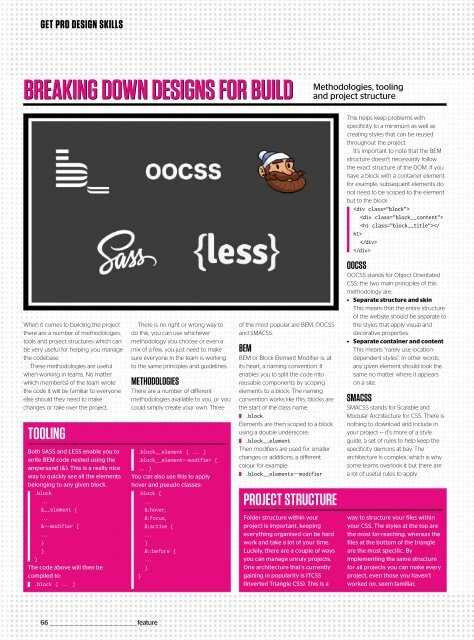Web_Designer_UK__May_2018
Create successful ePaper yourself
Turn your PDF publications into a flip-book with our unique Google optimized e-Paper software.
GET PRO DESIGN SKILLS<br />
BREAKING DOWN DESIGNS FOR BUILD<br />
Methodologies, tooling<br />
and project structure<br />
This helps keep problems with<br />
specificity to a minimum as well as<br />
creating styles that can be reused<br />
throughout the project.<br />
It’s important to note that the BEM<br />
structure doesn’t necessarily follow<br />
the exact structure of the DOM. If you<br />
have a block with a container element,<br />
for example, subsequent elements do<br />
not need to be scoped to the element<br />
but to the block:<br />
<br />
<br />
<br />
<br />
<br />
When it comes to building the project<br />
there are a number of methodologies,<br />
tools and project structures which can<br />
be very useful for helping you manage<br />
the codebase.<br />
These methodologies are useful<br />
when working in teams. No matter<br />
which member(s) of the team wrote<br />
the code it will be familiar to everyone<br />
else should they need to make<br />
changes or take over the project.<br />
TOOLING<br />
Both SASS and LESS enable you to<br />
write BEM code nested using the<br />
ampersand (&). This is a really nice<br />
way to quickly see all the elements<br />
belonging to any given block.<br />
.block<br />
...<br />
&__element {<br />
...<br />
&--modifier {<br />
...<br />
}<br />
}<br />
}<br />
The code above will then be<br />
compiled to:<br />
.block { ... }<br />
There is no right or wrong way to<br />
do this, you can use whichever<br />
methodology you choose or even a<br />
mix of a few, you just need to make<br />
sure everyone in the team is working<br />
to the same principles and guidelines.<br />
METHODOLOGIES<br />
There are a number of different<br />
methodologies available to you, or you<br />
could simply create your own. Three<br />
.block__element { ... }<br />
.block__element--modifier {<br />
... }<br />
You can also use this to apply<br />
hover and pseudo classes:<br />
.block {<br />
...<br />
&:hover,<br />
&:focus,<br />
&:active {<br />
...<br />
}<br />
&::before {<br />
...<br />
}<br />
}<br />
of the most popular are BEM, OOCSS<br />
and SMACSS.<br />
BEM<br />
BEM or Block Element Modifier is, at<br />
its heart, a naming convention. It<br />
enables you to split the code into<br />
reusable components by scoping<br />
elements to a block. The naming<br />
convention works like this; blocks are<br />
the start of the class name:<br />
.block<br />
Elements are then scoped to a block<br />
using a double underscore:<br />
.block__element<br />
Then modifiers are used for smaller<br />
changes or additions, a different<br />
colour for example:<br />
.block__elements--modifier<br />
PROJECT STRUCTURE<br />
Folder structure within your<br />
project is important, keeping<br />
everything organised can be hard<br />
work and take a lot of your time.<br />
Luckily, there are a couple of ways<br />
you can manage unruly projects.<br />
One architecture that’s currently<br />
gaining in popularity is ITCSS<br />
(Inverted Triangle CSS). This is a<br />
OOCSS<br />
OOCSS stands for Object Orientated<br />
CSS, the two main principles of this<br />
methodology are:<br />
Separate structure and skin<br />
This means that the entire structure<br />
of the website should be separate to<br />
the styles that apply visual and<br />
decorative properties.<br />
Separate container and content<br />
This means “rarely use locationdependent<br />
styles”. In other words,<br />
any given element should look the<br />
same no matter where it appears<br />
on a site.<br />
SMACSS<br />
SMACSS stands for Scalable and<br />
Modular Architecture for CSS. There is<br />
nothing to download and include in<br />
your project — it’s more of a style<br />
guide, a set of rules to help keep the<br />
specificity demons at bay. The<br />
architecture is complex, which is why<br />
some teams overlook it but there are<br />
a lot of useful rules to apply.<br />
way to structure your files within<br />
your CSS. The styles at the top are<br />
the most far-reaching, whereas the<br />
files at the bottom of the triangle<br />
are the most specific. By<br />
implementing the same structure<br />
for all projects you can make every<br />
project, even those you haven’t<br />
worked on, seem familiar.<br />
66 _________________________________________________feature