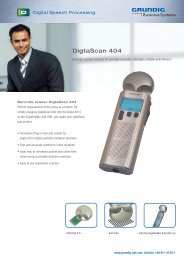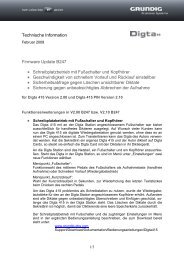Technical Information - Grundig Business Systems GmbH
Technical Information - Grundig Business Systems GmbH
Technical Information - Grundig Business Systems GmbH
Create successful ePaper yourself
Turn your PDF publications into a flip-book with our unique Google optimized e-Paper software.
Release Notes<br />
Enhancements of the DigtaSoft Series - Version 4.7<br />
DigtaSoft One, DigtaSoft and DigtaSoft Pro<br />
Double encryption density (256-bit)<br />
Attaching of pdf-files<br />
Enhanced player/recorder<br />
Dragon 11 compatible<br />
Digta 7 support<br />
other adjustments<br />
1. Double encryption density with 256 bit<br />
The encryption algorithm of DSS Pro-files was enhanced from 128-bit to 256-bit in order<br />
to meet the growing safety requirements within the health care field. It has to be<br />
observed that the dictation recipient is also provided with a play-back software which<br />
is able to work with 256-bit encrypted files.<br />
2. Attaching pdf-files<br />
It is possible to attach pdf-files to dictations as well as MS Word ® files (.doc, .docx).<br />
An attached pdf-document can be opened separately or together with the dictation.<br />
3. Enhanced player/recorder<br />
Sound controller for a better audibility and comfortable sound colors<br />
The user can adjust the sound pitch steplessly by means of a sliding control. This<br />
enables to adjust the sound colors individually as desired what in turn enhances the<br />
audibility of the recorded dictation considerably.<br />
Channel selection for stereo recording (WAV)<br />
The user can opt if he/she likes to hear only the right or the left or both channels what<br />
in turn enables to differ between speakers’ voice during stereo recordings. This function<br />
is only available for stereo recording. This function is not available for DSS- and<br />
DSS Pro.<br />
(System requirement for real stereo play-back: stereo-play-back hardware/headphone)<br />
Play-back of WAV-files<br />
Play-back of WAV-files. Controlled by means of the foot control.<br />
4. Dragon 11 compatible<br />
Completely compatible with the version 11 of Dragon Naturally Speaking.<br />
Release Notes DigtaSoft 4.7 1/3 February 2011<br />
Specifications are subject to change without prior notice.<br />
© 2011 <strong>Grundig</strong> <strong>Business</strong> <strong>Systems</strong> <strong>GmbH</strong>
5. Digta 7 compatible<br />
The portable dictation machine series Digta 7 is completely compatible from<br />
the version 4.7 on.<br />
The Digta 7 can also be used with older DigtaSoft One, DigtaSoft or DigtaSoft Pro<br />
versions (≥ 4.0). However, new dictation machine functions of Digta 7 (in contrast<br />
to Digta 420), are not supported by older versions.<br />
Play-back of stereo recordings<br />
The Digta7 Premium is equipped with two microphones enabling stereo recordings in<br />
WAV-format. For this case, the DigtaSoft-player was enhanced with a function enabling<br />
the direct opting of the channel (left, right or both). All sampling rates which are<br />
also offered by Digta 7 Premium are supported.<br />
Processing of UUID files in Digta 7 dictations<br />
The Digta 7 is the first portable dictation machine which creates for each dictation a<br />
UUID (Universally Unique Identifier) enabling the clear identification of each dictation<br />
regardless which alterations have been made. A clear identification is also possible<br />
when a dictation has left the dictation network meanwhile, for example, when it was<br />
sent to an external typing pool.<br />
New dictation category<br />
The Digta 7 is able to process another namable dictation category. The individual<br />
category description is displayed in the dictation network and at single working stations.<br />
Through this, the hard- and software can be adjusted appropriately to the individual<br />
operation principles or method.<br />
Digta Live Presenter<br />
This additional utility enables to “project” a Digta 7 screen to the screen of a connected<br />
PC. This enables an easier way to perform trainings and product presentations<br />
for both the presenter and the viewers. Also screenshots needed for documentations<br />
can be generated through it.<br />
Moving WAV-files with DSS Mover<br />
The DSS Mover recognizes now also WAV-files and relocates them in line with the<br />
settings which had been made. WAV-files do not contain workflow information (typist,<br />
dictation type etc.) in the file header in contrast to DSS-files (.dss, .ds2). Thus, no<br />
rules concerning the relocation of these files can be set.<br />
Release Notes DigtaSoft 4.7 2/3 February 2011<br />
Specifications are subject to change without prior notice.<br />
© 2011 <strong>Grundig</strong> <strong>Business</strong> <strong>Systems</strong> <strong>GmbH</strong>
6. DSS Mover<br />
Simplyfied dictation transfer to the typist’s e-mail address (via SMTP)<br />
When an e-mail address is stored in the DSS header of the dictation - perhaps information<br />
about a typing pool with an e-mail address, then this address is pasted automatically<br />
into the recipient line of the e-mail Client. In all other respects, the standard<br />
e-mail-address set in the DSS Mover is made use of. It also can be changed or complemented<br />
before sending.<br />
Import from dictation machines of other manufacturers (Philips ® , Olympus ® )<br />
The DSSMover is now able to move dictations (.dss, .ds2) from professional mobile<br />
dictation devices of Philips ® and Olympus ® to a designated target directory. Supported<br />
devices are getting identified automatically. Hence, the change from other<br />
brands to <strong>Grundig</strong> dictation machines is simplified and cheaper.<br />
7. Other adjustments<br />
Conversion: DSS � GSM 6.10<br />
DSS- and DSS Pro-files can be changed in form of<br />
WAV-files into GSM-standard. To do so, the codec<br />
with the desired sampling rate has to be selected in<br />
the menu item “Save as.....”<br />
Microsoft ® Word ® 2007/2010 files can be used as templates.<br />
Microsoft ® Word ® 2007/2010 documents (.dotx/ .docx) can be defined as standard<br />
document templates and be linked to the dictations.<br />
Release Notes DigtaSoft 4.7 3/3 February 2011<br />
Specifications are subject to change without prior notice.<br />
© 2011 <strong>Grundig</strong> <strong>Business</strong> <strong>Systems</strong> <strong>GmbH</strong>