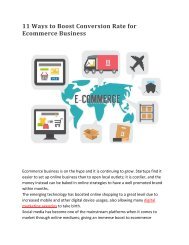How Funnel CRM Stack Up Against Spreadsheets-converted
Create successful ePaper yourself
Turn your PDF publications into a flip-book with our unique Google optimized e-Paper software.
You won’t need to pull individual reports or cross-reference sheets to have the complete picture of your<br />
sales funnel and business.<br />
• Get a Chronological History of Your Interactions with Each Contact<br />
By far this is the most important function of a cloud <strong>CRM</strong> solution. With <strong>Funnel</strong> <strong>CRM</strong>, you can track<br />
every interaction with potential as well as existing customers without having to switch between<br />
different spreadsheets or losing track of old data. Typically, a sales rep have to delete their last call note<br />
in order to add the latest interaction. This results in losing valuable data.<br />
<strong>Funnel</strong> <strong>CRM</strong> have resolved this issue for you by keeping a chronological history of your interactions with<br />
each contact without sacrificing clarity or past notes. When you have all the notes, emails and meeting<br />
minutes in one place you will be in a better position to sway your prospects. Plus, it will save you ample<br />
time and effort as you won’t have to copy or paste necessary information.<br />
• Access Your Data on the Go<br />
Another significant advantage of using <strong>Funnel</strong> <strong>CRM</strong> is it seamlessly integrates with other apps such as<br />
Gmail. The integration lets you auto-sync your business data and makes the <strong>CRM</strong> more travel-friendly<br />
too. Since you can use it to sign into the app via mobile.<br />
Furthermore, when you receive a reply to a notification or message you have sent from <strong>Funnel</strong> <strong>CRM</strong> in<br />
your inbox, you can reply to that message directly from Gmail. The best part is your reply will not only<br />
be sent to the contact, but a copy of it will also appear in your <strong>Funnel</strong> <strong>CRM</strong>.<br />
Now, this can prove really handy, especially when you are on the move and want to send a quick reply<br />
to a prospect without signing into your cloud <strong>CRM</strong> solution. A timely follow up with a hot lead will<br />
drastically increase your chances to close a deal.<br />
<strong>Spreadsheets</strong>, however, aren’t that travel-friendly. You cannot view them via mobile. Plus, you have to<br />
wait until you get back to your workplace to update data. In the meantime, if you forget what you need<br />
to update you are more likely to lose a hot lead.<br />
But, a customer relationship management software can sync across users and devices and allow you to<br />
stay connected to your database no matter wherever you are. Most importantly, you won’t have to wait<br />
for the day to end to make notes or get back to your office and access those spreadsheets.<br />
• Reach Customer Service in Seconds<br />
If you are maintaining your data in spreadsheets, you probably need to hire an Excel expert to help you<br />
pull reports or have your team trained. With <strong>Funnel</strong> <strong>CRM</strong>, you can get help in a blink of an eye because<br />
24/7 live support is always there to assist you.<br />
For instance, if you want to customize your account, doesn’t know how to import data, or how a specific<br />
feature works the support is there to help you at every step of the way. They will talk you through the