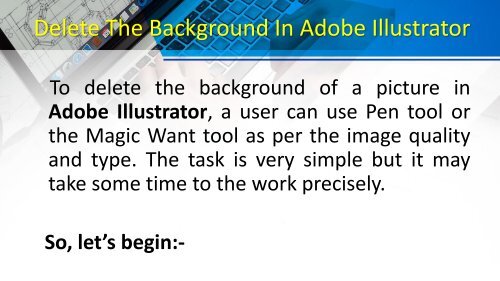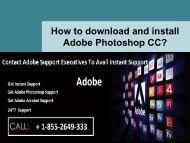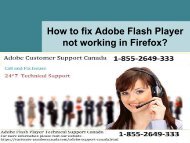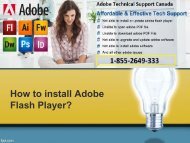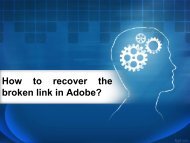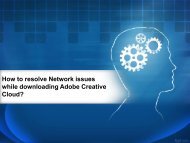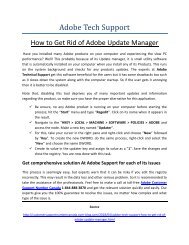Steps To Delete The Background In Adobe Illustrator-converted
Create successful ePaper yourself
Turn your PDF publications into a flip-book with our unique Google optimized e-Paper software.
<strong>Delete</strong> <strong>The</strong> <strong>Background</strong> <strong>In</strong> <strong>Adobe</strong> <strong>Illustrator</strong><br />
<strong>To</strong> delete the background of a picture in<br />
<strong>Adobe</strong> <strong>Illustrator</strong>, a user can use Pen tool or<br />
the Magic Want tool as per the image quality<br />
and type. <strong>The</strong> task is very simple but it may<br />
take some time to the work precisely.<br />
So, let’s begin:-