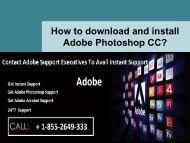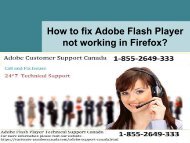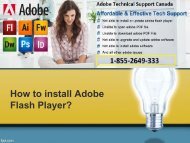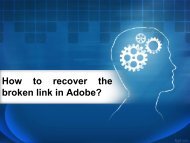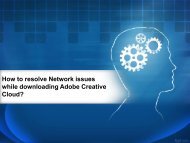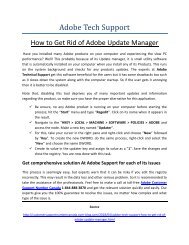Steps To Delete The Background In Adobe Illustrator-converted
You also want an ePaper? Increase the reach of your titles
YUMPU automatically turns print PDFs into web optimized ePapers that Google loves.
Follow <strong>The</strong>se <strong>Steps</strong> :<br />
‣ Open <strong>Adobe</strong> <strong>Illustrator</strong> tool on your<br />
computer and move to the file menu tab.<br />
‣ Click on Open and then press Z key on the<br />
keyboard to launch the Zoom tool. You have<br />
to create a line around the picture that you<br />
wish to prevent. A user can use Magic<br />
Wand tool if the picture is simpler.<br />
‣ Press Cmd + Space if you are using Mac and<br />
Ctrl + Space if you are using PC to zoom in.