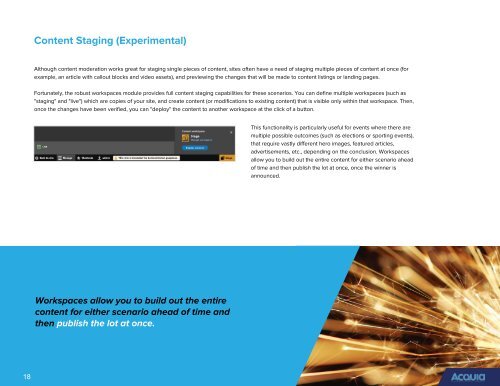Ultimate Guide To Drupal 8.6
Create successful ePaper yourself
Turn your PDF publications into a flip-book with our unique Google optimized e-Paper software.
Content Staging (Experimental)<br />
Although content moderation works great for staging single pieces of content, sites often have a need of staging multiple pieces of content at once (for<br />
example, an article with callout blocks and video assets), and previewing the changes that will be made to content listings or landing pages.<br />
Fortunately, the robust workspaces module provides full content staging capabilities for these scenarios. You can define multiple workspaces (such as<br />
"staging" and "live") which are copies of your site, and create content (or modifications to existing content) that is visible only within that workspace. Then,<br />
once the changes have been verified, you can "deploy" the content to another workspace at the click of a button.<br />
This functionality is particularly useful for events where there are<br />
multiple possible outcomes (such as elections or sporting events),<br />
that require vastly different hero images, featured articles,<br />
advertisements, etc., depending on the conclusion. Workspaces<br />
allow you to build out the entire content for either scenario ahead<br />
of time and then publish the lot at once, once the winner is<br />
announced.<br />
Workspaces allow you to build out the entire<br />
content for either scenario ahead of time and<br />
then publish the lot at once.<br />
18