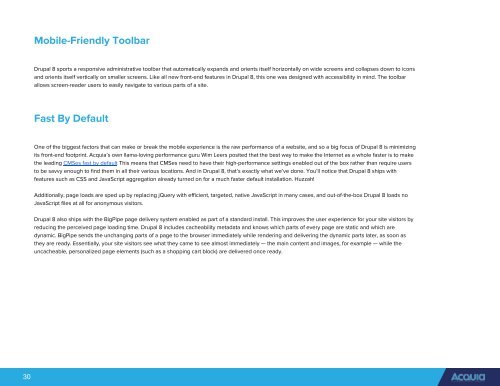Ultimate Guide To Drupal 8.6
Create successful ePaper yourself
Turn your PDF publications into a flip-book with our unique Google optimized e-Paper software.
Mobile-Friendly <strong>To</strong>olbar<br />
<strong>Drupal</strong> 8 sports a responsive administrative toolbar that automatically expands and orients itself horizontally on wide screens and collapses down to icons<br />
and orients itself vertically on smaller screens. Like all new front-end features in <strong>Drupal</strong> 8, this one was designed with accessibility in mind. The toolbar<br />
allows screen-reader users to easily navigate to various parts of a site.<br />
Fast By Default<br />
One of the biggest factors that can make or break the mobile experience is the raw performance of a website, and so a big focus of <strong>Drupal</strong> 8 is minimizing<br />
its front-end footprint. Acquia’s own llama-loving performance guru Wim Leers posited that the best way to make the Internet as a whole faster is to make<br />
the leading CMSes fast by default This means that CMSes need to have their high-performance settings enabled out of the box rather than require users<br />
to be savvy enough to find them in all their various locations. And in <strong>Drupal</strong> 8, that’s exactly what we’ve done. You’ll notice that <strong>Drupal</strong> 8 ships with<br />
features such as CSS and JavaScript aggregation already turned on for a much faster default installation. Huzzah!<br />
Additionally, page loads are sped up by replacing jQuery with efficient, targeted, native JavaScript in many cases, and out-of-the-box <strong>Drupal</strong> 8 loads no<br />
JavaScript files at all for anonymous visitors.<br />
<strong>Drupal</strong> 8 also ships with the BigPipe page delivery system enabled as part of a standard install. This improves the user experience for your site visitors by<br />
reducing the perceived page loading time. <strong>Drupal</strong> 8 includes cacheability metadata and knows which parts of every page are static and which are<br />
dynamic. BigPipe sends the unchanging parts of a page to the browser immediately while rendering and delivering the dynamic parts later, as soon as<br />
they are ready. Essentially, your site visitors see what they came to see almost immediately — the main content and images, for example — while the<br />
uncacheable, personalized page elements (such as a shopping cart block) are delivered once ready.<br />
30