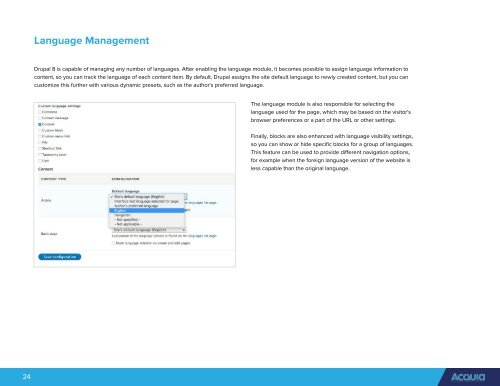Ultimate Guide To Drupal 8.6
Create successful ePaper yourself
Turn your PDF publications into a flip-book with our unique Google optimized e-Paper software.
Language Management<br />
<strong>Drupal</strong> 8 is capable of managing any number of languages. After enabling the language module, it becomes possible to assign language information to<br />
content, so you can track the language of each content item. By default, <strong>Drupal</strong> assigns the site default language to newly created content, but you can<br />
customize this further with various dynamic presets, such as the author's preferred language.<br />
The language module is also responsible for selecting the<br />
language used for the page, which may be based on the visitor's<br />
browser preferences or a part of the URL or other settings.<br />
Finally, blocks are also enhanced with language visibility settings,<br />
so you can show or hide specific blocks for a group of languages.<br />
This feature can be used to provide different navigation options,<br />
for example when the foreign language version of the website is<br />
less capable than the original language.<br />
24