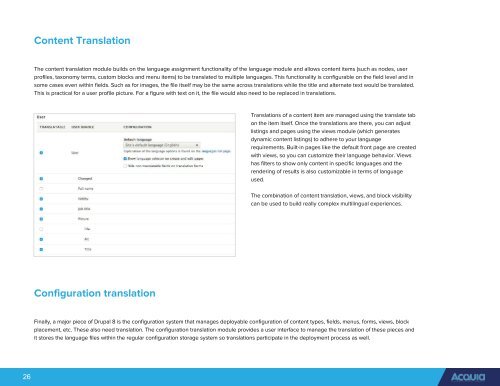Ultimate Guide To Drupal 8.6
Create successful ePaper yourself
Turn your PDF publications into a flip-book with our unique Google optimized e-Paper software.
Content Translation<br />
The content translation module builds on the language assignment functionality of the language module and allows content items (such as nodes, user<br />
profiles, taxonomy terms, custom blocks and menu items) to be translated to multiple languages. This functionality is configurable on the field level and in<br />
some cases even within fields. Such as for images, the file itself may be the same across translations while the title and alternate text would be translated.<br />
This is practical for a user profile picture. For a figure with text on it, the file would also need to be replaced in translations.<br />
Translations of a content item are managed using the translate tab<br />
on the item itself. Once the translations are there, you can adjust<br />
listings and pages using the views module (which generates<br />
dynamic content listings) to adhere to your language<br />
requirements. Built-in pages like the default front page are created<br />
with views, so you can customize their language behavior. Views<br />
has filters to show only content in specific languages and the<br />
rendering of results is also customizable in terms of language<br />
used.<br />
The combination of content translation, views, and block visibility<br />
can be used to build really complex multilingual experiences.<br />
Configuration translation<br />
Finally, a major piece of <strong>Drupal</strong> 8 is the configuration system that manages deployable configuration of content types, fields, menus, forms, views, block<br />
placement, etc. These also need translation. The configuration translation module provides a user interface to manage the translation of these pieces and<br />
it stores the language files within the regular configuration storage system so translations participate in the deployment process as well.<br />
26