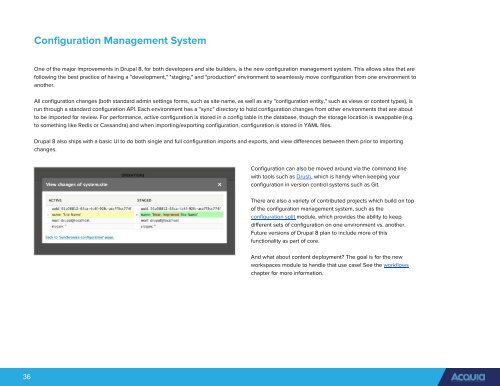Ultimate Guide To Drupal 8.6
You also want an ePaper? Increase the reach of your titles
YUMPU automatically turns print PDFs into web optimized ePapers that Google loves.
Configuration Management System<br />
One of the major improvements in <strong>Drupal</strong> 8, for both developers and site builders, is the new configuration management system. This allows sites that are<br />
following the best practice of having a "development," "staging," and "production" environment to seamlessly move configuration from one environment to<br />
another.<br />
All configuration changes (both standard admin settings forms, such as site name, as well as any "configuration entity," such as views or content types), is<br />
run through a standard configuration API. Each environment has a “sync” directory to hold configuration changes from other environments that are about<br />
to be imported for review. For performance, active configuration is stored in a config table in the database, though the storage location is swappable (e.g.<br />
to something like Redis or Cassandra) and when importing/exporting configuration, configuration is stored in YAML files.<br />
<strong>Drupal</strong> 8 also ships with a basic UI to do both single and full configuration imports and exports, and view differences between them prior to importing<br />
changes.<br />
Configuration can also be moved around via the command line<br />
with tools such as Drush, which is handy when keeping your<br />
configuration in version control systems such as Git.<br />
There are also a variety of contributed projects which build on top<br />
of the configuration management system, such as the<br />
configuration split module, which provides the ability to keep<br />
different sets of configuration on one environment vs. another.<br />
Future versions of <strong>Drupal</strong> 8 plan to include more of this<br />
functionality as part of core.<br />
And what about content deployment? The goal is for the new<br />
workspaces module to handle that use case! See the workflows<br />
chapter for more information.<br />
36