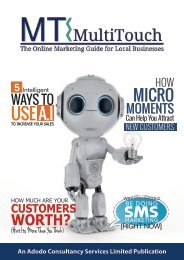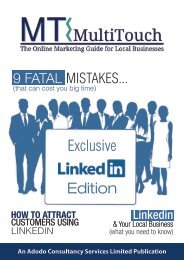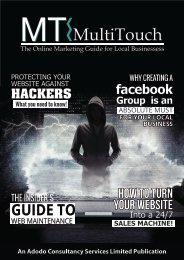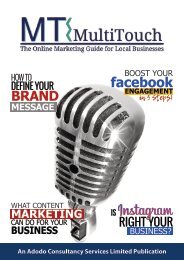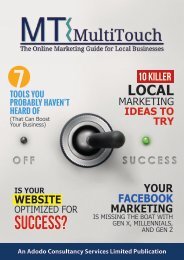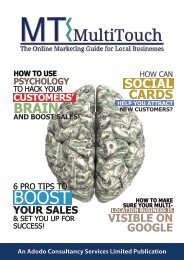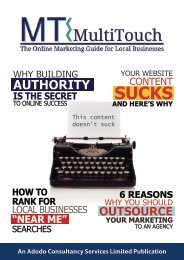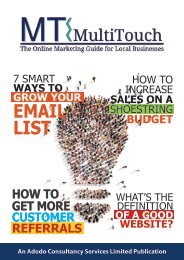mt-Exclusive YouTube Edition-Nov18
Create successful ePaper yourself
Turn your PDF publications into a flip-book with our unique Google optimized e-Paper software.
We want you to put <strong>YouTube</strong> to work for<br />
your business – so we’ve come up with these 7 smart<br />
<strong>YouTube</strong> hacks to help you do it.<br />
#1: GET YOUR TRANSCRIPTS IN ORDER<br />
You might not know that <strong>YouTube</strong> creates a transcript for every video that’s uploaded. It may<br />
take a while to appear – and it might not be perfect – but eventually, your videos will have<br />
transcripts.<br />
The downside of the process is that the transcripts that <strong>YouTube</strong> creates are often riddled<br />
with mistakes – but you can correct them and boost your engagement at the same time.<br />
You have two options here. The first is to upload your own transcript when you add the video.<br />
You can do that by clicking the CC (closed captioning) button, choosing a language, and then<br />
following the instructions.<br />
The second option is to wait until <strong>YouTube</strong> adds the transcript and then access it via<br />
the CC button and edit it to correct mistakes. You can use the convenient “Pause while<br />
typing” feature to make changes. Either way, we also recommend pasting the entire<br />
transcript into the description box so you can reap the SEO benefits.