20000-Visitors-To-A-Brand-New-Site
Create successful ePaper yourself
Turn your PDF publications into a flip-book with our unique Google optimized e-Paper software.
How <strong>To</strong> Get 20,000<br />
<strong>Visitors</strong> <strong>To</strong> A <strong>Brand</strong><br />
<strong>New</strong> <strong>Site</strong><br />
THE MOST EFFECTIVE METHOD OF KICKSTARTING A<br />
NEW BLOG OR NICHE SITE.<br />
RankXL
INTRODUCTION<br />
I’m about to show you a strategy where you can do all that to a brand new site, almost instantly<br />
after you launch.<br />
For me, this resulted in 20,000 visitors, 1000 social shares, 10 backlinks, and over 50<br />
comments.<br />
And I did it all with a single article.<br />
That’s right… my niche site only had 1 post published on the site.<br />
Now you might look at those numbers, and guess that the post went viral.<br />
Well, it didn’t. It wasn’t some lucky viral factor that allowed me to achieve those statistics.<br />
It was hard work using a single strategy that’s repeatable in almost any niche.<br />
And I’m going to take you through the entire process step by step.<br />
Let’s get started.
One of the hardest parts of starting a new niche site or blog is building traction.<br />
How do you get the word out and let people know your site exists? Does it really need to take<br />
months before you build up a following with hundreds or thousands of daily readers?<br />
How do you let influencers in your niche know about you? If you tell them about your website,<br />
will they even care? They probably get emailed dozens of times per day from people asking to<br />
share or link to them.<br />
When you start a new site, it can take a couple of months to build content, build links, and start<br />
ranking for some keywords that bring you good traffic to your site.<br />
There are a few things you can do to speed up your growth though, and I’m always looking for<br />
ways to catalyst new sites into a faster growth curve than normal.<br />
One of those ways is paid traffic you can pump dollars into things like Facebook ads to drive a<br />
ton of traffic to your site.<br />
But that costs money, and some experience if you’re going to get a positive ROI on your money.<br />
Another method, the one that doesn’t cost any money, but can be even more effective, is to do a<br />
roundup post.
What’s a roundup post?<br />
Imagine that you just moved to a new city and opened up a restaurant. For opening day, you go<br />
around town inviting residents and neighbors to come to your launch party. You manage to send<br />
out 800 invitations and you end up getting 50 people to attend.<br />
Not a bad result, but was it the most effective? Let’s try a different scenario.<br />
Now imagine that instead of going out handing out invitations to residents, you instead decide<br />
to get in touch with the biggest businesses in town. You invite them and ask them to invite<br />
whoever they know will like to come to the event for some amazing food.<br />
You manage to speak with 25 businesses and end up getting 300 people to attend.<br />
The second way is much more effective!<br />
On top of that, because you’ve made a connection with the big players in town, you’re now on<br />
their radar. You can work with them for any future events and they refer to you throughout the<br />
year sending more business your way.<br />
A roundup post works the same way it’s an article that’s a collection of answers<br />
from a bunch of authorities in your niche.<br />
When you have a new site, nobody knows you. You’re a nobody in your niche.<br />
It’s difficult to speak with authorities in your niche. It’s even more difficult to ask them for<br />
favors.<br />
But with a roundup post, you’re doing them a favor you’re giving THEM the spotlight.
Here are the basic steps of doing a roundup post:<br />
1. Do keyword research, and find something you would like to rank for.<br />
2. Come up with a good question that fits in with that topic.<br />
3. Make a list of authority figures, contact them and ask them the question.<br />
4. Post all answers into an article, and hit publish.<br />
5. Let the authority figures know the post is live, and ask them to share it with their<br />
audience.<br />
A lot of bloggers and niche site owners are doing roundup posts these days. But most of them do<br />
it wrong. They get a fraction of the results that they could be getting by doing it the right way.<br />
You have to remember the whole point of doing a roundup post: It’s to get infront of the<br />
audiences of these large authorities in your niche. Some of which will have hundreds of<br />
thousands of readers… maybe even millions.<br />
So let’s just dive in with step 1 and I’ll explain things along the way.
STEP 1: Do keyword research to find a<br />
keyword to rank for<br />
The cool thing about doing a post like this is that it’s an extremely linkable piece of content.<br />
Meaning… it’s easy to build links to.<br />
So the first thing that we want to do is to pick a keyword to base our content around.<br />
Let’s say that we’re in the personal finance niche.<br />
I’ll simply just go into Google’s Keyword Planner, and do some digging around. For a roundup<br />
post, we have a little bit more oomph behind our content since it comprises of tips from the<br />
biggest authorities in our niche. So we can get a little bit more aggressive with it and go after<br />
more competitive keywords than we’re used to.<br />
Here’s a good one from the list:<br />
It’s got 110,000 searches per month, so it’s a pretty giant keyword to rank for.
Now from the list, I also see that there’s a secondary keyword that we can rank for as well.<br />
They both fall under the same category.<br />
So our topic can be something like:<br />
How <strong>To</strong> Save Money: The Smartest Money Saving Tips From Savvy Financial Leaders<br />
I’m happy with that title. Let’s move onto step 2.
STEP 2: Come up with a question<br />
Now that we have our topic and title, we need to come up with a question that we can ask to the<br />
influencers we’re going to contact.<br />
The question should be simple, and specific enough so that they have a clear answer but broad<br />
enough to give them freedom to expand.<br />
Make sure that it’s not just a yes or no type of question.<br />
So a good one for our example would be something like:<br />
What’s your best tip for someone who wants to save money for the future?<br />
Put some thought into it and make assumptions at the types of answers that you’ll receive.<br />
With this one, it’s broad enough that I can ask the question to a bunch of people and they’ll all<br />
give different answers.<br />
Another good question to ask would be:<br />
What’s the biggest (and most common) mistake that you see people making in regards to<br />
saving for their future?<br />
And that’s all that’s needed for step 2. Let’s move on.
STEP 3: Make a list of authority figures and<br />
contact them<br />
Now it’s the fun part getting in touch with influencers.<br />
The first part is to make a list of people you want to include in your roundup post.<br />
What you’re looking for are people who have big audiences and a large presence in your niche.<br />
Finding them is easy. Just Google some keywords and see who shows up.<br />
A good way to do this is to look for bloggers by searching for ‘blogs’ specifically.
Which will bring back pages that provide a list of top blogs in your niche:<br />
In this case, we have 8 leads already plus their Twitter handles. But rather than contacting them<br />
on Twitter, we want to email them. Emailing gives us more room for conversation and allows us<br />
to start a conversation with them which we can later continue with rather than sending them a<br />
new tweet every time.
You should aim for at least 50 influencers to reach out to, but more the better.<br />
Remember, they are essentially writing your content for you. Everyone you reach out to is going<br />
to provide you with at least 200300 words of great content.<br />
Your work of emailing them is minimal compared to what you’ll be receiving.<br />
I like to aim for at least 50 answers so that my post becomes a massive resource rather than just<br />
a typical blog post.<br />
Asking the question through email:<br />
Since we’re going to be emailing a lot of people, we’re going to be using an email template so that<br />
we don’t have to write up a new one every time.<br />
Here’s the template I use that you can copy:<br />
Subject line: Quick question<br />
Hey [Name],<br />
Could you spare a few minutes to give me a quote for an upcoming roundup post I’m publishing on [link to your<br />
website]?<br />
I only need a paragraph or two, and deadline is [Deadline date], so there´s plenty of time. Here’s the question:<br />
[Question]?<br />
Again, no need to answer right this moment, if you don't have the time. Just checking if you might want to contribute.<br />
I'd love to have you!<br />
Talk soon,<br />
[Your Name]
All you need to do is copy and paste the template, change the name of the person you’re sending<br />
it to, and hit send.<br />
Easy Peazy :)<br />
That’s all you need to do just send a single email.<br />
Authorities love giving their input, especially if they know that they’ll be mentioned and credited<br />
with a link to their site. (using the word quote in the email implies that we’ll be linking to them).<br />
You’ll be surprised at how much people appreciate that you’ve considered them for a quote, and<br />
jump at the opportunity of being included in your post.
STEP 4: Putting the post together<br />
When you receive all your responses, it’s time to create your roundup post. This is where you<br />
need to come through and really work hard on making this thing shine.<br />
You’ve been given the gift of a ton of free valuable content you can publish.<br />
You can go the easy way and just copy and paste every answer and hit publish, or you can go the<br />
extra mile and really make sure that this thing looks really really good.<br />
Some onpage design, custom CSS code to make the page really standout would be ideal. But it<br />
all depends on how far you’re willing to go with it.<br />
In the case of this particular roundup post that we used for an example, I would even go as far as<br />
paying a designer to create a custom built page design.<br />
Why?We’re targeting a huge keyword with over 100,000 searches per month, and (let’s say)<br />
that we got some great answers from a lot of big authority figures.<br />
Just paying a little bit more attention to the design can really make the page standout and make<br />
it much more appealing for the authorities to share the page, and it will make it easier to build<br />
links to it as well.
If you don’t decide to go with a custom design, make sure to at least pay attention to the small<br />
essentials.<br />
Make sure to keep these points in mind:<br />
1. Make sure that you include a photo for each contributor.<br />
2. Make sure that each answer is clearly separated from others.<br />
3. Make sure that each contributor has a proper introduction and a link back to their site.
STEP 5: Publish, and let authority figures<br />
know ask them to share<br />
Finally, you’ve hit publish.<br />
Now normally, for this new niche site, hitting publish might mean nothing more than the post<br />
going live on the site. Nobody’s going to rush over to read your new article.<br />
But this time, it’s different.<br />
For every person who responded to you, you’re going to send them an email and let them know<br />
that the post is live, and thank them for their participation.<br />
PLUS:You’re going to ask them to share it with their audience, which they’re more than willing<br />
to do since:<br />
1. It’s a great article with answers from a lot of big name players in the niche.<br />
2. They’ve been included and they want to show it off.
<strong>To</strong> contact the authority figures:<br />
Just hit reply in your email conversation. This is why email is a lot better than Tweeting them.<br />
Since you’ve already started an email convo with them, they’re more likely to open up your<br />
email.<br />
For this email, we’ll be using another template:<br />
Hey [name],<br />
The post just went live.<br />
Here’s the link: [link]<br />
Thanks a ton for your contribution :)<br />
If you could share this post with your audience, I would really appreciate it.<br />
You’re awesome!<br />
Have a nice day!<br />
Regards,<br />
[your name]<br />
Just send this out to all the authority figures who participated, and expect to see a ton of traffic<br />
roll in.
Conclusion<br />
As you can see, the strategy is quite different from other link building methods, and works<br />
extremely well.<br />
First of all, you’re getting extremely high quality, credible content for free. This helps establish<br />
authority on a new site that nobody knows about yet.<br />
Second, you’re connecting with influencers in your niche and getting on their radar. This gives<br />
you opportunities in the future to connect with them, ask for links, shares, and even guest<br />
posting opportunities.<br />
Third, you’re getting in front of huge audiences. These influencers already have a big following.<br />
Contacting them out of the blue and asking them to share something is difficult.<br />
But by including them into your content, featuring them, and then asking them to share is a<br />
whole different story.<br />
Like a lot of outreach link building, there’s some psychology in play here. They’re sharing mainly<br />
for their own benefit, but the real benefactor is you.<br />
This strategy can work for existing sites too. It doesn’t just have to be for new sites.<br />
But if you’ve started a new site and are looking to build traction quickly, this is probably one of<br />
the most effective ways I know of.


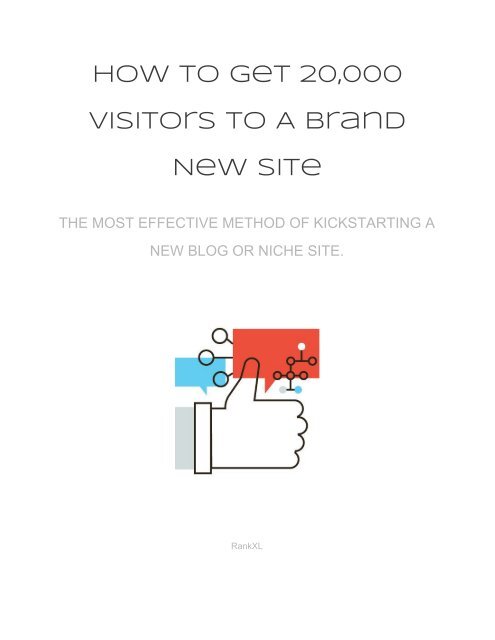

![[JAVA][Beginning Java 8 Games Development]](https://img.yumpu.com/62635891/1/190x234/javabeginning-java-8-games-development.jpg?quality=85)