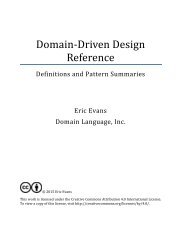- Page 1 and 2: i
- Page 3 and 4: Contents Introduction .............
- Page 5 and 6: Designing a microservice-oriented a
- Page 7 and 8: Table mapping .....................
- Page 9 and 10: S E C T I O N 1 Introduction Enterp
- Page 11 and 12: Send us your feedback! We wrote thi
- Page 13 and 14: In short, containers offer the bene
- Page 15: The main goal of an image is that i
- Page 19 and 20: • You need to use third-party .NE
- Page 21 and 22: When to choose .NET Framework for D
- Page 23 and 24: Decision table: .NET frameworks to
- Page 25 and 26: microsoft/dotnet:2.1-aspnetcorerunt
- Page 27 and 28: S E C T I O N 4 Architecting Contai
- Page 29 and 30: For example, in a typical e-commerc
- Page 31 and 32: Figure 4-4. Publishing a single-con
- Page 33 and 34: As shown in Figure 4-5, regular Doc
- Page 35 and 36: Microservices architecture As the n
- Page 37 and 38: Data sovereignty per microservice A
- Page 39 and 40: It is important to highlight that d
- Page 41 and 42: Challenge #2: How to create queries
- Page 43 and 44: The Catalog microservice should not
- Page 45 and 46: Identify domain-model boundaries fo
- Page 47 and 48: Figure 4-11. Decomposing traditiona
- Page 49 and 50: example, when handling dozens of mi
- Page 51 and 52: Figure 4-13. Using an API Gateway i
- Page 53 and 54: microservices. With this approach,
- Page 55 and 56: deployment environment where you ar
- Page 57 and 58: • Asynchronous protocol. Other pr
- Page 59 and 60: If your microservice needs to raise
- Page 61 and 62: Figure 4-17. One-to-one real-time a
- Page 63 and 64: Figure 4-18. A single microservice
- Page 65 and 66: A note about messaging technologies
- Page 67 and 68:
Microservices addressability and th
- Page 69 and 70:
Figure 4-21. Example of a composite
- Page 71 and 72:
microservice to recover. Health eve
- Page 73 and 74:
Orchestrating microservices and mul
- Page 75 and 76:
DC/OS works by abstracting a collec
- Page 77 and 78:
might choose to use the Docker comm
- Page 79 and 80:
called a Gateway service if you imp
- Page 81 and 82:
Figure 4-30. Stateless versus state
- Page 83 and 84:
.NET languages and frameworks for D
- Page 85 and 86:
Set up your local environment with
- Page 87 and 88:
use is microsoft/aspnetcore:2.0. Th
- Page 89 and 90:
Step 3. Create your custom Docker i
- Page 91 and 92:
Note that this docker-compose.yml f
- Page 93 and 94:
Figure 5-10. VM with Docker contain
- Page 95 and 96:
Note that this URL in the browser u
- Page 97 and 98:
Using PowerShell commands in a Dock
- Page 99 and 100:
The application will consist of the
- Page 101 and 102:
Communication architecture. The eSh
- Page 103 and 104:
client and the APIs exposed by each
- Page 105 and 106:
The new world: multiple architectur
- Page 107 and 108:
Figure 6-5. Simple data-driven/CRUD
- Page 109 and 110:
The data model With EF Core, data a
- Page 111 and 112:
itemsOnPage = ChangeUriPlaceholder(
- Page 113 and 114:
- ConnectionString=Server=sql.data;
- Page 115 and 116:
• tool can be used from the CLI a
- Page 117 and 118:
} options.SwaggerDoc("v1", new Swas
- Page 119 and 120:
Defining your multi-container appli
- Page 121 and 122:
The root key in this file is servic
- Page 123 and 124:
Development environments When you d
- Page 125 and 126:
eShopOnContainers has the following
- Page 127 and 128:
#docker-compose.override.yml (Exten
- Page 129 and 130:
In this example, the development ov
- Page 131 and 132:
Building the application from a bui
- Page 133 and 134:
Creating the Docker images from the
- Page 135 and 136:
When you start this SQL Server cont
- Page 137 and 138:
EF Core InMemory database versus SQ
- Page 139 and 140:
Implementing event-based communicat
- Page 141 and 142:
multiple microservices; doing that
- Page 143 and 144:
void SubscribeDynamic(string eventN
- Page 145 and 146:
Implementing the subscription code
- Page 147 and 148:
[Route("update")] [HttpPost] public
- Page 149 and 150:
your domain entities. That table wo
- Page 151 and 152:
Update Product from the Catalog mic
- Page 153 and 154:
private async Task UpdatePriceInBas
- Page 155 and 156:
Deduplicating integration event mes
- Page 157 and 158:
Testing ASP.NET Core services and w
- Page 159 and 160:
public class PrimeWebDefaultRequest
- Page 161 and 162:
Therefore, you can choose and eithe
- Page 163 and 164:
Copyright (c) .NET Foundation. Lice
- Page 165 and 166:
By default, the cancellation token
- Page 167 and 168:
Going much further in the design, s
- Page 169 and 170:
In regards the microservice URL, wh
- Page 171 and 172:
Implementing your API Gateways with
- Page 173 and 174:
} "UpstreamHttpMethod": [ "POST", "
- Page 175 and 176:
created from that same Docker image
- Page 177 and 178:
Because of testing or debugging rea
- Page 179 and 180:
Figure 6-38. Position of the Identi
- Page 181 and 182:
… Then, you also need to set auth
- Page 183 and 184:
The deployment of eShopOnContainers
- Page 185 and 186:
However, most of the techniques for
- Page 187 and 188:
Figure 7-2. Simplified CQRS- and DD
- Page 189 and 190:
• Udi Dahan. Clarified CQRS http:
- Page 191 and 192:
You will also need to add a using s
- Page 193 and 194:
Describing Response Types of Web AP
- Page 195 and 196:
Designing a DDD-oriented microservi
- Page 197 and 198:
Figure 7-6. Layers implemented as l
- Page 199 and 200:
Figure 7-7. Dependencies between la
- Page 201 and 202:
Figure 7-8. Example of a domain ent
- Page 203 and 204:
• Eric Evans. Domain-Driven Desig
- Page 205 and 206:
Additional resources • Vaughn Ver
- Page 207 and 208:
layer library, so the domain model
- Page 209 and 210:
In addition, the class is decorated
- Page 211 and 212:
Mapping properties with only get ac
- Page 213 and 214:
} } protected set { _Id = value; }
- Page 215 and 216:
Repository contracts (interfaces) i
- Page 217 and 218:
constructed, you must provide the r
- Page 219 and 220:
How to persist value objects in the
- Page 221 and 222:
} In the previous code, the orderCo
- Page 223 and 224:
• Complex types and/or value obje
- Page 225 and 226:
public override bool Equals(object
- Page 227 and 228:
A better example would demonstrate
- Page 229 and 230:
Just as the view model and the doma
- Page 231 and 232:
external applications. Hence, they
- Page 233 and 234:
Figure 7-15. Handling multiple acti
- Page 235 and 236:
However, when the domain events cla
- Page 237 and 238:
Any rule that spans Aggregates will
- Page 239 and 240:
You can build all the plumbing and
- Page 241 and 242:
Domain events can generate integrat
- Page 243 and 244:
We must emphasize again that only o
- Page 245 and 246:
These multiple persistence operatio
- Page 247 and 248:
Implementing the infrastructure per
- Page 249 and 250:
At OrderingContext.cs from eShopOnC
- Page 251 and 252:
Methods to implement in a repositor
- Page 253 and 254:
public IServiceProvider ConfigureSe
- Page 255 and 256:
At OrderingContext.cs from eShopOnC
- Page 257 and 258:
Implementing the Specification patt
- Page 259 and 260:
Additional resources • Table Mapp
- Page 261 and 262:
{ } "id": "2017001", "orderDate": "
- Page 263 and 264:
Implementing .NET code targeting Mo
- Page 265 and 266:
Analyze your approach for productio
- Page 267 and 268:
Retrieve the database and the colle
- Page 269 and 270:
Designing the microservice applicat
- Page 271 and 272:
Sample command handler public class
- Page 273 and 274:
Using Autofac as an IoC container Y
- Page 275 and 276:
The command class A command is a re
- Page 277 and 278:
} CardNumber = cardNumber; CardHold
- Page 279 and 280:
public class CreateOrderCommandHand
- Page 281 and 282:
mediator pipeline (see Mediator pat
- Page 283 and 284:
Implementing the command process pi
- Page 285 and 286:
command won’t be processed again,
- Page 287 and 288:
Registering the types used by Media
- Page 289 and 290:
The eShopOnContainers ordering micr
- Page 291 and 292:
• Put your controllers on a diet:
- Page 293 and 294:
eventually the application’s runt
- Page 295 and 296:
Use retries with exponential backof
- Page 297 and 298:
transaction when using an EF execut
- Page 299 and 300:
public ExponentialBackoff(int maxRe
- Page 301 and 302:
• Use HttpClientFactory Directly
- Page 303 and 304:
{ } _httpClient = httpClient; publi
- Page 305 and 306:
With Polly, you can define a Retry
- Page 307 and 308:
Testing the circuit breaker in eSho
- Page 309 and 310:
Adding a jitter strategy to the ret
- Page 311 and 312:
does not have any dependency on Azu
- Page 313 and 314:
namespace Microsoft.eShopOnContaine
- Page 315 and 316:
Health checks when using orchestrat
- Page 317 and 318:
Figure 9-2. Authentication by ident
- Page 319 and 320:
Sign in the user with this external
- Page 321 and 322:
Configure the OWIN pipeline to use
- Page 323 and 324:
Additional resources • Sharing co
- Page 325 and 326:
In this example, only users in the
- Page 327 and 328:
Storing application secrets safely
- Page 329 and 330:
Configure Key Vault client var kvCl
- Page 331:
CLI versus IDE. With Microsoft tool