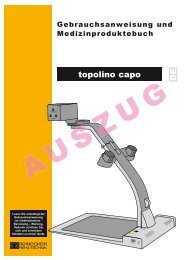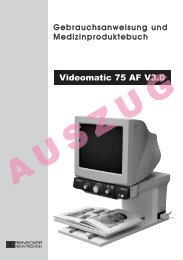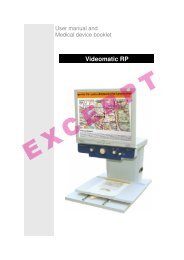Create successful ePaper yourself
Turn your PDF publications into a flip-book with our unique Google optimized e-Paper software.
3.2 Yellow on/off button<br />
44<br />
The on/off button is unmistakably marked in yellow. When you push the button for 2 seconds,<br />
MAXLUPE 5 will be switched on. To turn off MAXLUPE 5 , push the yellow button for 1 second.<br />
3.3 Magnification settings<br />
By turning the magnification wheel to the left or right, the images on the screen will increase or<br />
decrease.<br />
3.4 Colour switching<br />
By pushing the colour switching button the following colours will be shown on the display:<br />
• full colour<br />
• semi-colours<br />
• positive mode: black-white<br />
• negative mode: white-black, green-black, yellow-black, yellow-blue