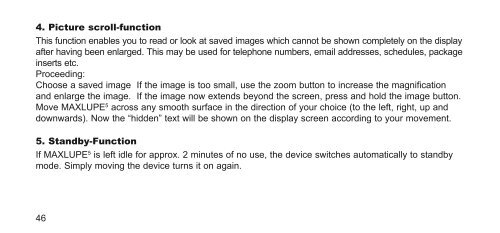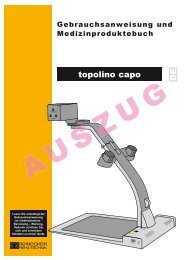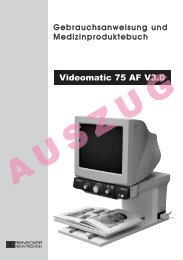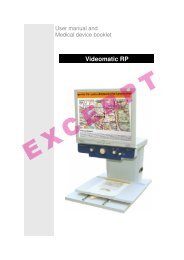Create successful ePaper yourself
Turn your PDF publications into a flip-book with our unique Google optimized e-Paper software.
4. Picture scroll-function<br />
This function enables you to read or look at saved images which cannot be shown completely on the display<br />
after h aving been enlarged. This may be used for telephone numbers, email addresses, schedules, package<br />
inserts etc.<br />
Proceeding:<br />
Choose a saved image If the image is too small, use the zoom button to increase the magnification<br />
and enlarge the image. If the image now extends beyond the screen, press and hold the image button.<br />
Move MAXLUPE 5 across any smooth surface in the direction of your choice (to the left, right, up and<br />
downwards). Now the “hidden” text will be shown on the display screen according to your movement.<br />
5. Standby-Function<br />
If MAXLUPE5 is left idle for approx. 2 minutes of no use, the device switches automatically to standby<br />
mode. Simply moving the device turns it on again.<br />
46