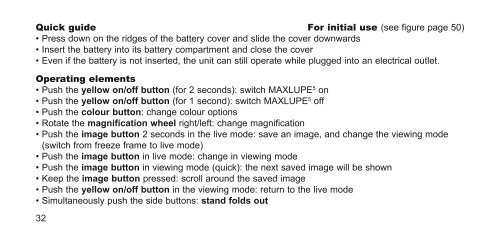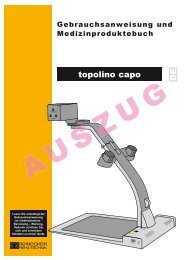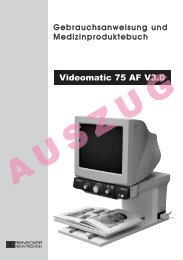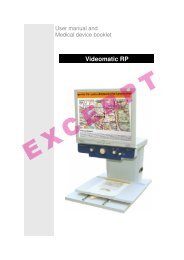Create successful ePaper yourself
Turn your PDF publications into a flip-book with our unique Google optimized e-Paper software.
Quick guide For initial use (see figure page 50)<br />
• Press down on the ridges of the battery cover and slide the cover downwards<br />
• Insert the battery into its battery compartment and close the cover<br />
• Even if the battery is not inserted, the unit can still operate while plugged into an electrical outlet.<br />
Operating elements<br />
• Push the yellow on/off button (for 2 seconds): switch MAXLUPE 5 on<br />
• Push the yellow on/off button (for 1 second): switch MAXLUPE 5 off<br />
• Push the colour button: change colour options<br />
• Rotate the magnification wheel right/left: change magnification<br />
• Push the image button 2 seconds in the live mode: save an image, and change the viewing mode<br />
(switch from freeze frame to live mode)<br />
• Push the image button in live mode: change in viewing mode<br />
• Push the image button in viewing mode (quick): the next saved image will be shown<br />
• Keep the image button pressed: scroll around the saved image<br />
• Push the yellow on/off button in the viewing mode: return to the live mode<br />
• Simultaneously push the side buttons: stand folds out<br />
32