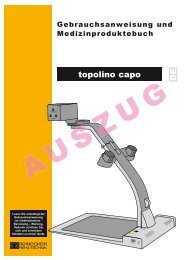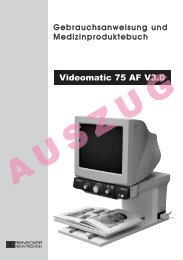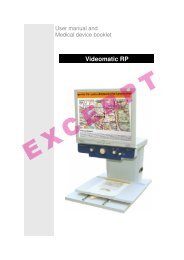Create successful ePaper yourself
Turn your PDF publications into a flip-book with our unique Google optimized e-Paper software.
Gebrauchsanweisung<br />
und Medizinproduktebuch<br />
User manual and<br />
medical device booklet<br />
DE<br />
EN
Quick guide For initial use (see figure page 50)<br />
• Press down on the ridges of the battery cover and slide the cover downwards<br />
• Insert the battery into its battery compartment and close the cover<br />
• Even if the battery is not inserted, the unit can still operate while plugged into an electrical outlet.<br />
Operating elements<br />
• Push the yellow on/off button (for 2 seconds): switch MAXLUPE 5 on<br />
• Push the yellow on/off button (for 1 second): switch MAXLUPE 5 off<br />
• Push the colour button: change colour options<br />
• Rotate the magnification wheel right/left: change magnification<br />
• Push the image button 2 seconds in the live mode: save an image, and change the viewing mode<br />
(switch from freeze frame to live mode)<br />
• Push the image button in live mode: change in viewing mode<br />
• Push the image button in viewing mode (quick): the next saved image will be shown<br />
• Keep the image button pressed: scroll around the saved image<br />
• Push the yellow on/off button in the viewing mode: return to the live mode<br />
• Simultaneously push the side buttons: stand folds out<br />
32
fold out stand<br />
magnification<br />
wheel<br />
colour mode<br />
fold out stand<br />
image button<br />
yellow<br />
on/off button<br />
Input 12 V DC<br />
battery cover<br />
33<br />
EN
Contents<br />
I. Important notes on the operation of<br />
MAXLUPE 5 ....................................................... 36<br />
1. User manual/medical device booklet .............. 36<br />
2. Medical product ............................................... 36<br />
3. Intended purpose of the device ...................... 36<br />
4. Product life ...................................................... 37<br />
5. Combination with other medical products ....... 37<br />
6. Maintenance and safety controls .................... 37<br />
7. Precautionary measures ................................. 37<br />
8. Notes on the electromagnetic compatibility<br />
(EMV) .............................................................. 38<br />
9. Cleaning .......................................................... 39<br />
10. Advice for transport and storage ................... 40<br />
11. Environmental notice ..................................... 40<br />
34<br />
12. Installation and connection ............................ 41<br />
II. Initial use ........................................................ 42<br />
1. Delivery/Accessories ....................................... 42<br />
2. Set up and connection .................................... 43<br />
3. Description of the operating elements ............ 43<br />
3.1 Input socket 12V DC ................................. 43<br />
3.2 Yellow on/off button ................................... 44<br />
3.3 Magnification settings ................................ 44<br />
3.4 Colour switching ........................................ 44<br />
3.5 Saving an image or text............................. 45<br />
3.6 Changing to Live picture ............................ 45<br />
3.7 Retrieving saved pictures .......................... 45<br />
4. Picture scroll-function ..................................... 46<br />
5. Standby-Function ............................................ 46<br />
6. Automatic switch-off ........................................ 47<br />
7. Saving the setting ............................................ 47
8. Adjustable display ........................................... 47<br />
9. Operation of MAXLUPE 5 ................................. 48<br />
9.1 Operation with the power supply ............... 48<br />
9.2 Note for changing the power adapter ........ 49<br />
10. Battery operation ........................................... 50<br />
11. Handling reading ........................................... 51<br />
11.1 Collapsible stand ..................................... 51<br />
11.2 Extended stand ........................................ 51<br />
11.3 Writing...................................................... 52<br />
11.4 Closing the stand ..................................... 52<br />
12. Handling of the battery .................................. 52<br />
12.1 Recharging the battery ............................ 53<br />
12.2 Battery display ......................................... 53<br />
12.3 Display of the battery flashes .................. 53<br />
12.4 Notes for changing the battery ................ 54<br />
12.5 Changing the battery ............................... 54<br />
12.6 Important note for using battery .............. 55<br />
12.7 Disposal of the battery ............................. 55<br />
13. Notes for handling MAXLUPE 5 ...................... 56<br />
14. Technical data .............................................. 57<br />
15. Warranty Information ..................................... 58<br />
16. Declaration of Conformity .............................. 59<br />
35<br />
EN
I. Important notes on the operation of MAXLUPE 5<br />
Please read this information before use!<br />
1. User manual/medical device booklet<br />
The user manual/Medical device booklet is a very important document and therefore has to be looked<br />
after. When returning the system the booklet has to be included.<br />
2. Medical product<br />
MAXLUPE5 is a medicine product of class I, according to the standard 93/42 EWG. When operating<br />
this medical device in other than the European Member States, the local rules and regulations are to be<br />
considered.<br />
3. Intended purpose of the device<br />
MAXLUPE5 is an opto-electronic reading device which assists visually impaired people. Through its<br />
magnification MAXLUPE5 makes it possible for visually impaired people to read printed text, as well as<br />
view pictures and photos.<br />
36
4. Product life<br />
Seven years from the date of production (assuming that recommended maintenance work is carried<br />
out).<br />
5. Combination with other medical products<br />
If the operator or user of this opto-electronic reading device intends to run this unit together with other<br />
medical devices, the written permission of <strong>Reinecker</strong> <strong>Reha</strong>- <strong>Technik</strong> GmbH is required.<br />
6. Maintenance and safety controls<br />
We refer to the user regulations for medical products, which is documented in the Medical device<br />
booklet MedBetreibV, page 29. (only valid within Germany)<br />
7. Precautionary measures<br />
If technical problems do occur, the unit has to be switched off immediately and the power plug<br />
disconnected. Never use the unit in this condition! Refer directly to your dealer or to <strong>Reinecker</strong><br />
<strong>Reha</strong>-<strong>Technik</strong> GmbH.<br />
37<br />
EN
8. Notes on the electromagnetic compatibility (EMV)<br />
MAXLUPE5 is suited for use in all set-ups, including the home, that are connected directly to a public<br />
power supply, that powers buildings for residential purposes.<br />
MAXLUPE5 is designed for use in the indicated electro magnetic environment. The customer or user<br />
should ensure the use in the indicated environment.<br />
MAXLUPE5 operates on high frequency energy exclusively for its own function. Therefore the emitted<br />
interference of high frequency disturbances is very low and the possibility of disturbing other appliances,<br />
operated close-by, is improbable.<br />
When operating the system simultaneously with other systems however, the possibility of disturbances<br />
of the system or other systems should not be neglected. For this reason it should be ensured that the<br />
system is not placed directly beside or on top of another system.<br />
If the set-up of MAXLUPE5 in the proximity of medical, analogical measuring devices cannot be avoided,<br />
the operator of these devices has to be informed that it is necessary to observe the performance of<br />
the system, to control the conventional use of the system in the chosen set-up.<br />
Electronic devices are sensitive to electrical discharge and to high frequency electromagnetic fields.<br />
38
Note:<br />
In order to avoid high frequency disturbances the operator should respect a minimum distance of one<br />
meter to portable and mobile high frequency telecommunication devices.<br />
9. Cleaning<br />
• the MAXLUPE 5 has to be disconnected from the power supply before cleaning<br />
• for cleaning please use the microfibre cloth which is included or a lint free, damp cloth<br />
• no liquids must reach the interior of the system whilst cleaning<br />
• the system should be cleaned at 6-months intervals<br />
39<br />
EN
10. Advice for transport and storage<br />
The following conditions for transport and storage have to be respected:<br />
• temperature range -10°C to + 50°C | 14°F to 120°F<br />
• relative humidity 30% to 80%<br />
• air pressure 700-1060 hPa<br />
Packaging<br />
Please keep the original packaging in case the system has to be shipped.<br />
11. Environmental notice<br />
The system contains electronic components. In order to avoid risks or dangers for the environment<br />
through non-professional disposal, the disposal of the product, including all accessories, has to correspond<br />
to the valid directives.<br />
40
12. Installation and connection<br />
• MAXLUPE 5 is designed exclusively for use in closed and dry rooms<br />
• no liquids must reach the interior of the system<br />
• to avoid overheating of the MAXLUPE 5 be sure that no objects are placed on top of the system<br />
• the system should never be exposed to direct sunlight<br />
• the display has to be protected against scratches and any kind of impact<br />
• never open the system<br />
41<br />
EN
II. Initial use<br />
1. Delivery/Accessories<br />
MAXLUPE 5 will be delivered in a carrier bag.<br />
The following accessories are included:<br />
• power supply with 4 country-specific primary adapters<br />
• handle and shoulder strap<br />
• user manual in German and English<br />
• microfibre cloth for cleaning the display<br />
• rechargeable battery for mobile use<br />
Carrying case<br />
MAXLUPE 5 comes with a carrying case. It has a handle and shoulder strap. The integrated spring lock<br />
provides a smooth opening and closing of the carrying case.<br />
42
2. Set up and connection<br />
Please notice the following information for proper use:<br />
• only use the enclosed power supply<br />
• connect the enclosed country-specific primary adapters with the power supply<br />
• place the power cord in a position where nobody can stumble over it<br />
• operate the MAXLUPE 5 on a stable and even surface<br />
• avoid reflection on the screen as a result of direct sunlight or overhead lighting<br />
• the manufacturer is not liable for malfunctions or damages caused by inappropriate usage<br />
3. Description of the operating elements (see figure page 33)<br />
3.1 Input socket 12V DC<br />
Input socket for power supply unit.<br />
43<br />
EN
3.2 Yellow on/off button<br />
44<br />
The on/off button is unmistakably marked in yellow. When you push the button for 2 seconds,<br />
MAXLUPE 5 will be switched on. To turn off MAXLUPE 5 , push the yellow button for 1 second.<br />
3.3 Magnification settings<br />
By turning the magnification wheel to the left or right, the images on the screen will increase or<br />
decrease.<br />
3.4 Colour switching<br />
By pushing the colour switching button the following colours will be shown on the display:<br />
• full colour<br />
• semi-colours<br />
• positive mode: black-white<br />
• negative mode: white-black, green-black, yellow-black, yellow-blue
3.5 Saving an image or text<br />
By pushing the image button for 2 seconds, you may save the image currently seen on the display.<br />
MAXLUPE 5 changes into the viewing mode and the currently saved image will be shown.<br />
!Please note! You may save up to 3 pictures. If 3 pictures are saved and you take another one,<br />
the first one will be deleted.<br />
3.6 Changing to live picture<br />
By pushing the on/off button in the saved picture mode, you will switch back to live viewing mode.<br />
3.7 Retrieving saved pictures<br />
By pushing the image button, you will retrieve the saved pictures. Pushing the button multiple times will<br />
advance to subsequent images.<br />
45<br />
EN
4. Picture scroll-function<br />
This function enables you to read or look at saved images which cannot be shown completely on the display<br />
after h aving been enlarged. This may be used for telephone numbers, email addresses, schedules, package<br />
inserts etc.<br />
Proceeding:<br />
Choose a saved image If the image is too small, use the zoom button to increase the magnification<br />
and enlarge the image. If the image now extends beyond the screen, press and hold the image button.<br />
Move MAXLUPE 5 across any smooth surface in the direction of your choice (to the left, right, up and<br />
downwards). Now the “hidden” text will be shown on the display screen according to your movement.<br />
5. Standby-Function<br />
If MAXLUPE5 is left idle for approx. 2 minutes of no use, the device switches automatically to standby<br />
mode. Simply moving the device turns it on again.<br />
46
6. Automatic switch-off<br />
If MAXLUPE 5 remains in the standby mode for more than approx. 5 minutes, the unit will shut off completely.<br />
MAXLUPE 5 will then have to be switched on by means of the main on/off button.<br />
7. Saving the setting<br />
Upon turning off the device, MAXLUPE 5 will save all data and settings. They will be activated as soon<br />
as you switch the device back on.<br />
8. Adjustable display<br />
The advantages of an adjustable display is that it enables you an ergonomic seating position. An optimized<br />
viewing angle improves the contrast and brightness on the display and reduces fatigue.<br />
47<br />
EN
9. Operation of MAXLUPE 5<br />
Take the MAXLUPE 5 , battery, power supply and the 4 country-specific primary adapters from the carrying<br />
case. MAXLUPE 5 can be operated either plugged into an electrical outlet or using the internal battery.<br />
9.1 Operation with the power supply<br />
To connect the system to the public power supply (100-240 VAC 50/60Hz) 4 adapters for Europe, England,<br />
Austria and the US are included. The US adapter also allows connection in many other countries.<br />
When connecting the country-specific primary adapter, the power supply must not be plugged into any<br />
electrical outlet.<br />
• connect the DC-plug of the power supply unit to the DC-socket at the rear of MAXLUPE5 • connect the power supply unit to a state-of-the-art wall socket<br />
• place MAXLUPE5 on the document of your choice: a book, a magazine or a leaflet<br />
• switch on MAXLUPE5 with the yellow on/off button<br />
• with the controls, magnification and colour selection, you have the option to adjust the image according<br />
to your individual needs<br />
• the rollers on the underside of MAXLUPE5 facilitates easy sliding on the document<br />
48
Please note when MAXLUPE 5 is in use with the power supply:<br />
Even after switching off the unit, the battery is still charging and the unit is drawing electrical power. To<br />
completely disconnect the MAXLUPE 5 from the electrical supply, the power supply has to be unplugged<br />
from MAXLUPE 5<br />
9.2 Note for changing the power adapter<br />
Only an original power adapter, tested according to EN 60601-1 from<br />
<strong>Reinecker</strong> <strong>Reha</strong>-<strong>Technik</strong> GmbH, can be used as a replacement.<br />
Model-No. (battery type): UE15WCP1-120125SPA<br />
49<br />
EN
10. Battery operation<br />
• do not plug MAXLUPE 5 into an electrical outlet<br />
• battery is fully charged when delivered<br />
• hold down the ridges of the battery cover and slide the cover downwards<br />
• insert the battery into its battery compartment and close the cover<br />
• operation time with a fully charged battery: approx. 2 hours<br />
• instructions about handling the battery can be found in section 12<br />
50<br />
Open the battery cover Insert the battery
11. Handling reading<br />
MAXLUPE 5 has two possible reading positions:<br />
• stand collapsed<br />
• stand extended<br />
11.1 Collapsible stand<br />
When using MAXLUPE5 with the writing stand collapsed, place the system on the reading material and<br />
switch it on. The magnification in this position is approx. x6.5 - x25.<br />
11.2 Extended stand<br />
Slightly lift up MAXLUPE5 and simultaneously push both buttons on the<br />
left and right side. The stand flips out automatically and locks itself in the<br />
folded out position.<br />
Bend the display to adjust the optimal viewing angle.<br />
The magnification in this application is approx. x3 - x7.<br />
51<br />
EN
11.3 Writing<br />
With the stand extended, or opened, you are able to write short notes or sign any kind of documents.<br />
11.4 Closing the stand<br />
When you want to collapse the stand, simultaneously push both side buttons. The weight of the MAX-<br />
LUPE5 is now pushing the stand into its original position. Help guide the unit down with your hands.<br />
When the stand is closed, release both buttons. Adjust the display to find the optimal viewing angle.<br />
12. Handling of the battery<br />
Note:<br />
After installing a new battery, be sure to fully charge and fully drain the battery 2 to 3 times in order for<br />
it to reach its full efficiency. The battery has to be handled with great care. The lifespan and productive<br />
efficiency depends on it.<br />
52
12.1 Recharging the battery<br />
• switch off MAXLUPE 5<br />
• connect the power supply to MAXLUPE 5<br />
• the battery will start charging<br />
• charging time is approximately 3.5 hours<br />
12.2 Battery display<br />
Upon turning MAXLUPE 5 on, you will see the symbol of the battery with the current charge level:<br />
charge level 100% – battery is completely charged<br />
charge level 50% – battery is half charged<br />
symbol flashes – battery needs to be charged<br />
12.3 Display of the battery flashes<br />
If the battery icon flashes, the battery needs to be charged immediately. If you do not begin charging<br />
immediately, MAXLUPE 5 will shut itself down.<br />
53<br />
EN
12.4 Notes for changing the battery<br />
You may only use the battery specified for MAXLUPE 5 . A replacement can only be purchased from <strong>Reinecker</strong><br />
<strong>Reha</strong>- <strong>Technik</strong> GmbH or from one of its contractual partners.<br />
Battery- type: LCP884780 3,7V 3300mAh<br />
12.5 Changing the battery<br />
• switch off MAXLUPE 5<br />
• unplug the power supply from MAXLUPE 5 . Push down on the ridges of the battery cover and slide the<br />
cover downwards.<br />
• the battery can now be taken out with the strap attached to the battery compartment.<br />
• insert and press down the original battery, with print showing on top, into the battery compartment<br />
• insert the battery cover into the guide slot until it clicks into place and then push up.<br />
54
12.6 Important note for using battery<br />
You may only use the battery specified for MAXLUPE 5 .<br />
The usage of batteries other than the one provided is specifically prohibited, as this may cause severe<br />
damage to the device.<br />
The MAXLUPE 5 warranty is voided if any other battery is used.<br />
<strong>Reinecker</strong> <strong>Reha</strong>-<strong>Technik</strong> is not liable for damage caused by improper or faulty batteries as well as inappropriate<br />
operation when using the battery, be it damage to property or persons.<br />
12.7 Disposal of the battery<br />
• batteries must be disposed according to the laws of the specific countries<br />
• do not expose the battery to direct sunlight<br />
• do not burn the battery<br />
• to charge the battery only use the enclosed power supply<br />
• do not allow animals or children to play with the battery<br />
• Protective circuit of the batteries: Despite the protective circuit applied at the battery, it is prohibited<br />
to short-circuit the contacts of the battery with a metallic item. This may cause the battery to explode,<br />
creating potential danger for anyone nearby.<br />
55<br />
EN
13. Notes for handling MAXLUPE 5<br />
!Please note!<br />
• the pictures used in this manual only serve illustrative purposes and may not be in accordance with<br />
the actual positions<br />
• content changes of this manual are subject to change without advance notice<br />
• do not expose MAXLUPE 5 to extreme direct sunlight. For instance, do not store it close to windows or<br />
heaters<br />
• protect MAXLUPE 5 from excessive heat and do not place other objects on top of it<br />
• keep all liquids away from it and use MAXLUPE 5 only in dry surroundings<br />
• never open the case, as this may only be done by an authorized speciality retailer<br />
• operate MAXLUPE 5 only with the indicated supply voltage<br />
• protect MAXLUPE 5 from mechanical damage which may be caused by stroke, blow or fall<br />
• do not expose MAXLUPE 5 to magnetic fields<br />
• do not alter MAXLUPE 5 in any way<br />
• send MAXLUPE 5 only in its original packaging<br />
• never use MAXLUPE 5 with wet hands<br />
56
14. Technical data<br />
• magnification: collapsible stand: approx. x6.5 - x25*<br />
• magnification: fold out stand: approx. x3 - x7*<br />
• weight with battery: 730 g / 25,75 oz<br />
• dimensions of the housing: 162 x 109 x 68 mm / 6.4 x 4.3 x 2.7 inch<br />
• diameter TFT-LCD-display: 5.8", aspect ratio: 16:9, active surface: 125 x 69 mm<br />
• electric power supply: 100-240 VAC 50/60 Hz secondary; 12 VDC 1,25 A<br />
(in conjunction with a power supply)<br />
• power consumption: maximal 10 watt<br />
• LiPo battery 3,7 V 3300 mAh, Type: LCP884780<br />
• battery charging time: approx. 3.5 hours<br />
• battery operating time: approx. 2 hours<br />
*possible tolerances up to ± 20%<br />
57<br />
EN
15. Warranty Information (Valid only within the European Union)<br />
1) <strong>Reinecker</strong> <strong>Reha</strong>-<strong>Technik</strong> GmbH grants a warranty of 24 months against defects in manufacture<br />
counted from date of invoice ex <strong>Reinecker</strong> <strong>Reha</strong>-<strong>Technik</strong> GmbH.<br />
2) All parts that have been replaced when repairing the unit will automatically become property of <strong>Reinecker</strong><br />
<strong>Reha</strong>-<strong>Technik</strong> GmbH.<br />
3) Damage caused by improper use or by non-compliance with the operating instructions will result in<br />
the invalidation of the warranty.<br />
4) Interventions from persons other than <strong>Reinecker</strong> <strong>Reha</strong>-<strong>Technik</strong> GmbH authorised specialists may<br />
lead to invalidity of warranty.<br />
5) Not included in this warranty are lamps, batteries, mirror, glass, bulbs and other parts subject to wear<br />
and tear.<br />
6) If a warranty claim is necessary, the system has to be returned to the manufacturer in Alsbach-Hähnlein<br />
or to your authorised dealer. The manufacturer does not carry the cost for transport, packaging<br />
and insurance.<br />
Outside of the European Union the legal requirements apply.<br />
58
16. Declaration of Conformity<br />
We declare under our sole responsibility that the product<br />
corresponds to the rules of the following directives:<br />
MAXLUPE V5.0<br />
Council directive 93/42/EEC<br />
of 14th June 1993 concerning medical devices<br />
Class I / Annexe VII<br />
The CE mark on the system points out this accordance.<br />
Alsbach-Hähnlein, 31.03.2010<br />
M. <strong>Reinecker</strong> General Manager<br />
Place and date of issue Name and signature of the authorized person<br />
59<br />
EN
Zentrale Deutschland und Export<br />
<strong>Reinecker</strong> <strong>Reha</strong>-<strong>Technik</strong> GmbH<br />
Vertrieb, Kundenberatung: Kundendienst:<br />
Sandwiesenstraße 19 Am Eichwald 14<br />
64665 Alsbach-Hähnlein 64665 Alsbach-Hähnlein<br />
Tel.: 0 18 05-54 56 65* • Fax: 0 62 57-25 61 *Festnetzpreis 14 ct/min, Mobilfunkpreis max. 42 ct/min.<br />
Email: info@reineckerreha.de • www.reineckerreha.de<br />
International Contact<br />
<strong>Reinecker</strong> <strong>Reha</strong>-<strong>Technik</strong> GmbH<br />
sales department, customer relations: customer service:<br />
Sandwiesenstraße 19 Am Eichwald 14<br />
DE-64665 Alsbach-Hähnlein DE-64665 Alsbach-Hähnlein<br />
Tel.: +49 62 57-93 11-0 • Fax: +49 62 57-25 61<br />
Email: info@reineckerreha.com • www.reineckerreha.com<br />
Version 1.1, Stand 02/11, Art.-Nr.: 000 10 251<br />
Änderungen und Druckfehler vorbehalten. Subject to alterations.<br />
Bitte wenden Sie<br />
sich bei Fragen oder<br />
einem Service fall<br />
direkt an unsere<br />
Zentrale oder Ihren<br />
autorisierten<br />
Fachhändler.<br />
In case service<br />
is necessary,<br />
please contact your<br />
auth o rized distributor.