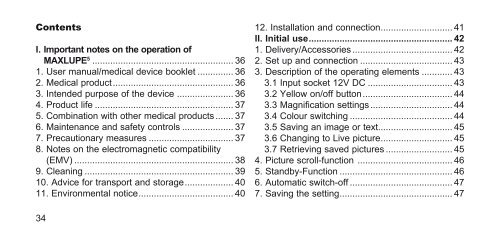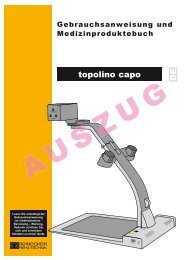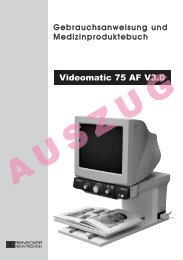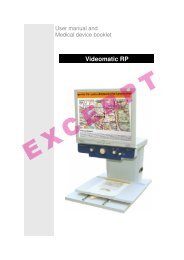Create successful ePaper yourself
Turn your PDF publications into a flip-book with our unique Google optimized e-Paper software.
Contents<br />
I. Important notes on the operation of<br />
MAXLUPE 5 ....................................................... 36<br />
1. User manual/medical device booklet .............. 36<br />
2. Medical product ............................................... 36<br />
3. Intended purpose of the device ...................... 36<br />
4. Product life ...................................................... 37<br />
5. Combination with other medical products ....... 37<br />
6. Maintenance and safety controls .................... 37<br />
7. Precautionary measures ................................. 37<br />
8. Notes on the electromagnetic compatibility<br />
(EMV) .............................................................. 38<br />
9. Cleaning .......................................................... 39<br />
10. Advice for transport and storage ................... 40<br />
11. Environmental notice ..................................... 40<br />
34<br />
12. Installation and connection ............................ 41<br />
II. Initial use ........................................................ 42<br />
1. Delivery/Accessories ....................................... 42<br />
2. Set up and connection .................................... 43<br />
3. Description of the operating elements ............ 43<br />
3.1 Input socket 12V DC ................................. 43<br />
3.2 Yellow on/off button ................................... 44<br />
3.3 Magnification settings ................................ 44<br />
3.4 Colour switching ........................................ 44<br />
3.5 Saving an image or text............................. 45<br />
3.6 Changing to Live picture ............................ 45<br />
3.7 Retrieving saved pictures .......................... 45<br />
4. Picture scroll-function ..................................... 46<br />
5. Standby-Function ............................................ 46<br />
6. Automatic switch-off ........................................ 47<br />
7. Saving the setting ............................................ 47