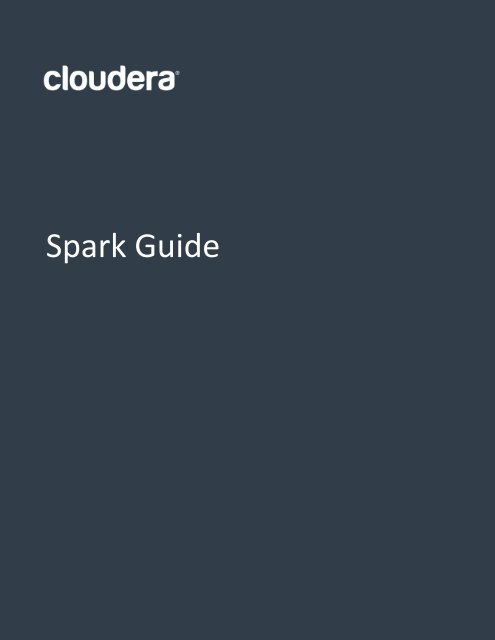cloudera-spark
You also want an ePaper? Increase the reach of your titles
YUMPU automatically turns print PDFs into web optimized ePapers that Google loves.
Spark Guide
Important Notice<br />
© 2010-2019 Cloudera, Inc. All rights reserved.<br />
Cloudera, the Cloudera logo, and any other product or<br />
service names or slogans contained in this document are trademarks of Cloudera and<br />
its suppliers or licensors, and may not be copied, imitated or used, in whole or in part,<br />
without the prior written permission of Cloudera or the applicable trademark holder. If<br />
this documentation includes code, including but not limited to, code examples, Cloudera<br />
makes this available to you under the terms of the Apache License, Version 2.0, including<br />
any required notices. A copy of the Apache License Version 2.0, including any notices,<br />
is included herein. A copy of the Apache License Version 2.0 can also be found here:<br />
https://opensource.org/licenses/Apache-2.0<br />
Hadoop and the Hadoop elephant logo are trademarks of the Apache Software<br />
Foundation. All other trademarks, registered trademarks, product names and company<br />
names or logos mentioned in this document are the property of their respective owners.<br />
Reference to any products, services, processes or other information, by trade name,<br />
trademark, manufacturer, supplier or otherwise does not constitute or imply<br />
endorsement, sponsorship or recommendation thereof by us.<br />
Complying with all applicable copyright laws is the responsibility of the user. Without<br />
limiting the rights under copyright, no part of this document may be reproduced, stored<br />
in or introduced into a retrieval system, or transmitted in any form or by any means<br />
(electronic, mechanical, photocopying, recording, or otherwise), or for any purpose,<br />
without the express written permission of Cloudera.<br />
Cloudera may have patents, patent applications, trademarks, copyrights, or other<br />
intellectual property rights covering subject matter in this document. Except as expressly<br />
provided in any written license agreement from Cloudera, the furnishing of this document<br />
does not give you any license to these patents, trademarks copyrights, or other<br />
intellectual property. For information about patents covering Cloudera products, see<br />
http://tiny.<strong>cloudera</strong>.com/patents.<br />
The information in this document is subject to change without notice. Cloudera shall<br />
not be liable for any damages resulting from technical errors or omissions which may<br />
be present in this document, or from use of this document.<br />
Cloudera, Inc.<br />
395 Page Mill Road<br />
Palo Alto, CA 94306<br />
info@<strong>cloudera</strong>.com<br />
US: 1-888-789-1488<br />
Intl: 1-650-362-0488<br />
www.<strong>cloudera</strong>.com<br />
Release Information<br />
Version: CDH 5.7.x<br />
Date: April 16, 2019
Table of Contents<br />
Apache Spark Overview...........................................................................................5<br />
Running Your First Spark Application........................................................................6<br />
Spark Application Overview.....................................................................................8<br />
Spark Application Model......................................................................................................................................8<br />
Spark Execution Model........................................................................................................................................8<br />
Developing Spark Applications.................................................................................9<br />
Developing and Running a Spark WordCount Application...................................................................................9<br />
Using Spark Streaming.......................................................................................................................................13<br />
Spark Streaming and Dynamic Allocation............................................................................................................................13<br />
Spark Streaming Example....................................................................................................................................................13<br />
Enabling Fault-Tolerant Processing in Spark Streaming.......................................................................................................15<br />
Configuring Authentication for Long-Running Spark Streaming Jobs..................................................................................16<br />
Using Spark SQL..................................................................................................................................................16<br />
SQLContext and HiveContext................................................................................................................................................16<br />
Querying Files Into a DataFrame.........................................................................................................................................17<br />
Spark SQL Example..............................................................................................................................................................17<br />
Ensuring HiveContext Enforces Secure Access......................................................................................................................19<br />
Interaction with Hive Views.................................................................................................................................................19<br />
Performance and Storage Considerations for Spark SQL DROP TABLE PURGE....................................................................19<br />
Using Spark MLlib...............................................................................................................................................20<br />
Running a Spark MLlib Example...........................................................................................................................................20<br />
Enabling Native Acceleration For MLlib...............................................................................................................................20<br />
Accessing External Storage from Spark..............................................................................................................21<br />
Accessing Compressed Files.................................................................................................................................................21<br />
Accessing Data Stored in Amazon S3 through Spark...........................................................................................................21<br />
Accessing Avro Data Files From Spark SQL Applications......................................................................................................23<br />
Accessing Parquet Files From Spark SQL Applications.........................................................................................................27<br />
Building Spark Applications................................................................................................................................28<br />
Building Applications...........................................................................................................................................................28<br />
Building Reusable Modules..................................................................................................................................................28<br />
Packaging Different Versions of Libraries with an Application............................................................................................30<br />
Configuring Spark Applications..........................................................................................................................30
Configuring Spark Application Properties in <strong>spark</strong>-defaults.conf........................................................................................31<br />
Configuring Spark Application Logging Properties..............................................................................................................32<br />
Running Spark Applications....................................................................................33<br />
Submitting Spark Applications...........................................................................................................................33<br />
<strong>spark</strong>-submit Options.........................................................................................................................................34<br />
Cluster Execution Overview...............................................................................................................................35<br />
Running Spark Applications on YARN.................................................................................................................35<br />
Deployment Modes..............................................................................................................................................................35<br />
Configuring the Environment...............................................................................................................................................37<br />
Running a Spark Shell Application on YARN.........................................................................................................................37<br />
Submitting Spark Applications to YARN...............................................................................................................................38<br />
Monitoring and Debugging Spark Applications...................................................................................................................38<br />
Example: Running SparkPi on YARN.....................................................................................................................................38<br />
Configuring Spark on YARN Applications.............................................................................................................................39<br />
Dynamic Allocation..............................................................................................................................................................39<br />
Optimizing YARN Mode in Unmanaged CDH Deployments.................................................................................................40<br />
Using PySpark.....................................................................................................................................................40<br />
Running Spark Python Applications.....................................................................................................................................41<br />
Spark and IPython and Jupyter Notebooks..........................................................................................................................43<br />
Tuning Spark Applications..................................................................................................................................44<br />
Spark and Hadoop Integration................................................................................51<br />
Accessing HBase from Spark..............................................................................................................................51<br />
Accessing Hive from Spark.................................................................................................................................51<br />
Running Spark Jobs from Oozie..........................................................................................................................52<br />
Building and Running a Crunch Application with Spark.....................................................................................52<br />
Appendix: Apache License, Version 2.0...................................................................53
Apache Spark Overview<br />
Apache Spark Overview<br />
Apache Spark is a general framework for distributed computing that offers high performance for both batch and<br />
interactive processing. It exposes APIs for Java, Python, and Scala and consists of Spark core and several related projects:<br />
• Spark SQL - Module for working with structured data. Allows you to seamlessly mix SQL queries with Spark<br />
programs.<br />
• Spark Streaming - API that allows you to build scalable fault-tolerant streaming applications.<br />
• MLlib - API that implements common machine learning algorithms.<br />
• GraphX - API for graphs and graph-parallel computation.<br />
You can run Spark applications locally or distributed across a cluster, either by using an interactive shell or by submitting<br />
an application. Running Spark applications interactively is commonly performed during the data-exploration phase<br />
and for ad hoc analysis.<br />
To run applications distributed across a cluster, Spark requires a cluster manager. Cloudera supports two cluster<br />
managers: YARN and Spark Standalone. When run on YARN, Spark application processes are managed by the YARN<br />
ResourceManager and NodeManager roles. When run on Spark Standalone, Spark application processes are managed<br />
by Spark Master and Worker roles.<br />
Note:<br />
This page contains information related to Spark 1.6, which is included with CDH. For information about<br />
the separately available parcel for CDS 2 Powered by Apache Spark, see the documentation for CDS<br />
2.<br />
Unsupported Features<br />
The following Spark features are not supported:<br />
• Spark SQL:<br />
– Thrift JDBC/ODBC server<br />
– Spark SQL CLI<br />
• Spark Dataset API<br />
• SparkR<br />
• GraphX<br />
• Spark on Scala 2.11<br />
• Mesos cluster manager<br />
Related Information<br />
• Managing Spark<br />
• Monitoring Spark Applications<br />
• Spark Authentication<br />
• Spark EncryptionSpark Encryption<br />
• Cloudera Spark forum<br />
• Apache Spark documentation<br />
Spark Guide | 5
Running Your First Spark Application<br />
Running Your First Spark Application<br />
The simplest way to run a Spark application is by using the Scala or Python shells.<br />
Important:<br />
By default, CDH is configured to permit any user to access the Hive Metastore. However, if you have<br />
modified the value set for the configuration property hadoop.proxyuser.hive.groups, your Spark<br />
application might throw exceptions when it is run. To address this issue, make sure you add the groups<br />
that contain the Spark users that you want to have access to the metastore when Spark applications<br />
are run to this property.<br />
1. To start one of the shell applications, run one of the following commands:<br />
• Scala:<br />
$ SPARK_HOME/bin/<strong>spark</strong>-shell<br />
Welcome to<br />
____<br />
__<br />
/ __/__ ___ _____/ /__<br />
_\ \/ _ \/ _ `/ __/ '_/<br />
/___/ .__/\_,_/_/ /_/\_\ version ...<br />
/_/<br />
Using Scala version 2.10.4 (Java HotSpot(TM) 64-Bit Server VM, Java 1.7.0_67)<br />
Type in expressions to have them evaluated.<br />
Type :help for more information<br />
...<br />
SQL context available as sqlContext.<br />
scala><br />
• Python:<br />
$ SPARK_HOME/bin/py<strong>spark</strong><br />
Python 2.6.6 (r266:84292, Jul 23 2015, 15:22:56)<br />
[GCC 4.4.7 20120313 (Red Hat 4.4.7-11)] on linux2<br />
Type "help", "copyright", "credits" or "license" for more information<br />
...<br />
Welcome to<br />
____<br />
__<br />
/ __/__ ___ _____/ /__<br />
_\ \/ _ \/ _ `/ __/ '_/<br />
/__ / .__/\_,_/_/ /_/\_\ version ...<br />
/_/<br />
Using Python version 2.6.6 (r266:84292, Jul 23 2015 15:22:56)<br />
SparkContext available as sc, HiveContext available as sqlContext.<br />
>>><br />
In a CDH deployment, SPARK_HOME defaults to /usr/lib/<strong>spark</strong> in package installations and<br />
/opt/<strong>cloudera</strong>/parcels/CDH/lib/<strong>spark</strong> in parcel installations. In a Cloudera Manager deployment, the<br />
shells are also available from /usr/bin.<br />
For a complete list of shell options, run <strong>spark</strong>-shell or py<strong>spark</strong> with the -h flag.<br />
2. To run the classic Hadoop word count application, copy an input file to HDFS:<br />
$ hdfs dfs -put input<br />
3. Within a shell, run the word count application using the following code examples, substituting for namenode_host,<br />
path/to/input, and path/to/output:<br />
6 | Spark Guide
Running Your First Spark Application<br />
• Scala<br />
scala> val myfile = sc.textFile("hdfs://namenode_host:8020/path/to/input")<br />
scala> val counts = myfile.flatMap(line => line.split(" ")).map(word => (word,<br />
1)).reduceByKey(_ + _)<br />
scala> counts.saveAsTextFile("hdfs://namenode:8020/path/to/output")<br />
• Python<br />
>>> myfile = sc.textFile("hdfs://namenode_host:8020/path/to/input")<br />
>>> counts = myfile.flatMap(lambda line: line.split(" ")).map(lambda word: (word,<br />
1)).reduceByKey(lambda v1,v2: v1 + v2)<br />
>>> counts.saveAsTextFile("hdfs://namenode:8020/path/to/output")<br />
Spark Guide | 7
Spark Application Overview<br />
Spark Application Overview<br />
Spark Application Model<br />
Apache Spark is widely considered to be the successor to MapReduce for general purpose data processing on Apache<br />
Hadoop clusters. Like MapReduce applications, each Spark application is a self-contained computation that runs<br />
user-supplied code to compute a result. As with MapReduce jobs, Spark applications can use the resources of multiple<br />
hosts. However, Spark has many advantages over MapReduce.<br />
In MapReduce, the highest-level unit of computation is a job. A job loads data, applies a map function, shuffles it,<br />
applies a reduce function, and writes data back out to persistent storage. In Spark, the highest-level unit of computation<br />
is an application. A Spark application can be used for a single batch job, an interactive session with multiple jobs, or a<br />
long-lived server continually satisfying requests. A Spark job can consist of more than just a single map and reduce.<br />
MapReduce starts a process for each task. In contrast, a Spark application can have processes running on its behalf<br />
even when it's not running a job. Furthermore, multiple tasks can run within the same executor. Both combine to<br />
enable extremely fast task startup time as well as in-memory data storage, resulting in orders of magnitude faster<br />
performance over MapReduce.<br />
Spark Execution Model<br />
Spark application execution involves runtime concepts such as driver, executor, task, job, and stage. Understanding<br />
these concepts is vital for writing fast and resource efficient Spark programs.<br />
At runtime, a Spark application maps to a single driver process and a set of executor processes distributed across the<br />
hosts in a cluster.<br />
The driver process manages the job flow and schedules tasks and is available the entire time the application is running.<br />
Typically, this driver process is the same as the client process used to initiate the job, although when run on YARN, the<br />
driver can run in the cluster. In interactive mode, the shell itself is the driver process.<br />
The executors are responsible for performing work, in the form of tasks, as well as for storing any data that you cache.<br />
Executor lifetime depends on whether dynamic allocation is enabled. An executor has a number of slots for running<br />
tasks, and will run many concurrently throughout its lifetime.<br />
Invoking an action inside a Spark application triggers the launch of a job to fulfill it. Spark examines the dataset on<br />
which that action depends and formulates an execution plan. The execution plan assembles the dataset transformations<br />
into stages. A stage is a collection of tasks that run the same code, each on a different subset of the data.<br />
8 | Spark Guide
Developing Spark Applications<br />
Developing Spark Applications<br />
When you are ready to move beyond running core Spark applications in an interactive shell, you need best practices<br />
for building, packaging, and configuring applications and using the more advanced APIs. This section describes:<br />
• How to develop, package, and run Spark applications.<br />
• Aspects of using Spark APIs beyond core Spark.<br />
• How to access data stored in various file formats, such as Parquet and Avro.<br />
• How to access data stored in cloud storage systems, such as Amazon S3.<br />
• Best practices in building and configuring Spark applications.<br />
Developing and Running a Spark WordCount Application<br />
This tutorial describes how to write, compile, and run a simple Spark word count application in three of the languages<br />
supported by Spark: Scala, Python, and Java. The Scala and Java code was originally developed for a Cloudera tutorial<br />
written by Sandy Ryza.<br />
Writing the Application<br />
The example application is an enhanced version of WordCount, the canonical MapReduce example. In this version of<br />
WordCount, the goal is to learn the distribution of letters in the most popular words in a corpus. The application:<br />
1. Creates a SparkConf and SparkContext. A Spark application corresponds to an instance of the SparkContext<br />
class. When running a shell, the SparkContext is created for you.<br />
2. Gets a word frequency threshold.<br />
3. Reads an input set of text documents.<br />
4. Counts the number of times each word appears.<br />
5. Filters out all words that appear fewer times than the threshold.<br />
6. For the remaining words, counts the number of times each letter occurs.<br />
In MapReduce, this requires two MapReduce applications, as well as persisting the intermediate data to HDFS between<br />
them. In Spark, this application requires about 90 percent fewer lines of code than one developed using the MapReduce<br />
API.<br />
Here are three versions of the program:<br />
• Figure 1: Scala WordCount on page 9<br />
• Figure 2: Python WordCount on page 10<br />
• Figure 3: Java 7 WordCount on page 10<br />
import org.apache.<strong>spark</strong>.SparkContext<br />
import org.apache.<strong>spark</strong>.SparkContext._<br />
import org.apache.<strong>spark</strong>.SparkConf<br />
object SparkWordCount {<br />
def main(args: Array[String]) {<br />
// create Spark context with Spark configuration<br />
val sc = new SparkContext(new SparkConf().setAppName("Spark Count"))<br />
// get threshold<br />
val threshold = args(1).toInt<br />
// read in text file and split each document into words<br />
val tokenized = sc.textFile(args(0)).flatMap(_.split(" "))<br />
// count the occurrence of each word<br />
val wordCounts = tokenized.map((_, 1)).reduceByKey(_ + _)<br />
Spark Guide | 9
Developing Spark Applications<br />
// filter out words with fewer than threshold occurrences<br />
val filtered = wordCounts.filter(_._2 >= threshold)<br />
// count characters<br />
val charCounts = filtered.flatMap(_._1.toCharArray).map((_, 1)).reduceByKey(_ + _)<br />
}<br />
}<br />
System.out.println(charCounts.collect().mkString(", "))<br />
Figure 1: Scala WordCount<br />
import sys<br />
from py<strong>spark</strong> import SparkContext, SparkConf<br />
if __name__ == "__main__":<br />
# create Spark context with Spark configuration<br />
conf = SparkConf().setAppName("Spark Count")<br />
sc = SparkContext(conf=conf)<br />
# get threshold<br />
threshold = int(sys.argv[2])<br />
# read in text file and split each document into words<br />
tokenized = sc.textFile(sys.argv[1]).flatMap(lambda line: line.split(" "))<br />
# count the occurrence of each word<br />
wordCounts = tokenized.map(lambda word: (word, 1)).reduceByKey(lambda v1,v2:v1 +v2)<br />
# filter out words with fewer than threshold occurrences<br />
filtered = wordCounts.filter(lambda pair:pair[1] >= threshold)<br />
# count characters<br />
charCounts = filtered.flatMap(lambda pair:pair[0]).map(lambda c: c).map(lambda c: (c,<br />
1)).reduceByKey(lambda v1,v2:v1 +v2)<br />
list = charCounts.collect()<br />
print repr(list)[1:-1]<br />
Figure 2: Python WordCount<br />
import java.util.ArrayList;<br />
import java.util.Arrays;<br />
import java.util.Collection;<br />
import org.apache.<strong>spark</strong>.api.java.*;<br />
import org.apache.<strong>spark</strong>.api.java.function.*;<br />
import org.apache.<strong>spark</strong>.SparkConf;<br />
import scala.Tuple2;<br />
public class JavaWordCount {<br />
public static void main(String[] args) {<br />
// create Spark context with Spark configuration<br />
JavaSparkContext sc = new JavaSparkContext(new SparkConf().setAppName("Spark Count"));<br />
// get threshold<br />
final int threshold = Integer.parseInt(args[1]);<br />
// read in text file and split each document into words<br />
JavaRDD tokenized = sc.textFile(args[0]).flatMap(<br />
new FlatMapFunction() {<br />
public Iterable call(String s) {<br />
return Arrays.asList(s.split(" "));<br />
}<br />
}<br />
);<br />
10 | Spark Guide
Developing Spark Applications<br />
}<br />
}<br />
// count the occurrence of each word<br />
JavaPairRDD counts = tokenized.mapToPair(<br />
new PairFunction() {<br />
public Tuple2 call(String s) {<br />
return new Tuple2(s, 1);<br />
}<br />
}<br />
).reduceByKey(<br />
new Function2() {<br />
public Integer call(Integer i1, Integer i2) {<br />
return i1 + i2;<br />
}<br />
}<br />
);<br />
// filter out words with fewer than threshold occurrences<br />
JavaPairRDD filtered = counts.filter(<br />
new Function, Boolean>() {<br />
public Boolean call(Tuple2 tup) {<br />
return tup._2 >= threshold;<br />
}<br />
}<br />
);<br />
// count characters<br />
JavaPairRDD charCounts = filtered.flatMap(<br />
new FlatMapFunction() {<br />
@Override<br />
public Iterable call(Tuple2 s) {<br />
Collection chars = new ArrayList(s._1().length());<br />
for (char c : s._1().toCharArray()) {<br />
chars.add(c);<br />
}<br />
return chars;<br />
}<br />
}<br />
).mapToPair(<br />
new PairFunction() {<br />
@Override<br />
public Tuple2 call(Character c) {<br />
return new Tuple2(c, 1);<br />
}<br />
}<br />
).reduceByKey(<br />
new Function2() {<br />
@Override<br />
public Integer call(Integer i1, Integer i2) {<br />
return i1 + i2;<br />
}<br />
}<br />
);<br />
System.out.println(charCounts.collect());<br />
Figure 3: Java 7 WordCount<br />
Because Java 7 does not support anonymous functions, this Java program is considerably more verbose than Scala and<br />
Python, but still requires a fraction of the code needed in an equivalent MapReduce program. Java 8 supports anonymous<br />
functions and their use can further streamline the Java application.<br />
Compiling and Packaging the Scala and Java Applications<br />
The tutorial uses Maven to compile and package the Scala and Java programs. Excerpts of the tutorial pom.xml are<br />
included below. For best practices using Maven to build Spark applications, see Building Spark Applications on page<br />
28.<br />
Spark Guide | 11
Developing Spark Applications<br />
To compile Scala, include the Scala tools plug-in:<br />
<br />
org.scala-tools<br />
maven-scala-plugin<br />
<br />
<br />
<br />
compile<br />
testCompile<br />
<br />
<br />
<br />
<br />
which requires the scala-tools plug-in repository:<br />
<br />
<br />
scala-tools.org<br />
Scala-tools Maven2 Repository<br />
http://scala-tools.org/repo-releases<br />
<br />
<br />
Also, include Scala and Spark as dependencies:<br />
<br />
<br />
org.scala-lang<br />
scala-library<br />
2.10.2<br />
provided<br />
<br />
<br />
org.apache.<strong>spark</strong><br />
<strong>spark</strong>-core_2.10<br />
1.6.0-cdh5.7.0<br />
provided<br />
<br />
<br />
To generate the application JAR, run:<br />
$ mvn package<br />
to create <strong>spark</strong>wordcount-1.0-SNAPSHOT-jar-with-dependencies.jar in the target directory.<br />
Running the Application<br />
1. The input to the application is a large text file in which each line contains all the words in a document, stripped<br />
of punctuation. Put an input file in a directory on HDFS. You can use tutorial example input file:<br />
$ wget --no-check-certificate .../inputfile.txt<br />
$ hdfs dfs -put inputfile.txt<br />
2. Run one of the applications using <strong>spark</strong>-submit:<br />
• Scala - Run in a local process with threshold 2:<br />
$ <strong>spark</strong>-submit --class com.<strong>cloudera</strong>.<strong>spark</strong>wordcount.SparkWordCount \<br />
--master local --deploy-mode client --executor-memory 1g \<br />
--name wordcount --conf "<strong>spark</strong>.app.id=wordcount" \<br />
12 | Spark Guide
Developing Spark Applications<br />
<strong>spark</strong>wordcount-1.0-SNAPSHOT-jar-with-dependencies.jar<br />
hdfs://namenode_host:8020/path/to/inputfile.txt 2<br />
If you use the example input file, the output should look something like:<br />
(e,6), (p,2), (a,4), (t,2), (i,1), (b,1), (u,1), (h,1), (o,2), (n,4), (f,1), (v,1),<br />
(r,2), (l,1), (c,1)<br />
• Java - Run in a local process with threshold 2:<br />
$ <strong>spark</strong>-submit --class com.<strong>cloudera</strong>.<strong>spark</strong>wordcount.JavaWordCount \<br />
--master local --deploy-mode client --executor-memory 1g \<br />
--name wordcount --conf "<strong>spark</strong>.app.id=wordcount" \<br />
<strong>spark</strong>wordcount-1.0-SNAPSHOT-jar-with-dependencies.jar<br />
hdfs://namenode_host:8020/path/to/inputfile.txt 2<br />
If you use the example input file, the output should look something like:<br />
(e,6), (p,2), (a,4), (t,2), (i,1), (b,1), (u,1), (h,1), (o,2), (n,4), (f,1), (v,1),<br />
(r,2), (l,1), (c,1)<br />
• Python - Run on YARN with threshold 2:<br />
$ <strong>spark</strong>-submit --master yarn --deploy-mode client --executor-memory 1g \<br />
--name wordcount --conf "<strong>spark</strong>.app.id=wordcount" wordcount.py<br />
hdfs://namenode_host:8020/path/to/inputfile.txt 2<br />
In this case, the output should look something like:<br />
[(u'a', 4), (u'c', 1), (u'e', 6), (u'i', 1), (u'o', 2), (u'u', 1), (u'b', 1), (u'f',<br />
1), (u'h', 1), (u'l', 1), (u'n', 4), (u'p', 2), (u'r', 2), (u't', 2), (u'v', 1)]<br />
Using Spark Streaming<br />
Spark Streaming is an extension of core Spark that enables scalable, high-throughput, fault-tolerant processing of data<br />
streams. Spark Streaming receives input data streams and divides the data into batches called DStreams. DStreams<br />
can be created either from sources such as Kafka, Flume, and Kinesis, or by applying operations on other DStreams.<br />
Every input DStream is associated with a Receiver, which receives the data from a source and stores it in executor<br />
memory.<br />
For detailed information on Spark Streaming, see Spark Streaming Programming Guide.<br />
Spark Streaming and Dynamic Allocation<br />
Starting with CDH 5.5, dynamic allocation is enabled by default, which means that executors are removed when idle.<br />
However, dynamic allocation is not effective in Spark Streaming. In Spark Streaming, data comes in every batch, and<br />
executors run whenever data is available. If the executor idle timeout is less than the batch duration, executors are<br />
constantly being added and removed. However, if the executor idle timeout is greater than the batch duration, executors<br />
are never removed. Therefore, Cloudera recommends that you disable dynamic allocation by setting<br />
<strong>spark</strong>.dynamicAllocation.enabled to false when running streaming applications.<br />
Spark Streaming Example<br />
This example uses Kafka to deliver a stream of words to a Python word count program.<br />
1. Install Kafka and create a Kafka service.<br />
Spark Guide | 13
Developing Spark Applications<br />
2. Create a Kafka topic wordcounttopic and pass in your ZooKeeper server:<br />
$ kafka-topics --create --zookeeper zookeeper_server:2181 --topic wordcounttopic \<br />
--partitions 1 --replication-factor 1<br />
3. Create a Kafka word count Python program adapted from the Spark Streaming example kafka_wordcount.py. This<br />
version divides the input stream into batches of 10 seconds and counts the words in each batch:<br />
from __future__ import print_function<br />
import sys<br />
from py<strong>spark</strong> import SparkContext<br />
from py<strong>spark</strong>.streaming import StreamingContext<br />
from py<strong>spark</strong>.streaming.kafka import KafkaUtils<br />
if __name__ == "__main__":<br />
if len(sys.argv) != 3:<br />
print("Usage: kafka_wordcount.py ", file=sys.stderr)<br />
exit(-1)<br />
sc = SparkContext(appName="PythonStreamingKafkaWordCount")<br />
ssc = StreamingContext(sc, 10)<br />
zkQuorum, topic = sys.argv[1:]<br />
kvs = KafkaUtils.createStream(ssc, zkQuorum, "<strong>spark</strong>-streaming-consumer", {topic:<br />
1})<br />
lines = kvs.map(lambda x: x[1])<br />
counts = lines.flatMap(lambda line: line.split(" ")).map(lambda word: (word,<br />
1)).reduceByKey(lambda a, b: a+b)<br />
counts.pprint()<br />
ssc.start()<br />
ssc.awaitTermination()<br />
4. Submit the application using <strong>spark</strong>-submit with dynamic allocation disabled and pass in your ZooKeeper server<br />
and topic wordcounttopic. To run locally, you must specify at least two worker threads: one to receive and one<br />
to process data.<br />
$ <strong>spark</strong>-submit --master local[2] --conf "<strong>spark</strong>.dynamicAllocation.enabled=false" \<br />
--jars SPARK_HOME/lib/<strong>spark</strong>-examples.jar kafka_wordcount.py \<br />
zookeeper_server:2181 wordcounttopic<br />
In a CDH deployment, SPARK_HOME defaults to /usr/lib/<strong>spark</strong> in package installations and<br />
/opt/<strong>cloudera</strong>/parcels/CDH/lib/<strong>spark</strong> in parcel installations. In a Cloudera Manager deployment, the<br />
shells are also available from /usr/bin.<br />
Alternatively, you can run on YARN as follows:<br />
$ <strong>spark</strong>-submit --master yarn --deploy-mode client --conf<br />
"<strong>spark</strong>.dynamicAllocation.enabled=false" \<br />
--jars SPARK_HOME/lib/<strong>spark</strong>-examples.jar kafka_wordcount.py \<br />
zookeeper_server:2181 wordcounttopic<br />
5. In another window, start a Kafka producer that publishes to wordcounttopic:<br />
$ kafka-console-producer --broker-list kafka_broker:9092 --topic wordcounttopic<br />
6. In the producer window, type the following:<br />
hello<br />
hello<br />
hello<br />
hello<br />
hello<br />
hello<br />
14 | Spark Guide
Developing Spark Applications<br />
gb<br />
gb<br />
gb<br />
gb<br />
gb<br />
gb<br />
Depending on how fast you type, in the Spark Streaming application window you will see output like:<br />
-------------------------------------------<br />
Time: 2016-01-06 14:18:00<br />
-------------------------------------------<br />
(u'hello', 6)<br />
(u'gb', 2)<br />
-------------------------------------------<br />
Time: 2016-01-06 14:18:10<br />
-------------------------------------------<br />
(u'gb', 4)<br />
Enabling Fault-Tolerant Processing in Spark Streaming<br />
If the driver host for a Spark Streaming application fails, it can lose data that has been received but not yet processed.<br />
To ensure that no data is lost, you can use Spark Streaming recovery. Spark writes incoming data to HDFS as it is received<br />
and uses this data to recover state if a failure occurs.<br />
To enable Spark Streaming recovery:<br />
1. Set the <strong>spark</strong>.streaming.receiver.writeAheadLog.enable parameter to true in the SparkConf object.<br />
2. Create a StreamingContext instance using this SparkConf, and specify a checkpoint directory.<br />
3. Use the getOrCreate method in StreamingContext to either create a new context or recover from an old<br />
context from the checkpoint directory:<br />
from __future__ import print_function<br />
import sys<br />
from py<strong>spark</strong> import SparkContext, SparkConf<br />
from py<strong>spark</strong>.streaming import StreamingContext<br />
from py<strong>spark</strong>.streaming.kafka import KafkaUtils<br />
checkpoint = "hdfs://ns1/user/systest/checkpoint"<br />
# Function to create and setup a new StreamingContext<br />
def functionToCreateContext():<br />
<strong>spark</strong>Conf = SparkConf()<br />
<strong>spark</strong>Conf.set("<strong>spark</strong>.streaming.receiver.writeAheadLog.enable", "true")<br />
sc = SparkContext(appName="PythonStreamingKafkaWordCount",conf=<strong>spark</strong>Conf)<br />
ssc = StreamingContext(sc, 10)<br />
zkQuorum, topic = sys.argv[1:]<br />
kvs = KafkaUtils.createStream(ssc, zkQuorum, "<strong>spark</strong>-streaming-consumer", {topic: 1})<br />
lines = kvs.map(lambda x: x[1])<br />
counts = lines.flatMap(lambda line: line.split(" ")).map(lambda word: (word,<br />
1)).reduceByKey(lambda a, b: a+b)<br />
counts.pprint()<br />
ssc.checkpoint(checkpoint)<br />
return ssc<br />
# set checkpoint directory<br />
if __name__ == "__main__":<br />
if len(sys.argv) != 3:<br />
print("Usage: kafka_wordcount.py ", file=sys.stderr)<br />
exit(-1)<br />
ssc = StreamingContext.getOrCreate(checkpoint, lambda: functionToCreateContext())<br />
Spark Guide | 15
Developing Spark Applications<br />
ssc.start()<br />
ssc.awaitTermination()<br />
For more information, see Checkpointing.<br />
To prevent data loss if a receiver fails, receivers must be able to replay data from the original data sources if required.<br />
• The Kafka receiver automatically replays if the <strong>spark</strong>.streaming.receiver.writeAheadLog.enable<br />
parameter is set to true.<br />
• The receiverless Direct Kafka DStream does not require the<br />
<strong>spark</strong>.streaming.receiver.writeAheadLog.enable parameter and can function without data loss, even<br />
without Streaming recovery.<br />
• Both Flume receivers packaged with Spark replay the data automatically on receiver failure.<br />
For more information, see Spark Streaming + Kafka Integration Guide and Spark Streaming + Flume Integration Guide.<br />
Configuring Authentication for Long-Running Spark Streaming Jobs<br />
If you are using authenticated Spark communication, you must perform additional configuration steps for long-running<br />
Spark Streaming jobs. See Configuring Spark on YARN for Long-running Applications.<br />
Using Spark SQL<br />
Spark SQL lets you query structured data inside Spark programs using either SQL or using the DataFrame API.<br />
For detailed information on Spark SQL, see the Spark SQL and DataFrame Guide.<br />
SQLContext and HiveContext<br />
The entry point to all Spark SQL functionality is the SQLContext class or one of its descendants. You create a<br />
SQLContext from a SparkContext. With an SQLContext, you can create a DataFrame from an RDD, a Hive table,<br />
or a data source.<br />
To work with data stored in Hive or Impala tables from Spark applications, construct a HiveContext, which inherits<br />
from SQLContext. With a HiveContext, you can access Hive or Impala tables represented in the metastore database.<br />
Note:<br />
Hive and Impala tables and related SQL syntax are interchangeable in most respects. Because Spark<br />
uses the underlying Hive infrastructure, with Spark SQL you write DDL statements, DML statements,<br />
and queries using the HiveQL syntax. For interactive query performance, you can access the same<br />
tables through Impala using impala-shell or the Impala JDBC and ODBC interfaces.<br />
If you use <strong>spark</strong>-shell, a HiveContext is already created for you and is available as the sqlContext variable.<br />
If you use <strong>spark</strong>-submit, use code like the following at the start of the program:<br />
Python:<br />
from py<strong>spark</strong> import SparkContext, HiveContext<br />
sc = SparkContext(appName = "test")<br />
sqlContext = HiveContext(sc)<br />
The host from which the Spark application is submitted or on which <strong>spark</strong>-shell or py<strong>spark</strong> runs must have a Hive<br />
gateway role defined in Cloudera Manager and client configurations deployed.<br />
When a Spark job accesses a Hive view, Spark must have privileges to read the data files in the underlying Hive tables.<br />
Currently, Spark cannot use fine-grained privileges based on the columns or the WHERE clause in the view definition.<br />
16 | Spark Guide
If Spark does not have the required privileges on the underlying data files, a SparkSQL query against the view returns<br />
an empty result set, rather than an error.<br />
Querying Files Into a DataFrame<br />
If you have data files that are outside of a Hive or Impala table, you can use SQL to directly read JSON or Parquet files<br />
into a DataFrame:<br />
• JSON:<br />
df = sqlContext.sql("SELECT * FROM json.`input dir`")<br />
• Parquet:<br />
df = sqlContext.sql("SELECT * FROM parquet.`input dir`")<br />
Developing Spark Applications<br />
See Running SQL on Files.<br />
Spark SQL Example<br />
This example demonstrates how to use sqlContext.sql to create and load two tables and select rows from the<br />
tables into two DataFrames. The next steps use the DataFrame API to filter the rows for salaries greater than 150,000<br />
from one of the tables and shows the resulting DataFrame. Then the two DataFrames are joined to create a third<br />
DataFrame. Finally the new DataFrame is saved to a Hive table.<br />
1. At the command line, copy the Hue sample_07 and sample_08 CSV files to HDFS:<br />
$ hdfs dfs -put HUE_HOME/apps/beeswax/data/sample_07.csv /user/hdfs<br />
$ hdfs dfs -put HUE_HOME/apps/beeswax/data/sample_08.csv /user/hdfs<br />
where HUE_HOME defaults to /opt/<strong>cloudera</strong>/parcels/CDH/lib/hue (parcel installation) or /usr/lib/hue<br />
(package installation).<br />
2. Start <strong>spark</strong>-shell:<br />
$ <strong>spark</strong>-shell<br />
3. Create Hive tables sample_07 and sample_08:<br />
scala> sqlContext.sql("CREATE TABLE sample_07 (code string,description string,total_emp<br />
int,salary int) ROW FORMAT DELIMITED FIELDS TERMINATED BY '\t' STORED AS TextFile")<br />
scala> sqlContext.sql("CREATE TABLE sample_08 (code string,description string,total_emp<br />
int,salary int) ROW FORMAT DELIMITED FIELDS TERMINATED BY '\t' STORED AS TextFile")<br />
4. In Beeline, show the Hive tables:<br />
[0: jdbc:hive2://hostname.com:> show tables;<br />
+------------+--+<br />
| tab_name |<br />
+------------+--+<br />
| sample_07 |<br />
| sample_08 |<br />
+------------+--+<br />
5. Load the data in the CSV files into the tables:<br />
scala> sqlContext.sql("LOAD DATA INPATH '/user/hdfs/sample_07.csv' OVERWRITE INTO TABLE<br />
sample_07")<br />
scala> sqlContext.sql("LOAD DATA INPATH '/user/hdfs/sample_08.csv' OVERWRITE INTO TABLE<br />
sample_08")<br />
Spark Guide | 17
Developing Spark Applications<br />
6. Create DataFrames containing the contents of the sample_07 and sample_08 tables:<br />
scala> val df_07 = sqlContext.sql("SELECT * from sample_07")<br />
scala> val df_08 = sqlContext.sql("SELECT * from sample_08")<br />
7. Show all rows in df_07 with salary greater than 150,000:<br />
scala> df_07.filter(df_07("salary") > 150000).show()<br />
The output should be:<br />
+-------+--------------------+---------+------+<br />
| code| description|total_emp|salary|<br />
+-------+--------------------+---------+------+<br />
|11-1011| Chief executives| 299160|151370|<br />
|29-1022|Oral and maxillof...| 5040|178440|<br />
|29-1023| Orthodontists| 5350|185340|<br />
|29-1024| Prosthodontists| 380|169360|<br />
|29-1061| Anesthesiologists| 31030|192780|<br />
|29-1062|Family and genera...| 113250|153640|<br />
|29-1063| Internists, general| 46260|167270|<br />
|29-1064|Obstetricians and...| 21340|183600|<br />
|29-1067| Surgeons| 50260|191410|<br />
|29-1069|Physicians and su...| 237400|155150|<br />
+-------+--------------------+---------+------+<br />
8. Create the DataFrame df_09 by joining df_07 and df_08, retaining only the code and description columns.<br />
scala> val df_09 = df_07.join(df_08, df_07("code") ===<br />
df_08("code")).select(df_07.col("code"),df_07.col("description"))<br />
scala> df_09.show()<br />
The new DataFrame looks like:<br />
+-------+--------------------+<br />
| code| description|<br />
+-------+--------------------+<br />
|00-0000| All Occupations|<br />
|11-0000|Management occupa...|<br />
|11-1011| Chief executives|<br />
|11-1021|General and opera...|<br />
|11-1031| Legislators|<br />
|11-2011|Advertising and p...|<br />
|11-2021| Marketing managers|<br />
|11-2022| Sales managers|<br />
|11-2031|Public relations ...|<br />
|11-3011|Administrative se...|<br />
|11-3021|Computer and info...|<br />
|11-3031| Financial managers|<br />
|11-3041|Compensation and ...|<br />
|11-3042|Training and deve...|<br />
|11-3049|Human resources m...|<br />
|11-3051|Industrial produc...|<br />
|11-3061| Purchasing managers|<br />
|11-3071|Transportation, s...|<br />
|11-9011|Farm, ranch, and ...|<br />
|11-9012|Farmers and ranchers|<br />
+-------+--------------------+<br />
9. Save DataFrame df_09 as the Hive table sample_09:<br />
scala> df_09.write.saveAsTable("sample_09")<br />
10. In Beeline, show the Hive tables:<br />
[0: jdbc:hive2://hostname.com:> show tables;<br />
+------------+--+<br />
18 | Spark Guide
Developing Spark Applications<br />
| tab_name |<br />
+------------+--+<br />
| sample_07 |<br />
| sample_08 |<br />
| sample_09 |<br />
+------------+--+<br />
The equivalent program in Python, that you could submit using <strong>spark</strong>-submit, would be:<br />
from py<strong>spark</strong> import SparkContext, SparkConf, HiveContext<br />
if __name__ == "__main__":<br />
# create Spark context with Spark configuration<br />
conf = SparkConf().setAppName("Data Frame Join")<br />
sc = SparkContext(conf=conf)<br />
sqlContext = HiveContext(sc)<br />
df_07 = sqlContext.sql("SELECT * from sample_07")<br />
df_07.filter(df_07.salary > 150000).show()<br />
df_08 = sqlContext.sql("SELECT * from sample_08")<br />
tbls = sqlContext.sql("show tables")<br />
tbls.show()<br />
df_09 = df_07.join(df_08, df_07.code == df_08.code).select(df_07.code,df_07.description)<br />
df_09.show()<br />
df_09.write.saveAsTable("sample_09")<br />
tbls = sqlContext.sql("show tables")<br />
tbls.show()<br />
Instead of displaying the tables using Beeline, the show tables query is run using the Spark SQL API.<br />
Ensuring HiveContext Enforces Secure Access<br />
To ensure that HiveContext enforces ACLs, enable the HDFS-Sentry plug-in as described in Synchronizing HDFS ACLs<br />
and Sentry Permissions. Column-level access control for access from Spark SQL is not supported by the HDFS-Sentry<br />
plug-in.<br />
Interaction with Hive Views<br />
When a Spark job accesses a Hive view, Spark must have privileges to read the data files in the underlying Hive tables.<br />
Currently, Spark cannot use fine-grained privileges based on the columns or the WHERE clause in the view definition.<br />
If Spark does not have the required privileges on the underlying data files, a SparkSQL query against the view returns<br />
an empty result set, rather than an error.<br />
Performance and Storage Considerations for Spark SQL DROP TABLE PURGE<br />
The PURGE clause in the Hive DROP TABLE statement causes the underlying data files to be removed immediately,<br />
without being transferred into a temporary holding area (the HDFS trashcan).<br />
Although the PURGE clause is recognized by the Spark SQL DROP TABLE statement, this clause is currently not passed<br />
along to the Hive statement that performs the “drop table” operation behind the scenes. Therefore, if you know the<br />
PURGE behavior is important in your application for performance, storage, or security reasons, do the DROP TABLE<br />
directly in Hive, for example through the beeline shell, rather than through Spark SQL.<br />
The immediate deletion aspect of the PURGE clause could be significant in cases such as:<br />
• If the cluster is running low on storage space and it is important to free space immediately, rather than waiting<br />
for the HDFS trashcan to be periodically emptied.<br />
• If the underlying data files reside on the Amazon S3 filesystem. Moving files to the HDFS trashcan from S3 involves<br />
physically copying the files, meaning that the default DROP TABLE behavior on S3 involves significant performance<br />
overhead.<br />
• If the underlying data files contain sensitive information and it is important to remove them entirely, rather than<br />
leaving them to be cleaned up by the periodic emptying of the trashcan.<br />
Spark Guide | 19
Developing Spark Applications<br />
• If restrictions on HDFS encryption zones prevent files from being moved to the HDFS trashcan. This restriction<br />
primarily applies to CDH 5.7 and lower. With CDH 5.8 and higher, each HDFS encryption zone has its own HDFS<br />
trashcan, so the normal DROP TABLE behavior works correctly without the PURGE clause.<br />
Using Spark MLlib<br />
CDH 5.5 supports MLlib, Spark's machine learning library. For information on MLlib, see the Machine Learning Library<br />
(MLlib) Guide.<br />
Running a Spark MLlib Example<br />
To try Spark MLlib using one of the Spark example applications, do the following:<br />
1. Download MovieLens sample data and copy it to HDFS:<br />
$ wget --no-check-certificate \<br />
https://raw.githubusercontent.com/apache/<strong>spark</strong>/branch-1.6/data/mllib/sample_movielens_data.txt<br />
$ hdfs dfs -copyFromLocal sample_movielens_data.txt /user/hdfs<br />
2. Run the Spark MLlib MovieLens example application, which calculates recommendations based on movie reviews:<br />
$ <strong>spark</strong>-submit --master local --class org.apache.<strong>spark</strong>.examples.mllib.MovieLensALS \<br />
SPARK_HOME/lib/<strong>spark</strong>-examples.jar \<br />
--rank 5 --numIterations 5 --lambda 1.0 --kryo sample_movielens_data.txt<br />
Enabling Native Acceleration For MLlib<br />
MLlib algorithms are compute intensive and benefit from hardware acceleration. To enable native acceleration for<br />
MLlib, perform the following tasks.<br />
Install Required Software<br />
• Install the appropriate libgfortran 4.6+ package for your operating system. No compatible version is available<br />
for RHEL 5 or 6.<br />
OS<br />
RHEL 7.1<br />
SLES 11 SP3<br />
Ubuntu 12.04<br />
Ubuntu 14.04<br />
Debian 7.1<br />
Package Name<br />
libgfortran<br />
libgfortran3<br />
libgfortran3<br />
libgfortran3<br />
libgfortran3<br />
Package Version<br />
4.8.x<br />
4.7.2<br />
4.6.3<br />
4.8.4<br />
4.7.2<br />
• Install the GPL Extras parcel or package.<br />
Verify Native Acceleration<br />
You can verify that native acceleration is working by examining logs after running an application. To verify native<br />
acceleration with an MLlib example application:<br />
1. Do the steps in Running a Spark MLlib Example on page 20.<br />
2. Check the logs. If native libraries are not loaded successfully, you see the following four warnings before the final<br />
line, where the RMSE is printed:<br />
15/07/12 12:33:01 WARN BLAS: Failed to load implementation from:<br />
com.github.fommil.netlib.NativeSystemBLAS<br />
20 | Spark Guide
Developing Spark Applications<br />
15/07/12 12:33:01 WARN BLAS: Failed to load implementation from:<br />
com.github.fommil.netlib.NativeRefBLAS<br />
15/07/12 12:33:01 WARN LAPACK: Failed to load implementation from:<br />
com.github.fommil.netlib.NativeSystemLAPACK<br />
15/07/12 12:33:01 WARN LAPACK: Failed to load implementation from:<br />
com.github.fommil.netlib.NativeRefLAPACK<br />
Test RMSE = 1.5378651281107205.<br />
You see this on a system with no libgfortran. The same error occurs after installing libgfortran on RHEL 6<br />
because it installs version 4.4, not 4.6+.<br />
After installing libgfortran 4.8 on RHEL 7, you should see something like this:<br />
15/07/12 13:32:20 WARN BLAS: Failed to load implementation from:<br />
com.github.fommil.netlib.NativeSystemBLAS<br />
15/07/12 13:32:20 WARN LAPACK: Failed to load implementation from:<br />
com.github.fommil.netlib.NativeSystemLAPACK<br />
Test RMSE = 1.5329939324808561.<br />
Accessing External Storage from Spark<br />
Spark can access all storage sources supported by Hadoop, including a local file system, HDFS, HBase, and Amazon S3.<br />
Spark supports many file types, including text files, RCFile, SequenceFile, Hadoop InputFormat, Avro, Parquet,<br />
and compression of all supported files.<br />
For developer information about working with external storage, see External Storage in the Spark Programming Guide.<br />
Accessing Compressed Files<br />
You can read compressed files using one of the following methods:<br />
• textFile(path)<br />
• hadoopFile(path,outputFormatClass)<br />
You can save compressed files using one of the following methods:<br />
• saveAsTextFile(path, compressionCodecClass="codec_class")<br />
• saveAsHadoopFile(path,outputFormatClass, compressionCodecClass="codec_class")<br />
where codec_class is one of the classes in Compression Types.<br />
For examples of accessing Avro and Parquet files, see Spark with Avro and Parquet.<br />
Accessing Data Stored in Amazon S3 through Spark<br />
To access data stored in Amazon S3 from Spark applications, you use Hadoop file APIs (SparkContext.hadoopFile,<br />
JavaHadoopRDD.saveAsHadoopFile, SparkContext.newAPIHadoopRDD, and<br />
JavaHadoopRDD.saveAsNewAPIHadoopFile) for reading and writing RDDs, providing URLs of the form<br />
s3a://bucket_name/path/to/file. You can read and write Spark SQL DataFrames using the Data Source API.<br />
You can access Amazon S3 by the following methods:<br />
Without credentials:<br />
Run EC2 instances with instance profiles associated with IAM roles that have the permissions you want. Requests<br />
from a machine with such a profile authenticate without credentials.<br />
With credentials:<br />
• Specify the credentials in a configuration file, such as core-site.xml:<br />
<br />
fs.s3a.access.key<br />
Spark Guide | 21
Developing Spark Applications<br />
...<br />
<br />
<br />
fs.s3a.secret.key<br />
...<br />
<br />
• Specify the credentials at run time. For example:<br />
sc.hadoopConfiguration.set("fs.s3a.access.key", "...")<br />
sc.hadoopConfiguration.set("fs.s3a.secret.key", "...")<br />
Reading and Writing Text Files From and To Amazon S3<br />
After specifying credentials:<br />
scala> sc.hadoopConfiguration.set("fs.s3a.access.key", "...")<br />
scala> sc.hadoopConfiguration.set("fs.s3a.secret.key", "...")<br />
you can perform the word count application:<br />
scala> val sonnets = sc.textFile("s3a://s3-to-ec2/sonnets.txt")<br />
scala> val counts = sonnets.flatMap(line => line.split(" ")).map(word => (word,<br />
1)).reduceByKey(_ + _)<br />
scala> counts.saveAsTextFile("s3a://s3-to-ec2/output")<br />
on a sonnets.txt file stored in Amazon S3:<br />
Yielding the output:<br />
Reading and Writing Data Sources From and To Amazon S3<br />
The following example illustrates how to read a text file from Amazon S3 into an RDD, convert the RDD to a DataFrame,<br />
and then use the Data Source API to write the DataFrame into a Parquet file on Amazon S3:<br />
22 | Spark Guide
Developing Spark Applications<br />
1. Specify Amazon S3 credentials:<br />
scala> sc.hadoopConfiguration.set("fs.s3a.access.key", "...")<br />
scala> sc.hadoopConfiguration.set("fs.s3a.secret.key", "...")<br />
2. Read a text file in Amazon S3:<br />
scala> val sample_07 = sc.textFile("s3a://s3-to-ec2/sample_07.csv")<br />
3. Map lines into columns:<br />
scala> import org.apache.<strong>spark</strong>.sql.Row<br />
scala> val rdd_07 = sample_07.map(_.split('\t')).map(e<br />
e(3).trim.toInt))<br />
Row(e(0), e(1), e(2).trim.toInt,<br />
4. Create a schema and apply to the RDD to create a DataFrame:<br />
scala> import org.apache.<strong>spark</strong>.sql.types.{StructType, StructField, StringType,<br />
IntegerType};<br />
scala> val schema = StructType(Array(<br />
StructField("code",StringType,false),<br />
StructField("description",StringType,false),<br />
StructField("total_emp",IntegerType,false),<br />
StructField("salary",IntegerType,false)))<br />
scala> val df_07 = sqlContext.createDataFrame(rdd_07,schema)<br />
5. Write DataFrame to a Parquet file:<br />
scala> df_07.write.parquet("s3a://s3-to-ec2/sample_07.parquet")<br />
The files are compressed with the default gzip compression.<br />
Accessing Avro Data Files From Spark SQL Applications<br />
Spark SQL supports loading and saving DataFrames from and to a variety of data sources. With the <strong>spark</strong>-avro library,<br />
you can process data encoded in the Avro format using Spark.<br />
The <strong>spark</strong>-avro library supports most conversions between Spark SQL and Avro records, making Avro a first-class<br />
citizen in Spark. The library automatically performs the schema conversion. Spark SQL reads the data and converts it<br />
to Spark's internal representation; the Avro conversion is performed only during reading and writing data.<br />
By default, when pointed at a directory, read methods silently skip any files that do not have the .avro extension. To<br />
include all files, set the avro.mapred.ignore.inputs.without.extension property to false. See Configuring<br />
Spark Applications on page 30.<br />
Spark Guide | 23
Developing Spark Applications<br />
Writing Compressed Data Files<br />
To set the compression type used on write, configure the <strong>spark</strong>.sql.avro.compression.codec property:<br />
sqlContext.setConf("<strong>spark</strong>.sql.avro.compression.codec","codec")<br />
The supported codec values are uncompressed, snappy, and deflate. Specify the level to use with deflate<br />
compression in <strong>spark</strong>.sql.avro.deflate.level. For an example, see Figure 6: Writing Deflate Compressed<br />
Records on page 26.<br />
Accessing Partitioned Data Files<br />
The <strong>spark</strong>-avro library supports writing and reading partitioned data. You pass the partition columns to the writer.<br />
For examples, see Figure 7: Writing Partitioned Data on page 26 and Figure 8: Reading Partitioned Data on page 26.<br />
Specifying Record Name and Namespace<br />
Specify the record name and namespace to use when writing to disk by passing recordName and recordNamespace<br />
as optional parameters. For an example, see Figure 9: Specifying a Record Name on page 27.<br />
Spark SQL<br />
You can write SQL queries to query a set of Avro files. First, create a temporary table pointing to the directory containing<br />
the Avro files. Then query the temporary table:<br />
sqlContext.sql("CREATE TEMPORARY TABLE table_name<br />
USING com.databricks.<strong>spark</strong>.avro OPTIONS (path "input_dir"))<br />
df = sqlContext.sql("SELECT * FROM table_name")<br />
Avro to Spark SQL Conversion<br />
The <strong>spark</strong>-avro library supports conversion for all Avro data types:<br />
• boolean -> BooleanType<br />
• int -> IntegerType<br />
• long -> LongType<br />
• float -> FloatType<br />
• double -> DoubleType<br />
• bytes -> BinaryType<br />
• string -> StringType<br />
• record -> StructType<br />
• enum -> StringType<br />
• array -> ArrayType<br />
• map -> MapType<br />
• fixed -> BinaryType<br />
The <strong>spark</strong>-avro library supports the following union types:<br />
• union(int, long) -> LongType<br />
• union(float, double) -> DoubleType<br />
• union(any, null) -> any<br />
The library does not support complex union types.<br />
All doc, aliases, and other fields are stripped when they are loaded into Spark.<br />
Spark SQL to Avro Conversion<br />
Every Spark SQL type is supported:<br />
24 | Spark Guide
Developing Spark Applications<br />
• BooleanType -> boolean<br />
• IntegerType -> int<br />
• LongType -> long<br />
• FloatType -> float<br />
• DoubleType -> double<br />
• BinaryType -> bytes<br />
• StringType -> string<br />
• StructType -> record<br />
• ArrayType -> array<br />
• MapType -> map<br />
• ByteType -> int<br />
• ShortType -> int<br />
• DecimalType -> string<br />
• BinaryType -> bytes<br />
• TimestampType -> long<br />
Limitations<br />
Because Spark is converting data types, keep the following in mind:<br />
• Enumerated types are erased - Avro enumerated types become strings when they are read into Spark, because<br />
Spark does not support enumerated types.<br />
• Unions on output - Spark writes everything as unions of the given type along with a null option.<br />
• Avro schema changes - Spark reads everything into an internal representation. Even if you just read and then write<br />
the data, the schema for the output is different.<br />
• Spark schema reordering - Spark reorders the elements in its schema when writing them to disk so that the<br />
elements being partitioned on are the last elements. For an example, see Figure 7: Writing Partitioned Data on<br />
page 26.<br />
API Examples<br />
This section provides examples of using the <strong>spark</strong>-avro API in all supported languages.<br />
Scala Examples<br />
The easiest way to work with Avro data files in Spark applications is by using the DataFrame API. The <strong>spark</strong>-avro<br />
library includes avro methods in SQLContext for reading and writing Avro files:<br />
import com.databricks.<strong>spark</strong>.avro._<br />
val sqlContext = new SQLContext(sc)<br />
// The Avro records are converted to Spark types, filtered, and<br />
// then written back out as Avro records<br />
val df = sqlContext.read.avro("input_dir")<br />
df.filter("age > 5").write.avro("output_dir")<br />
Figure 4: Scala Example with Function<br />
You can also specify "com.databricks.<strong>spark</strong>.avro" in the format method:<br />
import com.databricks.<strong>spark</strong>.avro._<br />
val sqlContext = new SQLContext(sc)<br />
val df = sqlContext.read.format("com.databricks.<strong>spark</strong>.avro").load("input_dir")<br />
Spark Guide | 25
Developing Spark Applications<br />
df.filter("age > 5").write.format("com.databricks.<strong>spark</strong>.avro").save("output_dir")<br />
Figure 5: Scala Example with Format<br />
import com.databricks.<strong>spark</strong>.avro._<br />
val sqlContext = new SQLContext(sc)<br />
// configuration to use deflate compression<br />
sqlContext.setConf("<strong>spark</strong>.sql.avro.compression.codec", "deflate")<br />
sqlContext.setConf("<strong>spark</strong>.sql.avro.deflate.level", "5")<br />
val df = sqlContext.read.avro("input_dir")<br />
// writes out compressed Avro records<br />
df.write.avro("output_dir")<br />
Figure 6: Writing Deflate Compressed Records<br />
import com.databricks.<strong>spark</strong>.avro._<br />
val sqlContext = new SQLContext(sc)<br />
import sqlContext.implicits._<br />
val df = Seq(<br />
(2012, 8, "Batman", 9.8),<br />
(2012, 8, "Hero", 8.7),<br />
(2012, 7, "Robot", 5.5),<br />
(2011, 7, "Git", 2.0)).toDF("year", "month", "title", "rating")<br />
df.write.partitionBy("year", "month").avro("output_dir")<br />
Figure 7: Writing Partitioned Data<br />
This code outputs a directory structure like this:<br />
-rw-r--r-- 3 hdfs supergroup 0 2015-11-03 14:58 /tmp/output/_SUCCESS<br />
drwxr-xr-x - hdfs supergroup 0 2015-11-03 14:58 /tmp/output/year=2011<br />
drwxr-xr-x - hdfs supergroup 0 2015-11-03 14:58 /tmp/output/year=2011/month=7<br />
-rw-r--r-- 3 hdfs supergroup 229 2015-11-03 14:58<br />
/tmp/output/year=2011/month=7/part-r-00001-9b89f1bd-7cf8-4ba8-910f-7587c0de5a90.avro<br />
drwxr-xr-x - hdfs supergroup 0 2015-11-03 14:58 /tmp/output/year=2012<br />
drwxr-xr-x - hdfs supergroup 0 2015-11-03 14:58 /tmp/output/year=2012/month=7<br />
-rw-r--r-- 3 hdfs supergroup 231 2015-11-03 14:58<br />
/tmp/output/year=2012/month=7/part-r-00001-9b89f1bd-7cf8-4ba8-910f-7587c0de5a90.avro<br />
drwxr-xr-x - hdfs supergroup 0 2015-11-03 14:58 /tmp/output/year=2012/month=8<br />
-rw-r--r-- 3 hdfs supergroup 246 2015-11-03 14:58<br />
/tmp/output/year=2012/month=8/part-r-00000-9b89f1bd-7cf8-4ba8-910f-7587c0de5a90.avro<br />
import com.databricks.<strong>spark</strong>.avro._<br />
val sqlContext = new SQLContext(sc)<br />
val df = sqlContext.read.avro("input_dir")<br />
df.printSchema()<br />
df.filter("year = 2011").collect().foreach(println)<br />
Figure 8: Reading Partitioned Data<br />
This code automatically detects the partitioned data and joins it all, so it is treated the same as unpartitioned data.<br />
This also queries only the directory required, to decrease disk I/O.<br />
root<br />
|-- title: string (nullable = true)<br />
26 | Spark Guide
Developing Spark Applications<br />
|-- rating: double (nullable = true)<br />
|-- year: integer (nullable = true)<br />
|-- month: integer (nullable = true)<br />
[Git,2.0,2011,7]<br />
import com.databricks.<strong>spark</strong>.avro._<br />
val sqlContext = new SQLContext(sc)<br />
val df = sqlContext.read.avro("input_dir")<br />
val name = "AvroTest"<br />
val namespace = "com.<strong>cloudera</strong>.<strong>spark</strong>"<br />
val parameters = Map("recordName" -> name, "recordNamespace" -> namespace)<br />
df.write.options(parameters).avro("output_dir")<br />
Figure 9: Specifying a Record Name<br />
Java Example<br />
Use the DataFrame API to query Avro files in Java. This example is almost identical to Figure 5: Scala Example with<br />
Format on page 25:<br />
import org.apache.<strong>spark</strong>.sql.*;<br />
SQLContext sqlContext = new SQLContext(sc);<br />
// Creates a DataFrame from a file<br />
DataFrame df = sqlContext.read().format("com.databricks.<strong>spark</strong>.avro").load("input_dir");<br />
// Saves the subset of the Avro records read in<br />
df.filter("age > 5").write().format("com.databricks.<strong>spark</strong>.avro").save("output_dir");<br />
Python Example<br />
Use the DataFrame API to query Avro files in Python. This example is almost identical to Figure 5: Scala Example with<br />
Format on page 25:<br />
# Creates a DataFrame from a directory<br />
df = sqlContext.read.format("com.databricks.<strong>spark</strong>.avro").load("input_dir")<br />
# Saves the subset of the Avro records read in<br />
df.where("age > 5").write.format("com.databricks.<strong>spark</strong>.avro").save("output_dir")<br />
Accessing Parquet Files From Spark SQL Applications<br />
Spark SQL supports loading and saving DataFrames from and to a variety of data sources and has native support for<br />
Parquet. For information about Parquet, see Using Apache Parquet Data Files with CDH.<br />
To read Parquet files in Spark SQL, use the SQLContext.read.parquet("path") method.<br />
To write Parquet files in Spark SQL, use the DataFrame.write.parquet("path") method.<br />
To set the compression type, configure the <strong>spark</strong>.sql.parquet.compression.codec property:<br />
sqlContext.setConf("<strong>spark</strong>.sql.parquet.compression.codec","codec")<br />
The supported codec values are: uncompressed, gzip, lzo, and snappy. The default is gzip.<br />
Currently, Spark looks up column data from Parquet files by using the names stored within the data files. This is different<br />
than the default Parquet lookup behavior of Impala and Hive. If data files are produced with a different physical layout<br />
due to added or reordered columns, Spark still decodes the column data correctly. If the logical layout of the table is<br />
changed in the metastore database, for example through an ALTER TABLE CHANGE statement that renames a column,<br />
Spark Guide | 27
Developing Spark Applications<br />
Spark still looks for the data using the now-nonexistent column name and returns NULLs when it cannot locate the<br />
column values. To avoid behavior differences between Spark and Impala or Hive when modifying Parquet tables, avoid<br />
renaming columns, or use Impala, Hive, or a CREATE TABLE AS SELECT statement to produce a new table and new<br />
set of Parquet files containing embedded column names that match the new layout.<br />
For an example of writing Parquet files to Amazon S3, see Reading and Writing Data Sources From and To Amazon S3<br />
on page 22.<br />
Building Spark Applications<br />
You can use Apache Maven to build Spark applications developed using Java and Scala.<br />
For the Maven properties of CDH 5 components, see Using the CDH 5 Maven Repository. For the Maven properties of<br />
Kafka, see Maven Artifacts for Kafka.<br />
Building Applications<br />
Follow these best practices when building Spark Scala and Java applications:<br />
• Compile against the same version of Spark that you are running.<br />
• Build a single assembly JAR ("Uber" JAR) that includes all dependencies. In Maven, add the Maven assembly plug-in<br />
to build a JAR containing all dependencies:<br />
<br />
maven-assembly-plugin<br />
<br />
<br />
jar-with-dependencies<br />
<br />
<br />
<br />
<br />
make-assembly<br />
package<br />
<br />
single<br />
<br />
<br />
<br />
<br />
This plug-in manages the merge procedure for all available JAR files during the build. Exclude Spark, Hadoop, and<br />
Kafka (CDH 5.5 and higher) classes from the assembly JAR, because they are already available on the cluster and<br />
contained in the runtime classpath. In Maven, specify Spark, Hadoop, and Kafka dependencies with scope provided.<br />
For example:<br />
<br />
org.apache.<strong>spark</strong><br />
<strong>spark</strong>-core_2.10<br />
1.5.0-cdh5.5.0<br />
provided<br />
<br />
Building Reusable Modules<br />
Using existing Scala and Java classes inside the Spark shell requires an effective deployment procedure and dependency<br />
management. For simple and reliable reuse of Scala and Java classes and complete third-party libraries, you can use<br />
a module, which is a self-contained artifact created by Maven. This module can be shared by multiple users. This topic<br />
shows how to use Maven to create a module containing all dependencies.<br />
28 | Spark Guide
Developing Spark Applications<br />
Create a Maven Project<br />
1. Use Maven to generate the project directory:<br />
$ mvn archetype:generate -DgroupId=com.mycompany -DartifactId=mylibrary \<br />
-DarchetypeArtifactId=maven-archetype-quickstart -DinteractiveMode=false<br />
Download and Deploy Third-Party Libraries<br />
1. Prepare a location for all third-party libraries that are not available through Maven Central but are required for<br />
the project:<br />
$ mkdir libs<br />
$ cd libs<br />
2. Download the required artifacts.<br />
3. Use Maven to deploy the library JAR.<br />
4. Add the library to the dependencies section of the POM file.<br />
5. Repeat steps 2-4 for each library. For example, to add the JIDT library:<br />
a. Download and decompress the zip file:<br />
$ curl http://lizier.me/joseph/software/jidt/download.php?file=infodynamics-dist-1.3.zip<br />
> infodynamics-dist.1.3.zip<br />
$ unzip infodynamics-dist-1.3.zip<br />
b. Deploy the library JAR:<br />
$ mvn deploy:deploy-file \<br />
-Durl=file:///HOME/.m2/repository -Dfile=libs/infodynamics.jar \<br />
-DgroupId=org.jlizier.infodynamics -DartifactId=infodynamics -Dpackaging=jar -Dversion=1.3<br />
c. Add the library to the dependencies section of the POM file:<br />
<br />
org.jlizier.infodynamics<br />
infodynamics<br />
1.3<br />
<br />
6. Add the Maven assembly plug-in to the plugins section in the pom.xml file.<br />
7. Package the library JARs in a module:<br />
$ mvn clean package<br />
Run and Test the Spark Module<br />
1. Run the Spark shell, providing the module JAR in the --jars option:<br />
$ <strong>spark</strong>-shell --jars target/mylibrary-1.0-SNAPSHOT-jar-with-dependencies.jar<br />
2. In the Environment tab of the Spark Web UI application (http://driver_host:4040/environment/), validate that<br />
the <strong>spark</strong>.jars property contains the library. For example:<br />
Spark Guide | 29
Developing Spark Applications<br />
3. In the Spark shell, test that you can import some of the required Java classes from the third-party library. For<br />
example, if you use the JIDT library, import MatrixUtils:<br />
$ <strong>spark</strong>-shell<br />
...<br />
scala> import infodynamics.utils.MatrixUtils;<br />
Packaging Different Versions of Libraries with an Application<br />
To use a version of a library in your application that is different than the version of that library that is shipped with<br />
Spark, use the Apache Maven Shade Plugin. This process is technically known as “relocation”, and often referred to as<br />
“shading”.<br />
See Relocating Classes for an example.<br />
Configuring Spark Applications<br />
You can specify Spark application configuration properties as follows:<br />
• Pass properties using the --conf command-line switch; for example:<br />
<strong>spark</strong>-submit \<br />
--class com.<strong>cloudera</strong>.example.YarnExample \<br />
--master yarn \<br />
--deploy-mode cluster \<br />
--conf "<strong>spark</strong>.eventLog.dir=hdfs:///user/<strong>spark</strong>/eventlog" \<br />
lib/yarn-example.jar \<br />
10<br />
• Specify properties in <strong>spark</strong>-defaults.conf. See Configuring Spark Application Properties in <strong>spark</strong>-defaults.conf<br />
on page 31.<br />
• Pass properties directly to the SparkConf used to create the SparkContext in your Spark application; for<br />
example:<br />
– Scala:<br />
val conf = new SparkConf().set("<strong>spark</strong>.dynamicAllocation.initialExecutors", "5")<br />
val sc = new SparkContext(conf)<br />
– Python:<br />
from py<strong>spark</strong> import SparkConf, SparkContext<br />
from py<strong>spark</strong>.sql import SQLContext<br />
conf = (SparkConf().setAppName('Application name'))<br />
30 | Spark Guide
Developing Spark Applications<br />
conf.set('<strong>spark</strong>.hadoop.avro.mapred.ignore.inputs.without.extension', 'false')<br />
sc = SparkContext(conf = conf)<br />
sqlContext = SQLContext(sc)<br />
The order of precedence in configuration properties is:<br />
1. Properties passed to SparkConf.<br />
2. Arguments passed to <strong>spark</strong>-submit, <strong>spark</strong>-shell, or py<strong>spark</strong>.<br />
3. Properties set in <strong>spark</strong>-defaults.conf.<br />
For more information, see Spark Configuration.<br />
Configuring Spark Application Properties in <strong>spark</strong>-defaults.conf<br />
Specify properties in the <strong>spark</strong>-defaults.conf file in the form property value.<br />
You create a comment by adding a hash mark ( # ) at the beginning of a line. You cannot add comments to the end or<br />
middle of a line.<br />
This example shows a <strong>spark</strong>-defaults.conf file:<br />
<strong>spark</strong>.master <strong>spark</strong>://my<strong>spark</strong>master.acme.com:7077<br />
<strong>spark</strong>.eventLog.enabled true<br />
<strong>spark</strong>.eventLog.dir hdfs:///user/<strong>spark</strong>/eventlog<br />
# Set <strong>spark</strong> executor memory<br />
<strong>spark</strong>.executor.memory 2g<br />
<strong>spark</strong>.logConf<br />
true<br />
Cloudera recommends placing configuration properties that you want to use for every application in<br />
<strong>spark</strong>-defaults.conf. See Application Properties for more information.<br />
Configuring Properties in <strong>spark</strong>-defaults.conf Using Cloudera Manager<br />
Configure properties for all Spark applications in <strong>spark</strong>-defaults.conf as follows:<br />
1. Go to the Spark service.<br />
2. Click the Configuration tab.<br />
3. Select Scope > Gateway.<br />
4. Select Category > Advanced.<br />
5. Locate the Spark Client Advanced Configuration Snippet (Safety Valve) for <strong>spark</strong>-conf/<strong>spark</strong>-defaults.conf<br />
property.<br />
6. Specify properties described in Application Properties.<br />
If more than one role group applies to this configuration, edit the value for the appropriate role group. See .<br />
7. Click Save Changes to commit the changes.<br />
8. Deploy the client configuration.<br />
Configuring Properties in <strong>spark</strong>-defaults.conf Using the Command Line<br />
Important:<br />
• If you use Cloudera Manager, do not use these command-line instructions.<br />
• This information applies specifically to CDH 5.7.x. If you use a lower version of CDH, see the<br />
documentation for that version located at Cloudera Documentation.<br />
To configure properties for all Spark applications using the command line, edit the file<br />
SPARK_HOME/conf/<strong>spark</strong>-defaults.conf.<br />
Spark Guide | 31
Developing Spark Applications<br />
Configuring Spark Application Logging Properties<br />
You configure Spark application logging properties in a log4j.properties file.<br />
Configuring Logging Properties Using Cloudera Manager<br />
To configure only the logging threshold level, follow the procedure in Configuring Logging Thresholds. To configure<br />
any other logging property, do the following:<br />
1. Go to the Spark service.<br />
2. Click the Configuration tab.<br />
3. Select Scope > Gateway.<br />
4. Select Category > Advanced.<br />
5. Locate the Spark Client Advanced Configuration Snippet (Safety Valve) for <strong>spark</strong>-conf/log4j.properties property.<br />
6. Specify log4j properties.<br />
If more than one role group applies to this configuration, edit the value for the appropriate role group. See<br />
Modifying Configuration Properties.<br />
7. Click Save Changes to commit the changes.<br />
8. Deploy the client configuration.<br />
Configuring Logging Properties Using the Command Line<br />
Important:<br />
• If you use Cloudera Manager, do not use these command-line instructions.<br />
• This information applies specifically to CDH 5.7.x. If you use a lower version of CDH, see the<br />
documentation for that version located at Cloudera Documentation.<br />
To specify logging properties for all users on a machine by using the command line, edit the file<br />
SPARK_HOME/conf/log4j.properties. To set it just for yourself or for a specific application, copy<br />
SPARK_HOME/conf/log4j.properties.template to log4j.properties in your working directory or any<br />
directory in your application's classpath.<br />
32 | Spark Guide
Running Spark Applications<br />
Running Spark Applications<br />
You can run Spark applications locally or distributed across a cluster, either by using an interactive shell or by submitting<br />
an application. Running Spark applications interactively is commonly performed during the data-exploration phase<br />
and for ad hoc analysis.<br />
Because of a limitation in the way Scala compiles code, some applications with nested definitions running in an<br />
interactive shell may encounter a Task not serializable exception. Cloudera recommends submitting these<br />
applications.<br />
To run applications distributed across a cluster, Spark requires a cluster manager. Cloudera supports two cluster<br />
managers: YARN and Spark Standalone. When run on YARN, Spark application processes are managed by the YARN<br />
ResourceManager and NodeManager roles. When run on Spark Standalone, Spark application processes are managed<br />
by Spark Master and Worker roles.<br />
In CDH 5, Cloudera recommends running Spark applications on a YARN cluster manager instead of on a Spark Standalone<br />
cluster manager, for the following benefits:<br />
• You can dynamically share and centrally configure the same pool of cluster resources among all frameworks that<br />
run on YARN.<br />
• You can use all the features of YARN schedulers for categorizing, isolating, and prioritizing workloads.<br />
• You choose the number of executors to use; in contrast, Spark Standalone requires each application to run an<br />
executor on every host in the cluster.<br />
• Spark can run against Kerberos-enabled Hadoop clusters and use secure authentication between its processes.<br />
For information on monitoring Spark applications, see Monitoring Spark Applications.<br />
Submitting Spark Applications<br />
To submit an application consisting of a Python file or a compiled and packaged Java or Spark JAR, use the <strong>spark</strong>-submit<br />
script.<br />
<strong>spark</strong>-submit Syntax<br />
<strong>spark</strong>-submit --option value \<br />
application jar | python file [application arguments]<br />
Example: Running SparkPi on YARN on page 38 demonstrates how to run one of the sample applications, SparkPi,<br />
packaged with Spark. It computes an approximation to the value of pi.<br />
Table 1: <strong>spark</strong>-submit Arguments<br />
Option<br />
application jar<br />
python file<br />
application arguments<br />
Description<br />
Path to a JAR file containing a Spark application and all dependencies. For the<br />
client deployment mode, the path must point to a local file. For the cluster<br />
deployment mode, the path must be globally visible inside your cluster; see<br />
Advanced Dependency Management.<br />
Path to a Python file containing a Spark application. For the client deployment<br />
mode, the path must point to a local file. For the cluster deployment mode,<br />
the path must be globally visible inside your cluster; see Advanced Dependency<br />
Management.<br />
Arguments to pass to the main method of your main class.<br />
Spark Guide | 33
Running Spark Applications<br />
<strong>spark</strong>-submit Options<br />
You specify <strong>spark</strong>-submit options using the form --optionvalue instead of --option=value. (Use a space instead<br />
of an equals sign.)<br />
Option<br />
class<br />
conf<br />
deploy-mode<br />
driver-class-path<br />
driver-cores<br />
driver-memory<br />
files<br />
jars<br />
master<br />
packages<br />
py-files<br />
repositories<br />
Description<br />
For Java and Scala applications, the fully qualified classname of the class<br />
containing the main method of the application. For example,<br />
org.apache.<strong>spark</strong>.examples.SparkPi.<br />
Spark configuration property in key=value format. For values that contain<br />
spaces, surround "key=value" with quotes (as shown).<br />
Deployment mode: cluster and client. In cluster mode, the driver runs on<br />
worker hosts. In client mode, the driver runs locally as an external client. Use<br />
cluster mode with production jobs; client mode is more appropriate for<br />
interactive and debugging uses, where you want to see your application output<br />
immediately. To see the effect of the deployment mode when running on<br />
YARN, see Deployment Modes on page 35.<br />
Default: client.<br />
Configuration and classpath entries to pass to the driver. JARs added with<br />
--jars are automatically included in the classpath.<br />
Number of cores used by the driver in cluster mode.<br />
Default: 1.<br />
Maximum heap size (represented as a JVM string; for example 1024m, 2g,<br />
and so on) to allocate to the driver. Alternatively, you can use the<br />
<strong>spark</strong>.driver.memory property.<br />
Comma-separated list of files to be placed in the working directory of each<br />
executor. For the client deployment mode, the path must point to a local file.<br />
For the cluster deployment mode, the path must be globally visible inside<br />
your cluster; see Advanced Dependency Management.<br />
Additional JARs to be loaded in the classpath of drivers and executors in cluster<br />
mode or in the executor classpath in client mode. For the client deployment<br />
mode, the path must point to a local file. For the cluster deployment mode,<br />
the path must be globally visible inside your cluster; see Advanced Dependency<br />
Management.<br />
The location to run the application.<br />
Comma-separated list of Maven coordinates of JARs to include on the driver<br />
and executor classpaths. The local Maven, Maven central, and remote<br />
repositories specified in repositories are searched in that order. The format<br />
for the coordinates is groupId:artifactId:version.<br />
Comma-separated list of .zip, .egg, or .py files to place on PYTHONPATH. For<br />
the client deployment mode, the path must point to a local file. For the cluster<br />
deployment mode, the path must be globally visible inside your cluster; see<br />
Advanced Dependency Management.<br />
Comma-separated list of remote repositories to search for the Maven<br />
coordinates specified in packages.<br />
34 | Spark Guide
Running Spark Applications<br />
Table 2: Master Values<br />
Master<br />
local<br />
local[K]<br />
local[*]<br />
<strong>spark</strong>://host:port<br />
yarn<br />
Description<br />
Run Spark locally with one worker thread (that is, no parallelism).<br />
Run Spark locally with K worker threads. (Ideally, set this to the number of<br />
cores on your host.)<br />
Run Spark locally with as many worker threads as logical cores on your host.<br />
Run using the Spark Standalone cluster manager with the Spark Master on<br />
the specified host and port (7077 by default).<br />
Run using a YARN cluster manager. The cluster location is determined by<br />
HADOOP_CONF_DIR or YARN_CONF_DIR. See Configuring the Environment<br />
on page 37.<br />
Cluster Execution Overview<br />
Spark orchestrates its operations through the driver program. When the driver program is run, the Spark framework<br />
initializes executor processes on the cluster hosts that process your data. The following occurs when you submit a<br />
Spark application to a cluster:<br />
1. The driver is launched and invokes the main method in the Spark application.<br />
2. The driver requests resources from the cluster manager to launch executors.<br />
3. The cluster manager launches executors on behalf of the driver program.<br />
4. The driver runs the application. Based on the transformations and actions in the application, the driver sends tasks<br />
to executors.<br />
5. Tasks are run on executors to compute and save results.<br />
6. If dynamic allocation is enabled, after executors are idle for a specified period, they are released.<br />
7. When driver's main method exits or calls SparkContext.stop, it terminates any outstanding executors and<br />
releases resources from the cluster manager.<br />
Running Spark Applications on YARN<br />
When Spark applications run on a YARN cluster manager, resource management, scheduling, and security are controlled<br />
by YARN.<br />
Deployment Modes<br />
In YARN, each application instance has an ApplicationMaster process, which is the first container started for that<br />
application. The application is responsible for requesting resources from the ResourceManager. Once the resources<br />
are allocated, the application instructs NodeManagers to start containers on its behalf. ApplicationMasters eliminate<br />
the need for an active client: the process starting the application can terminate, and coordination continues from a<br />
process managed by YARN running on the cluster.<br />
For the option to specify the deployment mode, see <strong>spark</strong>-submit Options on page 34.<br />
Cluster Deployment Mode<br />
In cluster mode, the Spark driver runs in the ApplicationMaster on a cluster host. A single process in a YARN container<br />
is responsible for both driving the application and requesting resources from YARN. The client that launches the<br />
application does not need to run for the lifetime of the application.<br />
Spark Guide | 35
Running Spark Applications<br />
Cluster mode is not well suited to using Spark interactively. Spark applications that require user input, such as<br />
<strong>spark</strong>-shell and py<strong>spark</strong>, require the Spark driver to run inside the client process that initiates the Spark application.<br />
Client Deployment Mode<br />
In client mode, the Spark driver runs on the host where the job is submitted. The ApplicationMaster is responsible only<br />
for requesting executor containers from YARN. After the containers start, the client communicates with the containers<br />
to schedule work.<br />
36 | Spark Guide
Running Spark Applications<br />
Table 3: Deployment Mode Summary<br />
Mode<br />
Driver runs in<br />
Requests resources<br />
Starts executor processes<br />
Persistent services<br />
Supports Spark Shell<br />
YARN Client Mode<br />
Client<br />
ApplicationMaster<br />
YARN NodeManager<br />
YARN ResourceManager and<br />
NodeManagers<br />
Yes<br />
YARN Cluster Mode<br />
ApplicationMaster<br />
ApplicationMaster<br />
YARN NodeManager<br />
YARN ResourceManager and<br />
NodeManagers<br />
No<br />
Configuring the Environment<br />
Spark requires that the HADOOP_CONF_DIR or YARN_CONF_DIR environment variable point to the directory containing<br />
the client-side configuration files for the cluster. These configurations are used to write to HDFS and connect to the<br />
YARN ResourceManager. If you are using a Cloudera Manager deployment, these variables are configured automatically.<br />
If you are using an unmanaged deployment, ensure that you set the variables as described in Running Spark on YARN.<br />
Running a Spark Shell Application on YARN<br />
To run the <strong>spark</strong>-shell or py<strong>spark</strong> client on YARN, use the --master yarn --deploy-mode client flags when<br />
you start the application.<br />
Spark Guide | 37
Running Spark Applications<br />
If you are using a Cloudera Manager deployment, these properties are configured automatically.<br />
Submitting Spark Applications to YARN<br />
To submit an application to YARN, use the <strong>spark</strong>-submit script and specify the --master yarn flag. For other<br />
<strong>spark</strong>-submit options, see Table 1: <strong>spark</strong>-submit Arguments on page 33.<br />
Monitoring and Debugging Spark Applications<br />
To obtain information about Spark application behavior you can consult YARN logs and the Spark web application UI.<br />
These two methods provide complementary information. For information how to view logs created by Spark applications<br />
and the Spark web application UI, see Monitoring Spark Applications.<br />
Example: Running SparkPi on YARN<br />
These examples demonstrate how to use <strong>spark</strong>-submit to submit the SparkPi Spark example application with various<br />
options. In the examples, the argument passed after the JAR controls how close to pi the approximation should be.<br />
In a CDH deployment, SPARK_HOME defaults to /usr/lib/<strong>spark</strong> in package installations and<br />
/opt/<strong>cloudera</strong>/parcels/CDH/lib/<strong>spark</strong> in parcel installations. In a Cloudera Manager deployment, the shells<br />
are also available from /usr/bin.<br />
Running SparkPi in YARN Cluster Mode<br />
To run SparkPi in cluster mode:<br />
• CDH 5.2 and lower<br />
<strong>spark</strong>-submit --class org.apache.<strong>spark</strong>.examples.SparkPi --master yarn \<br />
--deploy-mode cluster SPARK_HOME/examples/lib/<strong>spark</strong>-examples.jar 10<br />
• CDH 5.3 and higher<br />
<strong>spark</strong>-submit --class org.apache.<strong>spark</strong>.examples.SparkPi --master yarn \<br />
--deploy-mode cluster SPARK_HOME/lib/<strong>spark</strong>-examples.jar 10<br />
The command prints status until the job finishes or you press control-C. Terminating the <strong>spark</strong>-submit process<br />
in cluster mode does not terminate the Spark application as it does in client mode. To monitor the status of the running<br />
application, run yarn application -list.<br />
Running SparkPi in YARN Client Mode<br />
To run SparkPi in client mode:<br />
• CDH 5.2 and lower<br />
<strong>spark</strong>-submit --class org.apache.<strong>spark</strong>.examples.SparkPi --master yarn \<br />
--deploy-mode client SPARK_HOME/examples/lib/<strong>spark</strong>-examples.jar 10<br />
• CDH 5.3 and higher<br />
<strong>spark</strong>-submit --class org.apache.<strong>spark</strong>.examples.SparkPi --master yarn \<br />
--deploy-mode client SPARK_HOME/lib/<strong>spark</strong>-examples.jar 10<br />
Running Python SparkPi in YARN Cluster Mode<br />
1. Unpack the Python examples archive:<br />
sudo su gunzip SPARK_HOME/lib/python.tar.gz<br />
sudo su tar xvf SPARK_HOME/lib/python.tar<br />
38 | Spark Guide
Running Spark Applications<br />
2. Run the pi.py file:<br />
<strong>spark</strong>-submit --master yarn --deploy-mode cluster SPARK_HOME/lib/pi.py 10<br />
Configuring Spark on YARN Applications<br />
In addition to <strong>spark</strong>-submit Options on page 34, options for running Spark applications on YARN are listed in Table 4:<br />
<strong>spark</strong>-submit on YARN Options on page 39.<br />
Table 4: <strong>spark</strong>-submit on YARN Options<br />
Option<br />
archives<br />
executor-cores<br />
executor-memory<br />
num-executors<br />
queue<br />
Description<br />
Comma-separated list of archives to be extracted into the working directory<br />
of each executor. For the client deployment mode, the path must point to a<br />
local file. For the cluster deployment mode, the path must be globally visible<br />
inside your cluster; see Advanced Dependency Management.<br />
Number of processor cores to allocate on each executor. Alternatively, you<br />
can use the <strong>spark</strong>.executor.cores property.<br />
Maximum heap size to allocate to each executor. Alternatively, you can use<br />
the <strong>spark</strong>.executor.memory property.<br />
Total number of YARN containers to allocate for this application. Alternatively,<br />
you can use the <strong>spark</strong>.executor.instances property.<br />
YARN queue to submit to. For more information, see Assigning Applications<br />
and Queries to Resource Pools.<br />
Default: default.<br />
During initial installation, Cloudera Manager tunes properties according to your cluster environment.<br />
In addition to the command-line options, the following properties are available:<br />
Property<br />
<strong>spark</strong>.yarn.driver.memoryOverhead<br />
<strong>spark</strong>.yarn.executor.memoryOverhead<br />
Dynamic Allocation<br />
Description<br />
Amount of extra off-heap memory that can be requested from YARN per<br />
driver. Combined with <strong>spark</strong>.driver.memory, this is the total memory that<br />
YARN can use to create a JVM for a driver process.<br />
Amount of extra off-heap memory that can be requested from YARN, per<br />
executor process. Combined with <strong>spark</strong>.executor.memory, this is the total<br />
memory YARN can use to create a JVM for an executor process.<br />
Dynamic allocation allows Spark to dynamically scale the cluster resources allocated to your application based on the<br />
workload. When dynamic allocation is enabled and a Spark application has a backlog of pending tasks, it can request<br />
executors. When the application becomes idle, its executors are released and can be acquired by other applications.<br />
Starting with CDH 5.5, dynamic allocation is enabled by default. Table 5: Dynamic Allocation Properties on page 40<br />
describes properties to control dynamic allocation.<br />
If you set <strong>spark</strong>.dynamicAllocation.enabled to false or use the --num-executors command-line argument<br />
or set the <strong>spark</strong>.executor.instances property when running a Spark application, dynamic allocation is disabled.<br />
For more information on how dynamic allocation works, see resource allocation policy.<br />
When Spark dynamic resource allocation is enabled, all resources are allocated to the first submitted job available<br />
causing subsequent applications to be queued up. To allow applications to acquire resources in parallel, allocate<br />
Spark Guide | 39
Running Spark Applications<br />
resources to pools and run the applications in those pools and enable applications running in pools to be preempted.<br />
See Dynamic Resource Pools.<br />
If you are using Spark Streaming, see the recommendation in Spark Streaming and Dynamic Allocation on page 13.<br />
Table 5: Dynamic Allocation Properties<br />
Property<br />
<strong>spark</strong>.dynamicAllocation.executorIdleTimeout<br />
<strong>spark</strong>.dynamicAllocation.enabled<br />
Description<br />
The length of time executor must be idle before it is removed.<br />
Default: 60 s.<br />
Whether dynamic allocation is enabled.<br />
Default: true.<br />
<strong>spark</strong>.dynamicAllocation.initialExecutors<br />
The initial number of executors for a Spark application when dynamic allocation<br />
is enabled.<br />
Default: 1.<br />
<strong>spark</strong>.dynamicAllocation.minExecutors<br />
<strong>spark</strong>.dynamicAllocation.maxExecutors<br />
The lower bound for the number of executors.<br />
Default: 0.<br />
The upper bound for the number of executors.<br />
Default: Integer.MAX_VALUE.<br />
<strong>spark</strong>.dynamicAllocation.schedulerBacklogTimeout<br />
The length of time pending tasks must be backlogged before new executors<br />
are requested.<br />
Default: 1 s.<br />
Optimizing YARN Mode in Unmanaged CDH Deployments<br />
In CDH deployments not managed by Cloudera Manager, Spark copies the Spark assembly JAR file to HDFS each time<br />
you run <strong>spark</strong>-submit. You can avoid this copying by doing one of the following:<br />
• Set <strong>spark</strong>.yarn.jar to the local path to the assembly JAR:<br />
local:/usr/lib/<strong>spark</strong>/lib/<strong>spark</strong>-assembly.jar.<br />
• Upload the JAR and configure the JAR location:<br />
1. Manually upload the Spark assembly JAR file to HDFS:<br />
$ hdfs dfs -mkdir -p /user/<strong>spark</strong>/share/lib<br />
$ hdfs dfs -put SPARK_HOME/assembly/lib/<strong>spark</strong>-assembly_*.jar<br />
/user/<strong>spark</strong>/share/lib/<strong>spark</strong>-assembly.jar<br />
You must manually upload the JAR each time you upgrade Spark to a new minor CDH release.<br />
2. Set <strong>spark</strong>.yarn.jar to the HDFS path:<br />
<strong>spark</strong>.yarn.jar=hdfs://namenode:8020/user/<strong>spark</strong>/share/lib/<strong>spark</strong>-assembly.jar<br />
Using PySpark<br />
Apache Spark provides APIs in non-JVM languages such as Python. Many data scientists use Python because it has a<br />
rich variety of numerical libraries with a statistical, machine-learning, or optimization focus.<br />
40 | Spark Guide
Running Spark Python Applications<br />
Accessing Spark with Java and Scala offers many advantages: platform independence by running inside the JVM,<br />
self-contained packaging of code and its dependencies into JAR files, and higher performance because Spark itself runs<br />
in the JVM. You lose these advantages when using the Spark Python API.<br />
Managing dependencies and making them available for Python jobs on a cluster can be difficult. To determine which<br />
dependencies are required on the cluster, you must understand that Spark code applications run in Spark executor<br />
processes distributed throughout the cluster. If the Python transformations you define use any third-party libraries,<br />
such as NumPy or nltk, Spark executors require access to those libraries when they run on remote executors.<br />
Setting the Python Path<br />
After the Python packages you want to use are in a consistent location on your cluster, set the appropriate environment<br />
variables to the path to your Python executables as follows:<br />
• Specify the Python binary to be used by the Spark driver and executors by setting the PYSPARK_PYTHON<br />
environment variable in <strong>spark</strong>-env.sh. You can also override the driver Python binary path individually using<br />
the PYSPARK_DRIVER_PYTHON environment variable. These settings apply regardless of whether you are using<br />
yarn-client or yarn-cluster mode.<br />
Make sure to set the variables using a conditional export statement. For example:<br />
if [ "${PYSPARK_PYTHON}" = "python" ]; then<br />
export PYSPARK_PYTHON=<br />
fi<br />
This statement sets the PYSPARK_PYTHON environment variable to if it is set to<br />
python. This is necessary because the py<strong>spark</strong> script sets PYSPARK_PYTHON to python if it is not already set<br />
to something else. If the user has set PYSPARK_PYTHON to something else, both py<strong>spark</strong> and this example<br />
preserve their setting.<br />
Here are some example Python binary paths:<br />
– Anaconda parcel: /opt/<strong>cloudera</strong>/parcels/Anaconda/bin/python<br />
– Virtual environment: /path/to/virtualenv/bin/python<br />
• If you are using yarn-cluster mode, in addition to the above, also set<br />
<strong>spark</strong>.yarn.appMasterEnv.PYSPARK_PYTHON and <strong>spark</strong>.yarn.appMasterEnv.PYSPARK_DRIVER_PYTHON<br />
in <strong>spark</strong>-defaults.conf (using the safety valve) to the same paths.<br />
In Cloudera Manager, set environment variables in <strong>spark</strong>-env.sh and <strong>spark</strong>-defaults.conf as follows:<br />
Minimum Required Role: Configurator (also provided by Cluster Administrator, Full Administrator)<br />
1. Go to the Spark service.<br />
2. Click the Configuration tab.<br />
3. Search for Spark Service Advanced Configuration Snippet (Safety Valve) for <strong>spark</strong>-conf/<strong>spark</strong>-env.sh.<br />
4. Add the <strong>spark</strong>-env.sh variables to the property.<br />
5. Search for Spark Client Advanced Configuration Snippet (Safety Valve) for <strong>spark</strong>-conf/<strong>spark</strong>-defaults.conf.<br />
6. Add the <strong>spark</strong>-defaults.conf variables to the property.<br />
7. Click Save Changes to commit the changes.<br />
8. Restart the service.<br />
9. Deploy the client configuration.<br />
On the command-line, set environment variables in /etc/<strong>spark</strong>/conf/<strong>spark</strong>-env.sh.<br />
Running Spark Applications<br />
Spark Guide | 41
Running Spark Applications<br />
Self-Contained Dependencies<br />
In a common situation, a custom Python package contains functionality you want to apply to each element of an RDD.<br />
You can use a map() function call to make sure that each Spark executor imports the required package, before calling<br />
any of the functions inside that package. The following shows a simple example:<br />
def import_my_special_package(x):<br />
import my.special.package<br />
return x<br />
int_rdd = sc.parallelize([1, 2, 3, 4])<br />
int_rdd.map(lambda x: import_my_special_package(x))<br />
int_rdd.collect()<br />
You create a simple RDD of four elements and call it int_rdd. Then you apply the function<br />
import_my_special_package to every element of the int_rdd. This function imports my.special.package and<br />
then returns the original argument passed to it. Calling this function as part of a map() operation ensures that each<br />
Spark executor imports my.special.package when needed.<br />
If you only need a single file inside my.special.package, you can direct Spark to make this available to all executors<br />
by using the --py-files option in your <strong>spark</strong>-submit command and specifying the local path to the file. You can<br />
also specify this programmatically by using the sc.addPyFiles() function. If you use functionality from a package<br />
that spans multiple files, you can make an egg for the package, because the --py-files flag also accepts a path to<br />
an egg file.<br />
If you have a self-contained dependency, you can make the required Python dependency available to your executors<br />
in two ways:<br />
• If you depend on only a single file, you can use the --py-files command-line option, or programmatically add<br />
the file to the SparkContext with sc.addPyFiles(path) and specify the local path to that Python file.<br />
• If you have a dependency on a self-contained module (a module with no other dependencies), you can create an<br />
egg or zip file of that module and use either the --py-files command-line option or programmatically add the<br />
module to theSparkContext with sc.addPyFiles(path) and specify the local path to that egg or zip file.<br />
Complex Dependencies<br />
Some operations rely on complex packages that also have many dependencies. For example, the following code snippet<br />
imports the Python pandas data analysis library:<br />
def import_pandas(x):<br />
import pandas<br />
return x<br />
int_rdd = sc.parallelize([1, 2, 3, 4])<br />
int_rdd.map(lambda x: import_pandas(x))<br />
int_rdd.collect()<br />
pandas depends on NumPy, SciPy, and many other packages. Although pandas is too complex to distribute as a *.py<br />
file, you can create an egg for it and its dependencies and send that to executors.<br />
Limitations of Distributing Egg Files<br />
In both self-contained and complex dependency scenarios, sending egg files is problematic because packages that<br />
contain native code must be compiled for the specific host on which it will run. When doing distributed computing<br />
with industry-standard hardware, you must assume is that the hardware is heterogeneous. However, because of the<br />
required C compilation, a Python egg built on a client host is specific to the client CPU architecture. Therefore, distributing<br />
an egg for complex, compiled packages like NumPy, SciPy, and pandas often fails. Instead of distributing egg files you<br />
should install the required Python packages on each host of the cluster and specify the path to the Python binaries for<br />
the worker hosts to use.<br />
42 | Spark Guide
Installing and Maintaining Python Environments<br />
Installing and maintaining Python environments can be complex but allows you to use the full Python package ecosystem.<br />
Ideally, a sysadmin installs the Anaconda distribution or sets up a virtual environment on every host of your cluster<br />
with your required dependencies.<br />
If you are using Cloudera Manager, you can deploy the Anaconda distribution as a parcel as follows:<br />
Minimum Required Role: Cluster Administrator (also provided by Full Administrator)<br />
1. Add the following URL https://repo.anaconda.com/pkgs/misc/parcels/ to the Remote Parcel Repository URLs as<br />
described in Parcel Configuration Settings.<br />
Important: Spark 1.6, which is included with CDH, does not support Python version 3.6. To insure<br />
compatibility with Spark 1.6, use Anaconda 5.0.1 or earlier, which is available from the Anaconda<br />
parcel archives page.<br />
Running Spark Applications<br />
2. Download, distribute, and activate the parcel as described in Managing Parcels.<br />
Anaconda is installed in parcel directory/Anaconda, where parcel directory is /opt/<strong>cloudera</strong>/parcels by<br />
default, but can be changed in parcel configuration settings. The Anaconda parcel is supported by Continuum Analytics.<br />
If you are not using Cloudera Manager, you can set up a virtual environment on your cluster by running commands on<br />
each host using Cluster SSH, Parallel SSH, or Fabric. Assuming each host has Python and pip installed, use the following<br />
commands to set up the standard data stack (NumPy, SciPy, scikit-learn, and pandas) in a virtual environment on a<br />
RHEL 6-compatible system:<br />
# Install python-devel:<br />
yum install python-devel<br />
# Install non-Python dependencies required by SciPy that are not installed by default:<br />
yum install atlas atlas-devel lapack-devel blas-devel<br />
# install virtualenv:<br />
pip install virtualenv<br />
# create a new virtualenv:<br />
virtualenv mynewenv<br />
# activate the virtualenv:<br />
source mynewenv/bin/activate<br />
# install packages in mynewenv:<br />
pip install numpy<br />
pip install scipy<br />
pip install scikit-learn<br />
pip install pandas<br />
Spark and IPython and Jupyter Notebooks<br />
IPython Notebook is a system similar to Mathematica that allows you to create “executable documents”. IPython<br />
Notebooks integrate formatted text (Markdown), executable code (Python), mathematical formulas (LaTeX), and<br />
graphics and visualizations (matplotlib) into a single document that captures the flow of an exploration and can be<br />
exported as a formatted report or an executable script.<br />
Important:<br />
Cloudera does not support IPython or Jupyter notebooks on CDH. The instructions that were formerly<br />
here have been removed to avoid confusion about the support status of these components.<br />
Spark Guide | 43
Running Spark Applications<br />
Tuning Spark Applications<br />
This topic describes various aspects in tuning Spark applications. During tuning you should monitor application behavior<br />
to determine the effect of tuning actions.<br />
For information on monitoring Spark applications, see Monitoring Spark Applications.<br />
Shuffle Overview<br />
A Spark dataset comprises a fixed number of partitions, each of which comprises a number of records. For the datasets<br />
returned by narrow transformations, such as map and filter, the records required to compute the records in a single<br />
partition reside in a single partition in the parent dataset. Each object is only dependent on a single object in the parent.<br />
Operations such as coalesce can result in a task processing multiple input partitions, but the transformation is still<br />
considered narrow because the input records used to compute any single output record can still only reside in a limited<br />
subset of the partitions.<br />
Spark also supports transformations with wide dependencies, such as groupByKey and reduceByKey. In these<br />
dependencies, the data required to compute the records in a single partition can reside in many partitions of the parent<br />
dataset. To perform these transformations, all of the tuples with the same key must end up in the same partition,<br />
processed by the same task. To satisfy this requirement, Spark performs a shuffle, which transfers data around the<br />
cluster and results in a new stage with a new set of partitions.<br />
For example, consider the following code:<br />
sc.textFile("someFile.txt").map(mapFunc).flatMap(flatMapFunc).filter(filterFunc).count()<br />
It runs a single action, count, which depends on a sequence of three transformations on a dataset derived from a text<br />
file. This code runs in a single stage, because none of the outputs of these three transformations depend on data that<br />
comes from different partitions than their inputs.<br />
In contrast, this Scala code finds how many times each character appears in all the words that appear more than 1,000<br />
times in a text file:<br />
val tokenized = sc.textFile(args(0)).flatMap(_.split(' '))<br />
val wordCounts = tokenized.map((_, 1)).reduceByKey(_ + _)<br />
val filtered = wordCounts.filter(_._2 >= 1000)<br />
val charCounts = filtered.flatMap(_._1.toCharArray).map((_, 1)).reduceByKey(_ + _)<br />
charCounts.collect()<br />
This example has three stages. The two reduceByKey transformations each trigger stage boundaries, because computing<br />
their outputs requires repartitioning the data by keys.<br />
A final example is this more complicated transformation graph, which includes a join transformation with multiple<br />
dependencies:<br />
The pink boxes show the resulting stage graph used to run it:<br />
44 | Spark Guide
Running Spark Applications<br />
At each stage boundary, data is written to disk by tasks in the parent stages and then fetched over the network by<br />
tasks in the child stage. Because they incur high disk and network I/O, stage boundaries can be expensive and should<br />
be avoided when possible. The number of data partitions in a parent stage may be different than the number of<br />
partitions in a child stage. Transformations that can trigger a stage boundary typically accept a numPartitions<br />
argument, which specifies into how many partitions to split the data in the child stage. Just as the number of reducers<br />
is an important parameter in MapReduce jobs, the number of partitions at stage boundaries can determine an<br />
application's performance. Tuning the Number of Partitions on page 49 describes how to tune this number.<br />
Choosing Transformations to Minimize Shuffles<br />
You can usually choose from many arrangements of actions and transformations that produce the same results.<br />
However, not all these arrangements result in the same performance. Avoiding common pitfalls and picking the right<br />
arrangement can significantly improve an application's performance.<br />
When choosing an arrangement of transformations, minimize the number of shuffles and the amount of data shuffled.<br />
Shuffles are expensive operations; all shuffle data must be written to disk and then transferred over the network.<br />
repartition , join, cogroup, and any of the *By or *ByKey transformations can result in shuffles. Not all these<br />
transformations are equal, however, and you should avoid the following patterns:<br />
• groupByKey when performing an associative reductive operation. For example,<br />
rdd.groupByKey().mapValues(_.sum) produces the same result as rdd.reduceByKey(_ + _). However,<br />
the former transfers the entire dataset across the network, while the latter computes local sums for each key in<br />
each partition and combines those local sums into larger sums after shuffling.<br />
• reduceByKey when the input and output value types are different. For example, consider writing a transformation<br />
that finds all the unique strings corresponding to each key. You could use map to transform each element into a<br />
Set and then combine the Sets with reduceByKey:<br />
rdd.map(kv => (kv._1, new Set[String]() + kv._2)).reduceByKey(_ ++ _)<br />
This results in unnecessary object creation because a new set must be allocated for each record.<br />
Instead, use aggregateByKey, which performs the map-side aggregation more efficiently:<br />
val zero = new collection.mutable.Set[String]()<br />
rdd.aggregateByKey(zero)((set, v) => set += v,(set1, set2) => set1 ++= set2)<br />
• flatMap-join-groupBy. When two datasets are already grouped by key and you want to join them and keep<br />
them grouped, use cogroup. This avoids the overhead associated with unpacking and repacking the groups.<br />
Spark Guide | 45
Running Spark Applications<br />
When Shuffles Do Not Occur<br />
In some circumstances, the transformations described previously do not result in shuffles. Spark does not shuffle when<br />
a previous transformation has already partitioned the data according to the same partitioner. Consider the following<br />
flow:<br />
rdd1 = someRdd.reduceByKey(...)<br />
rdd2 = someOtherRdd.reduceByKey(...)<br />
rdd3 = rdd1.join(rdd2)<br />
Because no partitioner is passed to reduceByKey, the default partitioner is used, resulting in rdd1 and rdd2 both<br />
being hash-partitioned. These two reduceByKey transformations result in two shuffles. If the datasets have the same<br />
number of partitions, a join requires no additional shuffling. Because the datasets are partitioned identically, the set<br />
of keys in any single partition of rdd1 can only occur in a single partition of rdd2. Therefore, the contents of any single<br />
output partition of rdd3 depends only on the contents of a single partition in rdd1 and single partition in rdd2, and<br />
a third shuffle is not required.<br />
For example, if someRdd has four partitions, someOtherRdd has two partitions, and both the reduceByKeys use<br />
three partitions, the set of tasks that run would look like this:<br />
If rdd1 and rdd2 use different partitioners or use the default (hash) partitioner with different numbers of partitions,<br />
only one of the datasets (the one with the fewer number of partitions) needs to be reshuffled for the join:<br />
46 | Spark Guide
Running Spark Applications<br />
To avoid shuffles when joining two datasets, you can use broadcast variables. When one of the datasets is small enough<br />
to fit in memory in a single executor, it can be loaded into a hash table on the driver and then broadcast to every<br />
executor. A map transformation can then reference the hash table to do lookups.<br />
When to Add a Shuffle Transformation<br />
The rule of minimizing the number of shuffles has some exceptions.<br />
An extra shuffle can be advantageous when it increases parallelism. For example, if your data arrives in a few large<br />
unsplittable files, the partitioning dictated by the InputFormat might place large numbers of records in each partition,<br />
while not generating enough partitions to use all available cores. In this case, invoking repartition with a high number<br />
of partitions (which triggers a shuffle) after loading the data allows the transformations that follow to use more of the<br />
cluster's CPU.<br />
Another example arises when using the reduce or aggregate action to aggregate data into the driver. When<br />
aggregating over a high number of partitions, the computation can quickly become bottlenecked on a single thread in<br />
the driver merging all the results together. To lighten the load on the driver, first use reduceByKey or aggregateByKey<br />
to perform a round of distributed aggregation that divides the dataset into a smaller number of partitions. The values<br />
in each partition are merged with each other in parallel, before being sent to the driver for a final round of aggregation.<br />
See treeReduce and treeAggregate for examples of how to do that.<br />
This method is especially useful when the aggregation is already grouped by a key. For example, consider an application<br />
that counts the occurrences of each word in a corpus and pulls the results into the driver as a map. One approach,<br />
which can be accomplished with the aggregate action, is to compute a local map at each partition and then merge<br />
the maps at the driver. The alternative approach, which can be accomplished with aggregateByKey, is to perform<br />
the count in a fully distributed way, and then simply collectAsMap the results to the driver.<br />
Secondary Sort<br />
The repartitionAndSortWithinPartitions transformation repartitions the dataset according to a partitioner<br />
and, within each resulting partition, sorts records by their keys. This transformation pushes sorting down into the<br />
shuffle machinery, where large amounts of data can be spilled efficiently and sorting can be combined with other<br />
operations.<br />
For example, Apache Hive on Spark uses this transformation inside its join implementation. It also acts as a vital<br />
building block in the secondary sort pattern, in which you group records by key and then, when iterating over the<br />
values that correspond to a key, have them appear in a particular order. This scenario occurs in algorithms that need<br />
to group events by user and then analyze the events for each user, based on the time they occurred.<br />
Spark Guide | 47
Running Spark Applications<br />
Tuning Resource Allocation<br />
For background information on how Spark applications use the YARN cluster manager, see Running Spark Applications<br />
on YARN on page 35.<br />
The two main resources that Spark and YARN manage are CPU and memory. Disk and network I/O affect Spark<br />
performance as well, but neither Spark nor YARN actively manage them.<br />
Every Spark executor in an application has the same fixed number of cores and same fixed heap size. Specify the number<br />
of cores with the --executor-cores command-line flag, or by setting the <strong>spark</strong>.executor.cores property.<br />
Similarly, control the heap size with the --executor-memory flag or the <strong>spark</strong>.executor.memory property. The<br />
cores property controls the number of concurrent tasks an executor can run. For example, set --executor-cores<br />
5 for each executor to run a maximum of five tasks at the same time. The memory property controls the amount of<br />
data Spark can cache, as well as the maximum sizes of the shuffle data structures used for grouping, aggregations, and<br />
joins.<br />
Starting with CDH 5.5 dynamic allocation, which adds and removes executors dynamically, is enabled. To explicitly<br />
control the number of executors, you can override dynamic allocation by setting the --num-executors command-line<br />
flag or <strong>spark</strong>.executor.instances configuration property.<br />
Consider also how the resources requested by Spark fit into resources YARN has available. The relevant YARN properties<br />
are:<br />
• yarn.nodemanager.resource.memory-mb controls the maximum sum of memory used by the containers on<br />
each host.<br />
• yarn.nodemanager.resource.cpu-vcores controls the maximum sum of cores used by the containers on<br />
each host.<br />
Requesting five executor cores results in a request to YARN for five cores. The memory requested from YARN is more<br />
complex for two reasons:<br />
• The --executor-memory/<strong>spark</strong>.executor.memory property controls the executor heap size, but executors<br />
can also use some memory off heap, for example, Java NIO direct buffers. The value of the<br />
<strong>spark</strong>.yarn.executor.memoryOverhead property is added to the executor memory to determine the full<br />
memory request to YARN for each executor. It defaults to max(384, .1 * <strong>spark</strong>.executor.memory).<br />
• YARN may round the requested memory up slightly. The yarn.scheduler.minimum-allocation-mb and<br />
yarn.scheduler.increment-allocation-mb properties control the minimum and increment request values,<br />
respectively.<br />
The following diagram (not to scale with defaults) shows the hierarchy of memory properties in Spark and YARN:<br />
Keep the following in mind when sizing Spark executors:<br />
• The ApplicationMaster, which is a non-executor container that can request containers from YARN, requires memory<br />
and CPU that must be accounted for. In client deployment mode, they default to 1024 MB and one core. In cluster<br />
deployment mode, the ApplicationMaster runs the driver, so consider bolstering its resources with the<br />
--driver-memory and --driver-cores flags.<br />
• Running executors with too much memory often results in excessive garbage-collection delays. For a single<br />
executor, use 64 GB as an upper limit.<br />
• The HDFS client has difficulty processing many concurrent threads. At most, five tasks per executor can achieve<br />
full write throughput, so keep the number of cores per executor below that number.<br />
48 | Spark Guide
• Running tiny executors (with a single core and just enough memory needed to run a single task, for example)<br />
offsets the benefits of running multiple tasks in a single JVM. For example, broadcast variables must be replicated<br />
once on each executor, so many small executors results in many more copies of the data.<br />
Resource Tuning Example<br />
Consider a cluster with six hosts running NodeManagers, each equipped with 16 cores and 64 GB of memory.<br />
The NodeManager capacities, yarn.nodemanager.resource.memory-mb and<br />
yarn.nodemanager.resource.cpu-vcores, should be set to 63 * 1024 = 64512 (megabytes) and 15, respectively.<br />
Avoid allocating 100% of the resources to YARN containers because the host needs some resources to run the OS and<br />
Hadoop daemons. In this case, leave one GB and one core for these system processes. Cloudera Manager accounts<br />
for these and configures these YARN properties automatically.<br />
You might consider using --num-executors 6 --executor-cores 15 --executor-memory 63G. However,<br />
this approach does not work:<br />
• 63 GB plus the executor memory overhead does not fit within the 63 GB capacity of the NodeManagers.<br />
• The ApplicationMaster uses a core on one of the hosts, so there is no room for a 15-core executor on that host.<br />
• 15 cores per executor can lead to bad HDFS I/O throughput.<br />
Instead, use --num-executors 17 --executor-cores 5 --executor-memory 19G:<br />
• This results in three executors on all hosts except for the one with the ApplicationMaster, which has two executors.<br />
• --executor-memory is computed as (63/3 executors per host) = 21. 21 * 0.07 = 1.47. 21 - 1.47 ~ 19.<br />
Tuning the Number of Partitions<br />
Spark has limited capacity to determine optimal parallelism. Every Spark stage has a number of tasks, each of which<br />
processes data sequentially. The number of tasks per stage is the most important parameter in determining performance.<br />
As described in Spark Execution Model on page 8, Spark groups datasets into stages. The number of tasks in a stage<br />
is the same as the number of partitions in the last dataset in the stage. The number of partitions in a dataset is the<br />
same as the number of partitions in the datasets on which it depends, with the following exceptions:<br />
• The coalesce transformation creates a dataset with fewer partitions than its parent dataset.<br />
• The union transformation creates a dataset with the sum of its parents' number of partitions.<br />
• The cartesian transformation creates a dataset with the product of its parents' number of partitions.<br />
Datasets with no parents, such as those produced by textFile or hadoopFile, have their partitions determined by<br />
the underlying MapReduce InputFormat used. Typically, there is a partition for each HDFS block being read. The<br />
number of partitions for datasets produced by parallelize are specified in the method, or<br />
<strong>spark</strong>.default.parallelism if not specified. To determine the number of partitions in an dataset, call<br />
rdd.partitions().size().<br />
If the number of tasks is smaller than number of slots available to run them, CPU usage is suboptimal. In addition, more<br />
memory is used by any aggregation operations that occur in each task. In join, cogroup, or *ByKey operations,<br />
objects are held in hashmaps or in-memory buffers to group or sort. join, cogroup, and groupByKey use these data<br />
structures in the tasks for the stages that are on the fetching side of the shuffles they trigger. reduceByKey and<br />
aggregateByKey use data structures in the tasks for the stages on both sides of the shuffles they trigger. If the records<br />
in these aggregation operations exceed memory, the following issues can occur:<br />
• Increased garbage collection, which can lead to pauses in computation.<br />
• Spilling data to disk, causing disk I/O and sorting, which leads to job stalls.<br />
To increase the number of partitions if the stage is reading from Hadoop:<br />
• Use the repartition transformation, which triggers a shuffle.<br />
• Configure your InputFormat to create more splits.<br />
• Write the input data to HDFS with a smaller block size.<br />
Running Spark Applications<br />
Spark Guide | 49
Running Spark Applications<br />
If the stage is receiving input from another stage, the transformation that triggered the stage boundary accepts a<br />
numPartitions argument:<br />
val rdd2 = rdd1.reduceByKey(_ + _, numPartitions = X)<br />
Determining the optimal value for X requires experimentation. Find the number of partitions in the parent dataset,<br />
and then multiply that by 1.5 until performance stops improving.<br />
You can also calculate X using a formula, but some quantities in the formula are difficult to calculate. The main goal is<br />
to run enough tasks so that the data destined for each task fits in the memory available to that task. The memory<br />
available to each task is:<br />
(<strong>spark</strong>.executor.memory * <strong>spark</strong>.shuffle.memoryFraction * <strong>spark</strong>.shuffle.safetyFraction)/<br />
<strong>spark</strong>.executor.cores<br />
memoryFraction and safetyFraction default to 0.2 and 0.8 respectively.<br />
The in-memory size of the total shuffle data is more difficult to determine. The closest heuristic is to find the ratio<br />
between shuffle spill memory and the shuffle spill disk for a stage that ran. Then, multiply the total shuffle write by<br />
this number. However, this can be compounded if the stage is performing a reduction:<br />
(observed shuffle write) * (observed shuffle spill memory) * (<strong>spark</strong>.executor.cores)/<br />
(observed shuffle spill disk) * (<strong>spark</strong>.executor.memory) * (<strong>spark</strong>.shuffle.memoryFraction)<br />
* (<strong>spark</strong>.shuffle.safetyFraction)<br />
Then, round up slightly, because too many partitions is usually better than too few.<br />
When in doubt, err on the side of a larger number of tasks (and thus partitions). This contrasts with recommendations<br />
for MapReduce, which unlike Spark, has a high startup overhead for tasks.<br />
Reducing the Size of Data Structures<br />
Data flows through Spark in the form of records. A record has two representations: a deserialized Java object<br />
representation and a serialized binary representation. In general, Spark uses the deserialized representation for records<br />
in memory and the serialized representation for records stored on disk or transferred over the network. For sort-based<br />
shuffles, in-memory shuffle data is stored in serialized form.<br />
The <strong>spark</strong>.serializer property controls the serializer used to convert between these two representations. Cloudera<br />
recommends using the Kryo serializer, org.apache.<strong>spark</strong>.serializer.KryoSerializer.<br />
The footprint of your records in these two representations has a significant impact on Spark performance. Review the<br />
data types that are passed and look for places to reduce their size. Large deserialized objects result in Spark spilling<br />
data to disk more often and reduces the number of deserialized records Spark can cache (for example, at the MEMORY<br />
storage level). The Apache Spark tuning guide describes how to reduce the size of such objects. Large serialized objects<br />
result in greater disk and network I/O, as well as reduce the number of serialized records Spark can cache (for example,<br />
at the MEMORY_SER storage level.) Make sure to register any custom classes you use with the<br />
SparkConf#registerKryoClasses API.<br />
Choosing Data Formats<br />
When storing data on disk, use an extensible binary format like Avro, Parquet, Thrift, or Protobuf and store in a sequence<br />
file.<br />
50 | Spark Guide
Spark and Hadoop Integration<br />
Spark and Hadoop Integration<br />
Important: Spark does not support accessing multiple clusters in the same application.<br />
This section describes how to access various Hadoop ecosystem components from Spark.<br />
Accessing HBase from Spark<br />
You can use Spark to process data that is destined for HBase. See Importing Data Into HBase Using Spark.<br />
You can also use Spark in conjunction with Apache Kafka to stream data from Spark to HBase. See Importing Data Into<br />
HBase Using Spark and Kafka.<br />
The host from which the Spark application is submitted or on which <strong>spark</strong>-shell or py<strong>spark</strong> runs must have an<br />
HBase gateway role defined in Cloudera Manager and client configurations deployed.<br />
Limitation with Region Pruning for HBase Tables<br />
When SparkSQL accesses an HBase table through the HiveContext, region pruning is not performed. This limitation<br />
can result in slower performance for some SparkSQL queries against tables that use the HBase SerDes than when the<br />
same table is accessed through Impala or Hive.<br />
Limitations in Kerberized Environments<br />
The following limitations apply to Spark applications that access HBase in a Kerberized cluster:<br />
• The application must be restarted every seven days. This limitation is due to Spark-on-HBase not obtaining<br />
delegation tokens and is related to SPARK-12523. (Although this issue is resolved in Spark 2, Spark-on-HBase for<br />
Spark 2 is not supported with CDH.)<br />
• If the cluster also has HA enabled, you must specify the keytab and principal parameters in your command<br />
line (as opposed to using kinit). For example:<br />
<strong>spark</strong>-shell --jars MySparkHbaseApp.jar --principal ME@DOMAIN.COM --keytab<br />
/path/to/local/keytab ...<br />
<strong>spark</strong>-submit --class com.example.SparkHbaseApp --principal ME@DOMAIN.COM --keytab<br />
/path/to/local/keytab<br />
SparkHBaseApp.jar [ application parameters....]"<br />
For further information, see Spark Authentication.<br />
Accessing Hive from Spark<br />
The host from which the Spark application is submitted or on which <strong>spark</strong>-shell or py<strong>spark</strong> runs must have a Hive<br />
gateway role defined in Cloudera Manager and client configurations deployed.<br />
When a Spark job accesses a Hive view, Spark must have privileges to read the data files in the underlying Hive tables.<br />
Currently, Spark cannot use fine-grained privileges based on the columns or the WHERE clause in the view definition.<br />
If Spark does not have the required privileges on the underlying data files, a SparkSQL query against the view returns<br />
an empty result set, rather than an error.<br />
Spark Guide | 51
Spark and Hadoop Integration<br />
Running Spark Jobs from Oozie<br />
For CDH 5.4 and higher you can invoke Spark jobs from Oozie using the Spark action. For information on the Spark<br />
action, see Oozie Spark Action Extension.<br />
In CDH 5.4, to enable dynamic allocation when running the action, specify the following in the Oozie workflow:<br />
--conf <strong>spark</strong>.dynamicAllocation.enabled=true<br />
--conf <strong>spark</strong>.shuffle.service.enabled=true<br />
--conf <strong>spark</strong>.dynamicAllocation.minExecutors=1<br />
<br />
If you have enabled the shuffle service in Cloudera Manager, you do not need to specify<br />
<strong>spark</strong>.shuffle.service.enabled.<br />
Building and Running a Crunch Application with Spark<br />
Developing and Running a Spark WordCount Application on page 9 provides a tutorial on writing, compiling, and<br />
running a Spark application. Using the tutorial as a starting point, do the following to build and run a Crunch application<br />
with Spark:<br />
1. Along with the other dependencies shown in the tutorial, add the appropriate version of the crunch-core and<br />
crunch-<strong>spark</strong> dependencies to the Maven project.<br />
<br />
org.apache.crunch<br />
crunch-core<br />
${crunch.version}<br />
provided<br />
<br />
<br />
org.apache.crunch<br />
crunch-<strong>spark</strong><br />
${crunch.version}<br />
provided<br />
<br />
2. Use SparkPipeline where you would have used MRPipeline in the declaration of your Crunch pipeline.<br />
SparkPipeline takes either a String that contains the connection string for the Spark master (local for local<br />
mode, yarn for YARN) or a JavaSparkContext instance.<br />
3. As you would for a Spark application, use <strong>spark</strong>-submit start the pipeline with your Crunch application<br />
app-jar-with-dependencies.jar file.<br />
For an example, see Crunch demo. After building the example, run with the following command:<br />
<strong>spark</strong>-submit --class com.example.WordCount<br />
crunch-demo-1.0-SNAPSHOT-jar-with-dependencies.jar \<br />
hdfs://namenode_host:8020/user/hdfs/input hdfs://namenode_host:8020/user/hdfs/output<br />
52 | Spark Guide
Appendix: Apache License, Version 2.0<br />
Appendix: Apache License, Version 2.0<br />
SPDX short identifier: Apache-2.0<br />
Apache License<br />
Version 2.0, January 2004<br />
http://www.apache.org/licenses/<br />
TERMS AND CONDITIONS FOR USE, REPRODUCTION, AND DISTRIBUTION<br />
1. Definitions.<br />
"License" shall mean the terms and conditions for use, reproduction, and distribution as defined by Sections 1 through<br />
9 of this document.<br />
"Licensor" shall mean the copyright owner or entity authorized by the copyright owner that is granting the License.<br />
"Legal Entity" shall mean the union of the acting entity and all other entities that control, are controlled by, or are<br />
under common control with that entity. For the purposes of this definition, "control" means (i) the power, direct or<br />
indirect, to cause the direction or management of such entity, whether by contract or otherwise, or (ii) ownership of<br />
fifty percent (50%) or more of the outstanding shares, or (iii) beneficial ownership of such entity.<br />
"You" (or "Your") shall mean an individual or Legal Entity exercising permissions granted by this License.<br />
"Source" form shall mean the preferred form for making modifications, including but not limited to software source<br />
code, documentation source, and configuration files.<br />
"Object" form shall mean any form resulting from mechanical transformation or translation of a Source form, including<br />
but not limited to compiled object code, generated documentation, and conversions to other media types.<br />
"Work" shall mean the work of authorship, whether in Source or Object form, made available under the License, as<br />
indicated by a copyright notice that is included in or attached to the work (an example is provided in the Appendix<br />
below).<br />
"Derivative Works" shall mean any work, whether in Source or Object form, that is based on (or derived from) the<br />
Work and for which the editorial revisions, annotations, elaborations, or other modifications represent, as a whole,<br />
an original work of authorship. For the purposes of this License, Derivative Works shall not include works that remain<br />
separable from, or merely link (or bind by name) to the interfaces of, the Work and Derivative Works thereof.<br />
"Contribution" shall mean any work of authorship, including the original version of the Work and any modifications or<br />
additions to that Work or Derivative Works thereof, that is intentionally submitted to Licensor for inclusion in the Work<br />
by the copyright owner or by an individual or Legal Entity authorized to submit on behalf of the copyright owner. For<br />
the purposes of this definition, "submitted" means any form of electronic, verbal, or written communication sent to<br />
the Licensor or its representatives, including but not limited to communication on electronic mailing lists, source code<br />
control systems, and issue tracking systems that are managed by, or on behalf of, the Licensor for the purpose of<br />
discussing and improving the Work, but excluding communication that is conspicuously marked or otherwise designated<br />
in writing by the copyright owner as "Not a Contribution."<br />
"Contributor" shall mean Licensor and any individual or Legal Entity on behalf of whom a Contribution has been received<br />
by Licensor and subsequently incorporated within the Work.<br />
2. Grant of Copyright License.<br />
Subject to the terms and conditions of this License, each Contributor hereby grants to You a perpetual, worldwide,<br />
non-exclusive, no-charge, royalty-free, irrevocable copyright license to reproduce, prepare Derivative Works of, publicly<br />
display, publicly perform, sublicense, and distribute the Work and such Derivative Works in Source or Object form.<br />
3. Grant of Patent License.<br />
Subject to the terms and conditions of this License, each Contributor hereby grants to You a perpetual, worldwide,<br />
non-exclusive, no-charge, royalty-free, irrevocable (except as stated in this section) patent license to make, have made,<br />
use, offer to sell, sell, import, and otherwise transfer the Work, where such license applies only to those patent claims<br />
Cloudera | 53
Appendix: Apache License, Version 2.0<br />
licensable by such Contributor that are necessarily infringed by their Contribution(s) alone or by combination of their<br />
Contribution(s) with the Work to which such Contribution(s) was submitted. If You institute patent litigation against<br />
any entity (including a cross-claim or counterclaim in a lawsuit) alleging that the Work or a Contribution incorporated<br />
within the Work constitutes direct or contributory patent infringement, then any patent licenses granted to You under<br />
this License for that Work shall terminate as of the date such litigation is filed.<br />
4. Redistribution.<br />
You may reproduce and distribute copies of the Work or Derivative Works thereof in any medium, with or without<br />
modifications, and in Source or Object form, provided that You meet the following conditions:<br />
1. You must give any other recipients of the Work or Derivative Works a copy of this License; and<br />
2. You must cause any modified files to carry prominent notices stating that You changed the files; and<br />
3. You must retain, in the Source form of any Derivative Works that You distribute, all copyright, patent, trademark,<br />
and attribution notices from the Source form of the Work, excluding those notices that do not pertain to any part<br />
of the Derivative Works; and<br />
4. If the Work includes a "NOTICE" text file as part of its distribution, then any Derivative Works that You distribute<br />
must include a readable copy of the attribution notices contained within such NOTICE file, excluding those notices<br />
that do not pertain to any part of the Derivative Works, in at least one of the following places: within a NOTICE<br />
text file distributed as part of the Derivative Works; within the Source form or documentation, if provided along<br />
with the Derivative Works; or, within a display generated by the Derivative Works, if and wherever such third-party<br />
notices normally appear. The contents of the NOTICE file are for informational purposes only and do not modify<br />
the License. You may add Your own attribution notices within Derivative Works that You distribute, alongside or<br />
as an addendum to the NOTICE text from the Work, provided that such additional attribution notices cannot be<br />
construed as modifying the License.<br />
You may add Your own copyright statement to Your modifications and may provide additional or different license<br />
terms and conditions for use, reproduction, or distribution of Your modifications, or for any such Derivative Works as<br />
a whole, provided Your use, reproduction, and distribution of the Work otherwise complies with the conditions stated<br />
in this License.<br />
5. Submission of Contributions.<br />
Unless You explicitly state otherwise, any Contribution intentionally submitted for inclusion in the Work by You to the<br />
Licensor shall be under the terms and conditions of this License, without any additional terms or conditions.<br />
Notwithstanding the above, nothing herein shall supersede or modify the terms of any separate license agreement<br />
you may have executed with Licensor regarding such Contributions.<br />
6. Trademarks.<br />
This License does not grant permission to use the trade names, trademarks, service marks, or product names of the<br />
Licensor, except as required for reasonable and customary use in describing the origin of the Work and reproducing<br />
the content of the NOTICE file.<br />
7. Disclaimer of Warranty.<br />
Unless required by applicable law or agreed to in writing, Licensor provides the Work (and each Contributor provides<br />
its Contributions) on an "AS IS" BASIS, WITHOUT WARRANTIES OR CONDITIONS OF ANY KIND, either express or implied,<br />
including, without limitation, any warranties or conditions of TITLE, NON-INFRINGEMENT, MERCHANTABILITY, or<br />
FITNESS FOR A PARTICULAR PURPOSE. You are solely responsible for determining the appropriateness of using or<br />
redistributing the Work and assume any risks associated with Your exercise of permissions under this License.<br />
8. Limitation of Liability.<br />
In no event and under no legal theory, whether in tort (including negligence), contract, or otherwise, unless required<br />
by applicable law (such as deliberate and grossly negligent acts) or agreed to in writing, shall any Contributor be liable<br />
to You for damages, including any direct, indirect, special, incidental, or consequential damages of any character arising<br />
as a result of this License or out of the use or inability to use the Work (including but not limited to damages for loss<br />
of goodwill, work stoppage, computer failure or malfunction, or any and all other commercial damages or losses), even<br />
if such Contributor has been advised of the possibility of such damages.<br />
9. Accepting Warranty or Additional Liability.<br />
54 | Cloudera
While redistributing the Work or Derivative Works thereof, You may choose to offer, and charge a fee for, acceptance<br />
of support, warranty, indemnity, or other liability obligations and/or rights consistent with this License. However, in<br />
accepting such obligations, You may act only on Your own behalf and on Your sole responsibility, not on behalf of any<br />
other Contributor, and only if You agree to indemnify, defend, and hold each Contributor harmless for any liability<br />
incurred by, or claims asserted against, such Contributor by reason of your accepting any such warranty or additional<br />
liability.<br />
END OF TERMS AND CONDITIONS<br />
APPENDIX: How to apply the Apache License to your work<br />
To apply the Apache License to your work, attach the following boilerplate notice, with the fields enclosed by brackets<br />
"[]" replaced with your own identifying information. (Don't include the brackets!) The text should be enclosed in the<br />
appropriate comment syntax for the file format. We also recommend that a file or class name and description of<br />
purpose be included on the same "printed page" as the copyright notice for easier identification within third-party<br />
archives.<br />
Copyright [yyyy] [name of copyright owner]<br />
Licensed under the Apache License, Version 2.0 (the "License");<br />
you may not use this file except in compliance with the License.<br />
You may obtain a copy of the License at<br />
http://www.apache.org/licenses/LICENSE-2.0<br />
Unless required by applicable law or agreed to in writing, software<br />
distributed under the License is distributed on an "AS IS" BASIS,<br />
WITHOUT WARRANTIES OR CONDITIONS OF ANY KIND, either express or implied.<br />
See the License for the specific language governing permissions and<br />
limitations under the License.<br />
Appendix: Apache License, Version 2.0<br />
Cloudera | 55