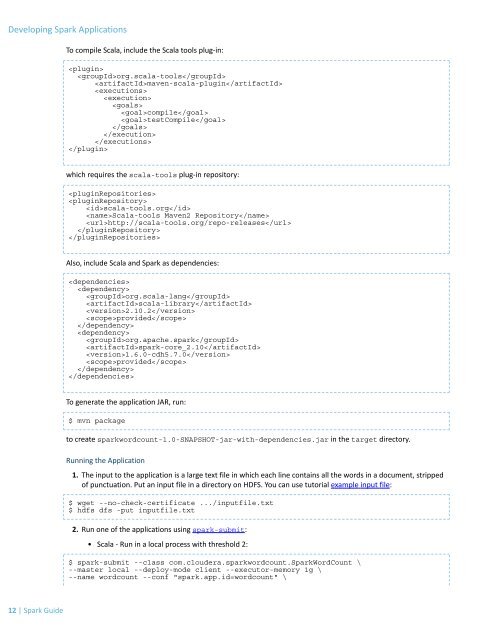Developing Spark Applications To compile Scala, include the Scala tools plug-in: org.scala-tools maven-scala-plugin compile testCompile which requires the scala-tools plug-in repository: scala-tools.org Scala-tools Maven2 Repository http://scala-tools.org/repo-releases Also, include Scala and Spark as dependencies: org.scala-lang scala-library 2.10.2 provided org.apache.<strong>spark</strong> <strong>spark</strong>-core_2.10 1.6.0-cdh5.7.0 provided To generate the application JAR, run: $ mvn package to create <strong>spark</strong>wordcount-1.0-SNAPSHOT-jar-with-dependencies.jar in the target directory. Running the Application 1. The input to the application is a large text file in which each line contains all the words in a document, stripped of punctuation. Put an input file in a directory on HDFS. You can use tutorial example input file: $ wget --no-check-certificate .../inputfile.txt $ hdfs dfs -put inputfile.txt 2. Run one of the applications using <strong>spark</strong>-submit: • Scala - Run in a local process with threshold 2: $ <strong>spark</strong>-submit --class com.<strong>cloudera</strong>.<strong>spark</strong>wordcount.SparkWordCount \ --master local --deploy-mode client --executor-memory 1g \ --name wordcount --conf "<strong>spark</strong>.app.id=wordcount" \ 12 | Spark Guide
Developing Spark Applications <strong>spark</strong>wordcount-1.0-SNAPSHOT-jar-with-dependencies.jar hdfs://namenode_host:8020/path/to/inputfile.txt 2 If you use the example input file, the output should look something like: (e,6), (p,2), (a,4), (t,2), (i,1), (b,1), (u,1), (h,1), (o,2), (n,4), (f,1), (v,1), (r,2), (l,1), (c,1) • Java - Run in a local process with threshold 2: $ <strong>spark</strong>-submit --class com.<strong>cloudera</strong>.<strong>spark</strong>wordcount.JavaWordCount \ --master local --deploy-mode client --executor-memory 1g \ --name wordcount --conf "<strong>spark</strong>.app.id=wordcount" \ <strong>spark</strong>wordcount-1.0-SNAPSHOT-jar-with-dependencies.jar hdfs://namenode_host:8020/path/to/inputfile.txt 2 If you use the example input file, the output should look something like: (e,6), (p,2), (a,4), (t,2), (i,1), (b,1), (u,1), (h,1), (o,2), (n,4), (f,1), (v,1), (r,2), (l,1), (c,1) • Python - Run on YARN with threshold 2: $ <strong>spark</strong>-submit --master yarn --deploy-mode client --executor-memory 1g \ --name wordcount --conf "<strong>spark</strong>.app.id=wordcount" wordcount.py hdfs://namenode_host:8020/path/to/inputfile.txt 2 In this case, the output should look something like: [(u'a', 4), (u'c', 1), (u'e', 6), (u'i', 1), (u'o', 2), (u'u', 1), (u'b', 1), (u'f', 1), (u'h', 1), (u'l', 1), (u'n', 4), (u'p', 2), (u'r', 2), (u't', 2), (u'v', 1)] Using Spark Streaming Spark Streaming is an extension of core Spark that enables scalable, high-throughput, fault-tolerant processing of data streams. Spark Streaming receives input data streams and divides the data into batches called DStreams. DStreams can be created either from sources such as Kafka, Flume, and Kinesis, or by applying operations on other DStreams. Every input DStream is associated with a Receiver, which receives the data from a source and stores it in executor memory. For detailed information on Spark Streaming, see Spark Streaming Programming Guide. Spark Streaming and Dynamic Allocation Starting with CDH 5.5, dynamic allocation is enabled by default, which means that executors are removed when idle. However, dynamic allocation is not effective in Spark Streaming. In Spark Streaming, data comes in every batch, and executors run whenever data is available. If the executor idle timeout is less than the batch duration, executors are constantly being added and removed. However, if the executor idle timeout is greater than the batch duration, executors are never removed. Therefore, Cloudera recommends that you disable dynamic allocation by setting <strong>spark</strong>.dynamicAllocation.enabled to false when running streaming applications. Spark Streaming Example This example uses Kafka to deliver a stream of words to a Python word count program. 1. Install Kafka and create a Kafka service. Spark Guide | 13