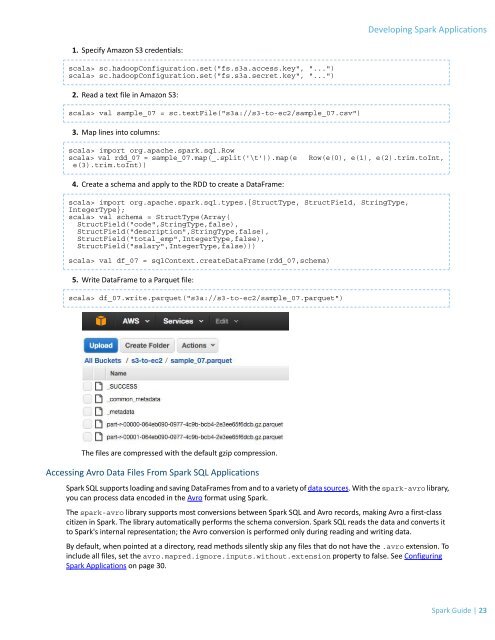cloudera-spark
Create successful ePaper yourself
Turn your PDF publications into a flip-book with our unique Google optimized e-Paper software.
Developing Spark Applications<br />
1. Specify Amazon S3 credentials:<br />
scala> sc.hadoopConfiguration.set("fs.s3a.access.key", "...")<br />
scala> sc.hadoopConfiguration.set("fs.s3a.secret.key", "...")<br />
2. Read a text file in Amazon S3:<br />
scala> val sample_07 = sc.textFile("s3a://s3-to-ec2/sample_07.csv")<br />
3. Map lines into columns:<br />
scala> import org.apache.<strong>spark</strong>.sql.Row<br />
scala> val rdd_07 = sample_07.map(_.split('\t')).map(e<br />
e(3).trim.toInt))<br />
Row(e(0), e(1), e(2).trim.toInt,<br />
4. Create a schema and apply to the RDD to create a DataFrame:<br />
scala> import org.apache.<strong>spark</strong>.sql.types.{StructType, StructField, StringType,<br />
IntegerType};<br />
scala> val schema = StructType(Array(<br />
StructField("code",StringType,false),<br />
StructField("description",StringType,false),<br />
StructField("total_emp",IntegerType,false),<br />
StructField("salary",IntegerType,false)))<br />
scala> val df_07 = sqlContext.createDataFrame(rdd_07,schema)<br />
5. Write DataFrame to a Parquet file:<br />
scala> df_07.write.parquet("s3a://s3-to-ec2/sample_07.parquet")<br />
The files are compressed with the default gzip compression.<br />
Accessing Avro Data Files From Spark SQL Applications<br />
Spark SQL supports loading and saving DataFrames from and to a variety of data sources. With the <strong>spark</strong>-avro library,<br />
you can process data encoded in the Avro format using Spark.<br />
The <strong>spark</strong>-avro library supports most conversions between Spark SQL and Avro records, making Avro a first-class<br />
citizen in Spark. The library automatically performs the schema conversion. Spark SQL reads the data and converts it<br />
to Spark's internal representation; the Avro conversion is performed only during reading and writing data.<br />
By default, when pointed at a directory, read methods silently skip any files that do not have the .avro extension. To<br />
include all files, set the avro.mapred.ignore.inputs.without.extension property to false. See Configuring<br />
Spark Applications on page 30.<br />
Spark Guide | 23