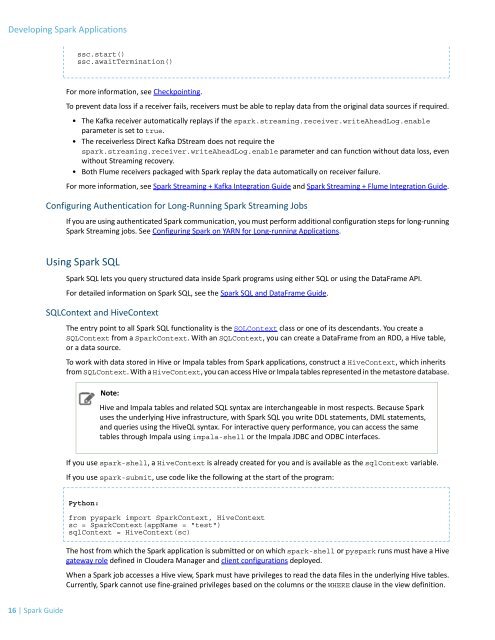cloudera-spark
Create successful ePaper yourself
Turn your PDF publications into a flip-book with our unique Google optimized e-Paper software.
Developing Spark Applications<br />
ssc.start()<br />
ssc.awaitTermination()<br />
For more information, see Checkpointing.<br />
To prevent data loss if a receiver fails, receivers must be able to replay data from the original data sources if required.<br />
• The Kafka receiver automatically replays if the <strong>spark</strong>.streaming.receiver.writeAheadLog.enable<br />
parameter is set to true.<br />
• The receiverless Direct Kafka DStream does not require the<br />
<strong>spark</strong>.streaming.receiver.writeAheadLog.enable parameter and can function without data loss, even<br />
without Streaming recovery.<br />
• Both Flume receivers packaged with Spark replay the data automatically on receiver failure.<br />
For more information, see Spark Streaming + Kafka Integration Guide and Spark Streaming + Flume Integration Guide.<br />
Configuring Authentication for Long-Running Spark Streaming Jobs<br />
If you are using authenticated Spark communication, you must perform additional configuration steps for long-running<br />
Spark Streaming jobs. See Configuring Spark on YARN for Long-running Applications.<br />
Using Spark SQL<br />
Spark SQL lets you query structured data inside Spark programs using either SQL or using the DataFrame API.<br />
For detailed information on Spark SQL, see the Spark SQL and DataFrame Guide.<br />
SQLContext and HiveContext<br />
The entry point to all Spark SQL functionality is the SQLContext class or one of its descendants. You create a<br />
SQLContext from a SparkContext. With an SQLContext, you can create a DataFrame from an RDD, a Hive table,<br />
or a data source.<br />
To work with data stored in Hive or Impala tables from Spark applications, construct a HiveContext, which inherits<br />
from SQLContext. With a HiveContext, you can access Hive or Impala tables represented in the metastore database.<br />
Note:<br />
Hive and Impala tables and related SQL syntax are interchangeable in most respects. Because Spark<br />
uses the underlying Hive infrastructure, with Spark SQL you write DDL statements, DML statements,<br />
and queries using the HiveQL syntax. For interactive query performance, you can access the same<br />
tables through Impala using impala-shell or the Impala JDBC and ODBC interfaces.<br />
If you use <strong>spark</strong>-shell, a HiveContext is already created for you and is available as the sqlContext variable.<br />
If you use <strong>spark</strong>-submit, use code like the following at the start of the program:<br />
Python:<br />
from py<strong>spark</strong> import SparkContext, HiveContext<br />
sc = SparkContext(appName = "test")<br />
sqlContext = HiveContext(sc)<br />
The host from which the Spark application is submitted or on which <strong>spark</strong>-shell or py<strong>spark</strong> runs must have a Hive<br />
gateway role defined in Cloudera Manager and client configurations deployed.<br />
When a Spark job accesses a Hive view, Spark must have privileges to read the data files in the underlying Hive tables.<br />
Currently, Spark cannot use fine-grained privileges based on the columns or the WHERE clause in the view definition.<br />
16 | Spark Guide