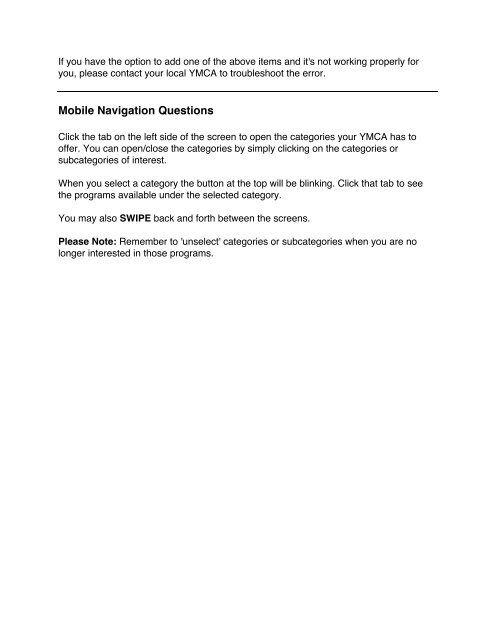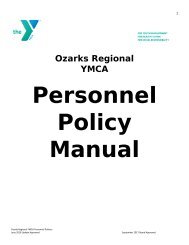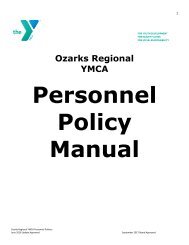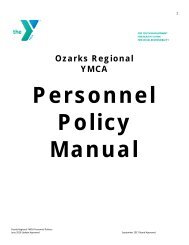Digital Counter FAQs
You also want an ePaper? Increase the reach of your titles
YUMPU automatically turns print PDFs into web optimized ePapers that Google loves.
If you have the option to add one of the above items and it's not working properly for<br />
you, please contact your local YMCA to troubleshoot the error.<br />
Mobile Navigation Questions<br />
Click the tab on the left side of the screen to open the categories your YMCA has to<br />
offer. You can open/close the categories by simply clicking on the categories or<br />
subcategories of interest.<br />
When you select a category the button at the top will be blinking. Click that tab to see<br />
the programs available under the selected category.<br />
You may also SWIPE back and forth between the screens.<br />
Please Note: Remember to 'unselect' categories or subcategories when you are no<br />
longer interested in those programs.