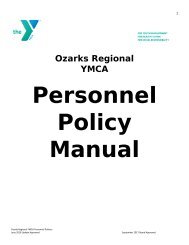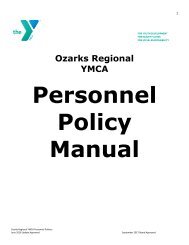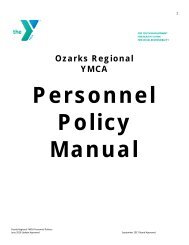Digital Counter FAQs
Create successful ePaper yourself
Turn your PDF publications into a flip-book with our unique Google optimized e-Paper software.
Please Note: Some programs will be restricted to full members or other member types.<br />
A basic account may not allow you to register for particular programs. If you have<br />
questions, it is best to contact your local Y for more information.<br />
I forgot my password. What should I do?<br />
If you’ve forgotten your password, reset your password by clicking "retrieve your<br />
password" button at the bottom of the login screen. You’ll be sent an email to your<br />
YMCA-registered email address to reset your password.<br />
Please Note: If you do not receive an email, you may not have an email address<br />
registered with the Y. Please contact the Y.<br />
I’m getting an error when I try to login. What should I do?<br />
Login Error - Unrecognized username or password: This means that there is trouble<br />
with your email address or your password. Do NOT create a duplicate account. Please<br />
contact your local YMCA if you are not able to retrieve your password or username.<br />
Not Able To Create a Site Login: You are most likely already registered with the Y.<br />
You can either attempt to retrieve your password or call your local Y to retrieve your<br />
login information.<br />
Should I make a duplicate account if I cannot login?<br />
If you are registered with the Y, please do NOT create a duplicate account. The YMCA<br />
has a database of member information, if you duplicate your or your family’s<br />
information, it will be more difficult to find your account. Call your local Y to retrieve your<br />
login information.<br />
Program Search & Search Result Questions