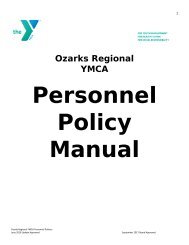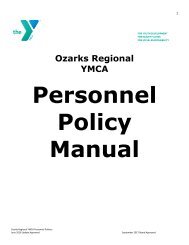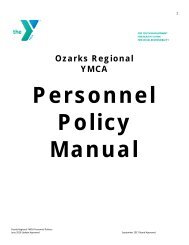Digital Counter FAQs
Create successful ePaper yourself
Turn your PDF publications into a flip-book with our unique Google optimized e-Paper software.
How do I remove or add favorites?<br />
Control your favorites by using the 'heart' at the far-right side of the screen. When the<br />
‘heart’ is filled in, the program/class will be added to your favorites list.<br />
What is the i icon for?<br />
By clicking on the information icon, you will be delivered a popup that provides<br />
information on the class, including the date, time, location, a description, any fees<br />
associated with the program, and more!<br />
My program says, "Contact the Branch to Register." What should I do?<br />
This class may have special requirements for registering, therefore, you need to call or<br />
visit your local YMCA to register for the program.<br />
I don’t understand the program pricing.<br />
The YMCA has the ability to designate pricing as it corresponds to your membership<br />
type. Generally, members have the benefit of a lower cost than that of a non-member or<br />
a program-only member. This may vary by YMCA and branch.<br />
Filter & Sorting Questions<br />
There are multiple ways to clear filters when searching for programs:<br />
1. You can click the magnifying glass with the refresh arrow at bottom of screen;<br />
2. You can manually “uncheck” the filters under the search box; or<br />
3. You can manually “uncheck” or modify the filters in the advanced filters section.<br />
I am not able to filter by family members.<br />
In order to take advantage of this functionality, you will need to be logged into your<br />
account.