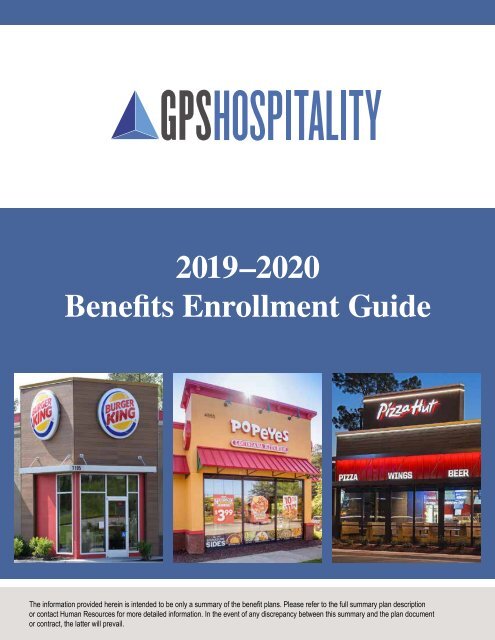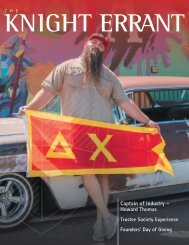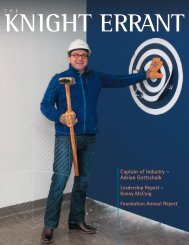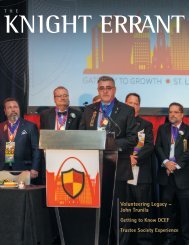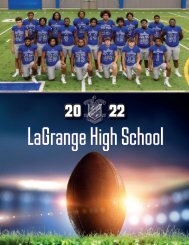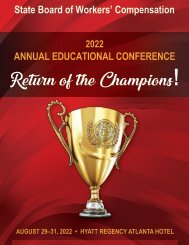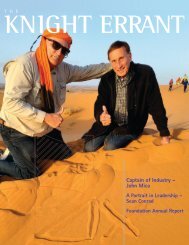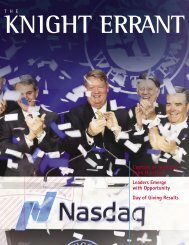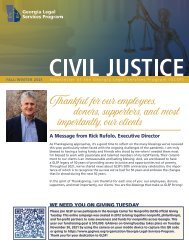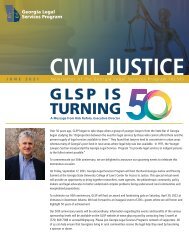GPS Hospitality - Benefits Enrollment Guide
Create successful ePaper yourself
Turn your PDF publications into a flip-book with our unique Google optimized e-Paper software.
2019–2020<br />
<strong>Benefits</strong> <strong>Enrollment</strong> <strong>Guide</strong><br />
The information provided herein is intended to be only a summary of the benefit plans. Please refer to the full summary plan description<br />
or contact Human Resources for more detailed information. In the event of any discrepancy between this summary and the plan document<br />
or contract, the latter will prevail.
2019-2020 ENROLLMENT OVERVIEW<br />
As an employee of <strong>GPS</strong> <strong>Hospitality</strong> (<strong>GPS</strong>), you have a total compensation package - a combination of pay and benefit programs.<br />
We believe people are our greatest asset so we are providing a comprehensive set of options, designed to give you choices about the<br />
types and levels of protection that you want, to help you live well and stay well.<br />
These options give you the flexibility to select the benefits you and your family really need. Each year, you have the opportunity to review<br />
your benefit options and make choices that best fit you and your family.<br />
For additional detail on your benefits or for definitions of the terms listed below, visit our online <strong>Benefits</strong> <strong>Enrollment</strong> website at SmartBen.com<br />
or by calling 844-283-2432. You may also contact the Benefit Resource Center through USI Insurance at 855-874-0835.<br />
Benefit Who Pays for Coverage Who is Eligible for Coverage<br />
Medical Insurance <strong>GPS</strong> and you Level 1, 2, 3 and 4<br />
Health Savings Account<br />
<strong>GPS</strong> (if enrolled in the<br />
Standard Plan) and you<br />
Level 1, 2, 3 and 4<br />
Dental Insurance <strong>GPS</strong> and you Level 1, 2, 3 and 4<br />
Vision Insurance You Level 1, 2, 3 and 4<br />
Basic Life Insurance <strong>GPS</strong> Level 1, 2 and 3<br />
Accidental Death & Dismemberment Insurance <strong>GPS</strong> Level 1, 2 and 3<br />
Supplemental/Dependent Life Insurance You Level 1, 2 and 3<br />
Employer Paid Short Term Disability <strong>GPS</strong> Level 1 and General Managers with one or more years of service<br />
Voluntary Short-Term Disability Insurance You Level 2 and General Managers with less than one year of service<br />
Long-Term Disability Insurance <strong>GPS</strong> Level 1 and 2<br />
2 2019-2020 Summary of <strong>Benefits</strong>
2019-2020 ENROLLMENT OVERVIEW<br />
Employee Eligibility<br />
All active, full-time and part-time employees who are averaging<br />
30 hours or more per week are eligible to participate in <strong>GPS</strong><br />
benefit plans based on their job responsibilities and classification<br />
as follows:<br />
Level 1 employees: Salaried and hourly employees working in<br />
the corporate office and those classified as a General Manager.<br />
Level 2 employees: Employees classified as an Assistant<br />
Manager.<br />
Level 3 employees: Employees classified as a Shift Leader<br />
who are working 30 hours or more per week.<br />
Level 4 employees: Hourly employees who average 30 hours<br />
or more per week at the completion of their ACA measurement<br />
period.<br />
Employees averaging less than 30 hours per week are not<br />
eligible to participate in <strong>GPS</strong>-sponsored benefit plans.<br />
Coverage Effective Date and<br />
Election Changes<br />
<strong>Benefits</strong> are effective first of the month following or coinciding<br />
with 60 days of employment. New hires will have 45 days to<br />
enroll in benefits. Dependent coverage starts on the same day<br />
your benefits become effective.<br />
According to IRS guidelines, the benefit coverage you elect to<br />
pay for on a pre-tax basis - such as medical, dental and vision<br />
coverage - must stay in effect for the entire plan year. However,<br />
you may be able to change your benefits during the year if you<br />
experience a qualified life event, such as:<br />
• Marriage, divorce, legal separation or annulment<br />
• The birth of a child, adoption or placement for adoption<br />
• The death of a dependent<br />
• A change in your spouse's or child's employment status that<br />
affects eligibility for benefits<br />
• A dependent reaching the age of 26<br />
You must request the enrollment or change no later than<br />
30 days after the event occurs in order to qualify.<br />
Changes or new enrollment due to the loss of coverage under<br />
a state CHIP or Medicaid or the determination of eligibility for<br />
premium assistance under those programs must be requested<br />
within 60 days.<br />
Unless you experience a qualifying event, Annual <strong>Enrollment</strong> may<br />
be your only opportunity to make benefit elections each year.<br />
To submit your special enrollment request, please log onto your<br />
SmartBen account or call 844-283-2432.<br />
Dependent Eligibility<br />
You must enroll yourself in order to enroll your spouse or any<br />
dependents. Upon enrollment, you may be asked to provide<br />
verification for your dependent(s) such as a birth or marriage<br />
certificate. Your eligible dependents include the following:<br />
• Your legal spouse who does not work or is not eligible for<br />
"minimum value affordable" medical insurance through<br />
his/her employer*<br />
• Your dependent children to age 26<br />
*The Affordable Care Act considers an employer's medical<br />
plan "minimum value affordable" if it pays at least 60% of the<br />
costs for services and the employee pays contributions equal<br />
to or less than 9.86% of his/her household income. If the plan(s)<br />
offered to the spouse through his/her employer don't provide<br />
such coverage, the spouse may be enrolled in a <strong>GPS</strong> medical<br />
plan option. Employers can provide confirmation of their<br />
benefit plan status as it relates to healthcare reform and the<br />
Affordable Care Act.<br />
USI Benefit Resource Center<br />
The USI Benefit Resource Center consists of highly trained<br />
staff of advocates who take ownership of employee benefit<br />
problems from start to finish. Our system allows issue notes to<br />
be seen by all advocates so that anyone on the team is able to<br />
assist. Advocates maintain contact and provide updates to the<br />
employee. Common issues handled are, but not limited to:<br />
• Benefit plan questions<br />
• Eligibility issues<br />
• Claims assistance<br />
• Ordering ID cards<br />
• Locating network providers<br />
• Writing appeals for the employee<br />
• Pharmacy and medical authorization assistance<br />
The USI Benefit Resource Center at 855-874-0835 is available<br />
Monday through Friday, 8:00am to 5:00pm Eastern & Central<br />
Standard Time. After hours voicemail is available or you can<br />
send your e-mail directly to: BRCSouth@usi.com.<br />
2019-2020 Summary of <strong>Benefits</strong> 3
MEDICAL INSURANCE<br />
<strong>GPS</strong> offers two High Deductible Health Plan (HDHP) options<br />
through Anthem BlueCross BlueShield (Anthem/BCBS). Both plans<br />
include a Health Savings Account (HSA).<br />
The HDHP options provide benefits for medical care you or a family<br />
member receives from Anthem BCBS providers as well as those<br />
providers who don't have a negotiated relationship or contract with<br />
Anthem BCBS. If you choose services from a provider outside the<br />
network, your out-of-pocket costs will likely be higher and you may<br />
have to file your own claims. Anthem BCBS' network is the Blue<br />
Open Access POS. Visit anthem.com to search for a network provider.<br />
Under both plans, in-network preventive services are covered at<br />
100% and are not subject to the deductible. The Preventive Care<br />
benefit includes screening tests, immunizations and other services<br />
designed to detect and treat medical conditions to help prevent<br />
avoidable premature injury, illness and death.<br />
All other expenses, including prescriptions are subject to the<br />
deductible. Once you have met the deductible, you will pay a<br />
percentage of the covered expense (coinsurance), up to the annual<br />
limit (out-of-pocket maximum). If you reach the out-of-pocket limit,<br />
the plan will pay 100% of covered expenses for the remainder of the<br />
calendar year.<br />
Preventive drugs which may prevent illness and other health<br />
conditions may be available at low or no cost to you. Please<br />
visit Anthem's Preventive Drug List (https://file.anthem.<br />
com/04386MUMENABS.pdf) to review the list of approved<br />
preventive drugs under your plan.<br />
For employees with spouse or children covered under the<br />
Value Plan, the plan begins to make payments as soon as<br />
one member of the family reaches the individual deductible<br />
of $6,000. The remaining $6,000 towards the family<br />
deductible could be satisfied by another family member<br />
or a combination of claims from other family members.<br />
Non-Tobacco Incentive<br />
There is a $50 monthly ($23.08 per pay period) surcharge if you<br />
use tobacco products and enroll in a <strong>GPS</strong> medical option. A tobacco<br />
user is defined as having used any tobacco product in any form<br />
during the plan year or within the 6 months prior to their effective<br />
date. This includes cigarettes, e-cigarettes, pipes, cigars, snuff or<br />
chewing tobacco. During the enrollment process, you will be asked<br />
whether you use tobacco products. The surcharge will be a post-tax<br />
deduction separate from your medical plan deduction.<br />
Over-the-counter tobacco cessation drugs, patches, gums and<br />
lozenges are covered under the prescription program as well<br />
as online tobacco cessation tools and programs to assist you in<br />
reaching a goal of becoming tobacco free. You may research your<br />
options on anthem.com or by calling 855-889-5682. Additionally, the<br />
employee assistance program offers some referral assistance. If<br />
you follow the free programs and achieve a tobacco free status for<br />
at least 6 months, the tobacco surcharge can be waived following<br />
written notification to <strong>GPS</strong> Human Resources.<br />
If it is unreasonably difficult due to a medical condition for you to<br />
achieve the standards for the reward under this program, call <strong>GPS</strong><br />
Human Resources and we will work with you and your physician to<br />
develop another way to qualify for the reward.<br />
Falsification of any information provided may result in disciplinary action up to and<br />
including termination. The Plan reserves the right to demand reimbursement for<br />
missed contributions based on falsified information or failure to make an election.<br />
Starting October 1, 2019, discounted, wellness rates will be<br />
available to employees who enroll in medical benefits. If you and<br />
your covered spouse complete your annual wellness visit in 2019,<br />
you will continue receiving the discounted, wellness rate through<br />
September 2020.<br />
If you and your covered spouse choose not to complete your<br />
annual wellness visit, your medical contribution rate will increase,<br />
effective the first payroll in April 2020.<br />
Smart90 Program: For maintenance medications, members must fill prescriptions through a Smart90 Pharmacy or Home Delivery for a 90 day supply.<br />
You can initially obtain up to two 30-day supplies at another retail pharmacy. If you don’t switch to a Smart90 Pharmacy or Home Delivery, you will have<br />
to pay 100% of the cost of your medication until you make the switch. There are over 20,000 Smart90 pharmacies which include CVS, Kroger, Walmart<br />
(excludes Walgreens).<br />
Please call the Anthem/BCBS of GA member services number at 855-889-5682, if you have any questions or need assistance finding a Smart90<br />
pharmacy or if you want to switch your maintenance medication to home delivery.<br />
4 2019-2020 Summary of <strong>Benefits</strong>
MEDICAL INSURANCE<br />
<strong>GPS</strong> offers comprehensive medical coverage through Anthem/BCBS to eligible employees and dependents. Our medical plan offers two<br />
options so you can choose the coverage level best suited to your personal situation.<br />
Anthem/BCBS Medical Plans<br />
HSA Funding (total contribution made semi-annually in equal installments of $200)<br />
Annual <strong>GPS</strong> Contribution<br />
Calendar Year Deductible<br />
Standard Plan<br />
Value Plan<br />
In-Network Out-of-Network In-Network Out-of-Network<br />
$400 Funded semi-annually with completion of an<br />
annual visit by the employee and covered spouse.<br />
Additional details provided on pages 6 and 7.<br />
Family deductible applies to each covered member<br />
(except for those enrolled in Employee Only coverage)<br />
Not applicable<br />
Individual deductible applies to each covered member<br />
Individual $1,800 $1,800 $6,000 $7,000<br />
Family $3,600 $3,600 $12,000 $14,000<br />
Annual Out-of-Pocket Maximum (includes the deductible)<br />
Individual $4,500 $4,500 $6,000 $8,000<br />
Family $9,000 $9,000 $12,000 $16,000<br />
Coinsurance<br />
Paid by Insurance 80% 60% 100% 70%<br />
Physician Expenses<br />
Primary Care (PCP) office visit<br />
Specialist office visit<br />
20%<br />
after deductible<br />
40%<br />
after deductible<br />
0%<br />
after deductible<br />
30%<br />
after deductible<br />
Telemedicine Services (LiveHealth Online) $49* Not covered $49* Not covered<br />
Preventive Care<br />
Routine Adult Physicals<br />
Routine Well Child Visits & Immunizations<br />
Emergency Services<br />
100% Covered<br />
Deductible waived<br />
40% after deductible<br />
40%; deductible waived<br />
100% Covered<br />
Deductible waived<br />
Emergency Room 20% after deductible 0% after deductible<br />
30% after deductible<br />
30%; deductible waived<br />
Urgent Care 20% after deductible 40% after deductible 0% after deductible 30% after deductible<br />
Hospital Services<br />
Inpatient Services<br />
Outpatient Surgery, Therapeutic Services,<br />
Chemotherapy & Diagnostic Services<br />
Diagnostic Laboratory Testing/X-ray<br />
20%<br />
after deductible<br />
40%<br />
after deductible<br />
0%<br />
after deductible<br />
30%<br />
after deductible<br />
Prescription Drugs (after deductible)** Retail Mail Order Retail Mail Order<br />
Approved Preventive Drugs are not subject to the deductible<br />
and covered at 100%<br />
Copay applies after deductible is met<br />
Generic Drugs $15 copay $30 copay 100% covered 100% covered<br />
Formulary Brand Name Drugs $25 copay $50 copay 100% covered 100% covered<br />
Non-Formulary Drugs $40 copay $80 copay 100% covered 100% covered<br />
Retail offers 30 day, 60 day or 90 day supply and mail order offers up to 90 day supply, both subject to certain quantity limits, if applicable.<br />
* A $49 consultation fee applies per service until the deductible is met. Thereafter, telemedicine services are subject to plan coinsurance. Consultation fee will increase to $59/ visit effective 1/1/2020.<br />
** Approved preventive drugs are not subject to the deductible. Please visit Anthem’s Preventive Drug List (https://file.anthem.com/04386MUMENABS.pdf) to review the list of approved<br />
preventive drugs under your plan.<br />
Non-Tobacco, Wellness Bi-Weekly Rates (pre-tax) Standard Plan Value Plan<br />
Employee Only $116.00 $47.00<br />
Employee + Spouse $267.00 $197.00<br />
Employee + Child(ren) $233.00 $163.00<br />
Employee + Family $377.00 $296.00<br />
Non-Tobacco, Non-Wellness Bi-Weekly Rates (pre-tax) Standard Plan Value Plan<br />
Employee Only $139.00 $55.00<br />
Under $20K Over $20K<br />
$70.00<br />
Employee + Spouse $290.00 $220.00<br />
Employee + Child(ren) $258.00 $186.00<br />
Employee + Family $400.00 $319.00<br />
The <strong>GPS</strong> Medical Value Plan meets the minimum coverage and affordability requirements mandated by the Affordable Care Act. Because<br />
you are offered a qualifying plan, you are not eligible to receive a government subsidy under the Affordable Care Act.<br />
2019-2020 Summary of <strong>Benefits</strong> 5
HEALTH SAVINGS ACCOUNT<br />
Only employees who enroll in a <strong>GPS</strong> <strong>Hospitality</strong> High Deductible Health<br />
Plan are eligible to participate in the Health Savings Account (HSA) through<br />
HealthEquity. The Value Plan does not include a <strong>GPS</strong> contribution to the HSA.<br />
A Health Savings Account (HSA) is a personal savings account funded with pre-tax dollars<br />
that is used to pay for eligible health care expenses not covered by insurance, such as your<br />
medical and prescription deductible, dental and vision expenses. The account is flexible so<br />
you decide how much to contribute and when to use your HSA funds.<br />
Both <strong>GPS</strong> and you can contribute to your HSA. For those enrolled in the Standard Plan,<br />
and who complete an annual physical between January 1 st and December 31 st , 2019,<br />
<strong>GPS</strong> will contribute $400 annually ($200 semi-annually) into your HSA account regardless<br />
of whether you choose to contribute any of your own money. Beyond the <strong>GPS</strong><br />
contribution, you may elect to contribute up to the IRS-specified limits for the calendar<br />
year as described below. In order to receive quarterly <strong>GPS</strong> contributions (in March and<br />
September), you must be enrolled in the Standard Plan on the date of each deposit. Once<br />
you have an account, it belongs to you, so you can take your account and fund balance<br />
(including deposited <strong>GPS</strong> contributions) with you if you change jobs or retire.<br />
HSAs can help you save in several ways:<br />
• High Deductible Health Plans which allow HSA contributions, typically have lower<br />
monthly health insurance premiums<br />
• HSA contributions are not taxed*<br />
• You earn tax-free* interest on HSA balances<br />
• HSA funds used for "qualified-medical-expenses"<br />
are not taxed<br />
• HSA balances roll over year after year<br />
*HSAs are never taxed at a federal income tax level when<br />
used appropriately for qualified medical expenses. Most states<br />
recognize HSA funds as tax-free. Please consult a tax advisor regarding your state's specific rules.<br />
How your Health Savings Account works<br />
You open a health<br />
savings account and<br />
contribute money<br />
to it.<br />
You can save for future<br />
medical costs or you can open<br />
an investment account.<br />
OR<br />
Use your account to pay for<br />
health care expenses.<br />
*You’re protected by an annual limit on how much you pay.<br />
When you reach<br />
your deductible, you<br />
and your plan share<br />
the costs.*<br />
Take the account<br />
with you when<br />
you leave the plan,<br />
change jobs or retire.<br />
How much can you contribute to an HSA?*<br />
Federal regulations require you to elect the amount you wish to contribute to your<br />
HSA each year. Typically, HSA contribution limits are increased each calendar year.<br />
For the 2019 calendar year, the annual contribution limits are listed below:<br />
IRS<br />
Limit*<br />
<strong>GPS</strong><br />
Contribution<br />
with Standard<br />
Plan Only<br />
Maximum amount you<br />
can contribute<br />
Standard<br />
Plan<br />
Value Plan<br />
Employee $3,500 $400 $3,100 $3,500<br />
Family (employee + 1 or more) $7,000 $400 $6,600 $7,000<br />
* Age 55 and over employees can contribute an additional $1,000 catch-up.<br />
Remember:<br />
You must elect to contribute<br />
to your Health Savings<br />
Account, in order to continue<br />
your contributions effective<br />
October 1, 2019.<br />
What happens when<br />
you have a Health<br />
Savings Account and<br />
you see a doctor OR<br />
fill a prescription:<br />
At the doctor’s office:<br />
Receive services<br />
With your medical plan, no copay is required<br />
at the time of service. Be sure to present<br />
your insurance card. If your healthcare<br />
provider requires a deposit, it will be applied<br />
to your invoice. Your health plan has a<br />
network of providers that it recommends,<br />
however you can use HSA funds to pay any<br />
qualified medical expenses even if it is not<br />
covered by your insurance.<br />
Provider bills health plan<br />
Provider submits a claim to your health<br />
plan for services rendered.<br />
Health plan sends EOB<br />
An explanation of benefits (EOB) is sent to<br />
you outlining the negotiated/allowed<br />
charges and summarizing your year-to-date<br />
deductible and co-insurance totals.<br />
Provider sends invoice<br />
The provider sends you an invoice,or<br />
statement, reflecting the amount you owe.<br />
Make sure the amount matches the EOB<br />
sent to you by your health plan. If not,<br />
contact your health plan.<br />
Pay invoice with HSA<br />
You can pay with your HSA debit card or<br />
set up an on-line payment that is sent<br />
directly to the provider or as a<br />
reimbursement to you.<br />
At the pharmacy:<br />
Obtain prescriptions<br />
Obtain a prescription from your doctor for<br />
needed medication and submit it along with<br />
your insurance card to a pharmacy.<br />
Pharmacy verifies<br />
insurance coverage<br />
The pharmacy checks with your health<br />
insurance on-the-spot to determine the<br />
amount you owe for the prescription.<br />
Pay for your prescription<br />
The pharmacy fills your prescription and<br />
you pay the determined amount owed. The<br />
expense is automatically applied to your<br />
deductible and/or coinsurance. Your HSA<br />
debit card is a convenient method of<br />
payment.<br />
6 2019-2020 Summary of <strong>Benefits</strong>
WELLNESS ENGAGEMENT<br />
To encourage better health and well-being, <strong>GPS</strong> <strong>Hospitality</strong> is providing you with discounted medical contribution rates, if you and your<br />
covered spouse complete your annual wellness visit.<br />
The discounted rate is going to be available to all employees effective October 1st, 2019. The discounted<br />
rate will continue through September 30, 2020, if you and your covered spouse, complete your annual<br />
wellness visit in 2019.<br />
If you and your covered spouse choose not to complete your annual wellness visit, your medical<br />
contribution rate will increase, effective the first payroll in April 2020.<br />
If you need to find a Primary Care Physician (PCP), please log onto www.Anthem.com/Find-Doctor/.<br />
Getting regular checkups and exams can help you stay well and catch problems early. It may even save your life. Your health plan offers<br />
in-network, preventive care services at no cost to you. When you get these services from doctors in your plan’s network, you don’t have<br />
to pay anything out of your own pocket.<br />
What’s the difference between Preventive versus Diagnostic Care? Preventive care helps protect you from getting sick. Diagnostic care is<br />
used to find the cause of existing illnesses. For example, say your doctor suggests you have a colonoscopy because of your age when you<br />
have no symptoms. That’s preventive care. On the other hand, say you have symptoms and your doctor suggests a colonoscopy to see<br />
what’s causing them. That’s diagnostic care.<br />
If you are taking medications that are meant to prevent certain medical conditions, your medication may be covered at 100%.<br />
Please contact Anthem member services if you have any questions. For a list of preventive medications,<br />
please visit https://file.anthem.com/04386MUMENABS.pdf. For more information on covered preventive services,<br />
please visit www.anthem.com/preventive-care/.<br />
2019-2020 Summary of <strong>Benefits</strong> 7
ONLINE VISITS<br />
Quick and easy access to a doctor 24/7<br />
LiveHealth Online is a great option for care when your own doctor isn't<br />
available and more convenient than a trip to the urgent care. With LiveHealth<br />
Online, you can receive medical care for things like:<br />
• Cold and flu symptoms, such as a cough, fever and headaches<br />
• Allergies<br />
• Sinus infections and more<br />
To start using LiveHealth Online, all you need to do is sign up at<br />
livehealthonline.com or download the app.<br />
• Sign up for free today and get:<br />
• 24/7 access to doctors. They can assess your condition, provide treatment options and even send a prescription to the pharmacy<br />
of your choice, if needed. It's a great way to get care when your doctor isn't available.<br />
• Medical care when you need it. For things like the flu, a cold, sinus infection, pink eye, rashes, fever and more.<br />
• Convenience. Since there are no appointments or long waits. In fact, most people are connected to a doctor in about 10 minutes or less.<br />
Registration instructions:<br />
1 Go to livehealthonline.com or download the app on your mobile device.<br />
2 Select Sign up if you do not have an account or Login if you have already registered.<br />
3 Provide information about yourself and your health issue.<br />
4 If you need assistance, contact Customer Support at 1-888-LiveHealth (1-888-548-3432).<br />
LiveHealth Online: what you need to know<br />
What kind of doctors can you see on LiveHealth Online?<br />
Doctors on LiveHealth Online are:<br />
• Board certified with an average of 15 years of practicing medicine<br />
• Mainly primary care physicians<br />
• Specially trained for online visits<br />
How do I pay for an online visit using LiveHealth Online?<br />
LiveHealth Online accepts Visa, MasterCard and Discover cards as payment for an online doctor visit. Keep in mind that charges for<br />
prescriptions aren't included in the cost of your doctor visit.<br />
LiveHealth Online Psychology<br />
If you're feeling stressed and would like to talk to a licensed psychologist or therapist, you can make your first appointment by going<br />
to livehealthonline.com.<br />
What conditions can be treated when you have a visit with a psychologist or therapist?<br />
You can get help for these types of conditions:<br />
• Stress<br />
• Anxiety<br />
• Depression<br />
• Family or relationship issues<br />
• Grief<br />
• Panic attacks<br />
• Stress from coping with a sickness<br />
8 2019-2020 Summary of <strong>Benefits</strong>
Critical Illness and Accident Insurance through Guardian<br />
These plans are only available if you enroll in the medical plan.<br />
While our medical options provide great coverage for you and your family's general health care needs, our Critical Illness and<br />
Accident plans offer additional protection against unforeseen illness or injuries. These benefits safeguard your finances so that<br />
you can focus on getting well. If elected, you pay the full cost of these coverages through payroll deductions on an after-tax basis.<br />
These plans are portable, so you can take them with you if you have a change in employment, as long as you continue making<br />
premium payments to Guardian. For more information, please visit SmartBen > My Resources.<br />
Critical Illness*<br />
If serious illness strikes, peace of mind is important, which includes<br />
knowing you have resources to help pay for things like medical<br />
copayments, car payments, rent or mortgage, and utilities.<br />
Guardian's Critical Illness Insurance provides cash to help with the<br />
extra expenses associated with your recovery. <strong>Benefits</strong> received can<br />
be used to help pay your medical plan deductible and coinsurance.<br />
With Critical Illness Insurance, if you are diagnosed with a covered<br />
illness, you get a lump-sum cash benefit - even if you receive<br />
benefits from other insurance.<br />
Coverage Amounts<br />
• Employee - $5,000, $10,000, $15,000 or $20,000<br />
• Spouse - $2,500, $5,000, $7,500, $10,000<br />
• Child - 25% of employee coverage amount, automatically included<br />
with employee election<br />
Examples Of Covered Illnesses*<br />
• Cancer<br />
• Carcinoma in situ (30% benefit available)<br />
• Heart attack<br />
• Major organ failure<br />
• End-stage renal (kidney) failure<br />
• Coronary artery bypass surgery (30% benefit available)<br />
• Stroke<br />
Critical Illness rates are based on age and tobacco status. Your<br />
rates will be available in SmartBen during the enrollment process.<br />
Accident Insurance<br />
The Accident Insurance plan provides benefits to help cover the<br />
unexpected costs associated with an accidental injury. Most people<br />
don't plan or budget for accidents.<br />
When a covered accident occurs, you want peace of mind in knowing<br />
that you have resources to assist in covering the expenses that may<br />
pile up while you're not at work. Those costs can add up quickly.<br />
If a covered accident occurs, the Accident plan pays benefits<br />
regardless of any other insurance you have. Guardian will<br />
automatically send you a check for covered injuries. You decide the<br />
best way to spend it.<br />
Examples Of Covered Accidents And Injuries<br />
• Emergency Room and ambulance (ground and air)<br />
• Broken bones and burns<br />
• Tooth crowns and extractions (emergency only)<br />
• Torn ligaments, joint dislocations, and ruptured discs<br />
• Cuts repaired by stitches<br />
• Eye injuries<br />
• Concussion<br />
Advantages Of The Plan<br />
• Coverage is available to all eligible employees who are actively at work.<br />
• You can buy coverage for your spouse and dependent children.<br />
• No health questions to answer.<br />
• <strong>Benefits</strong> are paid for accidents that occur on or off-the-job.<br />
• This pays an additional sum if a covered individual has a serious<br />
injury, such as loss of sight, hearing or a limb.<br />
• No restrictions on how you spend the benefits you received.<br />
Added Benefit: Every insured person under the Critical<br />
Illness and Accident plans also receives a $50 wellness benefit<br />
per calendar year if certain wellness and preventives services<br />
are completed. For more information, please visit SmartBen<br />
> My Resources.<br />
Accident Bi-Weekly Rates<br />
Value Plan<br />
Employee Only $ 7.92<br />
Employee + Spouse $ 12.86<br />
Employee + Child(ren) $ 13.09<br />
Employee + Family $ 18.03<br />
*The Critical Illness plan has a 12/12 pre-existing condition limitation, meaning the plan does not cover conditions that were diagnosed or treated during the<br />
12 months prior to the coverage effective date or for the first 12 months of your Critical Illness plan coverage. If you are enrolling outside of your initial enrollment<br />
period or increasing your coverage, the new or additional benefit will be subject to underwriting. Please complete the Evidence of Insurability form posted on<br />
SmartBen. Your enrollment will not be effective until Guardian approves your application.<br />
Guardian’s Accident and Critical Illness Insurance plans are underwritten and issued by The Guardian Life Insurance Company of America, New York, NY. Products are not available in all states. Policy limitations<br />
and exclusions apply. Optional riders and/or features may incur additional costs. Plan documents are the final arbiter of coverage. The coverage under the Accident and Critical Illness Insurance plans do not<br />
constitute comprehensive health insurance coverage (often referred to as “major medical coverage”) and does not satisfy the requirement of minimum essential cover-age under the Affordable Care Act.<br />
2019-2020 Summary of <strong>Benefits</strong> 9
DENTAL & VISION<br />
Dental (Guardian)<br />
<strong>GPS</strong> offers a comprehensive Preferred Provider Organization (PPO) dental plan through Guardian Dental. You can elect dental coverage<br />
even if you don't elect medical coverage through <strong>GPS</strong>. The plan permits you to use both in-network and out-of-network providers. Network<br />
providers offer larger discounts and can file your claims for you. If you prefer to see an out-of-network provider, keep in mind, because they<br />
are not contracted to accept the negotiated discounted rate, they may charge you for any amount billed in excess of the negotiated<br />
discounted rate. To determine if your dentist is in the network, visit guardiananytime.com > Find a Provider > Search Providers > Select PPO<br />
> Enter your zip code then click Search.<br />
Dental Plan <strong>Benefits</strong> In-Network Out of Network*<br />
Calendar Year Deductible<br />
Preventive Dental Services<br />
$50 per person / $150 family maximum<br />
Plan pays 100% (no deductible)<br />
Basic Dental Services Plan pays 80%<br />
Major Dental Services Plan pays 50%<br />
Annual Maximum<br />
Orthodontia (child only)<br />
Bi-Weekly Rates (pre-tax)<br />
$3,000 per person<br />
Plan pays 60% (no deductible) with a $1,750 lifetime maximum<br />
Employee Only $5.16<br />
Employee + Spouse $17.96<br />
Employee + Child(ren) $19.40<br />
Employee + Family $31.95<br />
* Out-of-network coverage levels are the same but non-network providers may charge you for any amount billed in excess of the negotiated network charges. This is known as balance billing and<br />
can only occur when using a non-network provider.<br />
Vision (Guardian)<br />
Guardian is also the insurance company for the <strong>GPS</strong> vision plan. Guardian utilizes the nationally recognized VSP network which<br />
provides availability to an extensive range of providers throughout the country. You can elect vision coverage even if you don't elect<br />
medical coverage through <strong>GPS</strong>. To locate an in-network provider, Visit guardiananytime.com > Find a Provider > Search Providers<br />
> Find a Vision Provider > Under "Select Your Vision Network" choose Search VSP. Select search by location, enter your preferred<br />
location details, then click Continue.<br />
Vision Plan <strong>Benefits</strong><br />
Coverage<br />
In-Network Cost<br />
Out-of-Network<br />
Reimbursement Amount*<br />
Annual eye examination $10 copay Up to $39<br />
Eyeglass frames (once every two calendar years)<br />
100% (Allowance up to $130);<br />
20% off balance over $130<br />
Up to $46<br />
Eyeglass lenses*<br />
$10 copay;<br />
Progressive lenses are covered<br />
(starting at $70 copay)<br />
Single vision - Up to $23<br />
Bifocal - Up to $37<br />
Trifocal - Up to $49<br />
Lenticular - Up to $64<br />
Contact Lenses*<br />
Covered contact lenses selection 100% after $10 copay Up to $210<br />
Elective contact lenses<br />
Bi-Weekly Rates (pre-tax)<br />
$130 allowance<br />
Employee Only $3.52<br />
Employee + Spouse $6.97<br />
Employee + Child(ren) $8.17<br />
Employee + Family $9.75<br />
* Choose either lenses for frames or contact lenses during a calendar year. The plan does not cover benefits for both lens options in the<br />
same calendar year.<br />
10 2019-2020 Summary of <strong>Benefits</strong>
DISABILITY INSURANCE<br />
(Lincoln Financial)<br />
Employer-Paid Short Term Disability (STD)<br />
<strong>GPS</strong> <strong>Hospitality</strong> offers company-paid Short Term Disability coverage to employees who work in the corporate office or are classified as General<br />
Managers. General Managers are eligible beginning the first of the month following completion of one year of continuous service with <strong>GPS</strong>.<br />
Voluntary Short-Term Disability (STD)<br />
General Managers with less than one year of service and employees classified as Assistant Managers may choose to enroll on a voluntary basis.<br />
If you enroll in the Voluntary program, you will pay the full cost of the program through post-tax payroll deductions. Any benefits you receive will be<br />
considered non-taxable income.<br />
During the first 14 days of your disability, you will not receive any benefit payment. Additionally, if your disability is determined by Lincoln Financial<br />
to be a pre-existing condition, benefits for any disability resulting from the pre-existing condition may be limited or excluded for the 1 st 12 months of<br />
your coverage. A pre-existing condition is a health condition for which you were treated, diagnosed or were prescribed medications for, during the<br />
6 months immediately preceding your effective date on the <strong>GPS</strong> Voluntary STD plan. For the voluntary benefit, your rate is based on your age as<br />
of your effective date of coverage as follows:<br />
Age Rate/$10 Your cost calculation:<br />
Terms you should know:<br />
Less than 30 $1.180<br />
Cost varies by age and insured benefit amount.<br />
Actual payroll deduction may vary due to rounding.<br />
30 - 34 $1.219<br />
35 - 39 $1.113<br />
40 - 44 $0.979<br />
45 - 49 $1.077<br />
50 - 59 $1.216<br />
60 - 69 $1.254<br />
70+ $1.067<br />
Sample scenario:<br />
32 year old employee, $30,000 annual earnings,<br />
monthly rate from table: $1.219 per $10 of benefit.<br />
Scenario cost calculation:<br />
$30,000 annual earnings = $577 earnings per week<br />
Weekly benefit = 60% x $577 = $346.20<br />
Monthly premium cost:<br />
$346.20/$10 = $34.62 x $1.219 = $42.20<br />
Bi-weekly payroll deduction = $42.20 X 12/26 =<br />
$19.48 taken post-tax<br />
Employer-Paid and Voluntary Short Term Disability Highlights<br />
Pre-Existing Condition: You may not be eligible for<br />
benefits if you have received treatment for a condition<br />
within 6 months prior to your effective date under this<br />
policy until you have been covered under the policy for 12<br />
months.<br />
Integration of <strong>Benefits</strong>: Your benefits may be reduced<br />
by benefits received from state disability or worker's<br />
compensation programs. The total of all benefits<br />
received from this policy, state disability plans, worker's<br />
compensation programs and your employer's sick<br />
pay plan may not exceed 80% of your income prior to<br />
disability.<br />
Weekly Benefit Max Weekly Benefit Elimination Period: NO benefit payments are available during this period. Maximum Duration<br />
60% $1,000 Accident/Illness: 14 days 26 weeks<br />
Long-Term Disability (LTD)<br />
<strong>GPS</strong> provides employees who work in the corporate office or are classified as a<br />
General Manager or Assistant Manager with Long Term Disability coverage at<br />
no cost.<br />
The benefit payable is 60% of your monthly pre-disability earnings up to $5,000<br />
per month. Disability benefit payments for work or non-work related injuries or<br />
illness begin on the 181 st day of an accident or illness and can continue for the<br />
duration of the approved disability up to age 65 or your Social Security Normal<br />
Retirement Age. If you become disabled at age 62 or after, your benefits are<br />
payable according to the benefit schedule in your Booklet-Certificate.<br />
During the first 180 days of your disability, you will not receive any benefit payment<br />
unless you have enrolled and been approved for benefits under the <strong>GPS</strong> voluntary<br />
STD plan. Additionally, under the LTD plan, if your disability is determined by Lincoln<br />
Financial to be a pre-existing condition, benefits for any disability resulting from<br />
the pre-existing condition may be limited or excluded for the 1 st 12 months of your<br />
coverage. A pre-existing condition is a health condition for which you were treated,<br />
diagnosed or were prescribed medications for, during the 3 months immediately<br />
preceding your effective date on the <strong>GPS</strong> LTD plan.<br />
2019-2020 Summary of <strong>Benefits</strong> 11
LIFE AND AD&D INSURANCE<br />
(Lincoln Financial)<br />
Life and Accidental Death & Dismemberment (AD&D) insurance<br />
is an important part of your financial security, especially if others<br />
depend on you for support. <strong>GPS</strong> <strong>Hospitality</strong> knows how difficult it<br />
can be to provide this peace of mind on your own, which is why we<br />
have made it a priority to give you the ability to build a complete life<br />
and accidental dismemberment insurance package.<br />
Supplemental Life And Dependent Life<br />
Employees who want to supplement their group life insurance<br />
benefits may purchase additional coverage through Lincoln<br />
Financial. When you enroll yourself and/or your dependents in this<br />
benefit, you pay the full cost through bi-weekly payroll deductions.<br />
You can only enroll a spouse and/or dependents if you enroll<br />
yourself for supplemental life insurance.<br />
Basic Life Insurance And Accidental<br />
Death And Dismemberment<br />
<strong>GPS</strong> <strong>Hospitality</strong>, through Lincoln Financial, provides Basic Life and<br />
Accidental Death & Dismemberment (AD&D) insurance to eligible<br />
employees. If you are eligible, you will be automatically enrolled to<br />
receive these benefits and you will need to designate a beneficiary<br />
during the enrollment process.<br />
Your company-paid life and AD&D insurance plans provide benefits<br />
upon your death and/or following any accidental injury which results<br />
in a covered personal loss such as loss of a limb or your vision.<br />
Your benefit is as follows:<br />
Level 1 and Level 2 employees:<br />
Salaried and hourly employees working in the corporate office and<br />
those classified as a General Manager or Assistant Manager – your<br />
benefit is equal to your annual earnings up to $100,000; or<br />
Level 3 employees:<br />
Employees classified as Shift Leaders who are working 30 or more<br />
hours per week - your benefit is $15,000.<br />
If your death is due to an accident, both your life policy and your<br />
AD&D policy may pay benefits to your beneficiary. All life and<br />
AD&D benefits are reduced beginning at age 65. Please see your<br />
Booklet-Certificate for details.<br />
SUPPLEMENTAL LIFE INSURANCE RATES<br />
Employee and spouse rates are based on the employee's age as of the plan anniversary (October 1 st ).<br />
When you are first eligible for coverage, you are able to elect up<br />
to the guaranteed issue amount for yourself and your dependents.<br />
If you want to elect coverage for yourself or your dependents after<br />
you are first eligible for coverage, you are considered a “late<br />
entrant” and you must provide proof of good health and be<br />
approved for any amount of coverage by the insurance company.<br />
How much coverage can you buy?<br />
You – You may select life insurance coverage for yourself in increments<br />
of $10,000 up to 5x your earnings or $500,000, whichever is less.<br />
The guaranteed issue amount for you within your initial eligibility period<br />
is $100,000.<br />
Your Spouse – You may select coverage for your spouse in<br />
increments of $5,000 up to 50% of your election or $250,000,<br />
whichever is less. The guaranteed issue amount for your spouse<br />
within the initial eligibility period is $35,000.<br />
Your Child(ren) – You may select coverage for your child in the<br />
amount of $10,000 (Cost: $1.78 per month). Newborn children to age<br />
14 days are not eligible for benefit. Benefit for children age 14 days<br />
to 6 months is limited to $1,000. Coverage is guaranteed issue. One<br />
child policy covers all enrolled children.<br />
For amounts in excess of the guaranteed issue coverage amount, you<br />
or your spouse must provide proof of good health. An Evidence of<br />
Insurability (EOI) form is available from your benefits administrator or<br />
from SmartBen. It is your responsibility to submit the proof of good<br />
health (EOI form) to the insurance company. Lincoln Financial will notify<br />
you directly of their decision and your payroll deduction will be adjusted<br />
accordingly and coincident with the coverage approval date.<br />
Guaranteed Issue is not available to spouse and dependents who are<br />
in a period of limited activity on the day coverage takes effect.<br />
Monthly Rates for Term Life Insurance (rate per $1,000)<br />
Age Employee/Spouse Age Employee/Spouse<br />
0-19 $0.111 50-54 $0.547<br />
20-25 $0.106 55-59 $0.788<br />
25-29 $0.115 60-64 $1.318<br />
30-34 $0.109 65-69 $1.793<br />
35-39 $0.165 70-74 $3.653<br />
40-44 $0.275 75+ $7.711<br />
45-49 $0.431<br />
Your cost calculation<br />
Cost varies by age and coverage amount. Actual payroll deduction<br />
may vary due to rounding.<br />
Sample scenario:<br />
32 year old employee, $50,000 supplemental election for employee only<br />
coverage at monthly rate from table: $0.109 per $1,000 of coverage<br />
Scenario cost calculation:<br />
Monthly premium cost = $50,000/$1,000 = $50 x $0.109 = $5.45<br />
Bi-weekly payroll deduction = $5.45 x 12/26 = $2.52.<br />
12 2019-2020 Summary of <strong>Benefits</strong>
ADDITIONAL BENEFITS<br />
Employee Assistance Program (EAP)<br />
The Employee Assistance Program is administered by Lincoln Financial. All employees and their household members are eligible.<br />
Services are available 24/7/365 from the website and include some face-to-face sessions for certain needs. Visit the website at<br />
GuidanceResources.com (Username: LFGsupport; Password: LFGsupport1) or call (888) 628-4824, to learn more about the<br />
features of the confidential program. <strong>Benefits</strong> include but are not limited to the following:<br />
• Financial services: Budgeting, credit and financial guidance, tax questions and retirement planning<br />
• Childcare/Eldercare assistance: Needs assessment or referrals to childcare or eldercare<br />
• Identity Theft services: ID theft prevention, emergency response kit, fraud resolution<br />
• Legal services: Civil, consumer, personal, real estate and family law consultations and estate planning<br />
• Daily Living resources: Information and referrals on event planning, transportation services, pet services and<br />
other personal convenience matters<br />
• Online member services which provide access to extensive content and tools to assist with your well-being<br />
401k Savings Plan and Match<br />
<strong>GPS</strong> <strong>Hospitality</strong> is proud to offer our employees a 401(k) retirement<br />
plan. This is a great way to help our employees build a healthy<br />
financial future.<br />
Who’s eligible to participate:<br />
All <strong>GPS</strong> employees* who are at least 21 years of age, have<br />
completed 12 months** of service, and have completed at least<br />
1,000 hours of service.<br />
Contributions:<br />
Employees can elect to contribute into either a Pre-tax, Roth,<br />
or a combination of the two.<br />
Company Match:<br />
<strong>GPS</strong> will match 25% (or $0.25 for every dollar) of employee contributions<br />
up to 4% of annual salary. The company match will be calculated with<br />
payroll and deposited into your 401k account each pay period.<br />
Top Right Leader Match:<br />
General Managers and District Leaders can earn an additional<br />
25% match (up to 4% annual salary), to their contributions based<br />
upon two criteria:<br />
1. <strong>GPS</strong> achieves its company EBITDA targets established at the<br />
beginning of the year. The idea is that as long as <strong>GPS</strong> is performing<br />
well as a company, then eligible 401(k) participants will benefit from<br />
the additional <strong>GPS</strong> Match.<br />
2. Eligibility for the additional <strong>GPS</strong> Match is determined by each<br />
individuals’ ranking on the Top Right Leadership Model. In order<br />
to receive the additional 25% match, your rating must fall in the top<br />
right box of the TRLM.<br />
This contribution will be deposited into your 401k account after annual<br />
review and the match will be based on the prior year contributions.<br />
*Highly Compensated Employee’s are excluded from participating in the plan.<br />
**Your eligibility begins on the 1st of the month following or coinciding with<br />
12 months of service.<br />
Paid Time Off<br />
Paid time off (PTO) provides all eligible employees time away from<br />
work that can be used for holidays, personal time and vacation. PTO<br />
must be scheduled in advance and have supervisory approval. PTO<br />
earnings may be pro-rated during the first year of employment. Please<br />
refer to <strong>GPS</strong>' Employee Handbook for more detailed information.<br />
All employees working in the corporate office or classified as<br />
a General Manager or Assistant Manager are eligible for the<br />
following PTO days:<br />
• Holidays - Thanksgiving Day and Christmas Day<br />
• Personal Time - 5 days per year to be used for time off<br />
following 3 months of employment<br />
• Vacation - Days may be taken following three months of<br />
employment. Vacation time is earned based on years of<br />
service with <strong>GPS</strong> and is accrued beginning in January<br />
according to the accrual schedule below:<br />
Years of Service Annual Vacation Days Earned Accrual per Month<br />
1 to 4 years 10 days .833 days<br />
5 to 9 years 15 days 1.25 days<br />
10 or more years 20 days 1.67 days<br />
Employees classified as Full-Time Shift Leaders and Full-Time<br />
Crew Members, working 30 or more hours per week, (a minimum<br />
of 1,560 hours annually) are eligible for a vacation bonus after<br />
completing one year of service. To receive the bonus, eligible<br />
employees must be employed and in position at the time of the payout.*<br />
Job Title<br />
1-2 Years<br />
of Service<br />
3+ Years<br />
of Service<br />
Shift Leaders $400 $500<br />
Full Time Crew Members $250 $350<br />
For more information on this policy, please see the employee<br />
handbook or contact your manager for details.<br />
* Note: Coordination With State Law – <strong>GPS</strong> <strong>Hospitality</strong> complies with applicable state and local law in<br />
administering its PTO Policy. When there is a state or local law that mandates that the Company provide<br />
paid sick, personal or vacation time to our employees in a respective geographic area, <strong>GPS</strong> <strong>Hospitality</strong><br />
retains the sole discretion to remove from any or all parts of the Company’s PTO Policy those employees<br />
who are eligible for paid sick, personal or vacation time under the applicable state or local law and solely<br />
apply the applicable state or local paid time off law. Therefore, the shift leader and crew vacation bonus<br />
does not apply to those employees that are covered by the Michigan, New Jersey and Maryland Paid<br />
Medical Leave Act(s).<br />
2019-2020 Summary of <strong>Benefits</strong> 13
ENROLLMENT INSTRUCTIONS<br />
SmartBen is our online enrollment tool. The site is accessible<br />
via the Internet at SmartBen.com and can be accessed 24 hours<br />
a day, seven days a week. The following tips will help you<br />
prepare for and complete the online enrollment process.<br />
Before You Enroll<br />
Review Your Options & Make Your Choices<br />
Take time to review the information in the Plans section. It will help you<br />
understand your benefit choices. Discuss it with your family, too! Click on<br />
the Plans link at the top of your home page and select a plan to review the<br />
plan details.<br />
10 Steps to Complete Online <strong>Enrollment</strong><br />
For benefit questions and assistance with online enrollment, please call<br />
SmartBen Assist at 1-844-283-2432. They are open Monday through Friday<br />
from 8:00 AM to 8:00 PM EST.<br />
STEP 1<br />
Log on to SmartBen.com and enter your Username and password.<br />
Username: <strong>GPS</strong>+Social Security number, no dashes.<br />
Example Username:<br />
<strong>GPS</strong>123456789 for Social Security number 123-45-6789.<br />
Password: eight-digit date of birth, MMDDYYYY format.<br />
Example Password: 06101964 for date of birth June 10, 1964.<br />
STEP 2<br />
On the home page, you will see a <strong>Benefits</strong> <strong>Enrollment</strong> box. This box has<br />
a countdown of the number of days remaining in your enrollment window.<br />
Underneath the countdown, click on the BEGIN ENROLLMENT button<br />
to start.<br />
STEP 3<br />
On the next page, there is a box with Available <strong>Enrollment</strong>s, telling you<br />
what enrollments are available. Select the appropriate enrollment (NEW<br />
HIRE ENROLLMENT or ANNUAL ENROLLMENT) button to begin your<br />
enrollment session.<br />
STEP 4<br />
You will enter the enrollment process at the Benefit Manager page listing all<br />
your benefit plans.<br />
• To add dependents who will be covered under the plans, click on<br />
MANAGE PEOPLE on the bottom right section of the screen.<br />
• Click on the relationship (Spouse or Dependents) and click on Add<br />
a Spouse or Add a Dependent.<br />
• If someone other than your spouse or child should receive any life<br />
insurance benefits, click on the Beneficiary option.<br />
• Enter your spouse or child's information, or your beneficiary's<br />
information. Check the Yes box under Address, if he/she has the<br />
same address. Enter all other information and save your changes.<br />
Click on MANAGE BENEFITS when done.<br />
NOTE: Adding spouse/dependent/beneficiary information in People Manager<br />
DOES NOT assign coverage to your spouse/dependent. You will assign your<br />
spouse/dependent to each plan individually in order for them to be covered.<br />
STEP 5<br />
Begin enrollment process by selecting a benefit (eg. Medical, dental, vision,<br />
etc) and answer the questions associated with the benefit selected (where<br />
applicable). For example, on medical, check the appropriate box to indicate<br />
your tobacco usage, then click on CONTINUE. Then answer the questions<br />
about spousal coverage, then click CONTINUE.<br />
STEP 6<br />
Once all applicable questions have been answered (only on certain<br />
benefits), you can either elect or waive the coverage. To begin, you will first<br />
need to select which individuals will be covered by making your selection in<br />
the Who is Being Covered box on the right. Then select the plan in which<br />
you want to enroll. The selection you made will turn green. Click the green<br />
CONTINUE button at the top right of the page when you are finished.<br />
To assign your dependent, click the check box next to that dependents<br />
name and click on CONTINUE. To remove, uncheck the box next to the<br />
dependents name.<br />
Repeat Steps 5-6 for each benefit until you have completed<br />
your enrollment.<br />
If you do not wish to enroll in a benefit, once you select it, click on the<br />
gray waive coverage for this benefit button below the coverage options<br />
and select a reason why you are waiving the coverage. Once you have<br />
answered the questions, click CONTINUE.<br />
STEP 7<br />
Once your elections are complete, each benefit will have a green light<br />
next to it. To proceed to the next step, click the green button labeled<br />
ELECT & CONTINUE.<br />
STEP 8<br />
Verify Required Data: If you have not entered all required information,<br />
SmartBen will not process your enrollment. Click on each item in the<br />
<strong>Enrollment</strong> Task List and SmartBen will take you to the required page for<br />
corrections. Make your corrections, click SUBMIT, ENROLL or SAVE,<br />
whichever is applicable. Be sure to review any items in the Information box<br />
on this task page, click on click here to make changes, and then click the<br />
green CONTINUE button.<br />
STEP 9<br />
Review Confirmation: Review your elections thoroughly. To confirm, enter<br />
your initials at the bottom of the Confirmation page and click CONTINUE.<br />
STEP 10<br />
You have successfully completed the enrollment process! Select the Click<br />
Here link for a copy of your Confirmation Statement.<br />
14 2019-2020 Summary of <strong>Benefits</strong>
WHO TO CONTACT<br />
Benefit Company/Administrator Website/Email Phone Number<br />
Medical Anthem Blue Cross Blue Shield www.anthem.com 855-889-5682<br />
Health Savings Account HealthEquity www.HealthEquity.com 866-346-5800<br />
Dental (Group ID 541955) Guardian (DentalGuard Preferred) www.guardiananytime.com 888-600-1600<br />
Vision (Group ID 541955) Guardian (VSP Choice Network) www.guardiananytime.com 888-600-1600<br />
Life and AD&D Lincoln Financial Group www.lfg.com 800-423-2765<br />
Disability Insurance Lincoln Financial Group www.lfg.com 800-423-2765<br />
Group Accident / Critical Illness<br />
(Group ID 541955)<br />
Employee Assistance Program<br />
Guardian www.guardiananytime.com 888-600-1600<br />
Lincoln Financial Group with<br />
Guidance Resources<br />
www.guidanceresources.com<br />
Username: LFGsupport<br />
Password: LFGsupport1<br />
888-628-4824<br />
<strong>Enrollment</strong> System SmartBen www.SmartBen.com 844-283-2432<br />
Benefit Resource Center USI Insurance BRCSouth@usi.com<br />
855-874-0835<br />
401(k) Mass Mutual www.massmutual.com<br />
800-854-0647<br />
This summary is not a legal document and does not replace or supersede the "Evidence of Coverage", policy, or the Summary Plan Description. Please refer to the Evidence of Coverage/insurance<br />
policy/Summary Plan Description for a complete description of the coverage, eligibility criteria, controlling terms, exclusions, limitations, and conditions of coverage.<br />
<strong>GPS</strong> <strong>Hospitality</strong> reserves the right to terminate, suspend, withdraw, reduce, or modify the benefits described in the Evidence of Coverage/policy/Summary Plan Description in whole or in part, at<br />
any time. No statement in this or any other document and no oral representation should be construed as a waiver of this right. This summary is the confidential property of <strong>GPS</strong> <strong>Hospitality</strong>.<br />
2019-2020 Summary of <strong>Benefits</strong> 15
Annual notices and all plan documents are available on SmartBen.com.<br />
Printed copies can be requested by contacting the Human Resources Department.