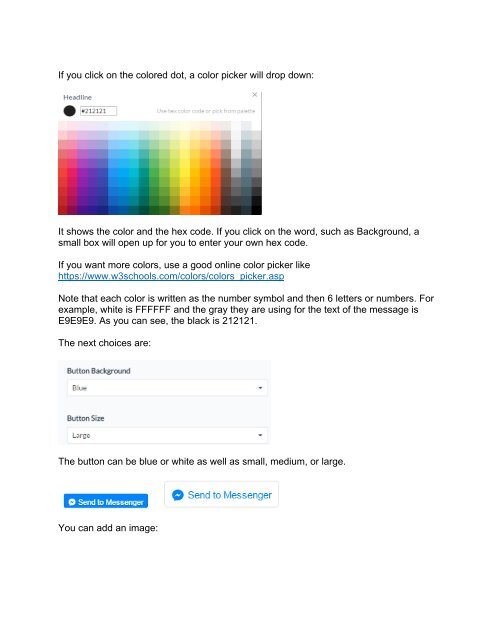Create successful ePaper yourself
Turn your PDF publications into a flip-book with our unique Google optimized e-Paper software.
If you click on the colored dot, a color picker will drop down:<br />
It shows the color and the hex code. If you click on the word, such as Background, a<br />
small box will open up for you to enter your own hex code.<br />
If you want more colors, use a good online color picker like<br />
https://www.w3schools.com/colors/colors_picker.asp<br />
Note that each color is written as the number symbol and then 6 letters or numbers. For<br />
example, white is FFFFFF and the gray they are using for the text of the message is<br />
E9E9E9. As you can see, the black is 212121.<br />
The next choices are:<br />
The button can be blue or white as well as small, medium, or large.<br />
You can add an image: