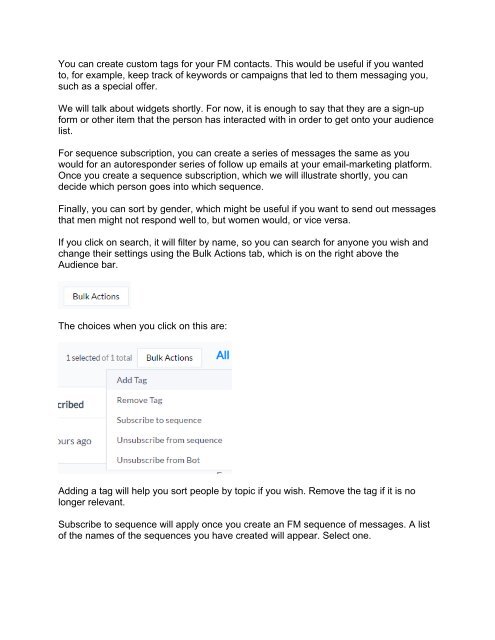Create successful ePaper yourself
Turn your PDF publications into a flip-book with our unique Google optimized e-Paper software.
You can create custom tags for your FM contacts. This would be useful if you wanted<br />
to, for example, keep track of keywords or campaigns that led to them messaging you,<br />
such as a special offer.<br />
We will talk about widgets shortly. For now, it is enough to say that they are a sign-up<br />
form or other item that the person has interacted with in order to get onto your audience<br />
list.<br />
For sequence subscription, you can create a series of messages the same as you<br />
would for an autoresponder series of follow up emails at your email-marketing platform.<br />
Once you create a sequence subscription, which we will illustrate shortly, you can<br />
decide which person goes into which sequence.<br />
Finally, you can sort by gender, which might be useful if you want to send out messages<br />
that men might not respond well to, but women would, or vice versa.<br />
If you click on search, it will filter by name, so you can search for anyone you wish and<br />
change their settings using the Bulk Actions tab, which is on the right above the<br />
Audience bar.<br />
The choices when you click on this are:<br />
Adding a tag will help you sort people by topic if you wish. Remove the tag if it is no<br />
longer relevant.<br />
Subscribe to sequence will apply once you create an FM sequence of messages. A list<br />
of the names of the sequences you have created will appear. Select one.