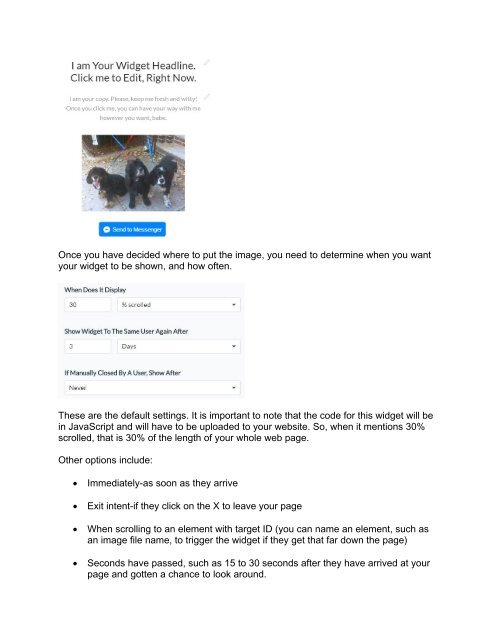You also want an ePaper? Increase the reach of your titles
YUMPU automatically turns print PDFs into web optimized ePapers that Google loves.
Once you have decided where to put the image, you need to determine when you want<br />
your widget to be shown, and how often.<br />
These are the default settings. It is important to note that the code for this widget will be<br />
in JavaScript and will have to be uploaded to your website. So, when it mentions 30%<br />
scrolled, that is 30% of the length of your whole web page.<br />
Other options include:<br />
<br />
<br />
<br />
<br />
Immediately-as soon as they arrive<br />
Exit intent-if they click on the X to leave your page<br />
When scrolling to an element with target ID (you can name an element, such as<br />
an image file name, to trigger the widget if they get that far down the page)<br />
Seconds have passed, such as 15 to 30 seconds after they have arrived at your<br />
page and gotten a chance to look around.