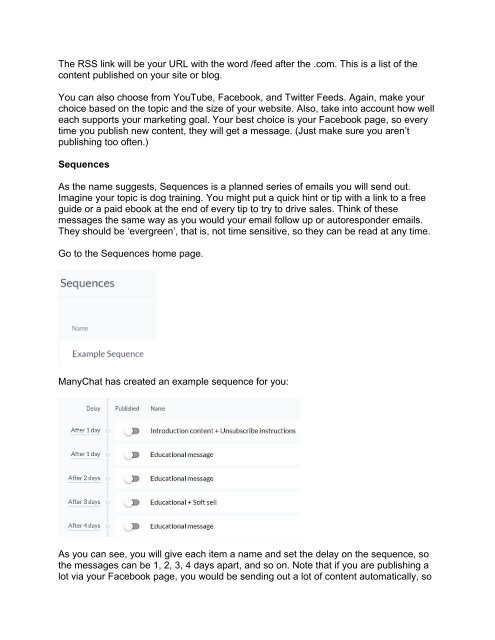Create successful ePaper yourself
Turn your PDF publications into a flip-book with our unique Google optimized e-Paper software.
The RSS link will be your URL with the word /feed after the .com. This is a list of the<br />
content published on your site or blog.<br />
You can also choose from YouTube, <strong>Facebook</strong>, and Twitter Feeds. Again, make your<br />
choice based on the topic and the size of your website. Also, take into account how well<br />
each supports your marketing goal. Your best choice is your <strong>Facebook</strong> page, so every<br />
time you publish new content, they will get a message. (Just make sure you aren’t<br />
publishing too often.)<br />
Sequences<br />
As the name suggests, Sequences is a planned series of emails you will send out.<br />
Imagine your topic is dog training. You might put a quick hint or tip with a link to a free<br />
guide or a paid ebook at the end of every tip to try to drive sales. Think of these<br />
messages the same way as you would your email follow up or autoresponder emails.<br />
They should be ‘evergreen’, that is, not time sensitive, so they can be read at any time.<br />
Go to the Sequences home page.<br />
ManyChat has created an example sequence for you:<br />
As you can see, you will give each item a name and set the delay on the sequence, so<br />
the messages can be 1, 2, 3, 4 days apart, and so on. Note that if you are publishing a<br />
lot via your <strong>Facebook</strong> page, you would be sending out a lot of content automatically, so