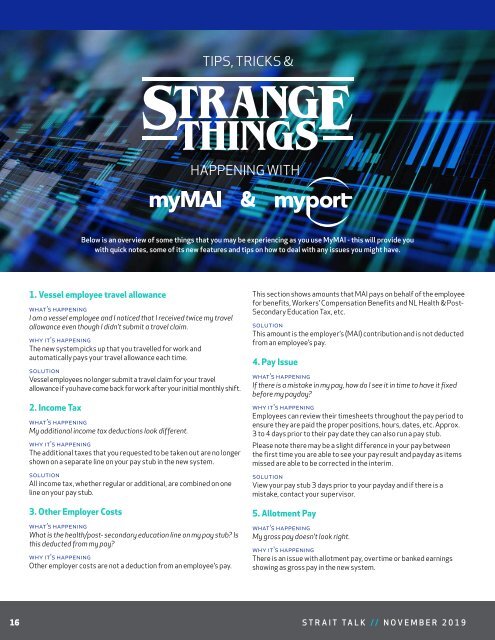StraitTalk - November 2019
You also want an ePaper? Increase the reach of your titles
YUMPU automatically turns print PDFs into web optimized ePapers that Google loves.
Below is an overview of some things that you may be experiencing as you use MyMAI - this will provide you<br />
with quick notes, some of its new features and tips on how to deal with any issues you might have.<br />
1. Vessel employee travel allowance<br />
what’s happening<br />
I am a vessel employee and I noticed that I received twice my travel<br />
allowance even though I didn’t submit a travel claim.<br />
why it's happening<br />
The new system picks up that you travelled for work and<br />
automatically pays your travel allowance each time.<br />
solution<br />
Vessel employees no longer submit a travel claim for your travel<br />
allowance if you have come back for work after your initial monthly shift.<br />
2. Income Tax<br />
what’s happening<br />
My additional income tax deductions look different.<br />
why it's happening<br />
The additional taxes that you requested to be taken out are no longer<br />
shown on a separate line on your pay stub in the new system.<br />
solution<br />
All income tax, whether regular or additional, are combined on one<br />
line on your pay stub.<br />
3. Other Employer Costs<br />
what’s happening<br />
What is the health/post- secondary education line on my pay stub? Is<br />
this deducted from my pay?<br />
why it's happening<br />
Other employer costs are not a deduction from an employee’s pay.<br />
This section shows amounts that MAI pays on behalf of the employee<br />
for benefits, Workers’ Compensation Benefits and NL Health & Post-<br />
Secondary Education Tax, etc.<br />
solution<br />
This amount is the employer’s (MAI) contribution and is not deducted<br />
from an employee’s pay.<br />
4. Pay Issue<br />
what’s happening<br />
If there is a mistake in my pay, how do I see it in time to have it fixed<br />
before my payday?<br />
why it's happening<br />
Employees can review their timesheets throughout the pay period to<br />
ensure they are paid the proper positions, hours, dates, etc. Approx.<br />
3 to 4 days prior to their pay date they can also run a pay stub.<br />
Please note there may be a slight difference in your pay between<br />
the first time you are able to see your pay result and payday as items<br />
missed are able to be corrected in the interim.<br />
solution<br />
View your pay stub 3 days prior to your payday and if there is a<br />
mistake, contact your supervisor.<br />
5. Allotment Pay<br />
what’s happening<br />
My gross pay doesn’t look right.<br />
why it's happening<br />
There is an issue with allotment pay, overtime or banked earnings<br />
showing as gross pay in the new system.<br />
16<br />
STRAIT TALK // NOVEMBER <strong>2019</strong>