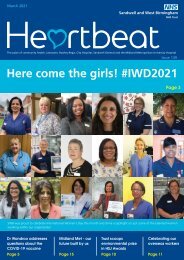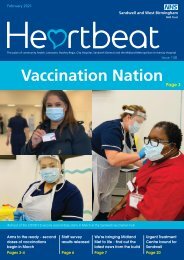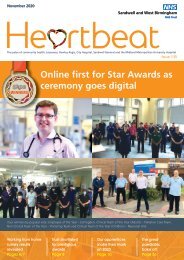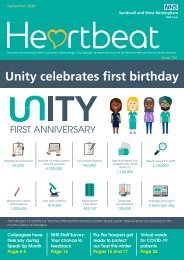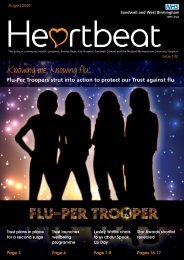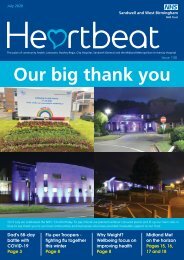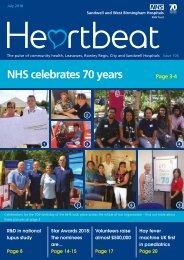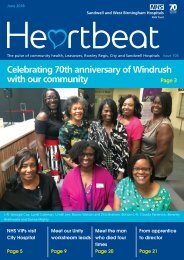Heartbeat October 2019
You also want an ePaper? Increase the reach of your titles
YUMPU automatically turns print PDFs into web optimized ePapers that Google loves.
Hints and tips see City ED through<br />
Unity go-live<br />
MEDICINE AND EMERGENCY<br />
CARE<br />
Support with Unity came in many<br />
different forms during the golive<br />
fortnight. There were digital<br />
champions, super users, floorwalkers,<br />
the IT helpdesk and a wealth of<br />
printed materials available in all<br />
areas. Some colleagues even took the<br />
initiative to produce their own.<br />
In the emergency department at City<br />
Hospital, senior sister Amy Roberts took<br />
the lead with her team. “At our study day<br />
we thought flash cards would be a good<br />
idea so that we had a quick reference guide<br />
in our pocket for the tasks we would be<br />
performing most,” she said.<br />
“One of my colleagues recommended a<br />
board with our pocket guide on, and gaps –<br />
made from post-it notes – where we could<br />
write hints and tips to help each other out.”<br />
It was a collaborative process, with everyone<br />
encouraged to add to the board and share<br />
their knowledge with the rest of the team.<br />
Over time they were able to develop a<br />
central location filled with loads of useful<br />
tips which made a hectic go-live experience<br />
a little easier.<br />
“It was stressful to start with as we had a<br />
really busy department with multiple people<br />
walking in just before go-live. At 5am we<br />
went live and ten minutes later our first<br />
patients were booked on. The team we had<br />
on that night and all weekend were great.<br />
They worked so hard and supported each other<br />
really well,” said Amy.<br />
“It was challenging at one point when we<br />
had a nine-hour wait in ED, but the staff<br />
resus trolley was loaded with snacks to help<br />
us get through and the extra staff members<br />
were really helpful. There were a few worries<br />
and difficult moments but everyone pulled<br />
through.”<br />
Amy was quick to thank others for their<br />
support in the run-up to go-live and beyond.<br />
“IT helped us the week before by installing<br />
scanners, moving computer screens and<br />
answering our long list of demands! Our<br />
matron Annabel Bottrill and consultant Cliona<br />
Magee made sure we had snacks to help with<br />
go-live and have been a constant support<br />
throughout.<br />
Colleagues in ED supported each other during Unity go live<br />
“There have been a lot of difficulties but<br />
Dom Le Gros has been great – always on<br />
the end of an email or phone call to guide<br />
us through. Also our floorwalkers have<br />
been brilliant.”<br />
Time is of the essence in a busy area like ED<br />
and one of the major advantages of Unity<br />
is its ability to speed up the documentation<br />
process, releasing more time to care. As<br />
Amy explains, patient records are now<br />
clearer and more accessible.<br />
“We can actually read the doctors’<br />
handwriting now! From a nurse in<br />
charge point of view I can see everyone’s<br />
observations at a glance and I don’t need<br />
to chase beds. I can add to the nursing<br />
documentation and see outstanding tasks,<br />
allowing us to support each other,” she<br />
said.<br />
Unity 'How to' board in City ED<br />
SWBH<br />
intranet at your fingertips<br />
Do you find it difficult to stay up<br />
to date with everything that’s<br />
happening in our organisation?<br />
We have just launched a brand<br />
new app which aims to give you<br />
the ability to access information<br />
that would normally be found on<br />
the intranet from the comfort of<br />
your mobile phone.<br />
Sandwell and<br />
West Birmingham<br />
NHS Trust<br />
Download the app from Apple<br />
App Store or Google Play<br />
Store on to your Trust mobile<br />
phone or your personal mobile<br />
phone by searching for ‘SWBH<br />
myConnect’.<br />
For more information contact<br />
the Communications team<br />
on 0121 507 5303 or email<br />
swbh.comms@nhs.net<br />
18