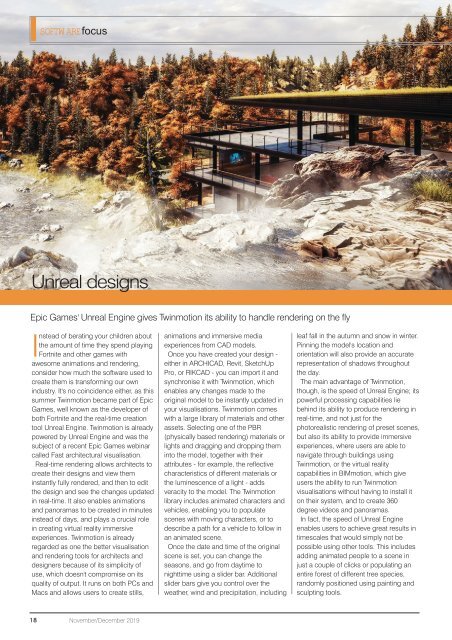CU1911
You also want an ePaper? Increase the reach of your titles
YUMPU automatically turns print PDFs into web optimized ePapers that Google loves.
SOFTWARE focus<br />
Unreal designs<br />
Epic Games' Unreal Engine gives Twinmotion its ability to handle rendering on the fly<br />
Instead of berating your children about<br />
the amount of time they spend playing<br />
Fortnite and other games with<br />
awesome animations and rendering,<br />
consider how much the software used to<br />
create them is transforming our own<br />
industry. It's no coincidence either, as this<br />
summer Twinmotion became part of Epic<br />
Games, well known as the developer of<br />
both Fortnite and the real-time creation<br />
tool Unreal Engine. Twinmotion is already<br />
powered by Unreal Engine and was the<br />
subject of a recent Epic Games webinar<br />
called Fast architectural visualisation.<br />
Real-time rendering allows architects to<br />
create their designs and view them<br />
instantly fully rendered, and then to edit<br />
the design and see the changes updated<br />
in real-time. It also enables animations<br />
and panoramas to be created in minutes<br />
instead of days, and plays a crucial role<br />
in creating virtual reality immersive<br />
experiences. Twinmotion is already<br />
regarded as one the better visualisation<br />
and rendering tools for architects and<br />
designers because of its simplicity of<br />
use, which doesn't compromise on its<br />
quality of output. It runs on both PCs and<br />
Macs and allows users to create stills,<br />
animations and immersive media<br />
experiences from CAD models.<br />
Once you have created your design -<br />
either in ARCHICAD, Revit, SketchUp<br />
Pro, or RIKCAD - you can import it and<br />
synchronise it with Twinmotion, which<br />
enables any changes made to the<br />
original model to be instantly updated in<br />
your visualisations. Twinmotion comes<br />
with a large library of materials and other<br />
assets. Selecting one of the PBR<br />
(physically based rendering) materials or<br />
lights and dragging and dropping them<br />
into the model, together with their<br />
attributes - for example, the reflective<br />
characteristics of different materials or<br />
the luminescence of a light - adds<br />
veracity to the model. The Twinmotion<br />
library includes animated characters and<br />
vehicles, enabling you to populate<br />
scenes with moving characters, or to<br />
describe a path for a vehicle to follow in<br />
an animated scene.<br />
Once the date and time of the original<br />
scene is set, you can change the<br />
seasons, and go from daytime to<br />
nighttime using a slider bar. Additional<br />
slider bars give you control over the<br />
weather, wind and precipitation, including<br />
leaf fall in the autumn and snow in winter.<br />
Pinning the model's location and<br />
orientation will also provide an accurate<br />
representation of shadows throughout<br />
the day.<br />
The main advantage of Twinmotion,<br />
though, is the speed of Unreal Engine; its<br />
powerful processing capabilities lie<br />
behind its ability to produce rendering in<br />
real-time, and not just for the<br />
photorealistic rendering of preset scenes,<br />
but also its ability to provide immersive<br />
experiences, where users are able to<br />
navigate through buildings using<br />
Twinmotion, or the virtual reality<br />
capabilities in BIMmotion, which give<br />
users the ability to run Twinmotion<br />
visualisations without having to install it<br />
on their system, and to create 360<br />
degree videos and panoramas.<br />
In fact, the speed of Unreal Engine<br />
enables users to achieve great results in<br />
timescales that would simply not be<br />
possible using other tools. This includes<br />
adding animated people to a scene in<br />
just a couple of clicks or populating an<br />
entire forest of different tree species,<br />
randomly positioned using painting and<br />
sculpting tools.<br />
18<br />
November/December 2019