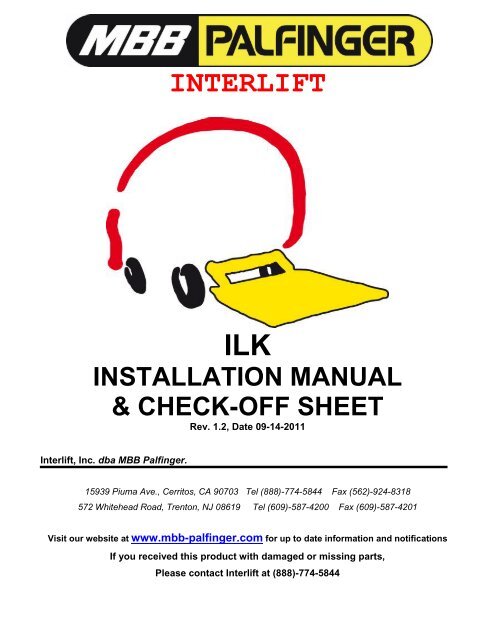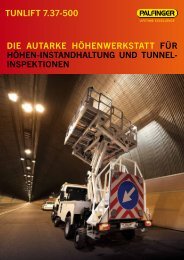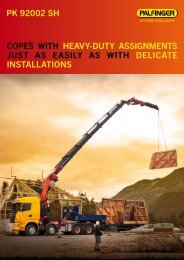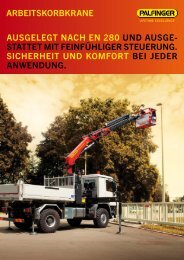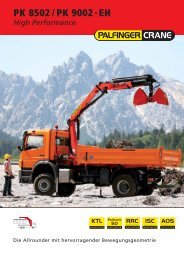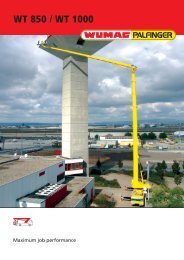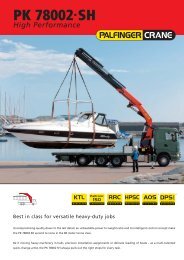Interlift ILK - It works! - Palfinger
Interlift ILK - It works! - Palfinger
Interlift ILK - It works! - Palfinger
You also want an ePaper? Increase the reach of your titles
YUMPU automatically turns print PDFs into web optimized ePapers that Google loves.
INTERLIFT<br />
<strong>ILK</strong><br />
INSTALLATION MANUAL<br />
& CHECK-OFF SHEET<br />
Rev. 1.2, Date 09-14-2011<br />
<strong>Interlift</strong>, Inc. dba MBB <strong>Palfinger</strong>.<br />
15939 Piuma Ave., Cerritos, CA 90703 Tel (888)-774-5844 Fax (562)-924-8318<br />
572 Whitehead Road, Trenton, NJ 08619 Tel (609)-587-4200 Fax (609)-587-4201<br />
Visit our website at www.mbb-palfinger.com for up to date information and notifications<br />
If you received this product with damaged or missing parts,<br />
Please contact <strong>Interlift</strong> at (888)-774-5844
TABLE OF CONTENT <strong>ILK</strong> PLUS INSTALLATION MANUAL<br />
Table of content<br />
1 Important Notes: ....................................................................................................................... 4<br />
2 Gate Overview and Components ............................................................................................. 6<br />
3 Dimension Sheet ...................................................................................................................... 7<br />
Installation Dimensions <strong>ILK</strong>20 ..................................................................................................... 7<br />
3.1 Installation Dimensions <strong>ILK</strong>22 and <strong>ILK</strong> 33- “Low Mount” 700 mm arm .......................... 9<br />
3.2 Installation Dimensions <strong>ILK</strong>33, <strong>ILK</strong>44, <strong>ILK</strong>55 800mm arm ............................................ 10<br />
3.3 Installation Dimensions <strong>ILK</strong>66 900mm arm .................................................................. 11<br />
4 Chassis and Body Preparation for special applications ........................................................ 12<br />
4.1 Flip-Up door & Full-door seal kit installation .................................................................. 12<br />
4.2 Swing door applications ................................................................................................ 14<br />
5 Gate and Platform Installation ................................................................................................. 15<br />
5.1 Sill Preparation ............................................................................................................. 15<br />
5.2 Installation with mounting fixture ................................................................................... 15<br />
5.3 Platform Installation ...................................................................................................... 17<br />
5.3.1 Attach platform to liftarm .................................................................................. 17<br />
5.3.2 Installation and Adjusting the tilt cylinders ....................................................... 18<br />
5.4 Installation without mount fixture ................................................................................... 20<br />
5.5 Setting and Operation of B-15 Sensor ........................................................................... 21<br />
5.6 Setting and Operation of B-13 Sensor ........................................................................... 22<br />
5.7 Bolted mount plate installation <strong>ILK</strong>22 ............................................................................ 23<br />
5.8 Installation of left and right Up Stops ............................................................................. 24<br />
5.9 Fork lift locks installation for re-enforced platforms ........................................................ 25<br />
5.10 Final Welding ................................................................................................................ 25<br />
6 Electrical Installation ................................................................................................................ 26<br />
6.1 Main Power Connections .............................................................................................. 26<br />
6.2 On-off switch installation (Truck / In-Cab)...................................................................... 28<br />
6.3 On-off Switch Trailer application ................................................................................... 29<br />
6.4 Remote Hand Control Installation ................................................................................. 30<br />
6.5 Optional Plug and Socket application ............................................................................ 31<br />
6.6 Foot Control installation ................................................................................................ 34<br />
6.7 Wiring Diagrams ........................................................................................................... 35<br />
6.8 Hydraulic Schematic ..................................................................................................... 37<br />
7 Lubrication and Final Inspection ............................................................................................. 38<br />
7.1 Decal Placement and Inspection ................................................................................... 39<br />
8 Check Off Sheet ........................................................................................................................ 42<br />
Revision 1.2 - 2 -
TABLE OF CONTENT <strong>ILK</strong> PLUS INSTALLATION MANUAL<br />
Recommended Tools For Installation<br />
Metric Wrench Set Basic Screwdrivers Pliers Wire Crimp Pliers<br />
Test Light Snap Ring Pliers Hammer Metric Allen Set 1.5mm-10mm<br />
½” Impact & Sockets Sm. Metric Socket Set Assorted Drill Bits Floor Jack or Equiv.<br />
Sm. To Med. Bottle Jack Forklift or O/H Crane Hand Held Grinder Paint Gun<br />
Pry Bar 3/8 Drill Motor Heat Gun or Equiv.<br />
Min. 250 Amp Welder Cutting Torch or Equiv.<br />
Revision 1.2 - 3 -
1 Important Notes: <strong>ILK</strong> PLUS INSTALLATION MANUAL<br />
1 Important Notes:<br />
1. Read Manual completely before beginning any work<br />
2. Mount fixture must be ordered separately (for Part number refer to 0 )<br />
3. Refer to your truck manufacture‟s instructions before adding any auxiliary equipment.<br />
4. Pay Special attention to items marked with this symbol:<br />
5. All welding should be performed by qualified personnel per AWS standards<br />
6. For flip up door or full seal kit applications, please read 4.1 first<br />
7. For swing door applications, please read 4.2 first<br />
8. Always Ground closest to your welding point to prevent arcing through moving parts<br />
9. Contact <strong>Interlift</strong> Inc. for Special Installations not covered in this Installation Manual<br />
10. Do not paint cylinder shafts or nylon rollers (Use non-chlorinated brake cleaner to remove<br />
over spray)<br />
11. Verify that pin lock bolts are tight<br />
12. Grease all pivot points<br />
13. Verify that ALL decals are placed properly (Contact <strong>Interlift</strong> to replace any missing decals)<br />
14. Final Check-Off-Sheet at rear of this manual MUST be filled out and kept in your records for<br />
future reference.<br />
15. Refer to owner‟s manual for troubleshooting & repairs.<br />
Important Dimensions:<br />
(Refer to line drawing on following pages)<br />
1) BED HEIGHT [H] Bed Height Ranges: Max=Unloaded / Min=Loaded Truck<br />
� Measure from top of body floor to ground. Vehicle must be on flat level ground when<br />
meaured.<br />
2) MOUNT TUBE HEIGHT [F]<br />
� Measure from TOP of Mount Tube to TOP of body floor<br />
3) MOUNT TUBE [K]<br />
� Measure from rear of body to forward edge of Mount Plate.<br />
4) REAR SILL CUT OUT [S]<br />
� Refer to H, K &S Charts and Cut Out diagrams on following pages<br />
5) GROUND CLEARANCE<br />
� Measure from BOTTOM of Mount Tube to ground<br />
Revision 1.2 - 4 -
1 Important Notes: <strong>ILK</strong> PLUS INSTALLATION MANUAL<br />
Mounting Notes:<br />
Read and clearly understand manual BEFORE beginning ANY work<br />
Important!!!<br />
The basic rule of <strong>Interlift</strong> <strong>ILK</strong> installation is to raise mount frame<br />
to achieve MAXIMUM ground clearance WITHOUT exceeding Min “F” dimension.<br />
Refer to mounting tables and determine the proper [S] dimension. If the sill is greater than what‟s allowed,<br />
the sill has to be notched and capped to achieve original strength. Bend flat stock and weld 100% around<br />
the notch.<br />
Warning<br />
� Minimum bed height dimensions are ALWAYS MAXIMUM LOADED TRUCK<br />
� Floor Height Ranges: Max=Unloaded Truck; Min=Loaded<br />
Installing a gate at or close to minimum bed height normally results in a gate that will NOT open and<br />
close from stored position if the minimum floor height is exceeded when truck is loaded.<br />
Call tech support before starting the installation if you have any questions or concerns<br />
on mounting dimensions � 888-774-5844<br />
Revision 1.2 - 5 -
2 Gate Overview and Components<br />
Dimension <strong>ILK</strong> PLUS INSTALLATION MANUAL<br />
2 Gate Overview and Components<br />
Mount frame<br />
Tilt Cylinder<br />
(outside of the Frame)<br />
Rear bumper<br />
Center of Gravity of<br />
maximum load<br />
Platform<br />
Warning Lights<br />
Lift Arm<br />
Lift Cylinder<br />
Cart Stops<br />
(optional)<br />
Serial Tag<br />
Foot control<br />
(optional)<br />
3 Button Hand control<br />
Platform sensor<br />
B15<br />
(under the<br />
platform)<br />
Control box<br />
Circuit Board (behind<br />
cover)<br />
Hydraulic Power Unit on<br />
slide tray<br />
(inside the mount frame)<br />
Lift arm sensor<br />
B13<br />
Revision 1.2 - 6 -
2 Gate Overview and Components<br />
Dimension <strong>ILK</strong> PLUS INSTALLATION MANUAL<br />
3 Dimension Sheet<br />
Please fax information to <strong>Interlift</strong> (562) 924-8318<br />
E<br />
F<br />
A<br />
C<br />
B<br />
D<br />
Type of rear door: Roll-up .... Swing .... Flip-up...<br />
A= Bedheight...........<br />
B= Top of floor to bottom of frame.........<br />
C= Rear sill height...........<br />
D= Crossmember height...........<br />
E= Tire to end of body..........<br />
F= Bogie to end of body..........<br />
Type of Body: Van.... Flatbed.... Refer.....<br />
Trailer<br />
Liftgate Type:...............<br />
Make.................GVWR...............<br />
Phone.................... Fax.................... E-mail..........................................<br />
Company:.............................<br />
Revision 1.2 - 7 -<br />
E<br />
G<br />
D<br />
B<br />
F<br />
Trailer<br />
A<br />
Truck<br />
C<br />
Truck<br />
A= Bedheight...........<br />
B= Top of floor to bottom of frame.........<br />
C= Rear sill height...........<br />
D= Spring hanger to end of body...........<br />
E= Tire to end of body..........<br />
F= Gas tank to end of body (if applicable)..........<br />
G= Bottom of frame to bottom of gas tank........<br />
Fill out and send to <strong>Interlift</strong> if specific Install darwing is needed<br />
Chassis Dimension Sheet
2 Gate Overview and Components<br />
Dimension <strong>ILK</strong> PLUS INSTALLATION MANUAL<br />
Installation Dimensions <strong>ILK</strong>20<br />
IMPORTANT:<br />
Always use the smallest F-dim possible for best ground clearance (do not exceed max. ground clearance!)<br />
Max bed height 44"<br />
Min bed height 28"<br />
F-dim. - Min 13"<br />
Max 22"<br />
When the K-dim is max the F-dim is the min.<br />
4.50<br />
4.50<br />
4.25<br />
4.25<br />
4.00<br />
4.00<br />
3.75<br />
3.75<br />
3.50<br />
3.50<br />
22<br />
21<br />
20<br />
19<br />
18<br />
17<br />
16<br />
15<br />
14<br />
13<br />
S dim.<br />
F dim.<br />
20 21 22 23 24 25 26 27 28 29<br />
Figure 3.1: <strong>ILK</strong>20 Installation Table<br />
4"<br />
K dim.<br />
Part number for <strong>ILK</strong> 20 Mounting Fixture: 1-00015<br />
K-dim. - Min 20"<br />
Max 29"<br />
Max ground clearance 18." (never exceed max)<br />
Min ground clearance 10"<br />
Ground clearance= bed height- F-dim- 4"<br />
S dim.<br />
MINIMUM bed height is defined as truck/trailer loaded to MAX GVW<br />
600 mm 23.7" arm<br />
Revision 1.2 - 8 -<br />
9"<br />
40"
2 Gate Overview and Components<br />
Dimension <strong>ILK</strong> PLUS INSTALLATION MANUAL<br />
3.1 Installation Dimensions <strong>ILK</strong>22 and <strong>ILK</strong> 33- “Low Mount” 700 mm arm<br />
IMPORTANT:<br />
Always use the smallest F-dim possible for best ground clearance (do not exceed max. ground clearance!)<br />
Max bed height 49.5"<br />
Min bed height 30"<br />
F-dim. - Min 13"<br />
Max 24"<br />
When the K-Dim. is MAX, the F-Dim. is MIN<br />
4.50<br />
4.50<br />
4.25<br />
4.25<br />
4.00<br />
4.00<br />
3.75<br />
3.75<br />
3.50<br />
3.50<br />
3.25<br />
S dim.<br />
F dim.<br />
24<br />
23<br />
22<br />
21<br />
20<br />
19<br />
18<br />
17<br />
16<br />
15<br />
14<br />
13<br />
25 26 27 28 29 30 31 32 33 34 35<br />
Figure 3.2: <strong>ILK</strong>22 and <strong>ILK</strong>33 Installation table<br />
7"<br />
K dim.<br />
K-dim. - Min 25"<br />
Max 35"<br />
Max ground clearance 18.5" (never exceed max)<br />
Min ground clearance 9.5"<br />
Ground clearance= bed height- F-dim- 7"<br />
700 mm 27.5"<br />
S dim. 38"<br />
Part number for <strong>ILK</strong> 22 Mounting Fixture: 1-00015, Part number for <strong>ILK</strong> 33 Mounting Fixture: 1-00016<br />
<strong>ILK</strong>22 comes with 2 different mount plates (bolted or welded)<br />
MINIMUM bed height is defined as truck/trailer loaded to MAX GVW<br />
Revision 1.2 - 9 -<br />
11"
2 Gate Overview and Components<br />
Dimension <strong>ILK</strong> PLUS INSTALLATION MANUAL<br />
3.2 Installation Dimensions <strong>ILK</strong>33, <strong>ILK</strong>44, <strong>ILK</strong>55 800mm arm<br />
IMPORTANT:<br />
Always use the smallest F-dim possible for best ground clearance (don‟t exceed max. ground clearance!)<br />
Max bed height 56"<br />
Min bed height 36"<br />
F-dim. - Min 18"<br />
Max 28"<br />
When the K-dim is max the F-dim is the min.<br />
5.25<br />
5.00<br />
4.75<br />
4.50<br />
4.25<br />
4.25<br />
4.00<br />
4.00<br />
28<br />
26<br />
24<br />
23<br />
22<br />
21<br />
20<br />
19<br />
18<br />
S dim.<br />
F dim.<br />
29 30 31 32 33 34 35 36 37<br />
K dim.<br />
Figure 3.3: <strong>ILK</strong>33, <strong>ILK</strong>44, <strong>ILK</strong>55 installation table<br />
7"<br />
K-dim. - Min 25"<br />
Max 35"<br />
Max ground clearance 21" (never exceed max)<br />
Min ground clearance 10"<br />
Ground clearance= bed height- F-dim- 7"<br />
S dim. 49"<br />
800 mm 31.5" arm<br />
Revision 1.2 - 10 -<br />
11“<br />
10"<br />
Part number for <strong>ILK</strong> 33 Mounting Fixture: 1-00016, for <strong>ILK</strong> 44 and <strong>ILK</strong> 55 Mounting Fixture: 1-00017<br />
MINIMUM bed height is defined as truck/trailer loaded to MAX GVW<br />
Note: Special arm sizes available for different installation circumstances
2 Gate Overview and Components<br />
Dimension <strong>ILK</strong> PLUS INSTALLATION MANUAL<br />
3.3 Installation Dimensions <strong>ILK</strong>66 900mm arm<br />
IMPORTANT:<br />
Always use the smallest F-dim possible for best ground clearance (do not exceed max. ground clearance!)<br />
S dim.<br />
F dim.<br />
Max bed height 60"<br />
Min bed height 40"<br />
F-dim. - Min 21"<br />
Max 31"<br />
When the K-dim is max the F-dim is the min.<br />
5.25<br />
5.00<br />
4.75<br />
4.50<br />
4.25<br />
4.25<br />
4.00<br />
4.00<br />
31<br />
29<br />
27<br />
26<br />
25<br />
24<br />
23<br />
22<br />
21<br />
32 33 34 35 36 37 38 39 40 41 42<br />
Figure 3.4: <strong>ILK</strong>66 installation table<br />
K dim.<br />
7.5"<br />
Part number for <strong>ILK</strong> 66 Mounting Fixture: 1-00018<br />
S dim.<br />
K-dim. - Min 32"<br />
Max 42"<br />
MINIMUM bed height is defined as truck/trailer loaded to MAX GVW<br />
900 mm 35.5" arm<br />
Revision 1.2 - 11 -<br />
10"<br />
49"
4 Chassis and Body Preparation <strong>ILK</strong> PLUS INSTALLATION MANUAL<br />
4 Chassis and Body Preparation for special applications<br />
4.1 Flip-Up door & Full-door seal kit installation<br />
1. Install ½” x 1-1/2” HR flat bar to the lower rear body seal<br />
1/2" x 1-1/2" HR Flat<br />
Rear Lower Body Sill<br />
Figure 4.1: Full door seal kit<br />
2. Install gate per instructions per 5.1<br />
Gasket Channel (Full Door Kit Only)<br />
Gasket Channel<br />
TIRE TIRE<br />
Revision 1.2 - 12 -
4 Chassis and Body Preparation <strong>ILK</strong> PLUS INSTALLATION MANUAL<br />
3. Install gasket channels on rear vertical body posts to match width of platform<br />
4. For full door seal kits install gasket channel along header at edge of platform<br />
Face Piston in<br />
down position<br />
Set distance so gas strut is<br />
fully extended when door is open<br />
Off-set approx. 1" to the rear<br />
Figure 4.2: Flip up door<br />
Rubber Hinge Seal<br />
Revision 1.2 - 13 -<br />
6"<br />
Approx 2"<br />
5. Apply Silaprene (or equivalent) to gasket channel and slide gasket into channel<br />
6. Trim gasket flush with channel and crimp channel slightly at top and bottom to lock gasket<br />
7. Install flip-up door<br />
Rear body<br />
post<br />
8. Verify Hinge Seal is approx 3/16” above top hinge and even before tightening any fasteners<br />
Open door several times before tightening any top hinge fasteners<br />
9. Install lower gas strut mount so that gas strut is fully extended when door is open<br />
Flip-Up<br />
door<br />
Platform<br />
tip<br />
10. Lower gas strut mount should be off set (approx. 1”) to the rear of body to pull door in when closed
4 Chassis and Body Preparation <strong>ILK</strong> PLUS INSTALLATION MANUAL<br />
4.2 Swing door applications<br />
A bridge kit is recommended for the usage of an <strong>ILK</strong> liftgate behind swing doors.<br />
Due to the shifted pivot points all welding and cut out points have to be shifted accordingly.<br />
Bridge Kit Detail<br />
3"x4.1 Channel<br />
1/2"x2" HR Flat<br />
Top View<br />
CL<br />
Side View<br />
Figure 4.3: Bridge kit for swing doors<br />
Notch Channel To Clear<br />
Door Latch Hardware<br />
3" Channel (Bridge Kit)<br />
When using 3" channel bridge<br />
install liftgate so platform is<br />
3-1/2" to 3-3/4" from door gasket<br />
when door is closed<br />
Please consider your particular door frame. Set up for best solution for your application.<br />
Full Weld<br />
(Weld to Arm ONLY)<br />
Revision 1.2 - 14 -
5 Gate and Platform Installation <strong>ILK</strong> PLUS INSTALLATION MANUAL<br />
5 Gate and Platform Installation<br />
Refer to 4.1 for flip-up door/full seal kit and swing door applications BEFORE INSTALLATION<br />
Refer to 5.2 for installs with Mounting Fixture BEFORE INSTALLATION<br />
5.1 Sill Preparation<br />
1. Reinforce back sill by welding a ½” flat bar to the rear, 8 welds each on top and bottom<br />
2. Notch rear sill if necessary per mount table for your particular model (dimensions at 2)<br />
3. Box in notch with flat bar to maintain sill strength<br />
Note: Refer to 0 before proceeding<br />
5.2 Installation with mounting fixture<br />
1. Locate and mark out the center of the rear body or bed sill.<br />
2. Attach the INTERLIFT mounting fixture centered to the sill by tack welding it in place. (The mounting<br />
fixture must be ordered separately from <strong>Interlift</strong>. Once purchased it can be used over and over)<br />
3. Tie tilt cylinders with rope or wire to lift arm to avoid dragging on the ground<br />
SIDEVIEW<br />
Attach lift arm here<br />
Figure 5.1: Mount fixture welded to rear sill<br />
4. Prepare the body for the mount plates. The mount plates lie flat against body rail/ truck frame/ sub<br />
frame.<br />
5. Slide mount tube under the truck frame/ sub frame and attach the lift arm to the mounting fixture. At<br />
this point you should place the mount tube in the pre-determined position, keeping the given maximums<br />
and minimums in mind(K- and F- dimensions). You can use a forklift, a floor jack or a similar<br />
device to position the mount tube. Make sure that you place the tube at a 90-degree angle to<br />
the truck bed.<br />
Always make sure to<br />
pursuit the policy of<br />
MAXIMUM GROUND<br />
CLEARANCE<br />
BACKVIEW<br />
Mounting Fixture<br />
Revision 1.2 - 15 -
5 Gate and Platform Installation <strong>ILK</strong> PLUS INSTALLATION MANUAL<br />
Figure 5.2: Mount frame alignement with fixture<br />
90.00°<br />
Mount Fixture<br />
Lift Arm<br />
Maintain Parallel with<br />
Truck Body floor<br />
Mount Fixture as shown<br />
6. With the mount tube held in place, position the mount plates over tube and against truck frame. Position<br />
them with angle facing to back of truck and clamp them to truck frame.<br />
7. Refer to 5.7 for Bolt-On Mount Plates for model <strong>ILK</strong>22 only<br />
Before any welding is started, check that liftgate is balanced and not binding in mounting<br />
fixture, you should have equal pressure on each lift-arm pin. This is very important to make<br />
platform align with truck sill.<br />
Be certain to pull out power tray before welding. IMPORTANT!!!!!!<br />
8. The reservoir is made of plastic and you will burn it while welding. To pull out tray, open curb side<br />
mount tube rubber cover, simply remove the clamp and the tray holding bolt and detach the ground<br />
strap and control power connector for the tray. Pull on tray until the hoses are stretched and the tank<br />
is further out than the point of welding, open driver side to verify that hoses or cables are not touching<br />
inside of tube wall. Insulate the inside of the mount tube to protect the hoses from the heat during<br />
welding<br />
Tray holding bolt<br />
9. Tack weld mount plates to mount tube with a minimum of three 2” and three 2” welds to the truck<br />
frame.<br />
Before finishing up all welding we recommend doing the electrical installation (see 6, Page 26)<br />
Revision 1.2 - 16 -
5 Gate and Platform Installation <strong>ILK</strong> PLUS INSTALLATION MANUAL<br />
and platform installation (see 5.3, Page 17) to make sure that everything aligns like it should.<br />
8" overlap<br />
Install Lower Gusset Supplied<br />
ON 5500 and 6600LB Units<br />
ONLY<br />
Use a min of 8" overlap between mount plates and truck frame.<br />
Weld 100% with 1/4" weld against the frame, also weld<br />
inside and ouside of the plates against the mount frame.<br />
Before running the unit through its cycle, make sure that the In-Cab Switch is in the “ON”<br />
position (lights on)<br />
Before running the unit through its cycle, make sure that the solenoids on the lift cylinders<br />
are not hitting the mount plates.<br />
5.3 Platform Installation<br />
� If power pack is still removed from mount tube for welding, reconnect the ground cable and power<br />
connection. Do not push back in, welding is not finished!!!!!!<br />
�<br />
Attention: check all PC-Board connections for tightness<br />
5.3.1 Attach platform to liftarm<br />
1. Remove pins attached to mounting fixture and lift arm. Lift arm will drop about 12”- 16”.<br />
2. Remove mounting fixture form truck bed<br />
3. Lower lift arm to ground to bleed air out<br />
4. Support platform horizontally with forklift, overhead crane or similar equipment<br />
5. Install platform onto lift arm using small pins.<br />
6. Tighten up pin lock bolts<br />
Revision 1.2 - 17 -
5 Gate and Platform Installation <strong>ILK</strong> PLUS INSTALLATION MANUAL<br />
5.3.2 Installation and Adjusting the tilt cylinders<br />
Pin only one cylinder at a time to the platform<br />
1. Tilt platform up to a point of easy access of the tilt bushings (using the forklift, overhead crane, etc.)<br />
2. When installing the tilt cylinder into the platform, extend the tilting cylinder by pressing the switch for<br />
opening and closing until the pins fit in the tilt cylinder and the platform bushings. For this purpose,<br />
hold the platform sensor B-15 with the cable straight down.<br />
3. For the platform to be in the required end position, the tilting cylinder must be fully extended<br />
4. Verify that reservoir breather cap is installed and hydraulic fluid is at proper level with platform on the<br />
ground<br />
Make sure to tighten the tilt piston rod lock nuts when you are finished.<br />
Wrench Sizes for Tilt Cylinder Adjustments<br />
Gate Model Nut Piston<br />
<strong>ILK</strong> 20-22 29MM 29MM<br />
<strong>ILK</strong> 33 50MM 36MM<br />
<strong>ILK</strong> 44-55 65MM 42MM<br />
<strong>ILK</strong>66 71 MM 50 MM<br />
How to adjust the tilt cylinders:<br />
1. Raise the gate all the way up against the truck body.<br />
2. Close the platform – tilt cylinders fully extended.<br />
3. Look for a gap at the platform tip and the body.<br />
4. If platform is not completely in a vertical position, open up platform about 15-20 degrees and lower<br />
down about 5”-10”. Adjust the tilt cylinders by rotating the piston in the cylinder head.<br />
5. Repeat step 4 till platform is vertical and even with body<br />
Ideal position:<br />
45 degrees<br />
Revision 1.2 - 18 -
5 Gate and Platform Installation <strong>ILK</strong> PLUS INSTALLATION MANUAL<br />
6. Tighten left and right lock nut at tilt piston to keep<br />
Round side of tilt cylinder clevis MUST face down towards ground<br />
If you have not finished the welding, carefully run lift to see if it is properly aligned with the floor sill,<br />
remove pump & motor from tube and finish all welding work before continuing with detail work.<br />
Never power the lift hard against anything if you have not finished welding.<br />
For Warning lights and foot control cable if platform is equipped<br />
1. Connect cables verifying that connectors are deep seated.<br />
2. The Connectors from platform and gate are marked from the factory for easy identification<br />
- Green connector #17 – warning lights;<br />
- #14 with cable tie – up button<br />
- #8 without marks – down button<br />
Tie off cable and connectors into platform so that large portion of cable is clamped in cover and all<br />
connectors are inside platform. Do not pinch cable under plastic cover!!!<br />
Revision 1.2 - 19 -
5 Gate and Platform Installation <strong>ILK</strong> PLUS INSTALLATION MANUAL<br />
5.4 Installation without mount fixture<br />
1. Connect platform to lift arms using short pins<br />
2. Tie tilt cylinders with rope or wire to lift arm to avoid dragging on the ground<br />
3. Support platform with forklift, overhead crane or similar device<br />
4. Lift platform up and support mount tube with rolling floor jack or similar device<br />
5. Slide platform/mount tube assembly under the vehicle frame<br />
6. Set platform so it is centered level and flush with body floor<br />
7. Secure and attach platform to body using 3” channel or equivalent with tack welds (steel platform) or<br />
clamps (aluminum platform) to assure level position of platform to body floor (shown in Figure 4.3)<br />
Warning: Never work or place yourself under unsupported Platform<br />
8. Place the mount tube in the predetermined position, keeping the given maximums and minimums F-<br />
and K-Dim. in mind. Use floor jack or a similar device to position the mount tube. Make sure that you<br />
place the tube at a 90-degree angle to the truck bed.<br />
90.00°<br />
Figure 5.3: Platform install without fixture<br />
3" channel clamped or tack welded in place<br />
to platform and body<br />
Install gate at<br />
maximum ground clearance.<br />
After securing platform swing<br />
Mount Frame to proper mount height<br />
achieving max ground clearance<br />
9. When mount frame is in place, tack weld mount plates to mount tube with minimum three 2” welds<br />
and three 2” welds to the frame.<br />
10. Before finishing all welding we recommend doing the electrical installation (see chapter 6 on page<br />
26) and to make sure that everything aligns like it supposed to be.<br />
11. Remove the 3” channel and follow instructions to install tilt cylinder as shown in chapter 5.3.2<br />
Revision 1.2 - 20 -
5 Gate and Platform Installation <strong>ILK</strong> PLUS INSTALLATION MANUAL<br />
5.5 Setting and Operation of B-15 Sensor<br />
1. Mount the platform sensor B-15 to the right-hand side of the platform as shown in Fig.4.4. Make sure<br />
to loop wire around to give it enough slack in normal operation and route clear of any pinch<br />
points.<br />
2. Close the platform as much as possible to body of vehicle. (Tilting cylinder is fully extended). Relieve<br />
tilting cylinder pressure with the „tilt open‟ switch. Adjust the platform to required vertical position<br />
by turning the piston rod in or out of the clevis using a wrench (See page 18). Repeat the setting<br />
procedure if necessary. <strong>It</strong> is important that both of the cylinders are adjusted equally.<br />
3. Verify that the platform sensor B-15 is set correctly by placing platform in stored position (fully vertical)<br />
and check that warning lights are off (with cab switch off). If lights still on when gate is stored,<br />
loosen the 5mm x 50mm Allen Head mount screws at sensor and rotate slightly till lights turn off. Retighten<br />
screws<br />
Warning Light/Foot Control<br />
(option) Harness<br />
Wire Ties<br />
Loop per drawing<br />
to allow for proper<br />
movement<br />
B-15 Sensor<br />
Cable Cover/Clamp<br />
Figure 5.4: B-15 Sensor and warning light cable installation and placement<br />
Warning Light/Foot Control (option) MUST have all connectors tied off and inserted into platform<br />
profile after connections are made.<br />
Route cables secure to avoid damaging harness during regular operation<br />
Revision 1.2 - 21 -<br />
Liftarm<br />
TIRE<br />
Assure that strain relief<br />
incl. Wire is pointing<br />
straight down, parallel to<br />
the platform surface.
5 Gate and Platform Installation <strong>ILK</strong> PLUS INSTALLATION MANUAL<br />
5.6 Setting and Operation of B-13 Sensor<br />
1. Raise platform approx. 8” – 10” off ground and verify platform is level (tilt if necessary)<br />
2. Loosen lock bolt and set sensor level with platform surface/ground (verify colored side of sensor<br />
is out, plastic housing is facing to lift arm)<br />
3. Lower platform to ground. When properly set, platform should remain level for approx. 2 seconds,<br />
then tip will tilt towards ground.<br />
4. Cycle Platform from bed height to ground several times to verify proper operation. Tilt sensor slightly<br />
forward or back to achieve proper Auto-Tilt action.<br />
B-13 Sensor<br />
Lift Arm<br />
Lift Cylinder<br />
Tilt Cylinder<br />
At NO time should the platform tilt towards ground while lowering. Platform should ONLY<br />
tilt AFTER Lift Arms/Nylon Rollers contact ground.<br />
5. After sensor is properly set, tighten lock bolt to 43 in.lbs/3.5 ft.lbs<br />
6. Cycle platform several times to check operation after tightening.<br />
7. If Platform does not level, but lifts up only, check batteries, start truck in fast idle.<br />
8. Fold down Lock Tab tightly onto Lift Arm (see above)<br />
Never over torque B-13 lock bolt.<br />
Sensor horizontal<br />
in this position<br />
8"-10"<br />
Verify colored side of sensor is out (facing away from arm)<br />
B-13<br />
Under torqueing B-13 lock bolt may allow sensor to shift during normal gate operation.<br />
Revision 1.2 - 22 -
5 Gate and Platform Installation <strong>ILK</strong> PLUS INSTALLATION MANUAL<br />
5.7 Bolted mount plate installation <strong>ILK</strong>22<br />
Instruction of installation:<br />
1) Set up mount plates (2) on top of mount frame (1)<br />
2) Connect mount plate (2) to mount frame (1) with Hex head screws (5) and washer (3 & 4)<br />
3) Slide mount plates in position to frame width and slide gate under truck frame.<br />
4) Tag weld mount plates (2) to frame when gate is in position and aligned.<br />
5) Double-check position of gate (centered underneath the truck)<br />
6) Tighten up hex head screws (5) so that mount frame (1) and mount plates (2) are<br />
connected tight. Make sure screws will not come loose!!!<br />
Attention: Torque on screw (5) = 295 ft/lb<br />
7) Attach the ground cable (9) to mount frame (1) and to truck frame. Use shortest dimension<br />
possible<br />
8) When gate and platform are set up and aligned with truck frame, pull out reservoir and<br />
finish all welding with at least 100% of a 1/4 “ weld.<br />
Revision 1.2 - 23 -
5 Gate and Platform Installation <strong>ILK</strong> PLUS INSTALLATION MANUAL<br />
5.8 Installation of left and right Up Stops<br />
Install the liftarm up stop<br />
so it is positioned in a<br />
way that it stops the<br />
liftarm when the platform<br />
is level with the floor of<br />
the truck<br />
Weld to C/M's<br />
Weld to Stringer<br />
Damage to the body may occur if up stops are not installed properly<br />
How to install the Up-stop:<br />
Suggested Stop #1<br />
Suggested Stop #2<br />
1. Raise platform up to rear sill verifying it is level with body floor and there is a slight gap (appr. 1/8”)<br />
between lift arm and rear sill.<br />
2. Determine type of up stop for your installation.<br />
3. Set up stop so that it makes contact with liftarm.<br />
4. Tack weld in place.<br />
5. Cycle gate to verify liftarm makes contact with left and right up stops before making contact with rear<br />
sill.<br />
6. There is not an excess gap between rear sill and liftarm<br />
7. Platform is level with body floor.<br />
Revision 1.2 - 24 -
5 Gate and Platform Installation <strong>ILK</strong> PLUS INSTALLATION MANUAL<br />
5.9 Fork lift locks installation for re-enforced platforms<br />
1. Install optional forklift locks to the outside of chassis frame. Angle slightly as shown to prevent<br />
extension due to vibration while driving.<br />
2. Set Fork Lock Assy so the Slide Tube completely supports the Lift Arm Torsion Tube<br />
3. Apply full length ¼” Min. fillet welds on Receiver Tube<br />
Forl Lift Lock Assy<br />
Lubricate with Silicon based spray at every service to prevent rusting<br />
5.10 Final Welding<br />
Make sure to have power pack pulled out and hoses and cables are away from walls<br />
when welding the tube<br />
Protect all wires from dropping slag or splatter when welding mount plates.<br />
1. Verify the platform is in the correct position in relation to truck sill.<br />
2. Weld tube and mount plates (and lower gusset on 5500 and 6600 lb models) with a 1/4” fillet weld<br />
100% of the area around mount tube and around frame on both sides of plates. The plates must<br />
have a minimum of 8” of overlap on the frame. <strong>Interlift</strong> recommends adding ¼” flat bar or plate to the<br />
top of mount plates if needed to tie Liftgate mount plates to body stringer.<br />
8" Min<br />
Mount Plate<br />
Mount<br />
Tube<br />
Chassis/Trailer Frame<br />
100% 1/4" Fillet Weld<br />
100% 1/4" Fillet Weld on<br />
both sides of Mount Plate<br />
Revision 1.2 - 25 -
6 Electrical Installation <strong>ILK</strong> PLUS INSTALLATION MANUAL<br />
6 Electrical Installation<br />
When performing electrical installation, always install and secure everything in a way where it is not subject<br />
to damage from moving parts, sharp edges, exhaust systems, etc.<br />
Never exceed rating of existing fuses located at the battery and control board at the pump<br />
and motor<br />
6.1 Main Power Connections<br />
1. Group the main cable, the cab switch cable and the cable for the pc board together (so it is more<br />
easy to install).<br />
2. Install the 2 Ga. battery cable securely from mount frame to battery.<br />
3. Secure the cable every 12 inches, keep them always away where it cannot make contact with other<br />
wiring, brake fuel or airlines etc or get pinched against other objects.<br />
4. Heat shrink lug connection to cable.<br />
5. Assure all connections are tight and securely fastened.<br />
Wires marked<br />
#2; #4<br />
go to positive,<br />
#1 and gr/yl<br />
go to ground<br />
Main Truck<br />
Batteries<br />
+ -<br />
+ -<br />
Circuit<br />
Breaker<br />
(Third Battery Shown<br />
for 6600 # or heavy<br />
applications Only)<br />
Liftgate Mount Frame<br />
In-Line<br />
Control Power 4-Wire Cable<br />
Truck Application-Always wire to truck battery<br />
Trailer Application-wire to aux. battery<br />
To Ignition<br />
Switch Ground<br />
Battery<br />
Isolator<br />
(if applicable)<br />
Aux. Batteries<br />
(if applicable)<br />
Ground<br />
Circuit breaker MUST be fastened securely<br />
Revision 1.2 - 26 -<br />
-<br />
-<br />
-<br />
Fuse on #2 and #27<br />
+<br />
+<br />
+<br />
Circuit<br />
Breaker<br />
2 Ga. Liftgate Power Cable<br />
Main<br />
Disconnect<br />
(if<br />
applicable)<br />
Ground Cable<br />
Ground<br />
FOLLOW DOTTED LINE IF ISOLATOR OR AUXILLIARY BATTERIES INSTALLED!<br />
Never secure cable in a way where it can make contact with other wiring, brake fuel or<br />
airlines etc or get pinched against other objects.<br />
Never run wiring next to fuel hoses or attach to them.<br />
Motor power<br />
supply<br />
Control board<br />
power supply
6 Electrical Installation <strong>ILK</strong> PLUS INSTALLATION MANUAL<br />
Breaker Installation (Fig. 6.1)<br />
1. Determine location for fixed control box; locate it in a way that the operator can view the platform<br />
and surrounding areas while operating the liftgate. Also, locate in a way where the lid does not extend<br />
out side the van body when open.<br />
INTERLIFT<br />
2. Lead the 4-wire cab switch together with the battery cable and the 4 wires for the control power to<br />
the batteries along the sub-wood. Secure the cable every 12 inches against the sub-wood with cable<br />
staples. Run only the cab switch into the cab. Battery cable and 4 wire control power cable will go directly<br />
to the truck battery. (#2 and #4 go to positive post with an inline 20 amp fuse; #1 and<br />
green/yellow go to negative post)<br />
3. Install the supplied breaker to the positive terminal of the battery using copper buss ban.<br />
4. Mount circuit breaker securely on top of battery<br />
5. Connect 2Ga. Cable from liftgate to the circuit breaker<br />
Figure 6.1: Circuit Breaker installation<br />
1.<br />
RESET<br />
150 AMP<br />
Resetable Breaker<br />
ALWAYS CUT OFF EXCESS CABLES!!!<br />
DO NOT COIL UP UNDER DASH OR IN<br />
FRAME!!!<br />
Connect 4 wire harness always directly to Truck/Trailer Battery<br />
Revision 1.2 - 27 -
6 Electrical Installation <strong>ILK</strong> PLUS INSTALLATION MANUAL<br />
6.2 On-off switch installation (Truck / In-Cab)<br />
Install the cab shut-off switch inside the cab. Locate it where it can conveniently be seen and reached from<br />
the drivers seat as well as from the ground.<br />
Do Not use In-Cab Switch for Trailer Applications. Your Liftgate should be outfitted with a<br />
trailer shut-off Switch and wiring in control box from the factory. If not, refer to “Cut Off<br />
Switch for Trailer Application” 6.3.<br />
Place cab shut off in view of the driver and within<br />
reach from the ground.<br />
Recommended Cable Routing for Trucks<br />
Route Cables to OUTSIDE of U-Bolts<br />
Cable Staples<br />
For trailer installation refer to trailer<br />
manufacturers recommended routing<br />
In-Cab Cut-Off Switch (For Truck Use Only)<br />
Blue (BS3)<br />
Green/Yellow (-)<br />
"Off" Symbol<br />
White (#1)<br />
4-Wire Control Cable<br />
Body Stringer<br />
Revision 1.2 - 28 -<br />
Blue (#4)<br />
In-Cab Switch Color and Number Coding<br />
Red (#2)<br />
Battery Cable<br />
Cable wires are marked: Cab Cut off Switch Code<br />
1 = Hot Lead To Red L.E.D. Lights - WHITE<br />
(-) = Ground To L.E.D. Lights - GREEN YELLOW<br />
2 = 12 Volt Power - RED<br />
4 = Control Power To Liftgate - BLUE<br />
Sub Wood<br />
2 Wire Control Box Power Cable<br />
Truck Frame
6 Electrical Installation <strong>ILK</strong> PLUS INSTALLATION MANUAL<br />
6.3 On-off Switch Trailer application<br />
On a trailer installation the control port J11 has to be connected with a on off toggle switch connecting 2 and<br />
4 on port J11 together.<br />
Unplug exsiting J11 connector from board<br />
Install 2 Position Toggle Switch in Control Box Face<br />
Run leads from Toggle Switch to #2 & #4 on Circuit Board<br />
Use Tie Straps to hold unused J11 Connector in safe location<br />
On-Off-Switch<br />
The Circuit Board is located behind the rubber cover on the curb side of the 7” x 7” mount tube.<br />
Use a 2-wire harness to install the on-off switch at control box.<br />
When harness and switch are installed, always replace the plastic clamp back on the rubber cover.<br />
Revision 1.2 - 29 -
6 Electrical Installation <strong>ILK</strong> PLUS INSTALLATION MANUAL<br />
Inspect and test all electrical connections, wiring and the different functions to make sure<br />
that the electrical installation is complete.<br />
6.4 Remote Hand Control Installation<br />
Hand Controls are NOT weatherproof and have to be stored inside body in holster or in<br />
weatherproof box (<strong>Interlift</strong> option). For “Refer”, Flatbed installations or stored in cab solutions<br />
we recommend “plug & socket” option.<br />
1<br />
2<br />
3<br />
Hand Control Holster<br />
Mount Holster inside body on curb side at rear<br />
Mount approx. 40"-48" from floor (end user needs may very)<br />
BUTTON NO. 1 – UP<br />
BUTTON NO. 2 + 1 – TILT CLOSE<br />
BUTTON NO. 2 – TILT FUNCTION ACTIVATION<br />
BUTTON NO. 2 + 3 – TILT OPEN<br />
BUTTON NO. 3 – DOWN<br />
Connect all wires together according to cable ID‟s. Use heat-shrink to seal the connection.<br />
3 Button Hand Control<br />
Function From H/C / Color From Gate / Number<br />
Up - 5.2 / Yellow 5.2 - #4<br />
Down - 6.2 / Brown 6.2 - #3<br />
12V Hot - 4.3 / Red 4 – Gn/Ye<br />
Tilt-Up - 3.2 / White 3.2 - #1<br />
Tilt-Down - 14.2 / Green 14.2 - #2<br />
Revision 1.2 - 30 -
6 Electrical Installation <strong>ILK</strong> PLUS INSTALLATION MANUAL<br />
6.5 Plug and Socket application setups<br />
5 Pin socket connector<br />
Revision 1.2 - 31 -
6 Electrical Installation <strong>ILK</strong> PLUS INSTALLATION MANUAL<br />
6 Pin socket connector<br />
Revision 1.2 - 32 -
6 Electrical Installation <strong>ILK</strong> PLUS INSTALLATION MANUAL<br />
Revision 1.2 - 33 -
6 Electrical Installation <strong>ILK</strong> PLUS INSTALLATION MANUAL<br />
6.6 Foot Control installation<br />
After installing the platform, connect the wiring harness from the platform to the connections at the<br />
liftarm.(see page 19). Each foot switch has a hot wire (#4) on plug J3. Switch (1) connects in addition to port<br />
#5 on J3, switch (2) connects to port #6 on J3. Make sure that connections are wire tied together and<br />
pushed inside the platform.<br />
DOWN:<br />
Step on switch 1 and hold – wait between one and<br />
three seconds before you step on switch 2.<br />
UP:<br />
Step on switch 2 and hold – wait between one and<br />
three seconds before you step on switch 1. If platform tip is tilted to<br />
ground, platform will tilt up to preset position before raising.<br />
IF BOTH SWITCHES ARE NOT ACTIVATED<br />
BETWEEN ONE TO THREE SECONDS, START OVER.<br />
Revision 1.2 - 34 -
6 Electrical Installation <strong>ILK</strong> PLUS INSTALLATION MANUAL<br />
6.7 Wiring Diagrams<br />
HACKBARTH<br />
<strong>ILK</strong> 22/33/44/55/66 KPLUS<br />
Figure 6.2: Electrical schematics<br />
150<br />
Tilt - Up bypass -- J11 #4 min. 8.5 V<br />
* When testing the voltage on different<br />
locations, always ground on plug J1.<br />
# 1 BLACK<br />
GREEN / YELLOW<br />
(-)<br />
# 2 BLACK<br />
# 4 BLACK<br />
(+)<br />
CIRCUIT BOARD<br />
WIRELESS HANDCONTROL<br />
OPTIONAL<br />
Revision 1.2 - 35 -<br />
* After troubleshooting, carefully close the rubber cap<br />
and secure it with the plastic strap.<br />
* Good voltage is the most important first step<br />
in troubleshooting the litgate.<br />
* Test voltage at the J11connection<br />
between wire 4 and ground (min. 10 V).<br />
* When testing for electricity on the individual<br />
solenoid plug at the cylinder, always test voltage<br />
between the two prongs on the plug itself.(min. 7 V)<br />
LOWER<br />
CLOSE<br />
OPEN<br />
LIFT<br />
gn : green<br />
bl : blue<br />
br : brown<br />
wt : white<br />
ye : yellow<br />
sw / bk : black<br />
gy : green-yellow<br />
LI : Lift Up<br />
LO : Lower Down<br />
OP : Open Gate<br />
CL : Close Gate<br />
Legend :
6 Electrical Installation <strong>ILK</strong> PLUS INSTALLATION MANUAL<br />
CIRCUIT BOARD K+<br />
CYLINDERS<br />
LIFT 15 (2 ea)<br />
TILT 14 (2ea)<br />
AUX port<br />
HAND REMOTE<br />
POSITIVE for PC BOARD<br />
(black #2 to 2<br />
and black # 4 to 27)<br />
POWER PACK<br />
Figure 6.4: Electrical Wiring overview<br />
Revision 1.2 - 36 -<br />
BOX<br />
CAB CUT OFF<br />
SWITCH CONTROL<br />
GROUND for PC BOARD<br />
(green/yellow and black # 1)<br />
WARNING<br />
LIGHTS<br />
FOOT<br />
CONTROL<br />
B13 LIFT ARM B15 PLATFORM
6 Electrical Installation <strong>ILK</strong> PLUS INSTALLATION MANUAL<br />
6.8 Hydraulic Schematic<br />
Functions:<br />
S1 and S2 = Release Valve for lowering function<br />
S3 and S4 = Release Valve for tilt down function<br />
R1 and R2 = Flow Restrictor located inside hose adaptor on lift cylinder<br />
R3 and R4 = Flow Restrictor located inside hose adaptor on tilt cylinder<br />
S5 = Shift Valve is activated on tilt up and lowering function<br />
R5 = Restrictor Valve located in power pack<br />
Flow Divider is activated, when fluid is going back into the power pack<br />
If Flow Divider is loose or hanging up the fluid is circulated back in to tank<br />
Functions:<br />
Shift Valve S5<br />
Restrictor Valve R5<br />
Flow Divider<br />
Lift: M<br />
Lower: S1+S2+S5<br />
Tilt Up: M+S5<br />
Tilt Down: S3+S4<br />
Horiz. Open: M+S3+S4<br />
Figure 5.7: Hydraulic schematic<br />
Pressure Relief<br />
2850 PSI<br />
200 bar<br />
Revision 1.2 - 37 -
7 Lubrication and Final Inspection <strong>ILK</strong> PLUS INSTALLATION MANUAL<br />
7 Lubrication and Final Gasket Inspection Channel (Full Door Kit Only)<br />
1. Open platform and lift gate to bed level<br />
2. Remove red caps, apply grease until grease begins to flow from bushing ends<br />
3. Lower platform to ground and grease left over grease zerks.<br />
4. Cycle platform open and closed several times and grease again (Fig. 6.1)<br />
5. Wipe excess grease from joints and replace ALL red caps<br />
6. Check ALL pin lock bolts for proper torque of 14 ft-lbs<br />
7. Paint all welded areas and area that have been scratched during installation<br />
Note: Do not paint chrome hydraulic piston rods<br />
8. Remove any overspray from cylinder piston rods<br />
9. Check for any wires or hoses that may rub during operation.<br />
10. Re-route and/or tie up wires and hoses as necessary<br />
11. Lower platform completely to ground and slide out pump/motor to check oil level<br />
12. Check Plugs on PC Board. Push tight and reinstall clamp on rubber cover<br />
13. Install all operation and safety decals<br />
2<br />
3<br />
1<br />
Gasket Channel<br />
TIRE 6<br />
TIRE<br />
4<br />
5<br />
Figure 7.1: Lubrication Points (opposite direction on curb side )<br />
Revision 1.2 - 38 -
7 Lubrication and Final Inspection <strong>ILK</strong> PLUS INSTALLATION MANUAL<br />
7.1 Decal Placement and Inspection<br />
For operator‟s safety, all decals appearing in “Decal Kit” must be in a conspicuous place on control<br />
side of liftgate to be read by operator. This is typically a combination of decals on the liftgate and<br />
truck body. Please make sure to place the maximum capacity decal (C) on driver and curb side.<br />
(A) 1 ATG-URGWA - Urgent warning: Elevating gate instructions<br />
(B) 1 ATG-<strong>ILK</strong> - Main Operation (Control Box)<br />
(C) 2 ATG-XXXX - Max. Capacity (please check the serial number plate to find out your specific capacity)<br />
(D) 1 ATG-CAB - Liftgate Shut-Off (must be placed next to the Shut-Off Switch)<br />
(E) 1 ATG-BKR - Circuit Breaker Reset (must be located at the circuit breaker)<br />
(F) 2 ATG-WLH - Warning: liftgate can crush<br />
(G) 2 ATG-CTN - Caution: Always stand clear of platform area<br />
(H) 1 ATG-RESET - Circuit Breaker Protection<br />
(J) 1 ATG-OPENILD - Notice for Open & Close<br />
(K) 1 ATG-FT - Notice for Foot Control (if applicable)<br />
Decal - A Decal - B Decal - C Decal - D<br />
Decal - E<br />
Decal - H<br />
Decal - F Decal - G<br />
Decal - J Decal - K<br />
Revision 1.2 - 39 -
7 Lubrication and Final Inspection <strong>ILK</strong> PLUS INSTALLATION MANUAL<br />
Decal G (on the back<br />
of the platform; visible<br />
from outside when<br />
platform is closed)<br />
Decal K<br />
Decal C<br />
Decal F<br />
Figure 1: Decal Placement Guideline<br />
Decal B<br />
Decal J<br />
Decal A<br />
Decal H<br />
Aluminum operation plate<br />
for foot control<br />
3”x4”, P-1341966<br />
Decal D - in the truck cab or<br />
at On - Off at rear<br />
Decal E - by circuit breaker<br />
at batteries<br />
Revision 1.2 - 40 -
7 Lubrication and Final Inspection <strong>ILK</strong> PLUS INSTALLATION MANUAL<br />
<strong>Interlift</strong> Inc.<br />
15939 Piuma Ave.<br />
Cerritos, California 90703<br />
<strong>ILK</strong> 20/22/33/44/55/66<br />
Drawn by: Date: Rev Date:<br />
MH 3/03/09<br />
"B"<br />
Liftgate Mounting Fixture<br />
Correct Placement<br />
"C"<br />
"D"<br />
<strong>ILK</strong> 66<br />
<strong>ILK</strong> 44/55<br />
1-5/16"<br />
1-7/16"<br />
53"<br />
1-1/2"<br />
Revision 1.2 - 41 -<br />
1-1/4"<br />
<strong>ILK</strong> 33<br />
1-1/4"<br />
53-1/4"<br />
1-3/8"<br />
Model "A" "B"<br />
<strong>ILK</strong> 20/22<br />
1"<br />
44-3/4"<br />
7/8"<br />
15/16"<br />
"C" "D"<br />
2-3/4"<br />
56"<br />
3"x3"x1/4" Angle<br />
1/4"<br />
5-1/4"<br />
"A"<br />
Inside Dimension<br />
This drawing and it's contents are<br />
the the property of <strong>Interlift</strong> Inc and<br />
may not be traced, copied or used<br />
without the written permission of <strong>Interlift</strong> Inc.
Decal - E<br />
8 Check Off Sheet <strong>ILK</strong> PLUS INSTALLATION MANUAL<br />
8 Check Off Sheet<br />
JOB NO.<br />
GATE NO. VIN NO.<br />
OWNER'S MANUAL IN CAB<br />
ON-OFF SWITCH WORKING & DECAL IN PLACE<br />
WIRING 1. Power Cord Secured OPERATION 1. All Functions Operate On<br />
2. Cables Not Rubbing Steel outside Control & Hand Control<br />
3. 12V Control Wire Secured 2. Up Stops In Place<br />
4. Loomed & Stapled 3. Platform Meets Body<br />
5. Circuit Breaker & Fuse 4. Sensor Set For Proper<br />
Installed & Decal In Place Auto tilt<br />
6. Loop in platform sensor wire 5. Warning lights stop flashing<br />
when platform stored<br />
HYD. LINES 1. No Rubbing On Frame 6. Cab switch not flashing when<br />
SECURED 2. No Rubbing On Platform platform stored and switch off<br />
3. Up-Down Clear 7. Platform hits rear sill even<br />
4. Storing Platform Clear at the same time<br />
8. Titl cylinder clevis<br />
HYD. OIL 1. None At Hoses lock nuts tight<br />
LEAKS 2. None Power Pack 9. No Paint on cylinder shafts<br />
3. Cylinders<br />
FINAL 1. Platform Touches Ground<br />
WELDS 1. Full Welds Mount Plates INSPECTION 2. Lights Working On Chassis<br />
2. Ground Off / Clean 3. Lic. Plate Bolts & Lights<br />
3. Frame Capped Off 4. Decals Installed<br />
5. Rubber & Plastic Caps on<br />
6. Gate Painted Completely<br />
7. Body Clean Around Gate<br />
PUMP 1. Check Fluid With Platform On Ground 8. Pin Greased - 12 Places<br />
& MOTOR 2. Connections Tight With Heat Shrink 9. Cylinders Clean<br />
3. Power Cable Tight 10. Clamp on cover<br />
4. Ground Cable Tight 11. Exhaust mud flaps are ok<br />
5. Breather Installed<br />
6. Cables Tied Off OPTIONS 1. All Options On Gate<br />
7. Fuses Tight 2. Circuit Breaker Tight<br />
8. Clamp on cover 3. Cart Stops Working<br />
PINS 1. Grease Zerks In Place CHECKED BY<br />
2. Red Grease Caps On Zerks<br />
3. Bolts Tight On Pins<br />
4. Ground Rollers On<br />
Revision 1.2 - 42 -<br />
DATE<br />
Note:<br />
This must be filled out and kept for your records. A copy of this sheet must be<br />
presented to <strong>Interlift</strong> for any warranty compensation