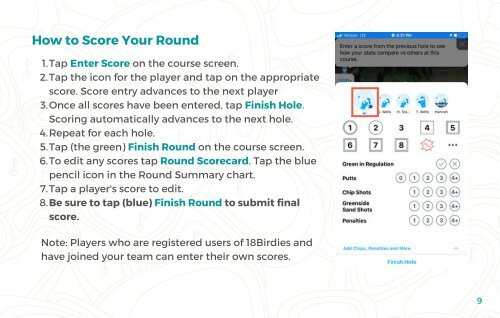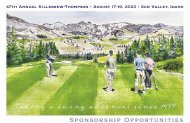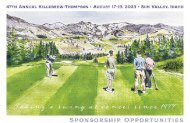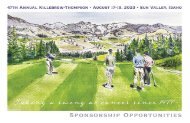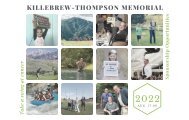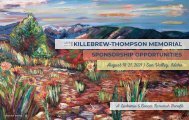2021 KTM Remote Golf Tournament Guide
You also want an ePaper? Increase the reach of your titles
YUMPU automatically turns print PDFs into web optimized ePapers that Google loves.
How to Score Your Round<br />
1. Tap Enter Score on the course screen.<br />
2. Tap the icon for the player and tap on the appropriate<br />
score. Score entry advances to the next player<br />
3. Once all scores have been entered, tap Finish Hole.<br />
Scoring automatically advances to the next hole.<br />
4. Repeat for each hole.<br />
5. Tap (the green) Finish Round on the course screen.<br />
6. To edit any scores tap Round Scorecard. Tap the blue<br />
pencil icon in the Round Summary chart.<br />
7. Tap a player's score to edit.<br />
8. Be sure to tap (blue) Finish Round to submit final<br />
score.<br />
Note: Players who are registered users of 18Birdies and<br />
have joined your team can enter their own scores.<br />
9