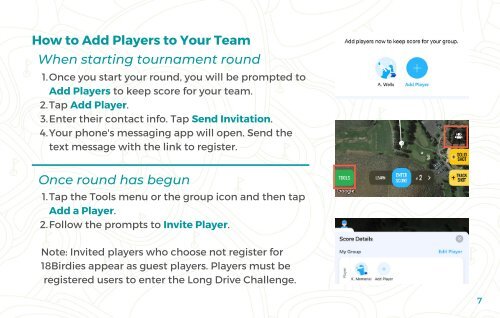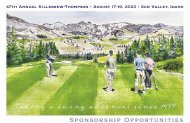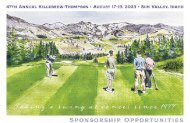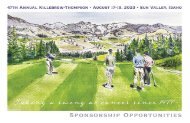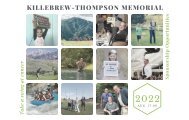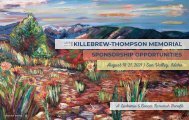2021 KTM Remote Golf Tournament Guide
Create successful ePaper yourself
Turn your PDF publications into a flip-book with our unique Google optimized e-Paper software.
How to Add Players to Your Team<br />
When starting tournament round<br />
1. Once you start your round, you will be prompted to<br />
Add Players to keep score for your team.<br />
2. Tap Add Player.<br />
3. Enter their contact info. Tap Send Invitation.<br />
4. Your phone's messaging app will open. Send the<br />
text message with the link to register.<br />
Once round has begun<br />
1. Tap the Tools menu or the group icon and then tap<br />
Add a Player.<br />
2. Follow the prompts to Invite Player.<br />
Note: Invited players who choose not register for<br />
18Birdies appear as guest players. Players must be<br />
registered users to enter the Long Drive Challenge.<br />
7