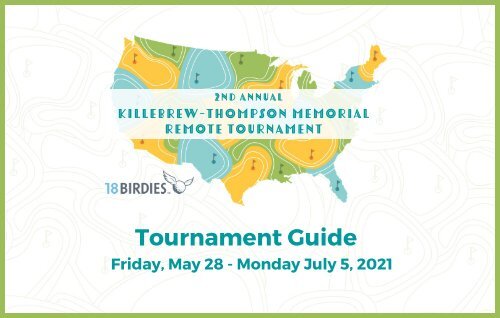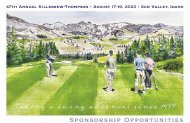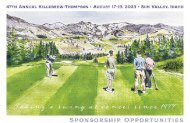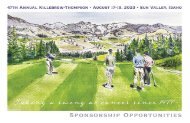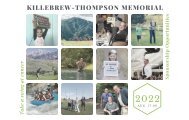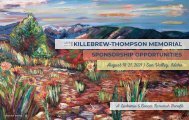2021 KTM Remote Golf Tournament Guide
You also want an ePaper? Increase the reach of your titles
YUMPU automatically turns print PDFs into web optimized ePapers that Google loves.
2nd Annual<br />
Killebrew-Thompson Memorial<br />
<strong>Remote</strong> <strong>Tournament</strong><br />
<strong>Tournament</strong> <strong>Guide</strong><br />
Friday, May 28 - Monday July 5, <strong>2021</strong>
Table of Contents<br />
<strong>Tournament</strong> Format..........................................................................................2<br />
Start Menu...............................................................................................................4<br />
Scoring Controls...................................................................................................5<br />
How to Join the <strong>Tournament</strong>.......................................................................6<br />
How to Add Players to Your Team............................................................7<br />
How to Enter Players' Handicaps..............................................................8<br />
How to Score Your Round..............................................................................9<br />
Long Drive Challenge......................................................................................10<br />
How to Track Shot for Long Drive Challenge....................................11<br />
US Bank Golden Ball Contest.....................................................................12<br />
How to View the Leaderboard...................................................................13<br />
How to Post Photos to the Gallery..........................................................14
<strong>Tournament</strong> Format<br />
The format is four-person, two-best ball. Teams play one 18-hole round on any course<br />
between Friday, May 28 and Monday, July 5. Scores must be submitted using the<br />
18Birdies app.<br />
Handicap<br />
The 18Birdies app calculates and applies a tournament handicap based on the slope<br />
and rating information of each course and each player's handicap index. The<br />
maximum individual handicap allowed for men is 24, for women, 36.<br />
Mulligans<br />
Players are allowed (2) mulligans, which may be used on any stroke with the exception<br />
of contest holes. Mulligans are available for purchase for $50 each at registration.<br />
2
COVID-19 Ordinances and Regulations<br />
Players are advised to observe local health orders and course policies pertaining to<br />
facial covering/mask requirements and other social distancing measures.<br />
Contests<br />
Awards are presented for the following categories:<br />
Lowest Scoring Team (1st, 2nd, and 3rd place)<br />
Men’s Lowest Individual Net and Gross Score<br />
Women’s Lowest Individual Net and Gross Score<br />
Long Drive Challenge — Player measures the length of their drive on their course's<br />
longest Par 5 with the 18Birdies Track Shot. To enter, player must be a registered<br />
user of 18Birdies.<br />
US Bank Golden Ball — Any team that completes their round in possession of the<br />
golden ball gets 2 strokes deducted from their team score.<br />
Awards<br />
Winners will be announced at the <strong>Tournament</strong> Awards Ceremony in Sun Valley, Idaho<br />
on August 21, <strong>2021</strong>.<br />
3
Start Menu<br />
Profile<br />
Premium<br />
Promo Code<br />
<strong>KTM</strong>GOLF<br />
When you are in<br />
the rough.<br />
4
Scoring Controls<br />
View scorecard<br />
Page Numbers<br />
Add Player to team<br />
How to Post to the<br />
Gallery: page 14<br />
Tool Menu<br />
How to Track Your<br />
Shot: page 11<br />
5
How to Join the <strong>Tournament</strong><br />
1. Login to 18Birdies.<br />
2. Tap Play in the menu bar.<br />
3. Tap <strong>Tournament</strong>. Then enter the tournament code.<br />
4. Tap Start <strong>Tournament</strong> Round and select your<br />
course and round settings.<br />
Note: Invited players who choose not register for<br />
18Birdies appear as guest players. Players must be<br />
registered users to enter the Long Drive Challenge.<br />
<strong>Tournament</strong> Codes<br />
<strong>2021</strong> <strong>KTM</strong> <strong>Remote</strong> <strong>Tournament</strong>: 3154<br />
Gallery (to view Leaderboard): 5012<br />
6
How to Add Players to Your Team<br />
When starting tournament round<br />
1. Once you start your round, you will be prompted to<br />
Add Players to keep score for your team.<br />
2. Tap Add Player.<br />
3. Enter their contact info. Tap Send Invitation.<br />
4. Your phone's messaging app will open. Send the<br />
text message with the link to register.<br />
Once round has begun<br />
1. Tap the Tools menu or the group icon and then tap<br />
Add a Player.<br />
2. Follow the prompts to Invite Player.<br />
Note: Invited players who choose not register for<br />
18Birdies appear as guest players. Players must be<br />
registered users to enter the Long Drive Challenge.<br />
7
How to Enter Players' Handicaps<br />
1. Tap group icon, and then tap Edit Player.<br />
2. Tap the pencil next to the handicap (or N/A) listed<br />
under the player's name.<br />
3. Tap Player's actual handicap.<br />
4. Enter the player's handicap and tap Done.<br />
5. Tap Confirm on the top right of the screen.<br />
6. Tap Done (across from My Group).<br />
7. Repeat for each player on your team.<br />
Note: If a player is a registered user of 18Birdies and<br />
has entered their handicap in their user profile, their<br />
handicap will populate automatically.<br />
8
How to Score Your Round<br />
1. Tap Enter Score on the course screen.<br />
2. Tap the icon for the player and tap on the appropriate<br />
score. Score entry advances to the next player<br />
3. Once all scores have been entered, tap Finish Hole.<br />
Scoring automatically advances to the next hole.<br />
4. Repeat for each hole.<br />
5. Tap (the green) Finish Round on the course screen.<br />
6. To edit any scores tap Round Scorecard. Tap the blue<br />
pencil icon in the Round Summary chart.<br />
7. Tap a player's score to edit.<br />
8. Be sure to tap (blue) Finish Round to submit final<br />
score.<br />
Note: Players who are registered users of 18Birdies and<br />
have joined your team can enter their own scores.<br />
9
Long Drive Challenge<br />
Contest Rules<br />
To participate, a player must be a registered user of 18Birdies.<br />
Use Track Shot to measure the length of your drive on your course's longest Par 5.<br />
Post the shot to the <strong>Tournament</strong> Feed to officially submit your entry.<br />
Susan Black - 193 Yards<br />
2020 Women's Winner<br />
Brad McCoy - 338 Yards<br />
2020 Men's Winner<br />
10
How to Track Shot for Long Drive Challenge<br />
1. Tap Track Shot on the course screen.<br />
2. Select club.<br />
3. The GPS positions the blue pushpin at your starting<br />
position. Drag the pushpin to adjust if necessary.<br />
4. Take your shot.<br />
5. Travel to your ball's ending location.<br />
6. Position yourself at your ball and tap End Tracking.<br />
7. Tap Done to save your shot.<br />
8. Tap Save & Share to post your shot to the tournament<br />
feed (required for contest entry).<br />
11
Golden Ball Contest<br />
Contest Rules<br />
Contest Rules<br />
Each team receives (1) golden ball.<br />
The team rotates the golden ball among<br />
players throughout the round,<br />
alternating after each hole.<br />
Any team that ends the round still in<br />
possession of the golden ball gets (2)<br />
strokes deducted from their team score.<br />
12
How to View the Leaderboard<br />
1. Tap Play in the menu bar.<br />
2. Tap <strong>Tournament</strong>.<br />
3. Tap <strong>KTM</strong> <strong>Remote</strong> <strong>Golf</strong> <strong>Tournament</strong>.<br />
4. Tap on the desired Leaderboard.<br />
Note: During the tournament only Individual stroke—<br />
Gross and Net will be displayed. Team winners will be<br />
announced at the <strong>Tournament</strong> Awards Ceremony.<br />
13
How to Post Photos to the Gallery<br />
1. Tap Tools from the course screen.<br />
2. Tap Add Photo.<br />
3. Choose Select from Albums or Take Photo / Video.<br />
4. Select the hole number where the photo / video<br />
was taken and add a caption.<br />
5. Tap Save.<br />
14