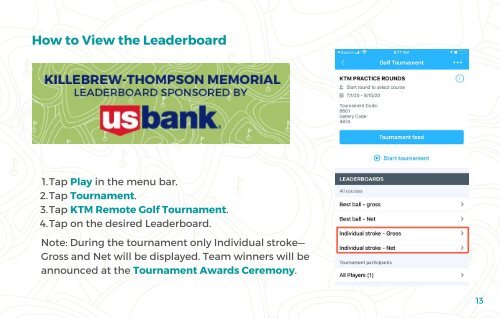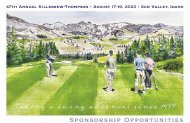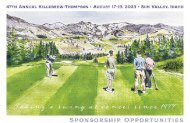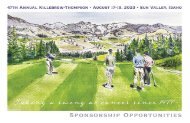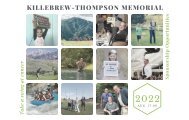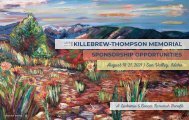2021 KTM Remote Golf Tournament Guide
Create successful ePaper yourself
Turn your PDF publications into a flip-book with our unique Google optimized e-Paper software.
How to View the Leaderboard<br />
1. Tap Play in the menu bar.<br />
2. Tap <strong>Tournament</strong>.<br />
3. Tap <strong>KTM</strong> <strong>Remote</strong> <strong>Golf</strong> <strong>Tournament</strong>.<br />
4. Tap on the desired Leaderboard.<br />
Note: During the tournament only Individual stroke—<br />
Gross and Net will be displayed. Team winners will be<br />
announced at the <strong>Tournament</strong> Awards Ceremony.<br />
13