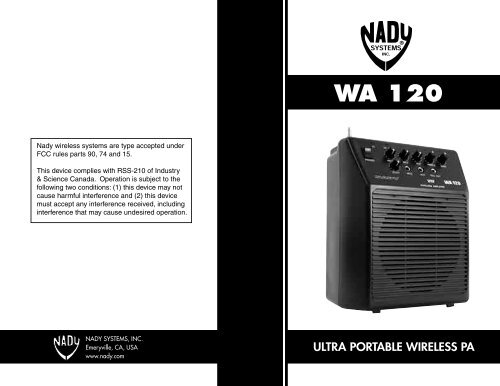WA 120 - Radio Shack
WA 120 - Radio Shack
WA 120 - Radio Shack
Create successful ePaper yourself
Turn your PDF publications into a flip-book with our unique Google optimized e-Paper software.
Nady wireless systems are type accepted under<br />
FCC rules parts 90, 74 and 15.<br />
This device complies with RSS-210 of Industry<br />
& Science Canada. Operation is subject to the<br />
following two conditions: (1) this device may not<br />
cause harmful interference and (2) this device<br />
must accept any interference received, including<br />
interference that may cause undesired operation.<br />
NADY SYSTEMS, INC.<br />
Emeryville, CA, USA<br />
www.nady.com<br />
<strong>WA</strong> <strong>120</strong><br />
ULTRA PORTABLE WIRELESS PA
SPECIFICATIONS<br />
Audio Power Output: 20W maximum, 4 ohms<br />
External AC Power: 100~<strong>120</strong>VAC/60Hz or 200~240VAC/50Hz<br />
(as supplied)<br />
AC Power consumption: 40 VA<br />
External Power: 13V 1500mA AC/AC adapter<br />
Internal Batteries: 8 “D” size alkaline batteries (SUM-1)<br />
Input Sensitivity/ MIC/TS: -52dB +/-2dB, 150-15KHz +/-3dB<br />
Frequency Response: MIC: -52dB +/-2dB, 150-15KHz +/-3dB<br />
AUX: -18dB +/-2dB, 100-15KHz +/-3dB<br />
T.H.D.: 1%<br />
Inputs: One wireless mic, hardwired mic and<br />
AUX line inputs<br />
Tone Control Range: Treble: +/-5dB at 10KHz<br />
Bass: +/-4dB at 200 Hz<br />
REC output level: 280mV at 100 Kohms<br />
Charging current,<br />
9V battery charger: 5-70mA (DC)<br />
Wireless Operating<br />
Frequency Range: 170-216MHz, FM(3E)<br />
Wireless Operating<br />
Distance: 100 ft. typical, up to 200 ft. line of sight<br />
Dimension: 8.3” X 10.6” X 5.4” (211 X 270 X 137mm)<br />
Weight: 5.3 lbs. (2.4 Kg.)<br />
SERVICE<br />
(U.S.) Should your Nady <strong>WA</strong> <strong>120</strong> require service, please contact the<br />
Nady Service Department via phone at (510) 652-2411 or e-mail at<br />
service@nady.com for a Return Authorization (R/A) number and a<br />
service quote (if out of warranty). Make sure the R/A number is clearly<br />
marked on the outside of the package, cashier’s check or money order<br />
is enclosed (if not prepaid with a credit card), and ship the unit prepaid<br />
to: Nady Systems, Inc., Service Department, 6701 Shellmound Street,<br />
Emeryville, CA 94608. Include a brief description of the problems you are<br />
having.<br />
(International) For service, please contact the Nady distributor in your<br />
country through the dealer from whom you purchased this product.<br />
DO NOT ATTEMPT TO SERVICE THIS UNIT YOURSELF AS IT CAN<br />
BE DANGEROUS AND ALSO VOID THE <strong>WA</strong>RRANTY<br />
CONTENTS<br />
INTRODUCTION ....................................................................................2<br />
CONTROLS AND CONNECTIONS .......................................................3<br />
OPERATING INSTRUCTIONS FOR THE NADY <strong>WA</strong> <strong>120</strong> ......................5<br />
<strong>WA</strong> <strong>120</strong> WIRELESS MICROPHONE RECEIVER OPERATION ............8<br />
WHT HANDHELD MICROPHONE TRANSMITTER ..............................9<br />
WLT LAVALIER/HEADMIC BODYPACK TRANSMITTER .....................9<br />
SPECIFICATIONS ................................................................................12<br />
SERVICE ..............................................................................................12<br />
12 1
Thank you for purchasing a Nady <strong>WA</strong> <strong>120</strong> Wireless Portable P.A.—and<br />
congratulations on your choice. The <strong>WA</strong> <strong>120</strong> is the most affordable<br />
and compact of the popular line of Nady wireless P.A.’s. Ideal for<br />
many applications, including use in classrooms, conference/meeting<br />
rooms, churches, health clubs and small auditoriums, it is powerful, yet<br />
lightweight and easily portable. We are sure you will find this versatile<br />
system a powerful and useful tool for your presentations.<br />
The Nady <strong>WA</strong> <strong>120</strong> includes a full-range speaker system with built-in<br />
amplifier, mixer, and high band VHF wireless receiver. Special features<br />
include:<br />
• Wireless system features noise reduction companding circuitry for<br />
quietest operation with a wide dynamic range.<br />
• Built-in echo/reverb<br />
• Available with choice of WHT handheld mic or WLT lavalier/headset<br />
mic bodypack transmitters. One <strong>WA</strong> <strong>120</strong> wireless P.A. and one<br />
WHT or WLT Transmitter on the same channel comprise a system.<br />
• Powerful 20W audio output<br />
INTRODUCTION<br />
• 1/4” unbalanced input jacks (1 MIC, 1 AUX) and one 1/4” unbalanced<br />
RECORD OUT, treble and bass controls<br />
• Powered externally with provided AC adapter, or internally with either<br />
the optional RB-<strong>120</strong> rechargeable battery or 8 “D” Cell alkaline or<br />
rechargeable batteries<br />
• Convenient internal charging ports for 9V rechargeable transmitter<br />
batteries (NiCad or Ni-MH) and RB-<strong>120</strong> optional rechargeable battery<br />
• Small and lightweight—only 8.3” x 10.6” x 5.4” (211 x 270 x 137mm)<br />
and 5.3 lbs. (2.4 Kg)<br />
Transmitter Set-up and Operation<br />
• Snap open the battery compartment (1) and insert a fresh 9V battery<br />
(2), observing the correct polarity. Close the compartment.<br />
• The WLT is provided with a 3.5 mm locking jack (3) for connecting<br />
themicrophone. Plug in either the Lavalier/Lapel (4) or the Headworn<br />
microphone (5), as supplied. To secure the connection, turn the metal<br />
slip ring on the plug clockwise to thread it on to the jack. To unplug,<br />
reverse the process. Slip the transmitter into a pocket or clip on to your<br />
clothes. To use the lavalier mic, attach it at chest level. Do not place too<br />
close to the mouth – a distance of about six inches usually works best.<br />
To use the headworn mic, place it on the head and adjust the mic boom<br />
so that the mic is about one inch to the side of the front of the mouth.<br />
(Note: The lavalier or headworn mic wire is also the transmit antenna,<br />
and rolling up or shortening the wire may reduce the effective operating<br />
range. Extend the wire fully during use, and keep it as straight as<br />
possible.)<br />
• Turn on the WLT by sliding the OFF/STANDBY/ON SWITCH (6) to the<br />
STANDBY position (transmitter on, audio muted) or the ON position<br />
(transmitter and audio both on). The battery indicator LED (7) will give<br />
a single quick flash, indicating usable battery strength. In the case of a<br />
dead or low battery, the LED either will not go on at all or will stay on<br />
continuously, indicating that the battery should be replaced with a fresh<br />
one.<br />
• The RF ON light on the <strong>WA</strong> <strong>120</strong> should now be lit.<br />
• Re-position the microphone farther from the source or adjust the audio<br />
input level control (8) if the monitored volume is to loud or distorted<br />
after adjusting the receiver.<br />
• Adjust the volume control of the <strong>WA</strong> <strong>120</strong> to a comfortable listneing level<br />
as desired.<br />
[Note: Observe care in selecting volume, transmitter location and<br />
speaker placement so that acoustic feedback (howling and screeching)<br />
will be avoided. Please also observe the pickup patterns of the microphone<br />
selected: omnidirectional mics pick up sound equally from all<br />
directions and are prone to feedback if not used carefully. Unidirectional<br />
mics are more resistant to feedback, but pick up sound sources best that<br />
are directly in front of the mic. Also, mics that are farther from the sound<br />
source, such as lavaliers, require more acoustic gain and thus are also<br />
more prone to feedback than close-source mics such as handheld or<br />
headworn mics that are used close to the mouth.]<br />
(Note: Microphone elements can easily be destroyed by the buildup of<br />
salts and minerals from perspiration and saliva. It is good practice to put<br />
a windscreen on the mic element at all times to protect it.)<br />
2 11
10<br />
WLT Bodypack Transmitter 1. Wireless mic receiver antenna Pull out and extend fully for<br />
optimum range<br />
3<br />
2. Power ON/OFF switch<br />
3. Signal input jacks<br />
8<br />
4.<br />
5.<br />
Speaker<br />
Power ON LED indicator<br />
6<br />
7<br />
6.<br />
7.<br />
RF ON LED indicator Indicates reception of transmitter signal<br />
Volume controls<br />
8. Tone controls<br />
5<br />
9. Record out jack Provides signal for recording or additional<br />
amplification<br />
10. Echo level control Controls the amount of echo/reverb in the<br />
channel signal<br />
Opening Battery Compartment<br />
BAT<br />
HI<br />
OFF/STANDBY/ON<br />
1<br />
LOW<br />
MIC<br />
4<br />
2<br />
1<br />
2<br />
10<br />
3<br />
4<br />
CONTROLS AND CONNECTIONS<br />
5 6 7<br />
�<br />
8<br />
9<br />
3
11. Battery charging LED indicators Indicates internal charging<br />
mode for 9V rechargeable transmitter batteries<br />
12. Battery charger for one 9V rechargeable transmitter battery<br />
13. AC power cord outlet<br />
14. AC fuse<br />
15. Mounting hole for use with optional MST-4B tripod stand<br />
16. Battery mount for 8 X “D” batteries Used for internal battery<br />
operation of unit<br />
17. External DC input jack<br />
18. Electrical specifications label<br />
19. RF mute threshold (squelch) adjust<br />
20. Battery charging LED indicators<br />
21. AC Fuse<br />
11<br />
12<br />
13<br />
14<br />
21<br />
15<br />
18<br />
19<br />
20<br />
17<br />
16<br />
WHT HANDHELD MICROPHONE TRANSMITTER<br />
The Nady WHT is a sleek tapered microphone with these special<br />
features:<br />
• Features the Nady DM -10D unidirectional neodymium dynamic<br />
cartridge for optimum true sound, maximum feedback rejection and<br />
minimal handling noise<br />
• OFF/STANDBY/ON switch allows convenient audio muting with the<br />
transmitter “ON”<br />
• Low battery LED indicator flashes once for unit “ON”; lights steady for<br />
low battery alert<br />
Transmitter Set-up and Operation<br />
• Unscrew the battery compartment cover end cap (1) and remove,<br />
exposing the battery compartment. Insert a fresh 9V battery, observing<br />
polarity. Re-attach the battery cover.<br />
• Turn on the microphone power switch (2) on the handle of the<br />
microphone. The battery indicator LED (3) will give a single quick flash,<br />
indicating usable battery strength. In the case of a dead or low battery,<br />
the indicator will either not go on at all or will stay on continuously,<br />
indicating a need to replace the battery. To preserve battery life, turn the<br />
transmitter off when not in use.<br />
• The RF ON indicator on the <strong>WA</strong> <strong>120</strong> should now be lit.<br />
• Adjust the volume of the <strong>WA</strong> <strong>120</strong> to the desired level.<br />
WLT LAVALIER/ HEADMIC BODYPACK TRANSMITTER<br />
The Nady WLT is a rugged compact bodypack designed for use with<br />
lavalier or headworn mics, and includes these special features:<br />
• OFF/STANDBY/ON switch allows convenient audio muting with the<br />
transmitter “ON”<br />
• Low battery LED indicator flashes once for unit “ON”; lights steady for<br />
low battery alert<br />
• Locking 3.5mm mini-jack provides secure connection for removable<br />
microphones<br />
• Easily accessible input level adjust control for optimum sound<br />
• Operates on 9V batteries for economical and long life operation.<br />
4 9
<strong>WA</strong> <strong>120</strong> WIRELESS MICROPHONE RECEIVER OPERATION<br />
The <strong>WA</strong> <strong>120</strong> contains a built-in high quality quartz-locked, fixed frequency<br />
VHF wireless receiver precisely matched to the Nady WHT or WLT<br />
transmitter supplied; therefore no adjustments besides audio volume are<br />
required.<br />
• After the amplifier has been turned on by the main power switch<br />
(2), turn the wireless receiver’s MIC/TS volume control (7) slightly<br />
clockwise.<br />
• Switch on the wireless microphone and the RF receiving indicator (6)<br />
will light up indicating normal reception.<br />
• Adjust the MIC/TS volume control (7) clockwise for the desired audio<br />
level.<br />
Note: If using more than one wireless microphone (handheld and/<br />
or bodypack) on the same frequency, switch only one on at a time.<br />
Microphones on the same frequency will interfere with each other.<br />
However, one wireless microphone can be used with two or more<br />
<strong>WA</strong> <strong>120</strong> wireless amplifiers with the same frequency simultaneously to<br />
increase the overall sound level.<br />
WHT Handheld Microphone Transmitter<br />
Power Switch<br />
2<br />
3<br />
Battery LED<br />
1<br />
Battery Tube<br />
OPERATING INSTRUCTIONS FOR THE NADY <strong>WA</strong> <strong>120</strong><br />
Powering the <strong>WA</strong> <strong>120</strong><br />
• External Adapter<br />
Plug the external AC adapter provided into the Power input jack (14)<br />
on the back of the receiver. Then plug the AC adapter into a standard<br />
115VAC outlet. Turn on the unit using the Power switch (2).<br />
(Note: To avoid damaging your unit, use only the provided AC adapter<br />
connected to the power input jack.)<br />
• RB-<strong>120</strong><br />
The <strong>WA</strong> <strong>120</strong> can be powered internally using the optional RB-<strong>120</strong> rechargeable<br />
battery. Plug the RB-<strong>120</strong> into the Battery Power/Recharge<br />
jack (17) while the <strong>WA</strong> <strong>120</strong> is connected to AC power with the provided<br />
AC adapter. If the Battery charging LED (20) turns red, the RB-<strong>120</strong> is<br />
not fully charged and should be allowed to charge while the <strong>WA</strong> <strong>120</strong> is<br />
powered by the AC adapter. (Note: Turning off the <strong>WA</strong> <strong>120</strong> Power switch<br />
(2) will allow the RB-<strong>120</strong> to recharge more quickly.) If the Battery charging<br />
LED indicator (20) lights green, the RB-<strong>120</strong> is fully charged and<br />
ready to power the <strong>WA</strong> <strong>120</strong> alone. Shut off the Power switch (2) and<br />
disconnect the AC adapter. Turn the unit back “ON” and the RB-<strong>120</strong> will<br />
power the unit while still connected to the Battery Power/Recharge jack<br />
(17). The RB-<strong>120</strong> can be easily stored in the Storage compartment (12)<br />
while in use or transporting.<br />
(Note: Connecting the AC adapter will automatically disconnect the internal<br />
battery power.)<br />
• (8x) “D” Cell Batteries<br />
The <strong>WA</strong> <strong>120</strong> can also be powered internally with (8x) ”D” cell batteries.<br />
Insert the batteries while observing the correct polarity as marked. For<br />
longest operation use only alkaline or rechargeable batteries. Replace<br />
the batteries when the output volume drops or the range of the wireless<br />
decreases.<br />
(Note: The <strong>WA</strong> <strong>120</strong> does not recharge “D” cell batteries.)<br />
8 5
Attention:<br />
1. If feedback (howling sound) occurs, try first turning down the<br />
treble control (8). If feedback still is present, try turning down the<br />
volume (7) or repositioning the <strong>WA</strong> <strong>120</strong> with respect to the wired<br />
or wireless mic being used.<br />
2. Extend the antenna (1) fully whenever using the wireless microphone<br />
to ensure optimum performance and maximum range.<br />
Wiring Illustration<br />
The AUX input (3) can be connected to a cassette or CD player or other<br />
such sound source.<br />
The REC OUT (9) can be connected to a recording device or to the input<br />
jack of a power amplifier to further amplify and enlarge the audio power.<br />
For stereo to mono conversion of the signals, wire the connecting cord as<br />
per the the following illustration:<br />
6<br />
Transmitter Battery Charging Operation<br />
The <strong>WA</strong> <strong>120</strong> has a port in the rear compartment for charging a single 9V<br />
battery (13). This battery charger can be used whenever the <strong>WA</strong> <strong>120</strong> is<br />
operated from AC power. If you are using rechargeables in your transmitter<br />
you can replace them as necessary with freshly charged ones, even<br />
during use. The discharged battery can immediately be put on charge.<br />
The charging LED indicator (10) will light red whenever a battery is<br />
taking a charge. When the battery is fully charged, the indicator will turn<br />
green.<br />
Attention: This battery charger (13) can only be used for NiCad or<br />
Ni-MH rechargeables. Never use them for any other type of battery<br />
under any circumstance as this can result in damage to your unit<br />
and even danger from exploding batteries.<br />
POWER<br />
ON RF ON<br />
MIC/TX MIC AUX TREBLE BASS<br />
ECHO MIC<br />
AUX RECOUT<br />
Stand Mounting the <strong>WA</strong> <strong>120</strong><br />
The <strong>WA</strong> <strong>120</strong> can be mounted on<br />
the optional MST-4B aluminum<br />
tripod stand for convenient placement<br />
in a higher position. Contact<br />
your dealer or the Nady service<br />
department. (See Page 12)<br />
WIRELESS AMPLIFIER<br />
POWER<br />
ON RF ON<br />
MIC/TS MIC AUX TREBLE BASS<br />
ECHO MIC AUX RECOUT<br />
WIRELESS AMPLIFIER<br />
POWER AMPLIFIER<br />
PORTABLE RECORDER<br />
PORTABLE CASSETTE<br />
RECORDER<br />
PORTABLE CD PLAYER<br />
7