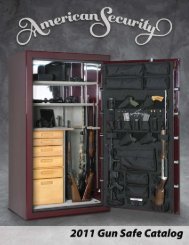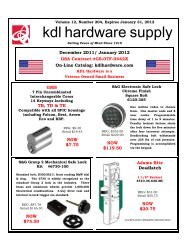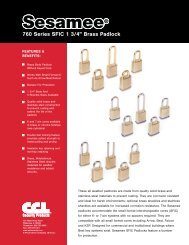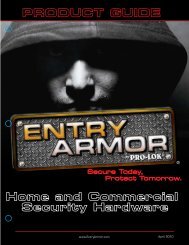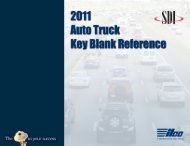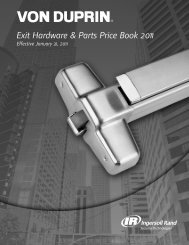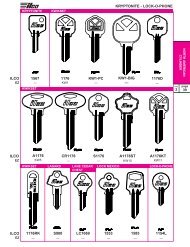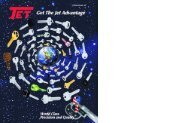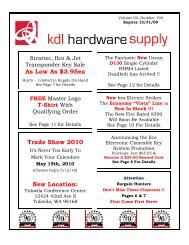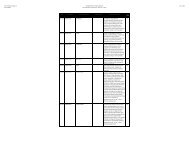How to use the auto/truck key blank
How to use the auto/truck key blank
How to use the auto/truck key blank
You also want an ePaper? Increase the reach of your titles
YUMPU automatically turns print PDFs into web optimized ePapers that Google loves.
120<br />
2002+ ToyoTa, Lexus<br />
I The Toyota Electronic Control Module does not have programming modes without a pre-programmed<br />
<strong>key</strong>. If <strong>the</strong>re is no <strong>key</strong> available that is already programmed in<strong>to</strong> <strong>the</strong> module, <strong>the</strong> module<br />
must be replaced.<br />
To delete all but one <strong>key</strong> from <strong>the</strong> unit<br />
1. Simultaneously depress and release brake and accelera<strong>to</strong>r pedals 1 time.<br />
2. Insert an existing master <strong>key</strong> in<strong>to</strong> <strong>the</strong> ignition cylinder.Do not turn <strong>the</strong> <strong>key</strong> from <strong>the</strong> OFF<br />
(LOCK) position.<br />
3. Within fifteen seconds of inserting <strong>the</strong> <strong>key</strong>, depress and release <strong>the</strong> accelera<strong>to</strong>r pedal six<br />
times.<br />
4. Within twenty seconds of completing <strong>the</strong> above step, depress and release <strong>the</strong> brake pedal<br />
seven times.<br />
5. The security light will flash, indicating all <strong>key</strong>s o<strong>the</strong>r than <strong>the</strong> one being <strong>use</strong>d have been<br />
deleted.<br />
6. Remove <strong>the</strong> <strong>key</strong> from <strong>the</strong> ignition cylinder within ten seconds. It will be <strong>the</strong> only <strong>key</strong> still<br />
programmed <strong>to</strong> work.<br />
Ford/LincoLn/Mercury ikT<br />
J Add Duplicate Key (Requires two working <strong>key</strong>s)<br />
1. Insert an existing <strong>key</strong> in<strong>to</strong> <strong>the</strong> ignition cylinder.<br />
2. Turn <strong>the</strong> ignition cylinder <strong>to</strong> ON (RUN) for at least 3 seconds, but no more than 10 seconds,<br />
and <strong>the</strong>n back <strong>to</strong> OFF.<br />
3. Remove <strong>the</strong> existing <strong>key</strong>, and within 10 seconds insert a second <strong>key</strong>, turning it ON (RUN)<br />
for at least 3 seconds, but no more than 10 seconds and <strong>the</strong>n back <strong>to</strong> OFF.<br />
4. Remove <strong>the</strong> second <strong>key</strong>, and within 20 seconds, insert <strong>the</strong> new, un-programmed <strong>key</strong> in<strong>to</strong><br />
<strong>the</strong> ignition cylinder.<br />
2011 Ford FiesTa<br />
K Add Duplicate Key (Requires two working <strong>key</strong>s)<br />
1. Insert and existing <strong>key</strong> in<strong>to</strong> <strong>the</strong> ignition cylinder.<br />
2. Turn <strong>the</strong> ignition cylinder <strong>to</strong> ON (RUN) for approximately 3 seconds and <strong>the</strong>n back <strong>to</strong><br />
OFF.<br />
3. Remove <strong>the</strong> existing <strong>key</strong>, and within 10 seconds insert a second <strong>key</strong>, turning it ON (RUN)<br />
for approximately 3 seconds, and <strong>the</strong>n back <strong>to</strong> OFF.<br />
4. Remove <strong>the</strong> second <strong>key</strong>, and within 10 seconds, insert <strong>the</strong> new, un-programmed <strong>key</strong> in<strong>to</strong><br />
<strong>the</strong> ignition cylinder.<br />
5. Turn <strong>the</strong> new <strong>key</strong> ON (RUN) for approximately 3 seconds and <strong>the</strong>n back <strong>to</strong> OFF.<br />
6. Repeat steps 1-5 for each additional <strong>key</strong>. A <strong>to</strong>tal of 8 <strong>key</strong>s can be programmed.<br />
PROGRAMMING PROCEDURES<br />
Add Duplicate Key<br />
Requires one working Toyota/Lexus Master Key.<br />
1. Make sure all doors and windows are closed.<br />
2. Insert Master <strong>key</strong> in<strong>to</strong> <strong>the</strong> ignition cylinder.<br />
3. Cycle <strong>the</strong> ignition cylinder from On <strong>to</strong> OFF five times.<br />
4. Open and close <strong>the</strong> driver side door 6 times.<br />
5. Remove <strong>the</strong> Master <strong>key</strong> and insert <strong>the</strong> new duplicates <strong>key</strong>.<br />
6. TURN THE IGNITION CYLINDER ON.<br />
7. The new <strong>key</strong> will be registered after 60 seconds. The THEFT light on <strong>the</strong> dashboard will go<br />
out, indicating that programming has been completed.<br />
5. Turn <strong>the</strong> new <strong>key</strong> <strong>to</strong> ON (RUN) for at least 6 seconds and <strong>the</strong>n turn back <strong>to</strong> OFF.<br />
6. The security light will illuminate for up <strong>to</strong> 3 seconds <strong>to</strong> indicate that <strong>the</strong> new <strong>key</strong> has been<br />
successfully programmed. A flashing security light will indicate unsuccessful programming.<br />
7. If <strong>the</strong> <strong>key</strong> has been successfully programmed, it will start <strong>the</strong> vehicle’s engines as well as<br />
operate <strong>the</strong> remote entry system.<br />
Programming Remote Keyless Entry (RKE)<br />
1. Unlock <strong>the</strong> door locks, using <strong>the</strong> door lock control switch.<br />
2. Within 6 seconds, turn <strong>the</strong> ignition cylinder from OFF <strong>to</strong> On (RUN) 4 times, with <strong>the</strong> fourth<br />
time ending in OFF.<br />
3. Within 10 seconds, press any but<strong>to</strong>n on <strong>the</strong> RKE <strong>to</strong> be programmed.<br />
4. Press any but<strong>to</strong>n on each of <strong>the</strong> subsequent RKE’s <strong>to</strong> be programmed. A <strong>to</strong>tal of 8 RKE’s<br />
can be programmed.<br />
5. Exiting <strong>the</strong> programming mode can be accomplished by turning <strong>the</strong> ignition cylinder <strong>to</strong> <strong>the</strong><br />
ON (RUN) position, waiting 10 seconds after <strong>the</strong> final RKE has been programmed, or by<br />
reaching <strong>the</strong> maximum 8 RKE’s that can be programmed.