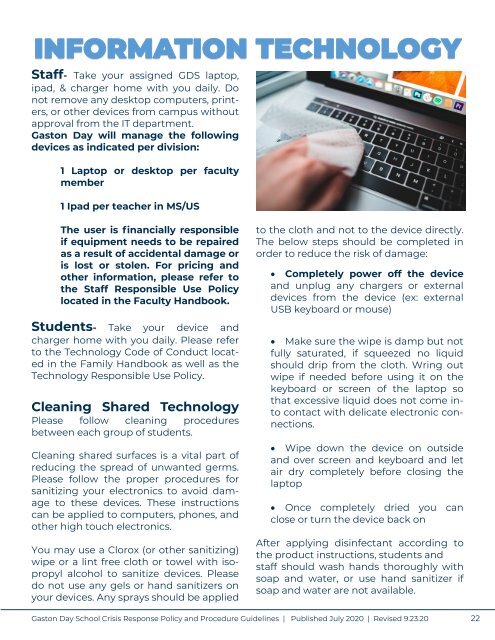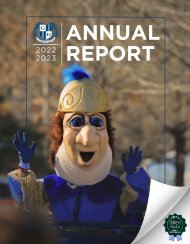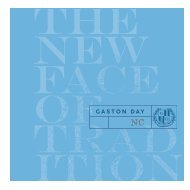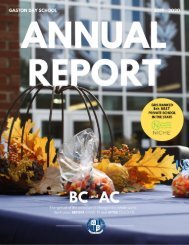GDS Policies & Procedures
Policies & Procedures during COVID-19
Policies & Procedures during COVID-19
Create successful ePaper yourself
Turn your PDF publications into a flip-book with our unique Google optimized e-Paper software.
INFORMATION TECHNOLOGY<br />
Staff- Take your assigned <strong>GDS</strong> laptop,<br />
ipad, & charger home with you daily. Do<br />
not remove any desktop computers, printers,<br />
or other devices from campus without<br />
approval from the IT department.<br />
Gaston Day will manage the following<br />
devices as indicated per division:<br />
1 Laptop or desktop per faculty<br />
member<br />
1 Ipad per teacher in MS/US<br />
The user is financially responsible<br />
if equipment needs to be repaired<br />
as a result of accidental damage or<br />
is lost or stolen. For pricing and<br />
other information, please refer to<br />
the Staff Responsible Use Policy<br />
located in the Faculty Handbook.<br />
Students- Take your device and<br />
charger home with you daily. Please refer<br />
to the Technology Code of Conduct located<br />
in the Family Handbook as well as the<br />
Technology Responsible Use Policy.<br />
Cleaning Shared Technology<br />
Please follow cleaning procedures<br />
between each group of students.<br />
Cleaning shared surfaces is a vital part of<br />
reducing the spread of unwanted germs.<br />
Please follow the proper procedures for<br />
sanitizing your electronics to avoid damage<br />
to these devices. These instructions<br />
can be applied to computers, phones, and<br />
other high touch electronics.<br />
You may use a Clorox (or other sanitizing)<br />
wipe or a lint free cloth or towel with isopropyl<br />
alcohol to sanitize devices. Please<br />
do not use any gels or hand sanitizers on<br />
your devices. Any sprays should be applied<br />
to the cloth and not to the device directly.<br />
The below steps should be completed in<br />
order to reduce the risk of damage:<br />
Completely power off the device<br />
and unplug any chargers or external<br />
devices from the device (ex: external<br />
USB keyboard or mouse)<br />
Make sure the wipe is damp but not<br />
fully saturated, if squeezed no liquid<br />
should drip from the cloth. Wring out<br />
wipe if needed before using it on the<br />
keyboard or screen of the laptop so<br />
that excessive liquid does not come into<br />
contact with delicate electronic connections.<br />
Wipe down the device on outside<br />
and over screen and keyboard and let<br />
air dry completely before closing the<br />
laptop<br />
Once completely dried you can<br />
close or turn the device back on<br />
After applying disinfectant according to<br />
the product instructions, students and<br />
staff should wash hands thoroughly with<br />
soap and water, or use hand sanitizer if<br />
soap and water are not available.<br />
Gaston Day School Crisis Response Policy and Procedure Guidelines | Published July 2020 | Revised 9.23.20 22