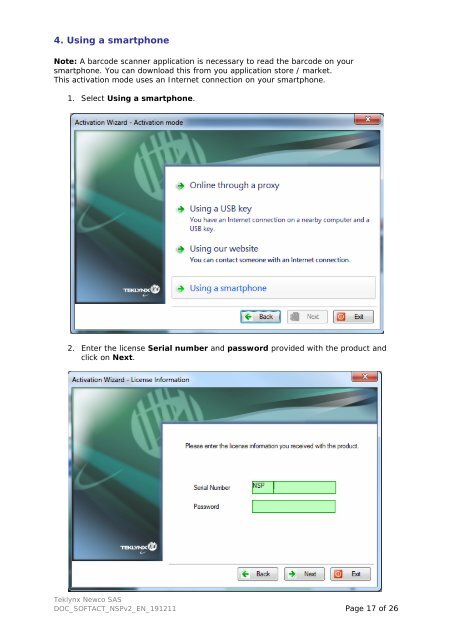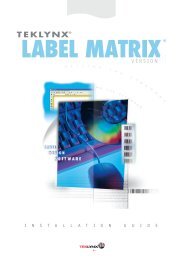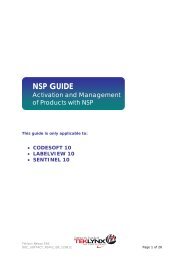nsp guide
nsp guide
nsp guide
Create successful ePaper yourself
Turn your PDF publications into a flip-book with our unique Google optimized e-Paper software.
4. Using a smartphone<br />
Note: A barcode scanner application is necessary to read the barcode on your<br />
smartphone. You can download this from you application store / market.<br />
This activation mode uses an Internet connection on your smartphone.<br />
1. Select Using a smartphone.<br />
2. Enter the license Serial number and password provided with the product and<br />
click on Next.<br />
Teklynx Newco SAS<br />
DOC_SOFTACT_NSPv2_EN_191211 Page 17 of 26