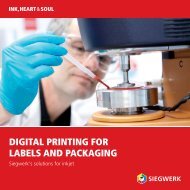Harlequin® Brochure
The Harlequin Host Renderer is a Raster Image Processor, or RIP. A RIP is a tool for converting a page description language such as PostScript or PDF into a format that a printing device such as an inkjet printhead, toner marking engine or laser platesetter can understand. The format that it outputs may be a raster file format such as TIFF, or it may be a stream of raster data that is delivered more or less directly to the printing device. The exact format delivered may be tuned for each integration.
The Harlequin Host Renderer is a Raster Image Processor, or RIP. A RIP is a tool for converting a page description language such as PostScript or PDF into a format that a printing device such as an inkjet printhead, toner marking engine or laser platesetter can understand. The format that it outputs may be a raster file format such as TIFF, or it may be a stream of raster data that is delivered more or less directly to the printing device. The exact format delivered may be tuned for each integration.
Create successful ePaper yourself
Turn your PDF publications into a flip-book with our unique Google optimized e-Paper software.
FROM CODING AND MARKING, THROUGH TRANSACTIONAL,…<br />
COLOR<br />
Harlequin was one of the first RIPs to include color<br />
management, over 20 years ago. Its color capabilities have<br />
been continuously developed ever since, responding to the<br />
needs of real-world print production.<br />
Harlequin can render to any output color space<br />
including combinations of extended gamut colorants (e.g.<br />
CMYKOGV), photo-ink (e.g. CcMmYKk), non-standard<br />
process sets for industrial print, spot colorants etc.<br />
Brand colors can be rendered as-is, or emulated using the<br />
available colorants, using look-up tables or more complex<br />
OEM-supplied algorithms, giving correct results even when<br />
used with live transparency.<br />
ICC profiles<br />
Harlequin ColorPro, Harlequin’s built-in color management,<br />
uses ICC profiles. It supports ICC v4 as well as v2, including<br />
DeviceLink profiles. Multiple profiles may be chained for<br />
emulation, ink limiting etc, as well as to characterize the<br />
output device. This enables separation of responsibility for<br />
avoiding over-inking from profiling new substrates.<br />
Alternate color management modules (CMMs) may be<br />
added by integrators to address unique requirements.<br />
SCREENING<br />
Almost every printing technology requires that the data<br />
delivered to the print engine uses a reduced number of<br />
tone values per colorant, from two (marked or unmarked)<br />
for offset litho or flexo, to a handful for an inkjet press with<br />
grayscale heads, multiple print bars or scanning output. The<br />
process of reducing the number of tone values is called<br />
screening, or halftoning.<br />
Harlequin can halftone screen rasters, delivering any number<br />
of colorant levels between 1 and 15, packed into 1, 2 or<br />
4-bit output. Alternatively, rasters can be delivered as 8 or<br />
16-bit contone (un-screened) data.<br />
Advanced InkJet Screens<br />
Global Graphics’ Advanced Inkjet Screens (AIS) are<br />
specifically designed to mitigate common artifacts, such as<br />
streaking and mottling. The screens increase the perceived<br />
quality, and therefore saleability, of inkjet prints, and can<br />
enable the use of lower cost substrates. AIS in Harlequin<br />
13 is extended by adding Opal screens to mitigate artifacts<br />
in inkjet prints, especially on arbsorbent substrates at higher<br />
resolutions.<br />
Color management may be configured separately for<br />
different object types (e.g. images, text, etc).<br />
Harlequin can be configured to act on output intents in<br />
PDF/X and PDF/VT, and on document and page-level<br />
output intents in PDF 2.0 files to enable upstream<br />
control of some aspects of color management.<br />
Black Point Compensation (BPC) may be applied for all<br />
input file types. It can be configured either at the job level<br />
or using new object-level control for BPC in PDF 2.0.<br />
For more detail on Harlequin ColorPro, see:<br />
ColorPro: www.globalgraphics.com/harlequin-colorpro<br />
Color management for digital presses:<br />
www.globalgraphics.com/color-management-white-paper<br />
Advanced Inkjet Screens are specifically designed to mitigate common<br />
challenges in inkjet prints, such as this streaking.<br />
Harlequin also supports stochastic (FM), conventional<br />
(AM) and hybrid halftone designs, and there are multiple<br />
ways for an integrator to add their own proprietary<br />
halftones, including multi-level screens.