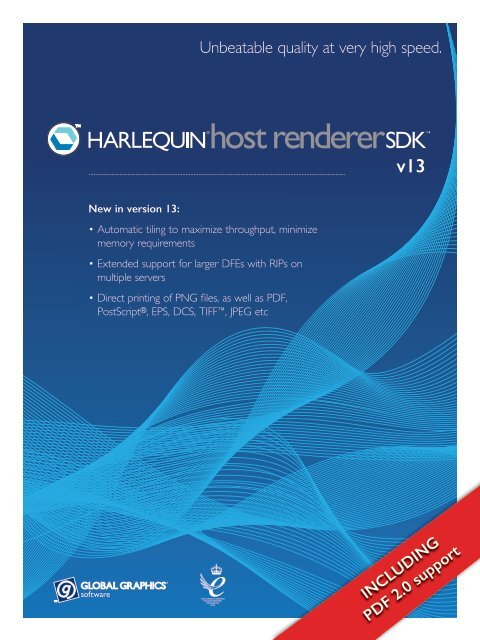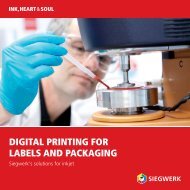Harlequin® Brochure
The Harlequin Host Renderer is a Raster Image Processor, or RIP. A RIP is a tool for converting a page description language such as PostScript or PDF into a format that a printing device such as an inkjet printhead, toner marking engine or laser platesetter can understand. The format that it outputs may be a raster file format such as TIFF, or it may be a stream of raster data that is delivered more or less directly to the printing device. The exact format delivered may be tuned for each integration.
The Harlequin Host Renderer is a Raster Image Processor, or RIP. A RIP is a tool for converting a page description language such as PostScript or PDF into a format that a printing device such as an inkjet printhead, toner marking engine or laser platesetter can understand. The format that it outputs may be a raster file format such as TIFF, or it may be a stream of raster data that is delivered more or less directly to the printing device. The exact format delivered may be tuned for each integration.
Create successful ePaper yourself
Turn your PDF publications into a flip-book with our unique Google optimized e-Paper software.
Unbeatable quality at very high speed.<br />
v13<br />
New in version 13:<br />
• Automatic tiling to maximize throughput, minimize<br />
memory requirements<br />
• Extended support for larger DFEs with RIPs on<br />
multiple servers<br />
• Direct printing of PNG files, as well as PDF,<br />
PostScript ® , EPS, DCS, TIFF , JPEG etc<br />
INCLUDING<br />
PDF 2.0 support
The Harlequin Host Renderer is a Raster Image Processor, or RIP. A RIP is a tool for converting a page<br />
description language such as PostScript or PDF into a format that a printing device such as an inkjet printhead,<br />
toner marking engine or laser platesetter can understand. The format that it outputs may be a raster file format such as<br />
TIFF, or it may be a stream of raster data that is delivered more or less directly to the printing device. The exact format<br />
delivered may be tuned for each integration.<br />
Accurate and reliable across a range of applications<br />
Harlequin Host Renderer is perfect for a wide range of<br />
print sectors, from complex coding and marking, through<br />
transactional, transpromo and direct mail, to general<br />
commercial print, publication, and books, to labels and<br />
packaging, to industrial and functional print (for example<br />
décor, textiles, ceramics, printed electronics and product<br />
decoration). It includes native interpretation of PostScript,<br />
EPS, DCS, XPS, JPEG, PNG, BMP and TIFF as well as PDF,<br />
PDF/X and PDF/VT, so whatever workflows your target<br />
market uses, it gives accurate and predictable image output<br />
time after time. Harlequin’s faithful implementation of PDF<br />
rendering means that it handles files from a wide range of<br />
creation workflows effortlessly, including Adobe ® Creative<br />
Cloud ® (Illustrator ® , InDesign ® , Photoshop ® ), Adobe<br />
Acrobat ® DC, Esko and HYBRID Software’s PACKZ.<br />
Harlequin Host Renderer is designed to be integrated<br />
by prepress and digital print OEMs into their prepress<br />
workflows or Digital Front Ends (DFEs).<br />
WHY HARLEQUIN?<br />
Your DFE will cost you less<br />
• The fastest RIP engine available, Harlequin requires<br />
less hardware<br />
• It’s available on Linux, as well as Windows, so you<br />
can reduce licensing costs<br />
• There are no excessive RAM requirements and no<br />
need for any special hardware<br />
Quick to market<br />
• The simple API makes it easy to integrate. Your new<br />
solution can be up and running within weeks<br />
Consistent, high-quality output<br />
• The Harlequin Host Renderer produces high-quality<br />
output time after time. It renders a wide variety of<br />
files correctly, including native PDF, PostScript ® , EPS,<br />
DCS, TIFF, JPEG, PNG, BMP, PDF/X, PDF/VT,<br />
all through one rendering engine for greater control<br />
and consistency<br />
Ideal for packaging and label presses<br />
• Special features including exporting technical and<br />
structural contours, support for PDF Processing<br />
Steps (ISO 19593-1), overriding overprint for white<br />
and varnish, brand color matching, and screening<br />
options for flexo, offset and digital production<br />
It’s scalable<br />
• With lots of configurations possible you can drive any<br />
number of digital presses<br />
Much more than just a renderer<br />
• Powerful production options are available to enhance<br />
your output quality such as Harlequin ColorPro<br />
color management, contour export screening options<br />
and font emulation<br />
Proven<br />
• Harlequin was first used in a production system in<br />
1988. Successive generations later it is now at the<br />
heart of digital presses from HP Indigo, HP<br />
PageWide, Roland, Durst, Canon and Memjet to<br />
name but a few.
A HIGHLY CONFIGURABLE CORE<br />
Job submission<br />
Mixed submission of major<br />
PDL formats with no pre-RIP<br />
conversion required.<br />
Multiple PDL interpretation<br />
Native interpretation of all or<br />
any of PostScript, PDF and XPS.<br />
RIP pipeline processing<br />
Customizable processing for a range of flexible prepress<br />
operations. Using either Global Graphics supplied code,<br />
or a developers own (or third party) IP through the API layer<br />
Output raster<br />
Configurable output formats,<br />
color models, interleaving<br />
and resolutions.<br />
Post raster<br />
formatting<br />
Optional wrapping<br />
of raster output<br />
PostScript<br />
PDF<br />
XPS<br />
TIFF<br />
JPEG<br />
Interpreter<br />
Selectable<br />
PDL support<br />
RIP pipeline<br />
OPERATIONS INCLUDE:<br />
● Calibration<br />
● Color management<br />
● Transparency<br />
Compositing<br />
● Display List<br />
Management<br />
Multi-threaded processing, including Harlequin Parallel Pages <br />
● Font handling<br />
● Imposition<br />
● Rasterization<br />
● Screening<br />
● Separation<br />
C<br />
Y<br />
MONO<br />
Color space<br />
M<br />
K<br />
R<br />
B<br />
G<br />
W<br />
C<br />
Y<br />
M<br />
K<br />
C<br />
Y<br />
O<br />
M<br />
K<br />
V<br />
(CMYKOV)<br />
Bit depth<br />
1-bit screened<br />
Multi-level screened<br />
10- or 12-bit unscreened<br />
8- or 16-bit contone<br />
TIFF<br />
RASTER<br />
Direct<br />
delivery<br />
to press<br />
JPEG<br />
RASTER<br />
Proprietary<br />
file formats<br />
RASTER<br />
BMP<br />
PNG<br />
API layer<br />
Color<br />
management Fonts Screening<br />
Output<br />
interface<br />
Extensive API support<br />
Integrators can add their own, or third party, code to supplement the supplied Global Graphics’ functionality, from the type of screening and Color Management<br />
used through to the exact raster output required. Example implementations and full documentation are supplied, along with consultancy<br />
from our Technical Services team, in order for customers to seamlessly integrate the external code libraries of their choice.<br />
(Examples of commonly used APIs are shown on this diagram)<br />
PDF 2.0 SUPPORT<br />
Harlequin Host Renderer 13 supports all the features of<br />
the new PDF 2.0 standard (ISO 32000-2:2017) that<br />
are relevant for print production, these include: AES-256<br />
encryption, Unicode passwords for encryption, Output<br />
intents, Black point compensation controls, Halftone origin.<br />
For more background on PDF 2.0 for print production,<br />
please see www.globalgraphics.com/pdf-2-0-white-paper<br />
WHAT’S NEW AT A GLANCE?<br />
• 5 Automatic tiling to maximize throughput by splitting<br />
5 large single pages across multiple RIPs, and to minimize<br />
5 memory requirements because each tile requires less<br />
5 RAM.<br />
• 5 Extended support for larger DFEs, with a complete<br />
5 scale from a single RIP instance, through multiple<br />
5 RIPs on the same server to multiple RIPs on each of<br />
5 multiple servers<br />
• 5 Direct printing of PNG files, an important file type in<br />
5 some sectors of wide format and product decoration<br />
5 in particular. Harlequin also supports direct<br />
5 consumption of PDF, PostScript, EPS, DCS, TIFF, JPEG<br />
5 etc<br />
• 5 Enhanced controls over sizing of output from image<br />
5 file formats such as TIFF, JPEG and PNG.<br />
• 5 Advanced Inkjet Screens has been extended with<br />
5 Opal; especially good at mitigating artifacts when inkjet<br />
5 printing on absorbent substrates at higher resolutions.
FROM CODING AND MARKING, THROUGH TRANSACTIONAL,…<br />
COLOR<br />
Harlequin was one of the first RIPs to include color<br />
management, over 20 years ago. Its color capabilities have<br />
been continuously developed ever since, responding to the<br />
needs of real-world print production.<br />
Harlequin can render to any output color space<br />
including combinations of extended gamut colorants (e.g.<br />
CMYKOGV), photo-ink (e.g. CcMmYKk), non-standard<br />
process sets for industrial print, spot colorants etc.<br />
Brand colors can be rendered as-is, or emulated using the<br />
available colorants, using look-up tables or more complex<br />
OEM-supplied algorithms, giving correct results even when<br />
used with live transparency.<br />
ICC profiles<br />
Harlequin ColorPro, Harlequin’s built-in color management,<br />
uses ICC profiles. It supports ICC v4 as well as v2, including<br />
DeviceLink profiles. Multiple profiles may be chained for<br />
emulation, ink limiting etc, as well as to characterize the<br />
output device. This enables separation of responsibility for<br />
avoiding over-inking from profiling new substrates.<br />
Alternate color management modules (CMMs) may be<br />
added by integrators to address unique requirements.<br />
SCREENING<br />
Almost every printing technology requires that the data<br />
delivered to the print engine uses a reduced number of<br />
tone values per colorant, from two (marked or unmarked)<br />
for offset litho or flexo, to a handful for an inkjet press with<br />
grayscale heads, multiple print bars or scanning output. The<br />
process of reducing the number of tone values is called<br />
screening, or halftoning.<br />
Harlequin can halftone screen rasters, delivering any number<br />
of colorant levels between 1 and 15, packed into 1, 2 or<br />
4-bit output. Alternatively, rasters can be delivered as 8 or<br />
16-bit contone (un-screened) data.<br />
Advanced InkJet Screens<br />
Global Graphics’ Advanced Inkjet Screens (AIS) are<br />
specifically designed to mitigate common artifacts, such as<br />
streaking and mottling. The screens increase the perceived<br />
quality, and therefore saleability, of inkjet prints, and can<br />
enable the use of lower cost substrates. AIS in Harlequin<br />
13 is extended by adding Opal screens to mitigate artifacts<br />
in inkjet prints, especially on arbsorbent substrates at higher<br />
resolutions.<br />
Color management may be configured separately for<br />
different object types (e.g. images, text, etc).<br />
Harlequin can be configured to act on output intents in<br />
PDF/X and PDF/VT, and on document and page-level<br />
output intents in PDF 2.0 files to enable upstream<br />
control of some aspects of color management.<br />
Black Point Compensation (BPC) may be applied for all<br />
input file types. It can be configured either at the job level<br />
or using new object-level control for BPC in PDF 2.0.<br />
For more detail on Harlequin ColorPro, see:<br />
ColorPro: www.globalgraphics.com/harlequin-colorpro<br />
Color management for digital presses:<br />
www.globalgraphics.com/color-management-white-paper<br />
Advanced Inkjet Screens are specifically designed to mitigate common<br />
challenges in inkjet prints, such as this streaking.<br />
Harlequin also supports stochastic (FM), conventional<br />
(AM) and hybrid halftone designs, and there are multiple<br />
ways for an integrator to add their own proprietary<br />
halftones, including multi-level screens.
…TRANSPROMO AND DIRECT MAIL TO COMMERCIAL PRINT,…<br />
Harlequin can be configured to apply different screening to<br />
different object types (e.g. text and images). In workflows<br />
where the precise screening for each individual object must<br />
be configured upstream Harlequin will also honor screening<br />
requests within the incoming job file.<br />
See more at www.globalgraphics.com/harlequin-screening<br />
QUALITY<br />
Maximizing the quality that a printing workflow can deliver is<br />
a very important area for the Harlequin team.<br />
All color values are processed internally in 16-bit precision<br />
or floating point, until either halftoned or quantized to 8-bit<br />
contone output, yielding smooth color transitions and blends.<br />
Contone output can be anti-aliased to visually smooth sharp<br />
edges in the page design when rendering at relatively low<br />
resolutions.<br />
Harlequin has rendered live PDF transparency in print<br />
production since 2002. This includes handling spot colors that<br />
are to be emulated in other colorants to match prints from<br />
a press using real spot inks, even when they are involved in<br />
transparency.<br />
Increased scalability<br />
The Harlequin Scalable RIP framework gives OEM partners<br />
access to a complete scale from a single RIP, through multiple<br />
RIPs on a single server, up to multiple RIPs across multiple<br />
servers. All job management, job splitting, load balancing and<br />
collation of output rasters is handled within the Scalable RIP,<br />
which means that OEMs can bring high-quality, highly robust<br />
solutions to market faster, and without significantly expanding<br />
their own development teams for their initial integration.<br />
SUPPORT FOR ISO 19593, PDF<br />
PROCESSING STEPS<br />
Harlequin can be configured to ignore technical separations<br />
such as die and fold lines, dimensions etc (or to render them<br />
SPEED<br />
Speed is a key focus of Harlequin development, because<br />
a faster RIP enables presses with very high data rates<br />
to be driven at engine speed and reduces the bill of<br />
materials for a digital front end (DFE) or controller.<br />
Amongst other techniques, speed is achieved through:<br />
• multiple threads for parallelizable processes such<br />
as transparency compositing and rendering, processing<br />
multiple bands at the same time on different cores;<br />
• interpreting one page while the previous page is still<br />
being rendered;<br />
• highly optimized code, avoiding large amounts of<br />
unnecessary processing;<br />
• flexibility in memory management, e.g. to avoid the<br />
need for a data copy post-RIP;<br />
• 64-bit processing, gaining access to a larger<br />
addressable memory space and more efficient data<br />
transfers;<br />
• highly efficient interfaces for RIP configuration, control<br />
and tracking.<br />
See more at www.globalgraphics.com/scalableperformance-white-paper<br />
on their own). But that requires that the PDF be examined<br />
and the RIP configured specifically for the spot names used<br />
in that job. Even just in English that might be ‘dieline’, ‘Cut’, or<br />
‘CutContour’ etc.<br />
We’ve added support for ISO 19593-1, which provides a<br />
standard way to identify technical content. From Harlequin<br />
12.1 you can say “just give me the page content with no<br />
processing steps”, or “just give me structural processing steps<br />
and nothing else”, without needing to know what name the<br />
creator used for each item.<br />
This will be especially useful for labels, packaging, wide format<br />
and some industrial print sectors.
…PUBLICATION AND BOOKS, TO LABELS AND PACKAGING,…<br />
VARIABLE DATA PRINTING (VDP)<br />
One situation where processing speed is especially<br />
important is when variable data print jobs are processed. If<br />
every page is different, then every page must be processed<br />
individually, and at engine speed.<br />
The Harlequin VariData (HVD) feature intelligently<br />
identifies graphics that are used multiple times. It is not<br />
limited to only selecting Forms or Images in PDF files, and<br />
will amend the order of graphics on the page to maximize<br />
efficiency if it can do so without affecting the visual<br />
appearance of the page.<br />
Both increase its effectiveness, especially with variable data<br />
jobs that have not been constructed by an expert.<br />
HVD may be configured to deliver partial page raster<br />
caches for post-RIP re-composition or all processing can be<br />
performed completely within Harlequin.<br />
Compliant with the ISO PDF/VT specification<br />
Harlequin was first used in a PDF/VT compliant solution in<br />
2010 and our CTO has been the primary UK expert on the<br />
ISO committees that maintain the PDF, PDF/X and PDF/VT<br />
standards and is project editor<br />
for the forthcoming PDF/VT-3<br />
AUTOMATIC TILING<br />
Harlequin v13 adds automatic tiling of large pages, enabling<br />
the RIP to handle huge output without requiring huge<br />
amounts of RAM, and to maximize throughput for very large<br />
output. It is valuable in a variety of ways, most obviously in<br />
décor, textiles and corrugated packaging, but also in other<br />
sectors where larger PDF pages can increase efficiency, by:<br />
• Splitting very large single pages across multiple RIPs for<br />
speed and improved load balancing<br />
• Minimizing RAM requirements (and therefore costs) for<br />
a DFE processing very large pages<br />
• Continuous streaming of rasters from huge pages to the<br />
printer without waiting for the whole page first<br />
• Processing very large pages where post-RIP components<br />
cannot handle rasters above a certain size<br />
The automatic tiling can be used for jobs submitted as PDF<br />
and in image formats such as TIFF and JPEG.<br />
Corrugated cartons imposed onto a 72x98” (1.8x2.5m) sheet. Rendered to<br />
uncompressed 8-bit contone in CMYK at 1200dpi the raster for this would<br />
be over 40GB. Splitting into tiles allows processing to be done in parallel for<br />
higher throughput and minimizes peak memory usage for each tile.<br />
Harlequin is fully compatible with<br />
PDF/VT (ISO 16612-2:2010),<br />
making use of the ‘hints’ in that<br />
standard to increase processing<br />
speed.
…TO INDUSTRIAL AND FUNCTIONAL PRINT.<br />
WORKFLOW<br />
Harlequin has been carefully designed to fit into complete<br />
workflows for prepress and digital print.<br />
When a job is supplied without all of the required fonts,<br />
Harlequin can be configured to emulate missing fonts, to<br />
substitute them with other fonts, or to terminate the job to<br />
avoid unacceptable output.<br />
When a spot separation in a job file is used as a brand color<br />
it can be emulated with other colorants. Technical spots such<br />
as die lines can be completely ignored (avoiding accidental<br />
knockout of live graphics), or can be exported in vector<br />
format, e.g. to drive a cutter.<br />
Where the output rasters will be further processed post-RIP,<br />
Harlequin can be configured to provide additional metadata<br />
about the object type from which every pixel was sourced in<br />
the incoming job, and about the graphics state at the time.<br />
COMPLEMENTARY PRODUCTS<br />
Global Graphics has developed other technology<br />
components that can be used in print production<br />
workflows alongside Harlequin. All of these are fully<br />
compatible with Harlequin and are used in multiple systems<br />
in active production alongside it.<br />
Mako is a library for building tools to analyze, edit, convert<br />
and visualize page description languages (PDLs) in a DFE or<br />
for upstream pre-processing.<br />
See more at www.globalgraphics.com/mako<br />
ScreenPro is a stand-alone screening engine including<br />
PrintFlat technology for late-stage calibration and<br />
correction of uniformity across print bars.<br />
See more at www.globalgraphics.com/screenpro<br />
Meteor Inkjet is a leading independent supplier of industrial<br />
inkjet print head driving solutions, including interface boards<br />
for all of the major printhead brands.<br />
See more at: www.meteorinkjet.com<br />
Global Graphics can supply these components individually, or<br />
pre-packaged with a parallel processing pipeline as ScreenPro<br />
Direct and Harlequin Direct to enable OEMs to achieve<br />
the fastest possible time to market and to revenue while<br />
building a highly sophisticated and high quality DFE for a highspeed<br />
digital press.<br />
See more at www.globalgraphics.com/direct<br />
Direct unlocks the potential of your digital printer, breaking through all the<br />
software barriers for the next generation of faster, wider, higher resolution devices.<br />
Customer Entry Point 5<br />
I want PDF creation and expanded<br />
workflow.<br />
Customer Entry Point 4<br />
I have PDFs or other vector formats<br />
but they need streamlining before I<br />
can send them directly to the device.<br />
Customer Entry Point 3<br />
I have optimized press-ready vector<br />
PDFs that need RIPping directly to the<br />
device.<br />
Customer Entry Point 2<br />
I have pre-separated continuous tones<br />
that need screening directly to the<br />
device.<br />
Customer Entry Point 1<br />
I have pre-screened rasters that I need<br />
to send directly to the device.<br />
Direct<br />
Is your main business<br />
manufacturing printers?<br />
Fundamentals Streamline Direct Harlequin Direct* ScreenPro Direct* Electronics<br />
Core<br />
Do you create your own<br />
software?<br />
Mako Core<br />
Harlequin Core<br />
(HHR)<br />
ScreenPro Core*<br />
* Includes PrintFlat: Taking print quality to the next level.<br />
Mako<br />
Streamlining the world’s print<br />
jobs.<br />
Harlequin<br />
When you need the absolute<br />
fastest RIP but are not willing to<br />
sacrifice print quality.<br />
ScreenPro<br />
World’s fastest standalone<br />
software Screening Core.
FEATURES<br />
Native interpretation of:<br />
• PDF (including ISO 32000-1and ISO 32000-2 PDF 2.0)<br />
• Processing & validation of PDF/X-1a; PDF/X-3; PDF/X-4 & 4p; PDF/X-5g & 5pg<br />
• Processing & validation of PDF/VT-1 & PDF/VT-2<br />
• PostScript (including EPS & DCS)<br />
• TIFF<br />
• JPEG<br />
• PNG<br />
• BMP<br />
Extensive configuration capabilities, accessible from all PDLs<br />
• Effectively unlimited resolution, including unequal fast and slow scan<br />
• Inkjet-specific, supercell, stochastic (FM) and hybrid screens available, including multi-level and seamless<br />
• In-RIP imposition<br />
• Extensive font substitution and emulation capabilities<br />
• Internal and external modes to Harlequin VariData for optimal VDP performance<br />
• Thread count usage control<br />
• C API for interfacing between layers and core<br />
• Export of technical separations<br />
• Harlequin Scalable RIP to minimize integration work for very high-speed presses<br />
Color<br />
• Mono, CMYK & spot, RGB, RGBK, sRGB, CMY, K & spot output, support for N-color extended gamut<br />
(e.g. CMYKOG, CMYKOGV), photoink (e.g. CcMmYKk)<br />
• Raster depths output: 1, 2, 4, 8, 10, 12 or 16 bits<br />
• Planar, separated, frame interleaved, band interleaved, or pixel interleaved output<br />
• Internal color management support, (ICC 4.0) and or OEM defined via CMM API<br />
• Output of object map data to inform downstream color management or screening processes, etc<br />
• Multiple calibration curve options<br />
• Output of mask data, e.g. to enable post-RIP aggregation of rasters for variable data print<br />
• Spots can include white, varnish, etc; separations can be explicitly or automatically omitted.<br />
Cross-platform support through an OS abstraction framework<br />
• Currently supported on 32- and 64-bit Microsoft Windows, 64-bit Linux and Mac OS. Ask if you have<br />
requirements for other operating systems.<br />
WORK WITH THE EXPERTS!<br />
Global Graphics Software develops innovative core technology for digital print. Through our various technologies for rendering, screening, and color<br />
management, we add value to solutions marketed by the world’s leading brands, including HP, Canon, Roland, Durst, Delphax and Kodak. Global Graphics<br />
Software is a subsidiary of Global Graphics PLC listed on Euronext (GLOG).<br />
OUR CUSTOMERS CHOOSE US BECAUSE:<br />
• Our software is technically superior and performs faster than our competitors<br />
• We are software innovators<br />
• We have a flexible and open commercial model<br />
• We are easy to work with because we have a partnership approach to development<br />
• We offer superb technical support<br />
August 2020 v8<br />
CONTACT<br />
sales@globalgraphics.com<br />
www.globalgraphics.com<br />
Global Graphics Software Inc<br />
5996 Clark Center Avenue<br />
Sarasota, FL 34238<br />
United States of America<br />
Tel: +1(941) 925-1303<br />
Global Graphics Software Ltd<br />
Building 2030<br />
Cambourne Business Park<br />
Cambourne, Cambridge<br />
CB23 6DW UK<br />
Tel: +44 (0)1954 283100<br />
Global Graphics KK<br />
610 AIOS Nagatacho Bldg.<br />
2-17-17 Nagatacho, Chiyoda-ku,<br />
Tokyo 100-0014<br />
Japan<br />
Tel: +81-3-6273-3198<br />
Harlequin, the Harlequin logo, Harlequin Parallel Pages, Harlequin VariData, Harlequin Contour Processor, Harlequin ColorPro, Harlequin Scalable RIP, PrintFlat, ScreenPro and Mako are trademarks of Global Graphics Software<br />
Limited which may be registered in certain jurisdictions. Global Graphics Software is a registered trademark of Global Graphics PLC. PostScript is a trademark of Adobe Systems Inc which may be registered in certain jurisdictions.<br />
All other brand and product names are the registered trademarks or trademarks of their respective owners.<br />
Copyright © 2020 Global Graphics Software Ltd. All rights reserved.