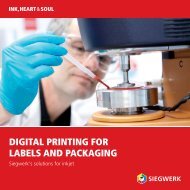Mako™ Datasheet
The Print Software Engineer’s Swiss Army knife, Mako has many ‘blades’, each one matching a job that you need to get done. Utilizing its unique document object model, Mako’s C++ and C# APIs offer control over color, fonts, text, images, vector content, metadata and more, combining precision with performance.
The Print Software Engineer’s Swiss Army knife, Mako has many ‘blades’, each one matching a job that you need to get done. Utilizing its unique document object model, Mako’s C++ and C# APIs offer control over color, fonts, text, images, vector content, metadata and more, combining precision with performance.
Create successful ePaper yourself
Turn your PDF publications into a flip-book with our unique Google optimized e-Paper software.
DATASHEET<br />
MAKOTM<br />
The Print Software Engineer’s Swiss Army knife, Mako has many ‘blades’, each one matching a job that you need<br />
to get done. Utilizing its unique document object model, Mako’s C++ and C# APIs offer control over color, fonts,<br />
text, images, vector content, metadata and more, combining precision with performance.<br />
Blade: Conversion<br />
Mako’s Document Object Model (DOM)<br />
architecture means you can convert in either<br />
direction between any of the supported PDLs<br />
(see over), taking full advantage of the target<br />
format for as rich a conversion as is possible.<br />
Blade: RIPping<br />
Fully integrated is the Jaws RIP, with Mako<br />
APIs to access the multi-threaded, fully colormanaged<br />
rendering engine, producing 8- or<br />
16-bpp rasters that can be halftone or errordiffusion<br />
screened.<br />
The combination of these technologies makes<br />
it possible to build solutions to handle PDFs<br />
before RIPping as a single process, for example<br />
to impose or expand for variable data.<br />
Blade: Analysis<br />
Interrogate and edit content with Mako’s<br />
DOM APIs, consistent across formats and<br />
platforms. Employ them to interrogate<br />
or change virtually any aspect of a digital<br />
document.<br />
With Mako it’s easy to report on page size and<br />
count, fonts, color spaces, metadata, optional<br />
content, bookmarks, annotations, attachments,<br />
document structure and more.<br />
Specific APIs tuned for PDF quickly scan for<br />
all fonts or spot colors used in a document.<br />
Features common to all formats – images,<br />
text, fonts, vector art and more – are treated<br />
in the same way. You can build solutions to<br />
work with any of the supported PDLs, with a<br />
minimum of effort.<br />
Blade: Optimization<br />
Mako’s DOM architecture automatically<br />
gives it an edge when it comes to optimizing<br />
content. When writing to PDF for example,<br />
Mako will eliminate duplicate fonts and merge<br />
font subsets, reducing file size and improving<br />
efficiency of downstream processing. Image<br />
compression and downsampling, color<br />
conversion, font embedding and more can all be<br />
controlled with simple parameters to the PDF<br />
output API. Developers can go further to build<br />
optimization suited to specific workflows, such as<br />
streamlining for variable data applications.<br />
Blade: Creation<br />
Mako’s APIs are not just about converting or<br />
processing existing documents, they can also<br />
be used to create new content from scratch<br />
or by using content from multiple sources.<br />
Generate new text or vector graphics, load or<br />
reference font resources, embed images and<br />
apply metadata, directly into the Mako DOM.<br />
Then save to the PDL of your choice, knowing<br />
that Mako will ‘do the right thing’ when<br />
generating your output, creating optimized<br />
PDF, XPS or PCL.<br />
Blade: Cloud app development<br />
Mako’s small footprint is suited to<br />
containerization for scalable cloud<br />
implementations on Amazon Web Services<br />
(AWS) or Microsoft Azure. A Mako-based<br />
component could be developed to run under<br />
Alpine Linux in a Docker container, ideal for<br />
building micro-services that can scale out, and<br />
scale in as the task demands, making highspeed,<br />
high-volume solutions possible.<br />
Blade: Mobile app development<br />
Mako’s platform-tuned rendering for iOS and<br />
Android takes full advantage of the hardware<br />
acceleration of these platforms. Your users<br />
can enjoy a fast, fluid document viewing<br />
experience no matter which operating system<br />
or device they are using.<br />
Blade: Desktop app development<br />
Build Windows applications using Mako to load,<br />
visualize, edit, process and save documents.<br />
To get you started, a minimally viable product<br />
of a PDF viewer/editor is available for you to<br />
build your own development on. Use it to<br />
build a workflow component or a standalone<br />
application. The same approach can be applied<br />
to macOS or Linux applications too.<br />
Blade: IoT app development<br />
With Mako’s UWP support you can build<br />
document generation or processing into your<br />
Windows 10 IoT-based device, or use the<br />
Raspbian libraries for Raspberry Pi 4-based<br />
developments.
DATASHEET<br />
Blade: Printer driver development<br />
Leverage Mako’s fast and accurate conversion in<br />
printer drivers, desktop applications or serverside<br />
processes that need to print. Convert to a<br />
print stream that can be submitted to an output<br />
device:<br />
• PCL5-e or PCL6 (PCL XL)<br />
• PS (PostScript)<br />
• XPS (Windows V4-architecture drivers)<br />
• GDI (Windows V3-architecture drivers)<br />
These conversions are available on all<br />
platforms. Use them to print-enable apps<br />
running on mobile devices (Android, iOS) or<br />
Windows 10 IoT.<br />
Blade: Consolidation<br />
Organizations often discover that they<br />
are licensing several libraries and SDKs for<br />
processing digital documents because previous<br />
developments required a specific capability<br />
that wasn’t available in what they had already.<br />
Over time this can really add up. Now may<br />
be the right time to audit your SDK use and<br />
consolidate with Mako, which can meet your<br />
PDF requirements and those for XPS, PCL5,<br />
PCL/XL and PostScript. Use our free Switching<br />
Service to help you identify the cost savings<br />
that can be made by consolidating with Mako.<br />
Switching Service (free)<br />
With over 30 years of experience supplying<br />
core components to the print industry we<br />
know that switching suppliers comes with its<br />
own challenges. We want to help you move<br />
to Mako and get the maximum benefits as<br />
quickly as possible. That’s why we have put a<br />
Switching Service in place. One of our principal<br />
software engineers will add Mako into your code,<br />
performing the same job as your existing supplier.<br />
This represents up to 20 days of a principal<br />
software engineer’s time to help you switch. Our<br />
standard contracts cover you for three years but<br />
if you move to a five-year contract we include<br />
the Switching Service for free.<br />
Software specifications<br />
Supported PDLs<br />
• PDF, XPS, PostScript, PCL5 and PCL/XL<br />
• PDF versions and ISO standards<br />
• PDF 1.2, 1.3, 1.4, 15. 1.6, 1.7, 2.0<br />
• PDF/X-1a, PDF/X-4<br />
• PDF/A-1b, PDF/A-2b<br />
• Linearised (web-ready) PDF<br />
Supported platforms • Windows (x86, x64)<br />
• Linux (Ubuntu, Mint, Centos, Alpine)<br />
• macOS<br />
• iOS<br />
• Android<br />
• Windows UWP<br />
Supported image & vector formats<br />
Supported development languages<br />
API documentation<br />
• EPS<br />
• TIFF, PNG, JPEG<br />
• SVG, XAML, SKIA<br />
• C++<br />
• C#<br />
• Python<br />
api.globalgraphics.com/mako<br />
Developer documentation<br />
developer.globalgraphics.com/display/DEVGGS/Mako+Core<br />
Nov v2 2020<br />
Sign up to evaluate<br />
info@globalgraphics.com<br />
www.globalgraphics.com/software<br />
Global Graphics Software Inc.<br />
5996 Clark Center Avenue<br />
Sarasota, FL 34238<br />
United States of America<br />
Tel: +1(941)925-1303<br />
Global Graphics Software Ltd<br />
Building 2030<br />
Cambourne Business Park<br />
Cambourne, Cambridge<br />
CB23 6DW UK<br />
Tel: +44 (0)1954 283100<br />
Global Graphics KK<br />
610 AIOS Nagatacho Bldg.<br />
2-17-17 Nagatacho, Chiyoda-ku,<br />
Tokyo 100-0014<br />
Japan<br />
Tel: +81-3-6273-3740<br />
Harlequin, Harlequin Direct, Harlequin VariData, Harlequin ColorPro, the Harlequin logo and PrintFlat are trademarks of Global Graphics Software which may be registered in certain jurisdictions. Global Graphics is a trademark of<br />
Global Graphics PLC. All other brand and product names are trademarks or registered trademarks of their respective owners. All specifications subject to change without notice. Global Graphics makes no warranty and accepts no<br />
liability for any loss or damage arising from the use of information or particulars in this document. Copyright © 2020 Global Graphics Software Ltd. All rights reserved.